run flat MINI COOPER CONVERTIBLE 2007 Owners Manual
[x] Cancel search | Manufacturer: MINI, Model Year: 2007, Model line: COOPER CONVERTIBLE, Model: MINI COOPER CONVERTIBLE 2007Pages: 172, PDF Size: 1.9 MB
Page 5 of 172
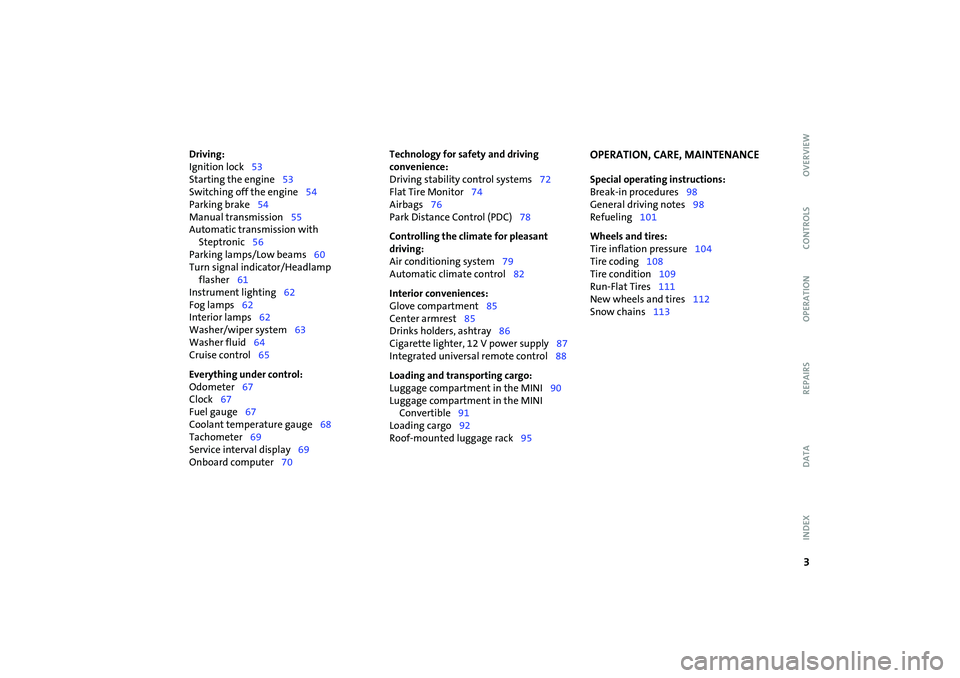
3OVERVIEW REPAIRS OPERATION CONTROLS DATA INDEX
Driving:
Ignition lock53
Starting the engine53
Switching off the engine54
Parking brake54
Manual transmission55
Automatic transmission with
Steptronic56
Parking lamps/Low beams60
Turn signal indicator/Headlamp
flasher61
Instrument lighting62
Fog lamps62
Interior lamps62
Washer/wiper system63
Washer fluid64
Cruise control65
Everything under control:
Odometer67
Clock67
Fuel gauge67
Coolant temperature gauge68
Tachometer69
Service interval display69
Onboard computer70Technology for safety and driving
convenience:
Driving stability control systems72
Flat Tire Monitor74
Airbags76
Park Distance Control (PDC)78
Controlling the climate for pleasant
driving:
Air conditioning system79
Automatic climate control82
Interior conveniences:
Glove compartment85
Center armrest85
Drinks holders, ashtray86
Cigarette lighter, 12 V power supply87
Integrated universal remote control88
Loading and transporting cargo:
Luggage compartment in the MINI90
Luggage compartment in the MINI
Convertible91
Loading cargo92
Roof-mounted luggage rack95
OPERATION, CARE, MAINTENANCESpecial operating instructions:
Break-in procedures98
General driving notes98
Refueling101
Wheels and tires:
Tire inflation pressure104
Tire coding108
Tire condition109
Run-Flat Tires111
New wheels and tires112
Snow chains113
Page 44 of 172

42
SAFE SEATING POSITIONThe ideal seating position can make a vital
contribution to relaxed, relatively fatigue-
free driving. Together with the safety belts
and airbags, the seating position also plays
an important role in providing occupants
with maximum levels of passive safety in
an accident. To ensure that the safety sys-
tems operate with optimal efficiency, we
strongly urge you to observe the instruc-
tions contained in the following section.
For additional information about trans-
porting children safely, refer to page50.Airbags
Always maintain an adequate dis-
tance between yourself and all of the
airbags. Always hold the steering wheel by
the rim with the hands at the 9 and
3 o'clock positions to keep any chance of
injury to hands or arms to an absolute min-
imum, should the airbag be deployed.
No one and nothing is to come between
the airbags and the seat occupant. Do not
use the front passenger airbag cover as a
storage surface for objects of any kind.
Ensure that the front passenger is correctly
seated, e.g. that no feet or legs are propped
against the dashboard. Otherwise, leg
injury could result if the front passenger
airbag suddenly deployed.
Make sure that passengers do not lean
their heads against the side or head airbag,
as injuries could result if the side airbags
were triggered.<
Even if all these instructions are followed, it
cannot entirely be ruled out that in some
circumstances injury may result from con-
tact with the airbags. In sensitive individu-
als, the ignition and inflation noise may
induce a mild hearing loss that is usually
temporary.
For airbag locations and additional infor-
mation on airbags, refer to page76.Head restraintA correctly adjusted head restraint reduces
the risk of injury to the cervical spine in the
event of an accident.
Adjust the head restraint in such a
way that it is centered roughly at ear
level. Otherwise, there is an increased risk
of injury in the event of an accident.
work in conjunction with the safety belts,
but do not replace them. Your vehicle is
equipped with four seats, each of which is
provided with a safety belt.
Never allow more than one person to
wear a single safety belt. Never allow
infants or small children to ride in a passen-
ger's lap. Make sure that the belt in the lap
area sits low across the hips and does not
press against the abdomen. The safety belt
must not rest against the throat, run across
sharp edges, pass over hard or fragile
objects or be pinched. Fasten the safety
belt so that it is not twisted and sits as
snugly as possible against the lap and
shoulder. Otherwise the belt could slide
over the hips and injure the abdomen in
the event of a frontal collision. Avoid wear-
ing bulky clothing and pull the belt in the
upper-body area upward periodically to
retension it. Otherwise, the restraining
effect of the safety belt could be dimin-
ished.<
For information on using the safety belts,
refer to page46.
Page 77 of 172

75
OVERVIEW REPAIRS OPERATIONCONTROLS DATA INDEX
FLAT TIRE MONITORFlat tire warning
The warning lamp lights up in yel-
low. An acoustic signal also sounds.
There is a flat tire or a significant
loss of pressure in a tire.
1. Reduce speed and stop the vehicle with
caution. Avoid hard brake applications
and steering maneuvers.
2. Determine which tire is damaged.
If this cannot be determined, con-
tact your MINI Dealer.<
3. Repair the flat tire, refer to page133.
Vehicles with Run-Flat Tires:
1. Reduce vehicle speed carefully to under
50 mph / 80 km/h. Avoid hard brake
applications and steering maneuvers. Do
not exceed a speed of 50 mph /
80 km/h.
Do not continue driving if the vehi-
cle is not equipped with Run-Flat
Tires, refer to page111. If you continue
to drive with a flat tire, a serious acci-
dent could result.<
2. Check the tire inflation pressure in all
four tires at the earliest opportunity.
If the tire inflation pressure is cor-
rect in all four tires, it is possible
that the Flat Tire Monitor was not initial-
ized. In this case, initialize the system.<
3. If there is a total loss of tire inflation
pressure, 0 psi/0 kPa, or obvious tire
damage, you can gauge the mileage for
continued driving on the basis of the fol-
lowing indications:
>With a light load:
1 to 2 persons without luggage:
approx. 155 miles/250 km
>With a medium load:
2 persons, luggage compartment full,
or 4 persons without luggage:
approx. 90 miles/150 km
>With a full load:
4 or more persons, luggage compart-
ment full:
approx. 30 miles/50 km.
Drive cautiously. Do not exceed a
speed of 50 mph / 80 km/h. In case of
tire pressure loss you must expect changes
in vehicle handling such as lower track sta-
bility during braking, longer braking dis-
tances and changes in self-steering proper-
ties when close to the handling limit.
For safety reasons, the manufacturer of
your MINI recommends not having dam-
aged Run-Flat Tires repaired, but to consult
a MINI Dealer in such cases.<
Malfunction
The warning lamp lights up in yel-
low. There is a malfunction in the
Flat Tire Monitor or the system has
failed. Have the system checked as soon as
possible.
Page 106 of 172

104
TIRE INFLATION PRESSURE Information for your safetyIt is not merely the tire's service life, but
also driving safety and driving comfort that
depend on the condition of the tires and
the maintenance of the specified tire pres-
sure.Checking tire inflation pressuresCheck the tire inflation pressures only on
cold tires. This means after driving a maxi-
mum of 1.25 miles/2 km or when the vehi-
cle has been parked for at least 2 hours.
Warm tires have higher pressures.
Check the tire inflation pressures reg-
ularly and correct them, if necessary,
including the space-saver spare tire: at
least twice a month and before an
extended trip. Otherwise, incorrect tire
pressures can cause driving instability or
tire damage, ultimately resulting in acci-
dents. Do not drive with deflated, i.e. flat,
tires except if Run-Flat Tires are fitted. A
flat tire greatly impairs steering and brak-
ing response, and can lead to complete loss
of control over the vehicle.<
After correcting the tire inflation
pressure, reinitialize the Flat Tire
Monitor, refer to page74.<
Tire inflation pressures for original
tiresThe tire inflation pressures for your stan-
dard tires are shown on the driver's-side
door post, visible when the door is open.Tire inflation pressures for other tire
sizesIn the following tire pressure table, all pres-
sures are given for the specified tire sizes at
ambient temperature.
In order to determine the correct
inflation pressures for your tires,
refer to the values for the tire size in ques-
tion.<
Checking the inflation pressure on the
space-saver spare tireBehind the bumper there is a valve exten-
sion accessible from the outside for check-
ing the inflation pressure.Tire sizeThe tire inflation pressures apply to the tire
sizes approved and the tire brands recom-
mended by the manufacturer of your MINI.
Your MINI Dealer will be glad to advise you.
Page 111 of 172

109
OVERVIEW REPAIRSOPERATIONCONTROLS DATA INDEX
TIRE CODING TIRE CONDITION Traction The traction grades, from highest to low-
est, are AA, A, B, and C.
Those grades represent the tire‘s ability to
stop on wet pavement as measured under
controlled conditions on specified govern-
ment test surfaces of asphalt and concrete.
A tire marked C may have poor traction per-
formance.
The traction grade assigned to this
tire is based on straight-ahead brak-
ing traction tests, and does not include
acceleration, cornering, hydroplaning, or
peak traction characteristics.
to the generation of heat and its ability to
dissipate heat when tested under con-
trolled conditions on a specified indoor lab-
oratory test wheel.
Sustained high temperature can cause the
material of the tire to degenerate and
reduce tire life, and excessive temperature
can lead to sudden tire failure. The grade C
corresponds to a level of performance
which all passenger car tires must meet
under the Federal Motor Vehicle Safety
Standard No. 109. Grades B and A represent
higher levels of performance on the labora-
tory test wheel than the minimum required
by law.
The temperature grade for this tire is
established for a tire that is properly
inflated and not overloaded. Excessive
speed, underinflation, or excessive loading,
either separately or in combination, can
cause heat buildup and possible tire fail-
ure.
the side of the tire, refer to page111.M+SWinter and all-season tires.
These have better winter performance
properties than summer tires.
Inspect your tires frequently for tread wear,
signs of damage and for foreign objects
lodged in the tread. Check the tread depth.Tire treadTread depth should not be allowed to go
below 1/8 in/3 mm even though in Europe,
for example, the legally specified minimum
tread depth is only 1/16 in/1.6 mm.
Below 1/8 in/3 mm tread depth, there is a
very high danger of hydroplaning at higher
speeds, even with only small amounts of
water on the road.
At tread depths below approx. 1/6 in/
4 mm, the ability of winter tires to cope
with winter driving conditions decreases
perceptibly. For safety reasons, new tires
should be mounted.
Page 113 of 172

111
OVERVIEW REPAIRSOPERATIONCONTROLS DATA INDEX
RUN-FLAT TIRES
*
You will recognize Run-Flat Tires by a circu-
lar symbol containing the letters RSC on
the side of the tire.
Run-Flat Tires consist of conditionally self-
supporting tires and special rims. The tire
reinforcement ensures that driving
remains possible to a restricted degree in
the event of a pressure drop or even a flat
tire.
For information on continuing to drive with
a flat tire, refer to Flat tire warning,
page75.
Tire change set
In case of a flat tire, the tire change
set is not needed, since your vehicle
has Run-Flat Tires.
When changing a tire, always observe the
safety measures and the procedure for
changing tires starting on page133.<
Your vehicle is additionally equipped with a
tire change set.
In the MINI COOPER and MINI COOPER Con-
vertible this is located in the luggage com-
partment under the floor mat.
In the MINI COOPER S and MINI COOPER S
Convertible, the tire change set is located in
a separate bag which is attached to the
lashing eyelets on the luggage compart-
ment floor by means of tie-down straps.
Have new wheels and tires mounted
only by your MINI Dealer or a special-
ized tire shop that has specially trained per-
sonnel working in accordance with the
specifications of the MINI manufacturer.
Work that is improperly carried out could
result in consequential damage and pose
safety hazards.<
Retreaded tires
The manufacturer of your MINI rec-
ommends that you avoid using
retreaded tires, as this could impair driving
safety. This is due to possible variations in
casing structures and, in some cases, to
their extreme age, factors which can lead
to limited durability.<
Page 114 of 172

112
NEW WHEELS AND TIRESThe correct wheels and tires
The manufacturer of your MINI rec-
ommends mounting only wheels and
tires that it has specifically approved for
use on your particular model. Although
other wheels and tires may theoretically
have the same dimensions, variations in
factors such as manufacturing tolerances
can result in contact between tire and
bodywork, ultimately leading to serious
accidents. The manufacturer of your MINI
cannot evaluate non-approved wheels and
tires to determine if they are suited for use,
and therefore cannot ensure the operating
safety of the vehicle if they are mounted.<
Your MINI Dealer will be glad to inform you
about the correct wheel and tire combina-
tion for your vehicle.
The correct wheel and tire combination is
also important for various systems that
would otherwise be impaired, e.g. ABS or
DSC.
To maintain good handling and vehicle
response, use only tires of a single brand
and tread configuration. In the event of tire
damage, remount the previous wheel and
tire combination as soon as possible.
Run-Flat TiresFor your own safety, use Run-Flat Tires
when mounting new tires or replacing
summer tires with winter tires or vice
versa. Keep in mind that no spare wheel is
available in the event of a flat. Your MINI
Dealer will be glad to advise you.
For safety reasons, the manufacturer
of your MINI recommends having
Run-Flat Tires replaced, not repaired, if they
are damaged.<
Tire designationFor each tire size, the manufacturer of your
MINI recommends certain tire brands. You
can recognize these by the clearly visible
designation on the tire's sidewall.
When used properly these tires meet the
highest standards regarding safety and
handling characteristics.
Page 130 of 172

128
ONBOARD TOOL KIT WIPER BLADESThe picture shows as an example the tire
change set with onboard tools for vehicles
with the space-saver spare tire.
Depending on the equipment version, your
vehicle is equipped with a special onboard
tool kit stored at the locations described
below:
Tire change set with onboard tools for
space-saver spare tireIn the luggage compartment under the
floor mat.MINI Mobility System with tire change
set and onboard toolsIn the luggage compartment under the
floor mat.Tire change set and onboard tool kit
with Run-Flat TiresMINI COOPER and MINI COOPER Convert-
ible:
>In the luggage compartment under the
floor mat.
MINI COOPER S and MINI COOPER S Con-
vertible:
>Tire change set:
in the luggage compartment in a sepa-
rate pouch
>Onboard tool kit:
in the luggage compartment under the
floor mat.
Windshield wiper1. Rotate the wiper arm completely out
2. Set the wiper blade at an angle
3. Press the securing spring, see arrow
4. Unhook the wiper blade towards the
windshield
5. Pull the wiper blade past the wiper arm
toward the top
6. Insert the new wiper blade
7. Press into position until you hear it
engage.
Page 135 of 172
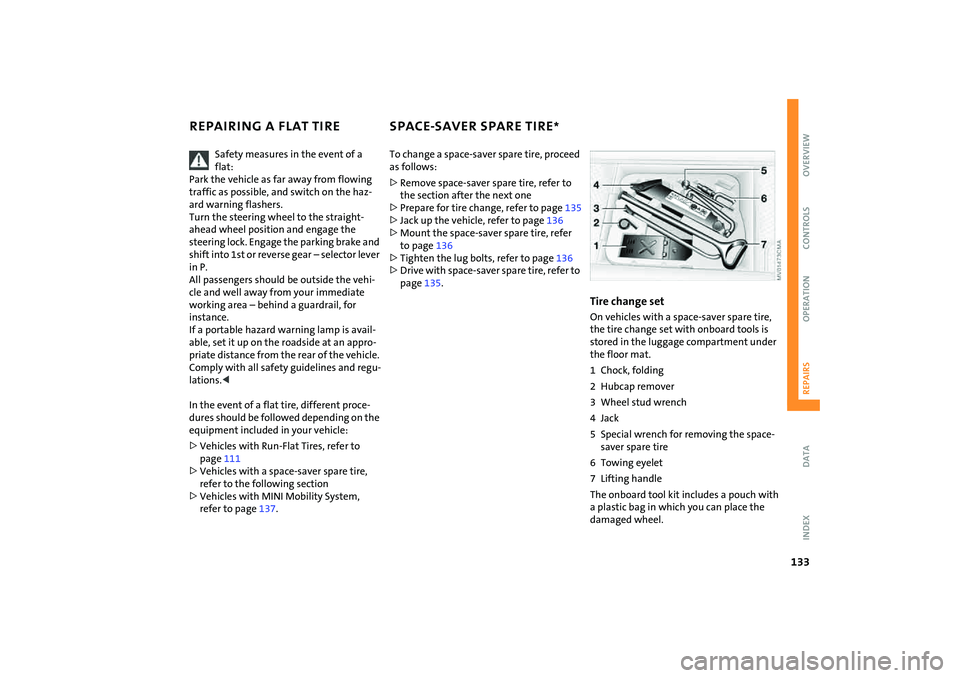
133
OVERVIEW REPAIRSOPERATION CONTROLS DATA INDEX
REPAIRING A FLAT TIRE SPACE-SAVER SPARE TIRE
*
Safety measures in the event of a
flat:
Park the vehicle as far away from flowing
traffic as possible, and switch on the haz-
ard warning flashers.
Turn the steering wheel to the straight-
ahead wheel position and engage the
steering lock. Engage the parking brake and
shift into 1st or reverse gear – selector lever
in P.
All passengers should be outside the vehi-
cle and well away from your immediate
working area – behind a guardrail, for
instance.
If a portable hazard warning lamp is avail-
able, set it up on the roadside at an appro-
priate distance from the rear of the vehicle.
Comply with all safety guidelines and regu-
lations.<
In the event of a flat tire, different proce-
dures should be followed depending on the
equipment included in your vehicle:
>Vehicles with Run-Flat Tires, refer to
page111
>Vehicles with a space-saver spare tire,
refer to the following section
>Vehicles with MINI Mobility System,
refer to page137.
To change a space-saver spare tire, proceed
as follows:
>Remove space-saver spare tire, refer to
the section after the next one
>Prepare for tire change, refer to page135
>Jack up the vehicle, refer to page136
>Mount the space-saver spare tire, refer
to page136
>Tighten the lug bolts, refer to page136
>Drive with space-saver spare tire, refer to
page135.
Tire change setOn vehicles with a space-saver spare tire,
the tire change set with onboard tools is
stored in the luggage compartment under
the floor mat.
1 Chock, folding
2 Hubcap remover
3 Wheel stud wrench
4Jack
5 Special wrench for removing the space-
saver spare tire
6 Towing eyelet
7 Lifting handle
The onboard tool kit includes a pouch with
a plastic bag in which you can place the
damaged wheel.
Page 140 of 172
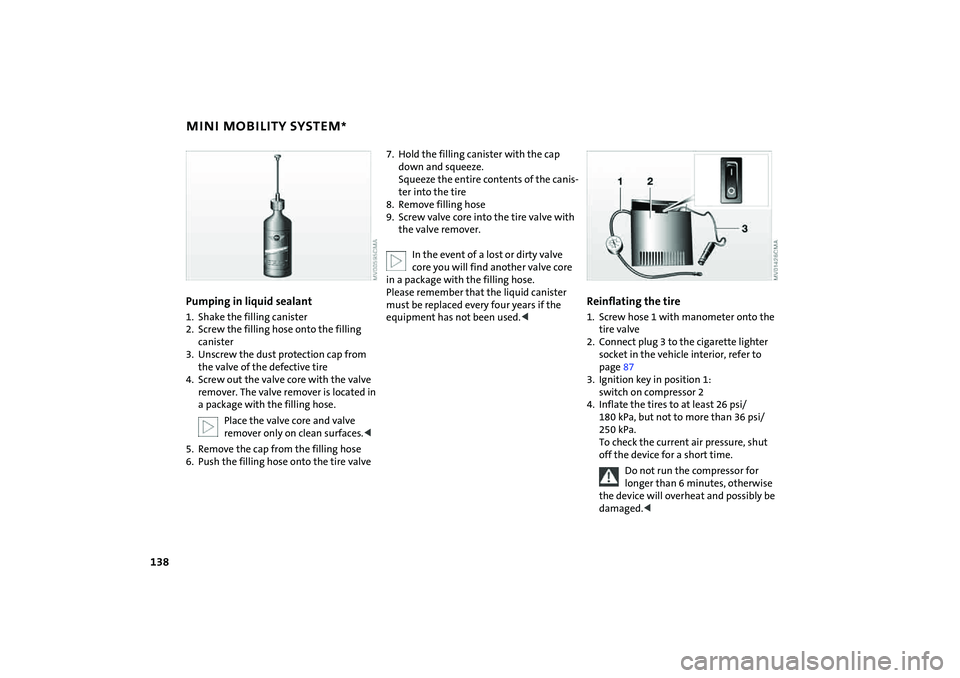
138
MINI MOBILITY SYSTEM
*
Pumping in liquid sealant
1. Shake the filling canister
2. Screw the filling hose onto the filling
canister
3. Unscrew the dust protection cap from
the valve of the defective tire
4. Screw out the valve core with the valve
remover. The valve remover is located in
a package with the filling hose.
Place the valve core and valve
remover only on clean surfaces.<
5. Remove the cap from the filling hose
6. Push the filling hose onto the tire valve
7. Hold the filling canister with the cap
down and squeeze.
Squeeze the entire contents of the canis-
ter into the tire
8. Remove filling hose
9. Screw valve core into the tire valve with
the valve remover.
In the event of a lost or dirty valve
core you will find another valve core
in a package with the filling hose.
Please remember that the liquid canister
must be replaced every four years if the
equipment has not been used.<
Reinflating the tire1. Screw hose 1 with manometer onto the
tire valve
2. Connect plug 3 to the cigarette lighter
socket in the vehicle interior, refer to
page87
3. Ignition key in position 1:
switch on compressor 2
4. Inflate the tires to at least 26 psi/
180 kPa, but not to more than 36 psi/
250 kPa.
To check the current air pressure, shut
off the device for a short time.
Do not run the compressor for
longer than 6 minutes, otherwise
the device will overheat and possibly be
damaged.<