start stop button MINI Countryman 2015 Owner's Manual
[x] Cancel search | Manufacturer: MINI, Model Year: 2015, Model line: Countryman, Model: MINI Countryman 2015Pages: 223, PDF Size: 5.46 MB
Page 15 of 223
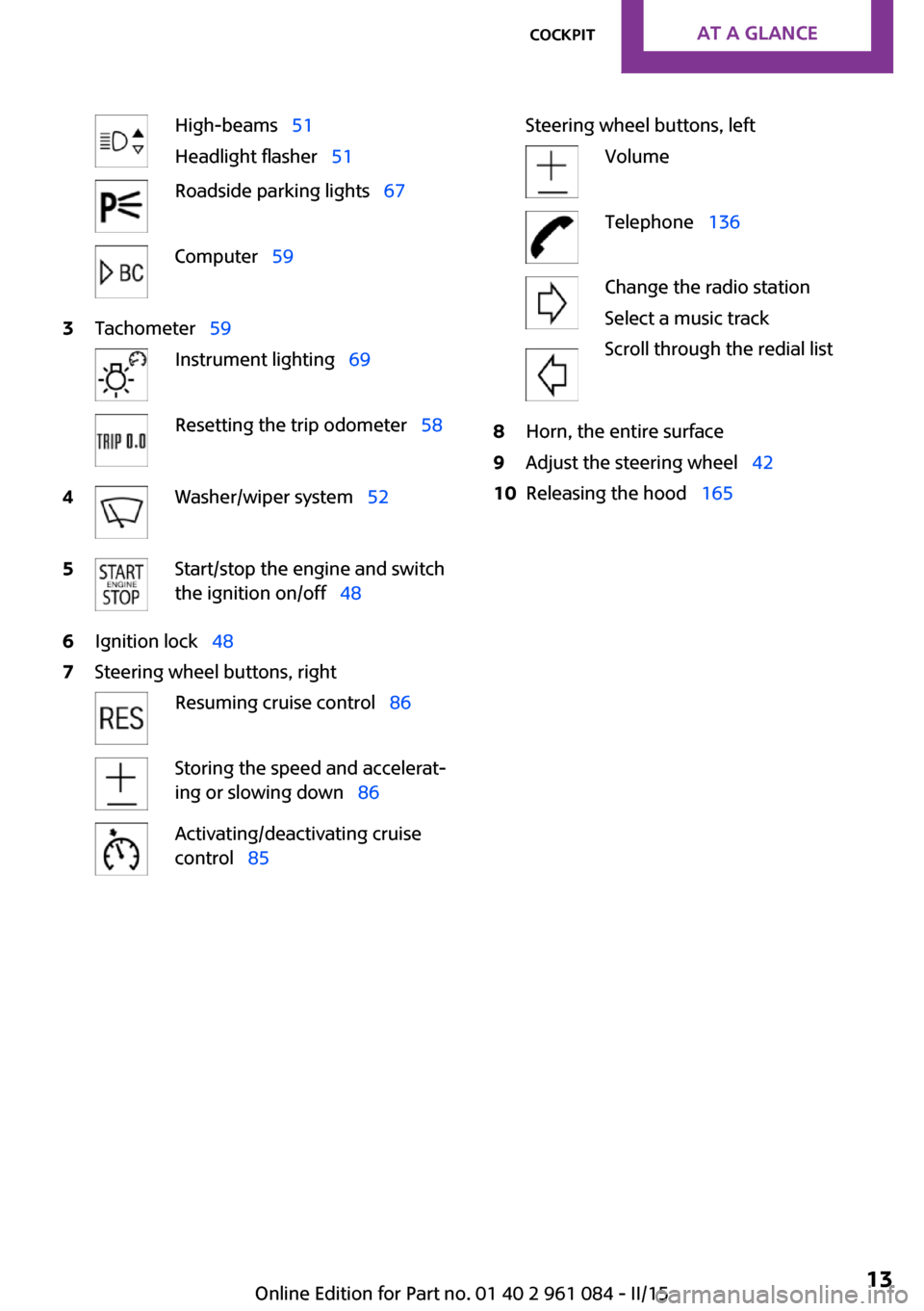
High-beams 51
Headlight flasher 51Roadside parking lights 67Computer 593Tachometer 59Instrument lighting 69Resetting the trip odometer 584Washer/wiper system 525Start/stop the engine and switch
the ignition on/off 486Ignition lock 487Steering wheel buttons, rightResuming cruise control 86Storing the speed and accelerat‐
ing or slowing down 86Activating/deactivating cruise
control 85Steering wheel buttons, leftVolumeTelephone 136Change the radio station
Select a music track
Scroll through the redial list8Horn, the entire surface9Adjust the steering wheel 4210Releasing the hood 165Seite 13CockpitAT A GLANCE13
Online Edition for Part no. 01 40 2 961 084 - II/15
Page 31 of 223
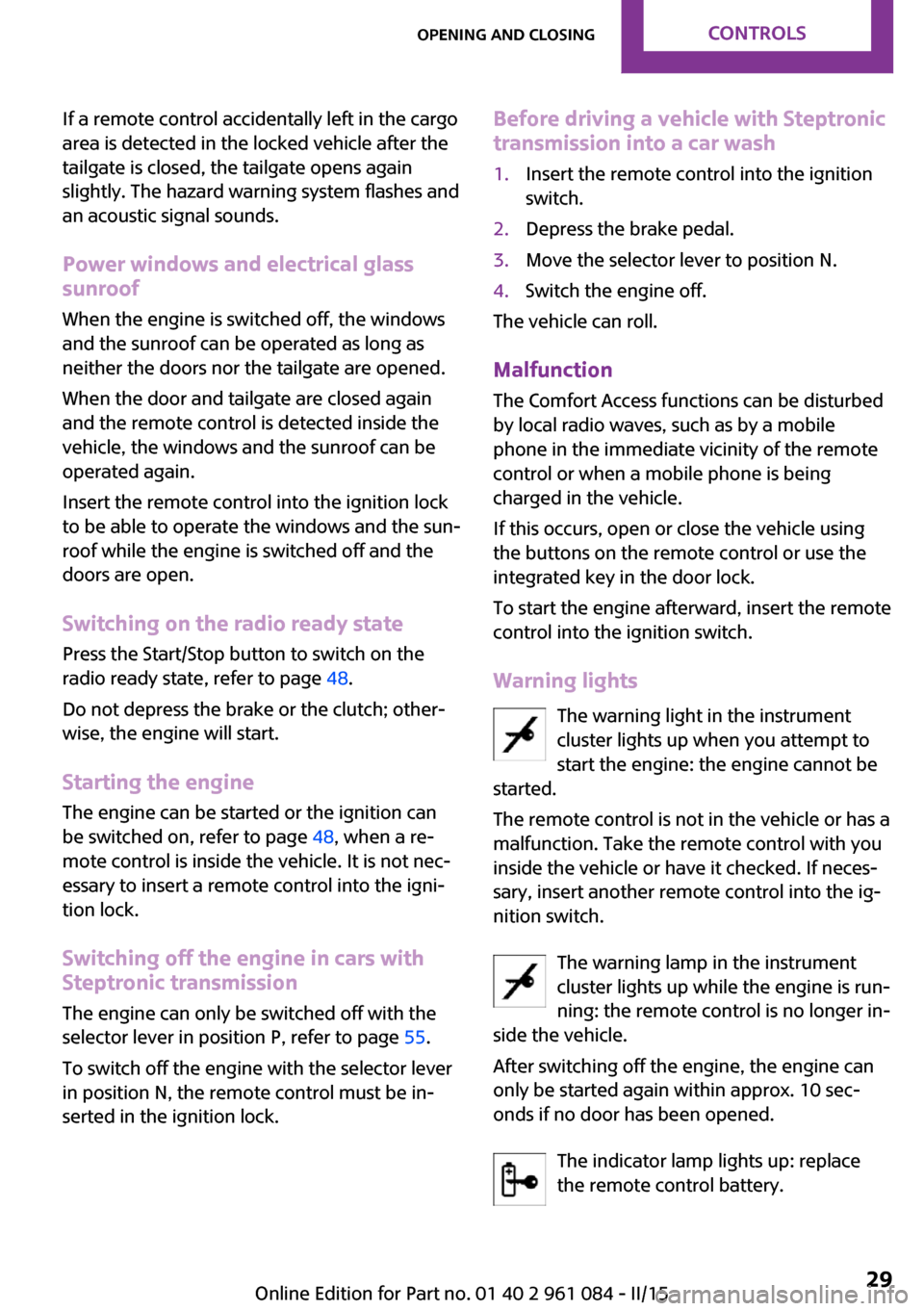
If a remote control accidentally left in the cargo
area is detected in the locked vehicle after the
tailgate is closed, the tailgate opens again
slightly. The hazard warning system flashes and
an acoustic signal sounds.
Power windows and electrical glass
sunroof
When the engine is switched off, the windows
and the sunroof can be operated as long as
neither the doors nor the tailgate are opened.
When the door and tailgate are closed again
and the remote control is detected inside the
vehicle, the windows and the sunroof can be
operated again.
Insert the remote control into the ignition lock
to be able to operate the windows and the sun‐
roof while the engine is switched off and the
doors are open.
Switching on the radio ready state Press the Start/Stop button to switch on the
radio ready state, refer to page 48.
Do not depress the brake or the clutch; other‐
wise, the engine will start.
Starting the engine The engine can be started or the ignition can
be switched on, refer to page 48, when a re‐
mote control is inside the vehicle. It is not nec‐
essary to insert a remote control into the igni‐
tion lock.
Switching off the engine in cars with
Steptronic transmission
The engine can only be switched off with the
selector lever in position P, refer to page 55.
To switch off the engine with the selector lever
in position N, the remote control must be in‐
serted in the ignition lock.Before driving a vehicle with Steptronic
transmission into a car wash1.Insert the remote control into the ignition
switch.2.Depress the brake pedal.3.Move the selector lever to position N.4.Switch the engine off.
The vehicle can roll.
Malfunction The Comfort Access functions can be disturbed
by local radio waves, such as by a mobile
phone in the immediate vicinity of the remote
control or when a mobile phone is being
charged in the vehicle.
If this occurs, open or close the vehicle using
the buttons on the remote control or use the
integrated key in the door lock.
To start the engine afterward, insert the remote
control into the ignition switch.
Warning lights The warning light in the instrument
cluster lights up when you attempt to
start the engine: the engine cannot be
started.
The remote control is not in the vehicle or has a
malfunction. Take the remote control with you
inside the vehicle or have it checked. If neces‐
sary, insert another remote control into the ig‐
nition switch.
The warning lamp in the instrument
cluster lights up while the engine is run‐
ning: the remote control is no longer in‐
side the vehicle.
After switching off the engine, the engine can
only be started again within approx. 10 sec‐
onds if no door has been opened.
The indicator lamp lights up: replace
the remote control battery.
Seite 29Opening and closingCONTROLS29
Online Edition for Part no. 01 40 2 961 084 - II/15
Page 50 of 223
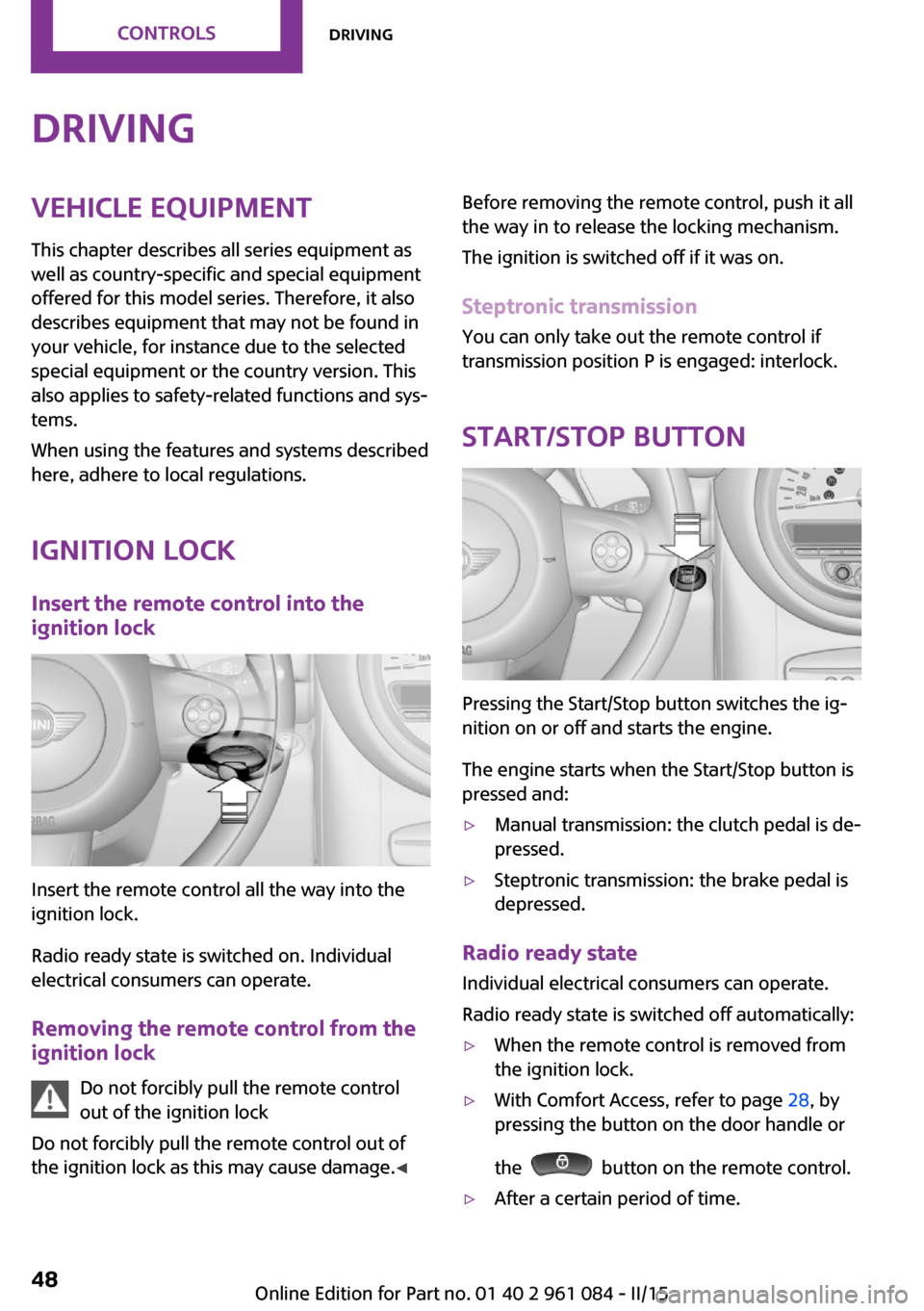
DrivingVehicle equipmentThis chapter describes all series equipment as
well as country-specific and special equipment
offered for this model series. Therefore, it also
describes equipment that may not be found in
your vehicle, for instance due to the selected
special equipment or the country version. This
also applies to safety-related functions and sys‐
tems.
When using the features and systems described
here, adhere to local regulations.
Ignition lock
Insert the remote control into the
ignition lock
Insert the remote control all the way into the
ignition lock.
Radio ready state is switched on. Individual
electrical consumers can operate.
Removing the remote control from the
ignition lock
Do not forcibly pull the remote control
out of the ignition lock
Do not forcibly pull the remote control out of
the ignition lock as this may cause damage. ◀
Before removing the remote control, push it all
the way in to release the locking mechanism.
The ignition is switched off if it was on.
Steptronic transmission You can only take out the remote control if
transmission position P is engaged: interlock.
Start/Stop button
Pressing the Start/Stop button switches the ig‐
nition on or off and starts the engine.
The engine starts when the Start/Stop button is
pressed and:
▷Manual transmission: the clutch pedal is de‐
pressed.▷Steptronic transmission: the brake pedal is
depressed.
Radio ready state
Individual electrical consumers can operate.
Radio ready state is switched off automatically:
▷When the remote control is removed from
the ignition lock.▷With Comfort Access, refer to page 28, by
pressing the button on the door handle or
the
button on the remote control.
▷After a certain period of time.Seite 48CONTROLSDriving48
Online Edition for Part no. 01 40 2 961 084 - II/15
Page 51 of 223
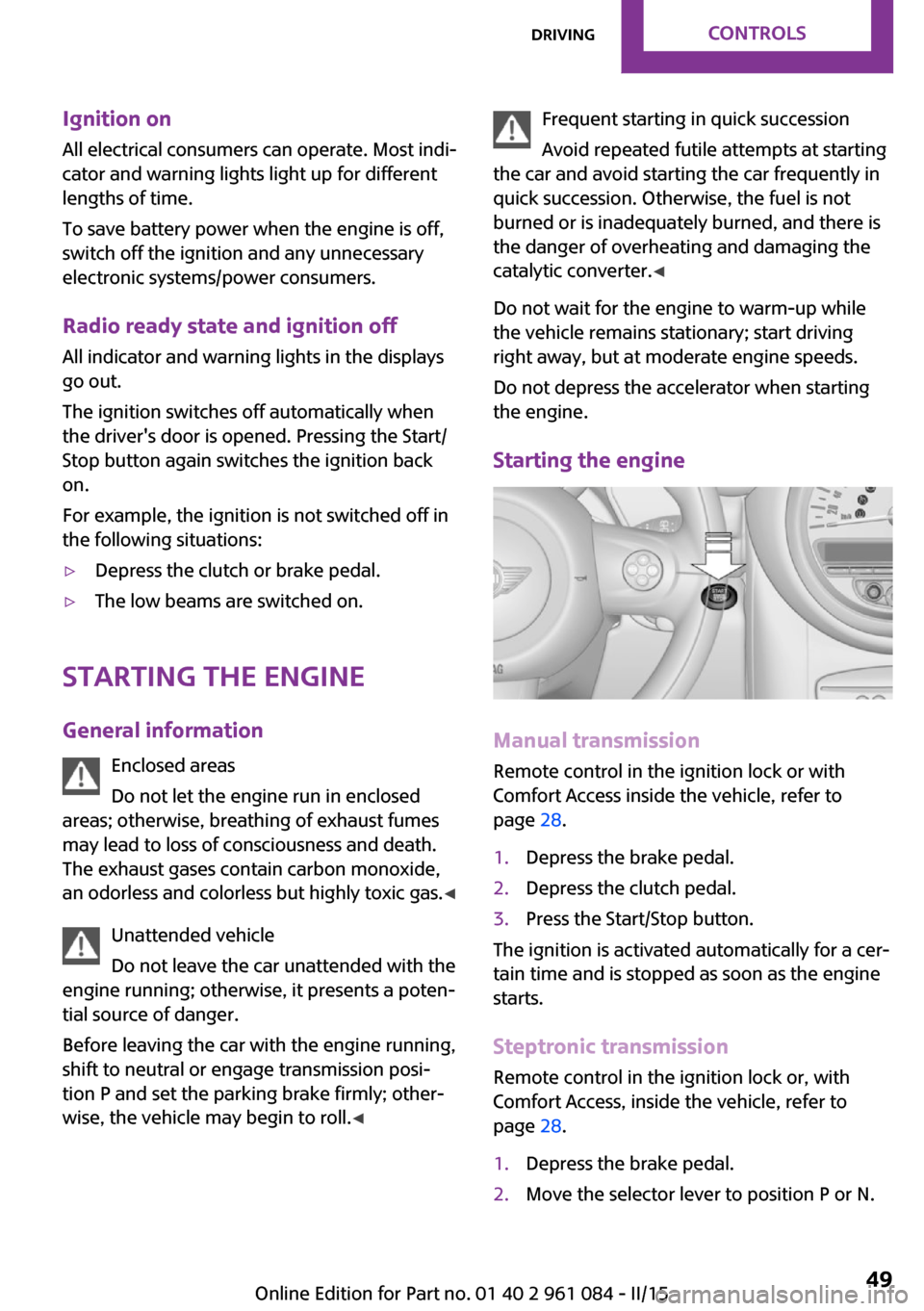
Ignition onAll electrical consumers can operate. Most indi‐
cator and warning lights light up for different
lengths of time.
To save battery power when the engine is off,
switch off the ignition and any unnecessary electronic systems/power consumers.
Radio ready state and ignition off All indicator and warning lights in the displays
go out.
The ignition switches off automatically when
the driver's door is opened. Pressing the Start/
Stop button again switches the ignition back
on.
For example, the ignition is not switched off in
the following situations:▷Depress the clutch or brake pedal.▷The low beams are switched on.
Starting the engine
General information Enclosed areas
Do not let the engine run in enclosed
areas; otherwise, breathing of exhaust fumes
may lead to loss of consciousness and death.
The exhaust gases contain carbon monoxide,
an odorless and colorless but highly toxic gas. ◀
Unattended vehicle
Do not leave the car unattended with the
engine running; otherwise, it presents a poten‐
tial source of danger.
Before leaving the car with the engine running,
shift to neutral or engage transmission posi‐
tion P and set the parking brake firmly; other‐ wise, the vehicle may begin to roll. ◀
Frequent starting in quick succession
Avoid repeated futile attempts at starting
the car and avoid starting the car frequently in
quick succession. Otherwise, the fuel is not
burned or is inadequately burned, and there is
the danger of overheating and damaging the
catalytic converter. ◀
Do not wait for the engine to warm-up while
the vehicle remains stationary; start driving
right away, but at moderate engine speeds.
Do not depress the accelerator when starting
the engine.
Starting the engine
Manual transmission
Remote control in the ignition lock or with
Comfort Access inside the vehicle, refer to
page 28.
1.Depress the brake pedal.2.Depress the clutch pedal.3.Press the Start/Stop button.
The ignition is activated automatically for a cer‐
tain time and is stopped as soon as the engine
starts.
Steptronic transmission
Remote control in the ignition lock or, with
Comfort Access, inside the vehicle, refer to
page 28.
1.Depress the brake pedal.2.Move the selector lever to position P or N.Seite 49DrivingCONTROLS49
Online Edition for Part no. 01 40 2 961 084 - II/15
Page 52 of 223
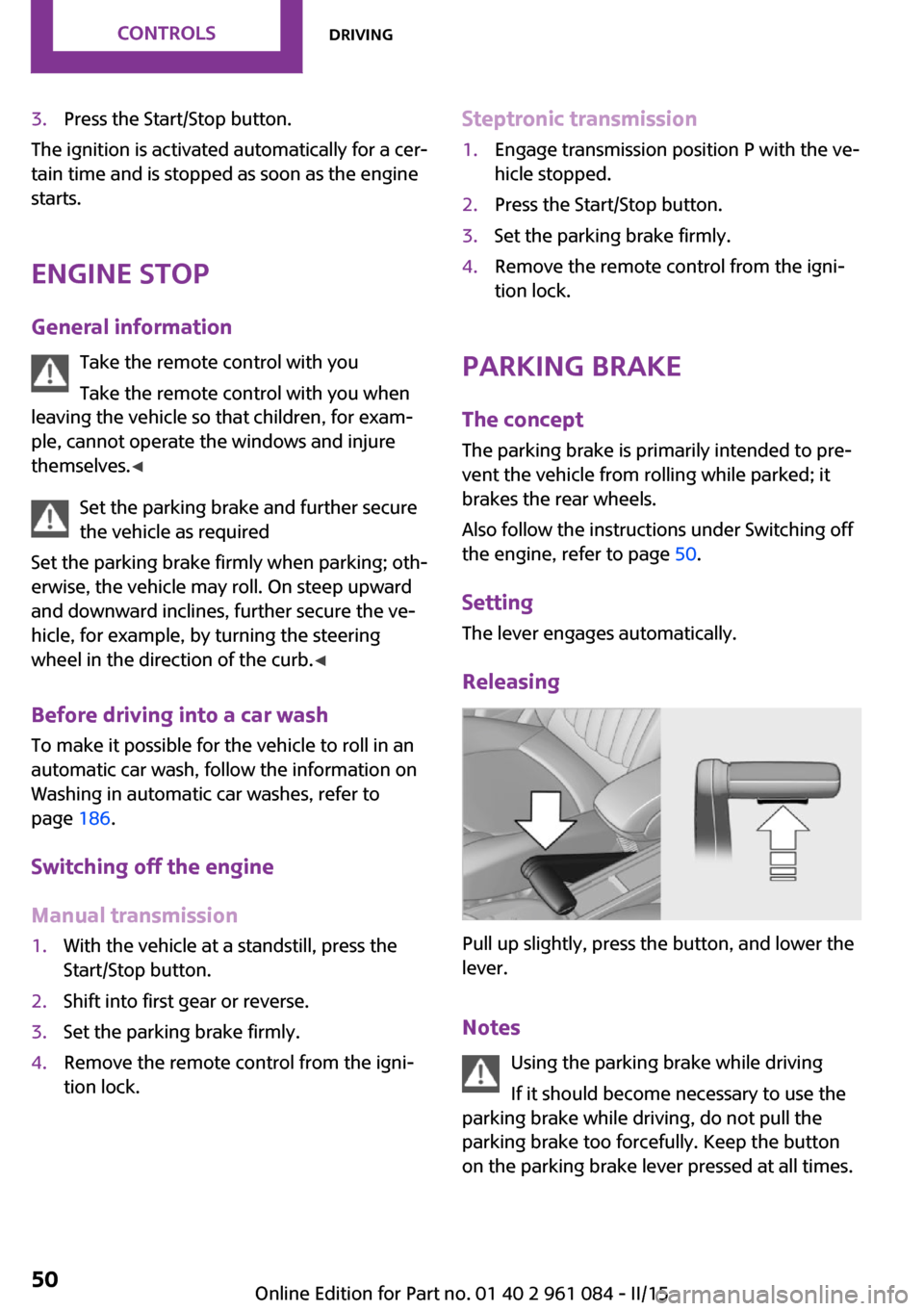
3.Press the Start/Stop button.
The ignition is activated automatically for a cer‐
tain time and is stopped as soon as the engine
starts.
Engine stop
General information Take the remote control with you
Take the remote control with you when
leaving the vehicle so that children, for exam‐
ple, cannot operate the windows and injure
themselves. ◀
Set the parking brake and further secure
the vehicle as required
Set the parking brake firmly when parking; oth‐
erwise, the vehicle may roll. On steep upward
and downward inclines, further secure the ve‐
hicle, for example, by turning the steering
wheel in the direction of the curb. ◀
Before driving into a car wash To make it possible for the vehicle to roll in an
automatic car wash, follow the information on
Washing in automatic car washes, refer to
page 186.
Switching off the engine
Manual transmission
1.With the vehicle at a standstill, press the
Start/Stop button.2.Shift into first gear or reverse.3.Set the parking brake firmly.4.Remove the remote control from the igni‐
tion lock.Steptronic transmission1.Engage transmission position P with the ve‐
hicle stopped.2.Press the Start/Stop button.3.Set the parking brake firmly.4.Remove the remote control from the igni‐
tion lock.
Parking brake
The concept
The parking brake is primarily intended to pre‐
vent the vehicle from rolling while parked; it
brakes the rear wheels.
Also follow the instructions under Switching off
the engine, refer to page 50.
Setting The lever engages automatically.
Releasing
Pull up slightly, press the button, and lower the
lever.
Notes Using the parking brake while driving
If it should become necessary to use the
parking brake while driving, do not pull the
parking brake too forcefully. Keep the button
on the parking brake lever pressed at all times.
Seite 50CONTROLSDriving50
Online Edition for Part no. 01 40 2 961 084 - II/15
Page 77 of 223
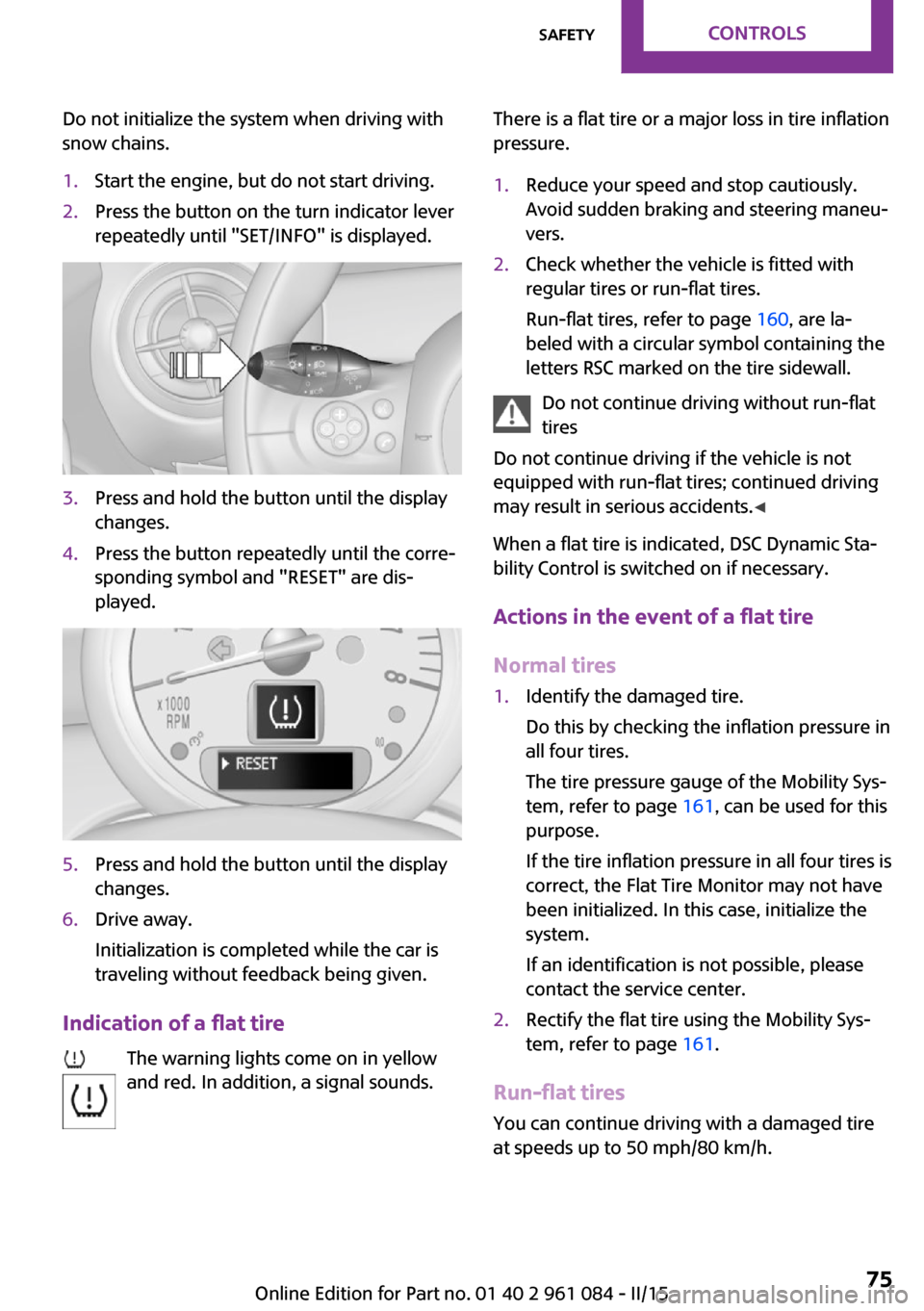
Do not initialize the system when driving with
snow chains.1.Start the engine, but do not start driving.2.Press the button on the turn indicator lever
repeatedly until "SET/INFO" is displayed.3.Press and hold the button until the display
changes.4.Press the button repeatedly until the corre‐
sponding symbol and "RESET" are dis‐
played.5.Press and hold the button until the display
changes.6.Drive away.
Initialization is completed while the car is
traveling without feedback being given.
Indication of a flat tire
The warning lights come on in yellow
and red. In addition, a signal sounds.
There is a flat tire or a major loss in tire inflation
pressure.1.Reduce your speed and stop cautiously.
Avoid sudden braking and steering maneu‐
vers.2.Check whether the vehicle is fitted with
regular tires or run-flat tires.
Run-flat tires, refer to page 160, are la‐
beled with a circular symbol containing the
letters RSC marked on the tire sidewall.
Do not continue driving without run-flat
tires
Do not continue driving if the vehicle is not
equipped with run-flat tires; continued driving
may result in serious accidents. ◀
When a flat tire is indicated, DSC Dynamic Sta‐
bility Control is switched on if necessary.
Actions in the event of a flat tire
Normal tires
1.Identify the damaged tire.
Do this by checking the inflation pressure in
all four tires.
The tire pressure gauge of the Mobility Sys‐
tem, refer to page 161, can be used for this
purpose.
If the tire inflation pressure in all four tires is
correct, the Flat Tire Monitor may not have
been initialized. In this case, initialize the
system.
If an identification is not possible, please
contact the service center.2.Rectify the flat tire using the Mobility Sys‐
tem, refer to page 161.
Run-flat tires
You can continue driving with a damaged tire
at speeds up to 50 mph/80 km/h.
Seite 75SafetyCONTROLS75
Online Edition for Part no. 01 40 2 961 084 - II/15
Page 79 of 223
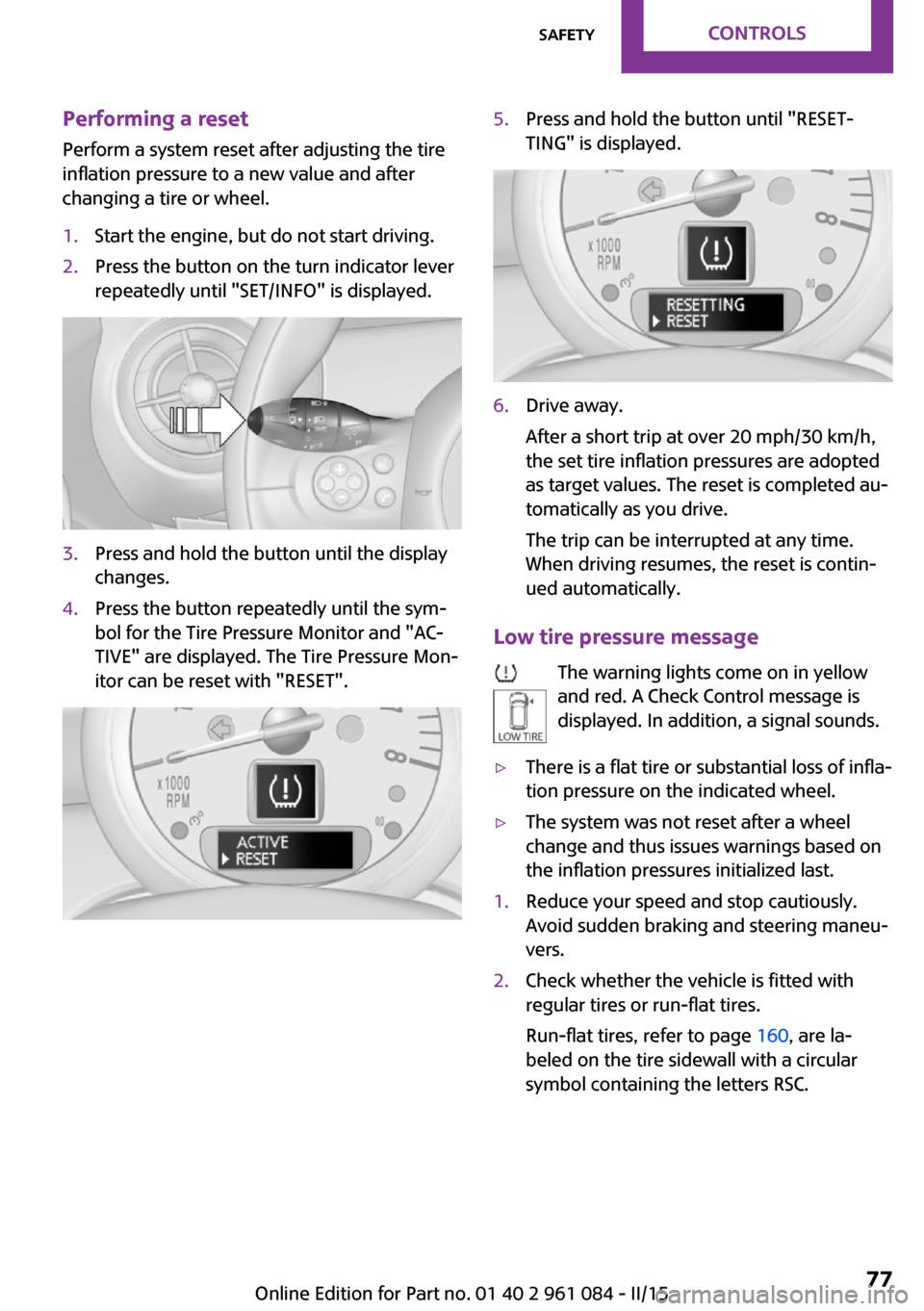
Performing a reset
Perform a system reset after adjusting the tire
inflation pressure to a new value and after
changing a tire or wheel.1.Start the engine, but do not start driving.2.Press the button on the turn indicator lever
repeatedly until "SET/INFO" is displayed.3.Press and hold the button until the display
changes.4.Press the button repeatedly until the sym‐
bol for the Tire Pressure Monitor and "AC‐
TIVE" are displayed. The Tire Pressure Mon‐
itor can be reset with "RESET".5.Press and hold the button until "RESET‐
TING" is displayed.6.Drive away.
After a short trip at over 20 mph/30 km/h,
the set tire inflation pressures are adopted
as target values. The reset is completed au‐
tomatically as you drive.
The trip can be interrupted at any time.
When driving resumes, the reset is contin‐
ued automatically.
Low tire pressure message
The warning lights come on in yellow
and red. A Check Control message is
displayed. In addition, a signal sounds.
▷There is a flat tire or substantial loss of infla‐
tion pressure on the indicated wheel.▷The system was not reset after a wheel
change and thus issues warnings based on
the inflation pressures initialized last.1.Reduce your speed and stop cautiously.
Avoid sudden braking and steering maneu‐
vers.2.Check whether the vehicle is fitted with
regular tires or run-flat tires.
Run-flat tires, refer to page 160, are la‐
beled on the tire sidewall with a circular
symbol containing the letters RSC.Seite 77SafetyCONTROLS77
Online Edition for Part no. 01 40 2 961 084 - II/15
Page 195 of 223
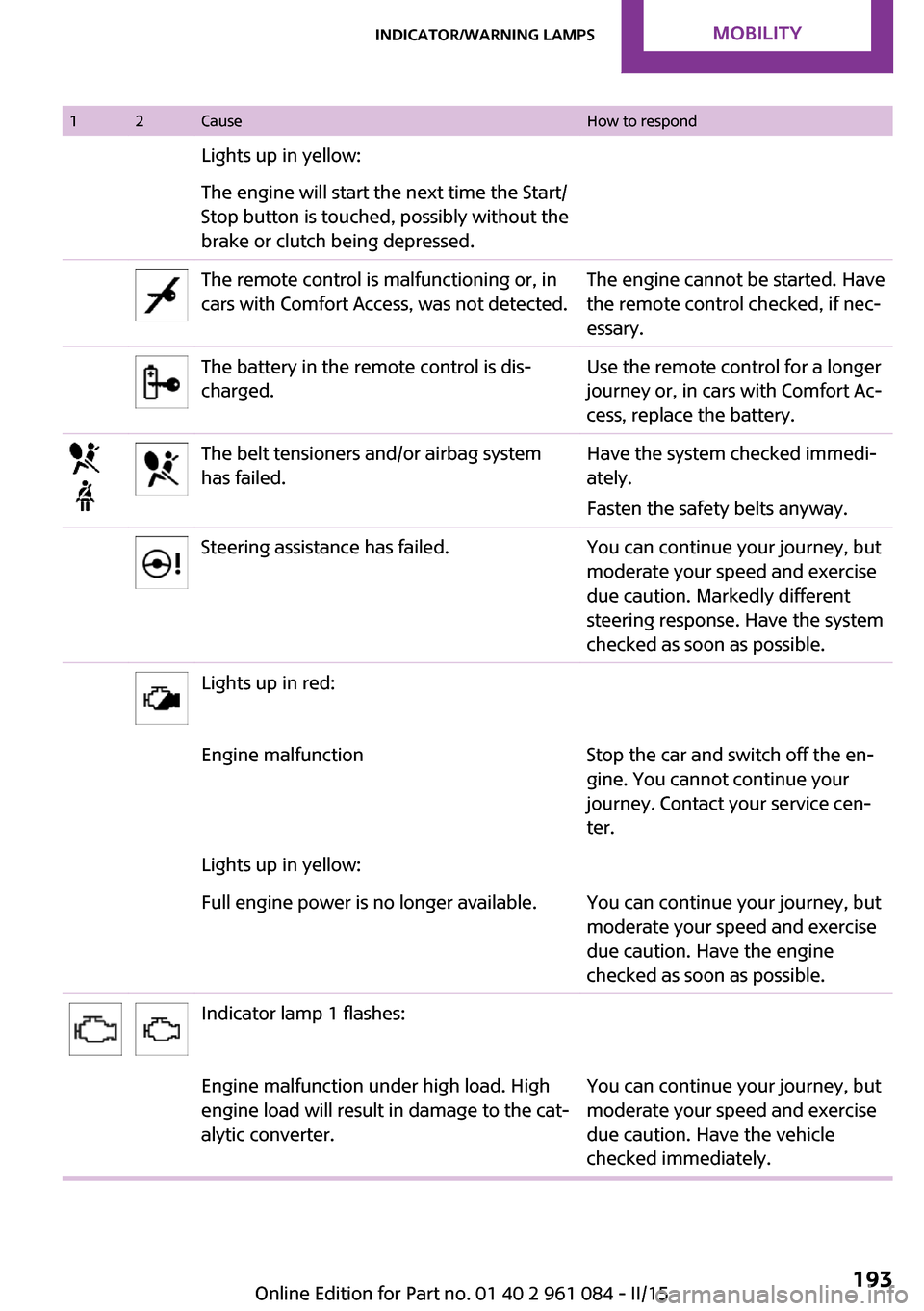
12CauseHow to respondLights up in yellow:The engine will start the next time the Start/
Stop button is touched, possibly without the
brake or clutch being depressed.The remote control is malfunctioning or, in
cars with Comfort Access, was not detected.The engine cannot be started. Have
the remote control checked, if nec‐
essary.The battery in the remote control is dis‐
charged.Use the remote control for a longer
journey or, in cars with Comfort Ac‐
cess, replace the battery.The belt tensioners and/or airbag system
has failed.Have the system checked immedi‐
ately.
Fasten the safety belts anyway.Steering assistance has failed.You can continue your journey, but
moderate your speed and exercise
due caution. Markedly different
steering response. Have the system
checked as soon as possible.Lights up in red:Engine malfunctionStop the car and switch off the en‐
gine. You cannot continue your
journey. Contact your service cen‐
ter.Lights up in yellow:Full engine power is no longer available.You can continue your journey, but
moderate your speed and exercise
due caution. Have the engine
checked as soon as possible.Indicator lamp 1 flashes:Engine malfunction under high load. High
engine load will result in damage to the cat‐
alytic converter.You can continue your journey, but
moderate your speed and exercise
due caution. Have the vehicle
checked immediately.Seite 193Indicator/warning lampsMOBILITY193
Online Edition for Part no. 01 40 2 961 084 - II/15
Page 213 of 223
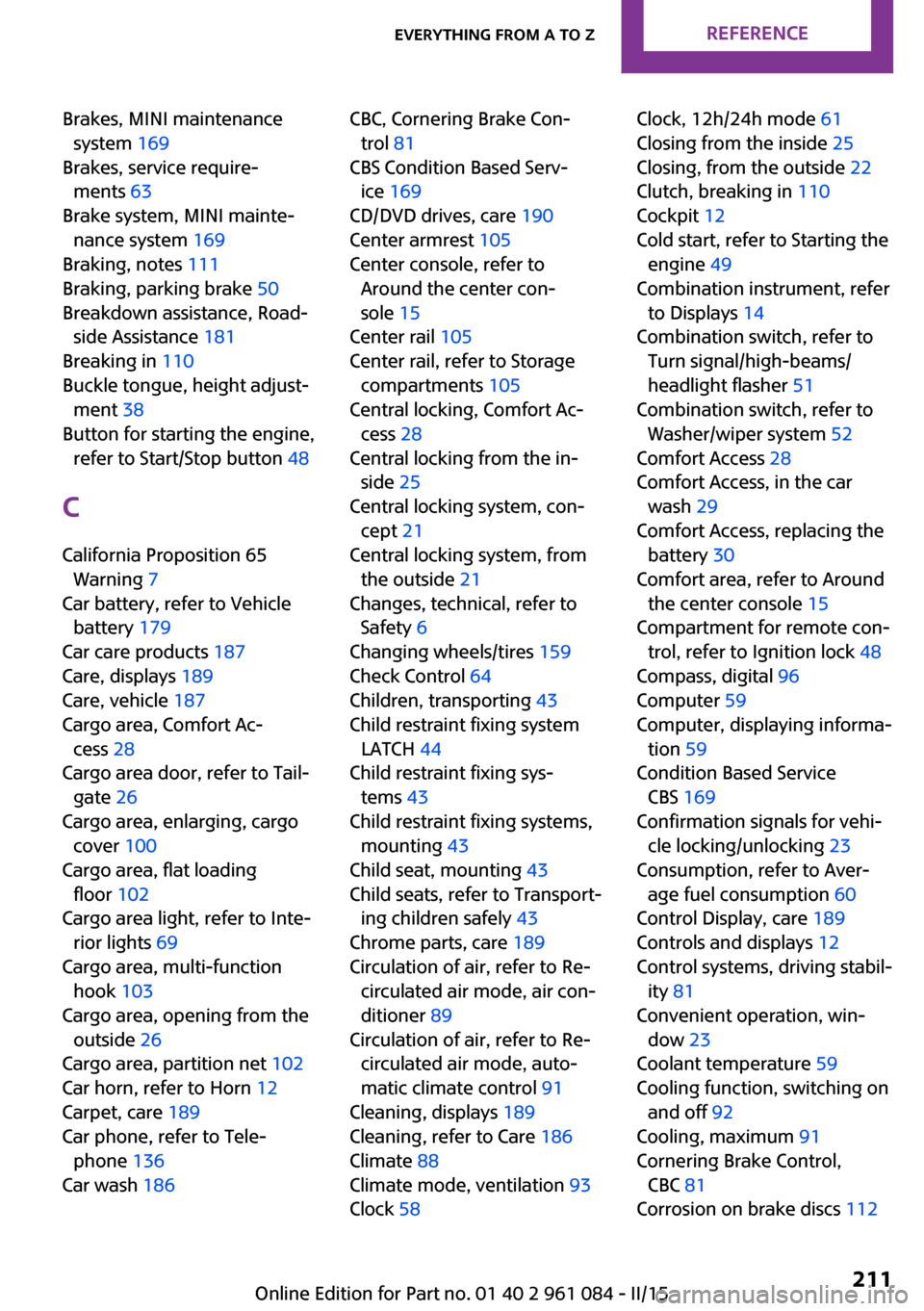
Brakes, MINI maintenancesystem 169
Brakes, service require‐ ments 63
Brake system, MINI mainte‐ nance system 169
Braking, notes 111
Braking, parking brake 50
Breakdown assistance, Road‐ side Assistance 181
Breaking in 110
Buckle tongue, height adjust‐ ment 38
Button for starting the engine, refer to Start/Stop button 48
C
California Proposition 65 Warning 7
Car battery, refer to Vehicle battery 179
Car care products 187
Care, displays 189
Care, vehicle 187
Cargo area, Comfort Ac‐ cess 28
Cargo area door, refer to Tail‐ gate 26
Cargo area, enlarging, cargo cover 100
Cargo area, flat loading floor 102
Cargo area light, refer to Inte‐ rior lights 69
Cargo area, multi-function hook 103
Cargo area, opening from the outside 26
Cargo area, partition net 102
Car horn, refer to Horn 12
Carpet, care 189
Car phone, refer to Tele‐ phone 136
Car wash 186 CBC, Cornering Brake Con‐
trol 81
CBS Condition Based Serv‐ ice 169
CD/DVD drives, care 190
Center armrest 105
Center console, refer to Around the center con‐
sole 15
Center rail 105
Center rail, refer to Storage compartments 105
Central locking, Comfort Ac‐ cess 28
Central locking from the in‐ side 25
Central locking system, con‐ cept 21
Central locking system, from the outside 21
Changes, technical, refer to Safety 6
Changing wheels/tires 159
Check Control 64
Children, transporting 43
Child restraint fixing system LATCH 44
Child restraint fixing sys‐ tems 43
Child restraint fixing systems, mounting 43
Child seat, mounting 43
Child seats, refer to Transport‐ ing children safely 43
Chrome parts, care 189
Circulation of air, refer to Re‐ circulated air mode, air con‐
ditioner 89
Circulation of air, refer to Re‐ circulated air mode, auto‐
matic climate control 91
Cleaning, displays 189
Cleaning, refer to Care 186
Climate 88
Climate mode, ventilation 93
Clock 58 Clock, 12h/24h mode 61
Closing from the inside 25
Closing, from the outside 22
Clutch, breaking in 110
Cockpit 12
Cold start, refer to Starting the engine 49
Combination instrument, refer to Displays 14
Combination switch, refer to Turn signal/high-beams/
headlight flasher 51
Combination switch, refer to Washer/wiper system 52
Comfort Access 28
Comfort Access, in the car wash 29
Comfort Access, replacing the battery 30
Comfort area, refer to Around the center console 15
Compartment for remote con‐ trol, refer to Ignition lock 48
Compass, digital 96
Computer 59
Computer, displaying informa‐ tion 59
Condition Based Service CBS 169
Confirmation signals for vehi‐ cle locking/unlocking 23
Consumption, refer to Aver‐ age fuel consumption 60
Control Display, care 189
Controls and displays 12
Control systems, driving stabil‐ ity 81
Convenient operation, win‐ dow 23
Coolant temperature 59
Cooling function, switching on and off 92
Cooling, maximum 91
Cornering Brake Control, CBC 81
Corrosion on brake discs 112 Seite 211Everything from A to ZREFERENCE211
Online Edition for Part no. 01 40 2 961 084 - II/15
Page 214 of 223
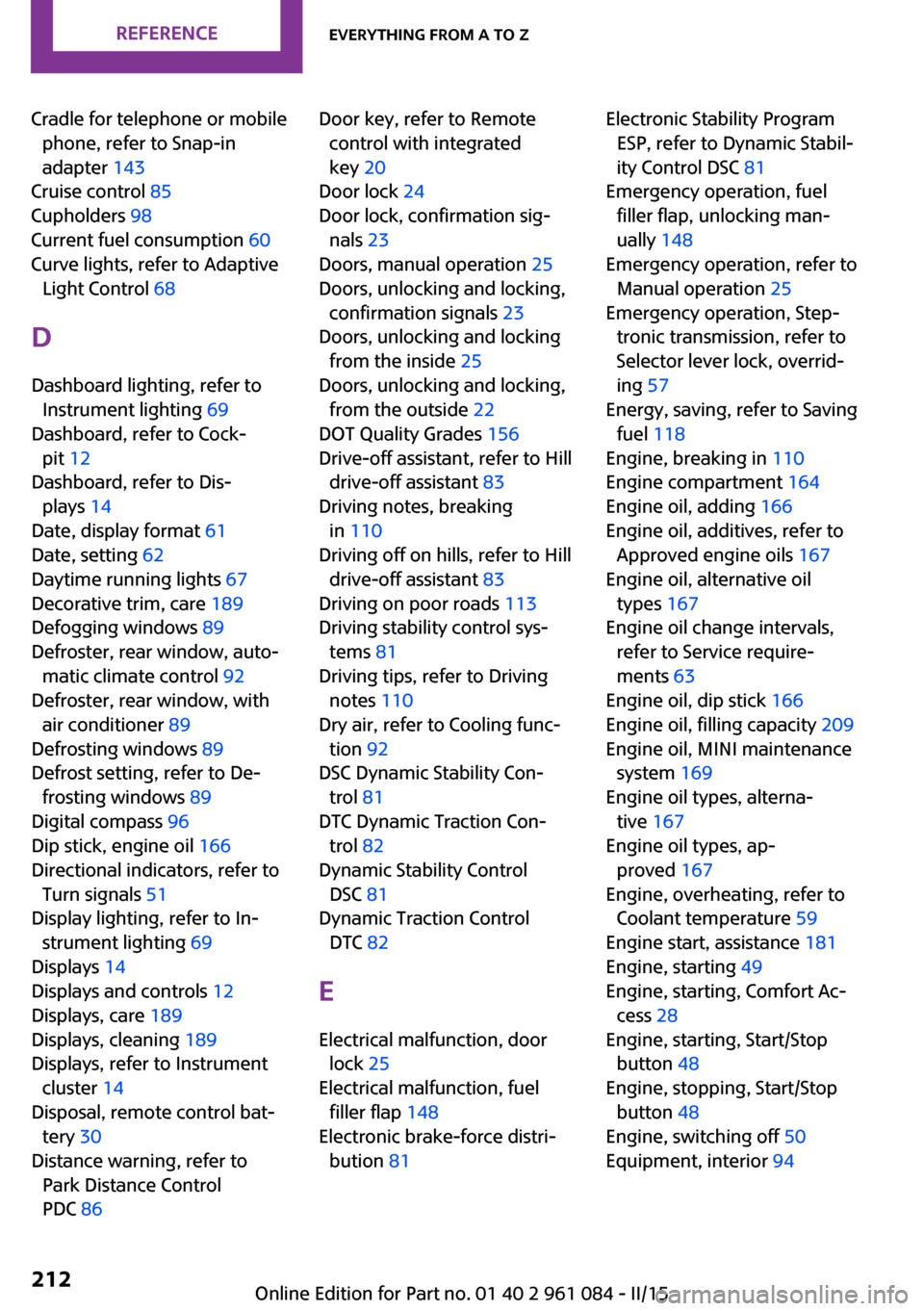
Cradle for telephone or mobilephone, refer to Snap-in
adapter 143
Cruise control 85
Cupholders 98
Current fuel consumption 60
Curve lights, refer to Adaptive Light Control 68
D Dashboard lighting, refer to Instrument lighting 69
Dashboard, refer to Cock‐ pit 12
Dashboard, refer to Dis‐ plays 14
Date, display format 61
Date, setting 62
Daytime running lights 67
Decorative trim, care 189
Defogging windows 89
Defroster, rear window, auto‐ matic climate control 92
Defroster, rear window, with air conditioner 89
Defrosting windows 89
Defrost setting, refer to De‐ frosting windows 89
Digital compass 96
Dip stick, engine oil 166
Directional indicators, refer to Turn signals 51
Display lighting, refer to In‐ strument lighting 69
Displays 14
Displays and controls 12
Displays, care 189
Displays, cleaning 189
Displays, refer to Instrument cluster 14
Disposal, remote control bat‐ tery 30
Distance warning, refer to Park Distance Control
PDC 86 Door key, refer to Remote
control with integrated
key 20
Door lock 24
Door lock, confirmation sig‐ nals 23
Doors, manual operation 25
Doors, unlocking and locking, confirmation signals 23
Doors, unlocking and locking from the inside 25
Doors, unlocking and locking, from the outside 22
DOT Quality Grades 156
Drive-off assistant, refer to Hill drive-off assistant 83
Driving notes, breaking in 110
Driving off on hills, refer to Hill drive-off assistant 83
Driving on poor roads 113
Driving stability control sys‐ tems 81
Driving tips, refer to Driving notes 110
Dry air, refer to Cooling func‐ tion 92
DSC Dynamic Stability Con‐ trol 81
DTC Dynamic Traction Con‐ trol 82
Dynamic Stability Control DSC 81
Dynamic Traction Control DTC 82
E
Electrical malfunction, door lock 25
Electrical malfunction, fuel filler flap 148
Electronic brake-force distri‐ bution 81 Electronic Stability Program
ESP, refer to Dynamic Stabil‐
ity Control DSC 81
Emergency operation, fuel filler flap, unlocking man‐
ually 148
Emergency operation, refer to Manual operation 25
Emergency operation, Step‐ tronic transmission, refer to
Selector lever lock, overrid‐
ing 57
Energy, saving, refer to Saving fuel 118
Engine, breaking in 110
Engine compartment 164
Engine oil, adding 166
Engine oil, additives, refer to Approved engine oils 167
Engine oil, alternative oil types 167
Engine oil change intervals, refer to Service require‐
ments 63
Engine oil, dip stick 166
Engine oil, filling capacity 209
Engine oil, MINI maintenance system 169
Engine oil types, alterna‐ tive 167
Engine oil types, ap‐ proved 167
Engine, overheating, refer to Coolant temperature 59
Engine start, assistance 181
Engine, starting 49
Engine, starting, Comfort Ac‐ cess 28
Engine, starting, Start/Stop button 48
Engine, stopping, Start/Stop button 48
Engine, switching off 50
Equipment, interior 94 Seite 212REFERENCEEverything from A to Z212
Online Edition for Part no. 01 40 2 961 084 - II/15