ECO mode MINI Countryman 2016 (Mini Connected) User Guide
[x] Cancel search | Manufacturer: MINI, Model Year: 2016, Model line: Countryman, Model: MINI Countryman 2016Pages: 282, PDF Size: 6.79 MB
Page 174 of 282
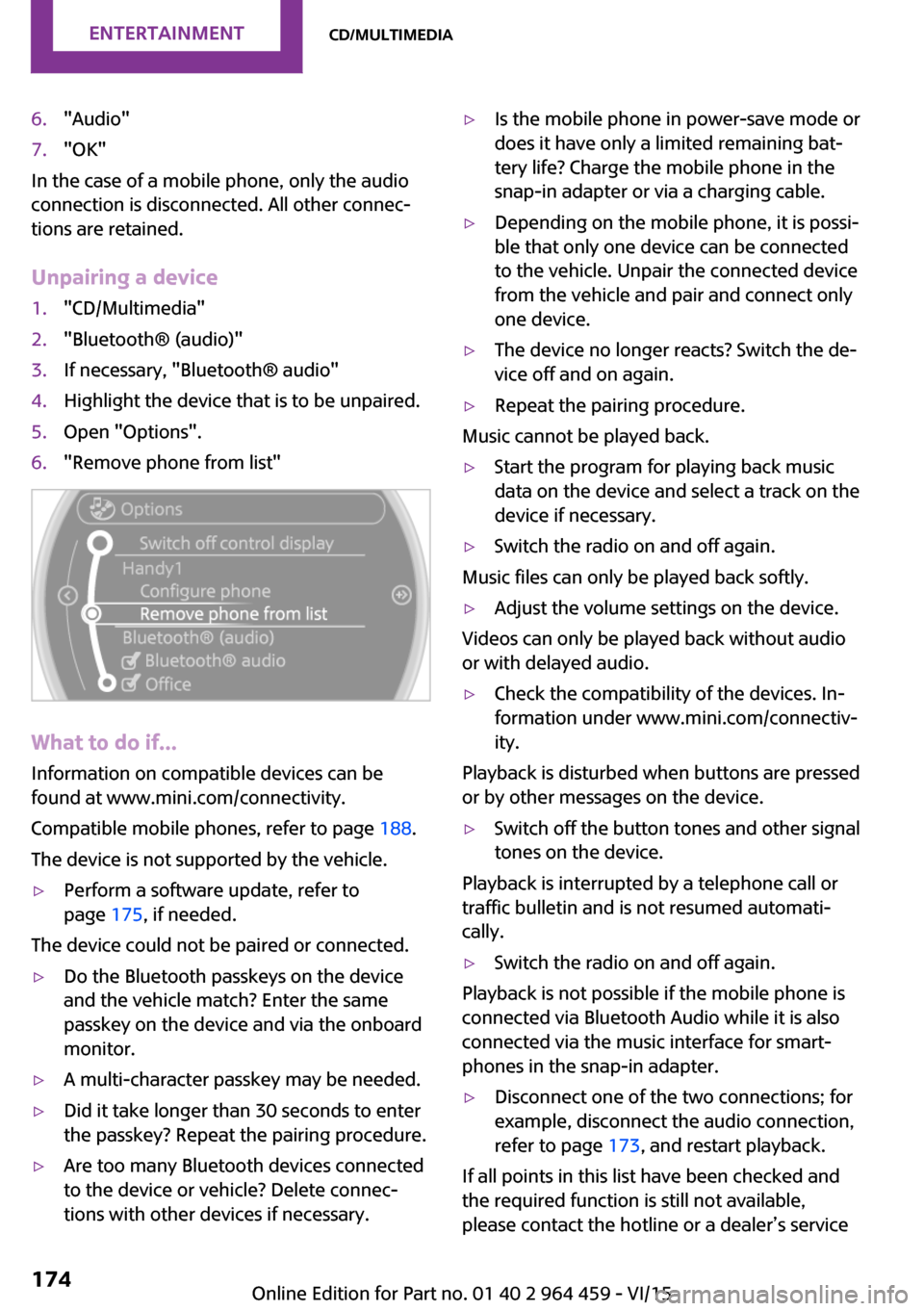
6."Audio"7."OK"
In the case of a mobile phone, only the audio
connection is disconnected. All other connec‐
tions are retained.
Unpairing a device
1."CD/Multimedia"2."Bluetooth® (audio)"3.If necessary, "Bluetooth® audio"4.Highlight the device that is to be unpaired.5.Open "Options".6."Remove phone from list"
What to do if...
Information on compatible devices can be
found at www.mini.com/connectivity.
Compatible mobile phones, refer to page 188.
The device is not supported by the vehicle.
▷Perform a software update, refer to
page 175, if needed.
The device could not be paired or connected.
▷Do the Bluetooth passkeys on the device
and the vehicle match? Enter the same
passkey on the device and via the onboard
monitor.▷A multi-character passkey may be needed.▷Did it take longer than 30 seconds to enter
the passkey? Repeat the pairing procedure.▷Are too many Bluetooth devices connected
to the device or vehicle? Delete connec‐
tions with other devices if necessary.▷Is the mobile phone in power-save mode or
does it have only a limited remaining bat‐
tery life? Charge the mobile phone in the
snap-in adapter or via a charging cable.▷Depending on the mobile phone, it is possi‐
ble that only one device can be connected
to the vehicle. Unpair the connected device
from the vehicle and pair and connect only
one device.▷The device no longer reacts? Switch the de‐
vice off and on again.▷Repeat the pairing procedure.
Music cannot be played back.
▷Start the program for playing back music
data on the device and select a track on the
device if necessary.▷Switch the radio on and off again.
Music files can only be played back softly.
▷Adjust the volume settings on the device.
Videos can only be played back without audio
or with delayed audio.
▷Check the compatibility of the devices. In‐
formation under www.mini.com/connectiv‐
ity.
Playback is disturbed when buttons are pressed
or by other messages on the device.
▷Switch off the button tones and other signal
tones on the device.
Playback is interrupted by a telephone call or
traffic bulletin and is not resumed automati‐
cally.
▷Switch the radio on and off again.
Playback is not possible if the mobile phone is
connected via Bluetooth Audio while it is also
connected via the music interface for smart‐
phones in the snap-in adapter.
▷Disconnect one of the two connections; for
example, disconnect the audio connection,
refer to page 173, and restart playback.
If all points in this list have been checked and
the required function is still not available,
please contact the hotline or a dealer’s service
Seite 174ENTERTAINMENTCD/multimedia174
Online Edition for Part no. 01 40 2 964 459 - VI/15
Page 181 of 282
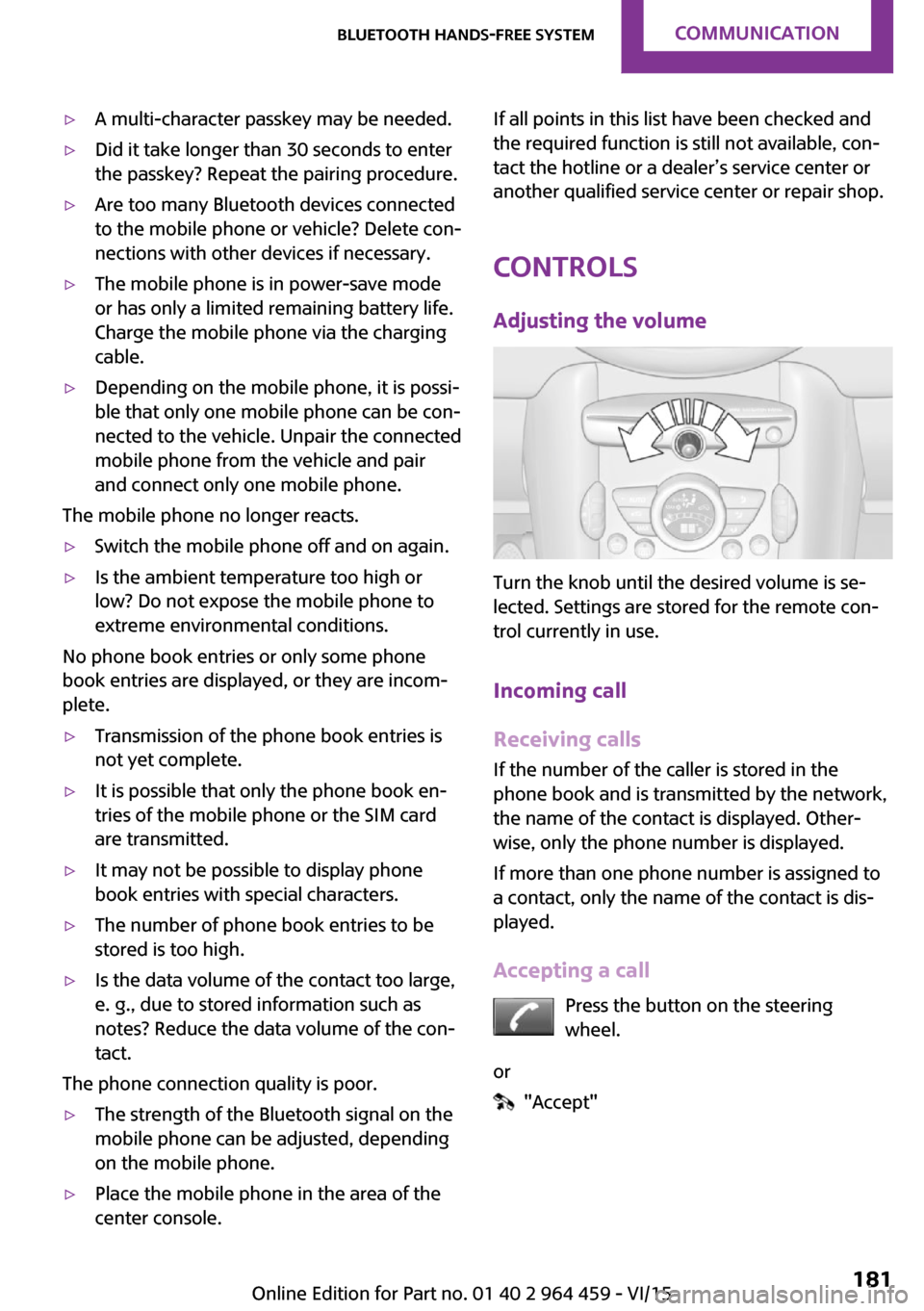
▷A multi-character passkey may be needed.▷Did it take longer than 30 seconds to enter
the passkey? Repeat the pairing procedure.▷Are too many Bluetooth devices connected
to the mobile phone or vehicle? Delete con‐
nections with other devices if necessary.▷The mobile phone is in power-save mode
or has only a limited remaining battery life.
Charge the mobile phone via the charging
cable.▷Depending on the mobile phone, it is possi‐
ble that only one mobile phone can be con‐
nected to the vehicle. Unpair the connected
mobile phone from the vehicle and pair
and connect only one mobile phone.
The mobile phone no longer reacts.
▷Switch the mobile phone off and on again.▷Is the ambient temperature too high or
low? Do not expose the mobile phone to
extreme environmental conditions.
No phone book entries or only some phone
book entries are displayed, or they are incom‐
plete.
▷Transmission of the phone book entries is
not yet complete.▷It is possible that only the phone book en‐
tries of the mobile phone or the SIM card
are transmitted.▷It may not be possible to display phone
book entries with special characters.▷The number of phone book entries to be
stored is too high.▷Is the data volume of the contact too large,
e. g., due to stored information such as
notes? Reduce the data volume of the con‐
tact.
The phone connection quality is poor.
▷The strength of the Bluetooth signal on the
mobile phone can be adjusted, depending
on the mobile phone.▷Place the mobile phone in the area of the
center console.If all points in this list have been checked and
the required function is still not available, con‐
tact the hotline or a dealer’s service center or
another qualified service center or repair shop.
Controls Adjusting the volume
Turn the knob until the desired volume is se‐
lected. Settings are stored for the remote con‐
trol currently in use.
Incoming call
Receiving calls If the number of the caller is stored in the
phone book and is transmitted by the network,
the name of the contact is displayed. Other‐
wise, only the phone number is displayed.
If more than one phone number is assigned to
a contact, only the name of the contact is dis‐
played.
Accepting a call Press the button on the steering
wheel.
or
"Accept"
Seite 181Bluetooth hands-free systemCOMMUNICATION181
Online Edition for Part no. 01 40 2 964 459 - VI/15
Page 193 of 282

▷Are too many Bluetooth devices connected
to the mobile phone or vehicle? Delete con‐
nections with other devices if necessary.▷Is the audio connection activated? Deacti‐
vate the audio connection.▷Is the mobile phone in power-save mode or
does it have only a limited remaining bat‐
tery life? Charge the mobile phone in the
snap-in adapter or via the charging cable.▷Depending on the mobile phone, it is possi‐
ble that only one mobile phone can be con‐
nected to the vehicle. Unpair the connected
mobile phone from the vehicle and pair
and connect only one mobile phone.
The mobile phone no longer reacts.
▷Switch the mobile phone off and on again.▷Is the ambient temperature too high or
low? Do not expose the mobile phone to
extreme environmental conditions.
The telephone functions are not available.
▷Is the mobile phone paired as an additional
telephone and is the additional telephone
function deactivated? Activate the function.▷Is an outgoing call not possible? Connect
the mobile phone as a telephone.
No phone book entries or only some phone
book entries are displayed, or they are incom‐
plete.
▷Transmission of the phone book entries is
not yet complete.▷It is possible that only the phone book en‐
tries of the mobile phone or the SIM card
are transmitted.▷It may not be possible to display phone
book entries with special characters.▷The number of phone book entries to be
stored is too high.▷Is the data volume of the contact too large,
e. g., due to stored information such as
notes? Reduce the data volume of the con‐
tact.▷Is the mobile phone connected as an audio
source or additional telephone? The mobile
phone must be connected as a telephone.
The phone connection quality is poor.
▷The strength of the Bluetooth signal on the
mobile phone can be adjusted, depending
on the mobile phone.▷Insert the mobile phone into the snap-in
adapter or place it in the area of the center
console.▷Adjust the volume of the microphone and
loudspeakers separately.
If all points in this list have been checked and
the required function is still not available, con‐
tact the hotline or a dealer’s service center or
another qualified service center or repair shop.
Controls Adjusting the volume
Turn the knob until the desired volume is se‐
lected. Settings are stored for the remote con‐
trol currently in use.
The vehicle automatically adjusts the volume of
the microphone on the telephone and the vol‐
ume of the called party. Depending on the mo‐
bile phone, the volumes may need to be ad‐
justed.
The settings can only be created during a call
and must be adjusted separately for each tele‐
Seite 193Bluetooth mobile phone preparation packageCOMMUNICATION193
Online Edition for Part no. 01 40 2 964 459 - VI/15
Page 237 of 282

and Service Guide Booklet for Canadian models
for additional information on service require‐
ments.
The manufacturer of your vehicle recommends
that maintenance and repair be performed by a
dealer’s service center or another qualified
service center or repair shop. Records of regu‐
lar maintenance and repair work should be re‐
tained.
Socket for OBD Onboard
Diagnosis
CAUTION
The socket for Onboard Diagnosis is an
intricate component intended to be used in
conjunction with specialized equipment to
check the vehicle’s primary emissions system.
Improper use of the socket for Onboard Diag‐
nosis, or contact with the socket for Onboard
Diagnosis for other than its intended purpose,
can cause vehicle malfunctions and creates
risks of personal and property damage. Given
the foregoing, the manufacture of your vehicle
strongly recommends that access to the socket
for Onboard Diagnosis be limited to a dealer's
service center or another qualified service cen‐
ter or repair shop or other persons that have
the specialized training and equipment for pur‐
poses of properly utilizing the socket for On‐
board Diagnosis. ◀
Primary components in the vehicle emissions
can be checked via the OBD socket using a de‐
vice.
Emissions
The warning lamps light up. The vehicle
is producing higher emissions. Further
driving at a moderate pace is possible.
Have the vehicle checked as soon as possible.
Under certain circumstances, one of the lamps
flashes or lights up continuously. This indicates
that there is excessive misfiring or a malfunc‐
tion in the engine. In this situation, decrease
the vehicle speed and immediately drive to a
dealer’s service center or another qualified
service center or repair shop. Serious engine
misfiring within a brief period can seriously
damage emission control components, in par‐
ticular the catalytic converter. In addition, the
mechanical engine components may become
damaged.
If the fuel filler cap is not properly tight‐
ened, the OBD system may conclude
that fuel vapor is escaping; this will
cause a display to light up. If the filler cap is
then tightened, the display should go out in a
few days.Seite 237MaintenanceMOBILITY237
Online Edition for Part no. 01 40 2 964 459 - VI/15
Page 276 of 282
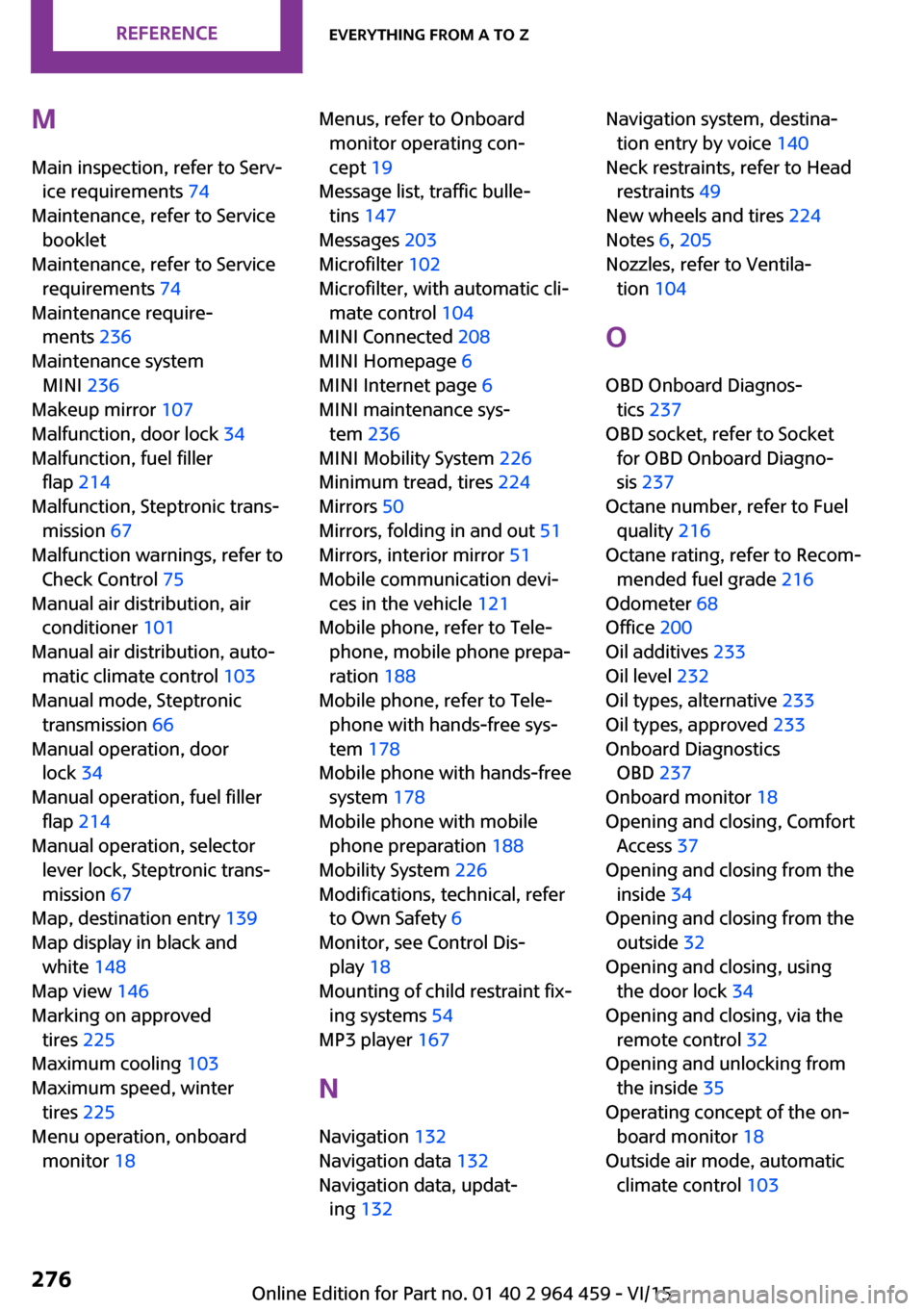
M
Main inspection, refer to Serv‐ ice requirements 74
Maintenance, refer to Service booklet
Maintenance, refer to Service requirements 74
Maintenance require‐ ments 236
Maintenance system MINI 236
Makeup mirror 107
Malfunction, door lock 34
Malfunction, fuel filler flap 214
Malfunction, Steptronic trans‐ mission 67
Malfunction warnings, refer to Check Control 75
Manual air distribution, air conditioner 101
Manual air distribution, auto‐ matic climate control 103
Manual mode, Steptronic transmission 66
Manual operation, door lock 34
Manual operation, fuel filler flap 214
Manual operation, selector lever lock, Steptronic trans‐
mission 67
Map, destination entry 139
Map display in black and white 148
Map view 146
Marking on approved tires 225
Maximum cooling 103
Maximum speed, winter tires 225
Menu operation, onboard monitor 18 Menus, refer to Onboard
monitor operating con‐
cept 19
Message list, traffic bulle‐ tins 147
Messages 203
Microfilter 102
Microfilter, with automatic cli‐ mate control 104
MINI Connected 208
MINI Homepage 6
MINI Internet page 6
MINI maintenance sys‐ tem 236
MINI Mobility System 226
Minimum tread, tires 224
Mirrors 50
Mirrors, folding in and out 51
Mirrors, interior mirror 51
Mobile communication devi‐ ces in the vehicle 121
Mobile phone, refer to Tele‐ phone, mobile phone prepa‐
ration 188
Mobile phone, refer to Tele‐ phone with hands-free sys‐
tem 178
Mobile phone with hands-free system 178
Mobile phone with mobile phone preparation 188
Mobility System 226
Modifications, technical, refer to Own Safety 6
Monitor, see Control Dis‐ play 18
Mounting of child restraint fix‐ ing systems 54
MP3 player 167
N Navigation 132
Navigation data 132
Navigation data, updat‐ ing 132 Navigation system, destina‐
tion entry by voice 140
Neck restraints, refer to Head restraints 49
New wheels and tires 224
Notes 6, 205
Nozzles, refer to Ventila‐ tion 104
O
OBD Onboard Diagnos‐ tics 237
OBD socket, refer to Socket for OBD Onboard Diagno‐
sis 237
Octane number, refer to Fuel quality 216
Octane rating, refer to Recom‐ mended fuel grade 216
Odometer 68
Office 200
Oil additives 233
Oil level 232
Oil types, alternative 233
Oil types, approved 233
Onboard Diagnostics OBD 237
Onboard monitor 18
Opening and closing, Comfort Access 37
Opening and closing from the inside 34
Opening and closing from the outside 32
Opening and closing, using the door lock 34
Opening and closing, via the remote control 32
Opening and unlocking from the inside 35
Operating concept of the on‐ board monitor 18
Outside air mode, automatic climate control 103 Seite 276REFERENCEEverything from A to Z276
Online Edition for Part no. 01 40 2 964 459 - VI/15
Page 277 of 282
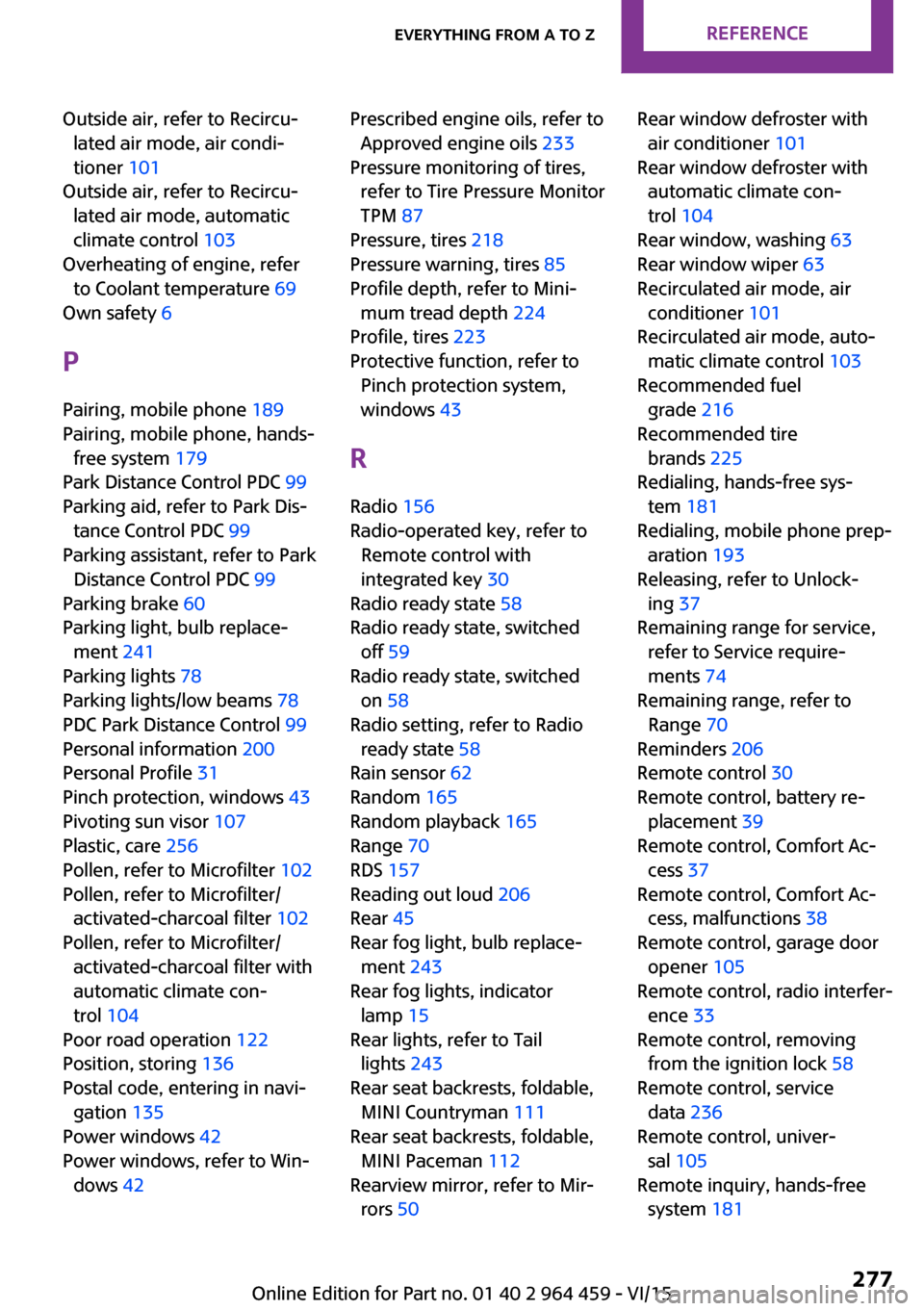
Outside air, refer to Recircu‐lated air mode, air condi‐
tioner 101
Outside air, refer to Recircu‐ lated air mode, automatic
climate control 103
Overheating of engine, refer to Coolant temperature 69
Own safety 6
P
Pairing, mobile phone 189
Pairing, mobile phone, hands- free system 179
Park Distance Control PDC 99
Parking aid, refer to Park Dis‐ tance Control PDC 99
Parking assistant, refer to Park Distance Control PDC 99
Parking brake 60
Parking light, bulb replace‐ ment 241
Parking lights 78
Parking lights/low beams 78
PDC Park Distance Control 99
Personal information 200
Personal Profile 31
Pinch protection, windows 43
Pivoting sun visor 107
Plastic, care 256
Pollen, refer to Microfilter 102
Pollen, refer to Microfilter/ activated-charcoal filter 102
Pollen, refer to Microfilter/ activated-charcoal filter with
automatic climate con‐
trol 104
Poor road operation 122
Position, storing 136
Postal code, entering in navi‐ gation 135
Power windows 42
Power windows, refer to Win‐ dows 42 Prescribed engine oils, refer to
Approved engine oils 233
Pressure monitoring of tires, refer to Tire Pressure Monitor
TPM 87
Pressure, tires 218
Pressure warning, tires 85
Profile depth, refer to Mini‐ mum tread depth 224
Profile, tires 223
Protective function, refer to Pinch protection system,
windows 43
R
Radio 156
Radio-operated key, refer to Remote control with
integrated key 30
Radio ready state 58
Radio ready state, switched off 59
Radio ready state, switched on 58
Radio setting, refer to Radio ready state 58
Rain sensor 62
Random 165
Random playback 165
Range 70
RDS 157
Reading out loud 206
Rear 45
Rear fog light, bulb replace‐ ment 243
Rear fog lights, indicator lamp 15
Rear lights, refer to Tail lights 243
Rear seat backrests, foldable, MINI Countryman 111
Rear seat backrests, foldable, MINI Paceman 112
Rearview mirror, refer to Mir‐ rors 50 Rear window defroster with
air conditioner 101
Rear window defroster with automatic climate con‐
trol 104
Rear window, washing 63
Rear window wiper 63
Recirculated air mode, air conditioner 101
Recirculated air mode, auto‐ matic climate control 103
Recommended fuel grade 216
Recommended tire brands 225
Redialing, hands-free sys‐ tem 181
Redialing, mobile phone prep‐ aration 193
Releasing, refer to Unlock‐ ing 37
Remaining range for service, refer to Service require‐
ments 74
Remaining range, refer to Range 70
Reminders 206
Remote control 30
Remote control, battery re‐ placement 39
Remote control, Comfort Ac‐ cess 37
Remote control, Comfort Ac‐ cess, malfunctions 38
Remote control, garage door opener 105
Remote control, radio interfer‐ ence 33
Remote control, removing from the ignition lock 58
Remote control, service data 236
Remote control, univer‐ sal 105
Remote inquiry, hands-free system 181 Seite 277Everything from A to ZREFERENCE277
Online Edition for Part no. 01 40 2 964 459 - VI/15
Page 278 of 282

Remote inquiry, mobile phonepreparation 193
Replacement remote con‐ trol 30
Replacing wheels/tires 224
Reporting safety malfunc‐ tions 9
Reserve warning, refer to Fuel gauge 69
Reservoir for washer fluid, re‐ fer to Washer fluid reser‐
voir 64
Restraining systems, refer to Safety belts 46
Restraint systems for chil‐ dren 53
Retreaded tires 225
Reverse gear, manual trans‐ mission 65
Road, avoiding 143
Road detour 143
Roadside Assistance 248
Roadside parking light, bulb replacement 241
Roadside parking lights 79
RON recommended fuel grade 216
RON, refer to Fuel quality 216
Route 144
Route criteria, route 143
Route, displaying 144
Route section, bypassing 144
Rubber seals, care 256
Run-flat tires 226
Run-flat tires, flat tire 86
Run-flat tires, tire inflation pressure 218
S
Safe braking 121
Safety belts, care 257
Safety belts, damage 49
Safety belts, indicator/warning light 49 Safety belts, rear center safety
belt 48
Safety belts, reminder 49
Safety systems, airbags 82
Safety systems, safety belts 46
Satellite radio 158
Saving fuel 128
Scale, changing during navi‐ gation 147
Screen, see Control Display 18
Seat adjustment 45
Seat adjustment, manual 44
Seat belts 46
Seat heating 46
Seats 44
Seats, adjusting 44
Seats, heating 46
Seats, sitting safely 44
Selector lever lock, overrid‐ ing 67
Selector lever lock, refer to Se‐ lector level positions, chang‐
ing, shiftlock 65
Selector lever positions, Step‐ tronic transmission 65
Selector lever, Steptronic transmission 65
Service and warranty 7
Service data in the remote control 236
Service interval display, refer to Condition Based Service
CBS 236
Service interval display, refer to Service requirements 74
Service requirements 74
Service requirements, CBS Condition Based Service 236
Settings and information 71
Settings, changing on the Control Display 73
Settings, clock, 12h/24h mode 72
Settings, configuring, refer to Personal Profile 31 Settings, language 73
Shifting, manual transmis‐ sion 65
Shifting, Steptronic transmis‐ sion 66
Shift lever, Steptronic trans‐ mission 65
Shift paddles on the steering wheel 66
Short commands, voice acti‐ vation 264
Side airbags 82
Side windows, refer to Win‐ dows 42
Sitting safely 44
Sliding/tilting sunroof, refer to Glass sunroof, electrical 40
Slot for remote control 58
Snap-in adapter, mobile phone 198
Snow chains 229
Socket, OBD Onboard Diagno‐ sis 237
Software applications, iPhone 208
Software part number, hands- free system 178
Software part number, mobile phone preparation 188
Software update 175
Special destinations, naviga‐ tion 138
Special equipment, series equipment 6
Speed, average 70
Speed limit 91
Speed limit, setting 92
Speedometer 14
Speed, with winter tires 225
Spoken instructions, naviga‐ tion 145
Sport button 95
Sport program, Steptronic transmission 66
Stability control systems 93
Start/Stop button 58 Seite 278REFERENCEEverything from A to Z278
Online Edition for Part no. 01 40 2 964 459 - VI/15