clock setting MINI Countryman 2016 Owner's Manual (Mini Connected)
[x] Cancel search | Manufacturer: MINI, Model Year: 2016, Model line: Countryman, Model: MINI Countryman 2016Pages: 282, PDF Size: 6.79 MB
Page 21 of 282
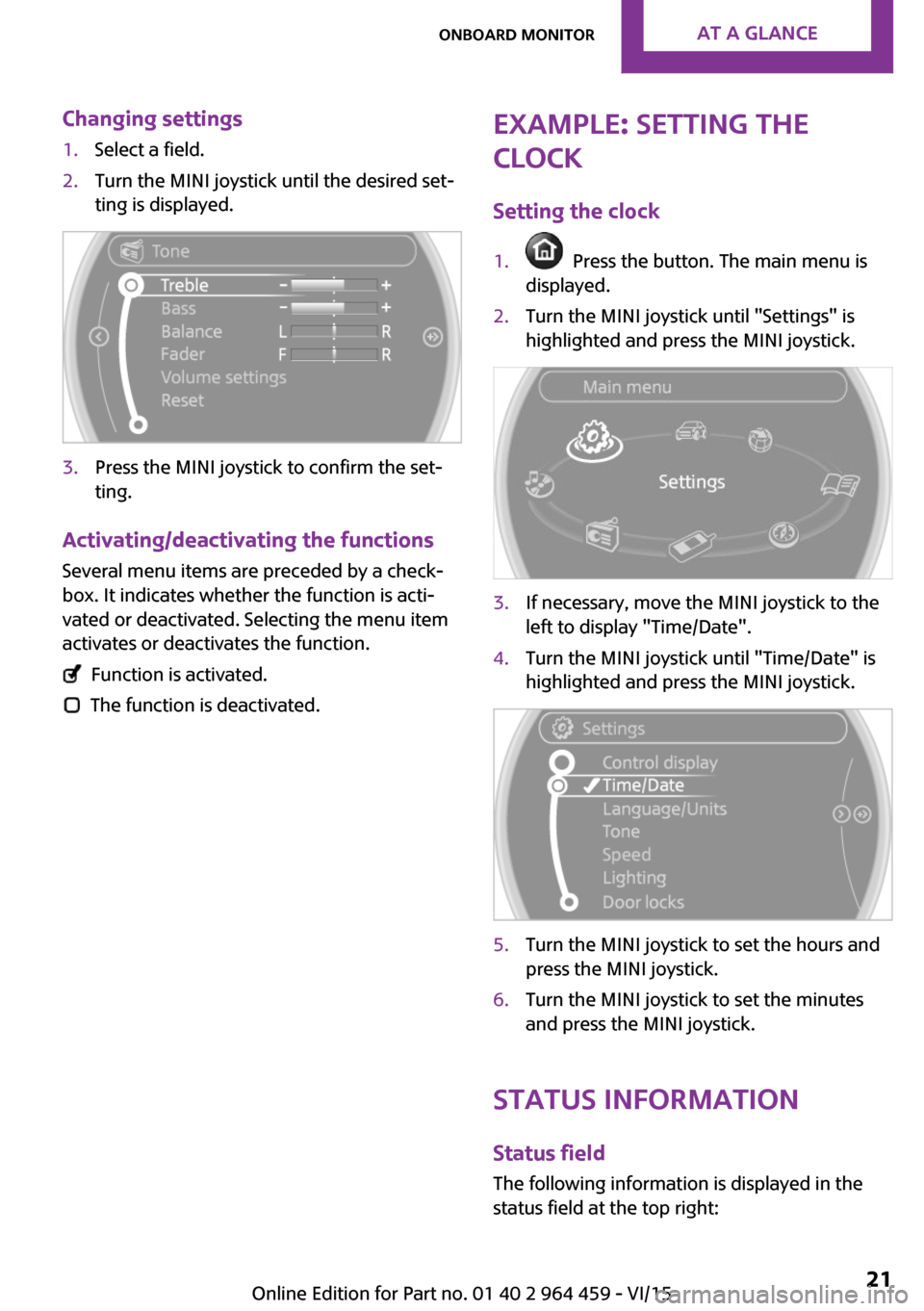
Changing settings1.Select a field.2.Turn the MINI joystick until the desired set‐
ting is displayed.3.Press the MINI joystick to confirm the set‐
ting.
Activating/deactivating the functions
Several menu items are preceded by a check‐box. It indicates whether the function is acti‐
vated or deactivated. Selecting the menu item
activates or deactivates the function.
Function is activated.
The function is deactivated.
Example: setting the
clock
Setting the clock1. Press the button. The main menu is
displayed.2.Turn the MINI joystick until "Settings" is
highlighted and press the MINI joystick.3.If necessary, move the MINI joystick to the
left to display "Time/Date".4.Turn the MINI joystick until "Time/Date" is
highlighted and press the MINI joystick.5.Turn the MINI joystick to set the hours and
press the MINI joystick.6.Turn the MINI joystick to set the minutes
and press the MINI joystick.
Status information
Status fieldThe following information is displayed in the
status field at the top right:
Seite 21Onboard monitorAT A GLANCE21
Online Edition for Part no. 01 40 2 964 459 - VI/15
Page 31 of 282

Personal Profile
The concept
You can set several of your vehicle's functions
to suit your personal needs and preferences.▷Through Personal Profile, most of these set‐
tings are stored for the remote control cur‐
rently in use.▷While the vehicle is being unlocked, the re‐
mote control is recognized and the settings
stored with it are called up and imple‐
mented.▷Your personal settings will be recognized
and called up again even if the vehicle has
been used in the meantime by someone
else with another remote control.▷The individual settings are stored for no
more than three remote controls.
Personal Profile settings
The following functions and settings can be
stored in a profile.
More information on the settings can be found
under:
▷Response of the central locking system
when the car is being unlocked, refer to
page 32.▷Automatic locking of the vehicle, refer to
page 35.▷Triple turn signal activation, refer to
page 61.▷Settings for the displays on the onboard
monitor, in the speedometer, and in the
tachometer:▷12h/24h clock format, refer to
page 72.▷Date format, refer to page 73.▷Brightness of the Control Display, refer
to page 74.▷Language on the Control Display, refer
to page 73.▷Units of measure for fuel consumption,
distance covered/remaining distances,
and temperature, refer to page 72.▷Light settings:▷Headlight courtesy delay feature, refer
to page 79.▷Daytime running lights, refer to
page 79.▷Automatic climate control, refer to
page 102: AUTO program, activating/deac‐
tivating the cooling function, setting the
temperature, air volume, and air distribu‐
tion.▷Entertainment:▷Tone settings, refer to page 154.▷Volume, refer to page 154.
Central locking system
The concept
The central locking system becomes active
when the driver's door is closed.
The system simultaneously engages and re‐
leases the locks on the following:
▷Doors.▷Tailgate.▷Fuel filler flap.
Operating from the outside
▷Via the remote control.▷Via the door lock.▷In cars with Comfort Access, via the door
handles on the driver's and front passenger
sides.
The following takes place simultaneously when
locking/unlocking the vehicle via the remote
control:
▷Depending on the vehicle equipment, the
anti-theft protection is switched on and off
as well. The anti-theft protection makes itSeite 31Opening and closingCONTROLS31
Online Edition for Part no. 01 40 2 964 459 - VI/15
Page 68 of 282

DisplaysVehicle features and op‐tions
This chapter describes all standard, country-
specific and optional features offered with the
series. It also describes features that are not
necessarily available in your car, e. g., due to
the selected options or country versions. This
also applies to safety-related functions and sys‐
tems.
When using the features and systems described
here, adhere to local regulations.
Odometer, external tem‐
perature display, clock
Overview1Current speed2Odometer, trip odometer, external temper‐
ature, time3Resetting the trip odometer
Press the button on the turn indicator lever to
open information in display area 2.
The following information is displayed consecu‐
tively:
▷Trip odometer▷Time▷External temperatureTrip odometer
Displaying the trip odometer Press button 3 briefly.
Resetting the trip odometer1.Press button 3 briefly.
The trip odometer is displayed.2.Press button 3 again.
The trip odometer is reset.
Time
Set the time, refer to page 72.
External temperature, external
temperature warning
If the display drops to +37 ℉/+3 ℃, a signal
sounds and a warning light lights up. There is
the increased danger of ice.
WARNING
Even at temperatures above +37 ℉/+3 ℃
there can be a danger of icy roads, e.g. on
bridges or shady sections of road. There is risk
of an accident. Adjust your driving style to the
weather conditions at low temperatures ◀
Units of measure
To set the respective units of measure, miles or
km for the odometer and ℃ or ℉ for the exter‐
nal temperature, refer to page 72.
Seite 68CONTROLSDisplays68
Online Edition for Part no. 01 40 2 964 459 - VI/15
Page 72 of 282

Next setting or information1.Within a setting or information display,
press the button on the turn indicator lever
repeatedly until "NEXT" is displayed.2.Hold the button down.
Direct change to the next setting or piece of in‐
formation.
Units of measure
The units of measure, such as for fuel consump‐
tion, route/distance, and temperature, can be
changed. The settings are stored for the remote
control currently in use.
1."Settings"2."Language/Units"3.Select the desired menu item.4.Select the desired unit.Clock
Setting the time1."Settings"2."Time/Date"3."Time:"4.Turn the MINI joystick to set the hours and
press the MINI joystick.5.Turn the MINI joystick to set the minutes
and press the MINI joystick.
The time is stored.
Setting the time format
1."Settings"2."Time/Date"Seite 72CONTROLSDisplays72
Online Edition for Part no. 01 40 2 964 459 - VI/15
Page 271 of 282

Bluetooth audio 171
Bluetooth connection, activat‐ ing/deactivating, hands-free
system 179
Bluetooth connection, activat‐ ing/deactivating, mobile
phone preparation 189
Bluetooth hands-free sys‐ tem 178
Brake assistant 93
Brake discs, breaking in 120
Brake fluid, refer to Service re‐ quirements 74
Brake force distribution, elec‐ tronic 93
Brake pads, breaking in 120
Brake, refer to Parking brake 60
Brakes, MINI maintenance system 236
Brakes, service require‐ ments 74
Brake system, MINI mainte‐ nance system 236
Braking, notes 121
Braking, parking brake 60
Breakdown assistance, Road‐ side Assistance 248
Breaking in 120
Brightness on the Control Dis‐ play 74
Buckle tongues height adjust‐ ment 47
Button for starting the engine, refer to Start/Stop button 58
C
Calendar 204
California Proposition 65 Warning 7
Car battery, refer to Vehicle battery 246
Car care products 255
Care, displays 257
Care, vehicle 255 Cargo area, Comfort Ac‐
cess 37
Cargo area door, refer to Tail‐ gate 35
Cargo area, enlarging, cargo cover 111
Cargo area, flat loading floor 113
Cargo area light, refer to Inte‐ rior lights 81
Cargo area, multi-function hook 114
Cargo area, opening from the outside 35
Cargo area, partition net 113
Car horn, refer to Horn 12
Carpet, care 257
Car phone, refer to Tele‐ phone 178
Car phone, refer to Telephone, mobile phone prepara‐
tion 188
Car wash 254
CBC, Cornering Brake Con‐ trol 93
CBS Condition Based Serv‐ ice 236
CD 164
CD/DVD drives, care 257
CD player 164
Center armrest 116
Center console, refer to Around the center con‐
sole 16
Center rail 116
Center rail, refer to Storage compartments 116
Central locking, Comfort Ac‐ cess 37
Central locking from the in‐ side 34
Central locking system, con‐ cept 31
Central locking system, from the outside 31 Central screen, see Control
Display 18
Changes, technical, refer to Own Safety 6
Changing wheels/tires 224
Check Control 75
Children, transporting 53
Child restraint fixing system LATCH 55
Child restraint fixing sys‐ tems 53
Child restraint fixing systems, mounting 54
Child seat, mounting 54
Child seats, refer to Transport‐ ing children safely 53
Chrome parts, care 256
Circulation of air, refer to Re‐ circulated air mode, air con‐
ditioner 101
Circulation of air, refer to Re‐ circulated air mode, auto‐
matic climate control 103
Cleaning, displays 257
Cleaning, refer to Care 254
Climate 100
Climate mode, ventila‐ tion 104
Clock 68
Clock, 12h/24h format 72
Clock, setting the time and date 72
Clock, setting the time zone 73
Closing from the inside 34
Closing from the outside 32
Clutch, breaking in 120
Cockpit 12
Cold start, refer to Starting the engine 59
Combination instrument, refer to Displays 14
Combination switch, refer to Turn signal/high-beams/
headlight flasher 61 Seite 271Everything from A to ZREFERENCE271
Online Edition for Part no. 01 40 2 964 459 - VI/15
Page 278 of 282

Remote inquiry, mobile phonepreparation 193
Replacement remote con‐ trol 30
Replacing wheels/tires 224
Reporting safety malfunc‐ tions 9
Reserve warning, refer to Fuel gauge 69
Reservoir for washer fluid, re‐ fer to Washer fluid reser‐
voir 64
Restraining systems, refer to Safety belts 46
Restraint systems for chil‐ dren 53
Retreaded tires 225
Reverse gear, manual trans‐ mission 65
Road, avoiding 143
Road detour 143
Roadside Assistance 248
Roadside parking light, bulb replacement 241
Roadside parking lights 79
RON recommended fuel grade 216
RON, refer to Fuel quality 216
Route 144
Route criteria, route 143
Route, displaying 144
Route section, bypassing 144
Rubber seals, care 256
Run-flat tires 226
Run-flat tires, flat tire 86
Run-flat tires, tire inflation pressure 218
S
Safe braking 121
Safety belts, care 257
Safety belts, damage 49
Safety belts, indicator/warning light 49 Safety belts, rear center safety
belt 48
Safety belts, reminder 49
Safety systems, airbags 82
Safety systems, safety belts 46
Satellite radio 158
Saving fuel 128
Scale, changing during navi‐ gation 147
Screen, see Control Display 18
Seat adjustment 45
Seat adjustment, manual 44
Seat belts 46
Seat heating 46
Seats 44
Seats, adjusting 44
Seats, heating 46
Seats, sitting safely 44
Selector lever lock, overrid‐ ing 67
Selector lever lock, refer to Se‐ lector level positions, chang‐
ing, shiftlock 65
Selector lever positions, Step‐ tronic transmission 65
Selector lever, Steptronic transmission 65
Service and warranty 7
Service data in the remote control 236
Service interval display, refer to Condition Based Service
CBS 236
Service interval display, refer to Service requirements 74
Service requirements 74
Service requirements, CBS Condition Based Service 236
Settings and information 71
Settings, changing on the Control Display 73
Settings, clock, 12h/24h mode 72
Settings, configuring, refer to Personal Profile 31 Settings, language 73
Shifting, manual transmis‐ sion 65
Shifting, Steptronic transmis‐ sion 66
Shift lever, Steptronic trans‐ mission 65
Shift paddles on the steering wheel 66
Short commands, voice acti‐ vation 264
Side airbags 82
Side windows, refer to Win‐ dows 42
Sitting safely 44
Sliding/tilting sunroof, refer to Glass sunroof, electrical 40
Slot for remote control 58
Snap-in adapter, mobile phone 198
Snow chains 229
Socket, OBD Onboard Diagno‐ sis 237
Software applications, iPhone 208
Software part number, hands- free system 178
Software part number, mobile phone preparation 188
Software update 175
Special destinations, naviga‐ tion 138
Special equipment, series equipment 6
Speed, average 70
Speed limit 91
Speed limit, setting 92
Speedometer 14
Speed, with winter tires 225
Spoken instructions, naviga‐ tion 145
Sport button 95
Sport program, Steptronic transmission 66
Stability control systems 93
Start/Stop button 58 Seite 278REFERENCEEverything from A to Z278
Online Edition for Part no. 01 40 2 964 459 - VI/15