headlamp MINI Countryman 2016 Owner's Manual (Mini Connected)
[x] Cancel search | Manufacturer: MINI, Model Year: 2016, Model line: Countryman, Model: MINI Countryman 2016Pages: 282, PDF Size: 6.79 MB
Page 12 of 282
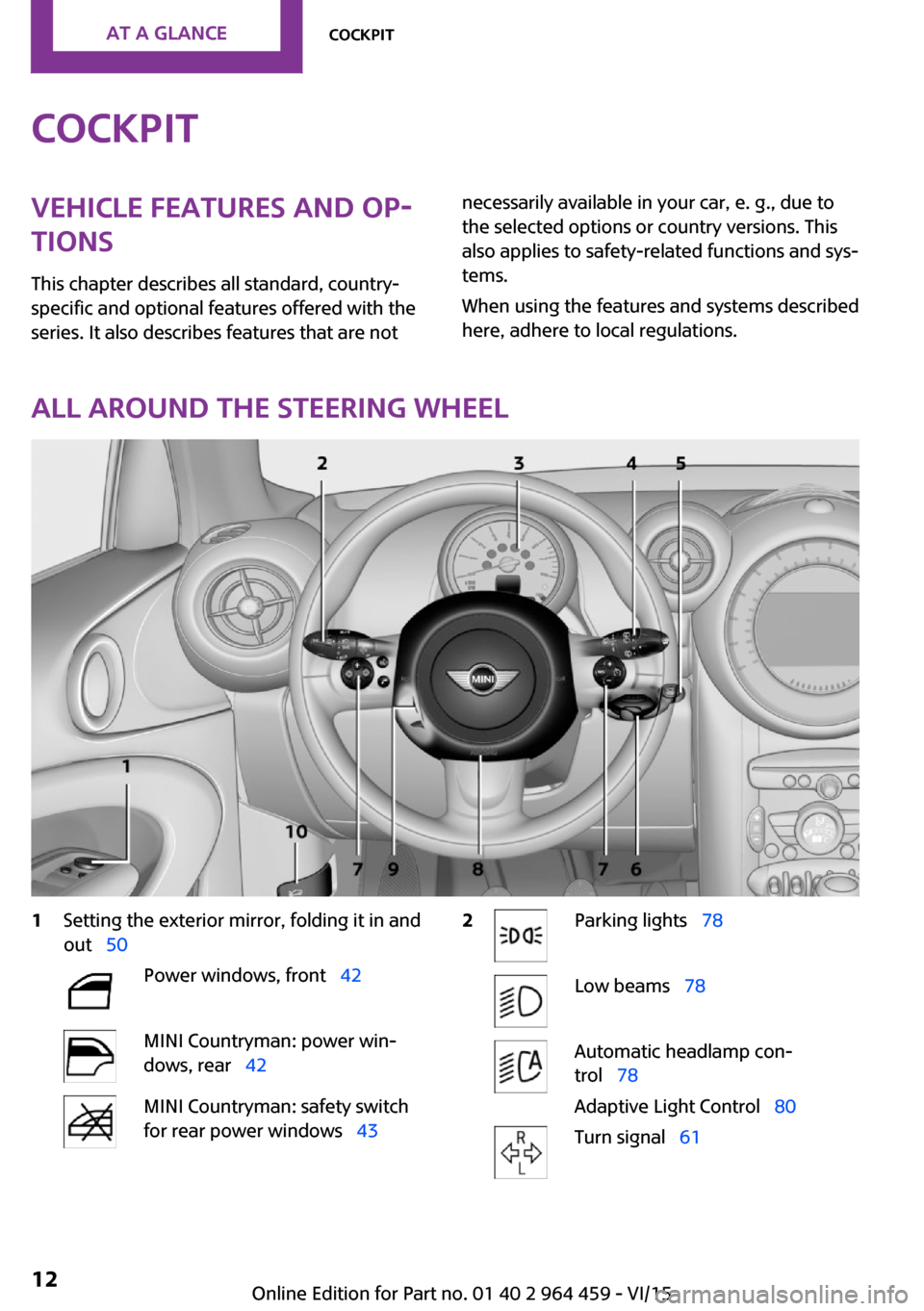
CockpitVehicle features and op‐
tions
This chapter describes all standard, country-
specific and optional features offered with the
series. It also describes features that are notnecessarily available in your car, e. g., due to
the selected options or country versions. This
also applies to safety-related functions and sys‐
tems.
When using the features and systems described
here, adhere to local regulations.
All around the steering wheel
1Setting the exterior mirror, folding it in and
out 50Power windows, front 42MINI Countryman: power win‐
dows, rear 42MINI Countryman: safety switch
for rear power windows 432Parking lights 78Low beams 78Automatic headlamp con‐
trol 78
Adaptive Light Control 80Turn signal 61Seite 12AT A GLANCECockpit12
Online Edition for Part no. 01 40 2 964 459 - VI/15
Page 63 of 282

4.Press the button repeatedly until the sym‐
bol and "SET" are displayed.5.Press and hold the button until the display
changes.6.Press the button to select the desired sensi‐
tivity.7.Wait or hold the button until the display
changes.
The settings were stored.
Deactivating intermittent wipe or rain
sensor
Press the button again, arrow 3.
Cleaning the windshield and headlights
Pull the lever, arrow 4.
The system sprays washer fluid on the wind‐
shield and activates the wipers briefly.
When the vehicle lighting system is switched
on, the headlights are cleaned at regular and
appropriate intervals.
WARNING
The washer fluid can freeze onto the win‐
dow at low temperatures and obstruct the
view. There is risk of an accident. Only use the
washer systems, if the washer fluid cannot
freeze. Use antifreeze if needed. ◀
CAUTION
When the wiper water container is empty,
the wash pump cannot work as intended.
There is risk of property damage. Do not use
the washer system when the wash water con‐
tainer is empty. ◀
CAUTION
Use of the washer system with the hood
open may damage the headlamp washer sys‐
tem. There is a risk of property damage. Only
use the washer system if the hood is fully
locked. ◀
Windshield washer nozzles The windshield washer nozzles are heated au‐
tomatically while the engine is running or the
ignition is switched on.
Rear window wiper0Resting position1Switching on intermittent wipe
Turn the cap to level 1.
When reverse gear is engaged, the system
switches to continuous operation.2Cleaning the rear window with intermittent
wipeSeite 63DrivingCONTROLS63
Online Edition for Part no. 01 40 2 964 459 - VI/15
Page 79 of 282

The exterior lighting goes out automatically af‐
ter the vehicle is switched off.
System limits
The automatic headlamp control cannot serve
as a substitute for your personal judgment of
lighting conditions.
For example, the sensors are unable to detect
fog or hazy weather. To avoid safety risks, you
should always switch on the lights manually un‐
der these conditions.
High-beams/roadside parking lights1Turn signal/roadside parking light2Switching on the high-beams3Switching off the high-beams/headlight
flasher
To assist in parking, the vehicle can be illumi‐
nated on one side; note the country-specific
regulations.
The roadside parking lights drain the battery.
Therefore, do not leave them on for unduly
long periods of time; otherwise, the battery
might not have enough power to start the en‐
gine.
Switching on the roadside parking light
To switch on the roadside parking light on the
left or right, press the turn indicator lever up or
down after switching off the vehicle, arrow 1.
Switching off the roadside parking light
Press the lever up or down to the resistance
point.
Daytime running lights
The daytime running lights light up in switch
position 0, 1, or 3 when the ignition is switched
on.
The exterior lighting goes out automatically af‐
ter the vehicle is switched off.
In switch position 1, the parking lights light up
after the ignition is switched off.
Activating/deactivating
In some countries, driving with daytime run‐
ning lights is mandatory; for this reason, day‐
time running lights cannot be deactivated in
these cases.1."Settings"2."Lighting"3."Daytime running lamps"
Settings are stored for the remote control cur‐
rently in use.
Welcome lights If the light switch stays in switch position 2 or 3
after the vehicle is switched off, the parking
lights and the interior lights light up for a cer‐
tain period when the vehicle is unlocked.
Headlight courtesy delay feature The low beams stay lit for a short while after
the ignition is switched off, if the lights are
switched off and the headlight flasher is
switched on.
Seite 79LampsCONTROLS79
Online Edition for Part no. 01 40 2 964 459 - VI/15
Page 239 of 282

3.Press the wiper blade against the stop to
push it out of the fixation.4.Press the new wiper blade into the fixation
until it engages audibly.5.Fold down the wiper arm.
Lamp and bulb replace‐
ment
Information
Lamps and bulbs Lamps and bulbs make an essential contribu‐
tion to vehicle safety. Therefore, exercise cau‐
tion when handling lights and bulbs.
The vehicle manufacturer recommends that
you have the necessary work performed by a
dealer’s service center or another qualified
service center or repair shop if you are unfami‐
liar with it or it is not described here.
A spare lamp box is available from a dealer’s
service center or another qualified service cen‐
ter or repair shop.
WARNING
Bulbs can get hot during operation. Con‐
tact with the bulbs can cause burns. There is
risk of injuries. Only change bulbs after they
have cooled off. ◀
WARNING
Work on switched-on lighting systems
can cause short circuits. There is risk of injuries
or risk of property damage. When working on
the lighting system, switch off the lamps in
question. If necessary, heed the bulb manufac‐
turer's instructions. ◀
CAUTION
Contaminated bulbs reduce their service
life. There is risk of property damage. Do not
hold new bulbs with your bare hands. Use a
clean cloth or something similar, or hold the
bulb by its base. ◀
Caring for the headlights, refer to page 255.
For bulb replacement procedures that are not
described here, contact a dealer’s service cen‐
ter or another qualified service center or repair
shop.
For checking and adjusting headlamp aim, con‐
tact a dealer’s service center or another quali‐
fied service center or repair shop.
Light-emitting diodes LEDs In some equipment, the light source is provided
by light-emitting diodes behind a cover.
These light-emitting diodes, which operate us‐
ing a concept similar to that applied in conven‐
tional lasers, are designated as Class 1 light-
emitting diodes.
WARNING
Too intensive brightness can irritate or
damage the retina of the eye. There is risk of
injuries. Do not look directly into the headlights
or other light sources for an extended period of
time. Do not remove the LED covers. ◀
Headlight glass
Condensation can form on the inside of the ex‐
ternal lights in cool or humid weather. When
you drive with the lights switched on, the con‐
densation evaporates after a short time. The
headlight glass does not need to be changed.
If despite driving with the lights switched on,
increasing humidity forms, e. g. water droplets
in the lamp, the manufacturer of your vehicle
recommends having it checked by a dealer’s
service center or another qualified service cen‐
ter or repair shop.
Bi-xenon headlights
These bulbs have a very long life and the likeli‐
hood of failure is very low, provided that they
are not switched on and off excessively. If a
bulb should nevertheless fail, you can continueSeite 239Replacing componentsMOBILITY239
Online Edition for Part no. 01 40 2 964 459 - VI/15
Page 274 of 282
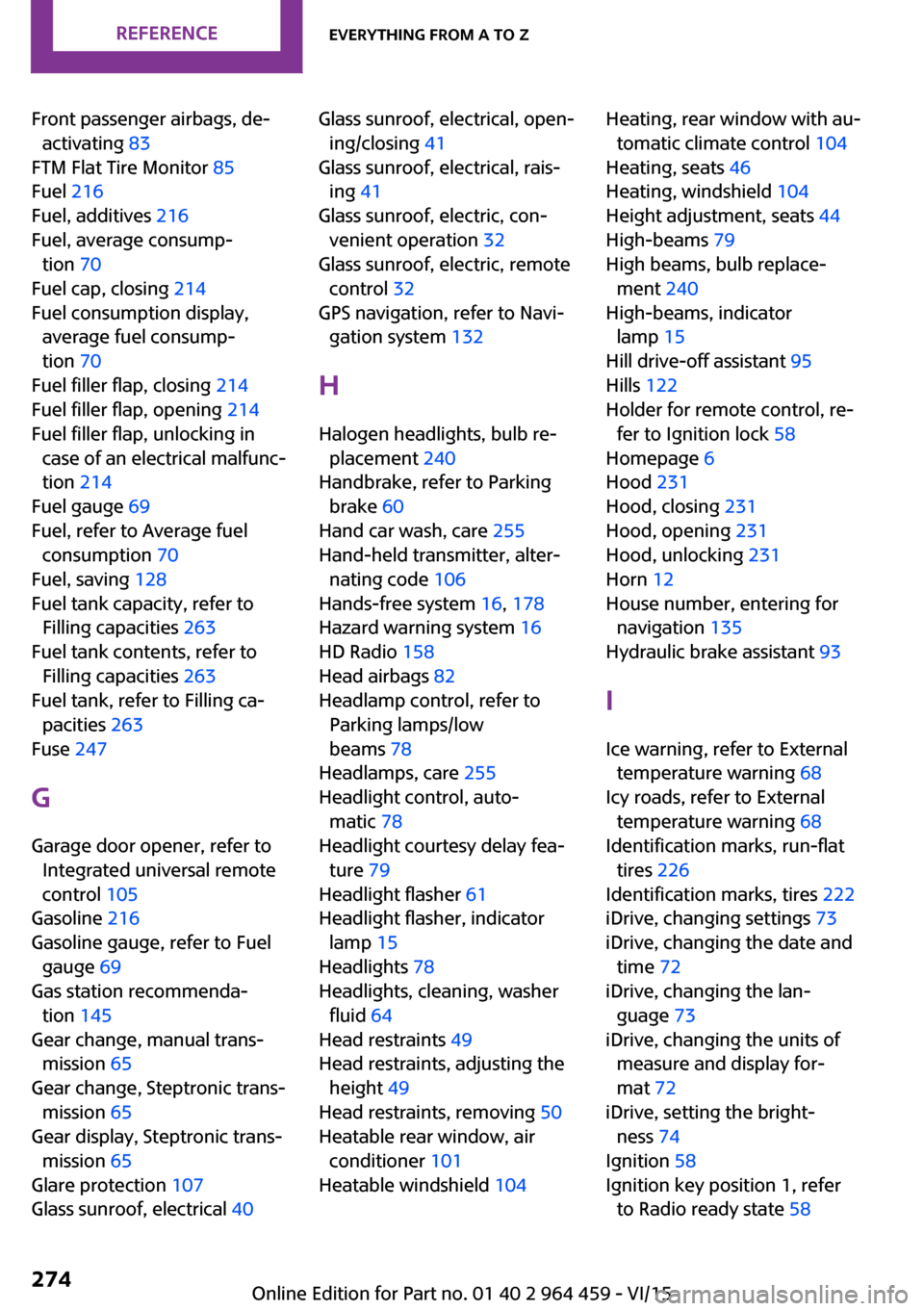
Front passenger airbags, de‐activating 83
FTM Flat Tire Monitor 85
Fuel 216
Fuel, additives 216
Fuel, average consump‐ tion 70
Fuel cap, closing 214
Fuel consumption display, average fuel consump‐
tion 70
Fuel filler flap, closing 214
Fuel filler flap, opening 214
Fuel filler flap, unlocking in case of an electrical malfunc‐
tion 214
Fuel gauge 69
Fuel, refer to Average fuel consumption 70
Fuel, saving 128
Fuel tank capacity, refer to Filling capacities 263
Fuel tank contents, refer to Filling capacities 263
Fuel tank, refer to Filling ca‐ pacities 263
Fuse 247
G Garage door opener, refer to Integrated universal remote
control 105
Gasoline 216
Gasoline gauge, refer to Fuel gauge 69
Gas station recommenda‐ tion 145
Gear change, manual trans‐ mission 65
Gear change, Steptronic trans‐ mission 65
Gear display, Steptronic trans‐ mission 65
Glare protection 107
Glass sunroof, electrical 40 Glass sunroof, electrical, open‐
ing/closing 41
Glass sunroof, electrical, rais‐ ing 41
Glass sunroof, electric, con‐ venient operation 32
Glass sunroof, electric, remote control 32
GPS navigation, refer to Navi‐ gation system 132
H Halogen headlights, bulb re‐ placement 240
Handbrake, refer to Parking brake 60
Hand car wash, care 255
Hand-held transmitter, alter‐ nating code 106
Hands-free system 16, 178
Hazard warning system 16
HD Radio 158
Head airbags 82
Headlamp control, refer to Parking lamps/low
beams 78
Headlamps, care 255
Headlight control, auto‐ matic 78
Headlight courtesy delay fea‐ ture 79
Headlight flasher 61
Headlight flasher, indicator lamp 15
Headlights 78
Headlights, cleaning, washer fluid 64
Head restraints 49
Head restraints, adjusting the height 49
Head restraints, removing 50
Heatable rear window, air conditioner 101
Heatable windshield 104 Heating, rear window with au‐
tomatic climate control 104
Heating, seats 46
Heating, windshield 104
Height adjustment, seats 44
High-beams 79
High beams, bulb replace‐ ment 240
High-beams, indicator lamp 15
Hill drive-off assistant 95
Hills 122
Holder for remote control, re‐ fer to Ignition lock 58
Homepage 6
Hood 231
Hood, closing 231
Hood, opening 231
Hood, unlocking 231
Horn 12
House number, entering for navigation 135
Hydraulic brake assistant 93
I Ice warning, refer to External temperature warning 68
Icy roads, refer to External temperature warning 68
Identification marks, run-flat tires 226
Identification marks, tires 222
iDrive, changing settings 73
iDrive, changing the date and time 72
iDrive, changing the lan‐ guage 73
iDrive, changing the units of measure and display for‐
mat 72
iDrive, setting the bright‐ ness 74
Ignition 58
Ignition key position 1, refer to Radio ready state 58 Seite 274REFERENCEEverything from A to Z274
Online Edition for Part no. 01 40 2 964 459 - VI/15