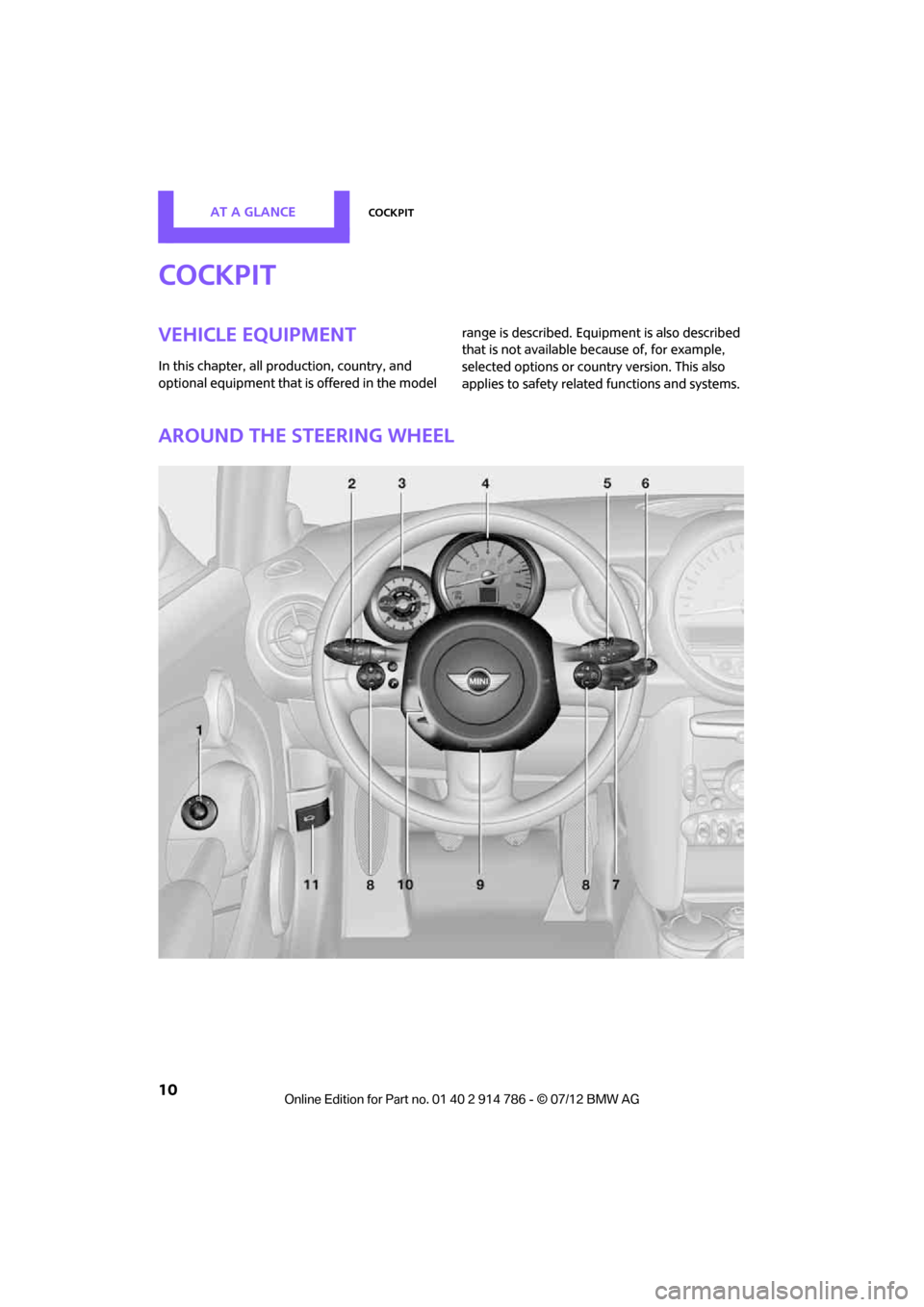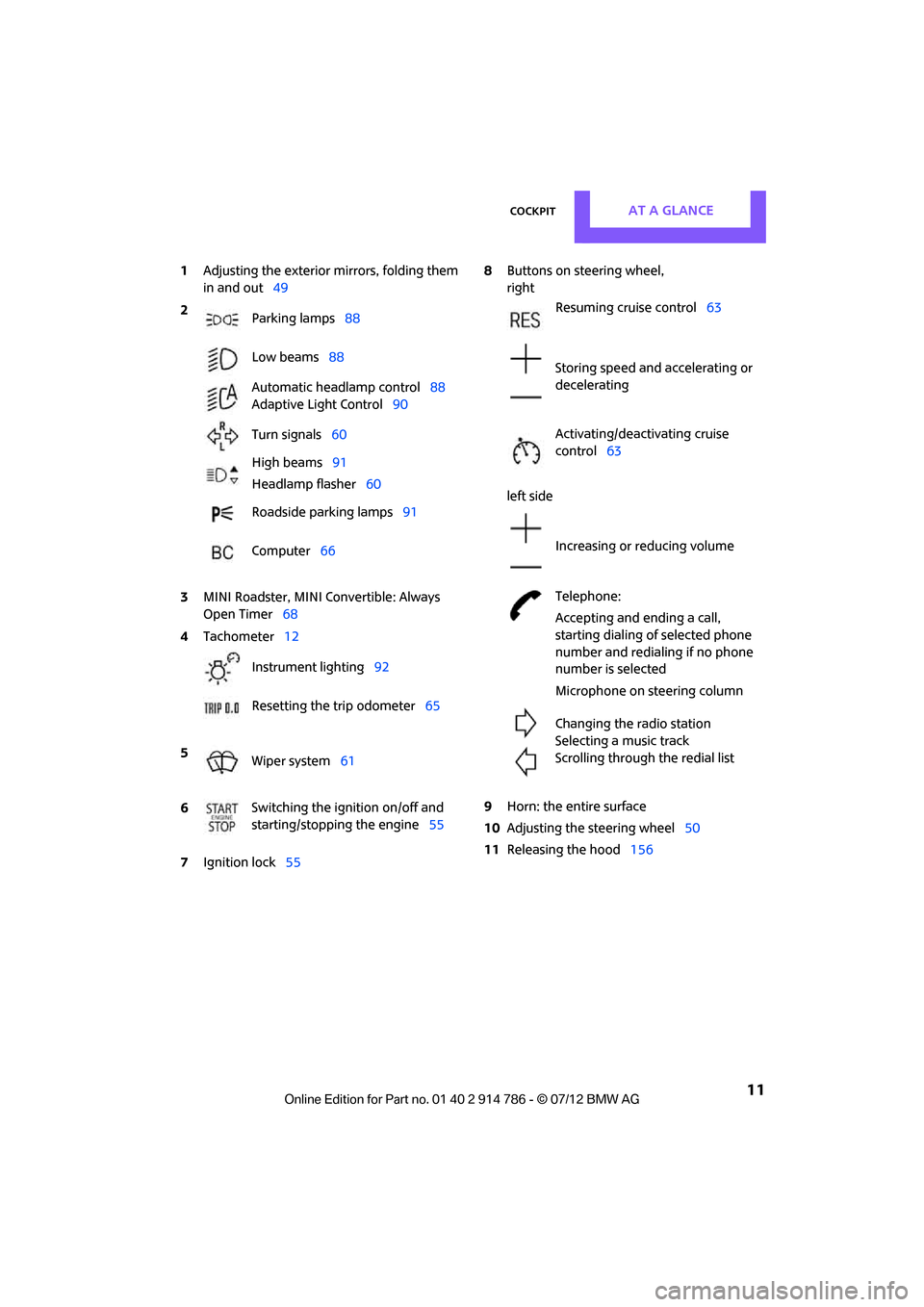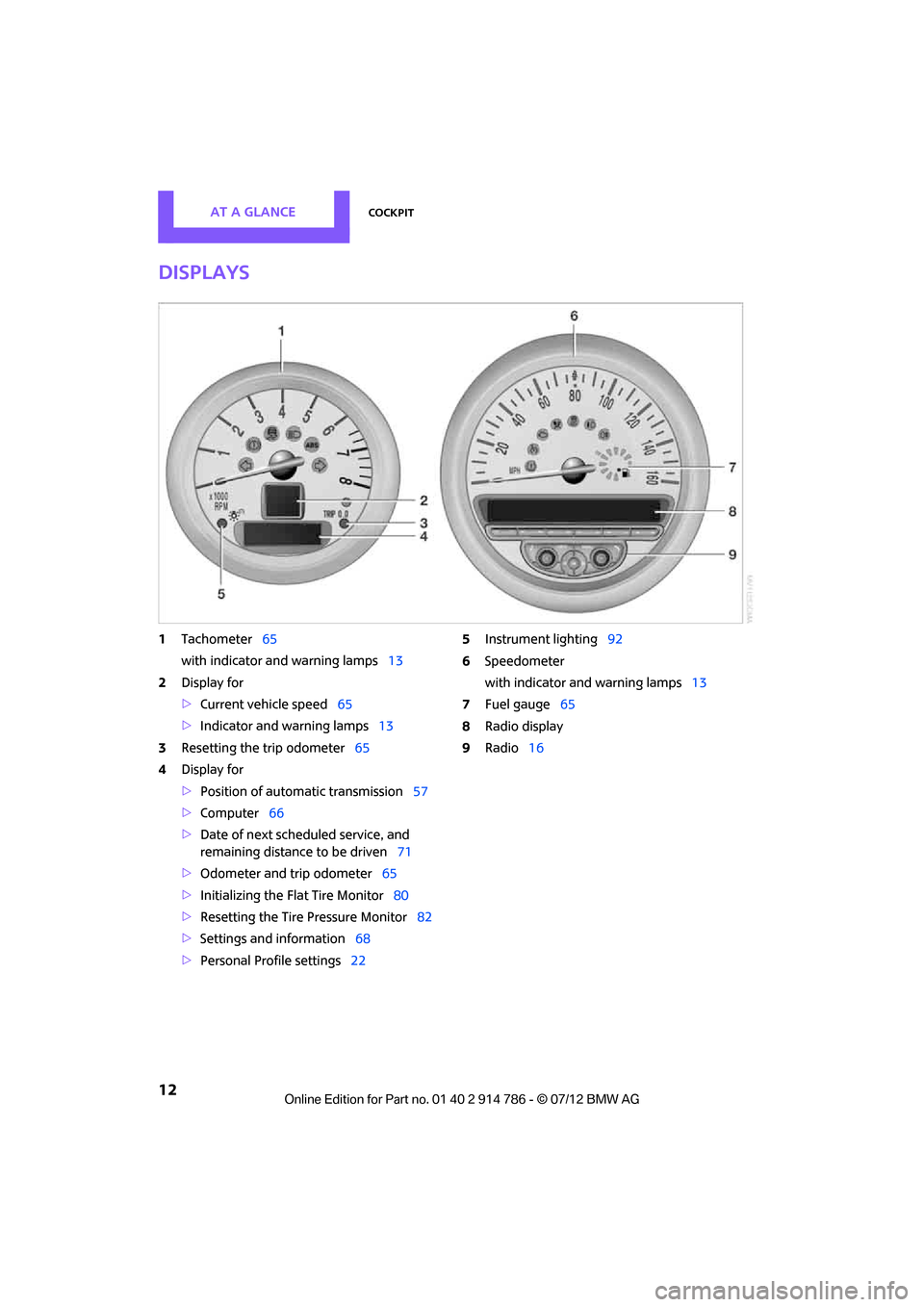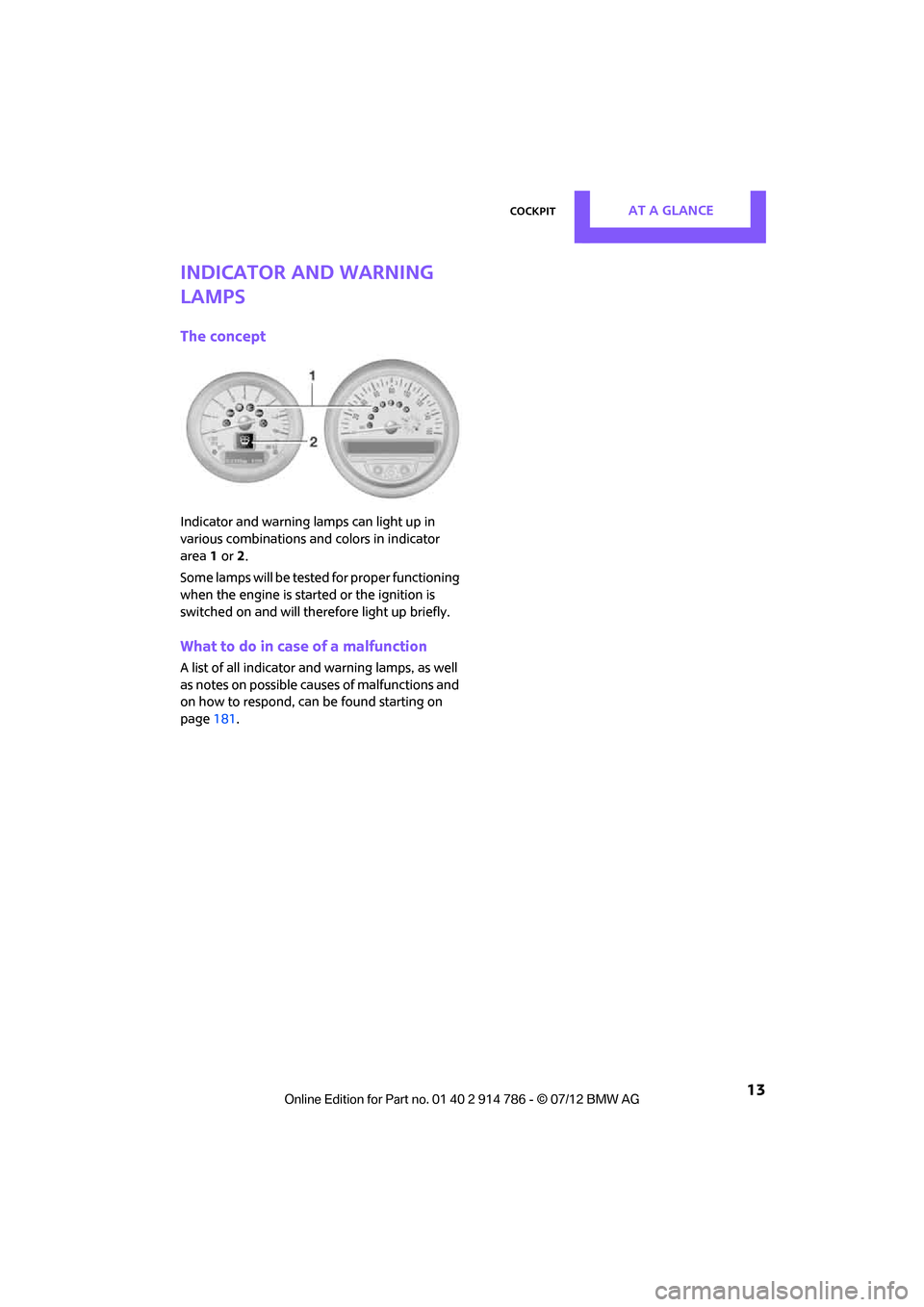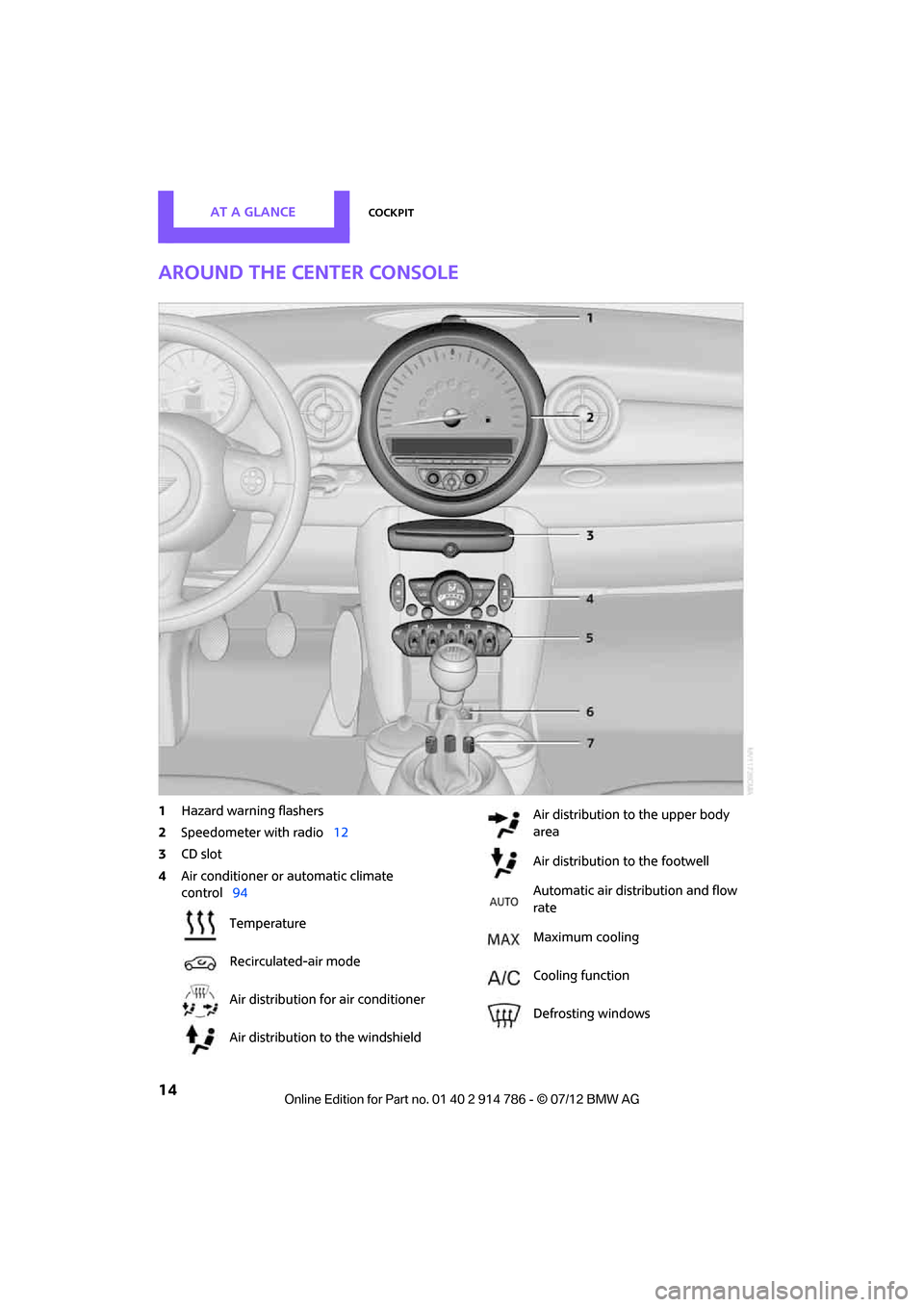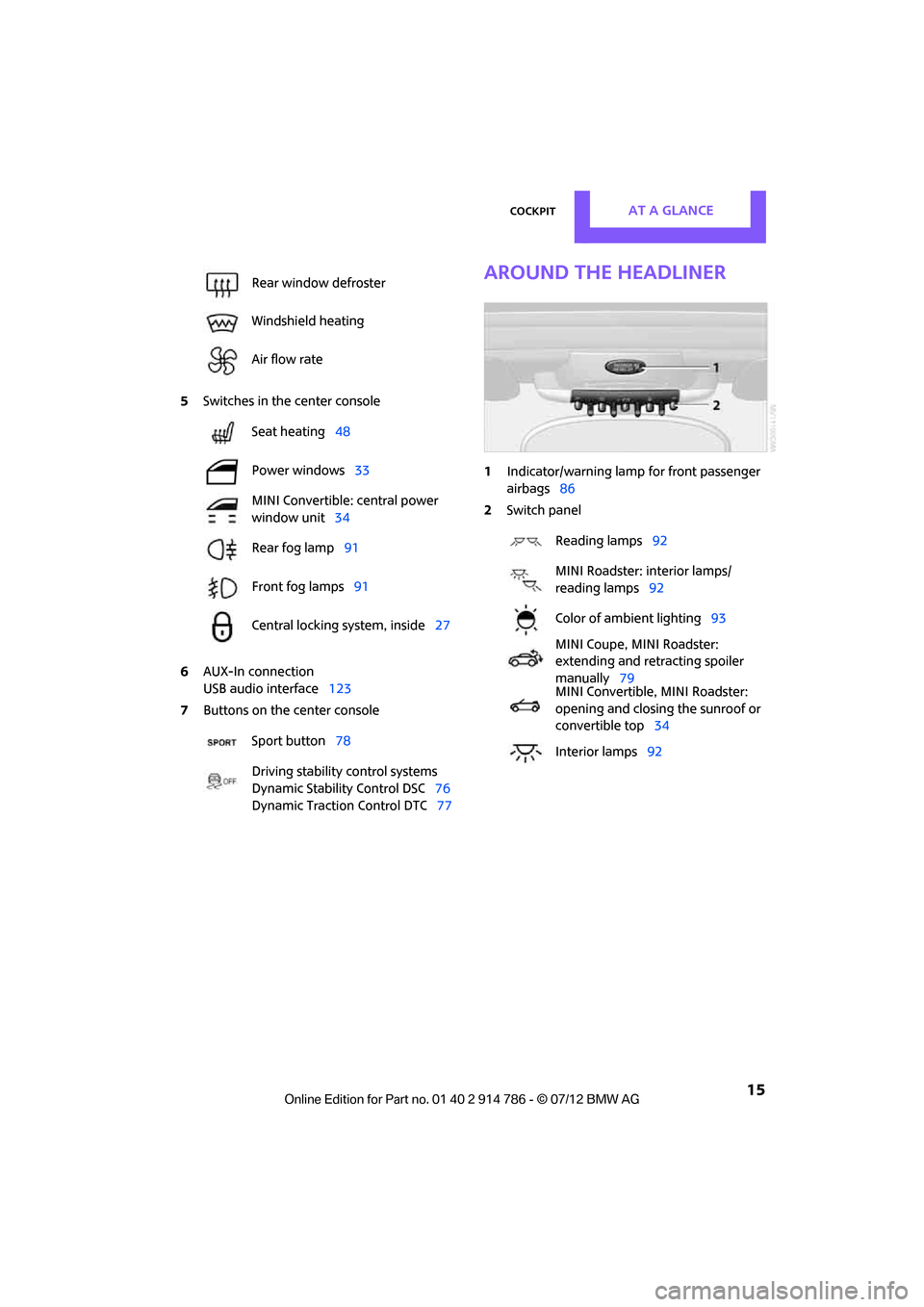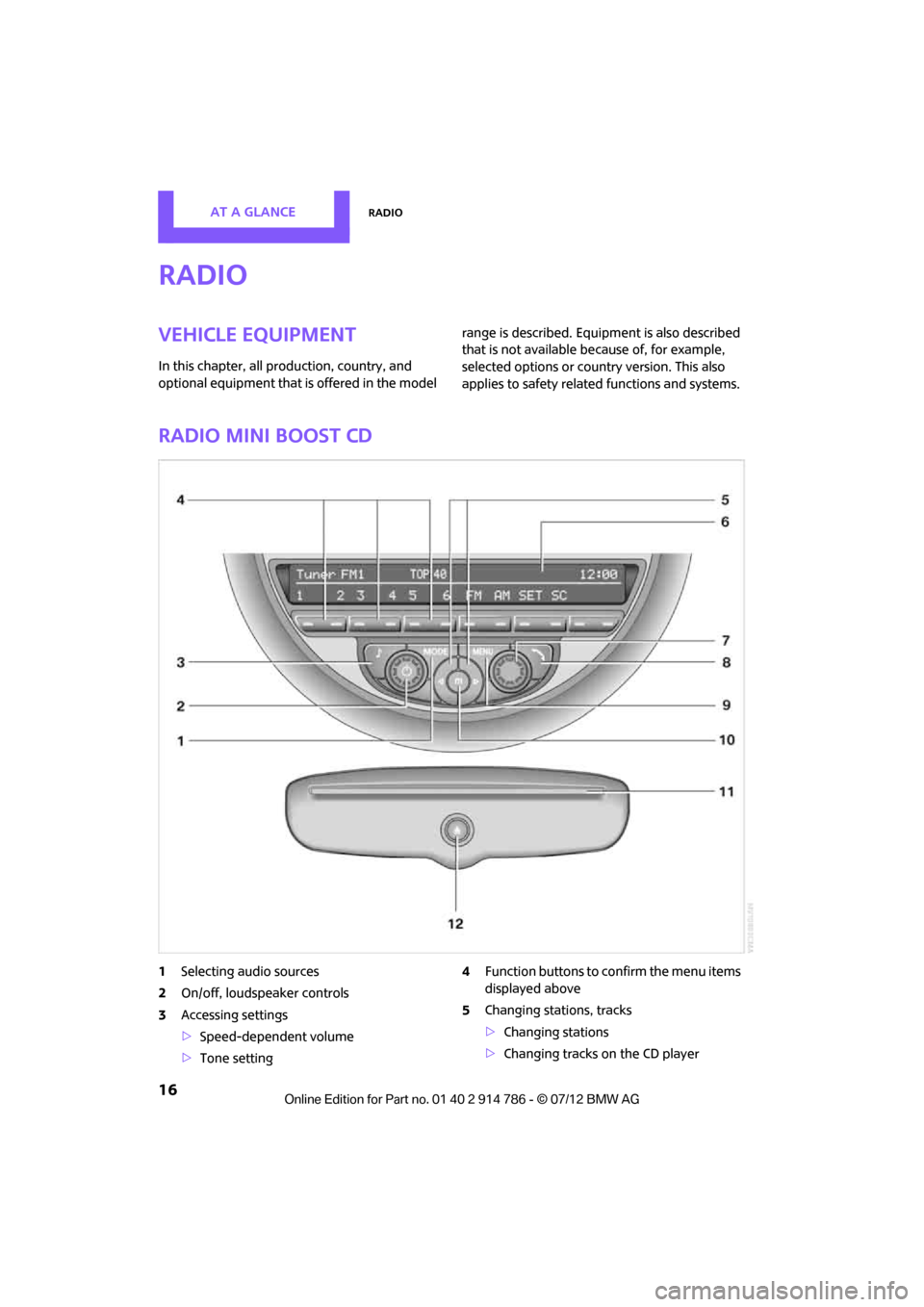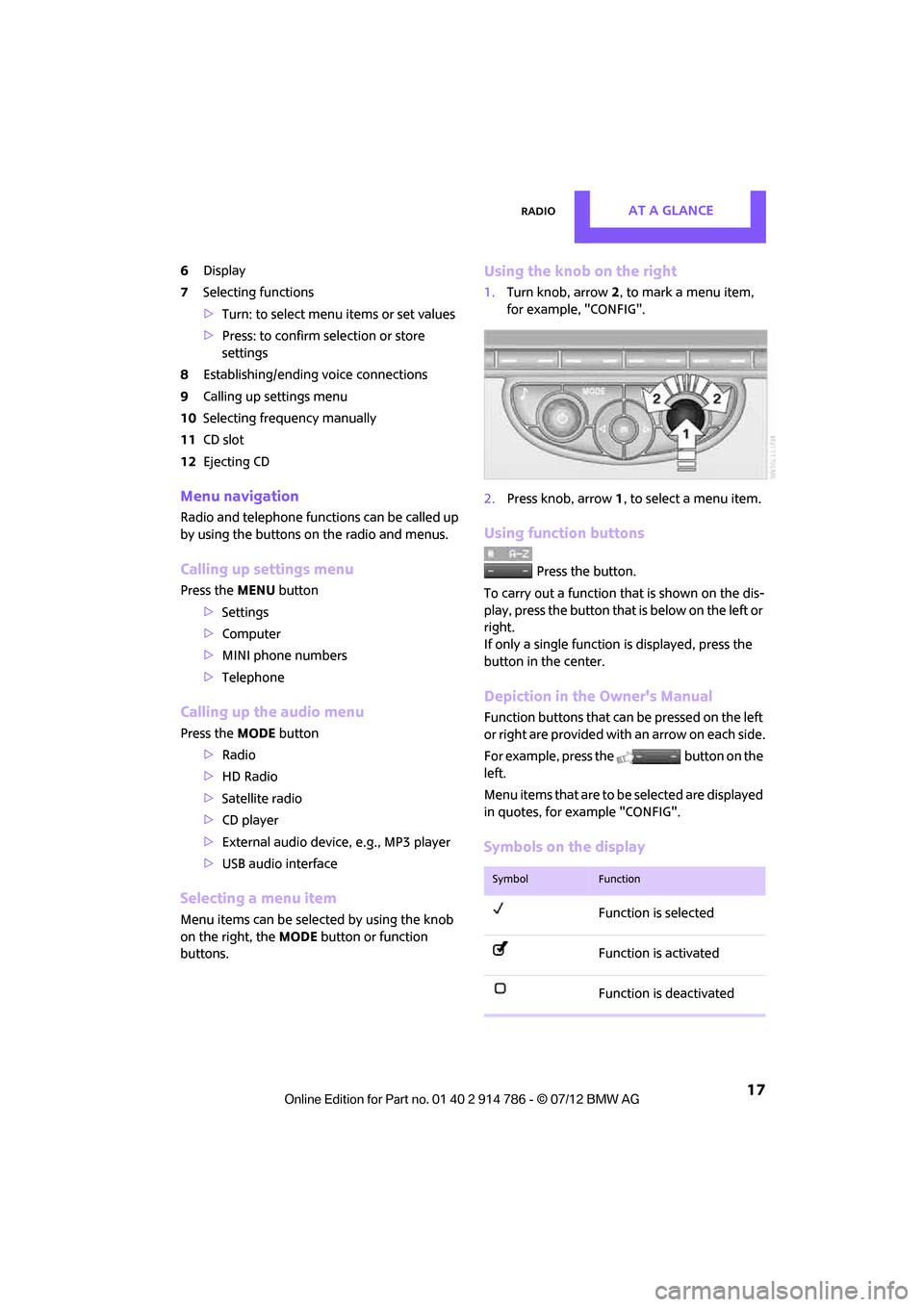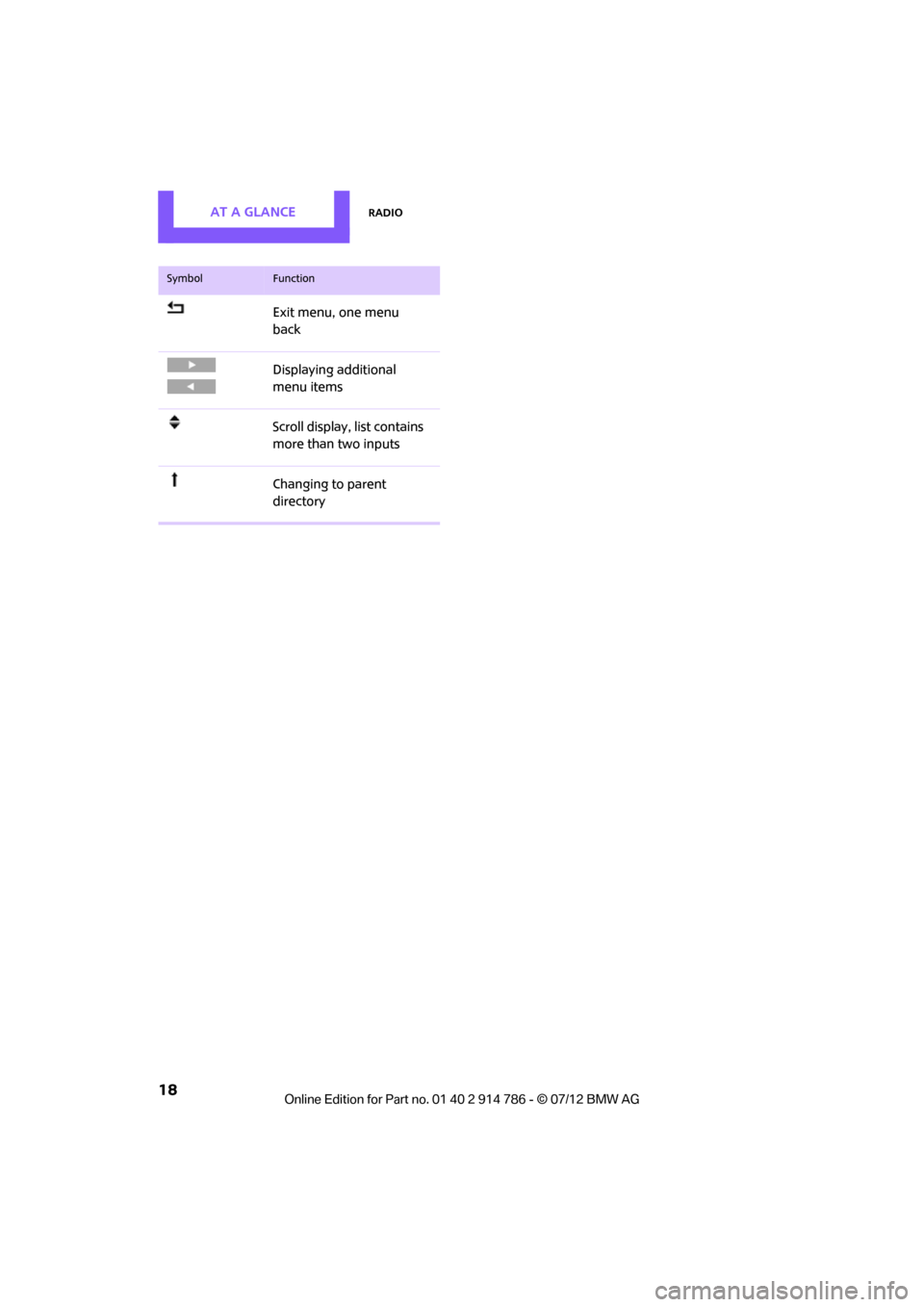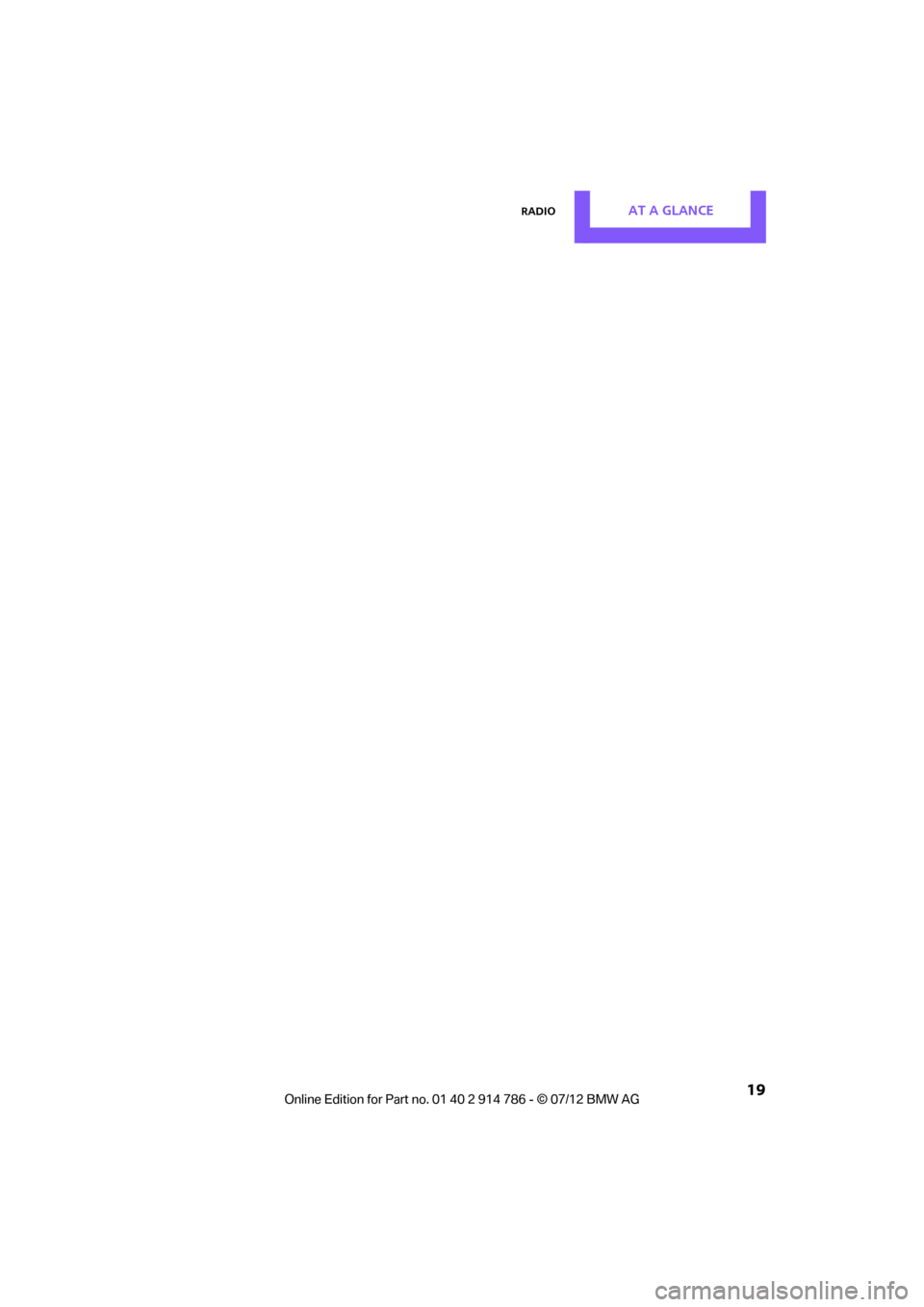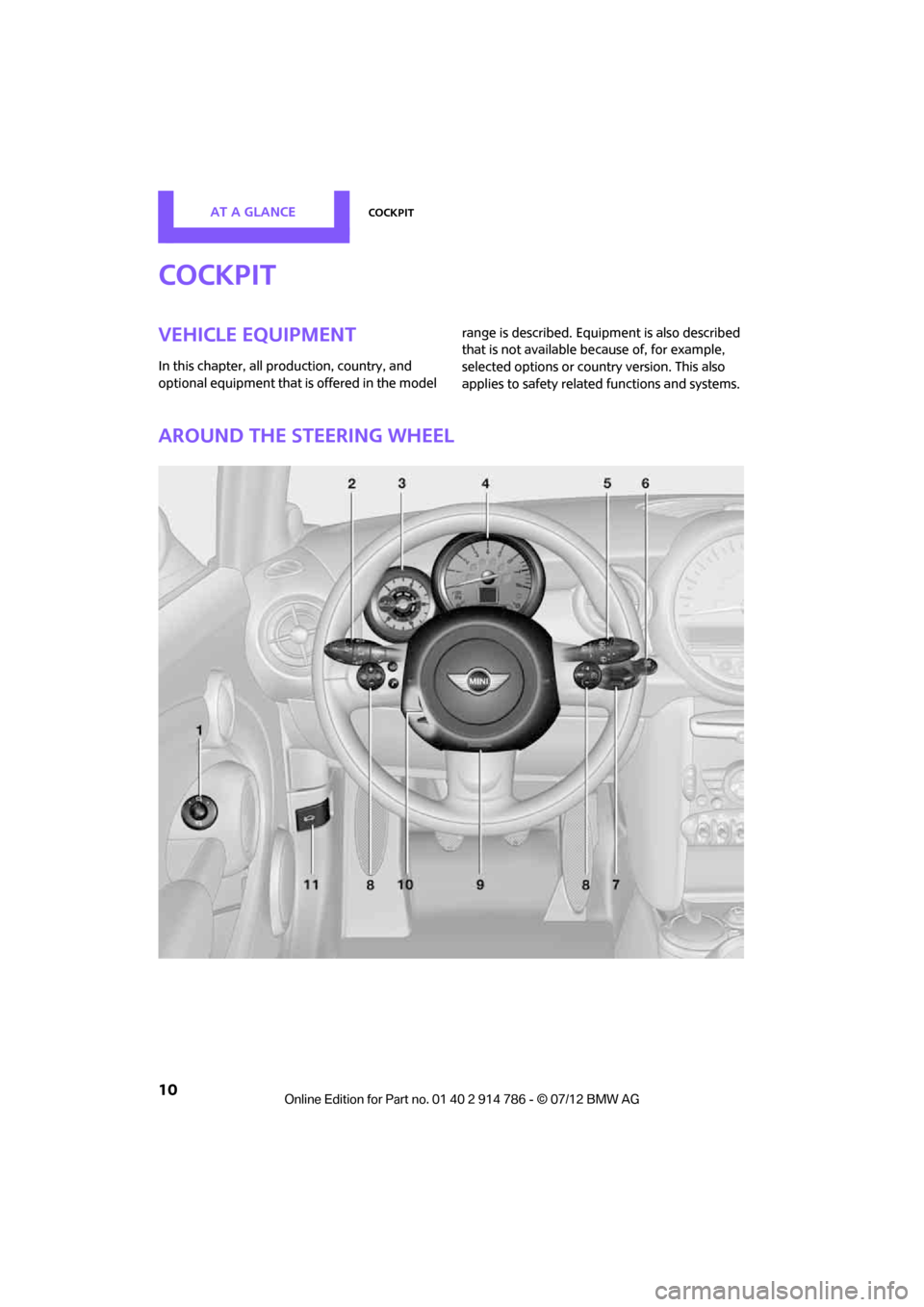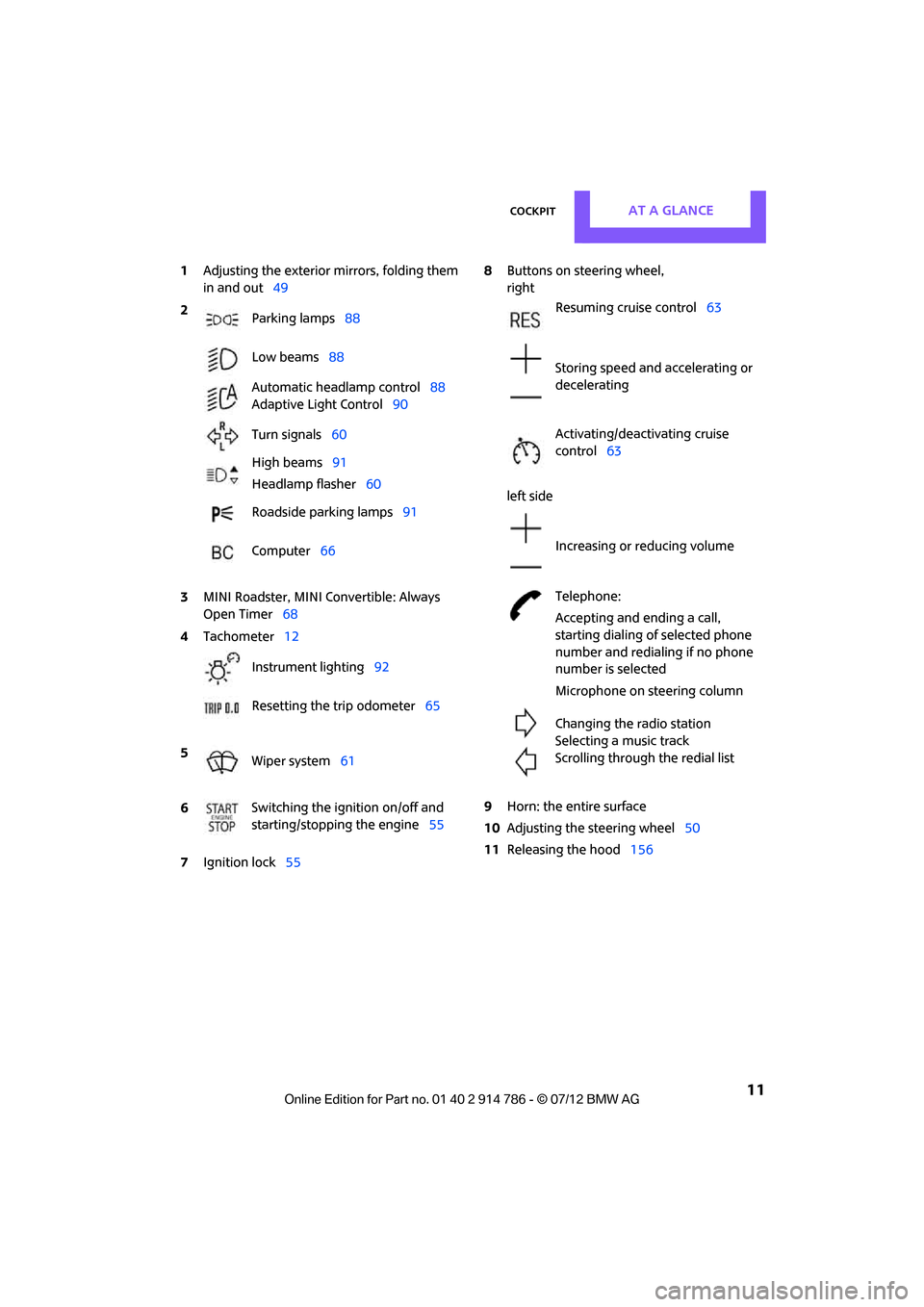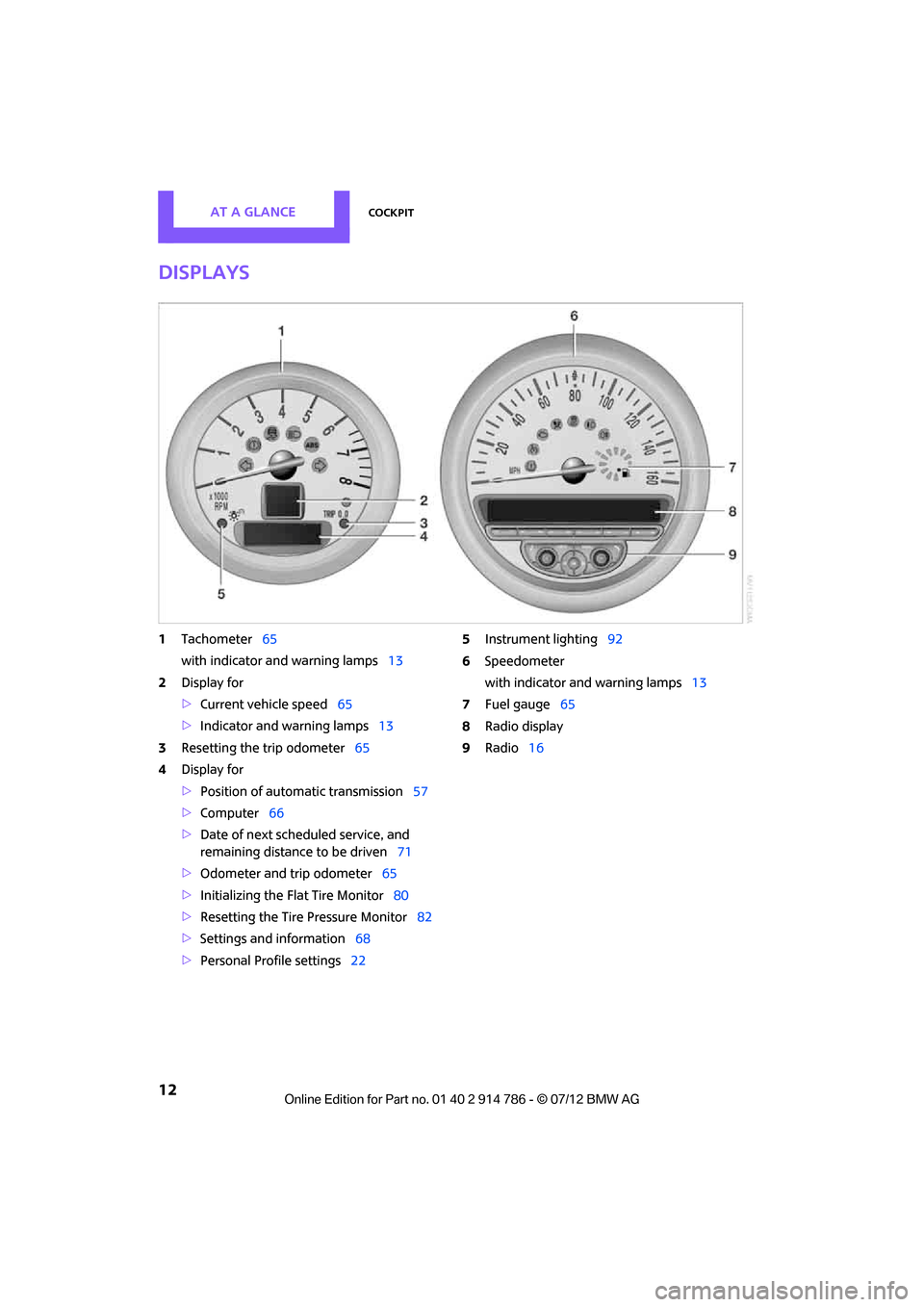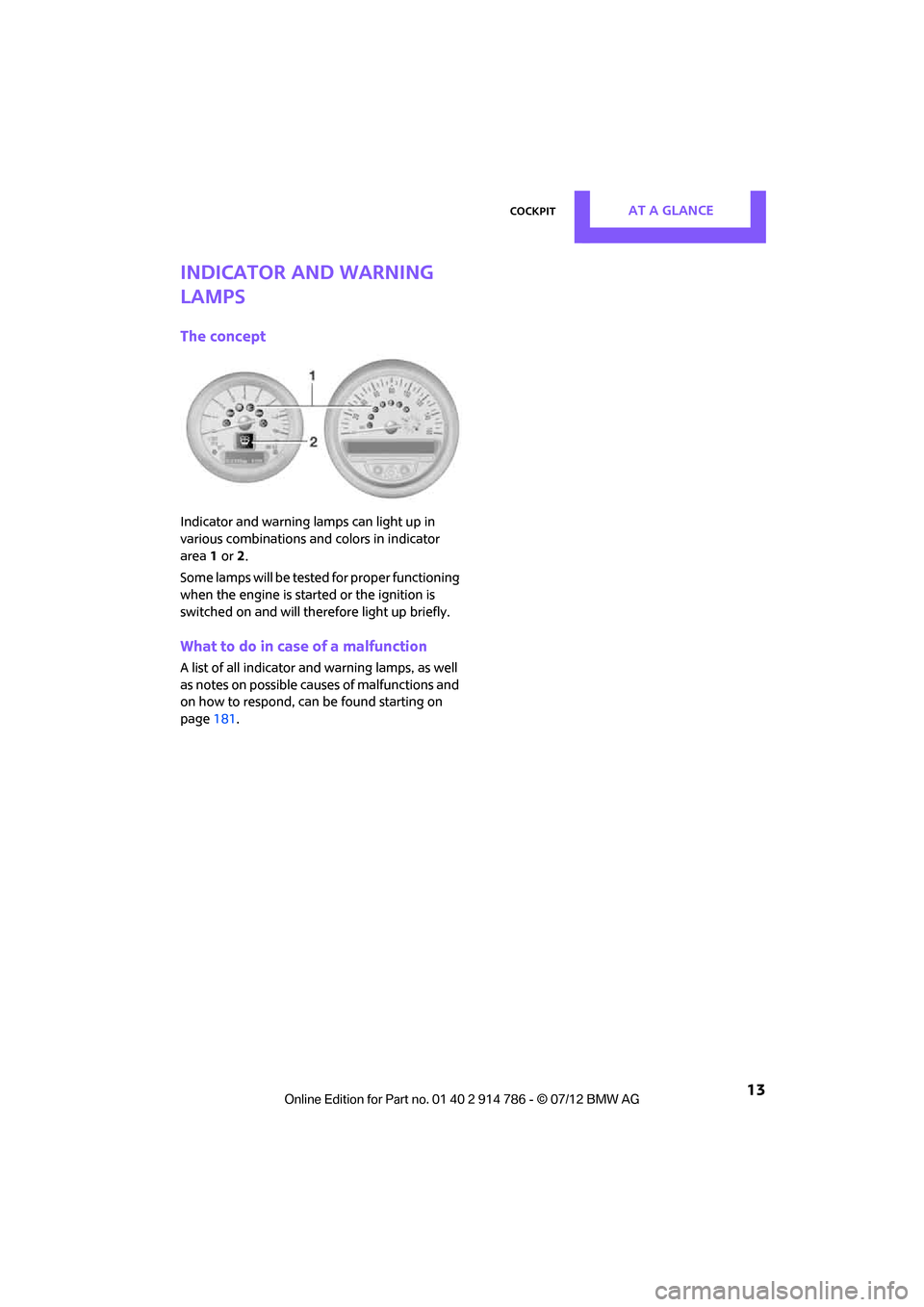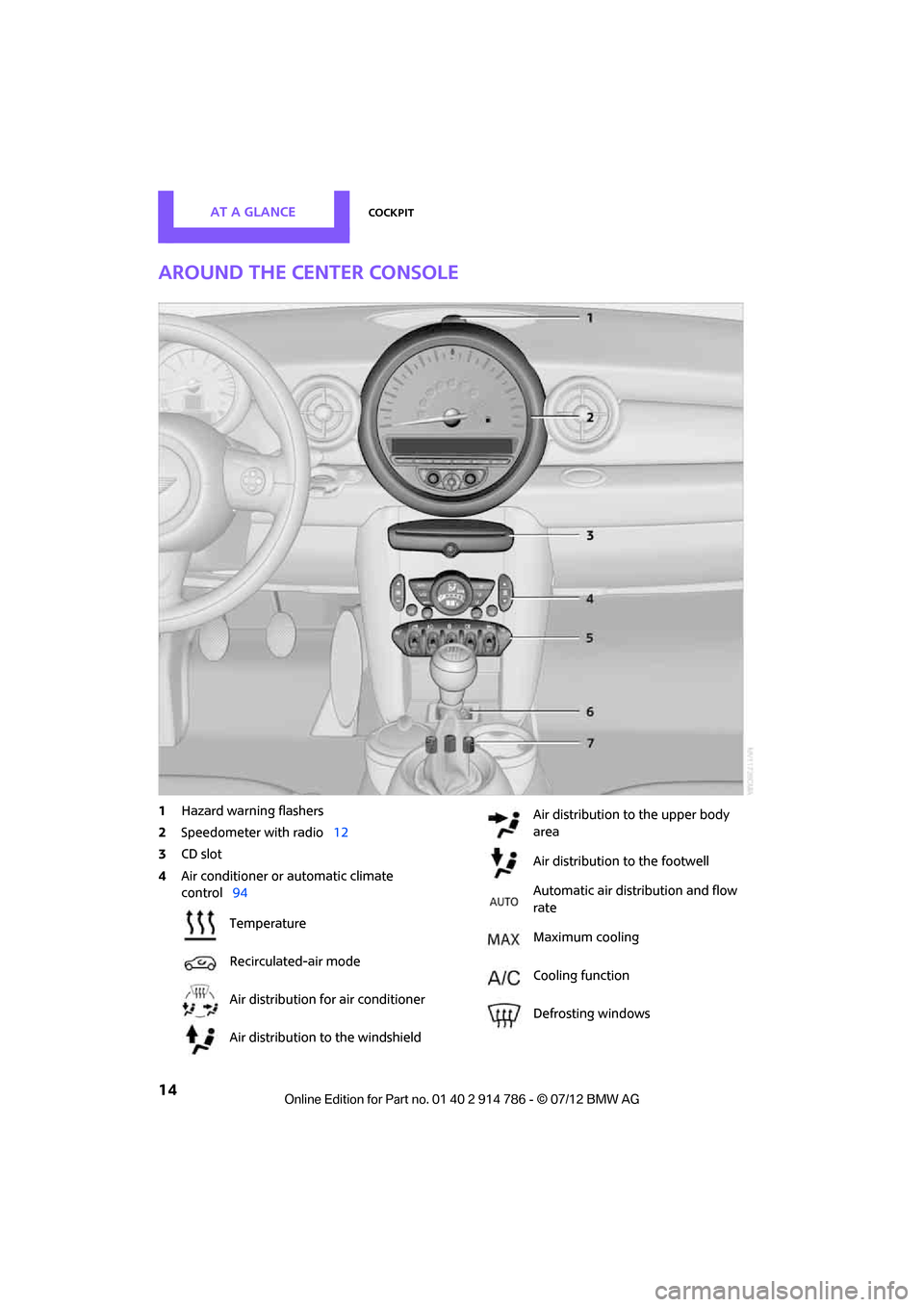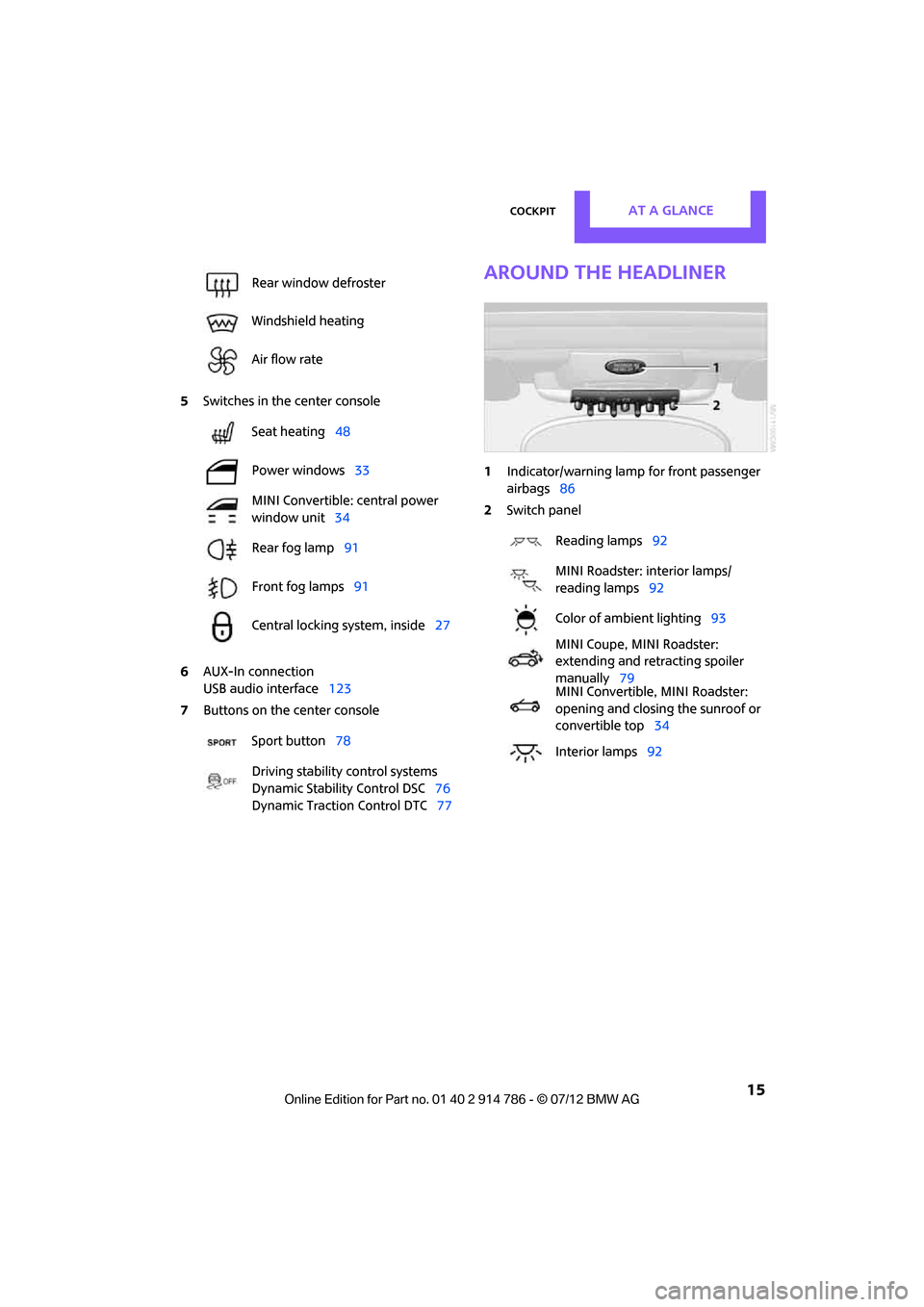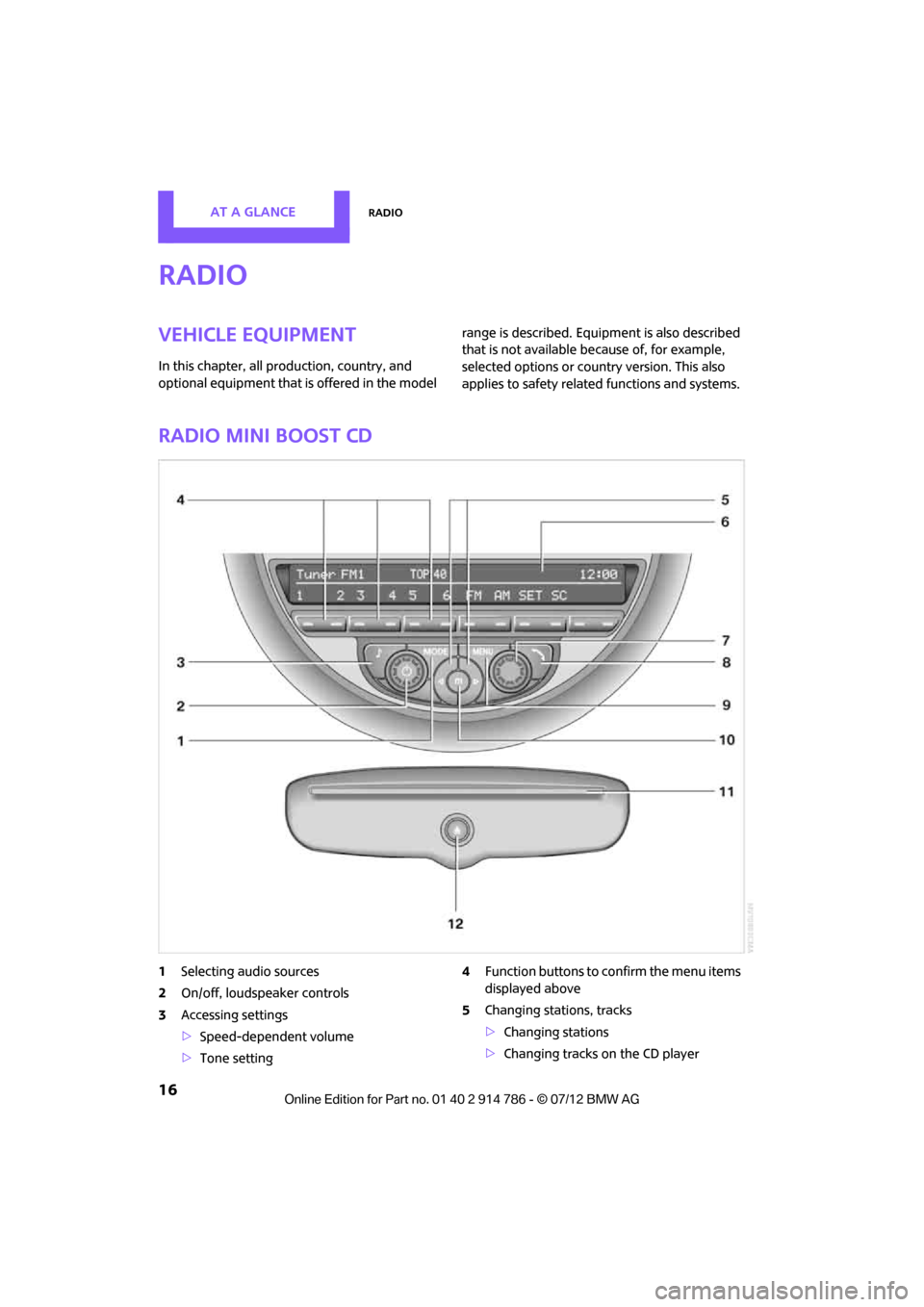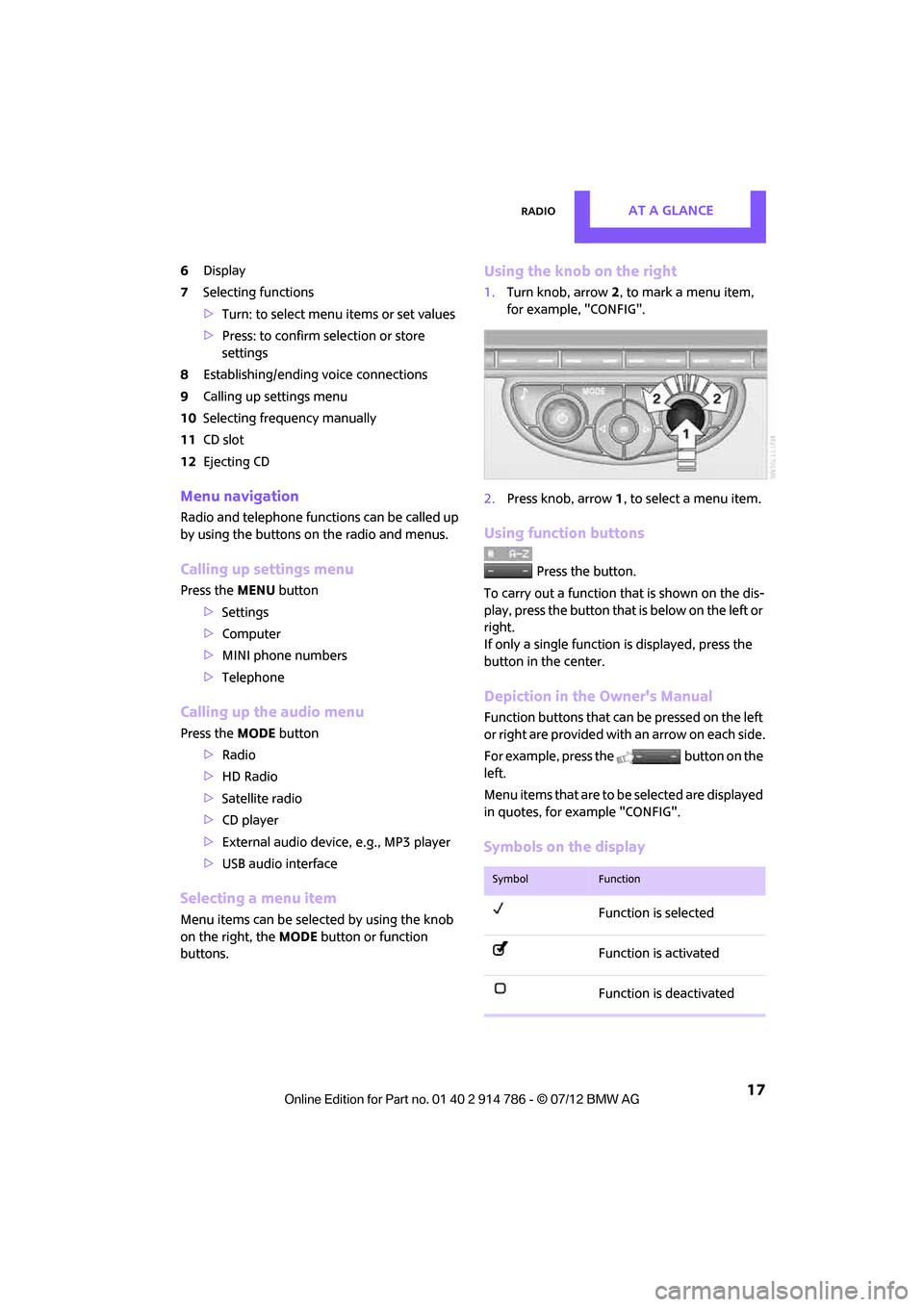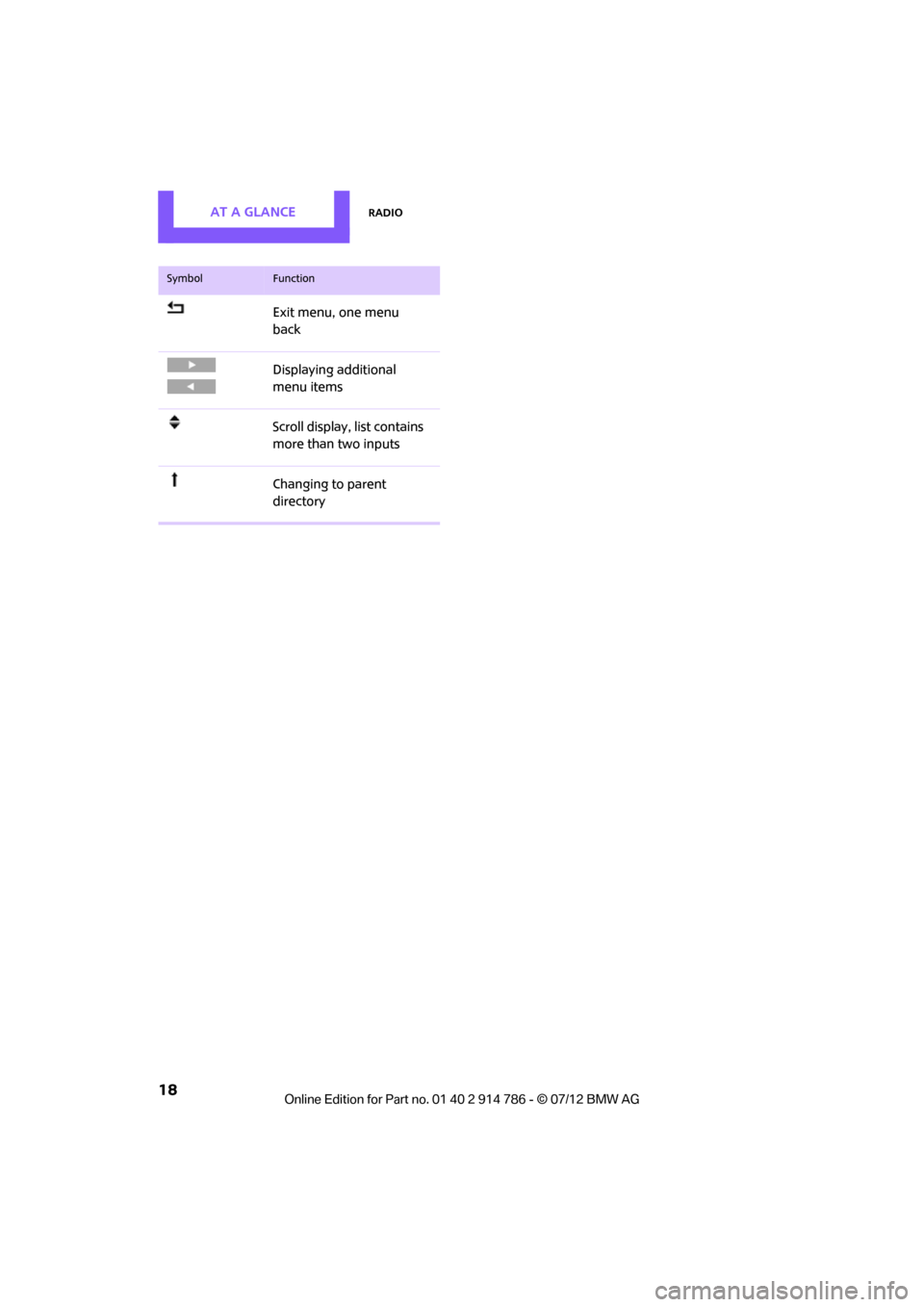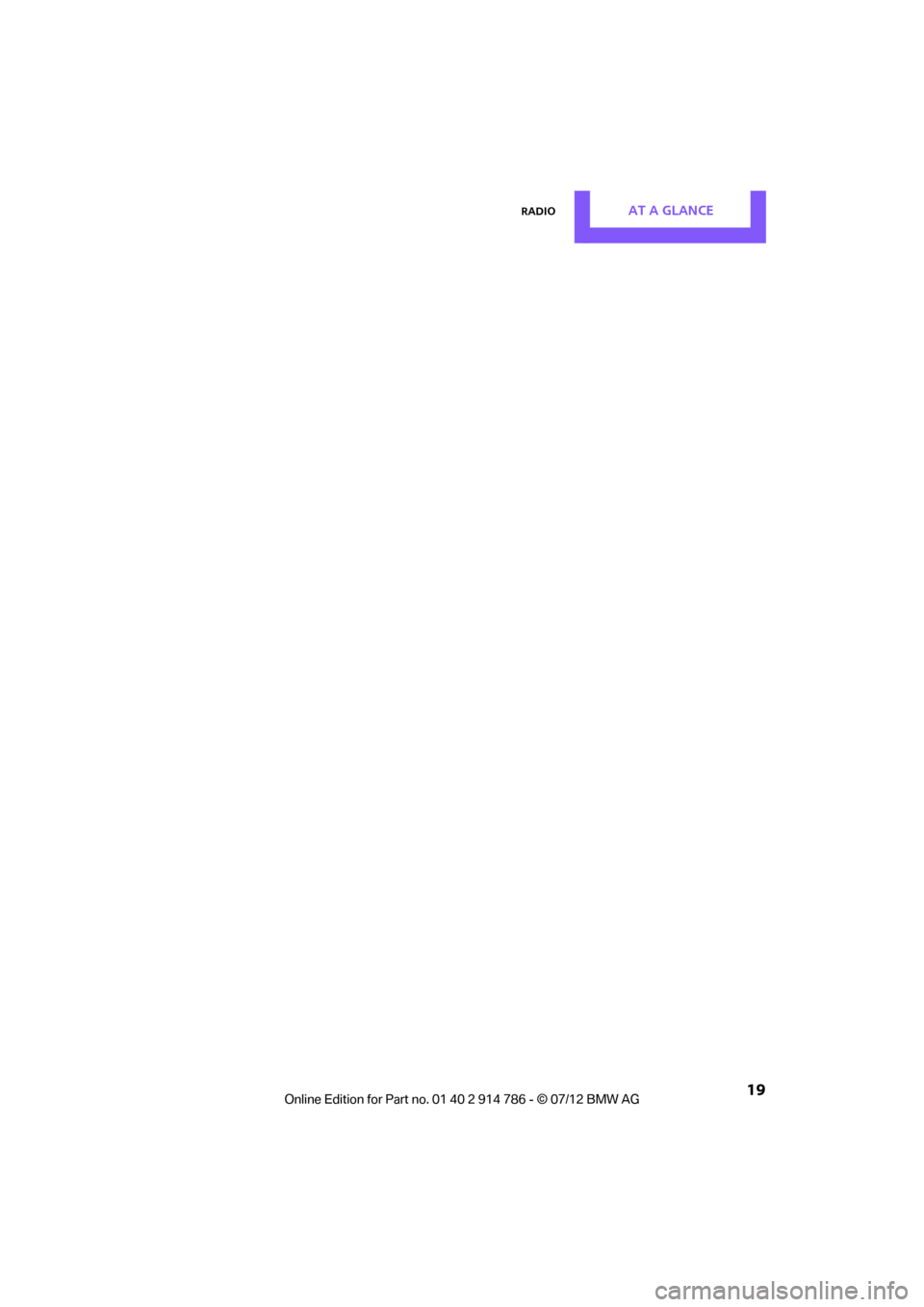MINI Coupe 2012 User Guide
Coupe 2012
MINI
MINI
https://www.carmanualsonline.info/img/30/9920/w960_9920-0.png
MINI Coupe 2012 User Guide
Trending: steering wheel adjustment, tow, remote control, horn, OBD port, mirror controls, length
Page 11 of 218
AT A GLANCECockpit
10
Cockpit
Vehicle equipment
In this chapter, all production, country, and
optional equipment that is offered in the model range is described. Equi
pment is also described
that is not available because of, for example,
selected options or coun try version. This also
applies to safety relate d functions and systems.
Around the steering wheel
Online Edition for Part no. 01 40 2 914 786 - \251 07/12 BMW AG
Page 12 of 218
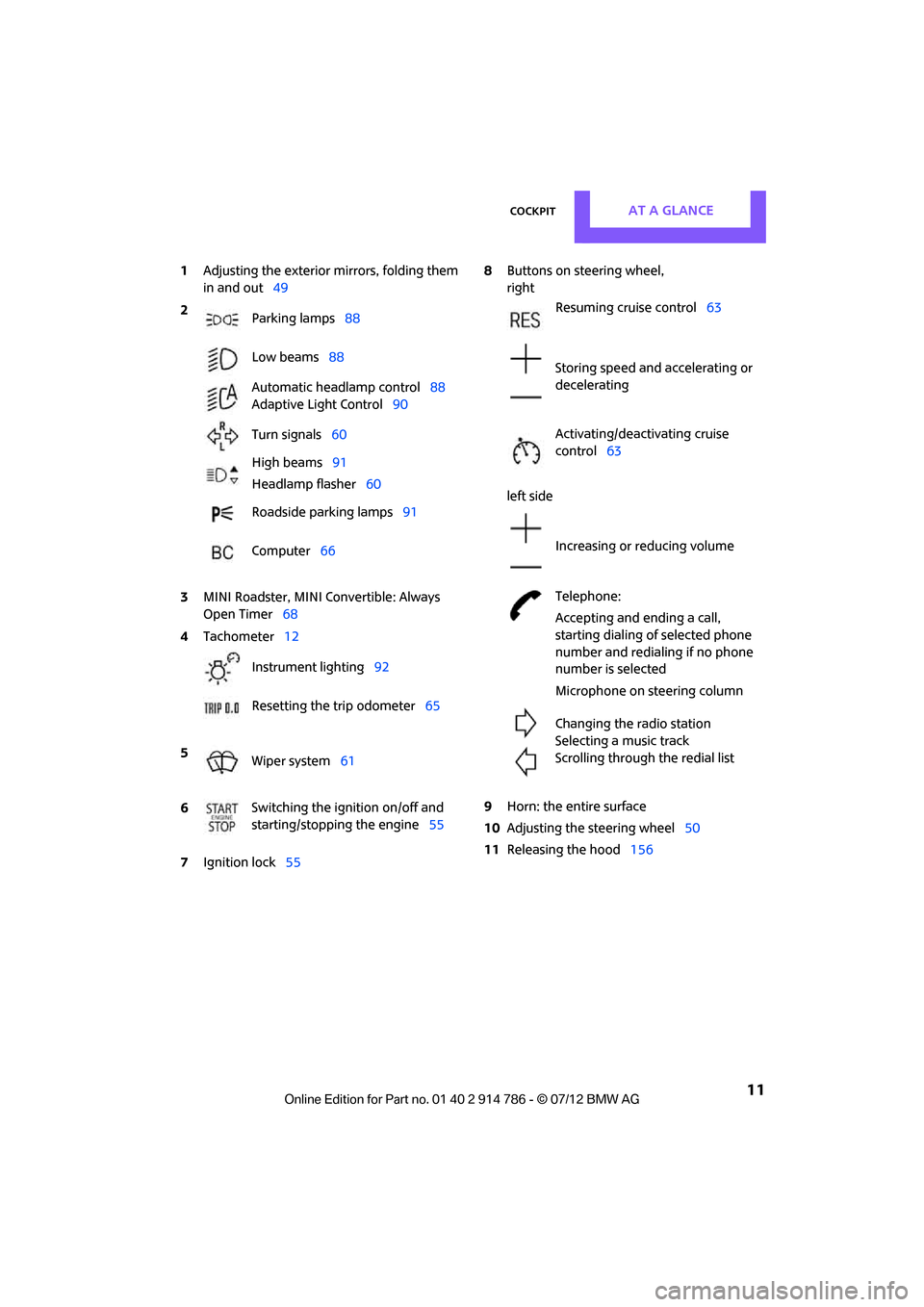
CockpitAT A GLANCE
11
1Adjusting the exterior mirrors, folding them
in and out 49
3 MINI Roadster, MINI Convertible: Always
Open Timer 68
7 Ignition lock 55 8
Buttons on steering wheel,
right
left side
9 Horn: the entire surface
10 Adjusting the steering wheel 50
11 Releasing the hood 156
2
Parking lamps 88
Low beams 88
Automatic headlamp control 88
Adaptive Light Control 90
Turn signals 60
High beams 91
Headlamp flasher 60
Roadside parking lamps 91
Computer 66
4 Tachometer 12
Instrument lighting 92
Resetting the trip odometer 65
5 Wiper system 61
6 Switching the ignition on/off and
starting/stopping the engine
55
Resuming cruise control63
Storing speed and accelerating or
decelerating
Activating/deactivating cruise
control 63
Increasing or reducing volume
Telephone:
Accepting and ending a call,
starting dialing of selected phone
number and redialing if no phone
number is selected
Microphone on steering column
Changing the radio station
Selecting a music track
Scrolling through the redial list
Online Edition for Part no. 01 40 2 914 786 - \251 07/12 BMW AG
Page 13 of 218
AT A GLANCECockpit
12
Displays
1Tachometer 65
with indicator and warning lamps 13
2 Display for
>Current vehicle speed 65
> Indicator and warning lamps 13
3 Resetting the trip odometer 65
4 Display for
>Position of automatic transmission 57
> Computer 66
> Date of next scheduled service, and
remaining distance to be driven 71
> Odometer and trip odometer 65
> Initializing the Fl at Tire Monitor 80
> Resetting the Tire Pressure Monitor 82
> Settings and information 68
> Personal Prof ile settings22 5
Instrument lighting 92
6 Speedometer
with indicator and warning lamps 13
7 Fuel gauge 65
8 Radio display
9 Radio 16
Online Edition for Part no. 01 40 2 914 786 - \251 07/12 BMW AG
Page 14 of 218
CockpitAT A GLANCE
13
Indicator and warning
lamps
The concept
Indicator and warning lamps can light up in
various combinations and colors in indicator
area 1 or 2.
Some lamps will be tested for proper functioning
when the engine is started or the ignition is
switched on and will therefore light up briefly.
What to do in case of a malfunction
A list of all indicator and warning lamps, as well
as notes on possible caus es of malfunctions and
on how to respond, can be found starting on
page 181.
Online Edition for Part no. 01 40 2 914 786 - \251 07/12 BMW AG
Page 15 of 218
AT A GLANCECockpit
14
Around the center console
1Hazard warning flashers
2 Speedometer with radio 12
3 CD slot
4 Air conditioner or automatic climate
control 94
Temperature
Recirculated-air mode
Air distribution for air conditioner
Air distribution to the windshield
Air distribution to the upper body
area
Air distribution to the footwell
Automatic air distribution and flow
rate
Maximum cooling
Cooling function
Defrosting windows
Online Edition for Part no. 01 40 2 914 786 - \251 07/12 BMW AG
Page 16 of 218
CockpitAT A GLANCE
15
5Switches in the center console
6 AUX-In connection
USB audio interface 123
7 Buttons on the center console
Around the headliner
1Indicator/warning lamp for front passenger
airbags 86
2 Switch panel
Rear window defroster
Windshield heating
Air flow rate
Seat heating
48
Power windows 33
MINI Convertible: central power
window unit 34
Rear fog lamp 91
Front fog lamps 91
Central locking system, inside 27
Sport button 78
Driving stability control systems
Dynamic Stability Control DSC 76
Dynamic Traction Control DTC 77
Reading lamps92
MINI Roadster: interior lamps/
reading lamps 92
Color of ambient lighting 93
MINI Coupe, MINI Roadster:
extending and retracting spoiler
manually 79
MINI Convertible, MINI Roadster:
opening and closing the sunroof or
convertible top 34
Interior lamps 92
Online Edition for Part no. 01 40 2 914 786 - \251 07/12 BMW AG
Page 17 of 218
AT A GLANCERadio
16
Radio
Vehicle equipment
In this chapter, all production, country, and
optional equipment that is offered in the model range is described. Equi
pment is also described
that is not available because of, for example,
selected options or coun try version. This also
applies to safety relate d functions and systems.
Radio MINI Boost CD
1Selecting audio sources
2 On/off, loudspeaker controls
3 Accessing settings
>Speed-dependent volume
> Tone setting 4
Function buttons to confirm the menu items
displayed above
5 Changing stations, tracks
>Changing stations
> Changing tracks on the CD player
Online Edition for Part no. 01 40 2 914 786 - \251 07/12 BMW AG
Page 18 of 218
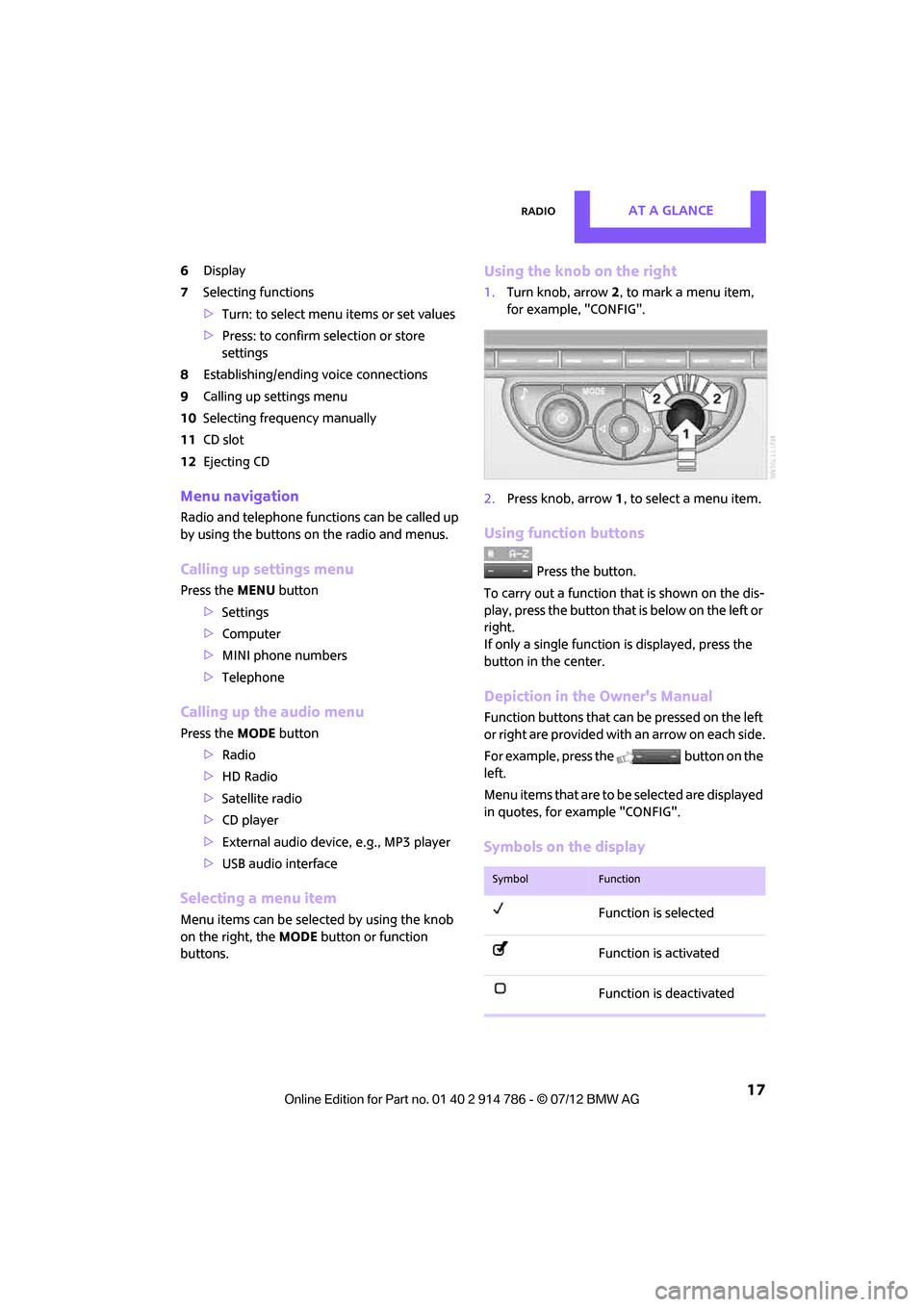
RadioAT A GLANCE
17
6Display
7 Selecting functions
>Turn: to select menu items or set values
> Press: to confirm selection or store
settings
8 Establishing/ending voice connections
9 Calling up settings menu
10 Selecting frequency manually
11 CD slot
12 Ejecting CD
Menu navigation
Radio and telephone functions can be called up
by using the buttons on the radio and menus.
Calling up settings menu
Press the MENU button
> Settings
> Computer
> MINI phone numbers
> Telephone
Calling up the audio menu
Press the MODEbutton
> Radio
> HD Radio
> Satellite radio
> CD player
> External audio devi ce, e.g., MP3 player
> USB audio interface
Selecting a menu item
Menu items can be selected by using the knob
on the right, the MODEbutton or function
buttons.
Using the knob on the right
1. Turn knob, arrow 2, to mark a menu item,
for example, "CONFIG".
2. Press knob, arrow 1, to select a menu item.
Using function buttons
Press the button.
To carry out a function that is shown on the dis-
play, press the button that is below on the left or
right.
If only a single function is displayed, press the
button in the center.
Depiction in the Owner's Manual
Function buttons that can be pressed on the left
or right are provided with an arrow on each side.
For example, press the button on the
left.
Menu items that are to be selected are displayed
in quotes, for example "CONFIG".
Symbols on the display
SymbolFunction
Function is selected
Function is activated
Function is deactivated
Online Edition for Part no. 01 40 2 914 786 - \251 07/12 BMW AG
Page 19 of 218
AT A GLANCERadio
18
Exit menu, one menu
back
Displaying additional
menu items
Scroll display, list contains
more than two inputs
Changing to parent
directory
SymbolFunction
Online Edition for Part no. 01 40 2 914 786 - \251 07/12 BMW AG
Page 20 of 218
RadioAT A GLANCE
19
Online Edition for Part no. 01 40 2 914 786 - \251 07/12 BMW AG
Trending: check engine light, sensor, oil, coolant reservoir, seats, key battery, headlamp