navigation system MINI Coupe 2014 (Mini Connected) User Guide
[x] Cancel search | Manufacturer: MINI, Model Year: 2014, Model line: Coupe, Model: MINI Coupe 2014Pages: 288, PDF Size: 6.72 MB
Page 154 of 288
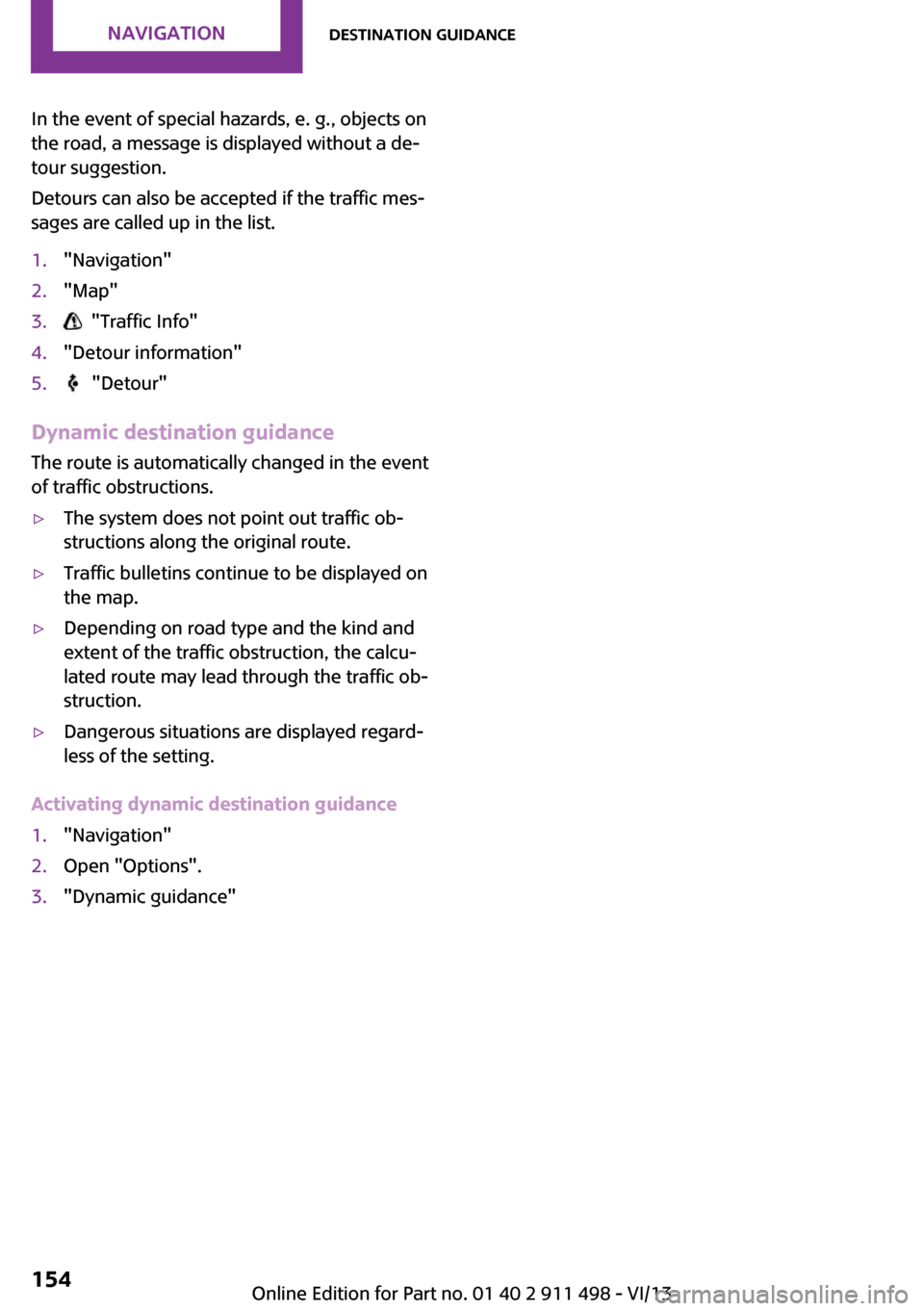
In the event of special hazards, e. g., objects on
the road, a message is displayed without a de‐
tour suggestion.
Detours can also be accepted if the traffic mes‐
sages are called up in the list.1."Navigation"2."Map"3. "Traffic Info"4."Detour information"5. "Detour"
Dynamic destination guidance
The route is automatically changed in the event
of traffic obstructions.
▷The system does not point out traffic ob‐
structions along the original route.▷Traffic bulletins continue to be displayed on
the map.▷Depending on road type and the kind and
extent of the traffic obstruction, the calcu‐
lated route may lead through the traffic ob‐
struction.▷Dangerous situations are displayed regard‐
less of the setting.
Activating dynamic destination guidance
1."Navigation"2.Open "Options".3."Dynamic guidance"Seite 154NavigationDestination guidance154
Online Edition for Part no. 01 40 2 911 498 - VI/13
Page 155 of 288
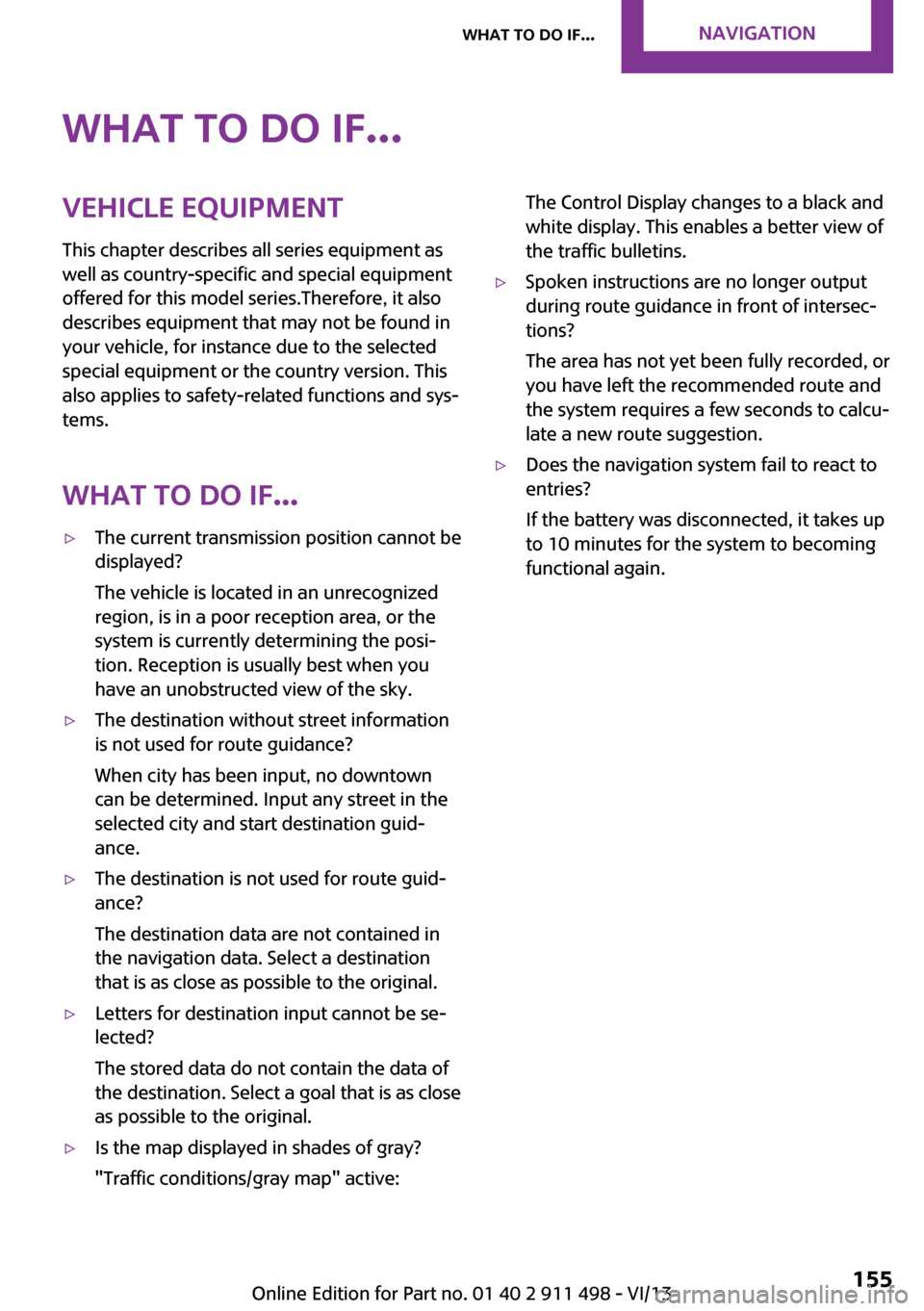
What to do if...Vehicle equipment
This chapter describes all series equipment as
well as country-specific and special equipment
offered for this model series.Therefore, it also
describes equipment that may not be found in
your vehicle, for instance due to the selected
special equipment or the country version. This
also applies to safety-related functions and sys‐
tems.
What to do if...▷The current transmission position cannot be
displayed?
The vehicle is located in an unrecognized
region, is in a poor reception area, or the
system is currently determining the posi‐
tion. Reception is usually best when you
have an unobstructed view of the sky.▷The destination without street information
is not used for route guidance?
When city has been input, no downtown
can be determined. Input any street in the
selected city and start destination guid‐
ance.▷The destination is not used for route guid‐
ance?
The destination data are not contained in
the navigation data. Select a destination
that is as close as possible to the original.▷Letters for destination input cannot be se‐
lected?
The stored data do not contain the data of
the destination. Select a goal that is as close
as possible to the original.▷Is the map displayed in shades of gray?
"Traffic conditions/gray map" active:The Control Display changes to a black and
white display. This enables a better view of
the traffic bulletins.▷Spoken instructions are no longer output
during route guidance in front of intersec‐
tions?
The area has not yet been fully recorded, or
you have left the recommended route and
the system requires a few seconds to calcu‐
late a new route suggestion.▷Does the navigation system fail to react to
entries?
If the battery was disconnected, it takes up
to 10 minutes for the system to becoming
functional again.Seite 155What to do if...Navigation155
Online Edition for Part no. 01 40 2 911 498 - VI/13
Page 190 of 288
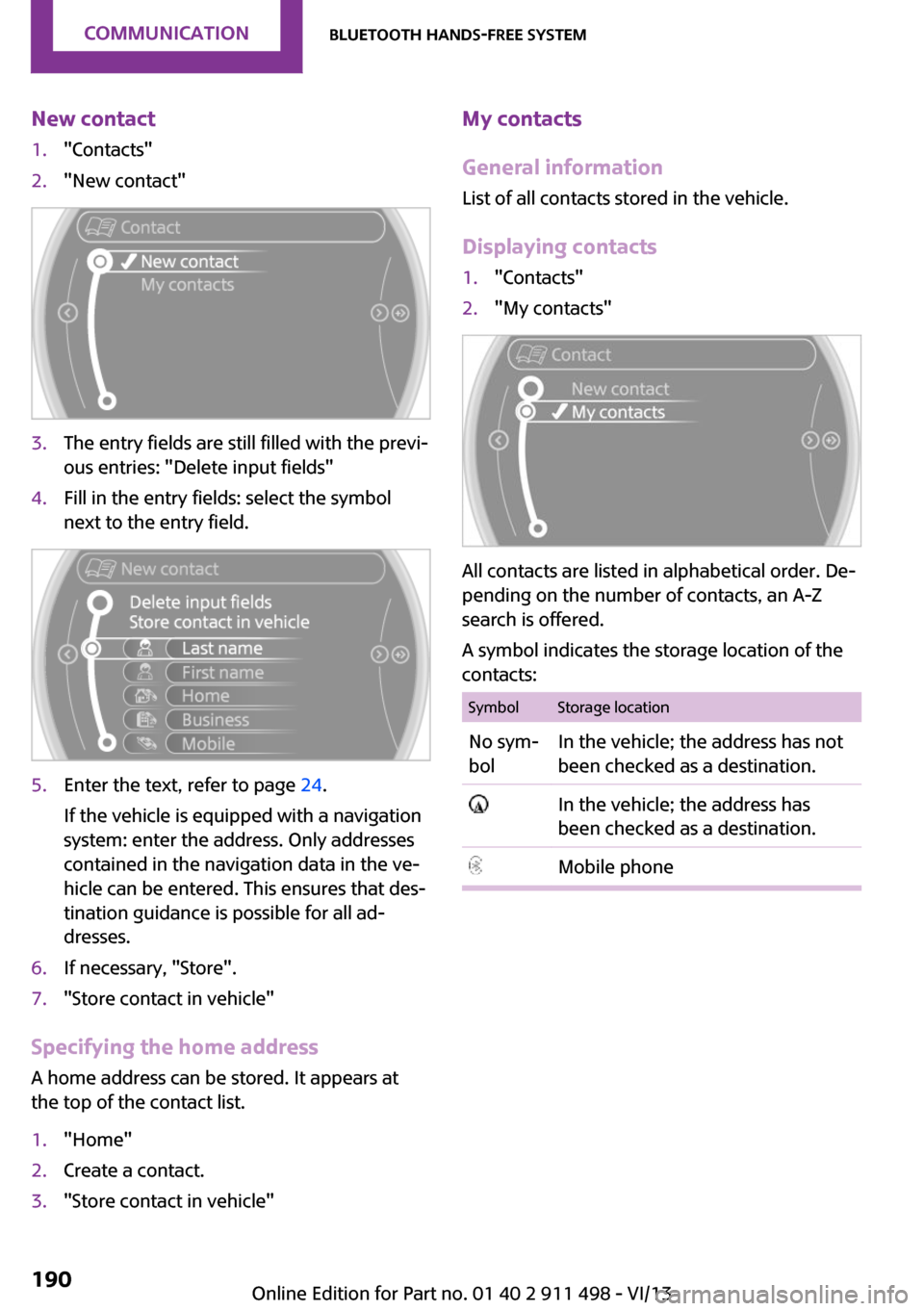
New contact1."Contacts"2."New contact"3.The entry fields are still filled with the previ‐
ous entries: "Delete input fields"4.Fill in the entry fields: select the symbol
next to the entry field.5.Enter the text, refer to page 24.
If the vehicle is equipped with a navigation
system: enter the address. Only addresses
contained in the navigation data in the ve‐
hicle can be entered. This ensures that des‐
tination guidance is possible for all ad‐
dresses.6.If necessary, "Store".7."Store contact in vehicle"
Specifying the home address
A home address can be stored. It appears at
the top of the contact list.
1."Home"2.Create a contact.3."Store contact in vehicle"My contacts
General information
List of all contacts stored in the vehicle.
Displaying contacts1."Contacts"2."My contacts"
All contacts are listed in alphabetical order. De‐
pending on the number of contacts, an A-Z
search is offered.
A symbol indicates the storage location of the
contacts:
SymbolStorage locationNo sym‐
bolIn the vehicle; the address has not
been checked as a destination. In the vehicle; the address has
been checked as a destination.Mobile phoneSeite 190CommunicationBluetooth hands-free system190
Online Edition for Part no. 01 40 2 911 498 - VI/13
Page 191 of 288
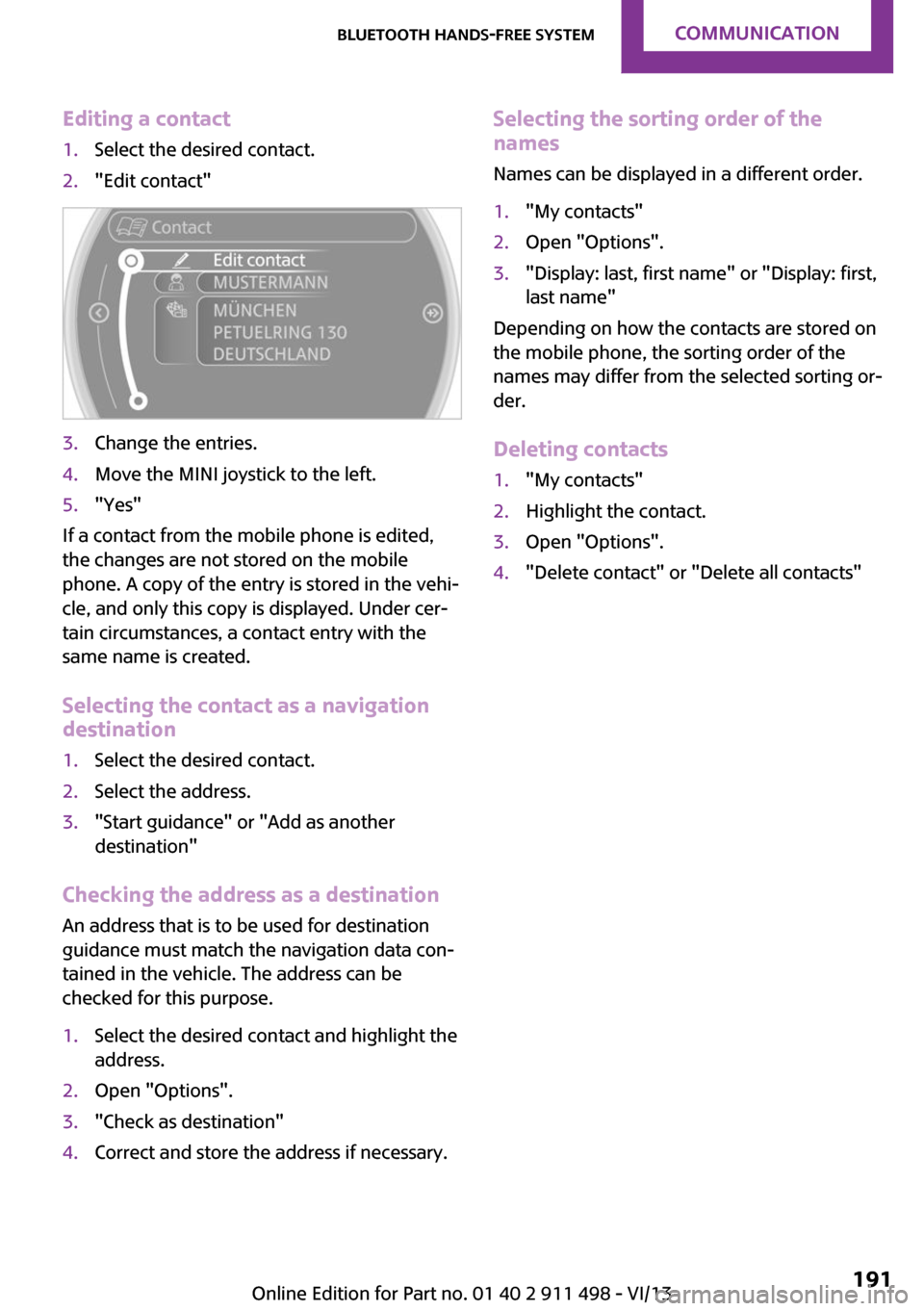
Editing a contact1.Select the desired contact.2."Edit contact"3.Change the entries.4.Move the MINI joystick to the left.5."Yes"
If a contact from the mobile phone is edited,
the changes are not stored on the mobile
phone. A copy of the entry is stored in the vehi‐
cle, and only this copy is displayed. Under cer‐
tain circumstances, a contact entry with the
same name is created.
Selecting the contact as a navigation
destination
1.Select the desired contact.2.Select the address.3."Start guidance" or "Add as another
destination"
Checking the address as a destination
An address that is to be used for destination
guidance must match the navigation data con‐
tained in the vehicle. The address can be
checked for this purpose.
1.Select the desired contact and highlight the
address.2.Open "Options".3."Check as destination"4.Correct and store the address if necessary.Selecting the sorting order of the
names
Names can be displayed in a different order.1."My contacts"2.Open "Options".3."Display: last, first name" or "Display: first,
last name"
Depending on how the contacts are stored on
the mobile phone, the sorting order of the
names may differ from the selected sorting or‐
der.
Deleting contacts
1."My contacts"2.Highlight the contact.3.Open "Options".4."Delete contact" or "Delete all contacts"Seite 191Bluetooth hands-free systemCommunication191
Online Edition for Part no. 01 40 2 911 498 - VI/13
Page 206 of 288
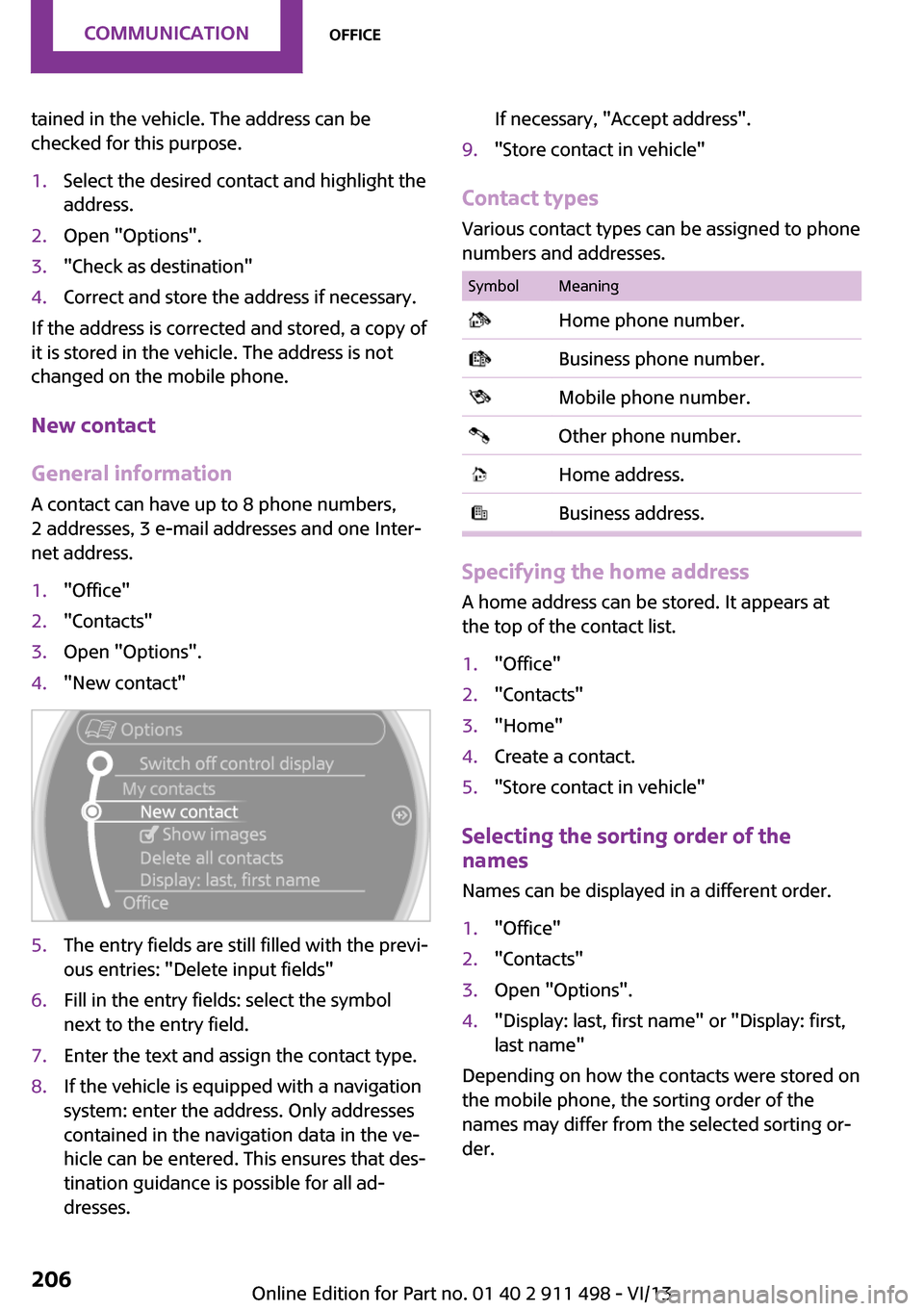
tained in the vehicle. The address can be
checked for this purpose.1.Select the desired contact and highlight the
address.2.Open "Options".3."Check as destination"4.Correct and store the address if necessary.
If the address is corrected and stored, a copy of
it is stored in the vehicle. The address is not
changed on the mobile phone.
New contact
General information
A contact can have up to 8 phone numbers,
2 addresses, 3 e-mail addresses and one Inter‐
net address.
1."Office"2."Contacts"3.Open "Options".4."New contact"5.The entry fields are still filled with the previ‐
ous entries: "Delete input fields"6.Fill in the entry fields: select the symbol
next to the entry field.7.Enter the text and assign the contact type.8.If the vehicle is equipped with a navigation
system: enter the address. Only addresses
contained in the navigation data in the ve‐
hicle can be entered. This ensures that des‐
tination guidance is possible for all ad‐
dresses.If necessary, "Accept address".9."Store contact in vehicle"
Contact types
Various contact types can be assigned to phone
numbers and addresses.
SymbolMeaning Home phone number. Business phone number. Mobile phone number. Other phone number. Home address. Business address.
Specifying the home address
A home address can be stored. It appears at
the top of the contact list.
1."Office"2."Contacts"3."Home"4.Create a contact.5."Store contact in vehicle"
Selecting the sorting order of the
names
Names can be displayed in a different order.
1."Office"2."Contacts"3.Open "Options".4."Display: last, first name" or "Display: first,
last name"
Depending on how the contacts were stored on
the mobile phone, the sorting order of the
names may differ from the selected sorting or‐
der.
Seite 206CommunicationOffice206
Online Edition for Part no. 01 40 2 911 498 - VI/13
Page 271 of 288
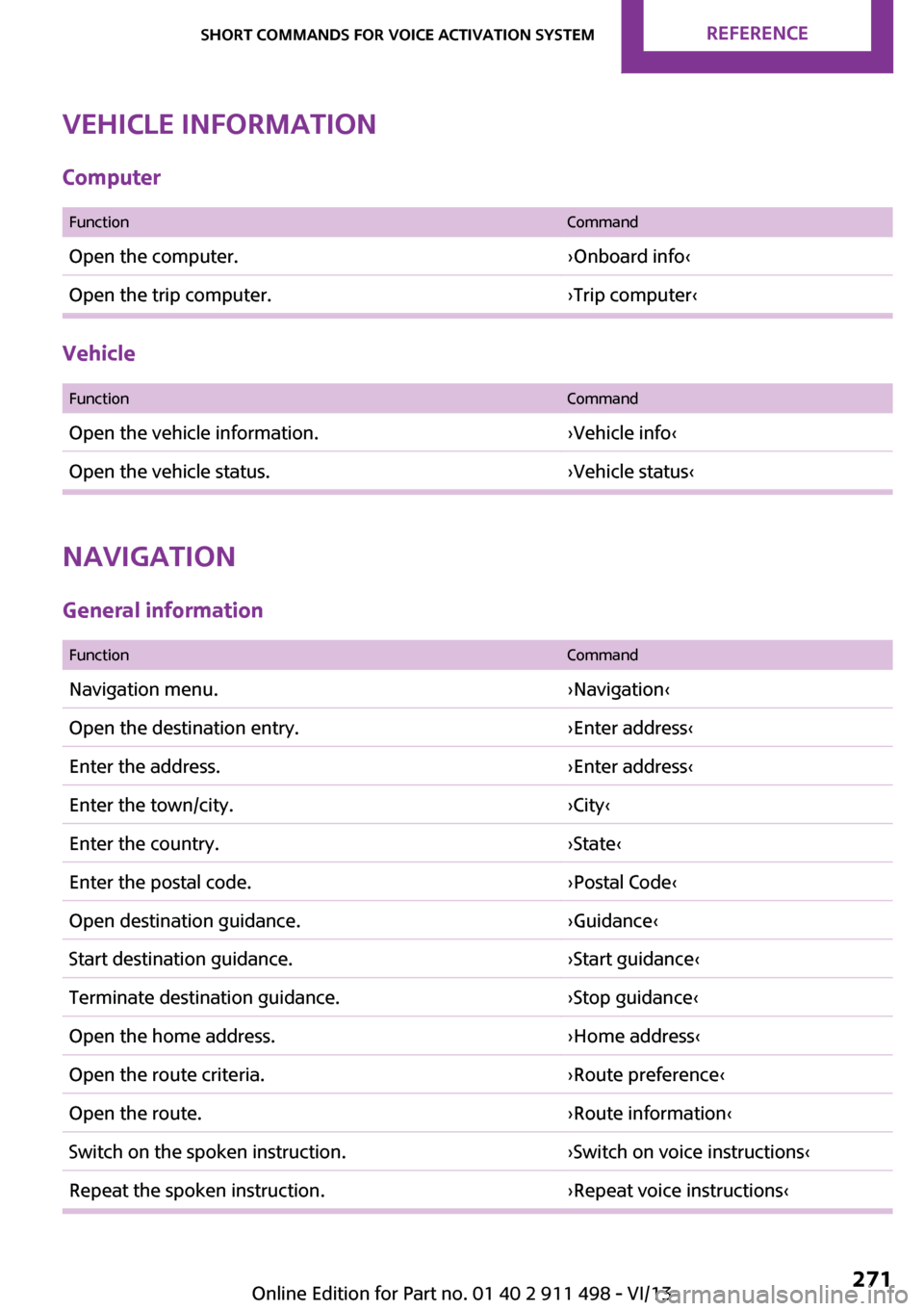
Vehicle information
Computer
FunctionCommandOpen the computer.›Onboard info‹Open the trip computer.›Trip computer‹
Vehicle
FunctionCommandOpen the vehicle information.›Vehicle info‹Open the vehicle status.›Vehicle status‹
Navigation
General information
FunctionCommandNavigation menu.›Navigation‹Open the destination entry.›Enter address‹Enter the address.›Enter address‹Enter the town/city.›City‹Enter the country.›State‹Enter the postal code.›Postal Code‹Open destination guidance.›Guidance‹Start destination guidance.›Start guidance‹Terminate destination guidance.›Stop guidance‹Open the home address.›Home address‹Open the route criteria.›Route preference‹Open the route.›Route information‹Switch on the spoken instruction.›Switch on voice instructions‹Repeat the spoken instruction.›Repeat voice instructions‹Seite 271Short commands for voice activation systemReference271
Online Edition for Part no. 01 40 2 911 498 - VI/13
Page 276 of 288
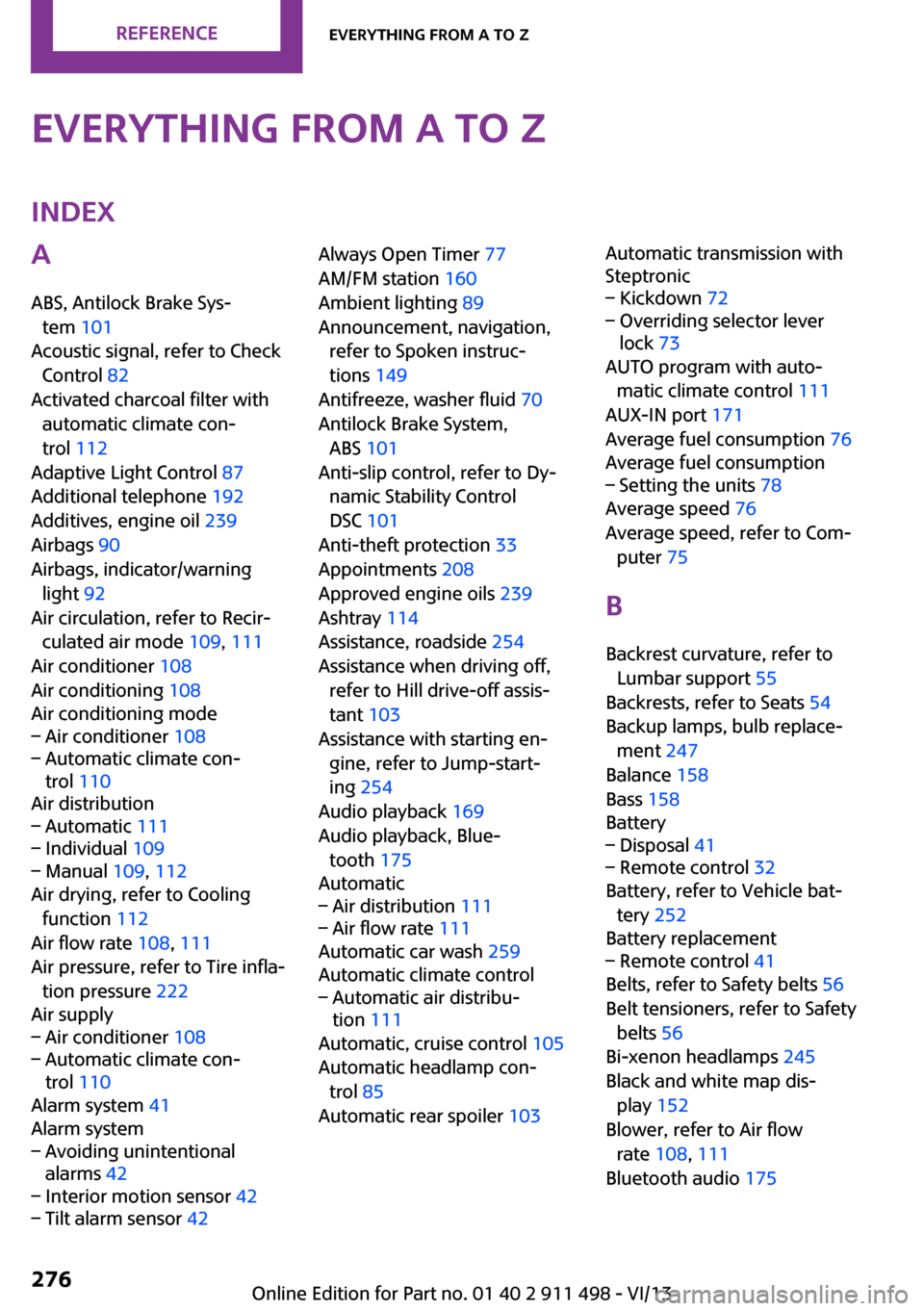
Everything from A to ZIndexA
ABS, Antilock Brake Sys‐ tem 101
Acoustic signal, refer to Check Control 82
Activated charcoal filter with automatic climate con‐
trol 112
Adaptive Light Control 87
Additional telephone 192
Additives, engine oil 239
Airbags 90
Airbags, indicator/warning light 92
Air circulation, refer to Recir‐ culated air mode 109, 111
Air conditioner 108
Air conditioning 108
Air conditioning mode– Air conditioner 108– Automatic climate con‐
trol 110
Air distribution
– Automatic 111– Individual 109– Manual 109, 112
Air drying, refer to Cooling
function 112
Air flow rate 108, 111
Air pressure, refer to Tire infla‐ tion pressure 222
Air supply
– Air conditioner 108– Automatic climate con‐
trol 110
Alarm system 41
Alarm system
– Avoiding unintentional
alarms 42– Interior motion sensor 42– Tilt alarm sensor 42Always Open Timer 77
AM/FM station 160
Ambient lighting 89
Announcement, navigation, refer to Spoken instruc‐
tions 149
Antifreeze, washer fluid 70
Antilock Brake System, ABS 101
Anti-slip control, refer to Dy‐ namic Stability Control
DSC 101
Anti-theft protection 33
Appointments 208
Approved engine oils 239
Ashtray 114
Assistance, roadside 254
Assistance when driving off, refer to Hill drive-off assis‐
tant 103
Assistance with starting en‐ gine, refer to Jump-start‐
ing 254
Audio playback 169
Audio playback, Blue‐ tooth 175
Automatic– Air distribution 111– Air flow rate 111
Automatic car wash 259
Automatic climate control
– Automatic air distribu‐
tion 111
Automatic, cruise control 105
Automatic headlamp con‐ trol 85
Automatic rear spoiler 103
Automatic transmission with
Steptronic– Kickdown 72– Overriding selector lever
lock 73
AUTO program with auto‐
matic climate control 111
AUX-IN port 171
Average fuel consumption 76
Average fuel consumption
– Setting the units 78
Average speed 76
Average speed, refer to Com‐ puter 75
B Backrest curvature, refer to Lumbar support 55
Backrests, refer to Seats 54
Backup lamps, bulb replace‐ ment 247
Balance 158
Bass 158
Battery
– Disposal 41– Remote control 32
Battery, refer to Vehicle bat‐
tery 252
Battery replacement
– Remote control 41
Belts, refer to Safety belts 56
Belt tensioners, refer to Safety belts 56
Bi-xenon headlamps 245
Black and white map dis‐ play 152
Blower, refer to Air flow rate 108, 111
Bluetooth audio 175
Seite 276ReferenceEverything from A to Z276
Online Edition for Part no. 01 40 2 911 498 - VI/13
Page 280 of 288
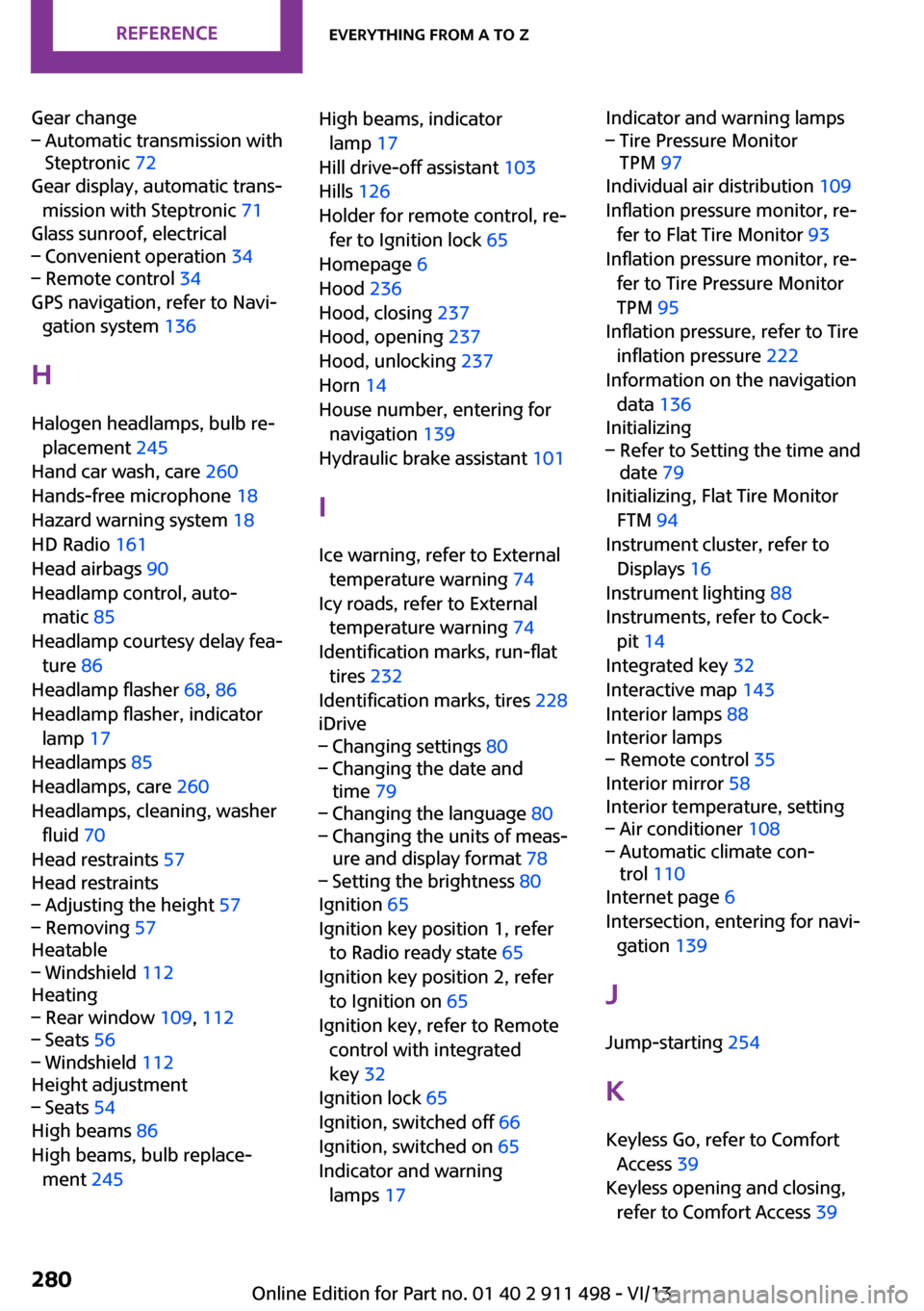
Gear change– Automatic transmission with
Steptronic 72
Gear display, automatic trans‐
mission with Steptronic 71
Glass sunroof, electrical
– Convenient operation 34– Remote control 34
GPS navigation, refer to Navi‐
gation system 136
H Halogen headlamps, bulb re‐ placement 245
Hand car wash, care 260
Hands-free microphone 18
Hazard warning system 18
HD Radio 161
Head airbags 90
Headlamp control, auto‐ matic 85
Headlamp courtesy delay fea‐
ture 86
Headlamp flasher 68, 86
Headlamp flasher, indicator lamp 17
Headlamps 85
Headlamps, care 260
Headlamps, cleaning, washer fluid 70
Head restraints 57
Head restraints
– Adjusting the height 57– Removing 57
Heatable
– Windshield 112
Heating
– Rear window 109, 112– Seats 56– Windshield 112
Height adjustment
– Seats 54
High beams 86
High beams, bulb replace‐ ment 245
High beams, indicator
lamp 17
Hill drive-off assistant 103
Hills 126
Holder for remote control, re‐ fer to Ignition lock 65
Homepage 6
Hood 236
Hood, closing 237
Hood, opening 237
Hood, unlocking 237
Horn 14
House number, entering for navigation 139
Hydraulic brake assistant 101
I
Ice warning, refer to External temperature warning 74
Icy roads, refer to External temperature warning 74
Identification marks, run-flat tires 232
Identification marks, tires 228
iDrive– Changing settings 80– Changing the date and
time 79– Changing the language 80– Changing the units of meas‐
ure and display format 78– Setting the brightness 80
Ignition 65
Ignition key position 1, refer to Radio ready state 65
Ignition key position 2, refer to Ignition on 65
Ignition key, refer to Remote control with integrated
key 32
Ignition lock 65
Ignition, switched off 66
Ignition, switched on 65
Indicator and warning lamps 17
Indicator and warning lamps– Tire Pressure Monitor
TPM 97
Individual air distribution 109
Inflation pressure monitor, re‐ fer to Flat Tire Monitor 93
Inflation pressure monitor, re‐ fer to Tire Pressure Monitor
TPM 95
Inflation pressure, refer to Tire inflation pressure 222
Information on the navigation data 136
Initializing
– Refer to Setting the time and
date 79
Initializing, Flat Tire Monitor
FTM 94
Instrument cluster, refer to Displays 16
Instrument lighting 88
Instruments, refer to Cock‐ pit 14
Integrated key 32
Interactive map 143
Interior lamps 88
Interior lamps
– Remote control 35
Interior mirror 58
Interior temperature, setting
– Air conditioner 108– Automatic climate con‐
trol 110
Internet page 6
Intersection, entering for navi‐ gation 139
J
Jump-starting 254
K Keyless Go, refer to Comfort Access 39
Keyless opening and closing, refer to Comfort Access 39
Seite 280ReferenceEverything from A to Z280
Online Edition for Part no. 01 40 2 911 498 - VI/13
Page 282 of 288
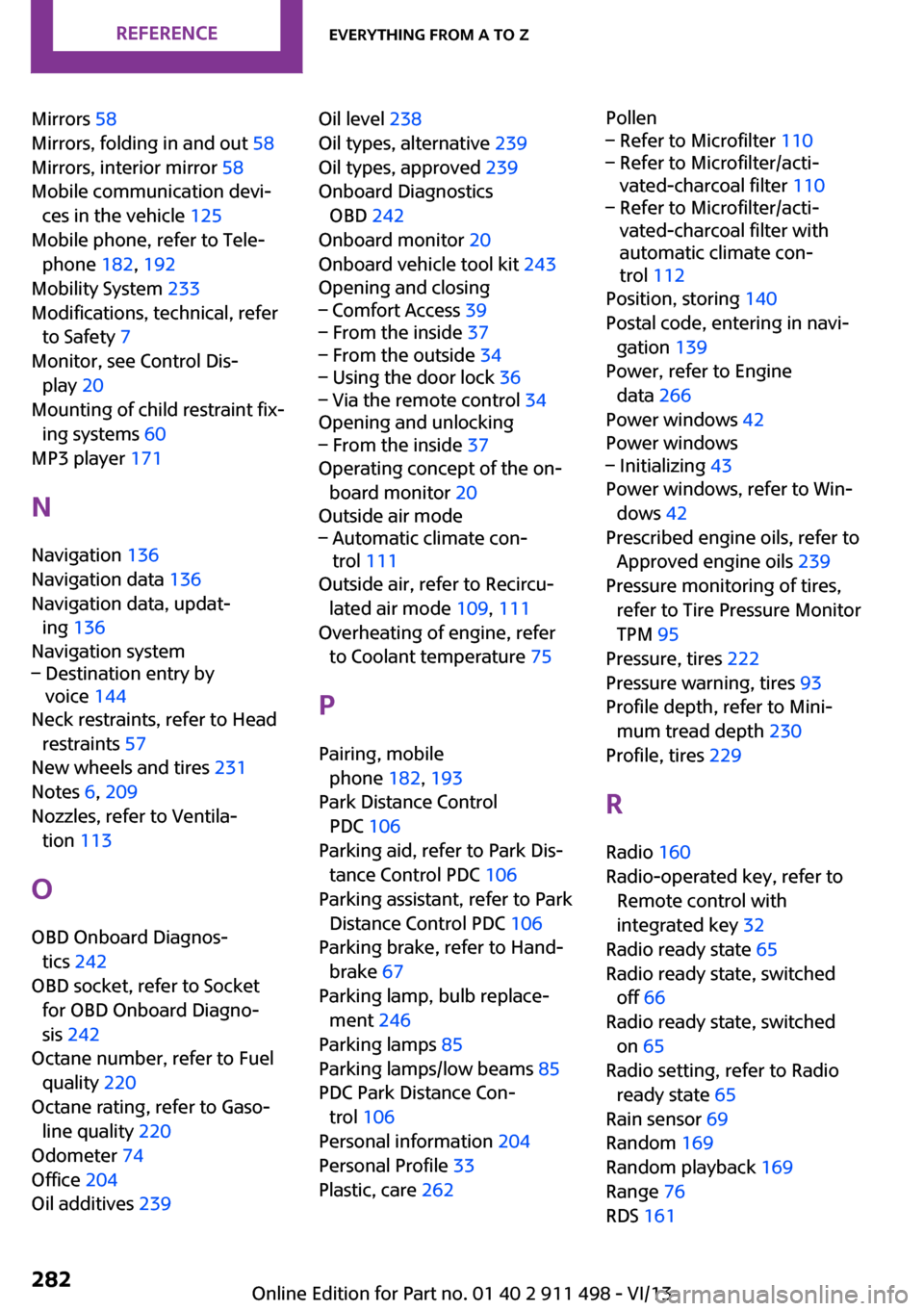
Mirrors 58
Mirrors, folding in and out 58
Mirrors, interior mirror 58
Mobile communication devi‐ ces in the vehicle 125
Mobile phone, refer to Tele‐ phone 182, 192
Mobility System 233
Modifications, technical, refer to Safety 7
Monitor, see Control Dis‐ play 20
Mounting of child restraint fix‐ ing systems 60
MP3 player 171
N
Navigation 136
Navigation data 136
Navigation data, updat‐ ing 136
Navigation system– Destination entry by
voice 144
Neck restraints, refer to Head
restraints 57
New wheels and tires 231
Notes 6, 209
Nozzles, refer to Ventila‐ tion 113
O
OBD Onboard Diagnos‐ tics 242
OBD socket, refer to Socket for OBD Onboard Diagno‐
sis 242
Octane number, refer to Fuel quality 220
Octane rating, refer to Gaso‐ line quality 220
Odometer 74
Office 204
Oil additives 239
Oil level 238
Oil types, alternative 239
Oil types, approved 239
Onboard Diagnostics OBD 242
Onboard monitor 20
Onboard vehicle tool kit 243
Opening and closing– Comfort Access 39– From the inside 37– From the outside 34– Using the door lock 36– Via the remote control 34
Opening and unlocking
– From the inside 37
Operating concept of the on‐
board monitor 20
Outside air mode
– Automatic climate con‐
trol 111
Outside air, refer to Recircu‐
lated air mode 109, 111
Overheating of engine, refer to Coolant temperature 75
P Pairing, mobile phone 182, 193
Park Distance Control PDC 106
Parking aid, refer to Park Dis‐ tance Control PDC 106
Parking assistant, refer to Park Distance Control PDC 106
Parking brake, refer to Hand‐ brake 67
Parking lamp, bulb replace‐ ment 246
Parking lamps 85
Parking lamps/low beams 85
PDC Park Distance Con‐ trol 106
Personal information 204
Personal Profile 33
Plastic, care 262
Pollen– Refer to Microfilter 110– Refer to Microfilter/acti‐
vated-charcoal filter 110– Refer to Microfilter/acti‐
vated-charcoal filter with
automatic climate con‐
trol 112
Position, storing 140
Postal code, entering in navi‐ gation 139
Power, refer to Engine data 266
Power windows 42
Power windows
– Initializing 43
Power windows, refer to Win‐
dows 42
Prescribed engine oils, refer to Approved engine oils 239
Pressure monitoring of tires, refer to Tire Pressure Monitor
TPM 95
Pressure, tires 222
Pressure warning, tires 93
Profile depth, refer to Mini‐ mum tread depth 230
Profile, tires 229
R
Radio 160
Radio-operated key, refer to Remote control with
integrated key 32
Radio ready state 65
Radio ready state, switched off 66
Radio ready state, switched on 65
Radio setting, refer to Radio ready state 65
Rain sensor 69
Random 169
Random playback 169
Range 76
RDS 161
Seite 282ReferenceEverything from A to Z282
Online Edition for Part no. 01 40 2 911 498 - VI/13
Page 284 of 288
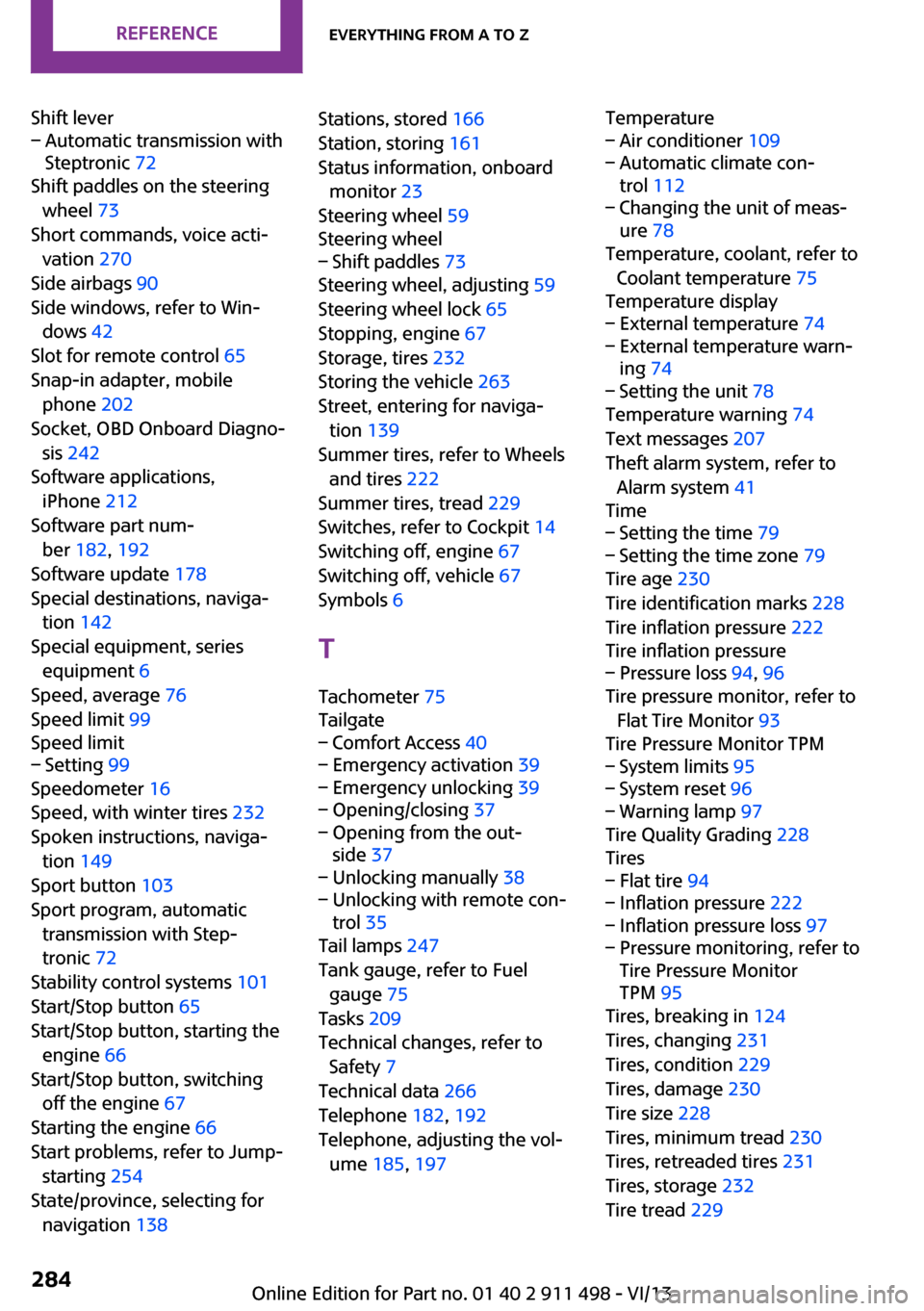
Shift lever– Automatic transmission with
Steptronic 72
Shift paddles on the steering
wheel 73
Short commands, voice acti‐ vation 270
Side airbags 90
Side windows, refer to Win‐ dows 42
Slot for remote control 65
Snap-in adapter, mobile phone 202
Socket, OBD Onboard Diagno‐ sis 242
Software applications, iPhone 212
Software part num‐ ber 182, 192
Software update 178
Special destinations, naviga‐ tion 142
Special equipment, series equipment 6
Speed, average 76
Speed limit 99
Speed limit
– Setting 99
Speedometer 16
Speed, with winter tires 232
Spoken instructions, naviga‐ tion 149
Sport button 103
Sport program, automatic transmission with Step‐
tronic 72
Stability control systems 101
Start/Stop button 65
Start/Stop button, starting the engine 66
Start/Stop button, switching off the engine 67
Starting the engine 66
Start problems, refer to Jump- starting 254
State/province, selecting for navigation 138
Stations, stored 166
Station, storing 161
Status information, onboard monitor 23
Steering wheel 59
Steering wheel– Shift paddles 73
Steering wheel, adjusting 59
Steering wheel lock 65
Stopping, engine 67
Storage, tires 232
Storing the vehicle 263
Street, entering for naviga‐ tion 139
Summer tires, refer to Wheels and tires 222
Summer tires, tread 229
Switches, refer to Cockpit 14
Switching off, engine 67
Switching off, vehicle 67
Symbols 6
T Tachometer 75
Tailgate
– Comfort Access 40– Emergency activation 39– Emergency unlocking 39– Opening/closing 37– Opening from the out‐
side 37– Unlocking manually 38– Unlocking with remote con‐
trol 35
Tail lamps 247
Tank gauge, refer to Fuel gauge 75
Tasks 209
Technical changes, refer to Safety 7
Technical data 266
Telephone 182, 192
Telephone, adjusting the vol‐ ume 185, 197
Temperature– Air conditioner 109– Automatic climate con‐
trol 112– Changing the unit of meas‐
ure 78
Temperature, coolant, refer to
Coolant temperature 75
Temperature display
– External temperature 74– External temperature warn‐
ing 74– Setting the unit 78
Temperature warning 74
Text messages 207
Theft alarm system, refer to Alarm system 41
Time
– Setting the time 79– Setting the time zone 79
Tire age 230
Tire identification marks 228
Tire inflation pressure 222
Tire inflation pressure
– Pressure loss 94, 96
Tire pressure monitor, refer to
Flat Tire Monitor 93
Tire Pressure Monitor TPM
– System limits 95– System reset 96– Warning lamp 97
Tire Quality Grading 228
Tires
– Flat tire 94– Inflation pressure 222– Inflation pressure loss 97– Pressure monitoring, refer to
Tire Pressure Monitor
TPM 95
Tires, breaking in 124
Tires, changing 231
Tires, condition 229
Tires, damage 230
Tire size 228
Tires, minimum tread 230
Tires, retreaded tires 231
Tires, storage 232
Tire tread 229
Seite 284ReferenceEverything from A to Z284
Online Edition for Part no. 01 40 2 911 498 - VI/13