change time MINI Coupe 2014 User Guide
[x] Cancel search | Manufacturer: MINI, Model Year: 2014, Model line: Coupe, Model: MINI Coupe 2014Pages: 224, PDF Size: 5.46 MB
Page 78 of 224

▷Press the button briefly: the brightness
changes in stages.▷Press and hold the button: the brightness
changes continuously.
Interior lamps
The interior lamps, the footwell lamps and the
cargo area lamp are controlled automatically.
To avoid draining the battery, all lamps inside
the vehicle are switched off some time after the
ignition is switched off.
Switching interior lamps on/off
manually
To switch the interior lamps on/off: press the
switch.
If the interior lamps are to remain switched off,
press the switch for approx. 3 seconds.
Reading lamps
Switching the reading lamps on/off
Press the switch.
MINI Roadster with semi-automatic convertible top
To switch on the interior lamps: press the
switch back.
To switch on the reading lamps: press the
switch forward.
To switch off, press the respective switch for‐
ward or back again.
Ambient lighting
The color and brightness of the ambient light‐
ing can be changed.
Seite 78ControlsLamps78
Online Edition for Part no. 01 40 2 911 475 - VI/13
Page 86 of 224

▷For a mounted wheel without TPM elec‐
tronics.▷When the TPM is disturbed by other sys‐
tems or devices with the same radio fre‐
quency.
Resetting the system
Reset the system after each correction of the
tire inflation pressure and after every tire or
wheel change.
1.Start the engine, but do not start driving.2.Press the button on the turn indicator lever
repeatedly until "SET/INFO" is displayed.3.Press and hold the button until the display
changes.4.Press the button repeatedly until the sym‐
bol for the Tire Pressure Monitor and "AC‐
TIVE" are displayed. The Tire Pressure Mon‐
itor can be reset with "RESET".5.Press and hold the button until "RESET‐
TING" is displayed.6.Drive away.
After driving a few minutes, the set inflation
pressures in the tires are accepted as the
target values to be monitored. The system
reset is completed during your drive, and
can be interrupted at any time. When driv‐
ing resumes, the reset is continued auto‐
matically. The indicator lamp goes out after
the system reset is completed.
Low tire pressure message
The warning lamps come on in yellow
and red. In addition, a signal sounds.
▷There is a flat tire or substantial loss of infla‐
tion pressure on the indicated wheel.▷The system was not reset after a wheel
change and thus issues warnings based on
the inflation pressures initialized last.1.Reduce your speed and stop cautiously.
Avoid sudden braking and steering maneu‐
vers.2.Check whether the vehicle is fitted with
regular tires or run-flat tires.
Run-flat tires, refer to page 164, are la‐
beled with a circular symbol containing the
letters RSC marked on the tire sidewall.Seite 86ControlsSafety86
Online Edition for Part no. 01 40 2 911 475 - VI/13
Page 89 of 224

Driving stability control systemsVehicle equipment
This chapter describes all series equipment as
well as country-specific and special equipment
offered for this model series.Therefore, it also
describes equipment that may not be found in
your vehicle, for instance due to the selected
special equipment or the country version. This
also applies to safety-related functions and sys‐
tems.
Antilock Brake System
ABS
ABS prevents locking of the wheels duringbraking.
Steerability is maintained even during full brak‐
ing. This increases active driving safety.
ABS is operational every time you start the en‐
gine.
Electronic brake-force distribution EBVThe system controls the brake pressure in the
rear wheels to ensure stable braking behavior.
CBC Cornering Brake Control
When braking in curves or during a lane
change, driving stability and steering response
are improved further.
Brake assistant When the brakes are applied rapidly, this sys‐
tem automatically produces the maximum
braking force boost. In this way, the system
helps keep the braking distance as short as
possible. This system utilizes all of the benefits
provided by ABS.Do not reduce the pressure on the brake pedal
for the duration of full braking.
Dynamic Stability Con‐
trol DSC
The concept
DSC prevents traction loss in the driving wheels
when driving away and accelerating.
DSC also recognizes unstable vehicle condi‐
tions, such as fishtailing or nose-diving. Subject
to physical limits, DSC helps to keep the vehicle
on a steady course by reducing engine speed
and by applying brakes to the individual
wheels.
DSC is operational every time you start the en‐
gine.
Adjust your driving style to the situation
An appropriate driving style is always the
responsibility of the driver.
The laws of physics cannot be repealed, even
with DSC.
Do not reduce the additional safety margin
with a risky driving style, as otherwise there is a
risk of an accident. ◀
Deactivating DSCSeite 89Driving stability control systemsControls89
Online Edition for Part no. 01 40 2 911 475 - VI/13
Page 126 of 224

Adjusting the volumeTurn the left knob. The setting is stored for the
remote control currently in use.
When a call is placed using the hands-free sys‐
tem, the audio sources are muted.
Speed-dependent volume and volumes
of PDC signal tone and gong▷"PDC": volume of the PDC signal tone com‐
pared to the audio sources.▷"GONG": volume of the gong compared to
the audio sources.▷"S-VOL": speed-dependent volume control.
Set the audio sources to a high volume to be
able to adjust the volume of the signal tones
more easily.
1. Press the button.2. Select the symbol if necessary.3.Select the desired volume setting.4.Set the desired volume and press the right
knob.
Volume of external audio devices
An external audio device such as an MP3 player
can be connected via the AUX-IN port in the
center console and the audio tracks can be
played over the car's loudspeaker system.
The volume of the external audio device can be
adjusted to the car radio.
1. Press the button.2."AUX"3."Vol-AUX"4.Set the desired volume and press the right
knob.
Tone settings
▷"BASS": depth adjustment.▷"TREBLE": treble adjustment.▷"FADER": front/rear volume distribution.▷"BAL": left/right volume distribution.
The sound settings are set globally for all audio
sources.
Setting the treble, bass, and volume distribution
1. Press the button.2.Highlight the desired tone setting and press
the right knob.3.Create the desired setting and press the
right knob.
Resetting the tone settings
The tone settings are reset to medium values.
1. Press the button.2."RESET"
Time
Setting the time, date, and time format
1.Switch on the radio ready state or the igni‐
tion.2. Press the button.3."CONFIG"4."TIME"5.Select the desired category.6.Create the settings and press the right
knob.
Setting the units of measure of the
computer and the language
1.Switch on the radio ready state or the igni‐
tion.2. Press the button.3."CONFIG"4.▷"DIST": change the unit of measure for
the range.Seite 126EntertainmentRadio MINI Boost CD126
Online Edition for Part no. 01 40 2 911 475 - VI/13
Page 127 of 224

▷"LANG": select the language of the dis‐
play texts.▷"CONSMP": change the unit of measure
for the average fuel consumption.▷"TEMP": change the unit of measure for
the external temperature.5.Highlight the desired menu item and press
the button.6.Create the desired setting.
Computer
The following vehicle information can be call up
via the computer:
▷Average fuel consumption▷Average speed▷Range
Displaying information
1.Switch on the radio ready state or the igni‐
tion.2. Press the button.3."COMP"
Average fuel consumption
The average fuel consumption is calculated for
the time during which the engine is running.
To start calculation of the average fuel con‐
sumption:
1."CONSMP"2."RESET"
The previous display is set to zero and the sys‐
tem begins recalculating the average fuel con‐
sumption.
Average speed
The average speed is calculated for the time
during which the engine is running.
To start calculation of the average speed:
1."SPEED"2."RESET"
Estimated range
"RANGE"
The display shows the estimated distance that
can be still be driven on the remaining fuel,
taking into consideration the driving style over
the last 18 miles/30 km.
Radio
Listening to the radio
The radio is designed for reception in the FM
and AM wavebands.
1.Switch on the radio, refer to page 125.2. Press this button if necessary.3."TUNER"4."FM" or"AM"
Press the corresponding button repeatedly
until the desired waveband is displayed.▷FM: FM1, FM2, FMA▷AM: AM, AMA
Selecting a station
The setting is stored for the remote control cur‐
rently in use.
Next station
Press the button.
The next station with reception is selected.
Selecting the station manually by
frequency
1. Press the button.2.▷Press the respective function button to
set the desired frequency.▷Turn the right knob until the desired
frequency is set.Seite 127Radio MINI Boost CDEntertainment127
Online Edition for Part no. 01 40 2 911 475 - VI/13
Page 135 of 224
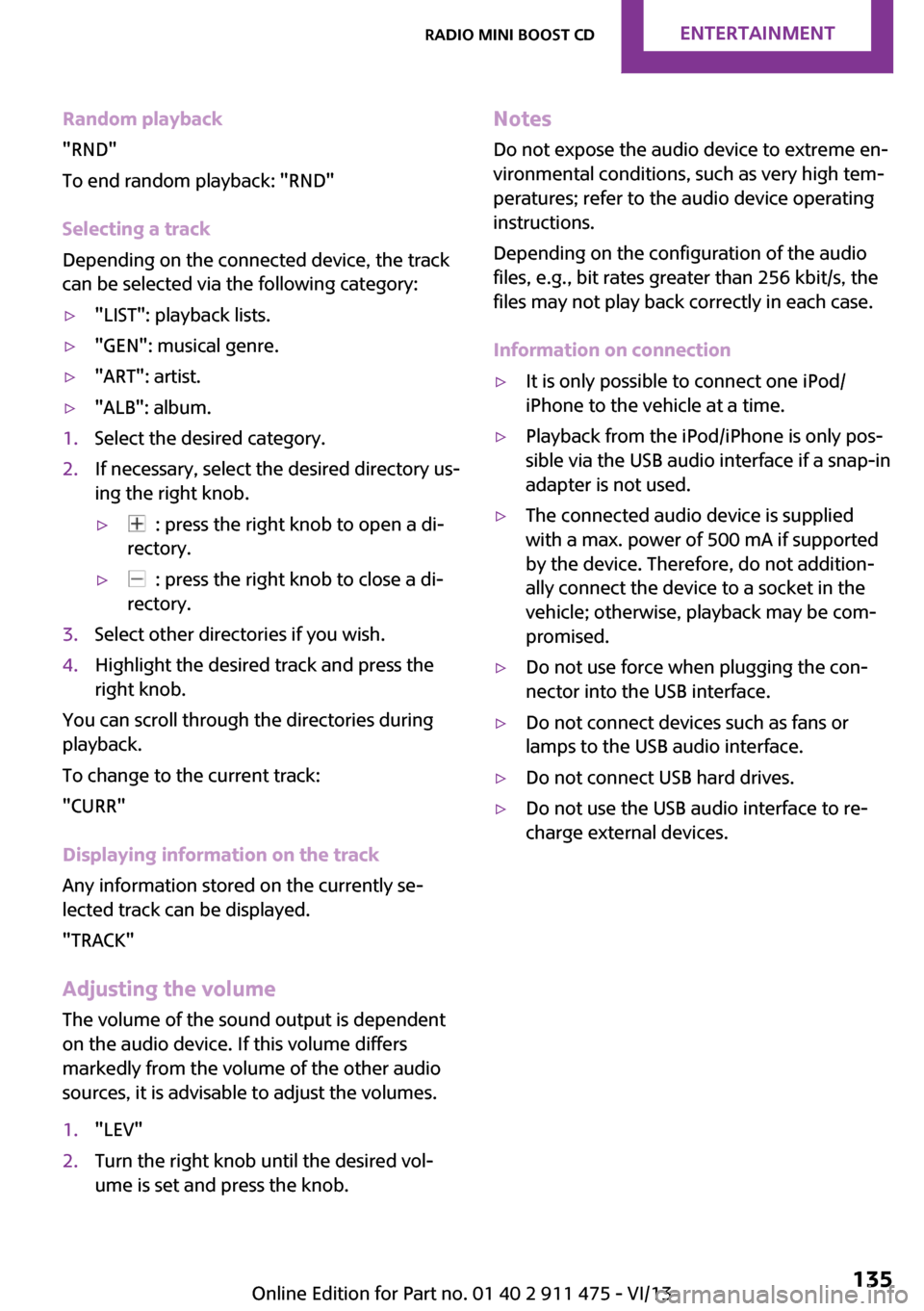
Random playback
"RND"
To end random playback: "RND"
Selecting a track
Depending on the connected device, the track
can be selected via the following category:▷"LIST": playback lists.▷"GEN": musical genre.▷"ART": artist.▷"ALB": album.1.Select the desired category.2.If necessary, select the desired directory us‐
ing the right knob.▷ : press the right knob to open a di‐
rectory.▷ : press the right knob to close a di‐
rectory.3.Select other directories if you wish.4.Highlight the desired track and press the
right knob.
You can scroll through the directories during
playback.
To change to the current track:
"CURR"
Displaying information on the track
Any information stored on the currently se‐
lected track can be displayed.
"TRACK"
Adjusting the volumeThe volume of the sound output is dependent
on the audio device. If this volume differs
markedly from the volume of the other audio
sources, it is advisable to adjust the volumes.
1."LEV"2.Turn the right knob until the desired vol‐
ume is set and press the knob.Notes
Do not expose the audio device to extreme en‐
vironmental conditions, such as very high tem‐
peratures; refer to the audio device operating
instructions.
Depending on the configuration of the audio
files, e.g., bit rates greater than 256 kbit/s, the
files may not play back correctly in each case.
Information on connection▷It is only possible to connect one iPod/
iPhone to the vehicle at a time.▷Playback from the iPod/iPhone is only pos‐
sible via the USB audio interface if a snap-in
adapter is not used.▷The connected audio device is supplied
with a max. power of 500 mA if supported
by the device. Therefore, do not addition‐
ally connect the device to a socket in the
vehicle; otherwise, playback may be com‐
promised.▷Do not use force when plugging the con‐
nector into the USB interface.▷Do not connect devices such as fans or
lamps to the USB audio interface.▷Do not connect USB hard drives.▷Do not use the USB audio interface to re‐
charge external devices.Seite 135Radio MINI Boost CDEntertainment135
Online Edition for Part no. 01 40 2 911 475 - VI/13
Page 177 of 224

Use a clean tissue, cloth or something similar,
or hold the bulb by its base. ◀
Caring for the headlamps, refer to page 192.
For bulb replacement that is not described
here, please contact the service center or a
workshop that works according to the repair
procedures of the manufacturer with corre‐
spondingly trained personnel.
For checking and adjusting headlamp aim,
please contact your MINI dealer.
Light-emitting diodes LEDs Light-emitting diodes installed behind translu‐
cent lenses serve as the light source for many
of the controls and displays in the vehicle.
These light-emitting diodes, which operate us‐
ing a concept similar to that applied in conven‐
tional lasers, are officially designated as Class 1
light-emitting diodes.
Do not remove the covers
Do not remove the covers, and never
stare into the unfiltered light for several hours;
otherwise, irritation of the retina could result. ◀
Headlamp glass
Condensation can form on the inside of the
headlamps in cool or humid weather. When the
light is switched on, the condensation evapo‐
rates after a short time. The headlamps do not
need to be changed.
If the condensation in the headlamps does not
evaporate after trips with the lights switched
on, and the amount of moisture in the head‐
lamps increases, for example if water droplets
form, have them checked by your service cen‐
ter.
Bi-xenon headlamps These bulbs have a very long life and the likeli‐
hood of failure is very low, provided that they
are not switched on and off excessively. If a
bulb should nevertheless fail, you can continuedriving cautiously with the front fog lamps, pro‐
vided this is permitted by local laws.
Do not perform work/bulb replacement
on xenon headlamps
Have any work on the xenon lighting system,
including bulb replacement, performed only by
a service center.
Due to the high voltage present in the system,
there is the danger of fatal injuries if work is
carried out improperly. ◀
Front lamps, bulb replacement
Halogen low beams and high beams
Bulb H13, 60/55 watt
Wear protective goggles and gloves
Halogen bulbs are pressurized. Therefore,
wear protective goggles and gloves. Otherwise,
there is a danger of injuries if the bulb is acci‐
dentally damaged during replacement. ◀
Attach the cover carefully
When attaching the cover, proceed care‐
fully; otherwise, leaks may occur, causing dam‐
age to the headlamp system. ◀
Access to the bulbs through the engine
compartment
Follow the general instructions on lamps and
bulbs, refer to page 176.
Low beam/high beam bulbs can be changed
from the engine compartment.Seite 177Replacing componentsMobility177
Online Edition for Part no. 01 40 2 911 475 - VI/13
Page 215 of 224

C
California Proposition 65 Warning 7
Car battery, refer to Vehicle battery 184
Car care products 192
Care, displays 195
Care, vehicle 192
Cargo area– Comfort Access 29– Emergency activation, refer
to Unlocking manually 27– Emergency unlocking 28– Opening from the out‐
side 27
Cargo area lamp, refer to Inte‐
rior lamps 78
Cargo area tailgate, refer to Tailgate 27
Car horn, refer to Horn 12
Carpet, care 194
Car phone, refer to Tele‐ phone 138
Car wash 191
CBC, Cornering Brake Con‐ trol 89
CBS Condition Based Serv‐ ice 173
CD/DVD drives, care 195
Center console, refer to Around the center con‐
sole 15
Central locking
– Comfort Access 28– From the inside 25– From the outside 22
Central locking system
– Concept 21– From the outside 21
Changes, technical, refer to
Safety 6
Changing wheels/tires 163
Check Control 72
Children, transporting 50
Child restraint fixing system LATCH 52
Child restraint fixing sys‐
tems 50
Child restraint fixing systems, mounting 50
Child seat, mounting 50
Child seats, refer to Transport‐ ing children safely 50
Chrome parts, care 194
Circulation of air, refer to Re‐ circulated air mode 97, 99
Cleaning, displays 195
Cleaning, refer to Care 191
Climate 96
Climate mode– Ventilation 101
Clock 65
Clock
– 12h/24h format 69
Closing
– From the inside 25– From the outside 22
Clutch, breaking in 112
Cockpit 12
Cold start, refer to Starting the engine 56
Combination instrument, refer to Displays 14
Combination switch, refer to Turn signal/high beams/
headlamp flasher 58
Combination switch, refer to Washer/wiper system 59
Comfort Access
– In the car wash 30– Replacing the battery 30
Comfort area, refer to Around
the center console 15
Compact wheel, inflation pres‐ sure 158
Compartment for remote con‐ trol, refer to Ignition lock 55
Computer 66
Computer, displaying informa‐ tion 66
Condition Based Service CBS 173
Confirmation signals for vehi‐
cle locking/unlocking 23
Consumption, refer to Aver‐ age fuel consumption 67
Control Display, care 195
Controls and displays 12
Control systems, driving stabil‐ ity 89
Convenient operation– Windows 23
Convertible top 32
Convertible top
– Manual 38– Mechanical 38
Coolant temperature 66
Cooling function, switching on and off 100
Cooling, maximum 99
Cornering Brake Control, CBC 89
Corrosion on brake discs 114
Cradle for telephone or mobile phone, refer to Snap-in
adapter 145
Cruise control 93
Cupholders 102
Current fuel consumption 67
Curve lights, refer to Adaptive Light Control 76
Cylinders, number of, refer to Engine data 210
D
Dashboard lighting, refer to Instrument lighting 77
Dashboard, refer to Cock‐ pit 12
Dashboard, refer to Dis‐ plays 14
Data, technical 210
Date
– Display format 69– Setting 70
Daytime running lights 75
Decorative trim, care 194
Defogging windows 97
Seite 215Everything from A to ZReference215
Online Edition for Part no. 01 40 2 911 475 - VI/13
Page 221 of 224

Shift paddles on the steeringwheel 63
Side airbags 80
Side windows, refer to Win‐ dows 31
Slot for remote control 55
Snap-in adapter, mobile phone 145
Socket, OBD Onboard Diagno‐ sis 174
Special equipment, series equipment 6
Speed, average 67
Speedometer 14
Speed, with winter tires 164
Sport button 91
Sport program, automatic transmission with Step‐
tronic 63
Stability control systems 89
Start/Stop button 55
Start/Stop button, starting the engine 56
Start/Stop button, switching off the engine 57
Starting the engine 56
Start problems, refer to Jump- starting 186
Steering wheel 49
Steering wheel– Shift paddles 63
Steering wheel, adjusting 49
Steering wheel lock 55
Stopping, engine 57
Storage, tires 164
Storing the vehicle 195
Summer tires, refer to Wheels and tires 154
Summer tires, tread 161
Switches, refer to Cockpit 12
Switching off, engine 57
Switching off, vehicle 57
Symbols 6
T
Tachometer 66
Tailgate– Comfort Access 29– Emergency activation 28– Emergency unlocking 28– Opening/closing 27– Opening from the out‐
side 27– Unlocking manually 27– Unlocking with remote con‐
trol 24
Tail lamps 179
Tank gauge, refer to Fuel gauge 66
Technical changes, refer to Safety 6
Technical data 210
Telephone 138
Temperature
– Air conditioner 97– Automatic climate con‐
trol 100
Temperature, coolant, refer to
Coolant temperature 66
Temperature display
– External temperature 65– External temperature warn‐
ing 65– Setting the units 69
Temperature warning 65
Theft alarm system, refer to Alarm system 31
Time
– Setting the time 70
Tire age 162
Tire identification marks 160
Tire inflation pressure 154
Tire inflation pressure
– Pressure loss 84
Tire pressure monitor, refer to
Flat Tire Monitor 83
Tire Pressure Monitor TPM
– System limits 85– System reset 86– Warning lamp 86
Tire Quality Grading 160
Tires– Flat tire 84– Inflation pressure 154– Inflation pressure loss 86– Pressure monitoring, refer to
Tire Pressure Monitor
TPM 85
Tires, breaking in 112
Tires, changing 163
Tires, condition 161
Tires, damage 162
Tire size 160
Tires, minimum tread 162
Tires, retreaded tires 163
Tires, storage 164
Tire tread 161
Tool kit, refer to Onboard ve‐ hicle tool kit 175
Tools, refer to Onboard vehi‐ cle tool kit 175
Torque, refer to Engine data 210
Towing another vehicle 188
Towing, being towed 188
Tow-starting 188
TPM, refer to Tire Pressure Monitor 85
Traction control 90
Transmission
– Overriding selector lever
lock in case of automatic
transmission with Step‐
tronic 64
Transmission lock
– Refer to Changing selector
lever positions 62
Transmission, manual 61
Transporting children safely 50
Trip-distance counter, refer to Trip odometer 65
Triple turn signal activa‐ tion 58
Trip odometer 65
Trunk
– Opening from the inside 27Seite 221Everything from A to ZReference221
Online Edition for Part no. 01 40 2 911 475 - VI/13