lock MINI Hardtop 2 Door 2002 User Guide
[x] Cancel search | Manufacturer: MINI, Model Year: 2002, Model line: Hardtop 2 Door, Model: MINI Hardtop 2 Door 2002Pages: 140, PDF Size: 1.63 MB
Page 31 of 140

29
OVERVIEW REPAIRS OPERATIONCONTROLS DATA INDEX
SLIDING/TILT SUNROOF
*
To prevent injuries, exercise care
when closing the sliding/tilt sunroof
and keep it in your field of vision until it is
shut.
When leaving the vehicle, always remove
the ignition key from the lock and
remember to close the doors to prevent
children from operating the sunroof and
injuring themselves, etc.
Be sure that adequate clearance is main-
tained for the opening path of the sliding/
tilt sunroof, otherwise damage can occur.<
For the convenience mode via the door
lock, refer to page 25.
Raising Ð Opening Ð ClosingFrom ignition key position 1:To raise:Press the switch
or
push the switch backwards to the resis-
tance point.Opening and closing1. Push the switch in the desired direction
until you feel resistance and hold in this
position
2. Release the switch when the desired
position has been reached.
Do not use force to close the sliding/
tilt sunroof in its raised position, as
damage to the mechanism could result.<
After the ignition has been switched off:
You can still operate the sliding/tilt sunroof
for up to one minute, as long as no one
opens any of the doors.
If a door is opened during operation, the
opening/closing stops immediately.
Automatic opening and closingTo open:
Push the switch past the resistance point:
The sunroof opens completely
To close:
1. Push the switch past the resistance
point:
The sunroof closes to the raised position
2. Push the switch again:
The sunroof closes completely.
Touching the switch briefly during opening
or closing stops the movement immedi-
ately.
Page 32 of 140

30
SLIDING/TILT SUNROOF
*
ROLLER SUN BLIND
*
Safety feature
As of approximately the middle of the roof
opening, if the sliding/tilt sunroof encoun-
ters resistance during closing, the closing
operation is interrupted and the sunroof
opens again slightly.
Despite this safety feature, be
extremely careful that the closing
path of the sunroof is not obstructed when-
ever it is closed. Otherwise, triggering the
closing-force limitation may not be
ensured in some situations (with very thin
objects, for instance).
You can override this safety feature by
pressing the switch beyond the resistance
point and holding it.<
Manual opening and closingIn the event of an electrical malfunction,
you can also operate the sliding/tilt
sunroof manually:
1. Push the clock towards the interior and
remove
2 Use an Allen wrench to turn the sliding/
tilt sunroof in the desired direction.
1 Opening1. Press the button in the handle, see
arrow 1.
The cap is unlocked
2. Guide the roller sun blind towards the
back.2 Closing1. Use the handle to pull the roller sun
blind forwards
2. Engage the handle in the device, see
arrow 2.
Page 33 of 140

31
OVERVIEW REPAIRS OPERATIONCONTROLS DATA INDEX
CORRECT SITTING POSTURE SEAT ADJUSTMENTThe ideal seating position can make a vital
contribution to relaxed, fatigue-free
driving. The correct seating position also
works together with the safety belts and
airbags to provide occupants with
maximum levels of passive safety in an
accident. To ensure that the safety systems
operate with optimal efficiency, we
strongly urge you to observe the instruc-
tions contained in the following section.
For supplementary information on trans-
porting children, refer to page 38. Sitting correctly with airbags
Always maintain an adequate
distance between yourself and all of
the airbags. Always hold the steering wheel
by the rim with the hands at the 9 and
3 o'clock positions to keep any chance of
injury to hands or arms to an absolute
minimum, should the airbag be deployed.
No one and nothing is to come between the
airbags and the seat occupant.
Never use the front passenger airbag cover
as a storage surface for objects of any kind,
or as a support for legs or feet, as this will
increase the risk of injury in a collision severe
enough in which the airbag will deploy.<
For airbag locations and additional infor-
mation on airbags, refer to page 37.
Safe with safety belts
Never allow more than one person to
wear a single safety belt. Never allow
infants or small children to ride in a
passenger's lap. Avoid twisting the belt
while routing it firmly across the hips and
shoulder, wear it as snugly against your
body as possible. Do not allow the belt to
rest against hard or fragile objects. Do not
route the belt across your neck, or run it
across sharp edges. Be sure that the belt
does not become caught or jammed.
Avoid wearing bulky clothing that prevents
the belt from fitting properly, and pull on
the belt periodically to retension it over
your shoulders. In the event of a frontal
impact, a loose lap belt could slide over the
hips, leading to abdominal injury. In addi-
tion, the safety belt's restraint effective-
ness is reduced if the belt is worn loosely.
Expectant mothers should always wear
their safety belts, taking care to position
the lap belt against the lower hips, where it
will not exert pressure against the abdom-
inal area.<
For information on using the safety belts,
refer to page 35.
Important adjustment information
Never try to adjust your seat while
operating the vehicle. The seat could
respond with an unexpected movement,
and the ensuing loss of vehicle control
could lead to an accident.
Never ride with the backrest reclined to an
extreme horizontal angle (especially impor-
tant for front passengers to remember).
Keep the backrest relatively upright to
minimize the risk of sliding under the
safety belt and sustaining injury in an acci-
dent.<
Adjusting the seats, see next page.
Page 35 of 140

33
OVERVIEW REPAIRS OPERATIONCONTROLS DATA INDEX
SEAT ADJUSTMENT ENTRY TO THE REARBackrest tilt 1. Pull the lever at the inside of the seat
2. Apply weight to or remove weight from
the backrest as required
3. Release the lever so that the backrest
locks into place.
Easy Entry1. Press the lever on the outside of the seat
downwards, see arrow 1.
The backrest folds forward automati-
cally
2. Push the seat forwards, see arrow 2.Original position1. Push the seat back into its home posi-
tion
2. Fold the backrest back to the home posi-
tion to lock the seat.
When returning the seat to the rear
position, ensure that no one is
injured and that no objects are damaged.
Engage and lock both seats and backrests
into position prior to driving, otherwise
unexpected movement could increase the
risk of accident.<
Page 37 of 140
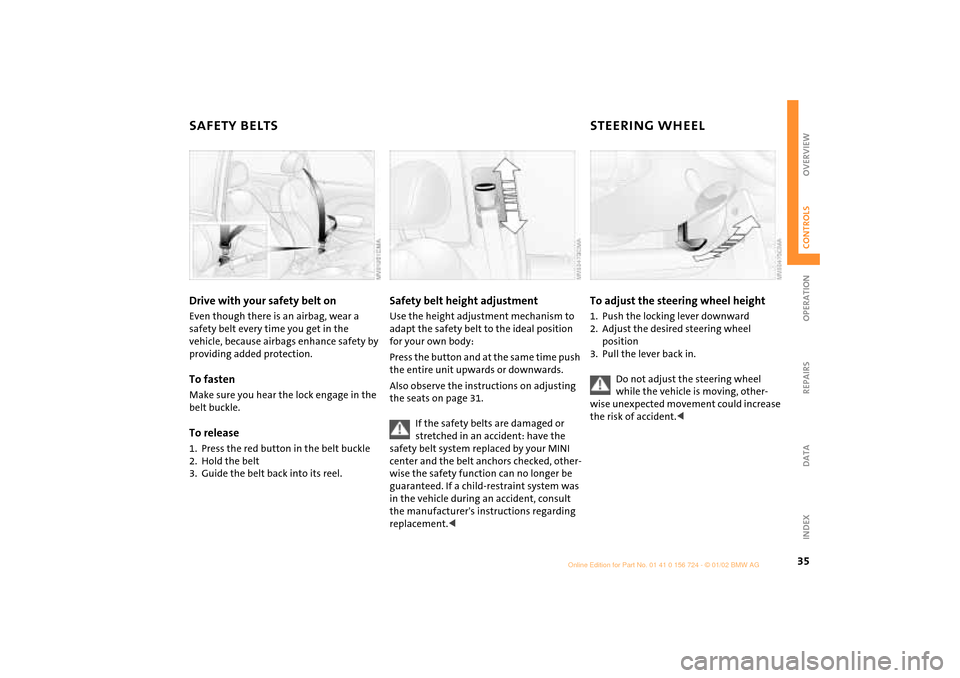
35
OVERVIEW REPAIRS OPERATIONCONTROLS DATA INDEX
SAFETY BELTS STEERING WHEEL Drive with your safety belt onEven though there is an airbag, wear a
safety belt every time you get in the
vehicle, because airbags enhance safety by
providing added protection.To fastenMake sure you hear the lock engage in the
belt buckle.To release1. Press the red button in the belt buckle
2. Hold the belt
3. Guide the belt back into its reel.
Safety belt height adjustmentUse the height adjustment mechanism to
adapt the safety belt to the ideal position
for your own body:
Press the button and at the same time push
the entire unit upwards or downwards.
Also observe the instructions on adjusting
the seats on page 31.
If the safety belts are damaged or
stretched in an accident: have the
safety belt system replaced by your MINI
center and the belt anchors checked, other-
wise the safety function can no longer be
guaranteed. If a child-restraint system was
in the vehicle during an accident, consult
the manufacturer's instructions regarding
replacement.<
To adjust the steering wheel height1. Push the locking lever downward
2. Adjust the desired steering wheel
position
3. Pull the lever back in.
Do not adjust the steering wheel
while the vehicle is moving, other-
wise unexpected movement could increase
the risk of accident.<
Page 42 of 140

40
TRANSPORTING CHILDREN SAFELYforward-facing child-restraint system that
has first been properly secured with a
safety belt. Never install a rearward-facing
child-restraint system in the front
passenger seat.
We strongly urge you to carefully read and
comply with the instructions for installa-
tion and use provided by the child
restraint's manufacturer whenever you use
such a device.
Be sure that all occupants Ð of all ages Ð
remain properly and securely restrained at
all times.
According to accident statistics, children
are safer when properly restrained in the
rear seats than in the front seating posi-
tions.<
All rear seats in your vehicle conform to the
guidelines defined in SAE J1819, an
industry recommended practice for
securing child-restraint systems in motor
vehicles.
Child seat securityAll of the rear belt retractors and the front
passenger's safety belt can be locked for
mounting and securing child-restraint
systems.
Information regarding this is located near
the buckle latch of each safety belt.
To lock the belt Pull the entire length of the belt from the
belt retractor. Allow the reel to retract the
belt somewhat and engage the buckle,
then tighten the belt against the child-
restraint system. The retraction mecha-
nism is now locked. To unlock the belt Release the buckle, remove the child-
restraint system and allow the belt
retractor to reel the belt completely in.
Page 43 of 140
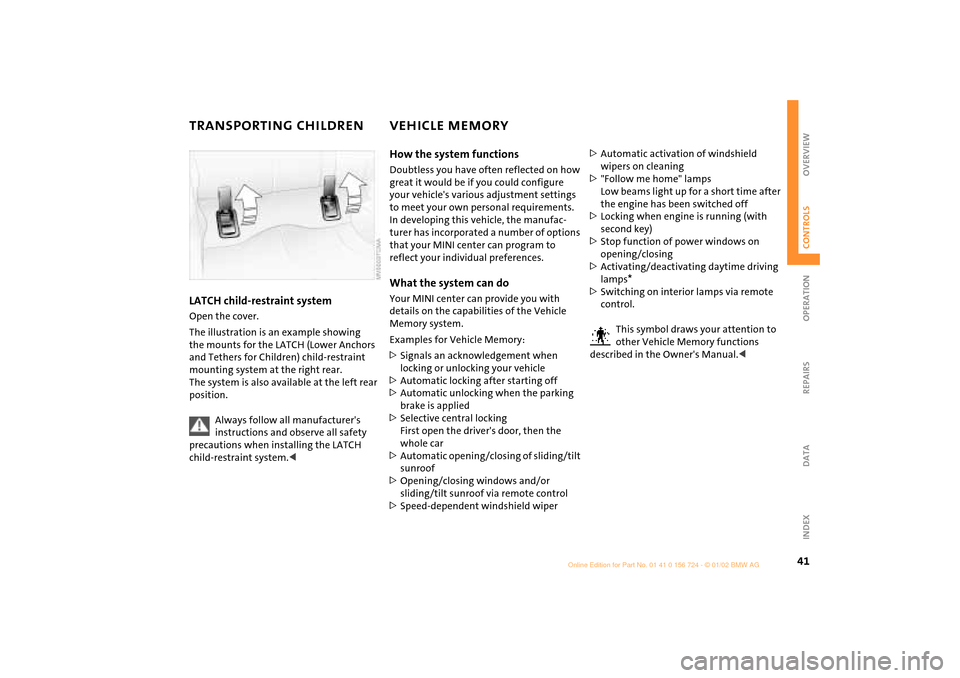
41
OVERVIEW REPAIRS OPERATIONCONTROLS DATA INDEX
TRANSPORTING CHILDREN VEHICLE MEMORY LATCH child-restraint systemOpen the cover.
The illustration is an example showing
the mounts for the LATCH (Lower Anchors
and Tethers for Children) child-restraint
mounting system at the right rear.
The system is also available at the left rear
position.
Always follow all manufacturer's
instructions and observe all safety
precautions when installing the LATCH
child-restraint system.<
How the system functionsDoubtless you have often reflected on how
great it would be if you could configure
your vehicle's various adjustment settings
to meet your own personal requirements.
In developing this vehicle, the manufac-
turer has incorporated a number of options
that your MINI center can program to
reflect your individual preferences. What the system can doYour MINI center can provide you with
details on the capabilities of the Vehicle
Memory system.
Examples for Vehicle Memory:
>Signals an acknowledgement when
locking or unlocking your vehicle
>Automatic locking after starting off
>Automatic unlocking when the parking
brake is applied
>Selective central locking
First open the driver's door, then the
whole car
>Automatic opening/closing of sliding/tilt
sunroof
>Opening/closing windows and/or
sliding/tilt sunroof via remote control
>Speed-dependent windshield wiper>Automatic activation of windshield
wipers on cleaning
>"Follow me home" lamps
Low beams light up for a short time after
the engine has been switched off
>Locking when engine is running (with
second key)
>Stop function of power windows on
opening/closing
>Activating/deactivating daytime driving
lamps
*
>Switching on interior lamps via remote
control.
This symbol draws your attention to
other Vehicle Memory functions
described in the Owner's Manual.<
Page 44 of 140

42
IGNITION LOCK STARTING THE ENGINE 0 Steering locked
1 Steering unlocked
2 Ignition switched on
3 Starting the engine0 Steering locked The key can be inserted or removed in this
position only.
To lock the steering:
1. Remove the key
2. Turn the steering wheel slightly to the
left or right until the lock engages.
Vehicles with Continuously Variable
automatic Transmission (CVT):
Do not move the selector lever from posi-
tion "P" until the engine is running.
Your vehicle is equipped with an interlock.
Therefore, the ignition key cannot be
turned to position 0 and removed until the
selector lever is in position "P" (Interlock).<
1 Steering unlocked Individual electrical accessories are ready
for operation.
You will find that it is often easier to turn
the ignition key from position 0 to posi-
tion 1 when you move the steering wheel
slightly to help disengage the lock.2 Ignition switched onAll electrical accessories are ready for oper-
ation.3 Starting the engine
Vehicles with manual transmission:
Step on the clutch when starting the
vehicle. A lockout prevents the engine from
starting if the clutch is not depressed.<
Do not allow the engine to warm up with
the vehicle at a standstill. Move off imme-
diately at a moderate engine speed.
Do not allow the engine to run in
enclosed spaces. The exhaust gases
contain carbon monoxide, an odorless and
colorless, but highly toxic gas.
Breathing the exhaust gases poses an
extreme health risk, and can lead to uncon-
sciousness and death.
Do not leave the vehicle unattended with
the engine running. An unattended vehicle
with a running engine represents a poten-
tial safety hazard. When driving, standing
at idle or when parking, take precautions to
avoid contact between the hot exhaust
system and easily flammable materials
(grass, hay or leaves, for example). Such
contact could lead to a fire, resulting in
serious personal injury and property
damage.<
Page 45 of 140

43
OVERVIEW REPAIRS OPERATIONCONTROLS DATA INDEX
STARTING THE ENGINE SWITCHING OFF THE ENGINE StartingWhen starting the engine, do not press the
accelerator pedal.
Do not actuate the starter for too
short a time. Do not turn it for more
than approx. 20 seconds. Release the igni-
tion key immediately when the engine
starts.
Extended starting attempts, characterized
by excessively frequent or long periods
with the starter engaged, can lead to
damage in the catalytic converter.<
If the engine does not start on the first
attempt (the engine is very hot or cold, for
instance):
>Press the accelerator pedal halfway
down while engaging the starter.
Cold starts at extremely low temperatures
(as of approx. +5 7(Ð15 6)):
>Press the accelerator pedal halfway
down while engaging the starter
>For the initial start attempt, allow the
starter to remain engaged somewhat
longer (approx. 10 seconds).
Manual transmission1. Engage the parking brake
2. Put the manual gearshift lever in neutral
3. Press the clutch pedal
4. Start the engine.Continuously Variable automatic
Transmission (CVT)*1. Press the footbrake
2. Put the selector lever in position P or N
3. Starting the engine.
Move the selector lever to position N
and engage the parking brake before
leaving your vehicle with the engine
running.
Do not leave the vehicle with the engine
running. An unattended vehicle with a
running engine represents a potential
safety hazard.<
You should never remove the ignition
key when the vehicle is in motion, as
the steering lock could engage.
When you leave the vehicle, always remove
the ignition key and engage the steering
lock.
When you park on downward slopes,
engage the parking brake.<
Manual transmissionTurn the ignition key to position 1 or 0.Continuously Variable automatic
Transmission (CVT)*Engage selector lever position P, turn the
ignition key to position 1 or 0.
Page 46 of 140

44
PARKING BRAKE The parking brake is designed primarily to
prevent the vehicle from rolling when it is
parked. It operates against the rear wheels.To engageLever automatically locks in position.
The warning lamp in the instrument cluster
comes on when the ignition key is in posi-
tion 2, see page 16.To release1. Pull up slightly
2. Press the button
3. Push the lever downwards.
If, in exceptional circumstances,
it should be necessary to engage the
parking brake while the vehicle is
in motion, do not pull the lever with
excessive pressure. Keep your thumb
pressed against the release button while
carefully pulling the lever up to apply
moderate pressure.
Excessive pressure can lead to overbraking
and loss of traction (fishtailing) at the rear
axle.
The brake lamps do not come on when the
parking brake is engaged.
Vehicles with manual transmission:
Always engage the parking brake when
parking on hills and inclined surfaces, as
first gear or reverse may not provide
adequate resistance to rolling.
Vehicles with CVT:
Place the selector lever in P.<