engine MINI Hardtop 2 Door 2002 Owner's Guide
[x] Cancel search | Manufacturer: MINI, Model Year: 2002, Model line: Hardtop 2 Door, Model: MINI Hardtop 2 Door 2002Pages: 140, PDF Size: 1.63 MB
Page 63 of 140

61
OVERVIEW REPAIRS OPERATIONCONTROLS DATA INDEX
DYNAMIC STABILITY CONTROL (DSC)
*
The concept
This system maintains driving stability
even in critical driving situations.
The system optimizes vehicle stability
during acceleration and when starting
from a full stop, as well as optimizing trac-
tion. In addition, it recognizes unstable
vehicle conditions, such as under- or over-
steering, and, as far as is possible within
the laws of physics, helps keeping the
vehicle on a steady course by reducing the
rpms and brake applications to the indi-
vidual wheels.
The DSC is operational every time you start
the engine. DSC contains the functions
Antilock Brake System ABS/Electronic Brake
Force Distribution EBV/ASC+T.
The laws of physics cannot be
repealed, even with DSC. An appro-
priate driving style always remains the
responsibility of the driver. We therefore
urge you to avoid using the additional
safety margin of the system as an excuse
for taking risks.
Do not make any modifications to the DSC
system. Allow only authorized technicians
to perform service procedures on the
DSC.<
To switch off the DSCBriefly press the switch.
The indicator lamp stays lit.
When driving with snow chains, it may be
effective to switch off the DSC for a brief
period.
To maintain stability, always drive
with the DSC switched on whenever
possible.
Indicator lamp
The indicator lamp on the instru-
ment cluster will go out shortly
after the ignition has been
switched on, see pages 16, 17.
If the indicator lamp flashes:
DSC controls the drive and braking forces.
If the indicator lamp fails to go out
after the engine is started, or if it
comes on during normal driving and stays
on:
If the system is either defective or was
switched off with the button, then the
stabilizing applications described are no
longer available. The vehicle will remain
completely operational, however, without
DSC.
In the event of a malfunction, please see
your MINI center, see pages 16, 17.<
Page 64 of 140
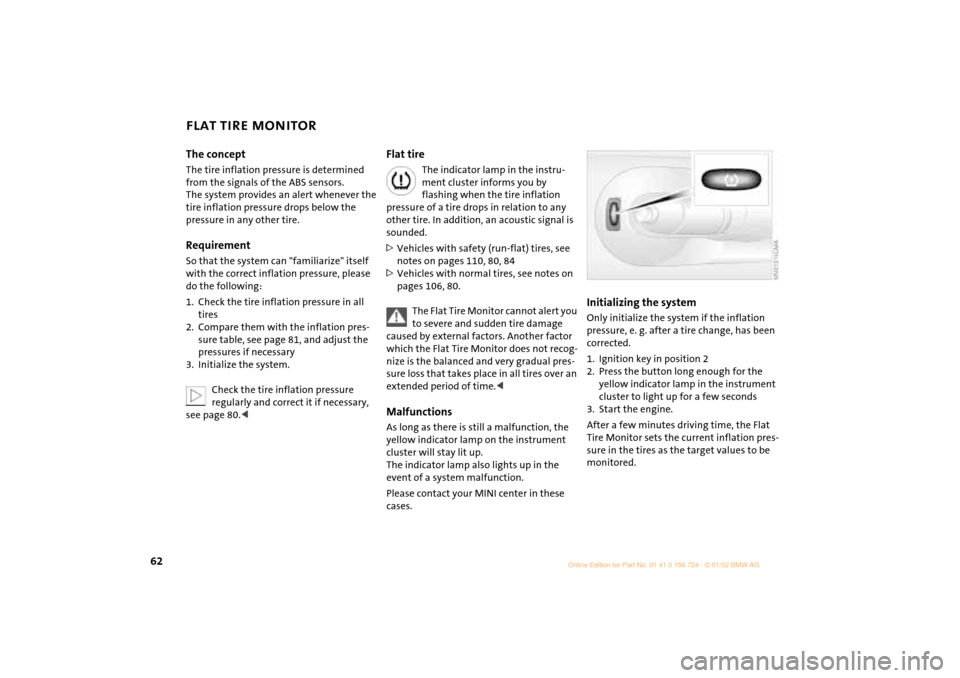
62
FLAT TIRE MONITORThe conceptThe tire inflation pressure is determined
from the signals of the ABS sensors.
The system provides an alert whenever the
tire inflation pressure drops below the
pressure in any other tire. RequirementSo that the system can "familiarize" itself
with the correct inflation pressure, please
do the following:
1. Check the tire inflation pressure in all
tires
2. Compare them with the inflation pres-
sure table, see page 81, and adjust the
pressures if necessary
3. Initialize the system.
Check the tire inflation pressure
regularly and correct it if necessary,
see page 80.<
Flat tire
The indicator lamp in the instru-
ment cluster informs you by
flashing when the tire inflation
pressure of a tire drops in relation to any
other tire. In addition, an acoustic signal is
sounded.
>Vehicles with safety (run-flat) tires, see
notes on pages 110, 80, 84
>Vehicles with normal tires, see notes on
pages 106, 80.
The Flat Tire Monitor cannot alert you
to severe and sudden tire damage
caused by external factors. Another factor
which the Flat Tire Monitor does not recog-
nize is the balanced and very gradual pres-
sure loss that takes place in all tires over an
extended period of time.<
MalfunctionsAs long as there is still a malfunction, the
yellow indicator lamp on the instrument
cluster will stay lit up.
The indicator lamp also lights up in the
event of a system malfunction.
Please contact your MINI center in these
cases.
Initializing the systemOnly initialize the system if the inflation
pressure, e. g. after a tire change, has been
corrected.
1. Ignition key in position 2
2. Press the button long enough for the
yellow indicator lamp in the instrument
cluster to light up for a few seconds
3. Start the engine.
After a few minutes driving time, the Flat
Tire Monitor sets the current inflation pres-
sure in the tires as the target values to be
monitored.
Page 67 of 140

65
OVERVIEW REPAIRS OPERATIONCONTROLS DATA INDEX
AIR CONDITIONER SYSTEM Air supply
You can select blower speeds
from 1 to 4. Position 0: blower is
switched off. The button for
recirculated-air mode fully blocks
the supply of air from outside.
Heating and ventilation operate as of posi-
tion 1.
Temperature
Turn to the right (red) to increase
the temperature of the
passenger compartment.
Rapid heating: turn to the
extreme right. Then select a pleasant inte-
rior temperature.
Air distribution
Air distribution in upper body
region , upper body region
and footwell , footwell ,
footwell and windows and
windows .
All intermediate positions are possible, see
illustration and overview on page 64.
Rear window defroster
Rear window defroster switched
on:
Indicator lamp lights up.
As long as the indicator lamp is lit, the
heating operates at high power output
(rapid defrosting).
Indicator lamp goes out.
The heating continues to run with reduced
power output and then switches itself off
automatically.
Windshield heating*
Windshield heating switched on:
Indicator lamp lights up.
As long as the indicator lamp is
lit, the heating operates at high power
output (rapid defrosting).
Indicator lamp goes out.
The heating continues to run with reduced
power output and then switches itself off
automatically.
Air conditioner
Air conditioner operation
switched on:
Indicator lamp lights up.
The air is cooled and dehumidified and Ð
depending on the temperature setting Ð
rewarmed.
After the engine start, the windshield can
fog over briefly.
Condensation forms in the air condi-
tioner system during operation, and
then exits under the vehicle. Traces of
condensed water under the vehicle are
therefore normal.<
Recirculated-air mode
Supply of outside air into the
vehicle is blocked: indicator lamp
lights up.
The air within the vehicle is recirculated.
Do not run the recirculated-air mode
for longer than approx. 30 minutes,
as otherwise the air quality in the interior
will deteriorate.
<< < <
If the windows fog over in the recir-
culated-air mode, switch the recircu-
lated-air mode off and increase the air
supply as required.
<< < <
Page 70 of 140

68
AUTOMATIC CLIMATE CONTROL
*
Automatic air distribution and supply
Automatic program (AUTO):
Indicator lamp lights up.
Automatic adjustment of the air distribu-
tion and the air supply and adaptation of
the specified temperatures to external
influences (outside temperature and
sunlight).
In the automatic program (AUTO), the air
conditioner is activated automatically.
Switching the automatic climate
control on/off
The blower, heating and air condi-
tioner are switched off.
To switch the automatic climate control on
again:
Press any button of the automatic climate
control.
Air conditioner
Air conditioner switched on:
Indicator lamp lights up.
The air is cooled and dehumidified and Ð
depending on the temperature setting Ð
rewarmed.
In the automatic program (AUTO), the air
conditioner is activated automatically.
After the engine start, the windshield can
fog over briefly. Switching on the air condi-
tioner reduces condensation on the
windows.
Condensation forms in the air condi-
tioner system during operation, and
then exits under the vehicle. Traces of
condensed water under the vehicle are
therefore normal.
vehicle is blocked:
Indicator lamp lights up.
The air within the vehicle is recirculated.
In the automatic program (AUTO) in hot
weather conditions, the recirculated-air
mode is activated temporarily to enable
faster cooling.
Do not run the recirculated-air mode
for longer than approx. 30 minutes,
as otherwise the air quality in the interior
will deteriorate.<
If the windows fog over in the recir-
culated-air mode, switch the recircu-
lated-air mode off and increase the air
supply as required.<
Rear window defroster and windshield
heating*
Rear window defroster and wind-
shield heating switched on:
Indicator lamp lights up.
As long as the indicator lamp is lit, the
heating operates at high power output
(rapid defrosting).
Indicator lamp goes out.
The heating continues to run with reduced
power output and then switches itself off
automatically.
Temperature
Setting the temperature:
Move or turn the wheel in the
appropriate direction to increase
the temperature step by step.
The figures in the display provide a general
indication of interior temperature. When
you start the vehicle, the system ensures
that the selected temperature is achieved
as quickly as possible and then maintained.
Permanent heating with maximum
power output at temperature selec-
tion "HI". Permanent cooling at "LO".<
Page 78 of 140
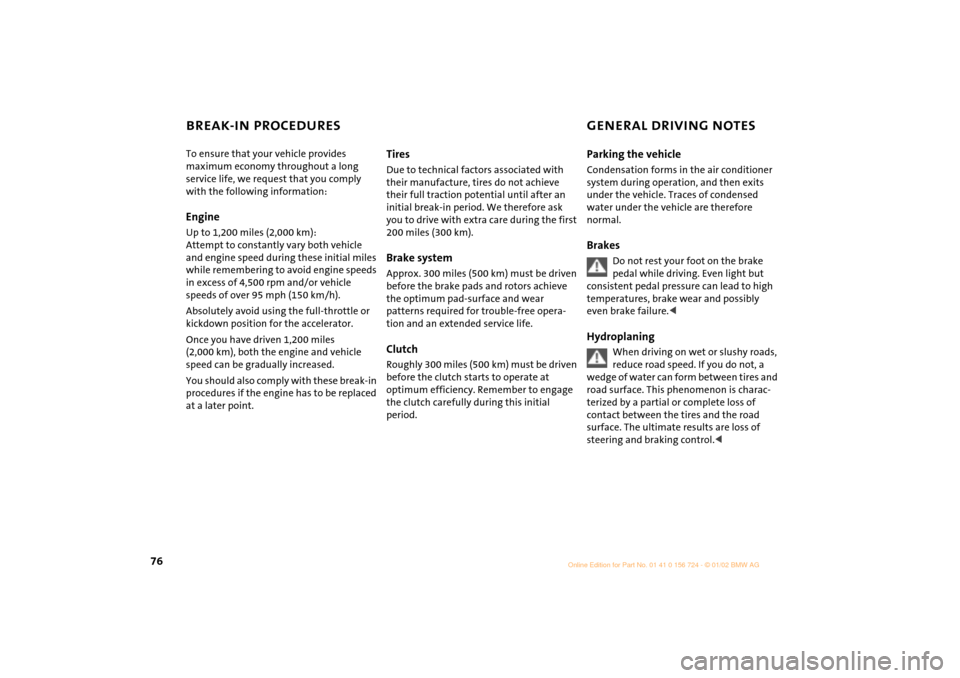
76
BREAK-IN PROCEDURES GENERAL DRIVING NOTES To ensure that your vehicle provides
maximum economy throughout a long
service life, we request that you comply
with the following information: EngineUp to 1,200 miles (2,000 km):
Attempt to constantly vary both vehicle
and engine speed during these initial miles
while remembering to avoid engine speeds
in excess of 4,500 rpm and/or vehicle
speeds of over 95 mph (150 km/h).
Absolutely avoid using the full-throttle or
kickdown position for the accelerator.
Once you have driven 1,200 miles
(2,000 km), both the engine and vehicle
speed can be gradually increased.
You should also comply with these break-in
procedures if the engine has to be replaced
at a later point.
TiresDue to technical factors associated with
their manufacture, tires do not achieve
their full traction potential until after an
initial break-in period. We therefore ask
you to drive with extra care during the first
200 miles (300 km).Brake systemApprox. 300 miles (500 km) must be driven
before the brake pads and rotors achieve
the optimum pad-surface and wear
patterns required for trouble-free opera-
tion and an extended service life.ClutchRoughly 300 miles (500 km) must be driven
before the clutch starts to operate at
optimum efficiency. Remember to engage
the clutch carefully during this initial
period.
Parking the vehicleCondensation forms in the air conditioner
system during operation, and then exits
under the vehicle. Traces of condensed
water under the vehicle are therefore
normal.Brakes
Do not rest your foot on the brake
pedal while driving. Even light but
consistent pedal pressure can lead to high
temperatures, brake wear and possibly
even brake failure.<
Hydroplaning
When driving on wet or slushy roads,
reduce road speed. If you do not, a
wedge of water can form between tires and
road surface. This phenomenon is charac-
terized by a partial or complete loss of
contact between the tires and the road
surface. The ultimate results are loss of
steering and braking control.<
Page 79 of 140

77
OVERVIEW REPAIRSOPERATIONCONTROLS DATA INDEX
GENERAL DRIVING NOTES REFUELING Driving through water
Do not drive through water on the
road if it is deeper than 1 ft (30 cm),
and then only at walking speed at the
most. Otherwise, the vehicle's engine, the
electrical systems and the transmission
may be damaged.<
Clothes hooks
When suspending clothing from the
hooks, ensure that they will not
obstruct the driver's vision. Do not hang
heavy objects on the hooks. If you do so,
they could cause personal injury during
braking or evasive maneuvers.<
High temperatures
High temperatures occur in any
vehicle equipped with a catalytic
converter. Do not remove the heat protec-
tion plates fitted in the area of the exhaust
system and do not apply body-cavity
protectant to this area. When driving,
standing at idle or when parking, take
precautions to avoid contact between the
hot exhaust system and easily flammable
materials (grass, hay or leaves, for
example). Such contact could lead to a fire,
resulting in serious personal injury and
property damage.<
Always switch off the engine before
refueling. If you do not, fuel cannot
be filled into the tank and the "Service
Engine Soon" lamp may come on.<
1. Open the fuel filler door
2. Turn the filler cap counterclockwise
3. Put the filler cap in the bracket attached
to the fuel filler door.
Always observe all applicable precau-
tions and regulations when handling
fuels. Never carry spare fuel containers in
your vehicle. Whether empty or full, these
containers can leak, cause an explosion,
and lead to fire in the event of a collision.<
Simple and environmentally friendly
Always observe all safety precautions
posted at the service station when
handling fuel.<
When refueling, insert the filler nozzle
completely into the filler pipe. Pulling the
nozzle out of the pipe during refueling
>results in premature pump shutoff
>and will reduce the effect of the fuel
vapor recovery system on the pump.
As long as the filler nozzle is used properly,
the fuel tank is full whenever the nozzle
shuts off the first time.
Tank capacity: approx. 13.2 gallons
(50 liters).
Close the fuel cap carefully after
refuelling until a "click" is heard.
While closing, be sure not to squeeze the
strap which is fastened to the filler cap.
A loose or missing cap will activate the
"Service Engine Soon" warning lamp.<
Refill early to avoid damaging the
catalytic converter; never attempt to
drive to the last drop of fuel in the tank.<
Page 80 of 140

78
FUEL SPECIFICATIONS ANTILOCK BRAKE SYSTEM (ABS)The engine uses lead-free gasoline only.
Required fuel:
>Premium Unleaded Gasoline,
min. 91 AKI.
AKI = Anti Knock Index.
Do not use leaded fuels. The use of
leaded fuels will cause permanent
damage to the emissions-control system's
oxygen sensor and the catalytic
converter.<
The concept The ABS keeps the wheels from locking
while braking, thereby enhancing active
driving safety.
ABS also includes Electronic Brake Force
Distribution (EBV).Braking with ABSTo achieve optimal performance from ABS
when reacting to critical situations you
should apply maximum pressure to the
brake pedal ("panic stop").
Since the vehicle maintains steering
responsiveness, you can nevertheless avoid
possible obstacles with a minimum of
steering effort.
Pulsation of the brake pedal in conjunction
with the sound of hydraulic regulation indi-
cates to you that you are driving at the limit
and reminds you to readapt your vehicle's
speed to road surface conditions.
Page 81 of 140
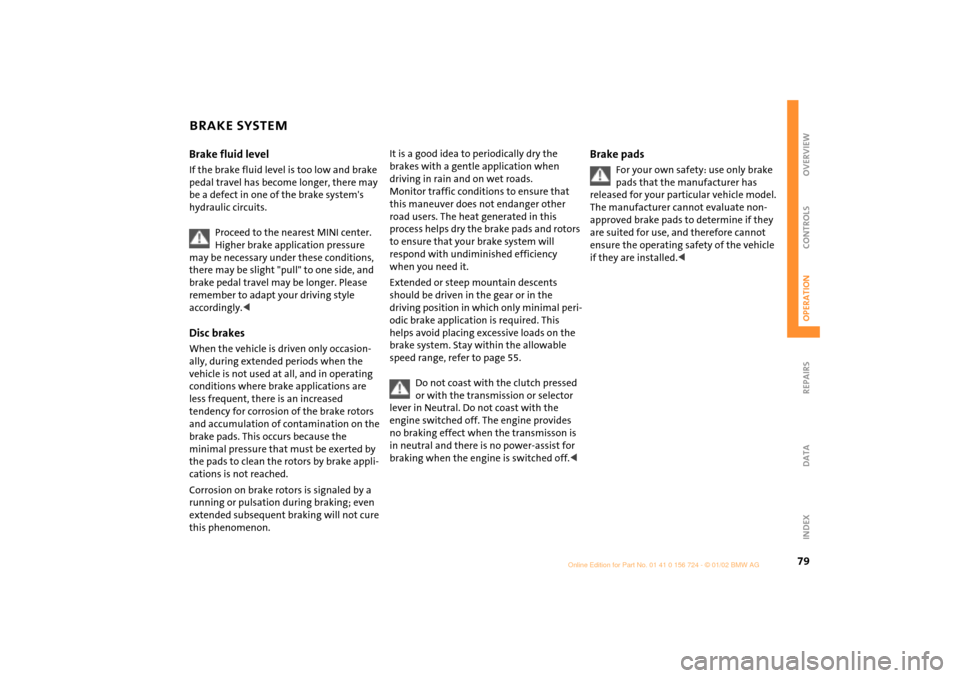
79
OVERVIEW REPAIRSOPERATIONCONTROLS DATA INDEX
BRAKE SYSTEMBrake fluid level If the brake fluid level is too low and brake
pedal travel has become longer, there may
be a defect in one of the brake system's
hydraulic circuits.
Proceed to the nearest MINI center.
Higher brake application pressure
may be necessary under these conditions,
there may be slight "pull" to one side, and
brake pedal travel may be longer. Please
remember to adapt your driving style
accordingly.
vehicle is not used at all, and in operating
conditions where brake applications are
less frequent, there is an increased
tendency for corrosion of the brake rotors
and accumulation of contamination on the
brake pads. This occurs because the
minimal pressure that must be exerted by
the pads to clean the rotors by brake appli-
cations is not reached.
Corrosion on brake rotors is signaled by a
running or pulsation during braking; even
extended subsequent braking will not cure
this phenomenon.
It is a good idea to periodically dry the
brakes with a gentle application when
driving in rain and on wet roads.
Monitor traffic conditions to ensure that
this maneuver does not endanger other
road users. The heat generated in this
process helps dry the brake pads and rotors
to ensure that your brake system will
respond with undiminished efficiency
when you need it.
Extended or steep mountain descents
should be driven in the gear or in the
driving position in which only minimal peri-
odic brake application is required. This
helps avoid placing excessive loads on the
brake system. Stay within the allowable
speed range, refer to page 55.
Do not coast with the clutch pressed
or with the transmission or selector
lever in Neutral. Do not coast with the
engine switched off. The engine provides
no braking effect when the transmisson is
in neutral and there is no power-assist for
braking when the engine is switched off.<
Brake pads
For your own safety: use only brake
pads that the manufacturer has
released for your particular vehicle model.
The manufacturer cannot evaluate non-
approved brake pads to determine if they
are suited for use, and therefore cannot
ensure the operating safety of the vehicle
if they are installed.<
Page 88 of 140

86
HOOD
Do not attempt to service your
vehicle if you do not have the
required technical background. Before
working in the engine compartment,
switch off the engine and allow it to cool
down. Before working on the electrical
system, always disconnect the battery first.
For all work on the vehicle, comply with the
appropriate information and instructions.
Failure to work in an informed, professional
manner when servicing components and
materials constitutes a safety hazard
for vehicle occupants and other road users.
If you are not familiar with the guidelines,
please have the operations performed by
your MINI center.<
To unlock Pull the lever in the right door area beneath
the instrument panel.
To open1. Reach under the hood
2. Pull the release lever
3. Open the hood.To closeAllow the hood to fall from a height of
about 12 in (30 cm).
To avoid injuries, be sure that the
travel path of the hood is clear when
it is closed, as with all closing procedures.
If it is determined that the hood is not
completely closed while driving, stop
immediately and close it securely, see also
page 16.<
Page 89 of 140

87
OVERVIEW REPAIRSOPERATIONCONTROLS DATA INDEX
ENGINE COMPARTMENT Ð MINI COOPER1 Reservoir for windshield washer
system 89
2 Coolant expansion tank 913 Engine oil filler neck 90
4 Battery 111
5 Brake fluid reservoir 926 Reservoir for headlamp cleaning
system 89
7 Engine oil dipstick 89