key MINI Hardtop 2 Door 2002 Owner's Manual
[x] Cancel search | Manufacturer: MINI, Model Year: 2002, Model line: Hardtop 2 Door, Model: MINI Hardtop 2 Door 2002Pages: 140, PDF Size: 1.63 MB
Page 4 of 140
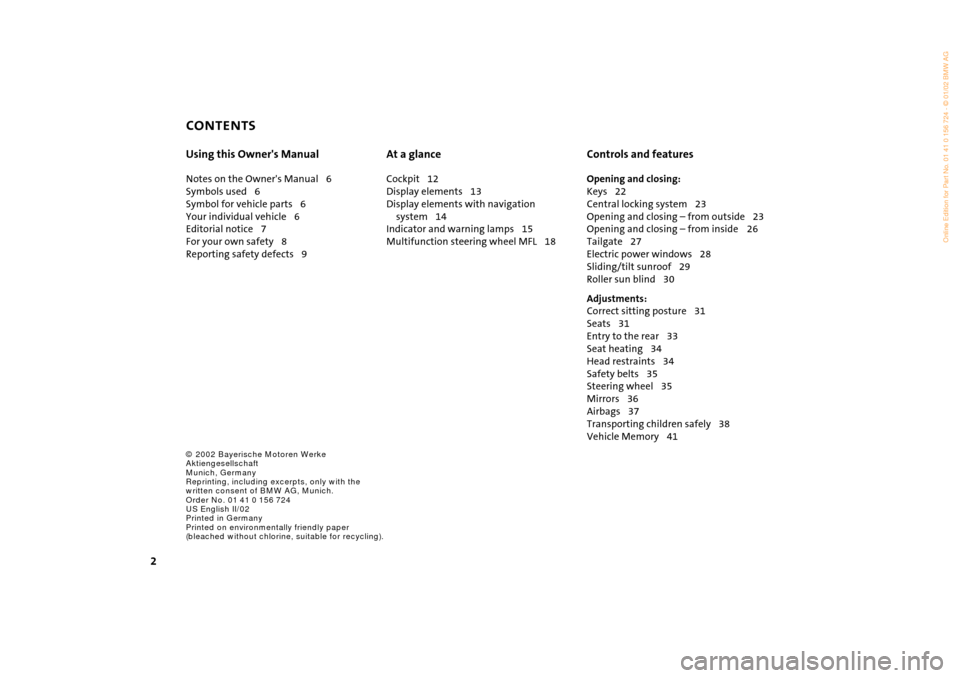
CONTENTS
2
© 2002 Bayerische Motoren Werke
Aktiengesellschaft
Munich, Germany
Reprinting, including excerpts, only with the
written consent of BMW AG, Munich.
Order No. 01 41 0 156 724
US English II/02
Printed in Germany
Printed on environmentally friendly paper
(bleached without chlorine, suitable for recycling).
Using this Owner's Manual
Notes on the Owner's Manual 6
Symbols used 6
Symbol for vehicle parts 6
Your individual vehicle 6
Editorial notice 7
For your own safety 8
Reporting safety defects 9
At a glance
Cockpit 12
Display elements 13
Display elements with navigation
system 14
Indicator and warning lamps 15
Multifunction steering wheel MFL 18
Controls and features
Opening and closing:
Keys 22
Central locking system 23
Opening and closing Ð from outside 23
Opening and closing Ð from inside 26
Tailgate 27
Electric power windows 28
Sliding/tilt sunroof 29
Roller sun blind 30
Adjustments:
Correct sitting posture 31
Seats 31
Entry to the rear 33
Seat heating 34
Head restraints 34
Safety belts 35
Steering wheel 35
Mirrors 36
Airbags 37
Transporting children safely 38
Vehicle Memory 41
Page 24 of 140

22
KEYS
Depending on the equipment fitted, your
MINI has up to three key variations:
1 Master key with remote control and
battery
If the battery is discharged, please
consult your MINI center. Battery
changing, see next column.
<
2 Door and ignition key
This key can only be used to open the
doors mechanically
3 Spare key for storage in a safe place, such
as in your wallet. This key is not intended
for constant use
Changing battery
Replace if it is no longer possible to unlock
the vehicle via the remote control.
Only use a battery of the type speci-
fied on the battery (CR 2032) and
make absolutely sure that it is fitted in the
correct position.
<
1. Apply a screwdriver at the recess
2. Use the screwdriver to lever out the
cover.
Return used batteries to a recycling
point or your MINI center.
<
Initializing the master key with remote
control
When you activate a master key with
remote control (replacement, additional
key or after a battery change), it must be
initialized.
This initialization can be performed in two
ways:
Press button 1 or button 2, see page 24,
four times in succession
or
if the vehicle is unlocked:
1. Switch the ignition on briefly (position 2)
and then off
2. Within 10 seconds, press button 1 and
button 2, see page 24, in succession.
In the event of a system malfunction,
please contact your MINI center. You
can also obtain replacement keys and
batteries there.
<
Page 25 of 140

23
OVERVIEW REPAIRS OPERATIONCONTROLS DATA INDEX
CENTRAL LOCKING SYSTEM OPENING AND CLOSING Ð FROM OUTSIDE
The concept
The central locking system is ready for
operation whenever the driver's door is
closed. The doors, the tailgate and the fuel
filler door are unlocked or locked.
The central locking system can be oper-
ated:
>
From outside via the remote control as
well as via the door lock
>
From inside by pressing a button.
If operated from outside, the anti-theft
system is activated at the same time. This
prevents the doors from being unlocked via
safety lock buttons or door handles.
In the event of an accident, the central
locking system unlocks automatically. The
hazard warning system and interior lamps
are also switched on.
Via remote control
The remote control gives you an exception-
ally convenient method for unlocking and
locking your vehicle. It also offers another
function:
To open the tailgate, refer to page 24.
The tailgate will open slightly, regardless of
whether it was locked or unlocked.
Whenever you unlock (lock) the vehicle,
you simultaneously deactivate (activate)
the anti-theft system, and switch the inte-
rior lamps on (off).
If the vehicle has been properly locked
using the remote control, the hazard
warning system lights up once.
When the vehicle is unlocked, the hazard
warning system does not react.
Children might be able to lock the
doors from the inside. Always take
the vehicle keys with you so that the
vehicle can be opened again from the
outside at any time.
<
For US owners only
The transmitter and receiver units comply
with part 15 of the FCC (Federal Communi-
cation Commission) regulations. Operation
is governed by the following:
FCC ID: LX8765S
LX8765E
LX8CAS
Compliance statement:
This device complies with part 15 of the
FCC Rules. Operation is subject to the
following two conditions:
>
This device may not cause harmful inter-
ference, and
>
this device must accept any interference
received, including interference that may
cause undesired operation.
Any unauthorized modifications or
changes to these devices could void
the user's authority to operate this equip-
ment.
<
Page 26 of 140

24
OPENING AND CLOSING Ð FROM OUTSIDE
1 Unlocking and opening the tailgate
2 Locking and securing
If the remote control does not react,
the battery is discharged.
In the event of a system malfunction,
please contact your MINI center. You can
also obtain replacement keys and batteries
from your MINI center.
Battery changing, see page 22.
<
To unlock
1. Press button 1 once to unlock the
driver's door only
2. Press button 1 a second time to unlock
the other door as well as the tailgate and
the fuel filler door.
When the vehicle is unlocked, the hazard
warning system does not react.
To open the tailgate
Hold button 1 pressed for approx. five
seconds.
The tailgate will open slightly, regardless
of whether it was previously locked or
unlocked.
Before and after a trip, be sure that
the tailgate was not opened uninten-
tionally.
<
To lock and securePress button 2.
The hazard warning system flashes once.
Do not lock the vehicle if there are
passengers still inside, because they
cannot unlock the doors.
control.
In this case, use the master key to unlock
the door lock.
Page 27 of 140
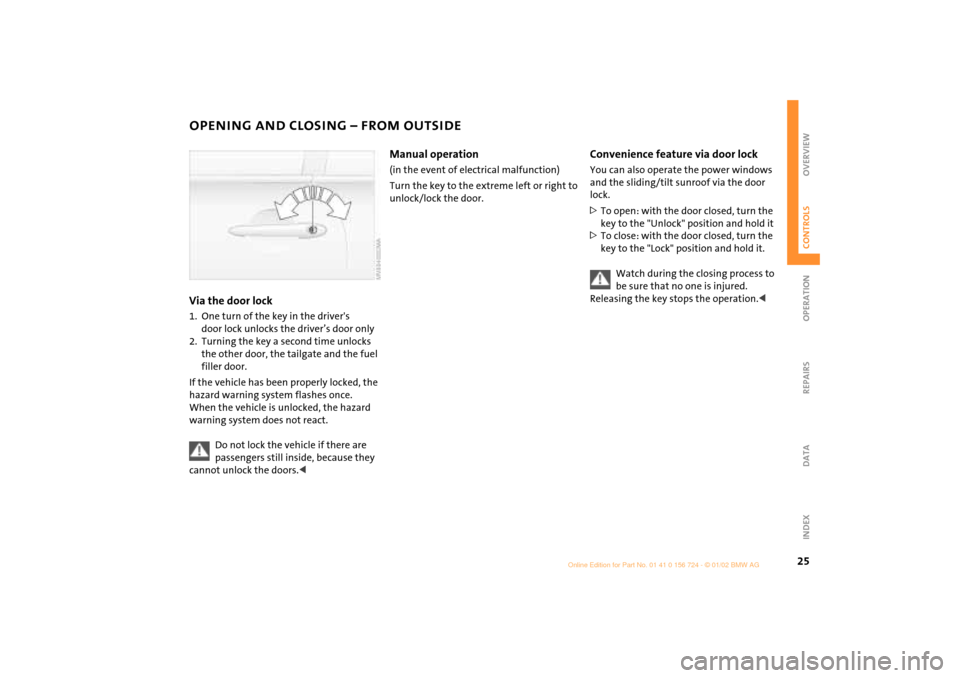
25
OVERVIEW REPAIRS OPERATIONCONTROLS DATA INDEX
OPENING AND CLOSING Ð FROM OUTSIDEVia the door lock1. One turn of the key in the driver's
door lock unlocks the driverÕs door only
2. Turning the key a second time unlocks
the other door, the tailgate and the fuel
filler door.
If the vehicle has been properly locked, the
hazard warning system flashes once.
When the vehicle is unlocked, the hazard
warning system does not react.
Do not lock the vehicle if there are
passengers still inside, because they
cannot unlock the doors.<
Manual operation (in the event of electrical malfunction)
Turn the key to the extreme left or right to
unlock/lock the door.
Convenience feature via door lockYou can also operate the power windows
and the sliding/tilt sunroof via the door
lock.
>To open: with the door closed, turn the
key to the "Unlock" position and hold it
>To close: with the door closed, turn the
key to the "Lock" position and hold it.
Watch during the closing process to
be sure that no one is injured.
Releasing the key stops the operation.<
Page 28 of 140

26
OPENING AND CLOSING Ð FROM INSIDE With this switch, you operate the central
locking system when the doors are closed.
The doors and tailgate are unlocked or
locked only.
The anti-theft system is not activated. Also,
the fuel filler door remains unlocked to
allow refueling.
If the remote control has been used
to unlock only the driver's door, see
page 24, and you touch the switch when
the driver's door is open, the other door,
the tailgate, and the fuel filler door are
unlocked.
If the driver's door is closed, touching the
switch locks it.<
The central locking system can be
locked automatically as soon as you
begin to drive if you desire. This can be
adjusted to be vehicle-specific.<
To unlock and open the doors1. Touch the switch for the central locking
system
2. Pull the door handle above the armrest
or
pull the door handle for each door twice: to
unlock first and then open.Convenience opening modeFrom ignition key position 1:
Hold the switch in the "Unlock" position.
The windows and sliding/tilt sunroof open.
Convenience closing is not possible
by means of the central locking
system. You should therefore close all the
windows and the sliding/tilt sunroof indi-
vidually.<
To lockTouch the switch for the central locking
system
or
press the individual safety lock buttons
down.
Children might be able to lock the
doors from the inside. Always take
the vehicle's keys with you so that you can
open the vehicle again from the outside at
any time.<
Page 30 of 140

28
ELECTRIC POWER WINDOWSOpen and close windowsFrom ignition key position 1:
To open:
Press the switch downwards.
The window opens until you release the
switch
or
briefly press the switch downwards.
The window opens automatically.
Pressing the switch again stops the opera-
tion.
To close:
Press the switch upwards.
The window closes until you release the
switch
or
when the engine is running:
Briefly press the switch upwards.
The window closes automatically.
Pressing the switch again stops the opera-
tion.
The window on the front passenger
side cannot be closed automati-
cally.<
Watch during the closing process to
be sure that no one is injured.<
After the ignition has been switched off:
You can use the electric power windows as
long as no one opens any of the doors.
If a door is opened during operation, the
opening/closing process stops immedi-
ately.
When leaving the vehicle, always
remove the ignition key from the
lock and remember to close the doors to
prevent children from operating the power
windows and injuring themselves, etc.<
For the convenience mode via the door
lock, refer to page 25.
Page 31 of 140

29
OVERVIEW REPAIRS OPERATIONCONTROLS DATA INDEX
SLIDING/TILT SUNROOF
*
To prevent injuries, exercise care
when closing the sliding/tilt sunroof
and keep it in your field of vision until it is
shut.
When leaving the vehicle, always remove
the ignition key from the lock and
remember to close the doors to prevent
children from operating the sunroof and
injuring themselves, etc.
Be sure that adequate clearance is main-
tained for the opening path of the sliding/
tilt sunroof, otherwise damage can occur.<
For the convenience mode via the door
lock, refer to page 25.
Raising Ð Opening Ð ClosingFrom ignition key position 1:To raise:Press the switch
or
push the switch backwards to the resis-
tance point.Opening and closing1. Push the switch in the desired direction
until you feel resistance and hold in this
position
2. Release the switch when the desired
position has been reached.
Do not use force to close the sliding/
tilt sunroof in its raised position, as
damage to the mechanism could result.<
After the ignition has been switched off:
You can still operate the sliding/tilt sunroof
for up to one minute, as long as no one
opens any of the doors.
If a door is opened during operation, the
opening/closing stops immediately.
Automatic opening and closingTo open:
Push the switch past the resistance point:
The sunroof opens completely
To close:
1. Push the switch past the resistance
point:
The sunroof closes to the raised position
2. Push the switch again:
The sunroof closes completely.
Touching the switch briefly during opening
or closing stops the movement immedi-
ately.
Page 36 of 140

34
HEATED SEATS
*
HEAD RESTRAINTS
The seat cushion and backrest can be
heated with the ignition key in position 2.
Select the temperature setting:
Press each button briefly.
Direct deactivation from second tempera-
ture setting.
Press the button for a longer period.
Adjusting the head restraintsTo raise: pull the head restraint upward.
To lower: press the button and push the
head restraint downward.
You can reduce the risk of spinal
injury and whiplash by adjusting the
head restraint to a height at which it is
centered roughly at ear level.
2. Press the button and remove the head
restraint at the same time.
Installation1. Press the button and at the same time
insert the head restraint in the reception
points
2. Adjust the head restraint.
To avoid possible violation of
traffic laws, never retract the head
restraints unless the rear seats are empty.
Always ensure that the head restraints are
raised before transporting passengers in
the rear seat.<
Page 38 of 140

36
MIRRORS Adjusting exterior mirrors1 Switch for choosing between the left and
right mirror
2 Switch for 4-way adjustment.
Manual adjustmentThe mirrors can also be adjusted manually:
Press the edge of the lens.Electric heating*Both mirrors are heated automatically
when the ignition key is in position 2.
Interior rearview mirror To reduce glare from vehicles behind you
when you are driving at night:
Tilt the lever forward.Illuminated vanity mirrorFrom ignition key position 1:
1. Fold down the sun visor
2. Fold the cover panel upwards.Sun visorsCan be swung sideways.