radio MINI Hardtop 2 Door 2002 Owner's Manual
[x] Cancel search | Manufacturer: MINI, Model Year: 2002, Model line: Hardtop 2 Door, Model: MINI Hardtop 2 Door 2002Pages: 140, PDF Size: 1.63 MB
Page 8 of 140
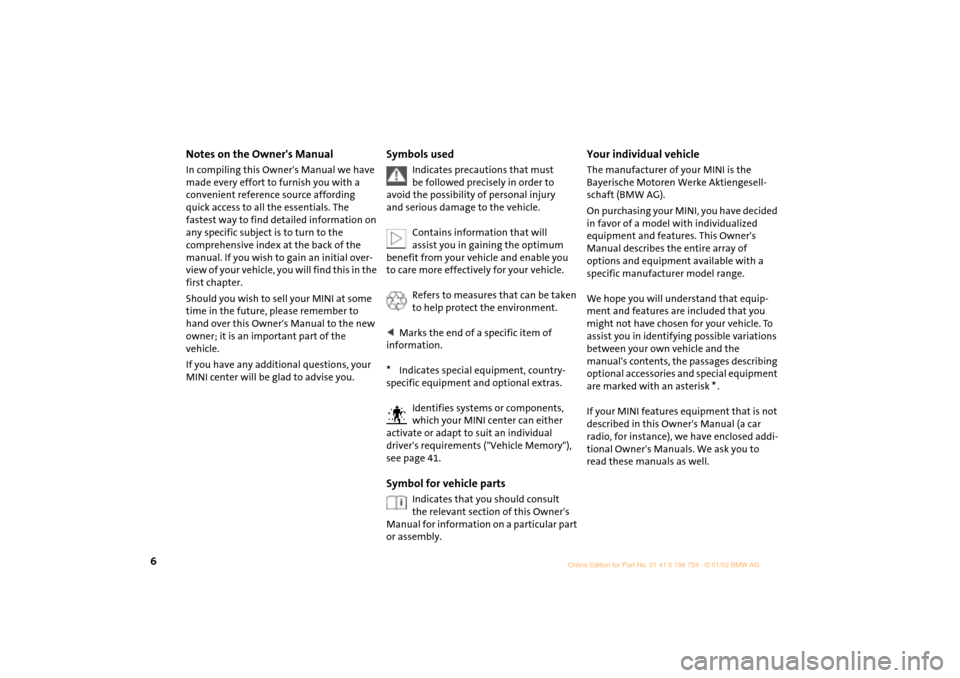
6Notes on the Owner's Manual
In compiling this Owner's Manual we have
made every effort to furnish you with a
convenient reference source affording
quick access to all the essentials. The
fastest way to find detailed information on
any specific subject is to turn to the
comprehensive index at the back of the
manual. If you wish to gain an initial over-
view of your vehicle, you will find this in the
first chapter.
Should you wish to sell your MINI at some
time in the future, please remember to
hand over this Owner's Manual to the new
owner; it is an important part of the
vehicle.
If you have any additional questions, your
MINI center will be glad to advise you.
Symbols used
Indicates precautions that must
be followed precisely in order to
avoid the possibility of personal injury
and serious damage to the vehicle.
Contains information that will
assist you in gaining the optimum
benefit from your vehicle and enable you
to care more effectively for your vehicle.
Refers to measures that can be taken
to help protect the environment.
<
Marks the end of a specific item of
information.
*
Indicates special equipment, country-
specific equipment and optional extras.
Identifies systems or components,
which your MINI center can either
activate or adapt to suit an individual
driver's requirements ("Vehicle Memory"),
see page 41.
Symbol for vehicle parts
Indicates that you should consult
the relevant section of this Owner's
Manual for information on a particular part
or assembly.
Your individual vehicle
The manufacturer of your MINI is the
Bayerische Motoren Werke Aktiengesell-
schaft (BMW AG).
On purchasing your MINI, you have decided
in favor of a model with individualized
equipment and features. This Owner's
Manual describes the entire array of
options and equipment available with a
specific manufacturer model range.
We hope you will understand that equip-
ment and features are included that you
might not have chosen for your vehicle. To
assist you in identifying possible variations
between your own vehicle and the
manual's contents, the passages describing
optional accessories and special equipment
are marked with an asterisk
*
.
If your MINI features equipment that is not
described in this Owner's Manual (a car
radio, for instance), we have enclosed addi-
tional Owner's Manuals. We ask you to
read these manuals as well.
Notes
Symbols
Your individual vehicle
Page 10 of 140

8For your own safety
Use unleaded gasoline only. Fuels
containing up to and including
10 % ethanol or other oxygenates with up
to 2.8 % oxygen by weight (i.e. 15 % MTBE or
3 % methanol plus an equivalent amount
of co-solvent) will not void the applicable
warranties with respect to defects in mate-
rials or workmanship. Field experience has
indicated significant differences in fuel
quality (volatility, composition, additives,
others) among gasolines offered for sale in
the United States and Canada. The use of
poor-quality fuels may result in driveability,
starting and stalling problems especially
under certain environmental conditions,
such as high ambient temperature and
high altitude.
Should you encounter driveability prob-
lems which you suspect could be related to
the fuel you are using, we recommend that
you respond by switching to a recognized
high-quality brand.
Failure to comply with these recommenda-
tions may result in unscheduled mainte-
nance.
Obey pertinent safety rules when you are
handling gasoline.
<
Important safety information.
For your own safety, use genuine parts and
accessories approved by the manufacturer
of the MINI.
When you purchase accessories tested
and approved by the manufacturer of the
MINI and Original MINI Parts, you simulta-
neously acquire the assurance that they
have been thoroughly tested by the manu-
facturer of the MINI to ensure optimum
performance when installed on your
vehicle.
The manufacturer of the MINI warrants
these parts to be free from defects in mate-
rial and workmanship.
The manufacturer of the MINI will not
accept any liability for damages resulting
from installation of parts and accessories
not approved by the manufacturer of the
MINI.
The manufacturer of the MINI cannot test
every product from other manufacturers to
verify if it can be used on a MINI safely and
without risk to either the vehicle, its opera-
tion, or its occupants.
Original MINI Parts, MINI Accessories and
other products approved by the manufac-
turer of the MINI, together with profes-
sional advice on using these items, are
available from all MINI centers.
Installation and operation of non-MINI
approved accessories such as alarms,
radios, amplifiers, radar detectors, wheels,
suspension components, brake dust
shields, telephones (including operation
of any portable cellular phone from within
the vehicle without using an externally
mounted antenna) or transceiver equip-
ment (e.g. CB, walkie-talkie, ham radio or
similar) may cause extensive damage to
the vehicle, compromise its safety, inter-
fere with the vehicleÕs electrical system
or affect the validity of the MINI Limited
Warranty. See your MINI center for addi-
tional information.
<
Maintenance, replacement, or repair
of the emission control devices and
systems may be performed by any automo-
tive repair establishment or individual
using any certified automotive part.
<
Page 20 of 140

18
MULTIFUNCTION STEERING WHEEL MFL
*
The control buttons integrated within the
MFL multifunction steering wheel have
been designed to allow you to operate a
number of accessories both quickly and
safely, without taking your eyes from the
road:
>
Some audio source functions
>
Cruise control.
The illustration shows the possible full
equipment level. For further details, please
consult the description of the relevant item
of equipment.
Buttons facing the driver
1 Cruise control: activate/interrupt/
deactivate
2 Continue cruise control
3 Horn
4 Cruise control: store and accelerate (+)
5 Cruise control: store and decelerate (Ð)
Buttons facing away from the driver
Left:
1
>
Radio
Press briefly: scans for stations in FM
band
Extended pressure: station tuning
>
CD
Press briefly: jump to next track
Extended pressure: fast forward in track
>
Cassette
Press briefly: stop track scan or fast
forward
Extended pressure: fast forward/
rewind
Right:
1 Volume
2 Switch between radio, cassette and CD
Page 65 of 140

63
OVERVIEW REPAIRS OPERATIONCONTROLS DATA INDEX
FLAT TIRE MONITOR PARK DISTANCE CONTROL (PDC)*
Do not initialize the system when
snow chains are fitted. When driving
with snow chains, false alarms can occur or
pressure losses might not be detected.<
In the following situations false
alarms can also occur under certain
circumstances or the detection of inflation
pressure loss can be delayed:
>When driving on roads covered with
snow or on other slippery road surfaces
>A sporty driving style (slip at the driven
wheels, high lateral accelerations).<
The conceptThe PDC assists you when you back into a
parking space. A signal warns you of the
distance to an obstacle. To do this, four
ultrasonic sensors in the rear bumper
measure the distance to the nearest object.
The range for the sensors located at both
rear corners ends approx. 2 ft (60 cm)
behind the bumpers. The range for the two
middle sensors is slightly less than 5 ft
(1.5 meters).
The system starts to operate automatically
about one second after you select reverse
with the ignition key in position 2. PDC is
deactivated when you shift back out of
reverse. Acoustical signalsThe distance to the nearest object is indi-
cated by a tone sounding at various inter-
vals. As the distance between vehicle and
object decreases, the intervals between the
tones become shorter. A continuous tone
indicates the presence of an object less
than 9 in (20 cm) away.
The warning signal is canceled after
approx. three seconds if the distance to the
obstacle remains constant during this time
(if you are moving parallel to a wall, for
instance).System malfunctions will be indicated by
a continuous high-pitched tone when the
system is activated the first time. Please
have your MINI center resolve the problem.
Even with PDC, final responsibility for
estimating the distance between the
vehicle and any obstructions always
remains with the driver. Even when sensors
are involved, there is a blind spot in which
objects cannot be detected. Moreover, the
detection of obstructions can approach the
physical limits of ultrasonic measurement,
as occurs e. g. in the case of thin and
wedge-shaped objects.
Certain sources of sound, such as a loud
radio, could drown out the PDC signal
tone.<
Keep the sensors clean and free of ice
or snow in order to ensure that they
will continue to operate effectively.
Do not apply high pressure spray to the
sensors for a prolonged period of time.
Always maintain a distance of more than
4 in (10 cm).<
Page 134 of 140
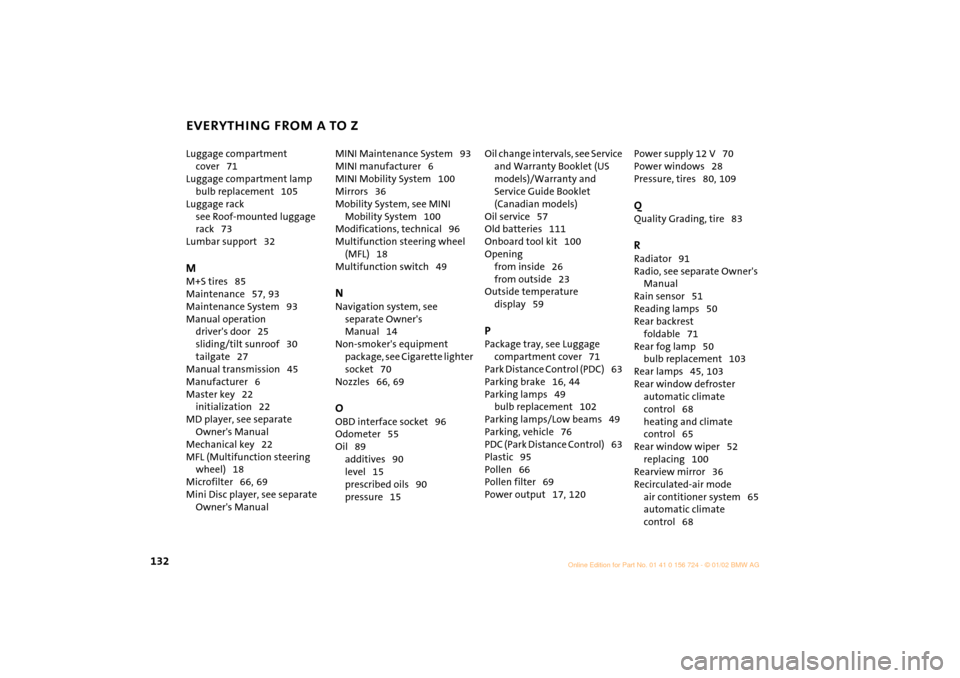
EVERYTHING FROM A TO Z
132
Luggage compartment
cover 71
Luggage compartment lamp
bulb replacement 105
Luggage rack
see Roof-mounted luggage
rack 73
Lumbar support 32 M
M+S tires 85
Maintenance 57,
93
Maintenance System 93
Manual operation
driver's door 25
sliding/tilt sunroof 30
tailgate 27
Manual transmission 45
Manufacturer 6
Master key 22
initialization 22
MD player, see separate
Owner's Manual
Mechanical key 22
MFL (Multifunction steering
wheel) 18
Microfilter 66,
69
Mini Disc player, see separate
Owner's Manual MINI Maintenance System 93
MINI manufacturer 6
MINI Mobility System 100
Mirrors 36
Mobility System, see MINI
Mobility System 100
Modifications, technical 96
Multifunction steering wheel
(MFL) 18
Multifunction switch 49
N
Navigation system, see
separate Owner's
Manual 14
Non-smoker's equipment
package, see Cigarette lighter
socket 70
Nozzles 66,
69
O
OBD interface socket 96
Odometer 55
Oil 89
additives 90
level 15
prescribed oils 90
pressure 15 Oil change intervals, see Service
and Warranty Booklet (US
models)/Warranty and
Service Guide Booklet
(Canadian models)
Oil service 57
Old batteries 111
Onboard tool kit 100
Opening
from inside 26
from outside 23
Outside temperature
display 59
P
Package tray, see Luggage
compartment cover 71
Park Distance Control (PDC) 63
Parking brake 16,
44
Parking lamps 49
bulb replacement 102
Parking lamps/Low beams 49
Parking, vehicle 76
PDC (Park Distance Control) 63
Plastic 95
Pollen 66
Pollen filter 69
Power output 17, 120 Power supply 12 V 70
Power windows 28
Pressure, tires 80,
109
Q
Quality Grading, tire 83 R
Radiator 91
Radio, see separate Owner's
Manual
Rain sensor 51
Reading lamps 50
Rear backrest
foldable 71
Rear fog lamp 50
bulb replacement 103
Rear lamps 45,
103
Rear window defroster
automatic climate
control 68
heating and climate
control 65
Rear window wiper 52
replacing 100
Rearview mirror 36
Recirculated-air mode
air contitioner system 65
automatic climate
control 68