service MINI Hardtop 2 Door 2002 Owner's Manual
[x] Cancel search | Manufacturer: MINI, Model Year: 2002, Model line: Hardtop 2 Door, Model: MINI Hardtop 2 Door 2002Pages: 140, PDF Size: 1.63 MB
Page 3 of 140
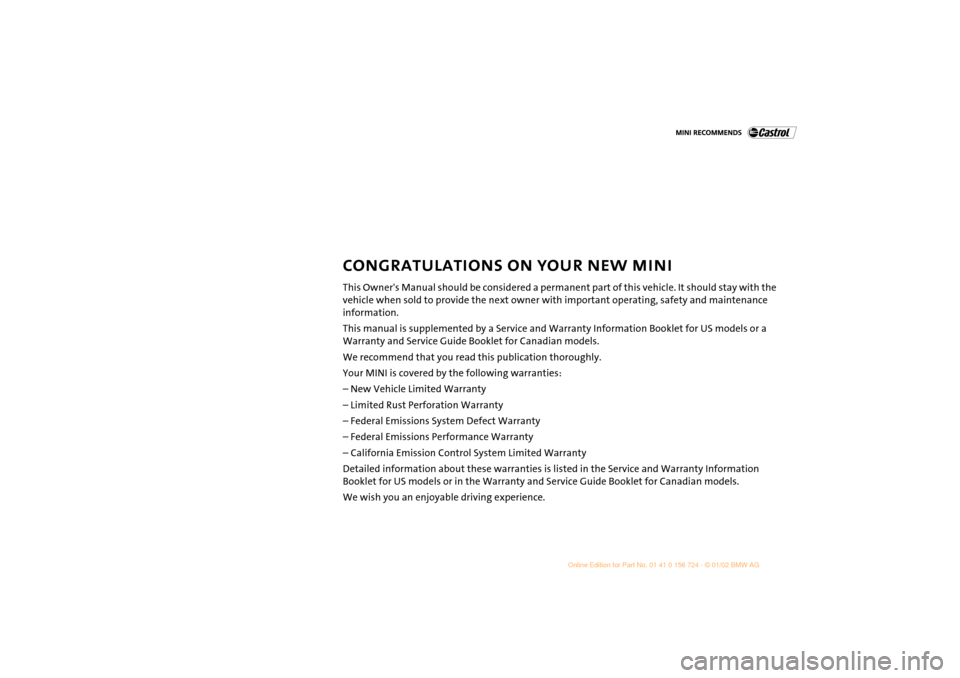
CONGRATULATIONS ON YOUR NEW MINI
This Owner's Manual should be considered a permanent part of this vehicle. It should stay with the
vehicle when sold to provide the next owner with important operating, safety and maintenance
information.
This manual is supplemented by a Service and Warranty Information Booklet for US models or a
Warranty and Service Guide Booklet for Canadian models.
We recommend that you read this publication thoroughly.
Your MINI is covered by the following warranties:
Ð New Vehicle Limited Warranty
Ð Limited Rust Perforation Warranty
Ð Federal Emissions System Defect Warranty
Ð Federal Emissions Performance Warranty
Ð California Emission Control System Limited Warranty
Detailed information about these warranties is listed in the Service and Warranty Information
Booklet for US models or in the Warranty and Service Guide Booklet for Canadian models.
We wish you an enjoyable driving experience.
Page 5 of 140
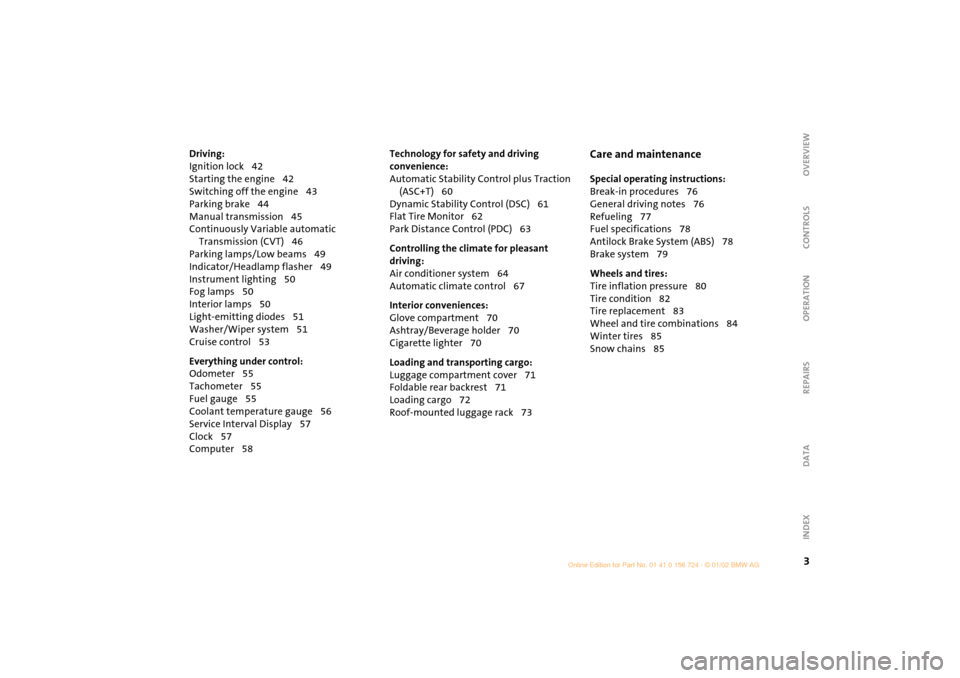
3
OVERVIEW REPAIRS OPERATION CONTROLS DATA INDEX
Driving:
Ignition lock 42
Starting the engine 42
Switching off the engine 43
Parking brake 44
Manual transmission 45
Continuously Variable automatic
Transmission (CVT) 46
Parking lamps/Low beams 49
Indicator/Headlamp flasher 49
Instrument lighting 50
Fog lamps 50
Interior lamps 50
Light-emitting diodes 51
Washer/Wiper system 51
Cruise control 53
Everything under control:
Odometer 55
Tachometer 55
Fuel gauge 55
Coolant temperature gauge 56
Service Interval Display 57
Clock 57
Computer 58
Technology for safety and driving
convenience:
Automatic Stability Control plus Traction
(ASC+T) 60
Dynamic Stability Control (DSC) 61
Flat Tire Monitor 62
Park Distance Control (PDC) 63
Controlling the climate for pleasant
driving:
Air conditioner system 64
Automatic climate control 67
Interior conveniences:
Glove compartment 70
Ashtray/Beverage holder 70
Cigarette lighter 70
Loading and transporting cargo:
Luggage compartment cover 71
Foldable rear backrest 71
Loading cargo 72
Roof-mounted luggage rack 73
Care and maintenance
Special operating instructions:
Break-in procedures 76
General driving notes 76
Refueling 77
Fuel specifications 78
Antilock Brake System (ABS) 78
Brake system 79
Wheels and tires:
Tire inflation pressure 80
Tire condition 82
Tire replacement 83
Wheel and tire combinations 84
Winter tires 85
Snow chains 85
Page 6 of 140
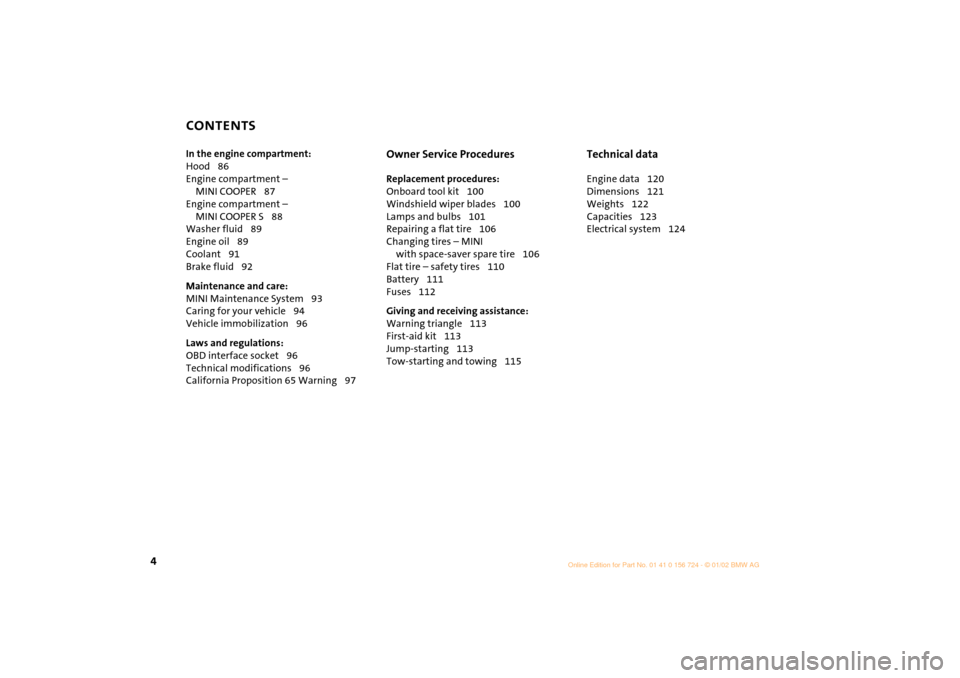
CONTENTS
4
In the engine compartment:
Hood 86
Engine compartment Ð
MINI COOPER 87
Engine compartment Ð
MINI COOPER S 88
Washer fluid 89
Engine oil 89
Coolant 91
Brake fluid 92
Maintenance and care:
MINI Maintenance System 93
Caring for your vehicle 94
Vehicle immobilization 96
Laws and regulations:
OBD interface socket 96
Technical modifications 96
California Proposition 65 Warning 97
Owner Service Procedures
Replacement procedures:
Onboard tool kit 100
Windshield wiper blades 100
Lamps and bulbs 101
Repairing a flat tire 106
Changing tires Ð MINI
with space-saver spare tire 106
Flat tire Ð safety tires 110
Battery 111
Fuses 112
Giving and receiving assistance:
Warning triangle 113
First-aid kit 113
Jump-starting 113
Tow-starting and towing 115
Technical data
Engine data 120
Dimensions 121
Weights 122
Capacities 123
Electrical system 124
Page 13 of 140

OVERVIEW
CONTROLS
OPERATION, CARE, MAINTENANCE
OWNER SERVICE PROCEDURES
INDEX TECHNICAL DATA
11
OVERVIEW REPAIRS OPERATION CONTROLS DATA INDEX
Overview
Page 15 of 140

13
OVERVIEW REPAIRS OPERATION CONTROLS DATA INDEX
DISPLAY ELEMENTS
1 Tachometer 55
with indicator and warning lamps, see
from page 15
2 Display for computer 58
3 Speedometer with indicator and warning
lamps, see from page 154 Indicator for
>
Odometer 55
>
Trip odometer 55
>
Service Interval 57
>
Program display for Continuously
Variable Transmission (CVT) 485 Trip odometer, reset to zero 55
6 Fuel gauge 55
7 Engine coolant temperature gauge 56
Page 16 of 140

14
DISPLAY ELEMENTS WITH NAVIGATION SYSTEM
*
1 Tachometer 55
with indicator and warning lamps, see
from page 15
2 Display for computer 583 Speedometer with indicator and warning
lamps, see from page 15
4 Trip odometer, reset to zero 555 Indicator for
>
Odometer 55
>
Trip odometer 55
>
Service Interval 57
>
Program display for Continuously
Variable Transmission (CVT) 48
Page 19 of 140
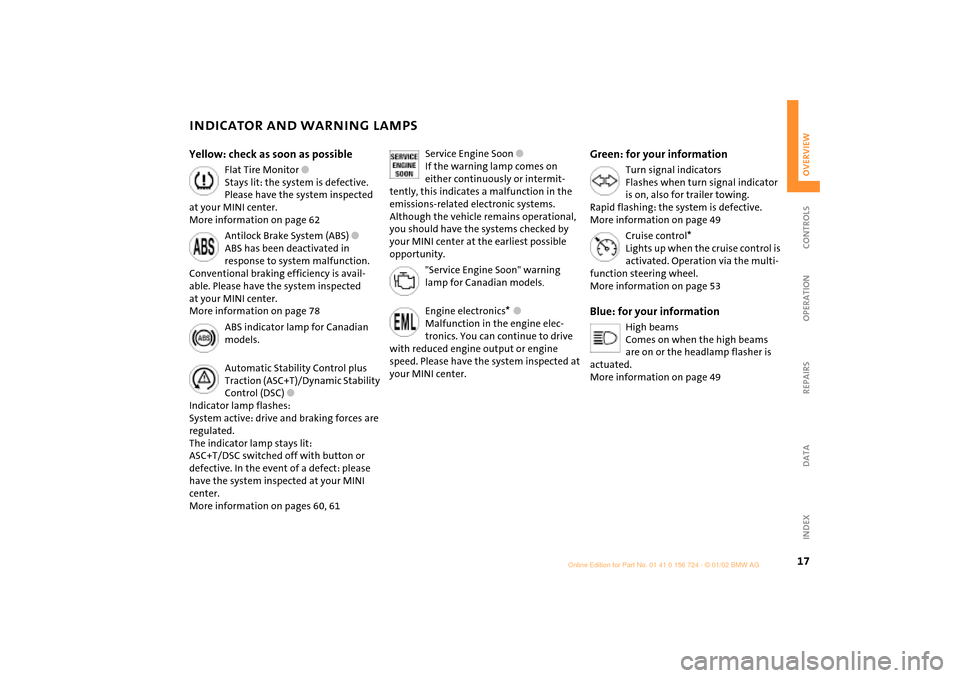
17
OVERVIEW REPAIRS OPERATION CONTROLS DATA INDEX
INDICATOR AND WARNING LAMPS
Yellow: check as soon as possible
Flat Tire Monitor
l
Stays lit: the system is defective.
Please have the system inspected
at your MINI center.
More information on page 62
Antilock Brake System (ABS)
l
ABS has been deactivated in
response to system malfunction.
Conventional braking efficiency is avail-
able. Please have the system inspected
at your MINI center.
More information on page 78
ABS indicator lamp for Canadian
models.
Automatic Stability Control plus
Traction (ASC+T)/Dynamic Stability
Control (DSC)
l
Indicator lamp flashes:
System active: drive and braking forces are
regulated.
The indicator lamp stays lit:
ASC+T/DSC switched off with button or
defective. In the event of a defect: please
have the system inspected at your MINI
center.
More information on pages 60, 61
Service Engine Soon
l
If the warning lamp comes on
either continuously or intermit-
tently, this indicates a malfunction in the
emissions-related electronic systems.
Although the vehicle remains operational,
you should have the systems checked by
your MINI center at the earliest possible
opportunity.
"Service Engine Soon" warning
lamp for Canadian models
.
Engine electronics
*
l
Malfunction in the engine elec-
tronics. You can continue to drive
with reduced engine output or engine
speed. Please have the system inspected at
your MINI center.
Green: for your information
Turn signal indicators
Flashes when turn signal indicator
is on, also for trailer towing.
Rapid flashing: the system is defective.
More information on page 49
Cruise control
*
Lights up when the cruise control is
activated. Operation via the multi-
function steering wheel.
More information on page 53
Blue: for your information
High beams
Comes on when the high beams
are on or the headlamp flasher is
actuated.
More information on page 49
Page 23 of 140
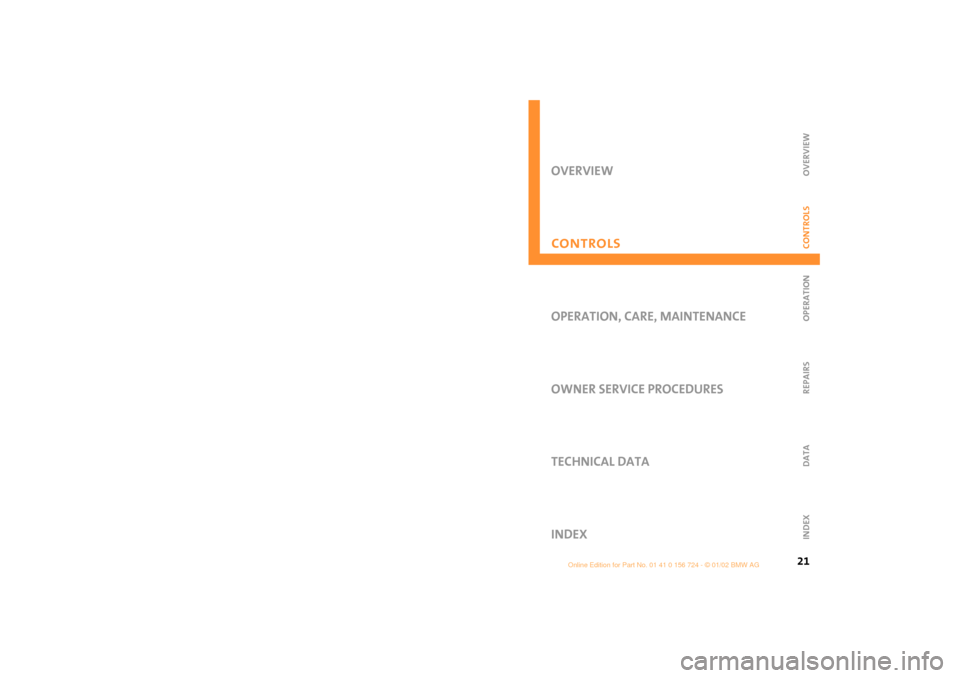
OVERVIEW
CONTROLS
OPERATION, CARE, MAINTENANCE
OWNER SERVICE PROCEDURES
INDEX TECHNICAL DATA
21
OVERVIEW REPAIRS OPERATIONCONTROLS DATA INDEX
Controls
Page 40 of 140

38
AIRBAGS TRANSPORTING CHILDRENDo not make any changes yourself to the
individual components and wiring. This
includes the padded cover of the steering
wheel, in the instrument panel and the roof
supports, as well as the sides of the roof-
liner and the original backrest covers on the
front seats. Do not attempt to remove or
dismantle the steering wheel. In view of
the applicable safety regulations, arrange
for your MINI center to dispose of the
airbag generators. Unprofessional
attempts to service the system could lead
to failure in an emergency or undesired
airbag activation, either of which could
result in personal injury. Do not touch the
individual components directly after the
system has been triggered, as otherwise
there is a danger of burns.<
At all times, occupants should sit
upright and be properly restrained
(infants and small children in appropriate
child-restraint systems; larger children and
adults using the safety belts). Never let an
occupant's head rest near or on a head
airbag because the inflating airbag could
cause serious or fatal injury. A child which
is not properly restrained could place his or
her head on or near the airbag.<
Indicator lamp
The indicator lamp on the instru-
ment panel shows the airbag
system status starting from igni-
tion key position 1.
System operational:
>The indicator lamp comes on briefly.
System malfunction:
>The indicator lamp does not come on
>The indicator lamp fails to go out after
the engine has been started, or it comes
on during normal driving.
A system defect could prevent the airbags
from deploying in response to a severe
impact occurring within the system's
normal triggering range.
Have the system checked as soon as
possible by your MINI center.
Children younger than 13 years and/or
smaller than 5 ft (150 cm) should only
travel in the rear in suitable restraint
systems.
Commercially-available child-restraint
systems are designed to be secured with a
lap belt or with the lap belt portion of a
combination lap/shoulder belt. Improperly
or inadequately installed restraint systems
can increase the risk of injury to children.
Always read and follow the instructions
that come with the system.
If you use a child-restraint system with a
tether strap:
Page 59 of 140

57
OVERVIEW REPAIRS OPERATIONCONTROLS DATA INDEX
SERVICE INTERVAL DISPLAY Remaining distance for serviceThe displays shown in the illustration
appear for a few seconds when the ignition
key is in position 1 or after the engine is
started.
The next service due appears in miles (kilo-
meters) with the message INSPECTION or/
and OILSERVICE, together with the distance
remaining before the next scheduled
service. The computer bases its calculations
of the remaining distance on your driving
style in the period immediately preceding
your data request.
A flashing message and a "Ð" in front of the
number mean that the service interval has
already been exceeded by the distance
shown on the display. Please contact your
MINI center for an appointment.
For more information on the Service
Interval Display, see page 93.
Brake fluid changeYou can obtain a display of the number of
days remaining until the next due brake
fluid change, see page 92.
While the next due service is displayed,
press the button in the display element.
As of the due date of the brake fluid
change, the clock symbol also lights up in
the remaining distance display for Service,
see left column. Please contact your MINI
center for an appointment.
Periods of immobilization in which
the battery is disconnected are not
taken into account by the display.
For this reason, ensure that the brake fluid,
independent of the display, is replaced
every two years at the latest, see page 92.<