ignition MINI Hardtop 2 Door 2005 Owner's Guide
[x] Cancel search | Manufacturer: MINI, Model Year: 2005, Model line: Hardtop 2 Door, Model: MINI Hardtop 2 Door 2005Pages: 165, PDF Size: 2.32 MB
Page 86 of 165

84
INTEGRATED UNIVERSAL REMOTE CONTROL
*
4. Simultaneously press the command but
-
ton of the original control device and the
desired memory button
1 on the inte
-
grated universal remote control. The
indicator lamp
2 begins to flash slowly.
Release both buttons when indicator
lamp
2 starts flashing rapidly. If indica
-
tor lamp
2 does not start to flash rapidly
after approx. 15
seconds, change the dis
-
tance between the two devices
5. Repeat steps 3 and 4 to program other
original control devices. The corresponding memory button
1 is
now programmed with the signal of the
original control device.
The system can be operated as soon as the
ignition is switched on.
If the system cannot be operated after repeated attempts at program
-
ming, check whether the original control
device is equipped with an alternating-
code system. You can either check the oper
-
ating instructions of the original control
device for this information, or you can
press and hold down the programmed
memory button
1 of the integrated univer
-
sal remote control. If indicator lamp
2 of
the integrated universal remote control
flashes rapidly for a brief period and then
remains on for approx. two seconds, the
original control device is equipped with an
alternating-code system. In this case, the
memory buttons
1 are programmed as
described for an alternating-code control
device.<
Alternating-code control deviceYou will need to refer to the operating
instructions of the system in question in
order to program the integrated universal
remote control. Read through the operat
-
ing instructions for information on syn
-
chronization.
Observe the following additional instruc
-
tions when you program an alternating-
code control device:
You will find programming easier if you have the assistance of a second
person.<
1. Park your vehicle within range of the
radio-remote-controlled device2. Program the integrated universal
remote control as described above in the
section on fixed-code programming3. Locate the button on the receiver of the
target device, for example on the upper
part of the drive
4. Press the button on the receiver of the
target device. Once you have completed
step
4, you have approx. 30 seconds to
complete step
5
5. Press the programmed memory
button
1 of the integrated universal
remote control three times.
The corresponding memory button
1 is
now programmed with the signal of the
original control device.
Consult your MINI Dealer if you have any questions.<
Deleting memory buttons It is not possible to delete individual mem
-
ory buttons
1. To delete all three memory
buttons
1 at the same time, however, per
-
form the following steps:Press and hold both outer buttons
1 of the
integrated universal remote control for
approx. 20 seconds until indicator lamp
2
flashes.
Page 88 of 165

86
LUGGAGE COMPARTMENT IN THE MINI CONVERTIBLE
LOADING CARGO
Loading aidWhen the convertible top is closed, you can
load the vehicle more easily by releasing
the convertible top and folding it up.1. Release the convertible top using the
handles, arrows 12. Lift the convertible top, arrow 23. Fold back the handles and place them on
brackets
3.
Lock the handles in place again com
-
pletely so that the convertible top
can be operated.<
Expanding the luggage compartment volumeYou can enlarge the luggage compartment
volume when the convertible top is closed. 1. Fold the convertible top upwards, refer
to Loading aid2. Remove the luggage compartment cover
from the brackets, arrow 1, and engage
it on the upper support pins, arrow 2.
Move the luggage compartment cover to its lower position again so
that the convertible top can be operated.<
Through-loading system To be able to transport larger objects, the
rear backrest can be folded.1. Unlock the catch for the rear backrest
with an ignition key or master key, refer
to Manual release in the MINI Convert
-
ible on page
30
2. Pull the lever to release the catch3. Fold the backrest forward.
When folding the backrest back into its original position, always ensure
that the catch engages securely. A loose
backrest might fail to prevent cargo from
entering the passenger compartment dur
-
ing sudden braking or evasive maneuvers,
posing a potential hazard to occupants.<
Page 132 of 165

130
MINI MOBILITY SYSTEM
*
Pumping in liquid sealant 1. Shake the filling canister2. Screw the filling hose onto the filling
canister3. Unscrew the dust protection cap from
the valve of the defective tire4. Screw out the valve core with the valve
remover. The valve remover is located in
a package with the filling hose.
Place the valve core and valve remover only on clean surfaces.<
5. Remove the cap from the filling hose6. Push the filling hose onto the tire valve
7. Hold the filling canister with the cap
down and squeeze.
Squeeze the entire contents of the canis
-
ter into the tire
8. Remove filling hose9. Screw valve core into the tire valve with
the valve remover.
In the event of a lost or dirty valve core you will find another valve core
in a package with the filling hose.
Please remember that the liquid canister
must be replaced every four years if the
equipment has not been used.<
Reinflating the tire1. Screw hose
1 with manometer onto the
tire valve
2. Connect plug
3 to the cigarette lighter
socket in the vehicle interior, refer to
page
82
3. Ignition key in position
1:
Turn on compressor
2
4. Inflate the tires to at least
26 psi /
180
kPa, but not to more than 36
psi /
250
kPa.
To check the current air pressure, shut
off the device for a short time.
Do not run the compressor for longer than 6 minutes, otherwise
the device will overheat and possibly be
damaged.<
Page 133 of 165

131
OVERVIEW REPAIRSOPERATION CONTROLS DATA INDEX
MINI MOBILITY SYSTEM
*
If an air pressure of
26 psi
/
180
kPa cannot be reached,
unscrew the hose
1 and drive back and
forth about
33 ft / 10
m so that the liq
-
uid sealant is distributed in the tire.
Afterwards repeat the procedure.
If an air pressure of 26
psi / 180
kPa is
still not reached, the tire is too badly
damaged. Please contact the nearest
MINI Dealer.<
5. Turn off compressor
2
6. Unscrew hose
1 from the tire valve
7. Store the MINI Mobility System back in
the vehicle.
The instructions for using the MINI Mobility System are also given on the
equipment.<
Distributing liquid sealantImmediately drive for approx. 10
minutes,
so that the liquid sealant is uniformly dis
-
tributed.
Do not exceed a speed of 40
mph
/
60 km/h.
If possible do not drive at a speed lower
than 10
mph
/ 20
km/h.<
Checking tire inflation pressure 1. After driving for approx. 10
minutes, pull
over at a suitable location
2. Screw hose with manometer back onto
the tire valve3. Check the tire inflation pressures.
The tire inflation pressure must be at least 18
psi / 130
kPa. If it is not,
do not continue driving.<
If 18
psi / 130
kPa are displayed:
4. Ignition key position 1:
Turn on compressor 2. Correct the tire
inflation pressure to the specified value,
refer to the tire inflation pressure table
on page
98
5. Replace the tire as soon as possible.
The use of the MINI Mobility System may be ineffective with tire damage
larger than approx.
1/6 in / 4 mm. Please
contact the nearest MINI Dealer if the tire
cannot be made drivable with the MINI
Mobility System.<
Driving on
Do not exceed the permitted maxi
-
mum speed of 50
mph
/ 80
km/h;
otherwise an accident could happen.<
Replace the defective tire as soon as possible and have the new wheel/tire
assembly balanced. Have the MINI Mobility
System refilled.<
Tire change setWhen changing a tire, always observe the
safety measures and the procedure for
changing tires starting on page
125
.
In case of a flat tire the tire change set is not needed due to the availabil
-
ity of the MINI Mobility System.<
Page 138 of 165

136
TOWING AND TOW-STARTINGUsing the towing eyelet The screw-in towing eyelet is stored in the
onboard tool kit, refer to page
120
; be sure
that it remains with the vehicle at all times.
It can be attached at the front or rear of
your vehicle.
To prevent damage to the towing eyelet and the vehicle, please observe
the following instructions:
Use only the towing eyelet supplied with
the vehicle and screw it in firmly until it
stops. Use the towing eyelet for towing on
paved roads only. Avoid subjecting the
towing eyelet to lateral loads, e.g. do not
lift the vehicle using the towing eyelet.<
Access to the threaded socket The illustration shows by way of example
the MINI COOPER and the MINI COOPER
Convertible.Pry out the cover in the front or rear
bumper by inserting a screwdriver into the
recess.Being towed
Make sure that the ignition key is in position
1; otherwise the steering
lock could engage and prevent the vehicle
from being steered. There is no power
assist while the engine is off. Therefore,
you will need to exert more force to brake
and steer the vehicle.<
Turn on the hazard warning flashers, if
required by national regulations. If the
electrical system has failed, clearly identify
the vehicle being towed, e.g. by placing a
sign or a warning triangle in the rear win
-
dow.MINI or MINI Convertible with manual
transmission:Put the manual gearshift lever in Neutral.MINI or MINI Convertible with Continu
-
ously Variable automatic Transmission
(CVT):
Only tow vehicles with Continuously Variable automatic Transmission
(CVT) with a tow truck, otherwise the trans
-
mission can be damaged, refer to
page
137
.<
Towing methodsIn some countries, it is not permitted to
tow the vehicle with a tow bar or tow rope
on public roads.Familiarize yourself with the applicable
towing regulations for the country in which
you are driving.
Page 139 of 165

137
OVERVIEW REPAIRSOPERATION CONTROLS DATA INDEX
TOWING AND TOW-STARTINGWith a tow bar:
The towing vehicle must not be lighter than the vehicle being towed;
otherwise, vehicle handling can no longer
be controlled.<
The towing eyelets of both vehicles should
be on the same side. If the tow bar can only
be used in a diagonal position, please note
the following:>Clearance and maneuverability will be
strictly limited in corners>The inclination of the tow bar produces
lateral force.
Only attach the tow bar to the towing eyelets. Other parts of the vehicles
could otherwise be damaged.<
With a tow rope: When the towing vehicle is driving off,
make sure that the tow rope is taut.
Use nylon ropes or straps for towing because they prevent sudden jerking
movements. Attach the tow rope only to
the towing eyelets. Other parts of the vehi
-
cles could otherwise be damaged.<
With a tow truck:Have the MINI or MINI Convertible trans
-
ported by a tow truck with a lift sling, or on
a flatbed.
Only tow vehicles with Continuously Variable automatic Transmission
(CVT) with the front wheels raised or on a
special transport vehicle, otherwise the
transmission can be damaged.
Do not lift the vehicle by the towing eyelet,
nor by parts of the body or chassis. Other
-
wise damage could result.<
Tow-starting
Do not tow-start vehicles with Con
-
tinuously Variable automatic Trans
-
mission (CVT).
Jump-starting, refer to page
134
.<
Only tow-start vehicles with catalytic con
-
verters if the engine is cold. It is better to
have the engine jump-started, refer to
page
134
.
1. Turn on the hazard warning flashers;
comply with national regulations2. Turn the ignition key to position
2
3. Engage the 3rd
gear
4. Have the vehicle towed with the clutch
pedal completely depressed and then
slowly release the clutch pedal. After the
engine has started, immediately depress
the clutch pedal again completely5. Pull over at a suitable location, remove
the tow bar or tow rope, and turn off the
hazard warning flashers6. Have the vehicle checked.
Page 151 of 165
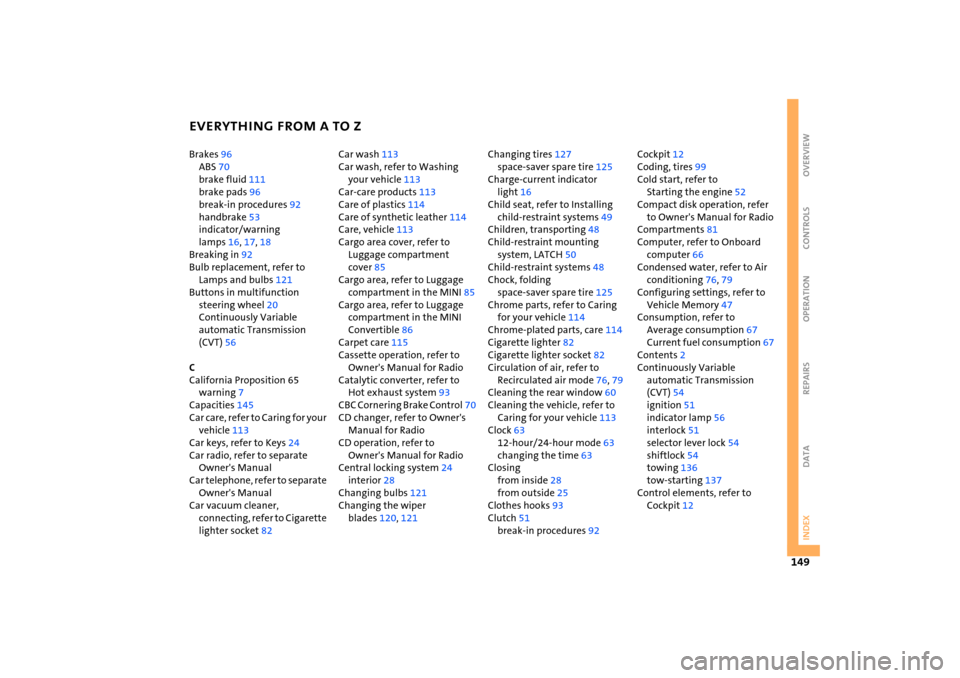
EVERYTHING FROM A TO Z
149
OVERVIEW REPAIRS OPERATION CONTROLS DATA INDEX
Brakes
96
ABS
70
brake fluid
111
brake pads
96
break-in procedures
92
handbrake
53
indicator/warning
lamps
16, 17, 18
Breaking in
92
Bulb replacement, refer to
Lamps and bulbs
121
Buttons in multifunction
steering wheel
20
Continuously Variable
automatic Transmission
(CVT)
56
C California Proposition 65
warning
7
Capacities
145
Car care, refer to Caring for your
vehicle
113
Car keys, refer to Keys
24
Car radio, refer to separate Owner's Manual
Car telephone, refer to separate Owner's Manual
Car vacuum cleaner,
connecting, refer to Cigarette
lighter socket
82
Car wash
113
Car wash, refer to Washing
your vehicle
113
Car-care products
113
Care of plastics
114
Care of synthetic leather
114
Care, vehicle
113
Cargo area cover, refer to
Luggage compartment
cover
85
Cargo area, refer to Luggage
compartment in the MINI
85
Cargo area, refer to Luggage
compartment in the MINI
Convertible
86
Carpet care
115
Cassette operation, refer to
Owner's Manual for Radio
Catalytic converter, refer to
Hot exhaust system
93
CBC Cornering Brake Control
70
CD changer, refer to Owner's Manual for Radio
CD operation, refer to
Owner's Manual for Radio
Central locking system
24
interior
28
Changing bulbs
121
Changing the wiper
blades
120
, 121
Changing tires
127
space-saver spare tire
125
Charge-current indicator
light
16
Child seat, refer to Installing
child-restraint systems
49
Children, transporting
48
Child-restraint mounting
system, LATCH
50
Child-restraint systems
48
Chock, folding
space-saver spare tire
125
Chrome parts, refer to Caring
for your vehicle
114
Chrome-plated parts, care
114
Cigarette lighter
82
Cigarette lighter socket
82
Circulation of air, refer to
Recirculated air mode
76, 79
Cleaning the rear window
60
Cleaning the vehicle, refer to
Caring for your vehicle
113
Clock
63
12-hour/24-hour mode
63
changing the time
63
Closing
from inside
28
from outside
25
Clothes hooks
93
Clutch
51
break-in procedures
92
Cockpit
12
Coding, tires
99
Cold start, refer to
Starting the engine
52
Compact disk operation, refer to Owner's Manual for Radio
Compartments
81
Computer, refer to Onboard
computer
66
Condensed water, refer to Air
conditioning
76, 79
Configuring settings, refer to
Vehicle Memory
47
Consumption, refer to
Average consumption
67
Current fuel consumption
67
Contents
2
Continuously Variable
automatic Transmission
(CVT)
54
ignition
51
indicator lamp
56
interlock
51
selector lever lock
54
shiftlock
54
towing
136
tow-starting
137
Control elements, refer to
Cockpit
12
Page 154 of 165
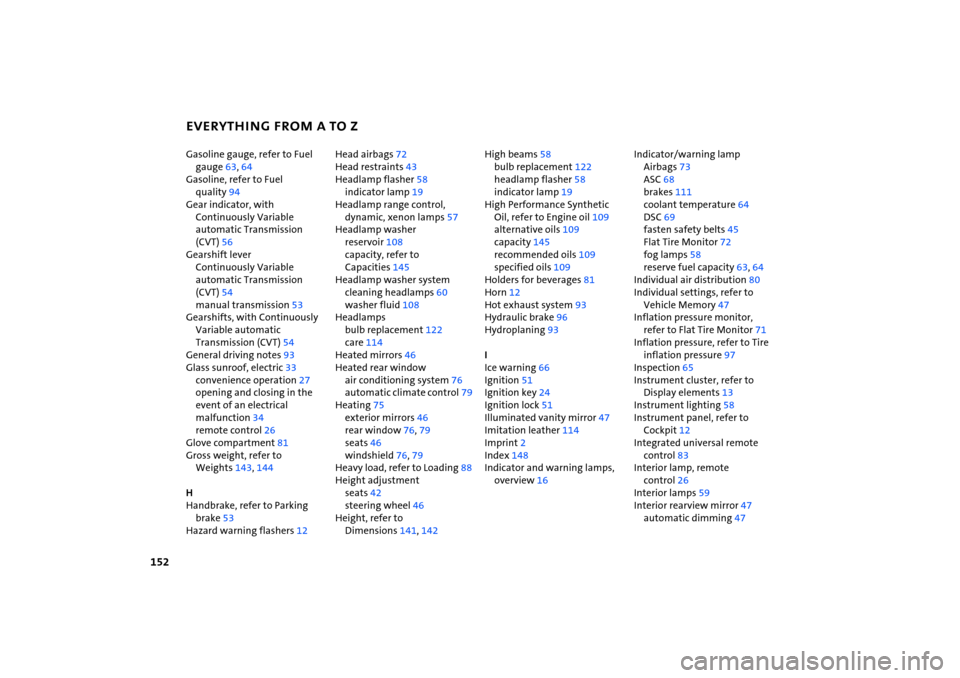
EVERYTHING FROM A TO Z
152
Gasoline gauge, refer to Fuel
gauge
63, 64
Gasoline, refer to Fuel
quality
94
Gear indicator, with
Continuously Variable
automatic Transmission
(CVT)
56
Gearshift lever
Continuously Variable
automatic Transmission
(CVT)
54
manual transmission
53
Gearshifts, with Continuously
Variable automatic
Transmission (CVT)
54
General driving notes
93
Glass sunroof, electric
33
convenience operation
27
opening and closing in the
event of an electrical
malfunction
34
remote control
26
Glove compartment
81
Gross weight, refer to
Weights
143
, 144
H Handbrake, refer to Parking
brake
53
Hazard warning flashers
12
Head airbags
72
Head restraints
43
Headlamp flasher
58
indicator lamp
19
Headlamp range control,
dynamic, xenon lamps
57
Headlamp washer
reservoir
108
capacity, refer to
Capacities
145
Headlamp washer system
cleaning headlamps
60
washer fluid
108
Headlamps
bulb replacement
122
care
114
Heated mirrors
46
Heated rear window
air conditioning system
76
automatic climate control
79
Heating
75
exterior mirrors
46
rear window
76, 79
seats
46
windshield
76, 79
Heavy load, refer to Loading
88
Height adjustment
seats
42
steering wheel
46
Height, refer to
Dimensions
141
, 142
High beams
58
bulb replacement
122
headlamp flasher
58
indicator lamp
19
High Performance Synthetic
Oil, refer to Engine oil
109
alternative oils
109
capacity
145
recommended oils
109
specified oils
109
Holders for beverages
81
Horn
12
Hot exhaust system
93
Hydraulic brake
96
Hydroplaning
93
I Ice warning
66
Ignition
51
Ignition key
24
Ignition lock
51
Illuminated vanity mirror
47
Imitation leather
114
Imprint
2
Index
148
Indicator and warning lamps,
overview
16
Indicator/warning lamp
Airbags
73
ASC
68
brakes
111
coolant temperature
64
DSC
69
fasten safety belts
45
Flat Tire Monitor
72
fog lamps
58
reserve fuel capacity
63, 64
Individual air distribution
80
Individual settings, refer to
Vehicle Memory
47
Inflation pressure monitor,
refer to Flat Tire Monitor
71
Inflation pressure, refer to Tire
inflation pressure
97
Inspection
65
Instrument cluster, refer to
Display elements
13
Instrument lighting
58
Instrument panel, refer to
Cockpit
12
Integrated universal remote
control
83
Interior lamp, remote
control
26
Interior lamps
59
Interior rearview mirror
47
automatic dimming
47