set clock MINI Hardtop 2 Door 2006 Owner's Manual
[x] Cancel search | Manufacturer: MINI, Model Year: 2006, Model line: Hardtop 2 Door, Model: MINI Hardtop 2 Door 2006Pages: 168, PDF Size: 2.22 MB
Page 15 of 168

13
OVERVIEW REPAIRS OPERATION CONTROLS DATA INDEX
1 Tachometer68
with indicator and warning lamps,
page16ff
2 Display for onboard computer69
without onboard computer:
Display of outside temperature and cur-
rent vehicle speed
3 Speedometer with indicator and warn-
ing lamps, page16 ff4 Indicator for
>Odometer66
>Trip odometer66
>Service interval68
>Program indicator for automatic
transmission with Steptronic57
>Clock
5 Trip odometer, reset to zero66
Setting the clock666 Fuel gauge67
7 Engine coolant temperature gauge67
DISPLAY ELEMENTS
Page 16 of 168

14
1Tachometer68
with indicator and warning lamps,
page16ff
2 Display for onboard computer3 Speedometer with indicator and warn-
ing lamps, page16 ff
4 Trip odometer, reset to zero66
Setting the clock665 Indicator for
>Odometer66
>Trip odometer66
>Service interval68
>Program indicator for automatic
transmission with Steptronic57
>Clock
DISPLAY ELEMENTS WITH NAVIGATION SYSTEM* OR COCKPIT CHRONO PACK*
Page 68 of 168

66
ODOMETER CLOCK FUEL GAUGE
1 Trip odometer/clock
2Odometer
Trip odometer/clock
To switch between the trip odometer and
the clock:
Press the button.
To reset the trip odometer to zero:
Press the button until the trip odometer
shows zero.
To set the clock, refer to the information
below.
Odometer
When the ignition key is not in the ignition
lock, you can activate the displays shown in
the illustration by pressing the button in
the display elements.
Setting
The clock must be shown on the display.
1. If necessary, press button 1 to display
the clock
2. Press button 1 for approx. 5 seconds to
activate the clock-setting mode
3. Press button 1 to select 12-hour or
24-hour mode
4. Wait approx. 5 seconds until the hours
display is shown
5. Press button 1 to set the hour
6. Wait approx. 5 seconds until the min-
utes display is shown
7. Press button 1 to set the minute.
The time entered is stored automatically
after approx. 1 minute.
In the speedometer or Cockpit Chrono
Pack*
If the LED begins to be lit continuously,
there are approx. 2.1 gallons/8 liters of fuel
left in the tank.
Fuel tank capacity:
Approx. 13.2 gallons/50 liters.
When you switch on the ignition, the LED
lights up briefly to confirm that the system
is operational.
If the angle of the vehicle varies, for exam-
ple when you are driving in mountainous
areas, the needle may fluctuate slightly.
Refill the gas tank early. If you drive
to the last drop of fuel, engine func-
tions are not guaranteed and damage can
occur.<
Page 140 of 168

138
VEHICLE BATTERY
Storage location
MINI COOPER and MINI COOPER Convert-
ible:
The battery is located in the engine com-
partment, refer to page112.
MINI COOPER S and MINI COOPER S Con-
vertible:
The battery is located in the luggage com-
partment under the floor mat.
Battery care
The battery is absolutely maintenance-free,
that is, the original electrolyte will normally
last for the service life of the battery under
moderate climatic conditions. Your MINI
Dealer will be glad to advise you if you have
any questions regarding the battery.
Charging the battery
Only charge the battery in the vehicle via
the terminals in the engine compartment
with the engine switched off, refer to
'Jump-starting', page140.
Disposal
After replacing old batteries, return
the used batteries to your MINI
Dealer or to a recycling point. Maintain the
battery in an upright position for transport
and storage. Secure the battery to prevent
it from tilting during transport.<
Power failure
After a temporary power failure, e.g. due to
a discharged battery, some of your vehicle's
equipment will function only to a limited
extent and must be reinitialized or read-
justed. Individual settings are also lost and
must be reprogrammed:
>The clock must be reset, refer to page66
>The power windows must be reinitial-
ized, refer to page32
>Radio
*:
The stations must be reset, refer to the
Owner's Manual for Radio
>Navigation system
*:
It may take some time for its operability
to be restored, refer to the Owner's Man-
ual for Navigation System.
Page 157 of 168
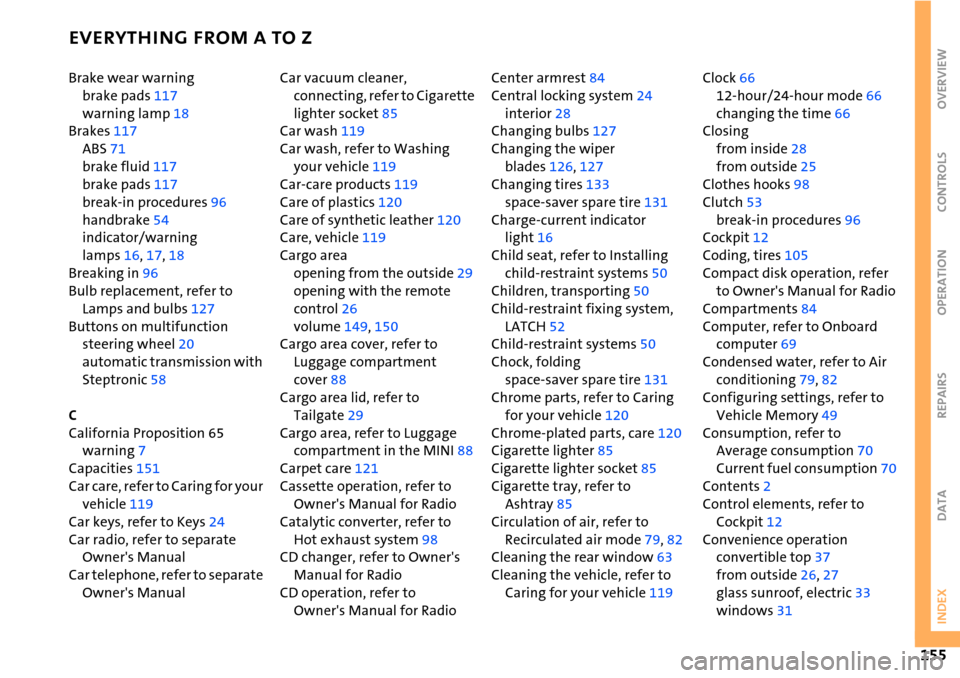
EVERYTHING FROM A TO Z
155
OVERVIEW REPAIRS OPERATION CONTROLS DATA INDEX
Brake wear warning
brake pads117
warning lamp18
Brakes117
ABS71
brake fluid117
brake pads117
break-in procedures96
handbrake54
indicator/warning
lamps16,17,18
Breaking in96
Bulb replacement, refer to
Lamps and bulbs127
Buttons on multifunction
steering wheel20
automatic transmission with
Steptronic58
C
California Proposition 65
warning7
Capacities151
Car care, refer to Caring for your
vehicle119
Car keys, refer to Keys24
Car radio, refer to separate
Owner's Manual
Car telephone, refer to separate
Owner's Manual Car vacuum cleaner,
connecting, refer to Cigarette
lighter socket85
Car wash119
Car wash, refer to Washing
your vehicle119
Car-care products119
Care of plastics120
Care of synthetic leather120
Care, vehicle119
Cargo area
opening from the outside29
opening with the remote
control26
volume149,
150
Cargo area cover, refer to
Luggage compartment
cover88
Cargo area lid, refer to
Tailgate29
Cargo area, refer to Luggage
compartment in the MINI88
Carpet care121
Cassette operation, refer to
Owner's Manual for Radio
Catalytic converter, refer to
Hot exhaust system98
CD changer, refer to Owner's
Manual for Radio
CD operation, refer to
Owner's Manual for Radio Center armrest84
Central locking system24
interior28
Changing bulbs127
Changing the wiper
blades126,127
Changing tires133
space-saver spare tire131
Charge-current indicator
light16
Child seat, refer to Installing
child-restraint systems50
Children, transporting50
Child-restraint fixing system,
LATCH52
Child-restraint systems50
Chock, folding
space-saver spare tire131
Chrome parts, refer to Caring
for your vehicle120
Chrome-plated parts, care120
Cigarette lighter85
Cigarette lighter socket85
Cigarette tray, refer to
Ashtray85
Circulation of air, refer to
Recirculated air mode79,82
Cleaning the rear window63
Cleaning the vehicle, refer to
Caring for your vehicle119 Clock66
12-hour/24-hour mode66
changing the time66
Closing
from inside28
from outside25
Clothes hooks98
Clutch53
break-in procedures96
Cockpit12
Coding, tires105
Compact disk operation, refer
to Owner's Manual for Radio
Compartments84
Computer, refer to Onboard
computer69
Condensed water, refer to Air
conditioning79,82
Configuring settings, refer to
Vehicle Memory49
Consumption, refer to
Average consumption70
Current fuel consumption70
Contents2
Control elements, refer to
Cockpit12
Convenience operation
convertible top37
from outside26,27
glass sunroof, electric33
windows31
Page 158 of 168

EVERYTHING FROM A TO Z
156
Convertible top35
care121
convenience operation37
electrical malfunction38
emergency closing38
malfunction38
Coolant115
indicator lamp16
level116
temperature gauge67
Coolant temperature gauge67
Cooling function
air conditioning system79
automatic climate control82
Cooling system, refer to
Capacities151
Cooling, refer to Air
conditioning82
Cooling, refer to Cooling
function79
Copyright2
Cornering Brake Control (CBC)
warning lamp17
Correct tires105
Cosmetic mirror, refer to
Illuminated vanity mirror48
Cruise control64
buttons on the steering
wheel20
indicator lamp19 Cup holders, refer to Beverage
holders85
Curb weight, refer to
Weights149,150
Current fuel consumption70
setting units70
Cylinders, refer to Engine
data146
D
Daily odometer, refer to Trip
odometer66
Dashboard lighting, refer to
Instrument lighting61
Dashboard, refer to Cockpit12
Data
capacities151
dimensions147
engine146
technical146
weights149
Date of the Owner's Manual7
Daytime driving lamps60
Deep water, refer to Driving
through water98
Defrost setting, refer to
Defrosting and demisting
windows80,83 Defrosting and demisting
windows
air conditioning system80
automatic climate control83
Defrosting front windows, refer
to Defrosting and demisting
windows80,83
Defrosting windows80,83
air conditioning system79
automatic climate control82
Defrosting windshield, refer to
Defrosting and demisting
windows80,83
Demisting windows80,83
Digital clock66
Dimensions147,148
Dimming interior rearview
mirror96
Dipstick, engine oil114
Directional turn signal,
refer to Turn signal
indicators60
Disc brakes97
Displacement, refer to Engine
data146
Display elements13
with navigation system or
Cockpit Chrono Pack14
Display lighting, refer to
Instrument lighting61 Disposal
vehicle battery138
Distance covered, refer to
Odometer66
Distance warning, refer to Park
Distance Control (PDC)77
Door keys24
Door lock27
Doors, locking and unlocking
acknowledgment
signals26,27
from inside28
from outside26
DOT quality grades105
Draft-free ventilation80,83
Drink holders, refer to Beverage
holders85
Driving downhill97
Driving hints, refer to Driving
notes96
Driving lamps, refer to Parking
lamps/Low beams59
Driving notes96
Driving stability control
systems71
Dry air, refer to Cooling
function79,82
Drying air,
refer to Cooling
function79,82