run flat MINI Hardtop 2 Door 2010 (Mini Connected) User Guide
[x] Cancel search | Manufacturer: MINI, Model Year: 2010, Model line: Hardtop 2 Door, Model: MINI Hardtop 2 Door 2010Pages: 230, PDF Size: 4.02 MB
Page 194 of 230
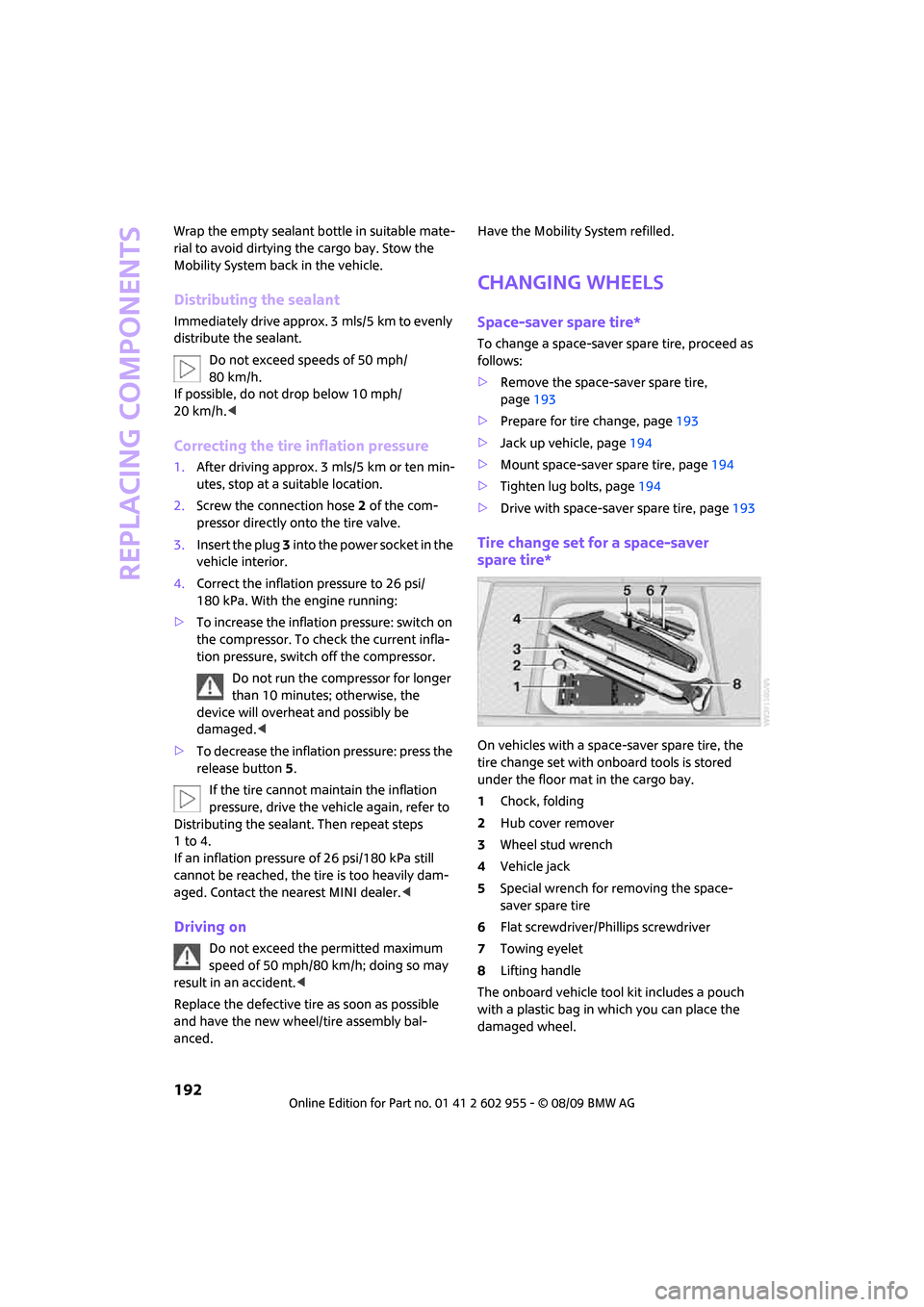
Replacing components
192
Wrap the empty sealant bottle in suitable mate-
rial to avoid dirtying the cargo bay. Stow the
Mobility System back in the vehicle.
Distributing the sealant
Immediately drive approx. 3 mls/5 km to evenly
distribute the sealant.
Do not exceed speeds of 50 mph/
80 km/h.
If possible, do not drop below 10 mph/
20 km/h.<
Correcting the tire inflation pressure
1.After driving approx. 3 mls/5 km or ten min-
utes, stop at a suitable location.
2.Screw the connection hose 2 of the com-
pressor directly onto the tire valve.
3.Insert the plug 3 into the power socket in the
vehicle interior.
4.Correct the inflation pressure to 26 psi/
180 kPa. With the engine running:
>To increase the inflation pressure: switch on
the compressor. To check the current infla-
tion pressure, switch off the compressor.
Do not run the compressor for longer
than 10 minutes; otherwise, the
device will overheat and possibly be
damaged.<
>To decrease the inflation pressure: press the
release button 5.
If the tire cannot maintain the inflation
pressure, drive the vehicle again, refer to
Distributing the sealant. Then repeat steps
1to4.
If an inflation pressure of 26 psi/180 kPa still
cannot be reached, the tire is too heavily dam-
aged. Contact the nearest MINI dealer.<
Driving on
Do not exceed the permitted maximum
speed of 50 mph/80 km/h; doing so may
result in an accident.<
Replace the defective tire as soon as possible
and have the new wheel/tire assembly bal-
anced.Have the Mobility System refilled.
Changing wheels
Space-saver spare tire*
To change a space-saver spare tire, proceed as
follows:
>Remove the space-saver spare tire,
page193
>Prepare for tire change, page193
>Jack up vehicle, page194
>Mount space-saver spare tire, page194
>Tighten lug bolts, page194
>Drive with space-saver spare tire, page193
Tire change set for a space-saver
spare tire*
On vehicles with a space-saver spare tire, the
tire change set with onboard tools is stored
under the floor mat in the cargo bay.
1Chock, folding
2Hub cover remover
3Wheel stud wrench
4Vehicle jack
5Special wrench for removing the space-
saver spare tire
6Flat screwdriver/Phillips screwdriver
7Towing eyelet
8Lifting handle
The onboard vehicle tool kit includes a pouch
with a plastic bag in which you can place the
damaged wheel.
Page 198 of 230

Giving and receiving assistance
196
Giving and receiving assistance
Roadside Assistance
The Roadside Assistance service is there to assist
you around the clock in the event of a break-
down, including on weekends and public
holidays.
The phone numbers of the Roadside Assistance
in your home country can be found in the Con-
tact brochure.
First aid pouch*
Some of the articles contained in the first aid
pouch have a limited service life. Therefore,
check the expiration dates of the contents regu-
larly and replace any items in good time, if nec-
essary.
By way of example, the illustration shows the
cargo bay in the MINI.
The first aid pouch is located on the cargo bay
floor by the left side trim panel.
Warning triangle*
MINI
On the inside of the tailgate.
Press the tab to take it out.
MINI Convertible
The warning triangle is located at the bottom of
the luggage compartment floor.
Jump-starting
If the car's own battery is flat, your MINI's engine
can be started by connecting two jumper cables
to another vehicle's battery. You can also use
the same method to help start another vehicle.
Only use jumper cables with fully-insulated
clamp handles.
Do not touch any electrically live parts
when the engine is running, or a fatal acci-
dent may occur. Carefully adhere to the follow-
ing sequence, both to prevent damage to one or
both vehicles, and to guard against possible per-
sonal injuries.<
Preparation
1.Check whether the battery of the other vehi-
cle has a voltage of 12 volts and approxi-
mately the same capacitance in Ah. This
information can be found on the battery.
2.Switch off the engine of the support vehicle.
3.Switch off any consumers in both vehicles.
Page 218 of 230
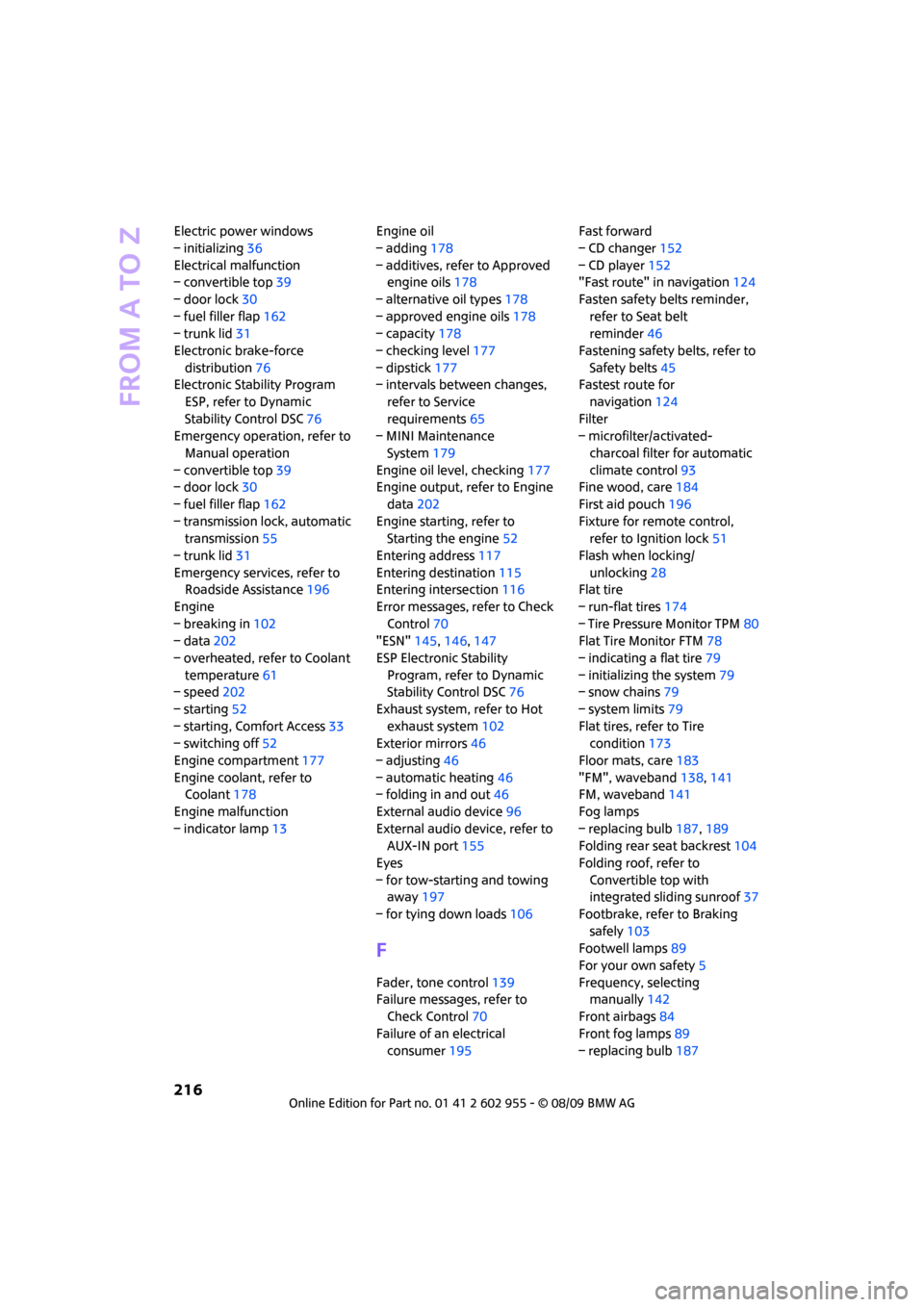
From A to Z
216
Electric power windows
– initializing36
Electrical malfunction
– convertible top39
– door lock30
– fuel filler flap162
– trunk lid31
Electronic brake-force
distribution76
Electronic Stability Program
ESP, refer to Dynamic
Stability Control DSC76
Emergency operation, refer to
Manual operation
– convertible top39
– door lock30
– fuel filler flap162
– transmission lock, automatic
transmission55
– trunk lid31
Emergency services, refer to
Roadside Assistance196
Engine
– breaking in102
– data202
– overheated, refer to Coolant
temperature61
– speed202
– starting52
– starting, Comfort Access33
– switching off52
Engine compartment177
Engine coolant, refer to
Coolant178
Engine malfunction
– indicator lamp13Engine oil
– adding178
– additives, refer to Approved
engine oils178
– alternative oil types178
– approved engine oils178
– capacity178
– checking level177
– dipstick177
– intervals between changes,
refer to Service
requirements65
– MINI Maintenance
System179
Engine oil level, checking177
Engine output, refer to Engine
data202
Engine starting, refer to
Starting the engine52
Entering address117
Entering destination115
Entering intersection116
Error messages, refer to Check
Control70
"ESN"145,146,147
ESP Electronic Stability
Program, refer to Dynamic
Stability Control DSC76
Exhaust system, refer to Hot
exhaust system102
Exterior mirrors46
– adjusting46
– automatic heating46
– folding in and out46
External audio device96
External audio device, refer to
AUX-IN port155
Eyes
– for tow-starting and towing
away197
– for tying down loads106
F
Fader, tone control139
Failure messages, refer to
Check Control70
Failure of an electrical
consumer195Fast forward
– CD changer152
– CD player152
"Fast route" in navigation124
Fasten safety belts reminder,
refer to Seat belt
reminder46
Fastening safety belts, refer to
Safety belts45
Fastest route for
navigation124
Filter
– microfilter/activated-
charcoal filter for automatic
climate control93
Fine wood, care184
First aid pouch196
Fixture for remote control,
refer to Ignition lock51
Flash when locking/
unlocking28
Flat tire
– run-flat tires174
– Tire Pressure Monitor TPM80
Flat Tire Monitor FTM78
– indicating a flat tire79
– initializing the system79
– snow chains79
– system limits79
Flat tires, refer to Tire
condition173
Floor mats, care183
"FM", waveband138,141
FM, waveband141
Fog lamps
– replacing bulb187,189
Folding rear seat backrest104
Folding roof, refer to
Convertible top with
integrated sliding sunroof37
Footbrake, refer to Braking
safely103
Footwell lamps89
For your own safety5
Frequency, selecting
manually142
Front airbags84
Front fog lamps89
– replacing bulb187
Page 221 of 230
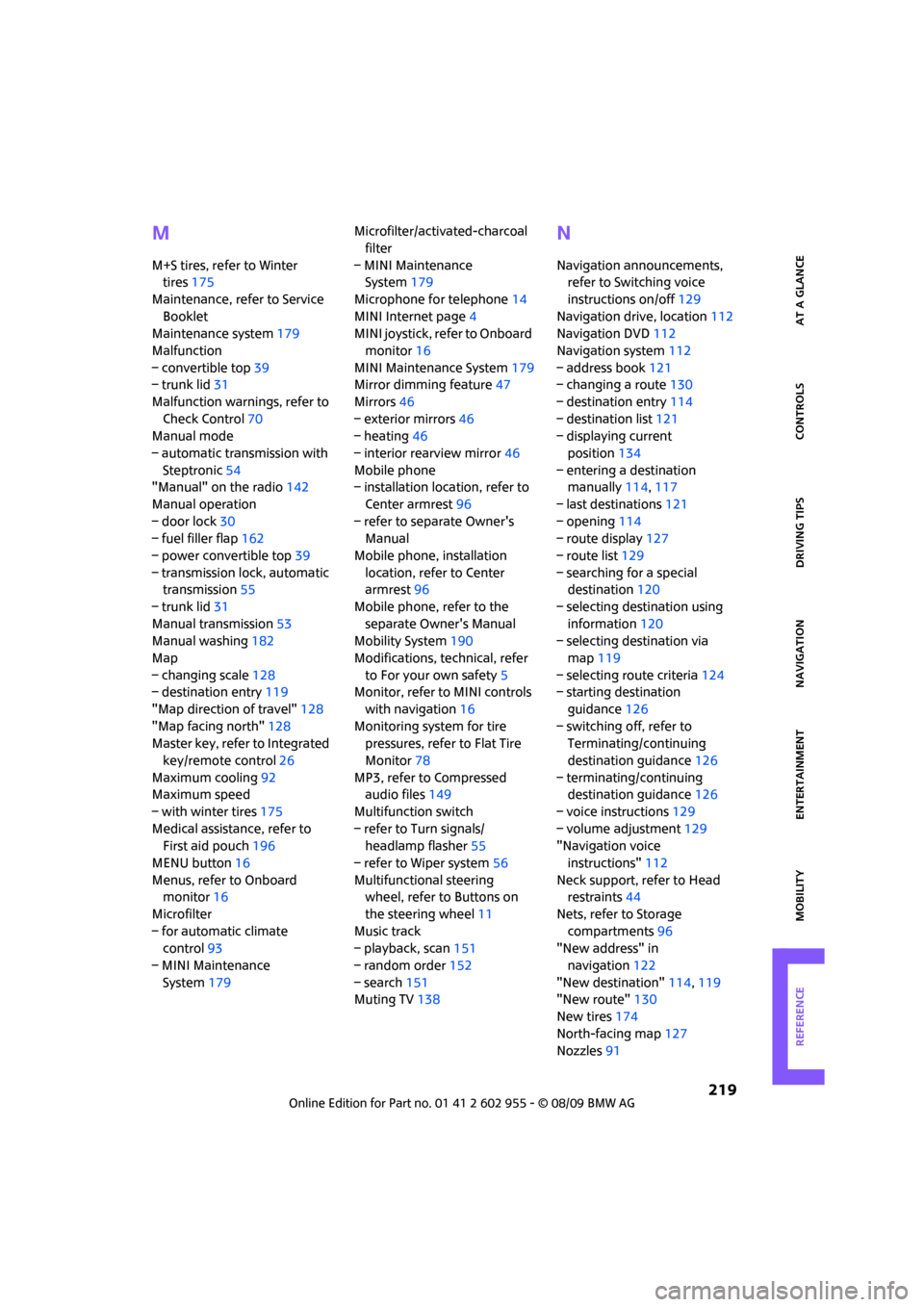
219
MOBILITYAT A GLANCE CONTROLS DRIVING TIPS ENTERTAINMENT NAVIGATION REFERENCE
M
M+S tires, refer to Winter
tires175
Maintenance, refer to Service
Booklet
Maintenance system179
Malfunction
– convertible top39
– trunk lid31
Malfunction warnings, refer to
Check Control70
Manual mode
– automatic transmission with
Steptronic54
"Manual" on the radio142
Manual operation
– door lock30
– fuel filler flap162
– power convertible top39
– transmission lock, automatic
transmission55
– trunk lid31
Manual transmission53
Manual washing182
Map
– changing scale128
– destination entry119
"Map direction of travel"128
"Map facing north"128
Master key, refer to Integrated
key/remote control26
Maximum cooling92
Maximum speed
– with winter tires175
Medical assistance, refer to
First aid pouch196
MENU button16
Menus, refer to Onboard
monitor16
Microfilter
– for automatic climate
control93
– MINI Maintenance
System179Microfilter/activated-charcoal
filter
– MINI Maintenance
System179
Microphone for telephone14
MINI Internet page4
MINI joystick, refer to Onboard
monitor16
MINI Maintenance System179
Mirror dimming feature47
Mirrors46
– exterior mirrors46
– heating46
– interior rearview mirror46
Mobile phone
– installation location, refer to
Center armrest96
– refer to separate Owner's
Manual
Mobile phone, installation
location, refer to Center
armrest96
Mobile phone, refer to the
separate Owner's Manual
Mobility System190
Modifications, technical, refer
to For your own safety5
Monitor, refer to MINI controls
with navigation16
Monitoring system for tire
pressures, refer to Flat Tire
Monitor78
MP3, refer to Compressed
audio files149
Multifunction switch
– refer to Turn signals/
headlamp flasher55
– refer to Wiper system56
Multifunctional steering
wheel, refer to Buttons on
the steering wheel11
Music track
– playback, scan151
– random order152
– search151
Muting TV138
N
Navigation announcements,
refer to Switching voice
instructions on/off129
Navigation drive, location112
Navigation DVD112
Navigation system112
– address book121
– changing a route130
– destination entry114
– destination list121
– displaying current
position134
– entering a destination
manually114,117
– last destinations121
– opening114
– route display127
– route list129
– searching for a special
destination120
– selecting destination using
information120
– selecting destination via
map119
– selecting route criteria124
– starting destination
guidance126
– switching off, refer to
Terminating/continuing
destination guidance126
– terminating/continuing
destination guidance126
– voice instructions129
– volume adjustment129
"Navigation voice
instructions"112
Neck support, refer to Head
restraints44
Nets, refer to Storage
compartments96
"New address" in
navigation122
"New destination"114,119
"New route"130
New tires174
North-facing map127
Nozzles91
Page 223 of 230
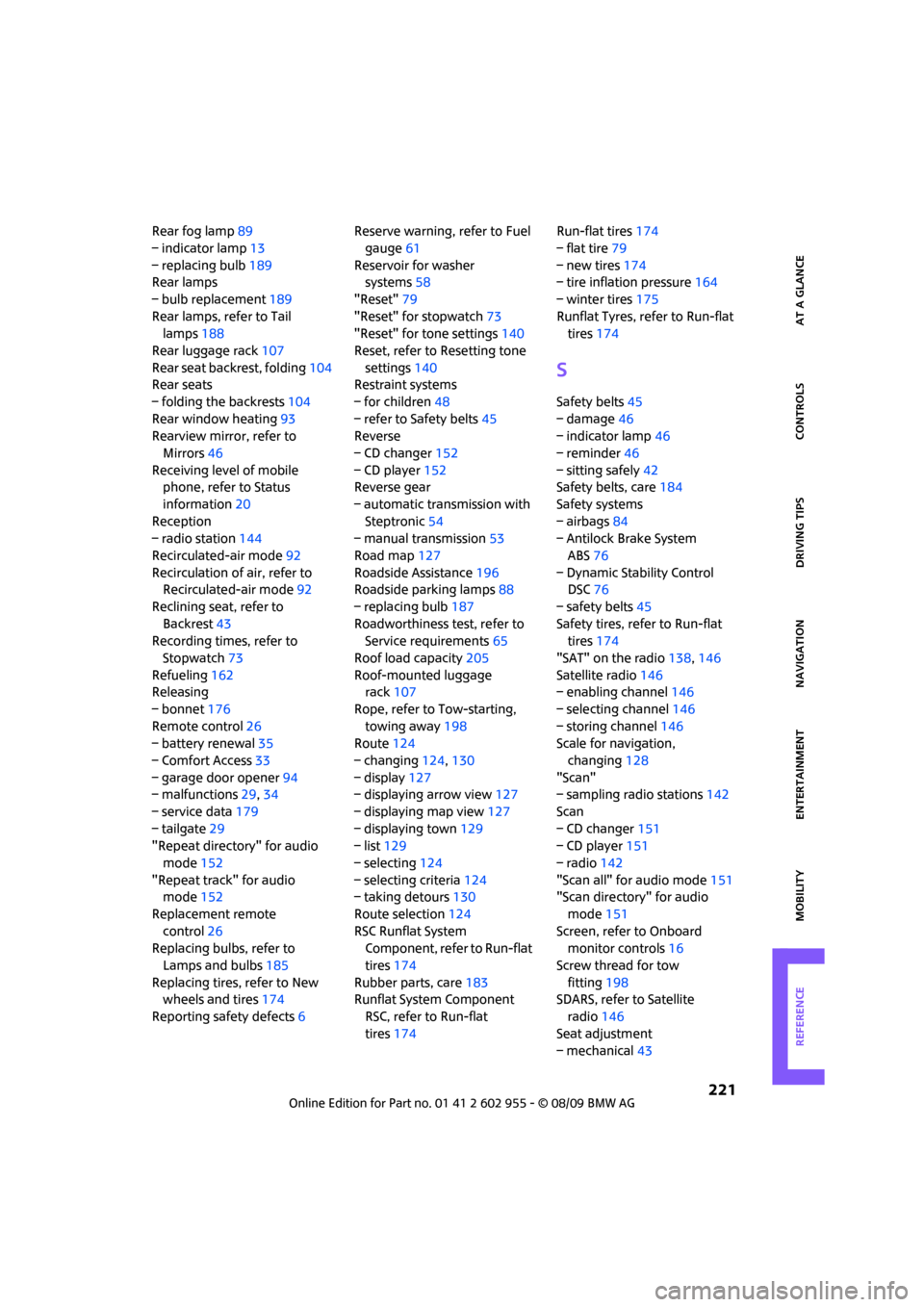
221
MOBILITYAT A GLANCE CONTROLS DRIVING TIPS ENTERTAINMENT NAVIGATION REFERENCE
Rear fog lamp89
– indicator lamp13
– replacing bulb189
Rear lamps
– bulb replacement189
Rear lamps, refer to Tail
lamps188
Rear luggage rack107
Rear seat backrest, folding104
Rear seats
– folding the backrests104
Rear window heating93
Rearview mirror, refer to
Mirrors46
Receiving level of mobile
phone, refer to Status
information20
Reception
– radio station144
Recirculated-air mode92
Recirculation of air, refer to
Recirculated-air mode92
Reclining seat, refer to
Backrest43
Recording times, refer to
Stopwatch73
Refueling162
Releasing
– bonnet176
Remote control26
– battery renewal35
– Comfort Access33
– garage door opener94
– malfunctions29,34
– service data179
– tailgate29
"Repeat directory" for audio
mode152
"Repeat track" for audio
mode152
Replacement remote
control26
Replacing bulbs, refer to
Lamps and bulbs185
Replacing tires, refer to New
wheels and tires174
Reporting safety defects6Reserve warning, refer to Fuel
gauge61
Reservoir for washer
systems58
"Reset"79
"Reset" for stopwatch73
"Reset" for tone settings140
Reset, refer to Resetting tone
settings140
Restraint systems
– for children48
– refer to Safety belts45
Reverse
– CD changer152
– CD player152
Reverse gear
– automatic transmission with
Steptronic54
– manual transmission53
Road map127
Roadside Assistance196
Roadside parking lamps88
– replacing bulb187
Roadworthiness test, refer to
Service requirements65
Roof load capacity205
Roof-mounted luggage
rack107
Rope, refer to Tow-starting,
towing away198
Route124
– changing124,130
– display127
– displaying arrow view127
– displaying map view127
– displaying town129
– list129
– selecting124
– selecting criteria124
– taking detours130
Route selection124
RSC Runflat System
Component, refer to Run-flat
tires174
Rubber parts, care183
Runflat System Component
RSC, refer to Run-flat
tires174Run-flat tires174
– flat tire79
– new tires174
– tire inflation pressure164
– winter tires175
Runflat Tyres, refer to Run-flat
tires174
S
Safety belts45
– damage46
– indicator lamp46
– reminder46
– sitting safely42
Safety belts, care184
Safety systems
– airbags84
– Antilock Brake System
ABS76
– Dynamic Stability Control
DSC76
– safety belts45
Safety tires, refer to Run-flat
tires174
"SAT" on the radio138,146
Satellite radio146
– enabling channel146
– selecting channel146
– storing channel146
Scale for navigation,
changing128
"Scan"
– sampling radio stations142
Scan
– CD changer151
– CD player151
– radio142
"Scan all" for audio mode151
"Scan directory" for audio
mode151
Screen, refer to Onboard
monitor controls16
Screw thread for tow
fitting198
SDARS, refer to Satellite
radio146
Seat adjustment
– mechanical43
Page 225 of 230
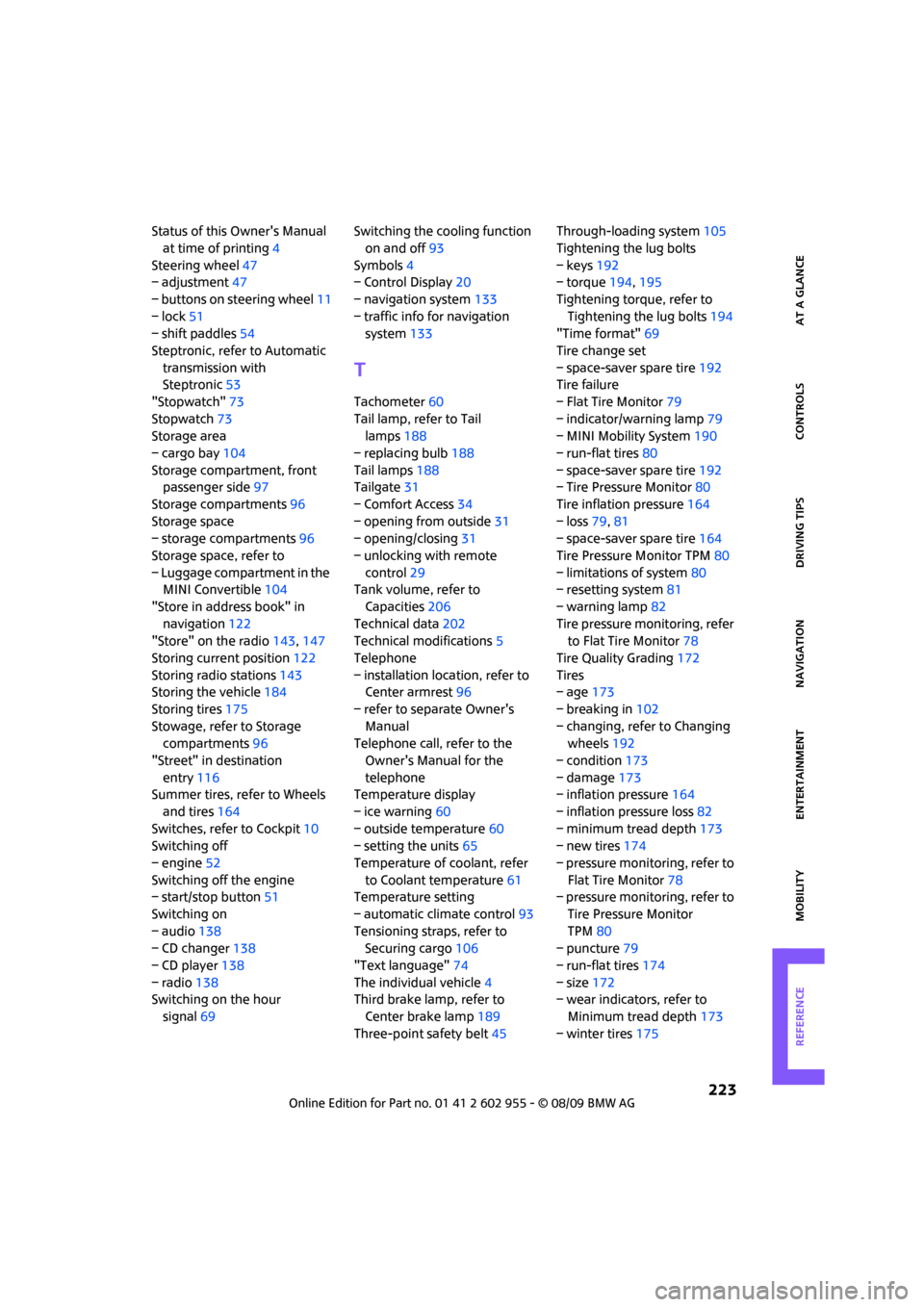
223
MOBILITYAT A GLANCE CONTROLS DRIVING TIPS ENTERTAINMENT NAVIGATION REFERENCE
Status of this Owner's Manual
at time of printing4
Steering wheel47
– adjustment47
– buttons on steering wheel11
– lock51
– shift paddles54
Steptronic, refer to Automatic
transmission with
Steptronic53
"Stopwatch"73
Stopwatch73
Storage area
– cargo bay104
Storage compartment, front
passenger side97
Storage compartments96
Storage space
– storage compartments96
Storage space, refer to
– Luggage compartment in the
MINI Convertible104
"Store in address book" in
navigation122
"Store" on the radio143,147
Storing current position122
Storing radio stations143
Storing the vehicle184
Storing tires175
Stowage, refer to Storage
compartments96
"Street" in destination
entry116
Summer tires, refer to Wheels
and tires164
Switches, refer to Cockpit10
Switching off
– engine52
Switching off the engine
– start/stop button51
Switching on
– audio138
– CD changer138
– CD player138
– radio138
Switching on the hour
signal69Switching the cooling function
on and off93
Symbols4
– Control Display20
– navigation system133
– traffic info for navigation
system133
T
Tachometer60
Tail lamp, refer to Tail
lamps188
– replacing bulb188
Tail lamps188
Tailgate31
– Comfort Access34
– opening from outside31
– opening/closing31
– unlocking with remote
control29
Tank volume, refer to
Capacities206
Technical data202
Technical modifications5
Telephone
– installation location, refer to
Center armrest96
– refer to separate Owner's
Manual
Telephone call, refer to the
Owner's Manual for the
telephone
Temperature display
– ice warning60
– outside temperature60
– setting the units65
Temperature of coolant, refer
to Coolant temperature61
Temperature setting
– automatic climate control93
Tensioning straps, refer to
Securing cargo106
"Text language"74
The individual vehicle4
Third brake lamp, refer to
Center brake lamp189
Three-point safety belt45Through-loading system105
Tightening the lug bolts
– keys192
– torque194,195
Tightening torque, refer to
Tightening the lug bolts194
"Time format"69
Tire change set
– space-saver spare tire192
Tire failure
– Flat Tire Monitor79
– indicator/warning lamp79
– MINI Mobility System190
– run-flat tires80
– space-saver spare tire192
– Tire Pressure Monitor80
Tire inflation pressure164
– loss79,81
– space-saver spare tire164
Tire Pressure Monitor TPM80
– limitations of system80
– resetting system81
– warning lamp82
Tire pressure monitoring, refer
to Flat Tire Monitor78
Tire Quality Grading172
Tires
– age173
– breaking in102
– changing, refer to Changing
wheels192
– condition173
– damage173
– inflation pressure164
– inflation pressure loss82
– minimum tread depth173
– new tires174
– pressure monitoring, refer to
Flat Tire Monitor78
– pressure monitoring, refer to
Tire Pressure Monitor
TPM80
– puncture79
– run-flat tires174
– size172
– wear indicators, refer to
Minimum tread depth173
– winter tires175
Page 226 of 230
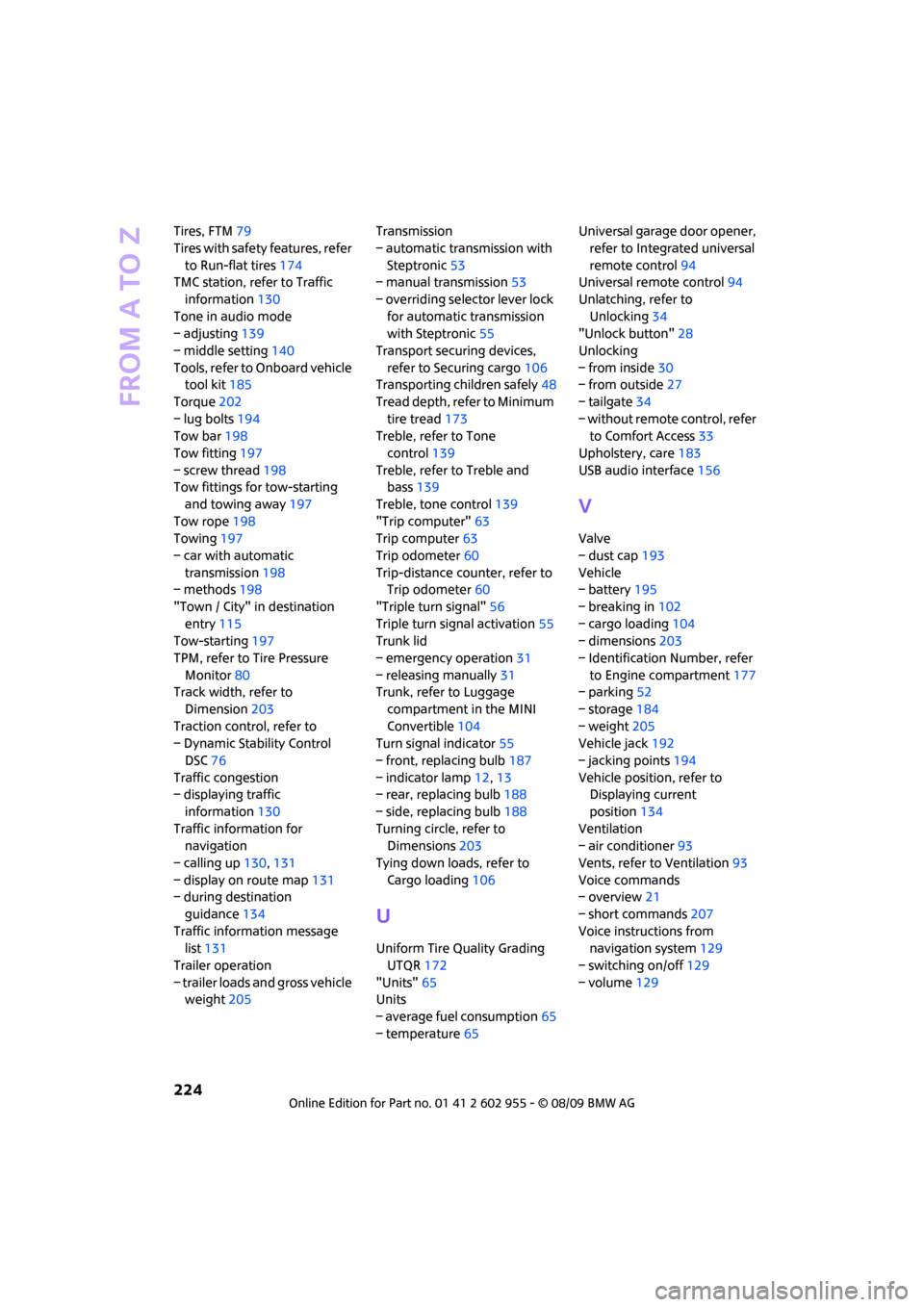
From A to Z
224
Tires, FTM79
Tires with safety features, refer
to Run-flat tires174
TMC station, refer to Traffic
information130
Tone in audio mode
– adjusting139
– middle setting140
Tools, refer to Onboard vehicle
tool kit185
Torque202
– lug bolts194
Tow bar198
Tow fitting197
– screw thread198
Tow fittings for tow-starting
and towing away197
Tow rope198
Towing197
– car with automatic
transmission198
– methods198
"Town / City" in destination
entry115
Tow-starting197
TPM, refer to Tire Pressure
Monitor80
Track width, refer to
Dimension203
Traction control, refer to
– Dynamic Stability Control
DSC76
Traffic congestion
– displaying traffic
information130
Traffic information for
navigation
– calling up130,131
– display on route map131
– during destination
guidance134
Traffic information message
list131
Trailer operation
– trailer loads and gross vehicle
weight205Transmission
– automatic transmission with
Steptronic53
– manual transmission53
– overriding selector lever lock
for automatic transmission
with Steptronic55
Transport securing devices,
refer to Securing cargo106
Transporting children safely48
Tread depth, refer to Minimum
tire tread173
Treble, refer to Tone
control139
Treble, refer to Treble and
bass139
Treble, tone control139
"Trip computer"
63
Trip computer63
Trip odometer60
Trip-distance counter, refer to
Trip odometer60
"Triple turn signal"56
Triple turn signal activation55
Trunk lid
– emergency operation31
– releasing manually31
Trunk, refer to Luggage
compartment in the MINI
Convertible104
Turn signal indicator55
– front, replacing bulb187
– indicator lamp12,13
– rear, replacing bulb188
– side, replacing bulb188
Turning circle, refer to
Dimensions203
Tying down loads, refer to
Cargo loading106
U
Uniform Tire Quality Grading
UTQR172
"Units"65
Units
– average fuel consumption65
– temperature65Universal garage door opener,
refer to Integrated universal
remote control94
Universal remote control94
Unlatching, refer to
Unlocking34
"Unlock button"28
Unlocking
– from inside30
– from outside27
– tailgate34
– without remote control, refer
to Comfort Access33
Upholstery, care183
USB audio interface156
V
Valve
– dust cap193
Vehicle
– battery195
– breaking in102
– cargo loading104
– dimensions203
– Identification Number, refer
to Engine compartment177
– parking52
– storage184
– weight205
Vehicle jack192
– jacking points194
Vehicle position, refer to
Displaying current
position134
Ventilation
– air conditioner93
Vents, refer to Ventilation93
Voice commands
– overview21
– short commands207
Voice instructions from
navigation system129
– switching on/off129
– volume129