sat nav MINI Hardtop 2 Door 2010 Owner's Manual (Mini Connected)
[x] Cancel search | Manufacturer: MINI, Model Year: 2010, Model line: Hardtop 2 Door, Model: MINI Hardtop 2 Door 2010Pages: 230, PDF Size: 4.02 MB
Page 93 of 230
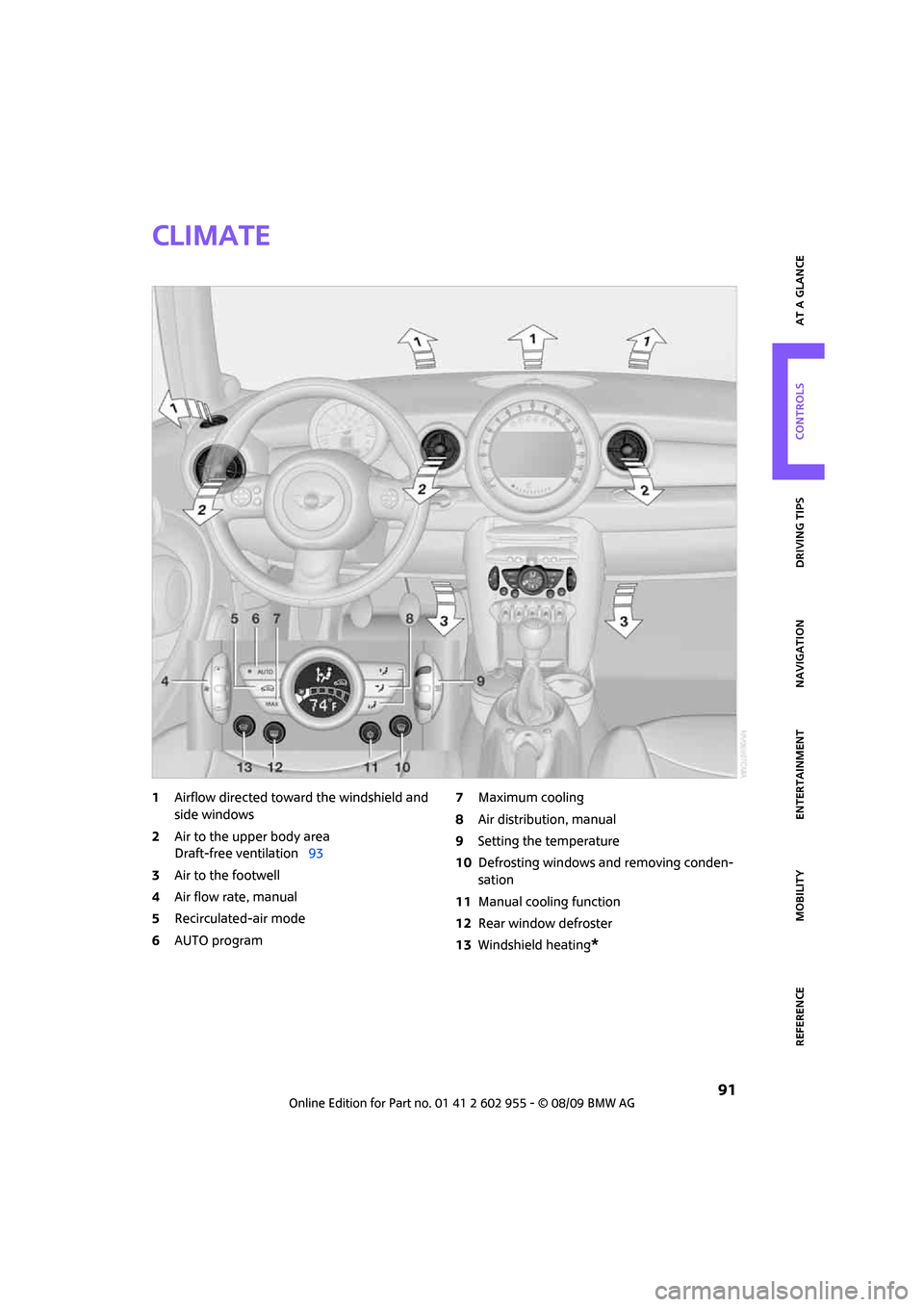
MOBILITYAT A GLANCE CONTROLS DRIVING TIPS ENTERTAINMENT
91
NAVIGATION REFERENCE
Climate
1Airflow directed toward the windshield and
side windows
2Air to the upper body area
Draft-free ventilation93
3Air to the footwell
4Air flow rate, manual
5Recirculated-air mode
6AUTO program7Maximum cooling
8Air distribution, manual
9Setting the temperature
10Defrosting windows and removing conden-
sation
11Manual cooling function
12Rear window defroster
13Windshield heating
*
Page 95 of 230
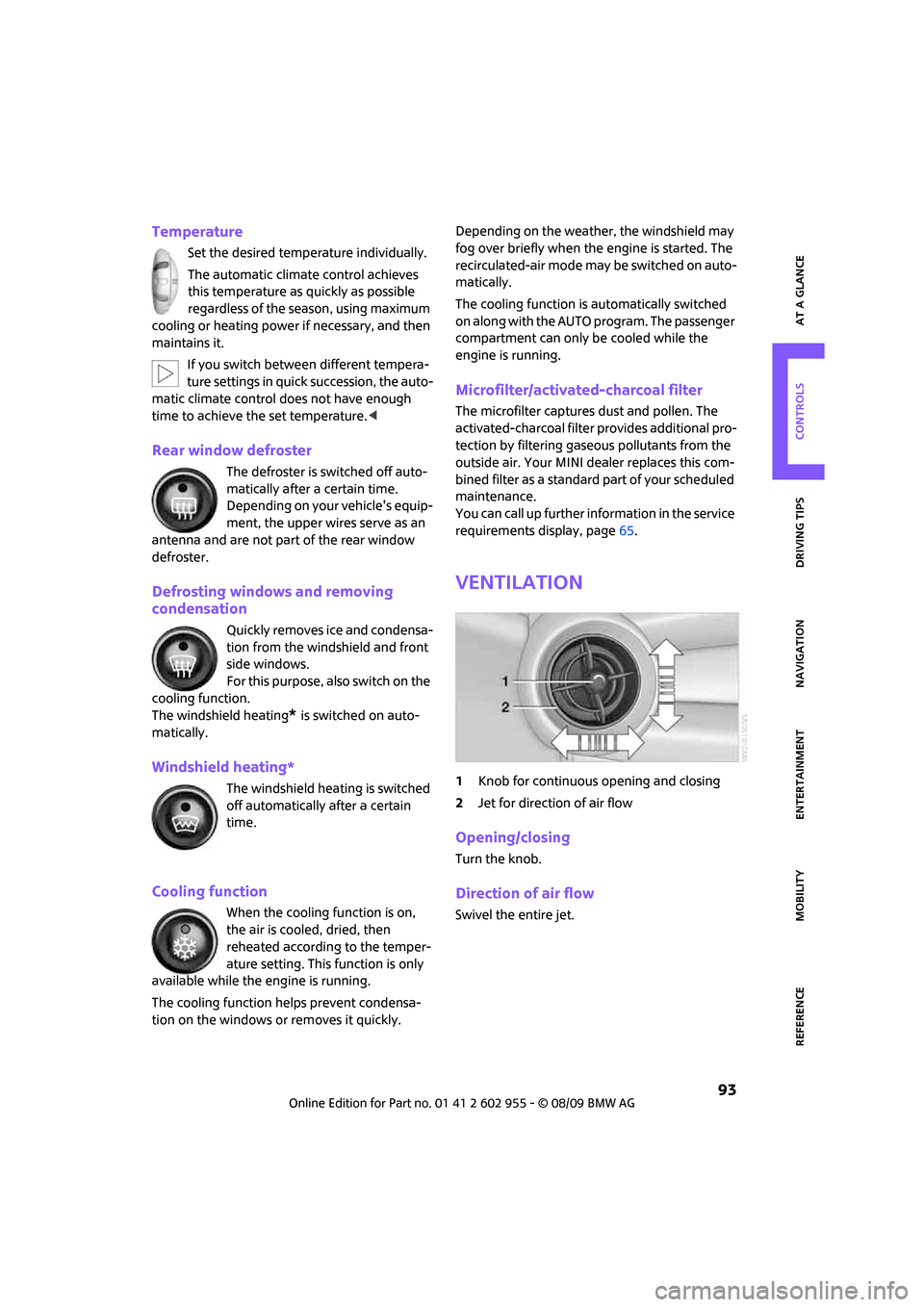
MOBILITYAT A GLANCE CONTROLS DRIVING TIPS ENTERTAINMENT
93
NAVIGATION REFERENCE
Temperature
Set the desired temperature individually.
The automatic climate control achieves
this temperature as quickly as possible
regardless of the season, using maximum
cooling or heating power if necessary, and then
maintains it.
If you switch between different tempera-
ture settings in quick succession, the auto-
matic climate control does not have enough
time to achieve the set temperature.<
Rear window defroster
The defroster is switched off auto-
matically after a certain time.
Depending on your vehicle's equip-
ment, the upper wires serve as an
antenna and are not part of the rear window
defroster.
Defrosting windows and removing
condensation
Quickly removes ice and condensa-
tion from the windshield and front
side windows.
For this purpose, also switch on the
cooling function.
The windshield heating
* is switched on auto-
matically.
Windshield heating*
The windshield heating is switched
off automatically after a certain
time.
Cooling function
When the cooling function is on,
the air is cooled, dried, then
reheated according to the temper-
ature setting. This function is only
available while the engine is running.
The cooling function helps prevent condensa-
tion on the windows or removes it quickly.Depending on the weather, the windshield may
fog over briefly when the engine is started. The
recirculated-air mode may be switched on auto-
matically.
The cooling function is automatically switched
on along with the AUTO program. The passenger
compartment can only be cooled while the
engine is running.
Microfilter/activated-charcoal filter
The microfilter captures dust and pollen. The
activated-charcoal filter provides additional pro-
tection by filtering gaseous pollutants from the
outside air. Your MINI dealer replaces this com-
bined filter as a standard part of your scheduled
maintenance.
You can call up further information in the service
requirements display, page65.
Ventilation
1Knob for continuous opening and closing
2Jet for direction of air flow
Opening/closing
Turn the knob.
Direction of air flow
Swivel the entire jet.
Page 105 of 230
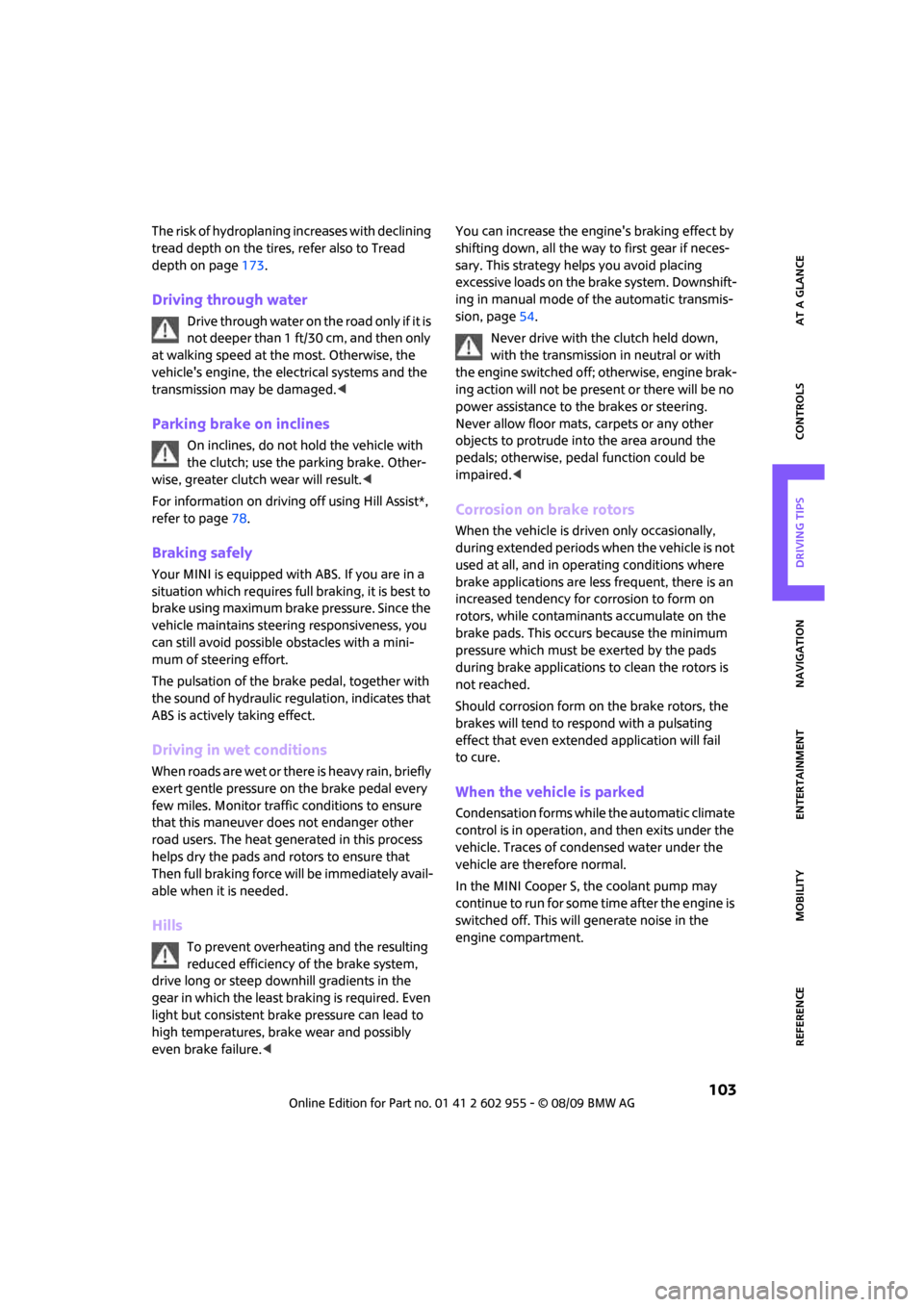
MOBILITYAT A GLANCE CONTROLS DRIVING TIPS ENTERTAINMENT
103
NAVIGATION REFERENCE
The risk of hydroplaning increases with declining
tread depth on the tires, refer also to Tread
depth on page173.
Driving through water
Drive through water on the road only if it is
not deeper than 1 ft/30 cm, and then only
at walking speed at the most. Otherwise, the
vehicle's engine, the electrical systems and the
transmission may be damaged.<
Parking brake on inclines
On inclines, do not hold the vehicle with
the clutch; use the parking brake. Other-
wise, greater clutch wear will result.<
For information on driving off using Hill Assist*,
refer to page78.
Braking safely
Your MINI is equipped with ABS. If you are in a
situation which requires full braking, it is best to
brake using maximum brake pressure. Since the
vehicle maintains steering responsiveness, you
can still avoid possible obstacles with a mini-
mum of steering effort.
The pulsation of the brake pedal, together with
the sound of hydraulic regulation, indicates that
ABS is actively taking effect.
Driving in wet conditions
When roads are wet or there is heavy rain, briefly
exert gentle pressure on the brake pedal every
few miles. Monitor traffic conditions to ensure
that this maneuver does not endanger other
road users. The heat generated in this process
helps dry the pads and rotors to ensure that
Then full braking force will be immediately avail-
able when it is needed.
Hills
To prevent overheating and the resulting
reduced efficiency of the brake system,
drive long or steep downhill gradients in the
gear in which the least braking is required. Even
light but consistent brake pressure can lead to
high temperatures, brake wear and possibly
even brake failure.
sary. This strategy helps you avoid placing
excessive loads on the brake system. Downshift-
ing in manual mode of the automatic transmis-
sion, page54.
Never drive with the clutch held down,
with the transmission in neutral or with
the engine switched off; otherwise, engine brak-
ing action will not be present or there will be no
power assistance to the brakes or steering.
Never allow floor mats, carpets or any other
objects to protrude into the area around the
pedals; otherwise, pedal function could be
impaired.<
Corrosion on brake rotors
When the vehicle is driven only occasionally,
during extended periods when the vehicle is not
used at all, and in operating conditions where
brake applications are less frequent, there is an
increased tendency for corrosion to form on
rotors, while contaminants accumulate on the
brake pads. This occurs because the minimum
pressure which must be exerted by the pads
during brake applications to clean the rotors is
not reached.
Should corrosion form on the brake rotors, the
brakes will tend to respond with a pulsating
effect that even extended application will fail
to cure.
When the vehicle is parked
Condensation forms while the automatic climate
control is in operation, and then exits under the
vehicle. Traces of condensed water under the
vehicle are therefore normal.
In the MINI Cooper S, the coolant pump may
continue to run for some time after the engine is
switched off. This will generate noise in the
engine compartment.
Page 114 of 230
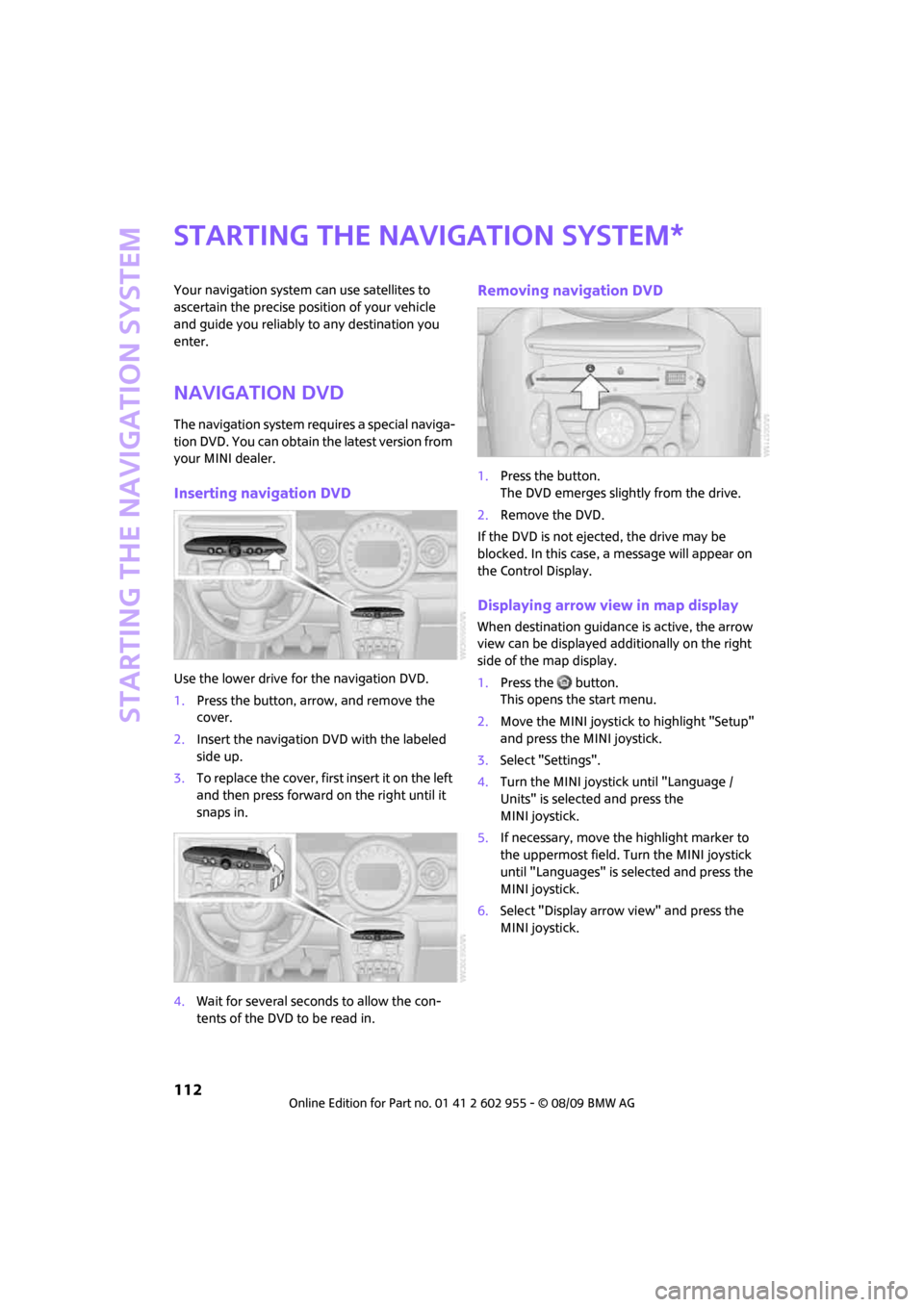
Starting the navigation system
112
Starting the navigation system
Your navigation system can use satellites to
ascertain the precise position of your vehicle
and guide you reliably to any destination you
enter.
Navigation DVD
The navigation system requires a special naviga-
tion DVD. You can obtain the latest version from
your MINI dealer.
Inserting navigation DVD
Use the lower drive for the navigation DVD.
1.Press the button, arrow, and remove the
cover.
2.Insert the navigation DVD with the labeled
side up.
3.To replace the cover, first insert it on the left
and then press forward on the right until it
snaps in.
4.Wait for several seconds to allow the con-
tents of the DVD to be read in.
Removing navigation DVD
1.Press the button.
The DVD emerges slightly from the drive.
2.Remove the DVD.
If the DVD is not ejected, the drive may be
blocked. In this case, a message will appear on
the Control Display.
Displaying arrow view in map display
When destination guidance is active, the arrow
view can be displayed additionally on the right
side of the map display.
1.Press the button.
This opens the start menu.
2.Move the MINI joystick to highlight "Setup"
and press the MINI joystick.
3.Select "Settings".
4.Turn the MINI joystick until "Language /
Units" is selected and press the
MINI joystick.
5.If necessary, move the highlight marker to
the uppermost field. Turn the MINI joystick
until "Languages" is selected and press the
MINI joystick.
6.Select "Display arrow view" and press the
MINI joystick.
*
Page 150 of 230

Radio
148
4.Turn the MINI joystick to select the memory
location and press the MINI joystick.
The channel is stored. The channels of the last
selection criterion are displayed again after a
short time.
Changing channels with buttons next to
CD player
Press the button for the corresponding
direction.
The system switches to the next enabled
channel.
Notes
When more than 4 seconds go by and no signal
is received, a message appears on the Control
Display.
Under some circumstances, e.g. depend-
ing on environmental or topographic con-
ditions, it may not be possible to receive any sig-
nal. The satellite radio has no influence on this.
Signal may be unavailable in tunnels or under-
ground garages, next to high-rise buildings, in
the vicinity of trees, mountains or other strong
sources of radio interference.
Reception usually resumes as soon as the signal
becomes available again.<
Page 211 of 230

MOBILITYAT A GLANCE CONTROLS DRIVING TIPS ENTERTAINMENT
209
NAVIGATION REFERENCE
Entertainment
To activate speed limit72{Limit on}
To deactivate speed limit72{Limit off}
To open stopwatch73{Stopwatch}
FunctionCommand
FunctionCommand
Tone control139{Audio}
To switch on radio141{Radio on},
{FM on} or
{AM on}
To open "FM"141{FM menu}
To open "AM"141{AM menu}
To open "All stations"141{FM all stations}
To select radio station141{Station ...} e.g. {Station WNYC} or
{Choose station}
To open "Presets"141{FM presets} or
{AM presets}
To select preset radio station141{Preset ...}
e.g. {Preset 1}
To open "Manual"142{FM manual} or
{AM manual} or
{Choose frequency} or
{Frequency ... Megahertz}
To open strongest radio station142{AM Autostore}
To open "SAT"146{SAT radio menu}
To switch on satellite radio146{SAT radio}
To open "Presets" of the satellite radio147{SAT radio presets
}
To open "All channels" of the satellite radio146{SAT radio all channels}
To open "Categories" of the satellite radio146{SAT radio categories}
To open CD player149{CD menu}
Page 216 of 230
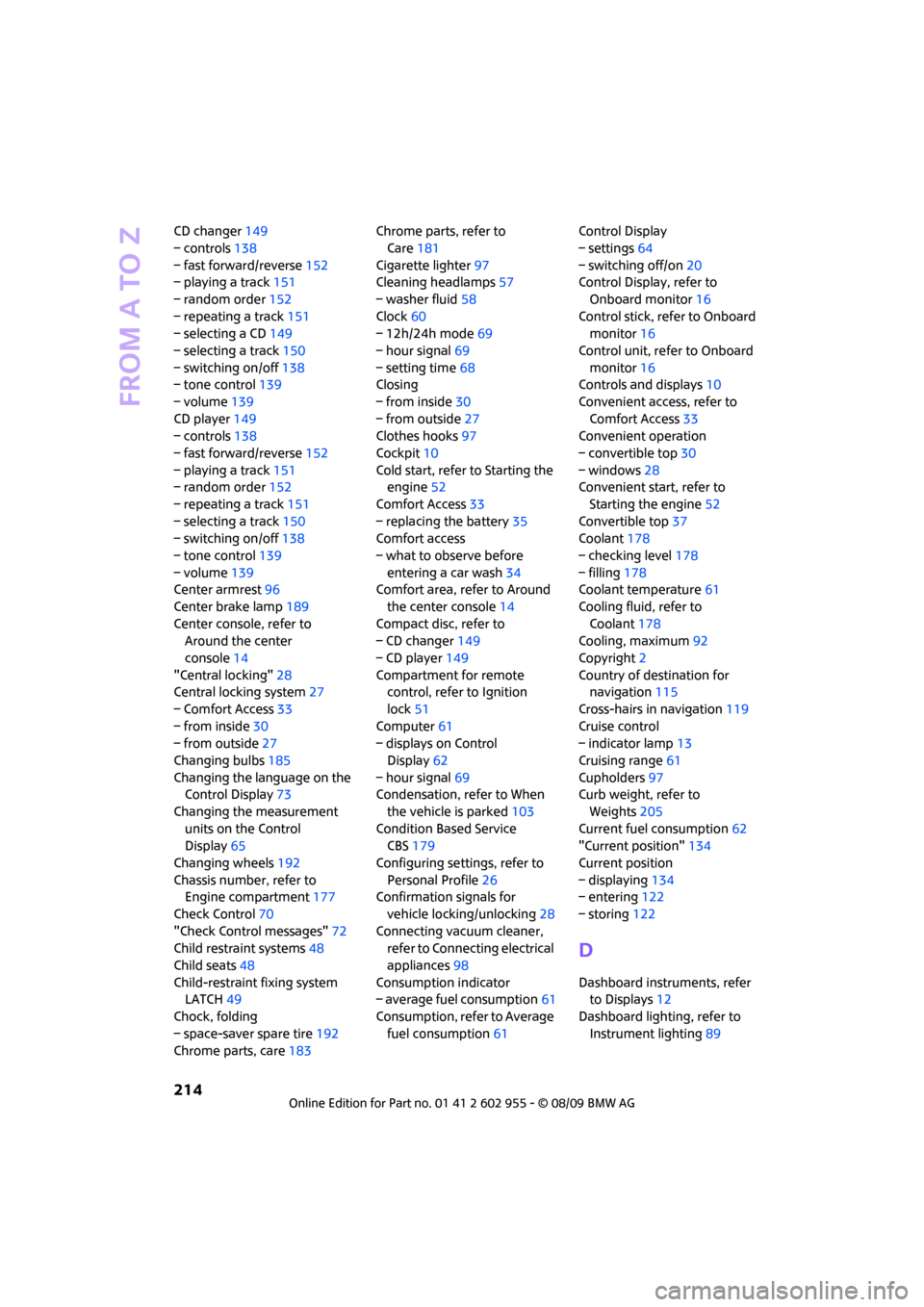
From A to Z
214
CD changer149
– controls138
– fast forward/reverse152
– playing a track151
– random order152
– repeating a track151
– selecting a CD149
– selecting a track150
– switching on/off138
– tone control139
– volume139
CD player149
– controls138
– fast forward/reverse152
– playing a track151
– random order152
– repeating a track151
– selecting a track150
– switching on/off138
– tone control139
– volume139
Center armrest96
Center brake lamp189
Center console, refer to
Around the center
console14
"Central locking"28
Central locking system27
– Comfort Access33
– from inside30
– from outside27
Changing bulbs185
Changing the language on the
Control Display73
Changing the measurement
units on the Control
Display65
Changing wheels192
Chassis number, refer to
Engine compartment177
Check Control70
"Check Control messages"72
Child restraint systems48
Child seats48
Child-restraint fixing system
LATCH49
Chock, folding
– space-saver spare tire192
Chrome parts, care183Chrome parts, refer to
Care181
Cigarette lighter97
Cleaning headlamps57
– washer fluid58
Clock60
– 12h/24h mode
69
– hour signal69
– setting time68
Closing
– from inside30
– from outside27
Clothes hooks97
Cockpit10
Cold start, refer to Starting the
engine52
Comfort Access33
– replacing the battery35
Comfort access
– what to observe before
entering a car wash34
Comfort area, refer to Around
the center console14
Compact disc, refer to
– CD changer149
– CD player149
Compartment for remote
control, refer to Ignition
lock51
Computer61
– displays on Control
Display62
– hour signal69
Condensation, refer to When
the vehicle is parked103
Condition Based Service
CBS179
Configuring settings, refer to
Personal Profile26
Confirmation signals for
vehicle locking/unlocking28
Connecting vacuum cleaner,
refer to Connecting electrical
appliances98
Consumption indicator
– average fuel consumption61
Consumption, refer to Average
fuel consumption61Control Display
– settings64
– switching off/on20
Control Display, refer to
Onboard monitor16
Control stick, refer to Onboard
monitor16
Control unit, refer to Onboard
monitor16
Controls and displays10
Convenient access, refer to
Comfort Access33
Convenient operation
– convertible top30
– windows28
Convenient start, refer to
Starting the engine52
Convertible top37
Coolant178
– checking level178
– filling178
Coolant temperature61
Cooling fluid, refer to
Coolant178
Cooling, maximum92
Copyright2
Country of destination for
navigation115
Cross-hairs in navigation119
Cruise control
– indicator lamp13
Cruising range61
Cupholders97
Curb weight, refer to
Weights205
Current fuel consumption62
"Current position"134
Current position
– displaying134
– entering122
– storing122
D
Dashboard instruments, refer
to Displays12
Dashboard lighting, refer to
Instrument lighting89
Page 217 of 230
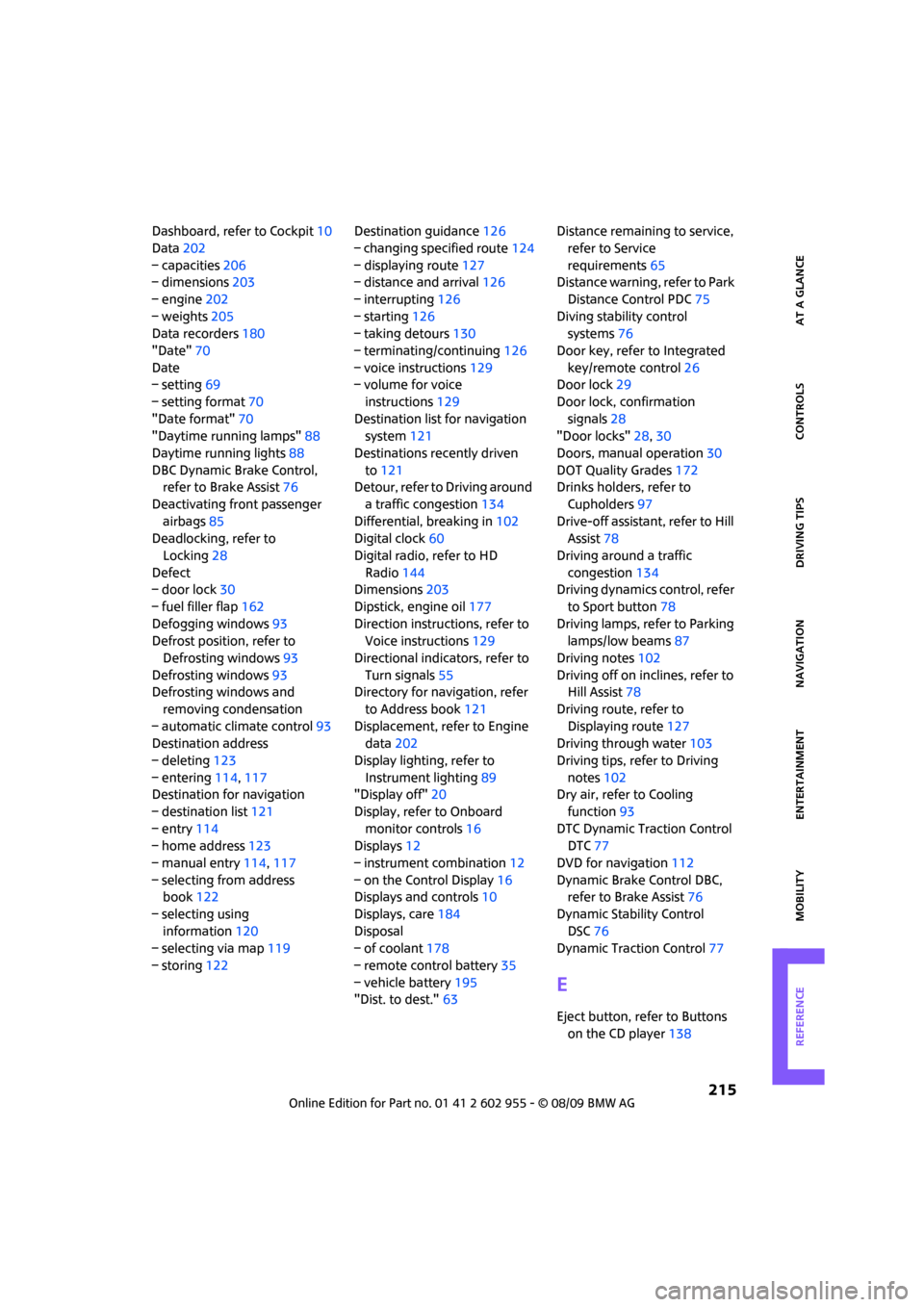
215
MOBILITYAT A GLANCE CONTROLS DRIVING TIPS ENTERTAINMENT NAVIGATION REFERENCE
Dashboard, refer to Cockpit10
Data202
– capacities206
– dimensions203
– engine202
– weights205
Data recorders180
"Date"70
Date
– setting69
– setting format70
"Date format"70
"Daytime running lamps"88
Daytime running lights88
DBC Dynamic Brake Control,
refer to Brake Assist76
Deactivating front passenger
airbags85
Deadlocking, refer to
Locking28
Defect
– door lock30
– fuel filler flap162
Defogging windows93
Defrost position, refer to
Defrosting windows93
Defrosting windows93
Defrosting windows and
removing condensation
– automatic climate control93
Destination address
– deleting123
– entering114,117
Destination for navigation
– destination list121
– entry114
– home address123
– manual entry114,117
– selecting from address
book122
– selecting using
information120
– selecting via map119
– storing122Destination guidance126
– changing specified route124
– displaying route127
– distance and arrival126
– interrupting126
– starting126
– taking detours130
– terminating/continuing126
– voice instructions129
– volume for voice
instructions129
Destination list for navigation
system121
Destinations recently driven
to121
Detour, refer to Driving around
a traffic congestion134
Differential, breaking in102
Digital clock60
Digital radio, refer to HD
Radio144
Dimensions203
Dipstick, engine oil177
Direction instructions, refer to
Voice instructions129
Directional indicators, refer to
Turn signals55
Directory for navigation, refer
to Address book121
Displacement, refer to Engine
data202
Display lighting, refer to
Instrument lighting89
"Display off"20
Display, refer to Onboard
monitor controls16
Displays12
– instrument combination12
– on the Control Display16
Displays and controls10
Displays, care184
Disposal
– of coolant178
– remote control battery35
– vehicle battery195
"Dist. to dest."63Distance remaining to service,
refer to Service
requirements65
Distance warning, refer to Park
Distance Control PDC75
Diving stability control
systems76
Door key, refer to Integrated
key/remote control26
Door lock29
Door lock, confirmation
signals28
"Door locks"28,30
Doors, manual operation30
DOT Quality Grades172
Drinks holders, refer to
Cupholders97
Drive-off assistant, refer to Hill
Assist78
Driving around a traffic
congestion134
Driving dynamics control, refer
to Sport button78
Driving lamps, refer to Parking
lamps/low beams87
Driving notes102
Driving off on inclines, refer to
Hill Assist78
Driving route, refer to
Displaying route127
Driving through water103
Driving tips, refer to Driving
notes102
Dry air, refer to Cooling
function93
DTC Dynamic Traction Control
DTC77
DVD for navigation112
Dynamic Brake Control DBC,
refer to Brake Assist76
Dynamic Stability Control
DSC76
Dynamic Traction Control77
E
Eject button, refer to Buttons
on the CD player138
Page 222 of 230

From A to Z
220
Number of cylinders, refer to
Engine data202
Nylon rope, refer to Tow
rope198
O
OBD socket, refer to Socket for
Onboard Diagnosis179
Octane ratings, refer to Fuel
specifications163
Odometer60
Oil consumption177
Oil level177
Oil, refer to Engine oil177
Oil types178
Old batteries, refer to
Disposal195
"On a new destination" in
navigation120
"On destination"120
"On location"120
"Onboard info"63
Onboard monitor16
– adjusting brightness74
– changing date and time68
– changing language73
– confirming selection or
entry19
– displays, menus16
– menu guidance17
– operating principles16
– overview16
– selecting menu items19
– status information20
– symbols18
Onboard vehicle tool kit185
Opening and closing
– Comfort Access33
– from inside30
– from outside27
– using the door lock29
– via the remote control27
Opening and unlocking
– from inside30
Orientation menu, refer to
Start menu17
Outlets
– refer to Ventilation93Output, refer to Engine
data202
Outside temperature
display60
– changing unit of measure65
– on onboard computer65
Outside-air mode
– automatic climate control92
Overheated engine, refer to
Coolant temperature61
P
Paintwork, care182
Park Distance Control PDC75
Parking
– vehicle52
Parking aid, refer to Park
Distance Control PDC75
Parking brake52
– indicator lamp13
Parking lamps, replacing
bulb187
Parking lamps/low beams87
Parts and accessories, refer to
Your individual vehicle4
"Pathway lighting"88
Pathway lighting87
"PDC"76
Personal Profile26
"Perspective"128
Pinch protection system
– windows37
Plastic parts, care184
Pollen
– refer to Microfilter/activated-
charcoal filter for automatic
climate control93
Position
– displaying134
– storing122
Power convertible top37
Power failure195
Power windows36
Power windows, refer to
Windows36
"Presets" on the
radio141,147Pressure monitoring of tires,
refer to Tire Pressure Monitor
TPM80
Pressure monitoring, tires78
– Flat Tire Monitor78
Pressure, tires164
Protective function, refer to
Pinch protection system
– windows37
Puncture
– Flat Tire Monitor78R
Radio
– autostore142
– controls138
– HD Radio144
– sampling stations142
– satellite radio146
– selecting the frequency
manually142
– selecting
waveband138,141
– station search142
– stations with best
reception142
– storing stations143
– switching on/off138
– tone control139
– tuning to station141
– volume139
Radio key, refer to Integrated
key/remote control26
Radio position, refer to Radio
readiness51
Radio readiness51
– switched off51
– switched on51
Rain sensor56
"Random all" for audio
mode152
"Random directory" for audio
mode152
"Random", random order152
Range, refer to Cruising
range61
Reading lamps90
Page 223 of 230
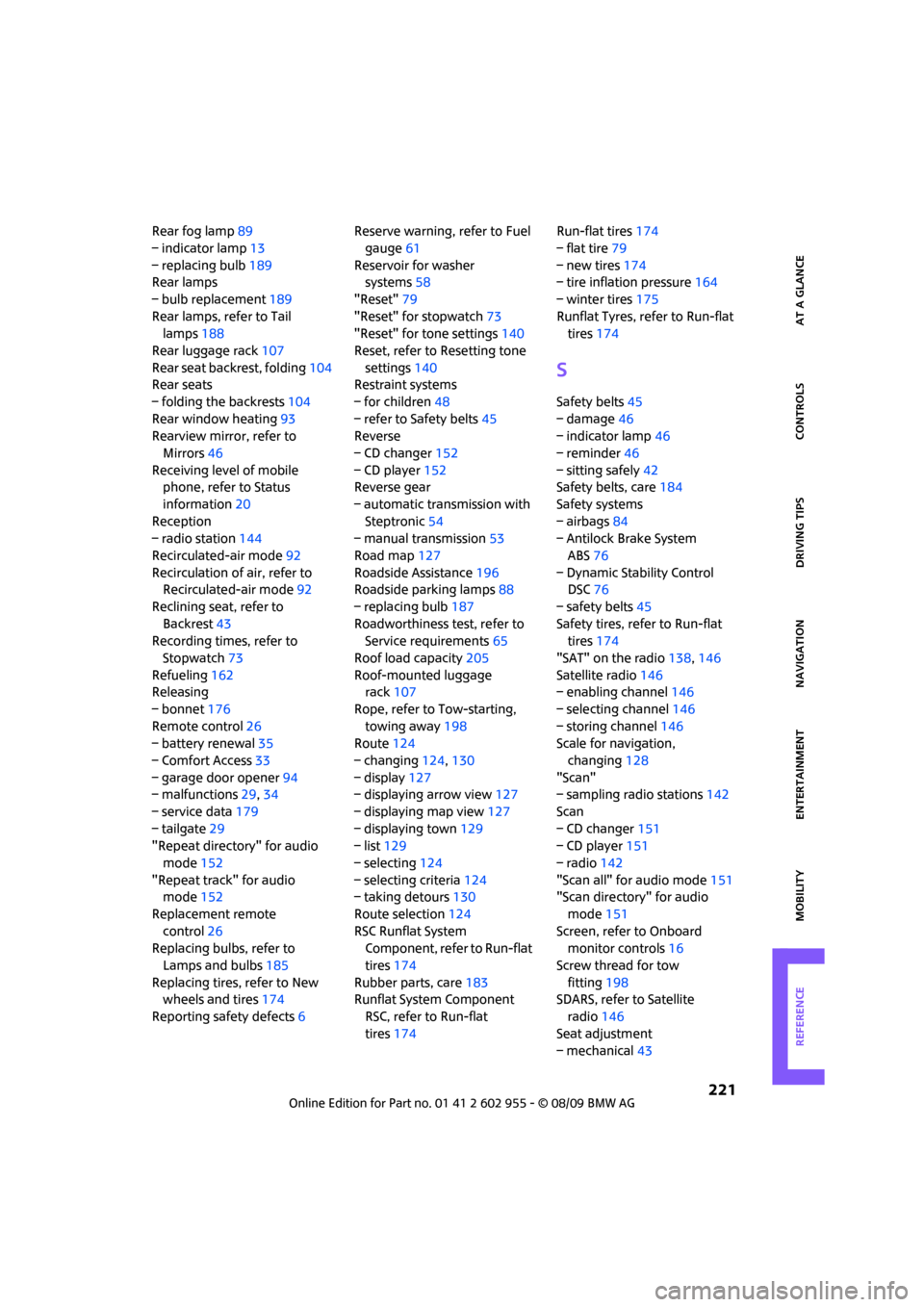
221
MOBILITYAT A GLANCE CONTROLS DRIVING TIPS ENTERTAINMENT NAVIGATION REFERENCE
Rear fog lamp89
– indicator lamp13
– replacing bulb189
Rear lamps
– bulb replacement189
Rear lamps, refer to Tail
lamps188
Rear luggage rack107
Rear seat backrest, folding104
Rear seats
– folding the backrests104
Rear window heating93
Rearview mirror, refer to
Mirrors46
Receiving level of mobile
phone, refer to Status
information20
Reception
– radio station144
Recirculated-air mode92
Recirculation of air, refer to
Recirculated-air mode92
Reclining seat, refer to
Backrest43
Recording times, refer to
Stopwatch73
Refueling162
Releasing
– bonnet176
Remote control26
– battery renewal35
– Comfort Access33
– garage door opener94
– malfunctions29,34
– service data179
– tailgate29
"Repeat directory" for audio
mode152
"Repeat track" for audio
mode152
Replacement remote
control26
Replacing bulbs, refer to
Lamps and bulbs185
Replacing tires, refer to New
wheels and tires174
Reporting safety defects6Reserve warning, refer to Fuel
gauge61
Reservoir for washer
systems58
"Reset"79
"Reset" for stopwatch73
"Reset" for tone settings140
Reset, refer to Resetting tone
settings140
Restraint systems
– for children48
– refer to Safety belts45
Reverse
– CD changer152
– CD player152
Reverse gear
– automatic transmission with
Steptronic54
– manual transmission53
Road map127
Roadside Assistance196
Roadside parking lamps88
– replacing bulb187
Roadworthiness test, refer to
Service requirements65
Roof load capacity205
Roof-mounted luggage
rack107
Rope, refer to Tow-starting,
towing away198
Route124
– changing124,130
– display127
– displaying arrow view127
– displaying map view127
– displaying town129
– list129
– selecting124
– selecting criteria124
– taking detours130
Route selection124
RSC Runflat System
Component, refer to Run-flat
tires174
Rubber parts, care183
Runflat System Component
RSC, refer to Run-flat
tires174Run-flat tires174
– flat tire79
– new tires174
– tire inflation pressure164
– winter tires175
Runflat Tyres, refer to Run-flat
tires174
S
Safety belts45
– damage46
– indicator lamp46
– reminder46
– sitting safely42
Safety belts, care184
Safety systems
– airbags84
– Antilock Brake System
ABS76
– Dynamic Stability Control
DSC76
– safety belts45
Safety tires, refer to Run-flat
tires174
"SAT" on the radio138,146
Satellite radio146
– enabling channel146
– selecting channel146
– storing channel146
Scale for navigation,
changing128
"Scan"
– sampling radio stations142
Scan
– CD changer151
– CD player151
– radio142
"Scan all" for audio mode151
"Scan directory" for audio
mode151
Screen, refer to Onboard
monitor controls16
Screw thread for tow
fitting198
SDARS, refer to Satellite
radio146
Seat adjustment
– mechanical43