oil pressure MINI Hardtop 2 Door 2015 Owner's Manual (Mini Connected)
[x] Cancel search | Manufacturer: MINI, Model Year: 2015, Model line: Hardtop 2 Door, Model: MINI Hardtop 2 Door 2015Pages: 244, PDF Size: 11.11 MB
Page 6 of 244
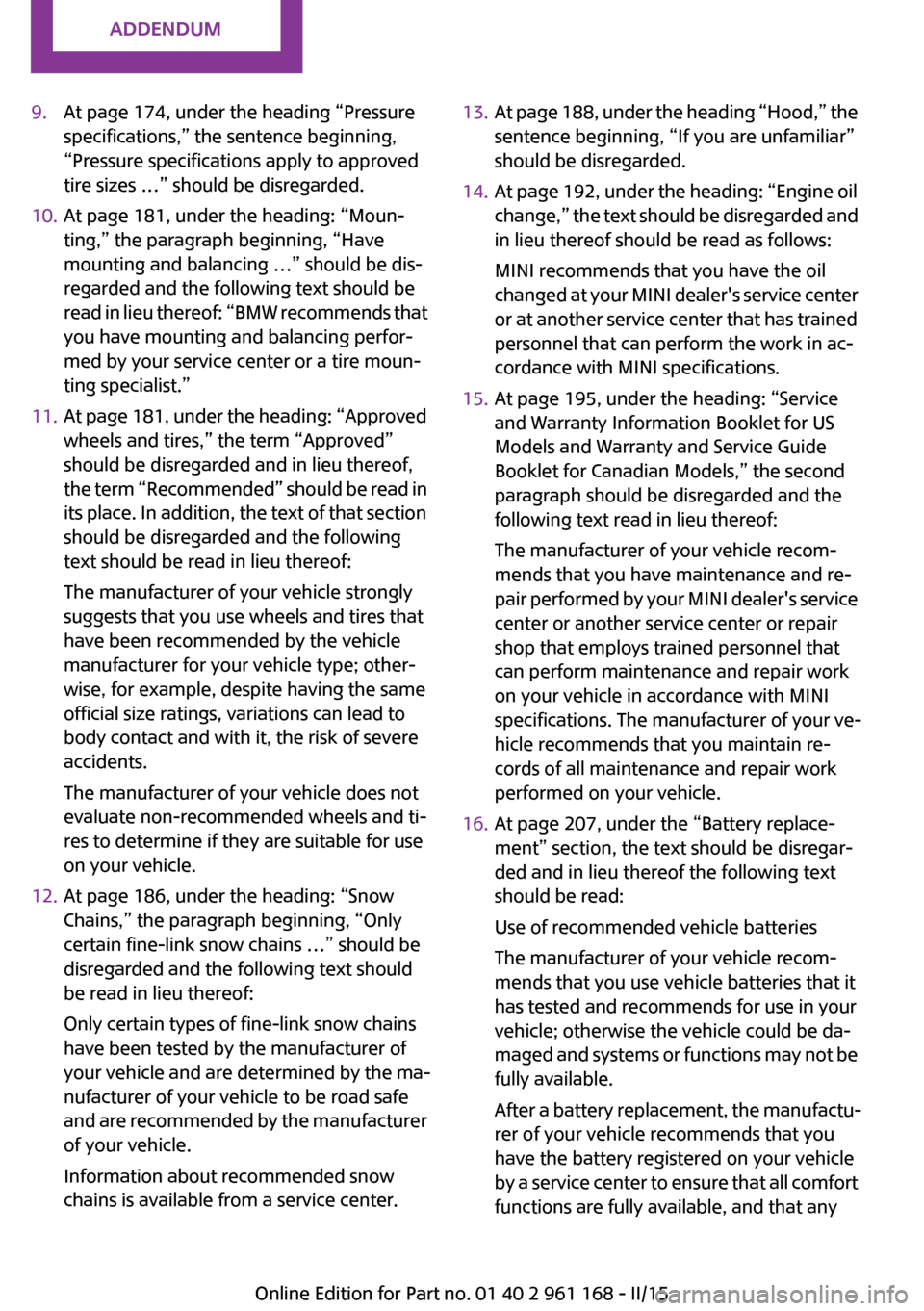
Addendum
9.At page 174, under the heading “Pressure
specifications,” the sentence beginning,
“Pressure specifications apply to approved
tire sizes …” should be disregarded.
10. At page 181, under the heading: “Moun-
ting,” the paragraph beginning, “Have
mounting and balancing …” should be dis-
regarded and the following text should be
read in lieu thereof: “BMW recommends that
you have mounting and balancing perfor-
med by your service center or a tire moun-
ting specialist.”
11. At page 181, under the heading: “Approved
wheels and tires,” the term “Approved”
should be disregarded and in lieu thereof,
the term “Recommended” should be read in
its place. In addition, the text of that section
should be disregarded and the following
text should be read in lieu thereof:
The manufacturer of your vehicle strongly
suggests that you use wheels and tires that
have been recommended by the vehicle
manufacturer for your vehicle type; other-
wise, for example, despite having the same
official size ratings, variations can lead to
body contact and with it, the risk of severe
accidents.
The manufacturer of your vehicle does not
evaluate non-recommended wheels and ti-
res to determine if they are suitable for use
on your vehicle.
12. At page 186, under the heading: “Snow
Chains,” the paragraph beginning, “Only
certain fine-link snow chains …” should be
disregarded and the following text should
be read in lieu thereof:
Only certain types of fine-link snow chains
have been tested by the manufacturer of
your vehicle and are determined by the ma-
nufacturer of your vehicle to be road safe
and are recommended by the manufacturer
of your vehicle.
Information about recommended snow
chains is available from a service center.
13. At page 188, under the heading “Hood,” the
sentence beginning, “If you are unfamiliar”
should be disregarded.
14. At page 192, under the heading: “Engine oil
change,” the text should be disregarded and
in lieu thereof should be read as follows:
MINI recommends that you have the oil
changed at your MINI dealer's service center
or at another service center that has trained
personnel that can perform the work in ac-
cordance with MINI specifications.
15. At page 195, under the heading: “Service
and Warranty Information Booklet for US
Models and Warranty and Service Guide
Booklet for Canadian Models,” the second
paragraph should be disregarded and the
following text read in lieu thereof:
The manufacturer of your vehicle recom-
mends that you have maintenance and re-
pair performed by your MINI dealer's service
center or another service center or repair
shop that employs trained personnel that
can perform maintenance and repair work
on your vehicle in accordance with MINI
specifications. The manufacturer of your ve-
hicle recommends that you maintain re-
cords of all maintenance and repair work
performed on your vehicle.
16. At page 207, under the “Battery replace-
ment” section, the text should be disregar-
ded and in lieu thereof the following text
should be read:
Use of recommended vehicle batteries
The manufacturer of your vehicle recom-
mends that you use vehicle batteries that it
has tested and recommends for use in your
vehicle; otherwise the vehicle could be da-
maged and systems or functions may not be
fully available.
After a battery replacement, the manufactu-
rer of your vehicle recommends that you
have the battery registered on your vehicle
by a service center to ensure that all comfort
functions are fully available, and that any
Online Edition for Part no. 01 40 2 961 168 - II/15
Page 91 of 244
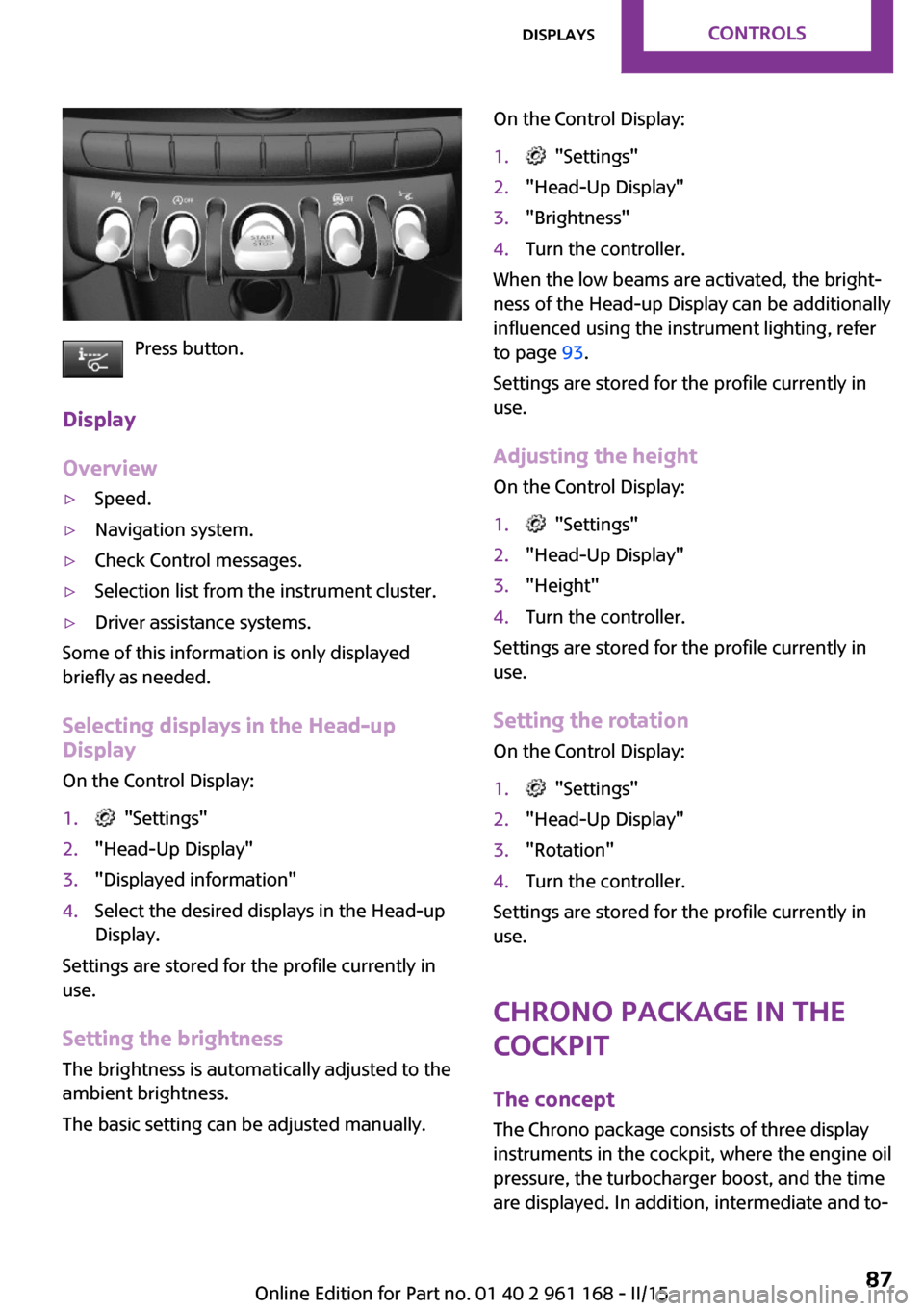
Press button.
Display
Overview
▷Speed.▷Navigation system.▷Check Control messages.▷Selection list from the instrument cluster.▷Driver assistance systems.
Some of this information is only displayed
briefly as needed.
Selecting displays in the Head-up
Display
On the Control Display:
1. "Settings"2."Head-Up Display"3."Displayed information"4.Select the desired displays in the Head-up
Display.
Settings are stored for the profile currently in
use.
Setting the brightnessThe brightness is automatically adjusted to the
ambient brightness.
The basic setting can be adjusted manually.
On the Control Display:1. "Settings"2."Head-Up Display"3."Brightness"4.Turn the controller.
When the low beams are activated, the bright‐
ness of the Head-up Display can be additionally
influenced using the instrument lighting, refer
to page 93.
Settings are stored for the profile currently in
use.
Adjusting the height
On the Control Display:
1. "Settings"2."Head-Up Display"3."Height"4.Turn the controller.
Settings are stored for the profile currently in
use.
Setting the rotation
On the Control Display:
1. "Settings"2."Head-Up Display"3."Rotation"4.Turn the controller.
Settings are stored for the profile currently in
use.
Chrono package in the
cockpit
The concept
The Chrono package consists of three display instruments in the cockpit, where the engine oil
pressure, the turbocharger boost, and the time
are displayed. In addition, intermediate and to‐
Seite 87DisplaysCONTROLS87
Online Edition for Part no. 01 40 2 961 168 - II/15
Page 92 of 244

tal times can be measured using the stop
watch.
The display elements of the Chrono package
mainly support a sporty driving style, e,g, on
racetracks.
Overview1Engine oil pressure display2Turbocharger boost display3Time/stop watch
Engine oil pressure
The current engine oil pressure is displayed.
Turbocharger boostThe current boost of the turbocharger is dis‐
played.
Stop watch
General information
The stop watch contains the following features:
▷Measuring the total time.▷Measuring and storing of up to nine lap
times.▷Displaying the time.
The red indicator light indicates that the
stop watch is active.
Overview, buttons▷MODE button, arrow 1.▷START/STOP button, arrow 2.▷RESET/LAP buttons, arrow 3.
Displaying the measured times
The times measured using the stop watch are
shown in minutes and seconds on the display.
For times greater than 60 minutes, the num‐ bers of hours and the minutes with seconds are
alternatively displayed.
If the stop watch is running, the seconds are
also shown using a seconds pointer in the scale
of the display element.
Measuring the total time
1.Press button, arrow 2, to start the stop
watch.2.Press button, arrow 2, again to stop the
stop watch.
Lap times
General information
It is possible to measure and store up to nine
lap times. Older lap times are overwritten.
Measuring and storing a lap time
1.Press button, arrow 2, to start the stop
watch.2.Press button, arrow 3, to measure and store
a lap time.
The lap time is briefly shown in the display
and via the seconds pointer of the stopSeite 88CONTROLSDisplays88
Online Edition for Part no. 01 40 2 961 168 - II/15
Page 186 of 244

Retreaded tires
Possibly substantial variations in the de‐
sign and age of the tire casing structures can
limit service life and have a negative impact on
road safety. ◀
Winter tires
Winter tires are recommended for operating on
winter roads.
Although so-called all-season M+S tires provide
better winter traction than summer tires, they
do not provide the same level of performance
as winter tires.
Maximum speed of winter tires
If the maximum speed of the vehicle is higher
than the permissible speed for the winter tires,
then a respective symbol is displayed in your
field of vision. You can obtain this sign from the
tire specialist or from your service center.
Maximum speed for winter tires
Do not exceed the maximum speed for
the respective winter tires; otherwise, tire dam‐
age and accidents can occur. ◀
Run-flat tires If you are already using run-flat tires, for your
own safety you should replace them only with
the same kind. No spare tire is available in the
case of a flat tire. Your service center will be
glad to advise you.
Rotating wheels between axles
Different wear patterns can occur on the front
and rear axles depending on individual driving
conditions.
The tires can be rotated between the axles to
achieve even wear. Your service center will be
glad to advise you.
After rotating, check the tire pressure and cor‐
rect if needed.Storage
Store wheels and tires in a cool, dry place with
as little exposure to light as possible.
Always protect tires against all contact with oil,
grease and fuels.
Do not exceed the maximum tire inflation pres‐
sure indicated on the side wall of the tire.
Run-flat tires Label
RSC label on the tire sidewall.
The wheels are composed of tires that are self-
supporting to a limited degree.
The support of the sidewall allows the tire to re‐
main drivable to a restricted degree in the
event of a tire inflation pressure loss.
Continued driving with a damaged tire, refer to
page 103.
Continued driving with a damaged tire, refer to
page 100.
Changing run-flat tires
For your own safety, only use run-flat tires. No
spare tire is available in the case of a flat tire.
Your service center will be glad to advise you.
Seite 182MOBILITYWheels and tires182
Online Edition for Part no. 01 40 2 961 168 - II/15
Page 218 of 244

CareVehicle features and op‐tions
This chapter describes all standard, country-
specific and optional features offered with the series. It also describes features that are not
necessarily available in your car, e. g., due to
the selected options or country versions. This
also applies to safety-related functions and sys‐
tems. The respectively applicable country provi‐
sions must be observed when using the respec‐
tive features and systems.
Car washes
General information Regularly remove foreign objects such as leaves
in the area below the windshield when the
hood is raised.
Wash your vehicle frequently, particularly in
winter. Intense soiling and road salt can dam‐
age the vehicle.
Hints Steam jets or high-pressure washers
When using steam jets or high-pressure
washers, hold them a sufficient distance away
and use a maximum temperature of
140 ℉/60 ℃.
If the vehicle has a glass sunroof, ensure that a
distance of at least 31.5 inches/80 cm is main‐
tained. Holding them too close or using exces‐
sively high pressures or temperatures can
cause damage or preliminary damage that may
then lead to long-term damage.
Follow the user's manual for the high-pressure
washer. ◀Cleaning sensors/camera lenses with
high-pressure washers
When using high-pressure washers, do not
spray the sensors and camera lenses on the
outside of the vehicle for long periods and
maintain a distance of at least 12 in/30 cm. ◀
Automatic car washes
Hints▷Give preference to cloth car washes or
those that use soft brushes in order to
avoid paint damage.▷Make sure that the wheels and tires are not
damaged by the transport mechanisms.▷Fold in the exterior mirrors; otherwise, they
may be damaged, depending on the width
of the vehicle.▷Unscrew the rod antenna.▷Deactivate the rain sensor, refer to
page 66, to avoid unintentional wiper acti‐
vation.▷In some cases, an unintentional alarm can
be triggered by the interior motion sensor
of the alarm system. Follow the instructions
on avoiding an unintentional alarm, refer to
page 44.
Guide rails in car washes
Avoid car washes with guide rails higher
than 4 in/10 cm; otherwise, the vehicle body
could be damaged. ◀
Before driving into a car wash In order to ensure that the vehicle can roll in a
car wash, take the following steps:
Manual transmission:
1.Drive into the car wash.2.Shift to neutral.Seite 214MOBILITYCare214
Online Edition for Part no. 01 40 2 961 168 - II/15
Page 221 of 244

Carpets and floor matsNo objects in the area around the pedals
Keep floor mats, carpets, and any other
objects out of the pedal area; otherwise, the
function of the pedals could be impeded while
driving and create the risk of an accident.
Do not place additional floor mats over existing
mats or other objects.
Only use floor mats that have been approved
for the vehicle and can be properly attached to
floor.
Ensure that the floor mats are securely fastened
again after they were removed for cleaning,
e.g. ◀
Floor mats can be removed from the car's inte‐
rior for cleaning.
If the floor carpets are very dirty, clean with a
microfiber cloth and water or a textile cleaner.
To prevent matting of the carpet, rub back and
forth in the direction of travel only.
Sensor/camera lenses To clean sensors and camera lenses, use a cloth
moistened with a small amount of glass deter‐
gent.
Displays/Screens/Projection lenses Cleaning displays and screens
Do not use any chemical or household
cleaning agents; otherwise, surfaces can be af‐
fected. ◀
Keeping out moisture
Keep all fluids and moisture away from
the unit; otherwise, electrical components can
be damaged. ◀
Avoid pressure
Avoid pressing too hard when cleaning
and do not use abrasive materials; otherwise,
damage can result. ◀
Clean with a clean, antistatic microfiber cloth.For stubborn soiling on the projection lens of
the Head-up Display, dampen the microfiber
cloth with alcohol. Extending projection lens,
refer to page 86.
Long-term
When the vehicle is shut down for longer than
three months, special measures must be taken.
Additional information is available from the
service center.Seite 217CareMOBILITY217
Online Edition for Part no. 01 40 2 961 168 - II/15
Page 234 of 244

Everything from A to ZIndexA
ABS, Antilock Brake Sys‐ tem 111
ACC, Active Cruise Control 115
Acceleration Assistant, refer to Launch Control 71
Activated-charcoal filter 137
Active Cruise Control, ACC 115
Additives, oil 191
Adjustments, seats/head re‐ straints 48
Adjustments, steering wheel 55
After washing vehicle 215
Airbags 95
Airbags, indicator/warning light 96
Air circulation, refer to Recir‐ culated-air mode 133, 137
Air conditioner 132
Air, dehumidifying, refer to Cooling function 133, 136
Air distribution, manual 133, 136
Air flow, air conditioner 133
Air flow, automatic climate control 136
Air pressure, tires 174
Air vents, refer to Ventila‐ tion 138
Alarm system 43
Alarm triggering 43
Alarm, unintentional 44
All around the center con‐ sole 16
All around the roofliner 17
All around the steering wheel 14
All-season tires, refer to Win‐ ter tires 182 Alternating-code hand-held
transmitter 140
Alternative oil types 192
Antifreeze, washer fluid 67
Antilock Brake System, ABS 111
Anti-slip control, refer to DSC 111
Approved axle load 221
Approved engine oils, see Suitable engine oil
types 192
Arrival time 82
Ash tray 143
Assistance when driving off 114
Assist system, refer to Intelli‐ gent Safety 103
AUTO intensity 136
Automatic car wash 214
Automatic climate con‐ trol 135
Automatic Curb Monitor 54
Automatic deactivation, front- seat passenger airbags 97
Automatic headlight con‐ trol 91
Automatic locking 43
Automatic recirculated-air control 137
Automatic transmission with Steptronic 68
AUTO program, automatic cli‐ mate control 136
AUTO program, intensity 136
Auto Start/Stop function 62
Average fuel consumption 82
Average speed 82
Axle loads, weights 221 B
Backrest curvature, refer to Lumbar support 49
Band-aids, refer to First aid kit 209
Bar for tow-starting/ towing 212
Battery replacement, vehicle battery 207
Battery, vehicle 207
Belts, safety belts 50
Beverage holder, cu‐ pholder 148
Bonus range, GREEN mode 164
Bottle holder, refer to Cu‐ pholder 148
Brake assistant 111
Brake discs, break-in 154
Brake pads, break-in 154
Braking, hints 155
Breakdown assistance 209
Break-in 154
Brightness of Control Dis‐ play 85
Bug light 199
Bulb replacement 198
Bulb replacement, front 199
Bulb replacement, rear 201
Bulb replacement, side 204
Bulbs and lights 198
Button, RES 117
Button, Start/Stop 60
Bypassing, refer to Jump- starting 209
C
California Proposition 65 Warning 8 Seite 230REFERENCEEverything from A to Z230
Online Edition for Part no. 01 40 2 961 168 - II/15
Page 236 of 244

Dimmable exterior mirrors 54
Dimmable interior rearview mirror 55
Direction indicator, refer to Turn signals 65
Display, electronic, instrument cluster 73
Display, engine tempera‐ ture 82
Display lighting, refer to In‐ strument lighting 93
Displays 72
Displays, cleaning 217
Disposal, coolant 194
Disposal, vehicle battery 208
Distance control, refer to PDC 123
Distance to destination 82
Divided screen view, split screen 24
Door lock, refer to Remote control 34
Drive mode, GREEN mode 162
Drive-off assistant 114
Drive-off assistant, refer to DSC 111
Driving Dynamics Control 113
Driving Excitement, SPORT 83
Driving instruction, GREEN mode 164
Driving instructions, break- in 154
Driving mode 113
Driving notes, general 154
Driving stability control sys‐ tems 111
Driving style analysis 166
Driving tips 154
DSC Dynamic Stability Con‐ trol 111
DTC Dynamic Traction Con‐ trol 112
Dynamic Damping Con‐ trol 112 Dynamic Stability Control
DSC 111
Dynamic Traction Control DTC 112
E
Electronic displays, instrument cluster 73
Electronic oil measure‐ ment 190
Electronic Stability Program ESP, refer to DSC 111
Emergency detection, remote control 35
Emergency release, fuel filler flap 170
Emergency start function, en‐ gine start 35
Emergency wheel, compact wheel, refer to Emergency
wheel 205
Energy Control 78
Engine, automatic Start/Stop function 62
Engine, automatic switch- off 62
Engine compartment 188
Engine compartment, working in 188
Engine coolant 193
Engine idling when driving, coasting 165
Engine oil 190
Engine oil, adding 191
Engine oil additives 191
Engine oil change 192
Engine oil filler neck 191
Engine oil types, alterna‐ tive 192
Engine oil types, ap‐ proved 192
Engine start during malfunc‐ tion 35
Engine start, jump-start‐ ing 209 Engine start, refer to Starting
the engine 61
Engine stop 61
Engine temperature, dis‐ play 82
Entering a car wash 214
Equipment, interior 139
Error displays, see Check Con‐ trol 73
ESP Electronic Stability Pro‐ gram, refer to DSC 111
Exchanging wheels/tires 181
Exhaust system 155
Exterior mirror, automatic dimming feature 54
Exterior mirrors 53
External start 209
External temperature dis‐ play 77
External temperature warn‐ ing 77
Eyes for securing cargo 158
F
Failure message, see Check Control 73
False alarm, refer to Uninten‐ tional alarm 44
Fan, refer to Air flow 133, 136
Favorites buttons, onboard monitor 24
Filler neck for engine oil 191
Fine wood, care 216
First aid kit 209
Fitting for towing, see tow fit‐ ting 212
Flat tire, changing wheels 204
Flat Tire Monitor FTM 102
Flat tire, repairing 183
Flat tire, Tire Pressure Monitor TPM 98
Flat tire, warning lamp 99, 102
Flooding 155
Floor carpet, care 217 Seite 232REFERENCEEverything from A to Z232
Online Edition for Part no. 01 40 2 961 168 - II/15
Page 239 of 244

MINI Connected, refer toIntegrated Owner's Manual
MINI maintenance sys‐ tem 195
MINIMALISM Analyser 166
MINIMALISM info 165
Minimum tread, tires 180
Mirrors 53
Mobile communication devi‐ ces in the vehicle 155
Mobility System 183
Mode, GREEN Mode 162
Modifications, technical, refer to Safety 7
Moisture in headlight 198
Monitor, refer to Control Dis‐ play 18
Mounting of child restraint systems 56
Multifunction steering wheel, buttons 14
Multimedia, refer to Integrated Owner's Manual
N Navigation, refer to Integrated Owner's Manual
Neck restraints, front, refer to Head restraints 51
Neck restraints, rear, refer to Head restraints 52
New wheels and tires 181
Nylon rope for tow-starting/ towing 212
O
OBD Onboard Diagnos‐ tics 196
Obstacle marking, rearview camera 127
Octane rating, refer to Recom‐ mended fuel grade 172
Odometer 77 Office, refer to Integrated
Owner's Manual
Oil 190
Oil, adding 191
Oil additives 191
Oil change 192
Oil change interval, service re‐ quirements 78
Oil filler neck 191
Oil types, alternative 192
Oil types, approved 192
Old batteries, disposal 208
On-board computer 81
Onboard Diagnostics OBD 196
Onboard monitor 18
Onboard monitor operating concept 18
Onboard vehicle tool kit 197
Opening/closing via door lock 39
Opening/closing with remote control 37
Operating menus, onboard monitor 18
Optional equipment, standard equipment 6
Outside air, refer to Automatic recirculated-air control 137
Own safety 7
P Paint, vehicle 215
Panoramic glass sunroof 46
Parallel parking assistant 127
Park Distance Control PDC 123
Parked-car ventilation 138
Parked vehicle, condensa‐ tion 156
Parking aid, refer to PDC 123
Parking assistant 127
Parking brake 64
Parking lights 90 Passenger side mirror, tilting
downward 54
Pathway lines, rearview cam‐ era 126
PDC Park Distance Con‐ trol 123
Pedestrian warning with city braking function 107
Performance Control 112
Personal Profile 35
Phone, refer to Integrated Owner's Manual
Pinch protection system, glass sunroof 47
Pinch protection system, win‐ dows 45
Plastic, care 216
Power failure 207
Power windows 45
Pressure, tire air pressure 174
Pressure warning, tires 102
Profile, refer to Personal Pro‐ file 35
Protective function, glass sun‐ roof 47
Protective function, win‐ dows 45
Push-and-turn switch, refer to Controller 19
R
Radiator fluid 193
Radio-operated key, refer to Remote control 34
Radio ready state 60
Radio, refer to Integrated Owner's Manual
Rain sensor 66
Rear fog lights 93
Rear lights 201
Rear luggage rack 159
Rearview camera 125
Rearview mirror 53
Rear window de‐ froster 134, 137 Seite 235Everything from A to ZREFERENCE235
Online Edition for Part no. 01 40 2 961 168 - II/15
Page 240 of 244

Recirculated-air filter 137
Recirculated-air mode 133, 137
Recommended fuel grade 172
Recommended tire brands 181
Refueling 170
Remaining range 78
Remote control/key 34
Remote control, blocking 35
Remote control, malfunc‐ tion 38
Remote control, replacing the battery 34
Remote control, univer‐ sal 139
Replacement fuse 208
Replacing parts 197
Replacing the battery, remote control 34
Replacing wheels/tires 181
Reporting safety defects 10
RES button 117
Reserve warning, refer to Range 78
Reset, Tire Pressure Monitor TPM 99
Retaining straps, securing cargo 158
Retreaded tires 181
Roadside parking lights 90
RON recommended fuel grade 172
Roofliner 17
Roof load capacity 221
Roof-mounted luggage rack 158
Rope for tow-starting/ towing 212
RSC Run Flat System Compo‐ nent, refer to Run-flat
tires 182
Rubber components, care 216
Run-flat tires 182 S
Safe braking 155
Safety belt reminder for driv‐ er's seat and front passenger
seat 51
Safety belts 50
Safety belts, care 216
Safety reel, windows 46
Safety systems, airbags 95
Saving fuel 161
Screen, refer to Control Dis‐ play 18
Screwdriver 197
Screw thread for tow fit‐ ting 213
Sealant 183
Seat belts, refer to Safety belts 50
Seat heating, front 50
Seating position for chil‐ dren 56
Seats 48
Selection list in instrument cluster 81
Selector lever, Steptronic transmission 69
Sensors, care 217
Service and warranty 8
Service requirements, Condi‐ tion Based Service CBS 195
Service requirements, dis‐ play 78
Settings, locking/unlocking 42
Settings, mirrors 53
Settings on Control Display 84
Shift paddles on the steering wheel 70
Side airbags 95
Signaling, horn 14
Signals when unlocking 43
Sitting safely 48
Size 220
Slide/tilt glass roof 46
Snow chains 186
Socket 143 Socket, OBD Onboard Diag‐
nostics 196
Spare fuse 208
Spare tire, refer to Emergency wheel 205
Specified engine oil types 192
Speed, average 82
Speed limit detection, com‐ puter 82
Speed limiter, display 79
Speed Limit Information 79
Speed warning 83
Split screen 24
Sport displays 83
Sport instruments, cockpit 87
SPORT program, Dynamic Driving Control 113
Sport program, transmis‐ sion 69
Stability control systems 111
Standard view, Head-up Dis‐ play 87
Start/stop, automatic func‐ tion 62
Start/Stop button 60
Start function during malfunc‐ tion 35
Starting the engine 61
Status control display, tires 99
Status information, onboard monitor 23
Status of Owner's Manual 7
Steering wheel, adjusting 55
Steptronic Sport transmission, see Steptronic transmis‐
sion 68
Steptronic transmission 68
Stopping the engine 61
Storage compartments 147
Storage, tires 182
Storing the vehicle 217
Suitable engine oils 192
Summer tires, tread 180
Sun visor 143
Supplementary text mes‐ sages 76 Seite 236REFERENCEEverything from A to Z236
Online Edition for Part no. 01 40 2 961 168 - II/15