odometer MINI Paceman 2014 Owner's Manual
[x] Cancel search | Manufacturer: MINI, Model Year: 2014, Model line: Paceman, Model: MINI Paceman 2014Pages: 218, PDF Size: 5.5 MB
Page 15 of 218
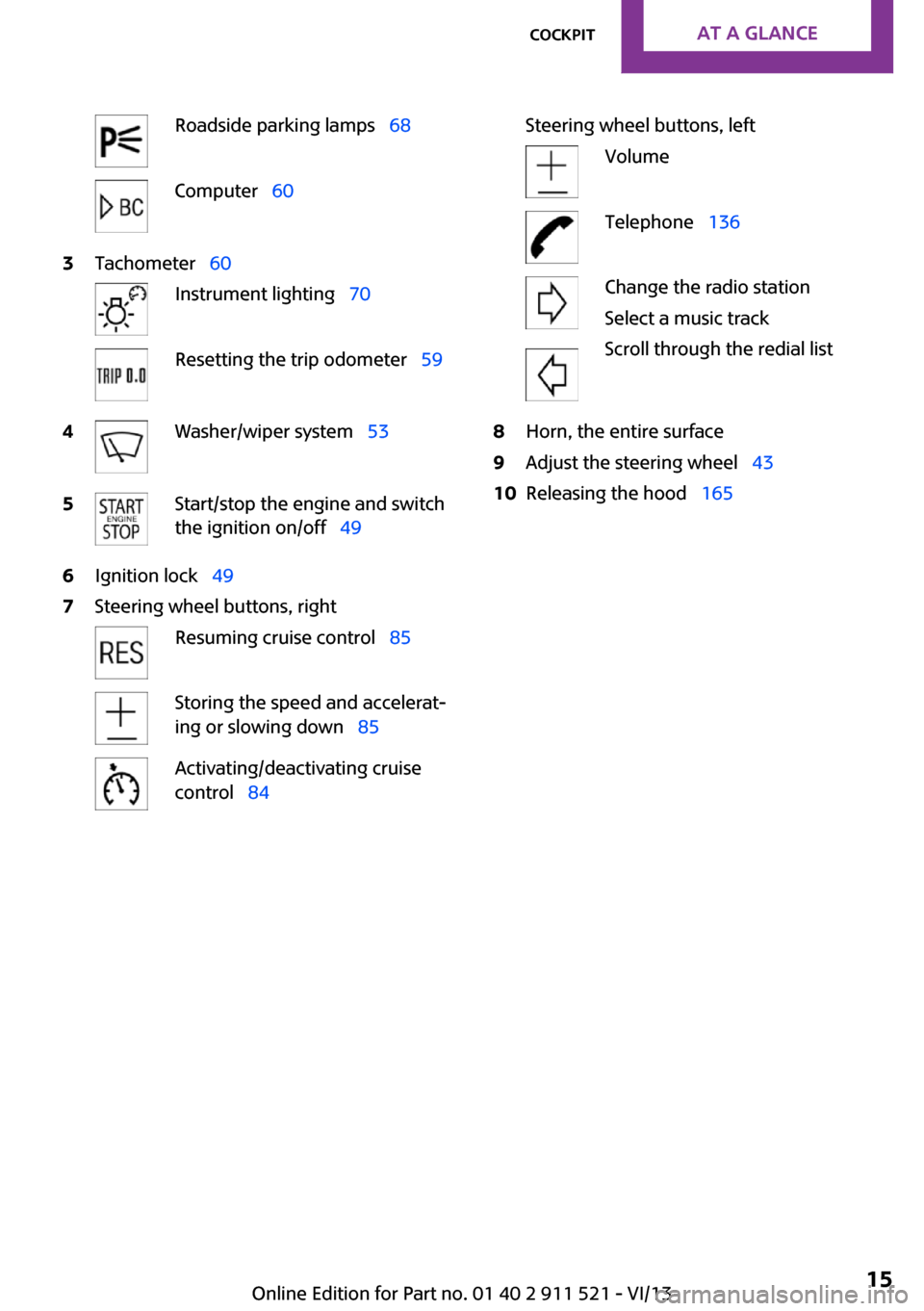
Roadside parking lamps 68Computer 603Tachometer 60Instrument lighting 70Resetting the trip odometer 594Washer/wiper system 535Start/stop the engine and switch
the ignition on/off 496Ignition lock 497Steering wheel buttons, rightResuming cruise control 85Storing the speed and accelerat‐
ing or slowing down 85Activating/deactivating cruise
control 84Steering wheel buttons, leftVolumeTelephone 136Change the radio station
Select a music track
Scroll through the redial list8Horn, the entire surface9Adjust the steering wheel 4310Releasing the hood 165Seite 15CockpitAt a glance15
Online Edition for Part no. 01 40 2 911 521 - VI/13
Page 16 of 218
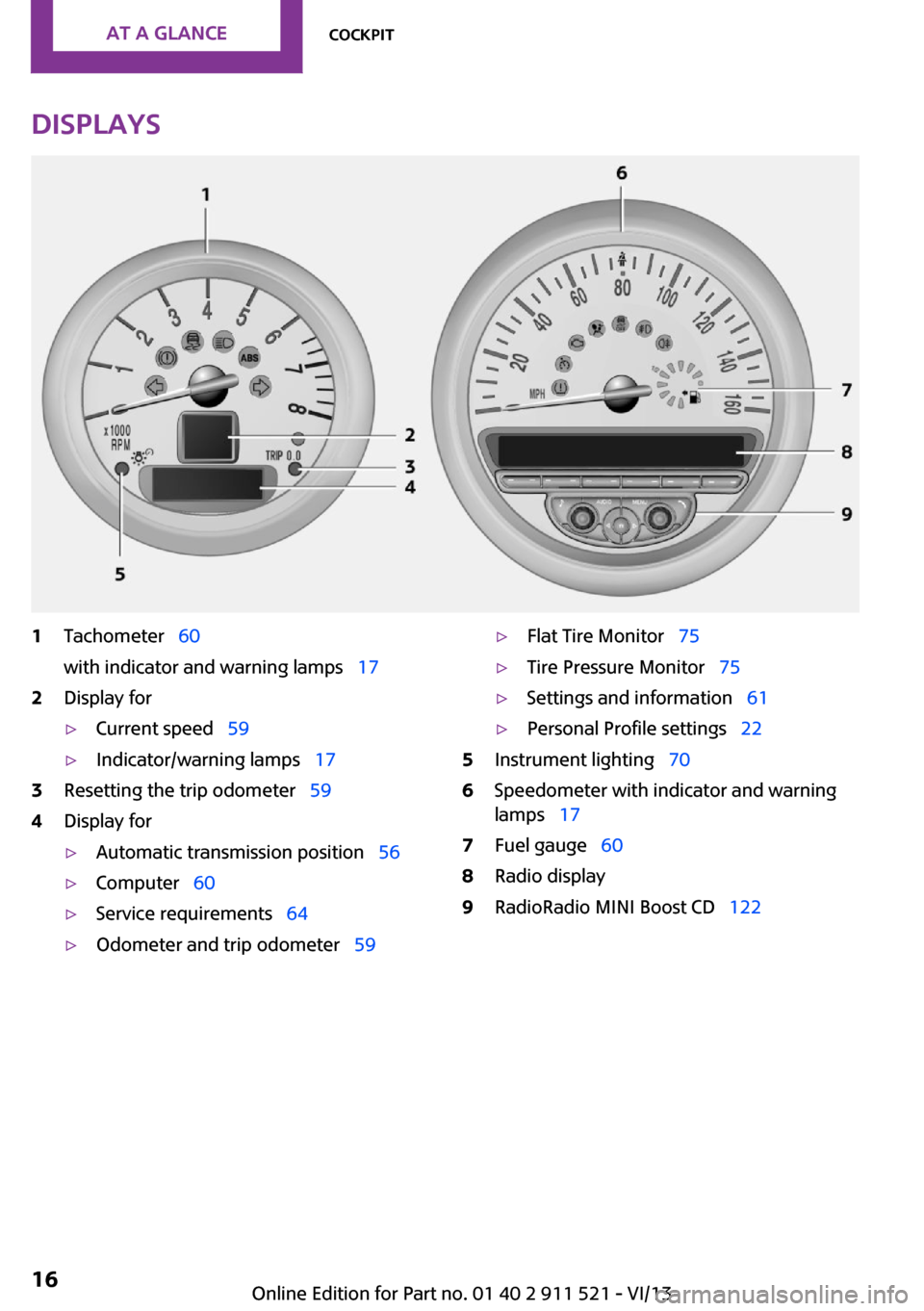
Displays1Tachometer 60
with indicator and warning lamps 172Display for▷Current speed 59▷Indicator/warning lamps 173Resetting the trip odometer 594Display for▷Automatic transmission position 56▷Computer 60▷Service requirements 64▷Odometer and trip odometer 59▷Flat Tire Monitor 75▷Tire Pressure Monitor 75▷Settings and information 61▷Personal Profile settings 225Instrument lighting 706Speedometer with indicator and warning
lamps 177Fuel gauge 608Radio display9RadioRadio MINI Boost CD 122Seite 16At a glanceCockpit16
Online Edition for Part no. 01 40 2 911 521 - VI/13
Page 59 of 218
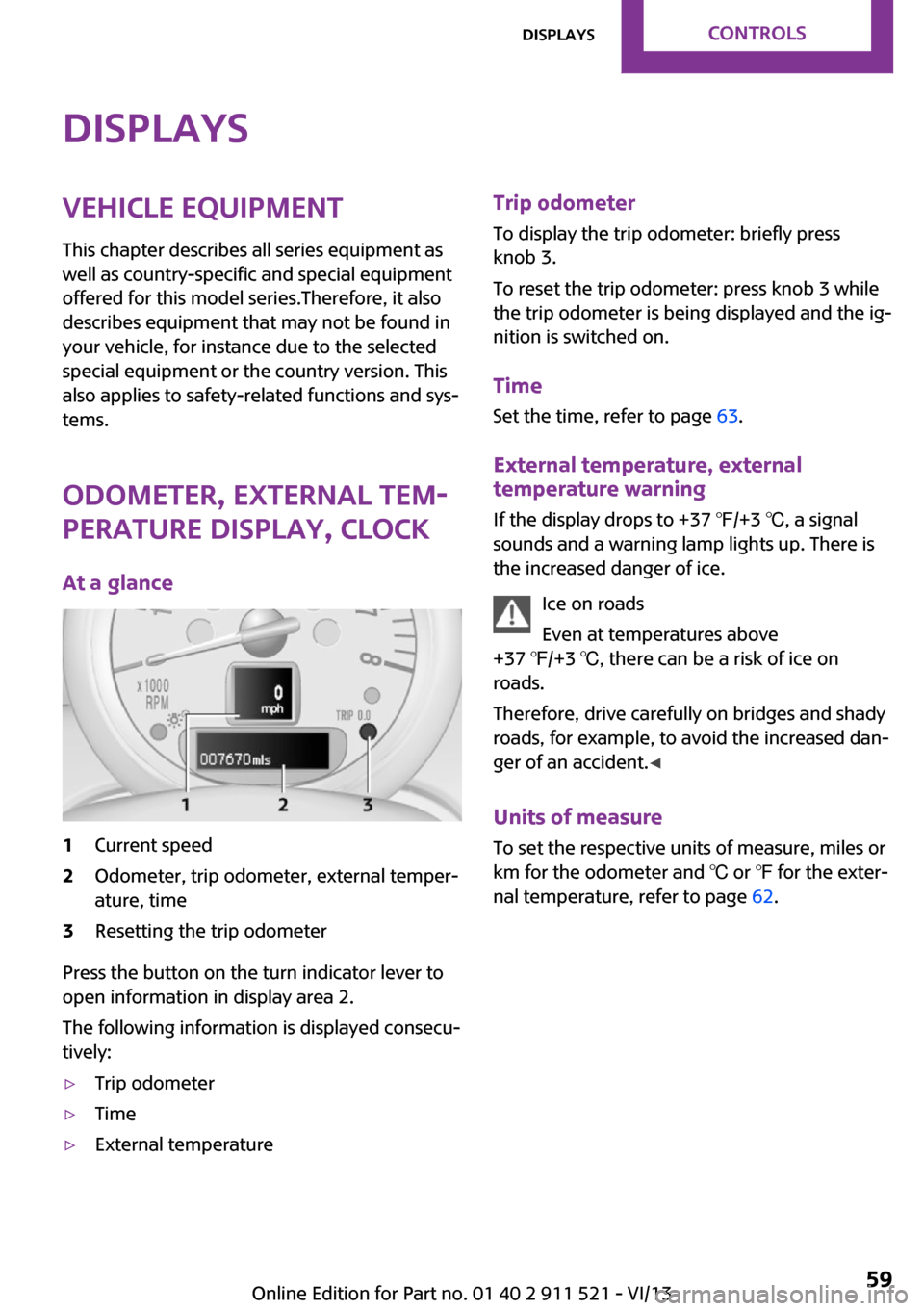
DisplaysVehicle equipment
This chapter describes all series equipment as
well as country-specific and special equipment
offered for this model series.Therefore, it also
describes equipment that may not be found in
your vehicle, for instance due to the selected
special equipment or the country version. This
also applies to safety-related functions and sys‐
tems.
Odometer, external tem‐
perature display, clock
At a glance1Current speed2Odometer, trip odometer, external temper‐
ature, time3Resetting the trip odometer
Press the button on the turn indicator lever to
open information in display area 2.
The following information is displayed consecu‐
tively:
▷Trip odometer▷Time▷External temperatureTrip odometer
To display the trip odometer: briefly press
knob 3.
To reset the trip odometer: press knob 3 while
the trip odometer is being displayed and the ig‐
nition is switched on.
Time Set the time, refer to page 63.
External temperature, external temperature warning
If the display drops to +37 ℉/+3 ℃, a signal
sounds and a warning lamp lights up. There is
the increased danger of ice.
Ice on roads
Even at temperatures above
+37 ℉/+3 ℃, there can be a risk of ice on
roads.
Therefore, drive carefully on bridges and shady
roads, for example, to avoid the increased dan‐
ger of an accident. ◀
Units of measure
To set the respective units of measure, miles or
km for the odometer and ℃ or ℉ for the exter‐
nal temperature, refer to page 62.Seite 59DisplaysControls59
Online Edition for Part no. 01 40 2 911 521 - VI/13
Page 213 of 218
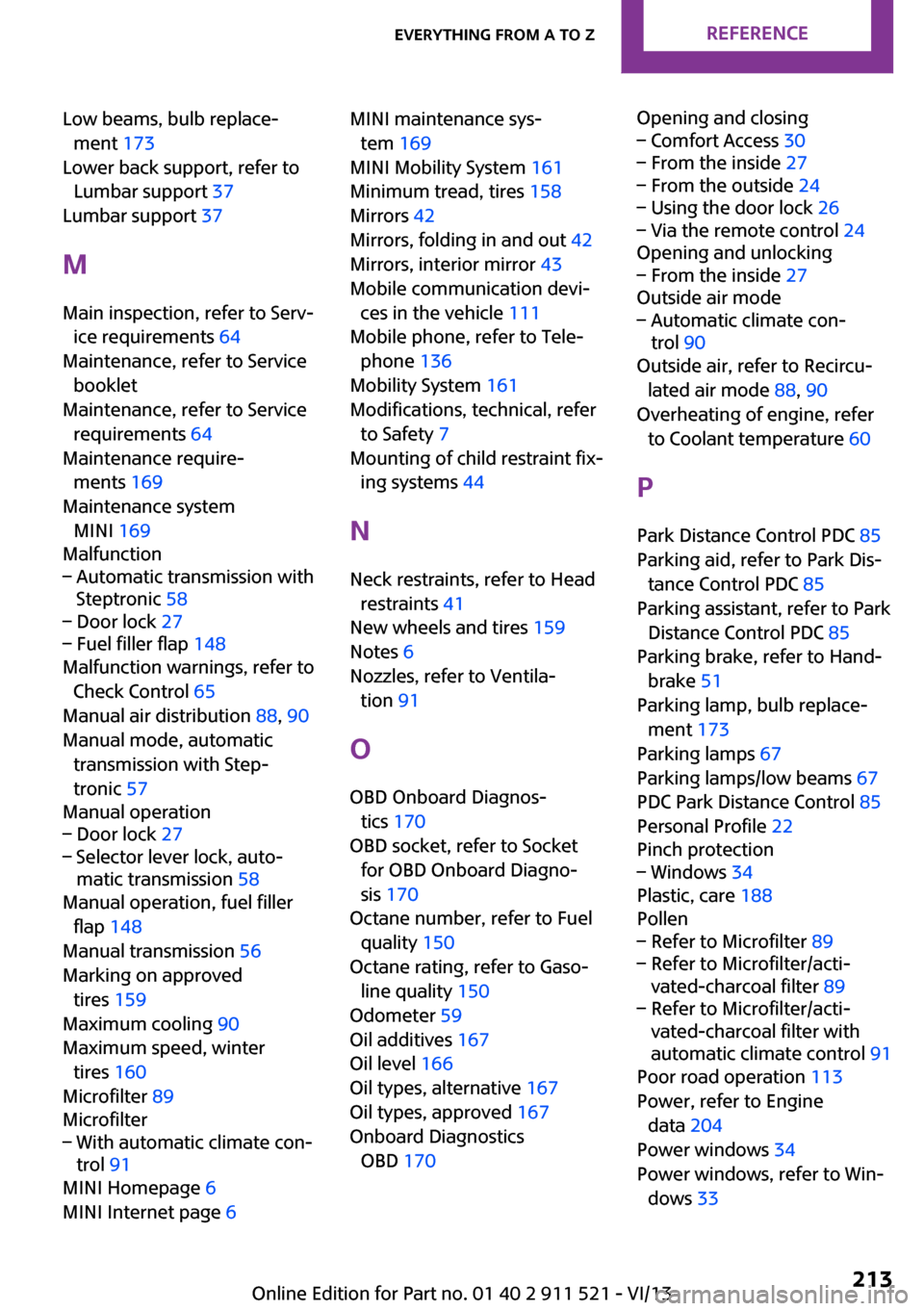
Low beams, bulb replace‐ment 173
Lower back support, refer to Lumbar support 37
Lumbar support 37
M
Main inspection, refer to Serv‐ ice requirements 64
Maintenance, refer to Service booklet
Maintenance, refer to Service requirements 64
Maintenance require‐ ments 169
Maintenance system MINI 169
Malfunction– Automatic transmission with
Steptronic 58– Door lock 27– Fuel filler flap 148
Malfunction warnings, refer to
Check Control 65
Manual air distribution 88, 90
Manual mode, automatic transmission with Step‐
tronic 57
Manual operation
– Door lock 27– Selector lever lock, auto‐
matic transmission 58
Manual operation, fuel filler
flap 148
Manual transmission 56
Marking on approved tires 159
Maximum cooling 90
Maximum speed, winter tires 160
Microfilter 89
Microfilter
– With automatic climate con‐
trol 91
MINI Homepage 6
MINI Internet page 6
MINI maintenance sys‐
tem 169
MINI Mobility System 161
Minimum tread, tires 158
Mirrors 42
Mirrors, folding in and out 42
Mirrors, interior mirror 43
Mobile communication devi‐ ces in the vehicle 111
Mobile phone, refer to Tele‐ phone 136
Mobility System 161
Modifications, technical, refer to Safety 7
Mounting of child restraint fix‐ ing systems 44
N Neck restraints, refer to Head restraints 41
New wheels and tires 159
Notes 6
Nozzles, refer to Ventila‐ tion 91
O
OBD Onboard Diagnos‐ tics 170
OBD socket, refer to Socket for OBD Onboard Diagno‐
sis 170
Octane number, refer to Fuel quality 150
Octane rating, refer to Gaso‐ line quality 150
Odometer 59
Oil additives 167
Oil level 166
Oil types, alternative 167
Oil types, approved 167
Onboard Diagnostics OBD 170 Opening and closing– Comfort Access 30– From the inside 27– From the outside 24– Using the door lock 26– Via the remote control 24
Opening and unlocking
– From the inside 27
Outside air mode
– Automatic climate con‐
trol 90
Outside air, refer to Recircu‐
lated air mode 88, 90
Overheating of engine, refer to Coolant temperature 60
P Park Distance Control PDC 85
Parking aid, refer to Park Dis‐ tance Control PDC 85
Parking assistant, refer to Park Distance Control PDC 85
Parking brake, refer to Hand‐ brake 51
Parking lamp, bulb replace‐ ment 173
Parking lamps 67
Parking lamps/low beams 67
PDC Park Distance Control 85
Personal Profile 22
Pinch protection
– Windows 34
Plastic, care 188
Pollen
– Refer to Microfilter 89– Refer to Microfilter/acti‐
vated-charcoal filter 89– Refer to Microfilter/acti‐
vated-charcoal filter with
automatic climate control 91
Poor road operation 113
Power, refer to Engine data 204
Power windows 34
Power windows, refer to Win‐ dows 33
Seite 213Everything from A to ZReference213
Online Edition for Part no. 01 40 2 911 521 - VI/13
Page 216 of 218
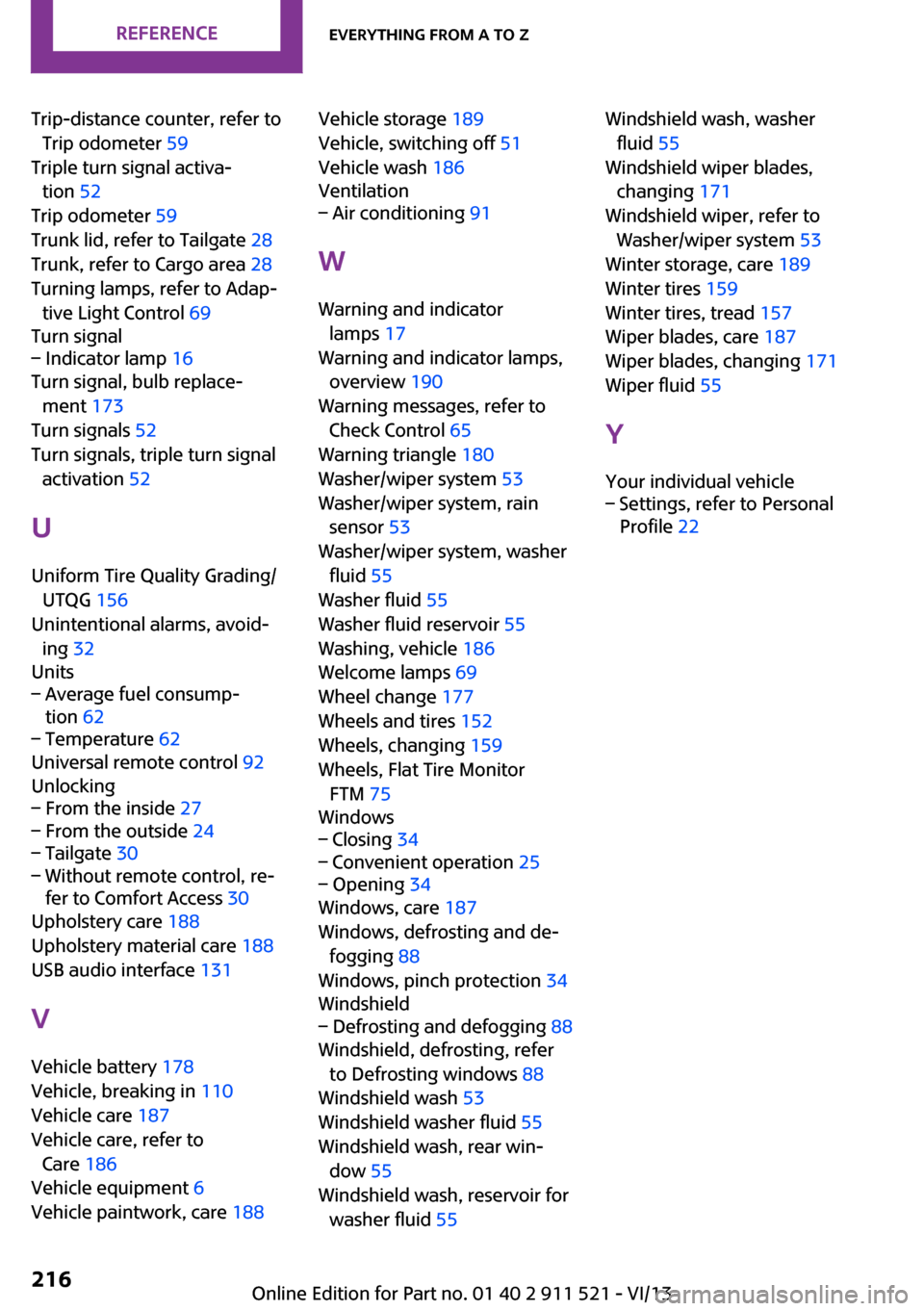
Trip-distance counter, refer toTrip odometer 59
Triple turn signal activa‐ tion 52
Trip odometer 59
Trunk lid, refer to Tailgate 28
Trunk, refer to Cargo area 28
Turning lamps, refer to Adap‐ tive Light Control 69
Turn signal– Indicator lamp 16
Turn signal, bulb replace‐
ment 173
Turn signals 52
Turn signals, triple turn signal activation 52
U
Uniform Tire Quality Grading/ UTQG 156
Unintentional alarms, avoid‐ ing 32
Units
– Average fuel consump‐
tion 62– Temperature 62
Universal remote control 92
Unlocking
– From the inside 27– From the outside 24– Tailgate 30– Without remote control, re‐
fer to Comfort Access 30
Upholstery care 188
Upholstery material care 188
USB audio interface 131
V Vehicle battery 178
Vehicle, breaking in 110
Vehicle care 187
Vehicle care, refer to Care 186
Vehicle equipment 6
Vehicle paintwork, care 188
Vehicle storage 189
Vehicle, switching off 51
Vehicle wash 186
Ventilation– Air conditioning 91
W
Warning and indicator lamps 17
Warning and indicator lamps, overview 190
Warning messages, refer to Check Control 65
Warning triangle 180
Washer/wiper system 53
Washer/wiper system, rain sensor 53
Washer/wiper system, washer fluid 55
Washer fluid 55
Washer fluid reservoir 55
Washing, vehicle 186
Welcome lamps 69
Wheel change 177
Wheels and tires 152
Wheels, changing 159
Wheels, Flat Tire Monitor FTM 75
Windows
– Closing 34– Convenient operation 25– Opening 34
Windows, care 187
Windows, defrosting and de‐ fogging 88
Windows, pinch protection 34
Windshield
– Defrosting and defogging 88
Windshield, defrosting, refer
to Defrosting windows 88
Windshield wash 53
Windshield washer fluid 55
Windshield wash, rear win‐ dow 55
Windshield wash, reservoir for washer fluid 55
Windshield wash, washer
fluid 55
Windshield wiper blades, changing 171
Windshield wiper, refer to Washer/wiper system 53
Winter storage, care 189
Winter tires 159
Winter tires, tread 157
Wiper blades, care 187
Wiper blades, changing 171
Wiper fluid 55
Y
Your individual vehicle– Settings, refer to Personal
Profile 22Seite 216ReferenceEverything from A to Z216
Online Edition for Part no. 01 40 2 911 521 - VI/13