headlights MINI Paceman 2016 Owner's Manual (Mini Connected)
[x] Cancel search | Manufacturer: MINI, Model Year: 2016, Model line: Paceman, Model: MINI Paceman 2016Pages: 223, PDF Size: 5.52 MB
Page 54 of 223
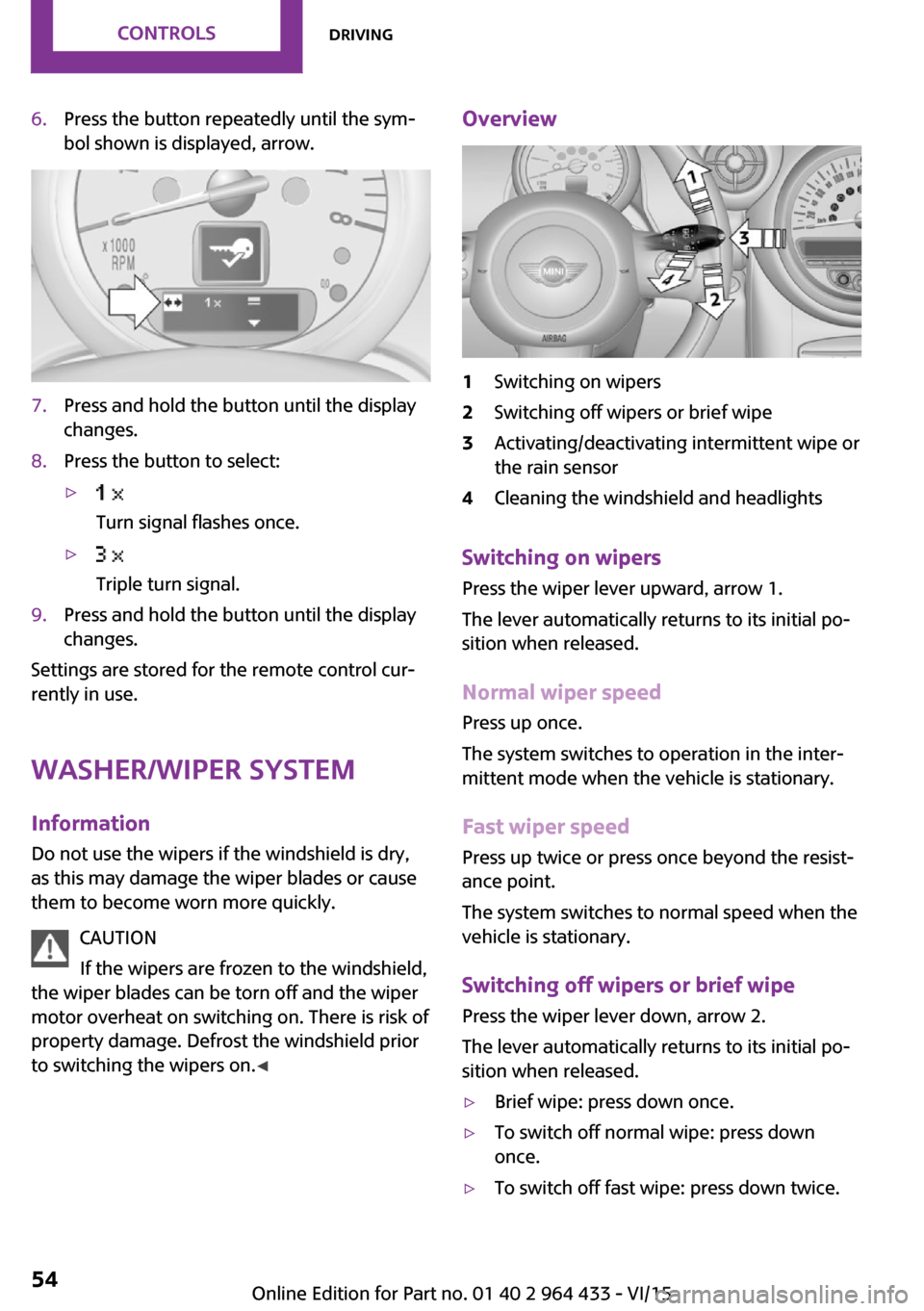
6.Press the button repeatedly until the sym‐
bol shown is displayed, arrow.7.Press and hold the button until the display
changes.8.Press the button to select:▷
Turn signal flashes once.▷
Triple turn signal.9.Press and hold the button until the display
changes.
Settings are stored for the remote control cur‐
rently in use.
Washer/wiper system
Information Do not use the wipers if the windshield is dry,
as this may damage the wiper blades or cause
them to become worn more quickly.
CAUTION
If the wipers are frozen to the windshield,
the wiper blades can be torn off and the wiper
motor overheat on switching on. There is risk of
property damage. Defrost the windshield prior
to switching the wipers on. ◀
Overview1Switching on wipers2Switching off wipers or brief wipe3Activating/deactivating intermittent wipe or
the rain sensor4Cleaning the windshield and headlights
Switching on wipers
Press the wiper lever upward, arrow 1.
The lever automatically returns to its initial po‐
sition when released.
Normal wiper speed
Press up once.
The system switches to operation in the inter‐
mittent mode when the vehicle is stationary.
Fast wiper speed
Press up twice or press once beyond the resist‐
ance point.
The system switches to normal speed when the
vehicle is stationary.
Switching off wipers or brief wipe Press the wiper lever down, arrow 2.
The lever automatically returns to its initial po‐
sition when released.
▷Brief wipe: press down once.▷To switch off normal wipe: press down
once.▷To switch off fast wipe: press down twice.Seite 54CONTROLSDriving54
Online Edition for Part no. 01 40 2 964 433 - VI/15
Page 55 of 223
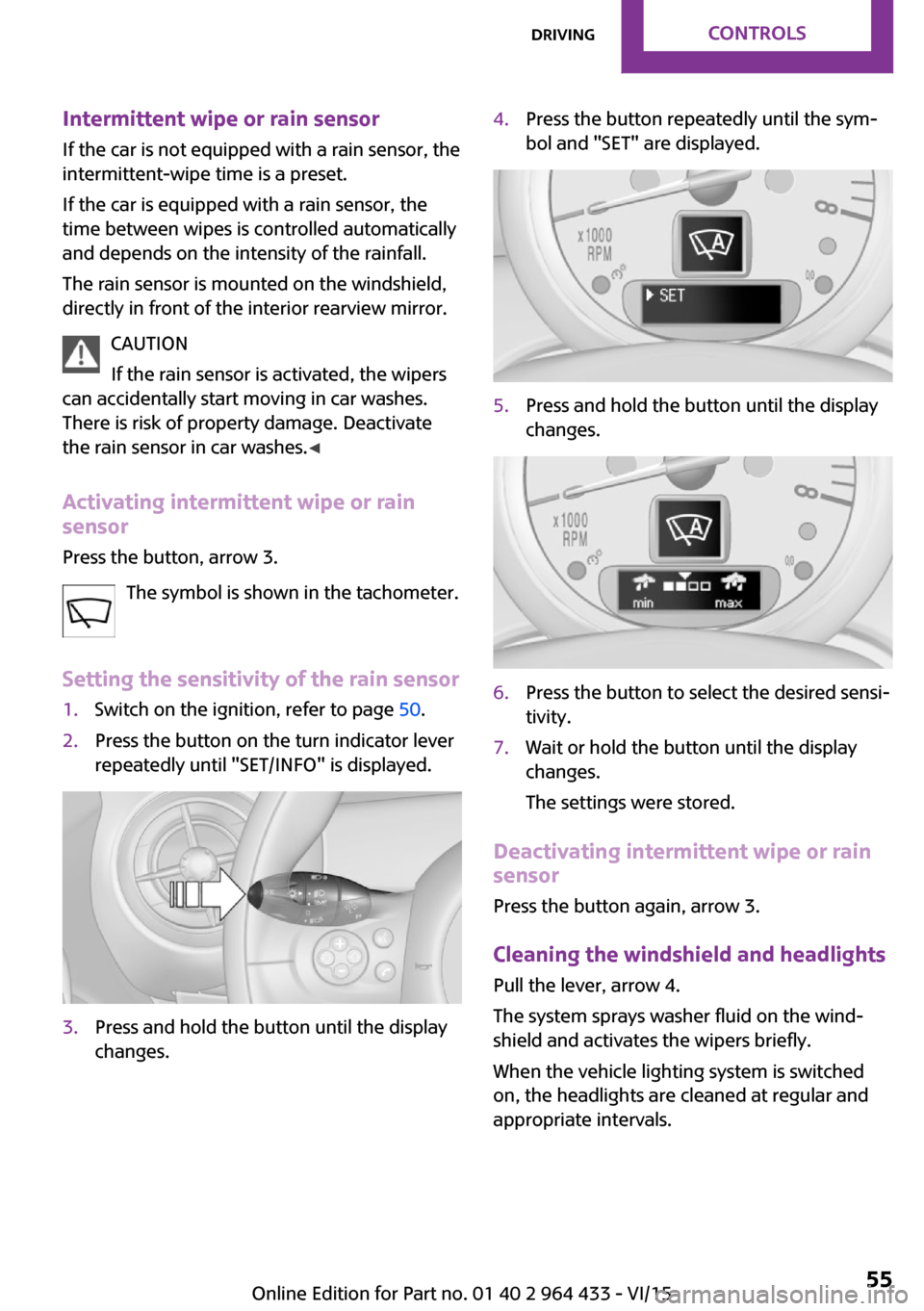
Intermittent wipe or rain sensor
If the car is not equipped with a rain sensor, the
intermittent-wipe time is a preset.
If the car is equipped with a rain sensor, the
time between wipes is controlled automatically
and depends on the intensity of the rainfall.
The rain sensor is mounted on the windshield,
directly in front of the interior rearview mirror.
CAUTION
If the rain sensor is activated, the wipers
can accidentally start moving in car washes.
There is risk of property damage. Deactivate
the rain sensor in car washes. ◀
Activating intermittent wipe or rain sensor
Press the button, arrow 3.
The symbol is shown in the tachometer.
Setting the sensitivity of the rain sensor1.Switch on the ignition, refer to page 50.2.Press the button on the turn indicator lever
repeatedly until "SET/INFO" is displayed.3.Press and hold the button until the display
changes.4.Press the button repeatedly until the sym‐
bol and "SET" are displayed.5.Press and hold the button until the display
changes.6.Press the button to select the desired sensi‐
tivity.7.Wait or hold the button until the display
changes.
The settings were stored.
Deactivating intermittent wipe or rain
sensor
Press the button again, arrow 3.
Cleaning the windshield and headlights
Pull the lever, arrow 4.
The system sprays washer fluid on the wind‐
shield and activates the wipers briefly.
When the vehicle lighting system is switched
on, the headlights are cleaned at regular and
appropriate intervals.
Seite 55DrivingCONTROLS55
Online Edition for Part no. 01 40 2 964 433 - VI/15
Page 69 of 223

LampsVehicle features and op‐
tions
This chapter describes all standard, country-
specific and optional features offered with the
series. It also describes features that are not
necessarily available in your car, e. g., due to
the selected options or country versions. This
also applies to safety-related functions and sys‐
tems.
When using the features and systems described
here, adhere to local regulations.
Overview0Lamps off / daytime running lights1Parking lights and daytime running lights2Low-beam headlights and welcome lights3Automatic headlight control, Adaptive Light
Control, daytime running lights, and wel‐
come lightsParking lights/low
beams, headlight con‐
trol
General information
When the driver's door is opened with the igni‐
tion switched off, the exterior lighting is auto‐
matically switched off when the light switch is
in position 0, 2, or 3.
Switch on the parking lights if necessary, switch
position 1.
Parking lights
Switch position 1: the vehicle lights light up on
all sides.
Do not use the parking lights for extended peri‐
ods; otherwise, the battery may become dis‐
charged and it would then be impossible to
start the engine.
When parking, it is preferable to switch on the
one-sided roadside parking lights, refer to
page 70.
Low beams Switch position 2: the low beams are lit when
the ignition is switched on.
Automatic headlight control
Switch position 3: the low beams are switched
on and off automatically depending on the am‐
bient light, e.g., in tunnels, in twilight, or if
there is precipitation. Adaptive Light Control is
active.
A blue sky with the sun low on the horizon can
cause the lights to be switched on.
The low beams remain switched on independ‐
ent of the ambient lighting conditions when
you switch on the front fog lights.Seite 69LampsCONTROLS69
Online Edition for Part no. 01 40 2 964 433 - VI/15
Page 175 of 223
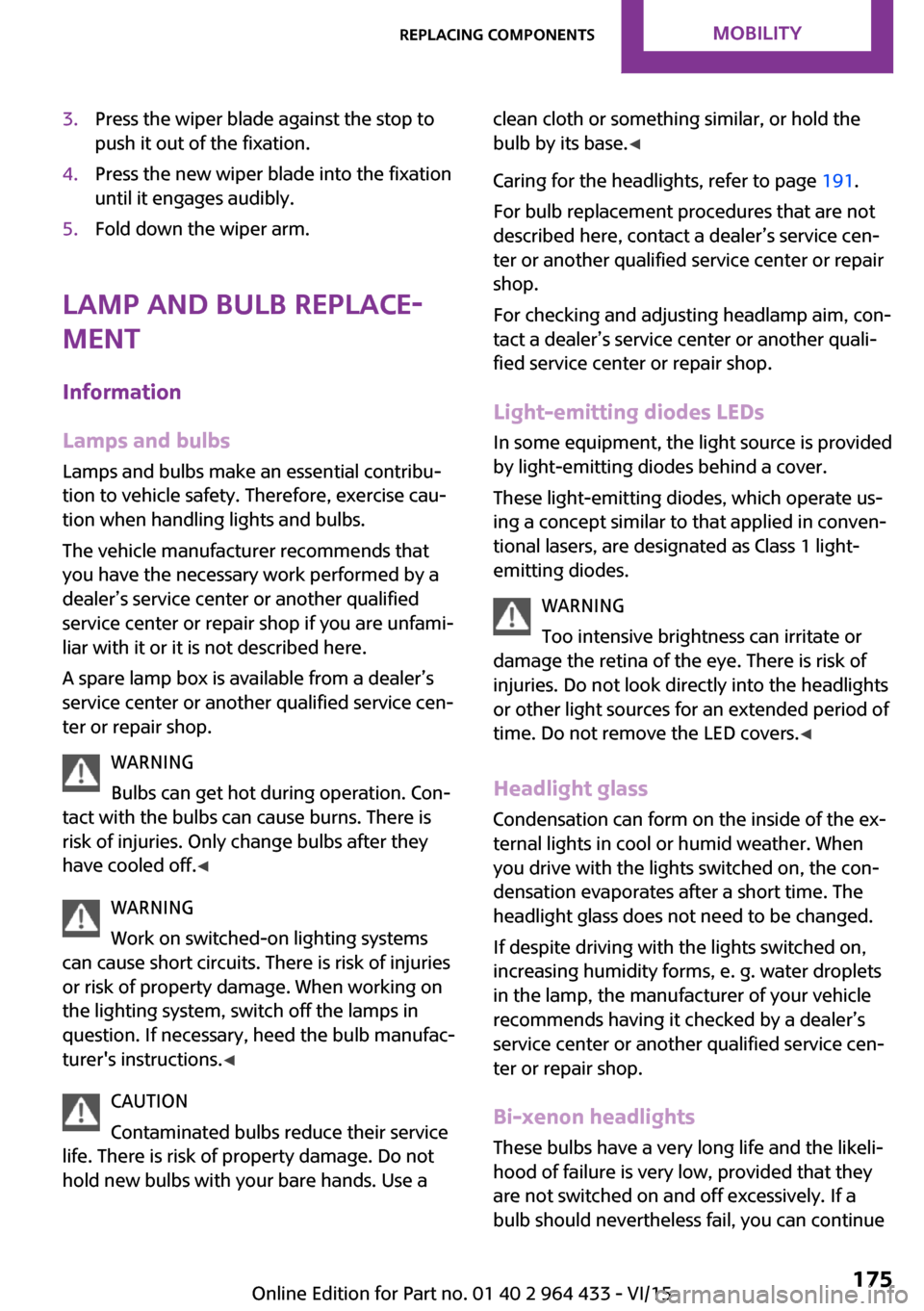
3.Press the wiper blade against the stop to
push it out of the fixation.4.Press the new wiper blade into the fixation
until it engages audibly.5.Fold down the wiper arm.
Lamp and bulb replace‐
ment
Information
Lamps and bulbs Lamps and bulbs make an essential contribu‐
tion to vehicle safety. Therefore, exercise cau‐
tion when handling lights and bulbs.
The vehicle manufacturer recommends that
you have the necessary work performed by a
dealer’s service center or another qualified
service center or repair shop if you are unfami‐
liar with it or it is not described here.
A spare lamp box is available from a dealer’s
service center or another qualified service cen‐
ter or repair shop.
WARNING
Bulbs can get hot during operation. Con‐
tact with the bulbs can cause burns. There is
risk of injuries. Only change bulbs after they
have cooled off. ◀
WARNING
Work on switched-on lighting systems
can cause short circuits. There is risk of injuries
or risk of property damage. When working on
the lighting system, switch off the lamps in
question. If necessary, heed the bulb manufac‐
turer's instructions. ◀
CAUTION
Contaminated bulbs reduce their service
life. There is risk of property damage. Do not
hold new bulbs with your bare hands. Use a
clean cloth or something similar, or hold the
bulb by its base. ◀
Caring for the headlights, refer to page 191.
For bulb replacement procedures that are not
described here, contact a dealer’s service cen‐
ter or another qualified service center or repair
shop.
For checking and adjusting headlamp aim, con‐
tact a dealer’s service center or another quali‐
fied service center or repair shop.
Light-emitting diodes LEDs In some equipment, the light source is provided
by light-emitting diodes behind a cover.
These light-emitting diodes, which operate us‐
ing a concept similar to that applied in conven‐
tional lasers, are designated as Class 1 light-
emitting diodes.
WARNING
Too intensive brightness can irritate or
damage the retina of the eye. There is risk of
injuries. Do not look directly into the headlights
or other light sources for an extended period of
time. Do not remove the LED covers. ◀
Headlight glass
Condensation can form on the inside of the ex‐
ternal lights in cool or humid weather. When
you drive with the lights switched on, the con‐
densation evaporates after a short time. The
headlight glass does not need to be changed.
If despite driving with the lights switched on,
increasing humidity forms, e. g. water droplets
in the lamp, the manufacturer of your vehicle
recommends having it checked by a dealer’s
service center or another qualified service cen‐
ter or repair shop.
Bi-xenon headlights
These bulbs have a very long life and the likeli‐
hood of failure is very low, provided that they
are not switched on and off excessively. If a
bulb should nevertheless fail, you can continueSeite 175Replacing componentsMOBILITY175
Online Edition for Part no. 01 40 2 964 433 - VI/15
Page 176 of 223

driving cautiously with the front fog lights, pro‐
vided this is permitted by local laws.
DANGER
There can be high voltage in the lighting
system. There is danger to life. The manufac‐
turer of your vehicle recommends that the
work on the lighting system including bulb re‐
placement be performed by a dealer’s service
center or another qualified service center or re‐
pair shop. ◀
Front lights, bulb replacement
Overview
Headlights1Low beams/high-beams2Turn signal
Lower front lights
1Parking lights2Daytime running lights or fog lightsLower LED front lights1Parking lights / daytime running lights2Fog lights
Halogen low beams and high-beams
H13 bulb, 60/55 watt
Access to the bulbs through the engine
compartment
Follow the general instructions on lamps and
bulbs, refer to page 175.
Low beam/high-beam bulbs can be changed
from the engine compartment.
To remove the cover:
1.Press the tab.2.Fold away the cover and take it out of the
holder.
Proceed in reverse order to attach the cover.
Seite 176MOBILITYReplacing components176
Online Edition for Part no. 01 40 2 964 433 - VI/15
Page 191 of 223
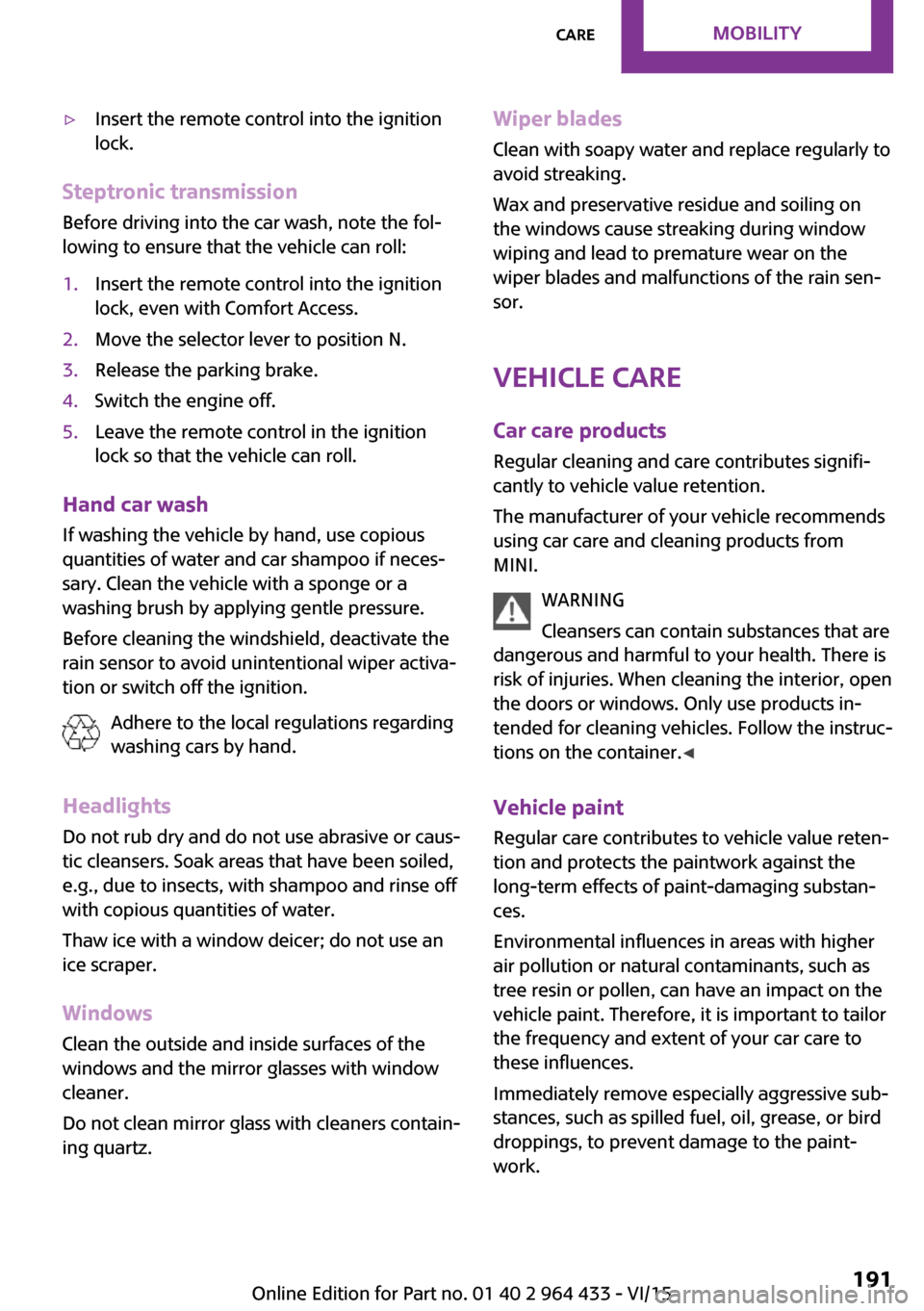
▷Insert the remote control into the ignition
lock.
Steptronic transmission
Before driving into the car wash, note the fol‐
lowing to ensure that the vehicle can roll:
1.Insert the remote control into the ignition
lock, even with Comfort Access.2.Move the selector lever to position N.3.Release the parking brake.4.Switch the engine off.5.Leave the remote control in the ignition
lock so that the vehicle can roll.
Hand car wash
If washing the vehicle by hand, use copious
quantities of water and car shampoo if neces‐
sary. Clean the vehicle with a sponge or a
washing brush by applying gentle pressure.
Before cleaning the windshield, deactivate the
rain sensor to avoid unintentional wiper activa‐
tion or switch off the ignition.
Adhere to the local regulations regarding
washing cars by hand.
Headlights Do not rub dry and do not use abrasive or caus‐
tic cleansers. Soak areas that have been soiled,
e.g., due to insects, with shampoo and rinse off
with copious quantities of water.
Thaw ice with a window deicer; do not use an
ice scraper.
Windows
Clean the outside and inside surfaces of the
windows and the mirror glasses with window
cleaner.
Do not clean mirror glass with cleaners contain‐
ing quartz.
Wiper blades
Clean with soapy water and replace regularly to
avoid streaking.
Wax and preservative residue and soiling on
the windows cause streaking during window
wiping and lead to premature wear on the
wiper blades and malfunctions of the rain sen‐
sor.
Vehicle care
Car care products
Regular cleaning and care contributes signifi‐
cantly to vehicle value retention.
The manufacturer of your vehicle recommends using car care and cleaning products from
MINI.
WARNING
Cleansers can contain substances that are
dangerous and harmful to your health. There is
risk of injuries. When cleaning the interior, open
the doors or windows. Only use products in‐
tended for cleaning vehicles. Follow the instruc‐
tions on the container. ◀
Vehicle paint Regular care contributes to vehicle value reten‐
tion and protects the paintwork against the
long-term effects of paint-damaging substan‐
ces.
Environmental influences in areas with higher
air pollution or natural contaminants, such as
tree resin or pollen, can have an impact on the
vehicle paint. Therefore, it is important to tailor
the frequency and extent of your car care to
these influences.
Immediately remove especially aggressive sub‐
stances, such as spilled fuel, oil, grease, or bird
droppings, to prevent damage to the paint‐
work.Seite 191CareMOBILITY191
Online Edition for Part no. 01 40 2 964 433 - VI/15
Page 204 of 223

12CauseHow to respondThe cruise control system has failed.Have the system checked.The Park Distance Control has failed.Have the system checked.A bulb of the exterior lighting system has
failed.Have the exterior lighting checked
as soon as possible.A low-beam headlight or front fog light has
failed.Have the lights checked as soon as
possible.A high-beam headlight has failed.Have the high-beam headlights
checked.A rear fog light has failed.Have the rear fog lights checked.The headlight beam throw adjustment has
failed.Have the headlight beam throw ad‐
justment system checked.The Adaptive Light Control has failed.The engine oil pressure is too low.Stop immediately and switch off
the engine. You cannot continue
your journey. Contact a dealer’s
service center or another qualified
service center or repair shop.Lights up in red:The service appointment is overdue.Arrange a service appointment.
Check the service requirements, re‐
fer to page 66.Lights up in yellow:Service is due.Arrange a service appointment.
Check the service requirements, re‐
fer to page 66.Seite 204MOBILITYIndicator/warning lamps204
Online Edition for Part no. 01 40 2 964 433 - VI/15
Page 212 of 223

Everything from A to ZIndexA
ABS, Antilock Brake Sys‐ tem 84
Acoustic signal, refer to Check Control 67
Activated charcoal filter with automatic climate con‐
trol 95
Adaptive Light Control 71
Additives, engine oil 169
Airbags 74
Airbags, indicator/warning light 77
Air circulation, refer to Recir‐ culated air mode, air condi‐
tioner 92
Air circulation, refer to Recir‐ culated air mode, automatic
climate control 94
Air conditioning 91
Air conditioning mode, air conditioner 91
Air conditioning mode, auto‐ matic climate control 93
Air distribution, air condi‐ tioner, manual 92
Air distribution, automatic 94
Air distribution, automatic cli‐ mate control, manual 94
Air distribution, individual 92
Air drying, refer to Cooling function 95
Air flow rate for air condi‐ tioner 91
Air flow rate with automatic climate control 94
Air pressure, refer to Tire infla‐ tion pressure 154
Air supply, air conditioner 91 Air supply, automatic climate
control 93
Alarm system 30
Alarm system, avoiding unin‐ tentional alarms 32
Alarm system, ending an alarm 31
Alarm system, interior motion sensor 32
Alarm system, tilt alarm sen‐ sor 31
ALL4 all-wheel system 86
All-wheel drive, refer to ALL4 86
Alternating-code hand-held transmitter 97
Ambient lighting 73
Antifreeze, washer fluid 56
Antilock Brake System, ABS 84
Anti-slip control, refer to Dy‐ namic Stability Control
DSC 84
Anti-theft protection 21
Approved engine oils 169
Ashtray 100
Assistance, roadside 184
Assistance when driving off, refer to Hill drive-off assis‐
tant 86
Assistance with starting en‐ gine, refer to Jump-start‐
ing 184
Automatic air distribution 94
Automatic air flow 94
Automatic car wash 190
Automatic climate control 93
Automatic climate control, au‐ tomatic air distribution 94
Automatic, cruise control 88 Automatic headlight con‐
trol 69
Automatic transmission with Steptronic 57
AUTO program with auto‐ matic climate control 94
AUX-IN port 132
Average fuel consumption 63
Average fuel consumption, setting the unit 64
Average speed 63
Average speed, refer to Com‐ puter 62
B Backrest curvature, refer to Lumbar support 37
Backrests, refer to Seats 36
Backup lights, bulb replace‐ ment 179
Battery disposal 30
Battery, refer to Vehicle bat‐ tery 182
Battery, remote control 20
Battery replacement, remote control 30
Belts, refer to Safety belts 38
Belt tensioners, refer to Safety belts 38
Bi-xenon headlights 175
Brake assistant 84
Brake discs, breaking in 112
Brake fluid, refer to Service re‐ quirements 66
Brake force distribution, elec‐ tronic 84
Brake pads, breaking in 112
Brake, refer to Parking brake 52 Seite 212REFERENCEEverything from A to Z212
Online Edition for Part no. 01 40 2 964 433 - VI/15
Page 215 of 223
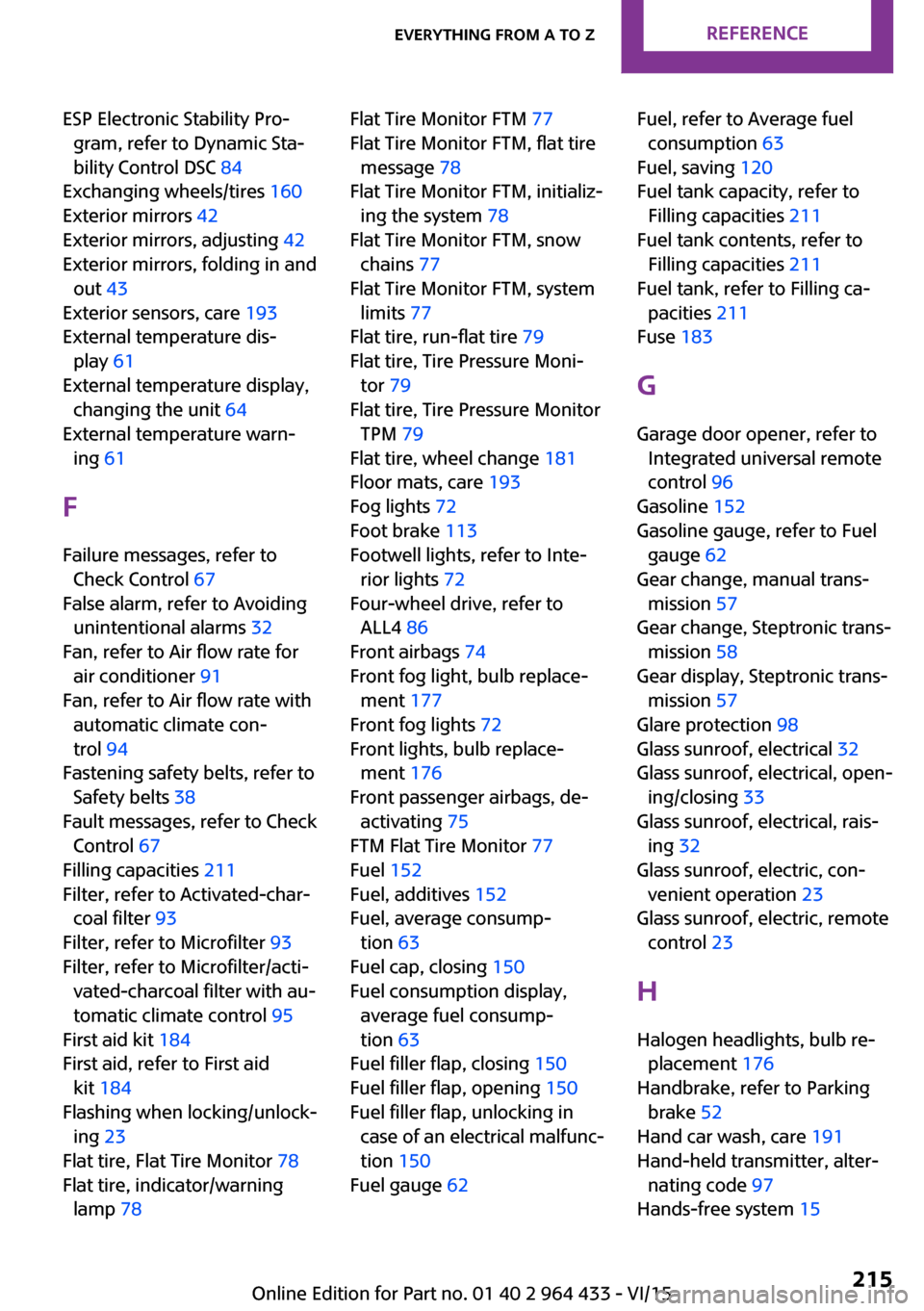
ESP Electronic Stability Pro‐gram, refer to Dynamic Sta‐
bility Control DSC 84
Exchanging wheels/tires 160
Exterior mirrors 42
Exterior mirrors, adjusting 42
Exterior mirrors, folding in and out 43
Exterior sensors, care 193
External temperature dis‐ play 61
External temperature display, changing the unit 64
External temperature warn‐ ing 61
F Failure messages, refer to Check Control 67
False alarm, refer to Avoiding unintentional alarms 32
Fan, refer to Air flow rate for air conditioner 91
Fan, refer to Air flow rate with automatic climate con‐
trol 94
Fastening safety belts, refer to Safety belts 38
Fault messages, refer to Check Control 67
Filling capacities 211
Filter, refer to Activated-char‐ coal filter 93
Filter, refer to Microfilter 93
Filter, refer to Microfilter/acti‐ vated-charcoal filter with au‐
tomatic climate control 95
First aid kit 184
First aid, refer to First aid kit 184
Flashing when locking/unlock‐ ing 23
Flat tire, Flat Tire Monitor 78
Flat tire, indicator/warning lamp 78 Flat Tire Monitor FTM 77
Flat Tire Monitor FTM, flat tire message 78
Flat Tire Monitor FTM, initializ‐ ing the system 78
Flat Tire Monitor FTM, snow chains 77
Flat Tire Monitor FTM, system limits 77
Flat tire, run-flat tire 79
Flat tire, Tire Pressure Moni‐ tor 79
Flat tire, Tire Pressure Monitor TPM 79
Flat tire, wheel change 181
Floor mats, care 193
Fog lights 72
Foot brake 113
Footwell lights, refer to Inte‐ rior lights 72
Four-wheel drive, refer to ALL4 86
Front airbags 74
Front fog light, bulb replace‐ ment 177
Front fog lights 72
Front lights, bulb replace‐ ment 176
Front passenger airbags, de‐ activating 75
FTM Flat Tire Monitor 77
Fuel 152
Fuel, additives 152
Fuel, average consump‐ tion 63
Fuel cap, closing 150
Fuel consumption display, average fuel consump‐
tion 63
Fuel filler flap, closing 150
Fuel filler flap, opening 150
Fuel filler flap, unlocking in case of an electrical malfunc‐
tion 150
Fuel gauge 62 Fuel, refer to Average fuel
consumption 63
Fuel, saving 120
Fuel tank capacity, refer to Filling capacities 211
Fuel tank contents, refer to Filling capacities 211
Fuel tank, refer to Filling ca‐ pacities 211
Fuse 183
G Garage door opener, refer to Integrated universal remote
control 96
Gasoline 152
Gasoline gauge, refer to Fuel gauge 62
Gear change, manual trans‐ mission 57
Gear change, Steptronic trans‐ mission 58
Gear display, Steptronic trans‐ mission 57
Glare protection 98
Glass sunroof, electrical 32
Glass sunroof, electrical, open‐ ing/closing 33
Glass sunroof, electrical, rais‐ ing 32
Glass sunroof, electric, con‐ venient operation 23
Glass sunroof, electric, remote control 23
H Halogen headlights, bulb re‐ placement 176
Handbrake, refer to Parking brake 52
Hand car wash, care 191
Hand-held transmitter, alter‐ nating code 97
Hands-free system 15 Seite 215Everything from A to ZREFERENCE215
Online Edition for Part no. 01 40 2 964 433 - VI/15
Page 216 of 223
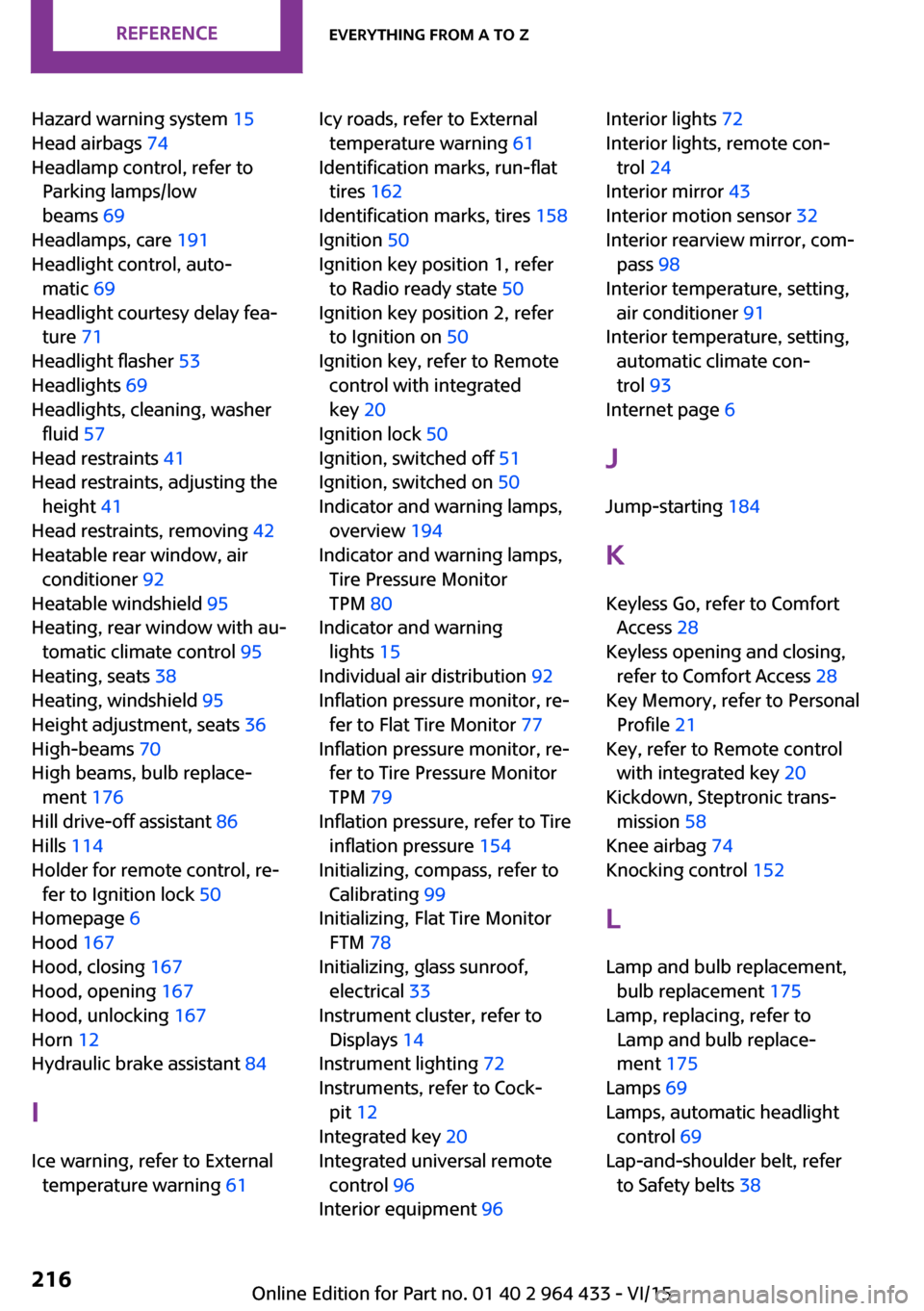
Hazard warning system 15
Head airbags 74
Headlamp control, refer to Parking lamps/low
beams 69
Headlamps, care 191
Headlight control, auto‐ matic 69
Headlight courtesy delay fea‐ ture 71
Headlight flasher 53
Headlights 69
Headlights, cleaning, washer fluid 57
Head restraints 41
Head restraints, adjusting the height 41
Head restraints, removing 42
Heatable rear window, air conditioner 92
Heatable windshield 95
Heating, rear window with au‐ tomatic climate control 95
Heating, seats 38
Heating, windshield 95
Height adjustment, seats 36
High-beams 70
High beams, bulb replace‐ ment 176
Hill drive-off assistant 86
Hills 114
Holder for remote control, re‐ fer to Ignition lock 50
Homepage 6
Hood 167
Hood, closing 167
Hood, opening 167
Hood, unlocking 167
Horn 12
Hydraulic brake assistant 84
I
Ice warning, refer to External temperature warning 61 Icy roads, refer to External
temperature warning 61
Identification marks, run-flat tires 162
Identification marks, tires 158
Ignition 50
Ignition key position 1, refer to Radio ready state 50
Ignition key position 2, refer to Ignition on 50
Ignition key, refer to Remote control with integrated
key 20
Ignition lock 50
Ignition, switched off 51
Ignition, switched on 50
Indicator and warning lamps, overview 194
Indicator and warning lamps, Tire Pressure Monitor
TPM 80
Indicator and warning lights 15
Individual air distribution 92
Inflation pressure monitor, re‐ fer to Flat Tire Monitor 77
Inflation pressure monitor, re‐ fer to Tire Pressure Monitor
TPM 79
Inflation pressure, refer to Tire inflation pressure 154
Initializing, compass, refer to Calibrating 99
Initializing, Flat Tire Monitor FTM 78
Initializing, glass sunroof, electrical 33
Instrument cluster, refer to Displays 14
Instrument lighting 72
Instruments, refer to Cock‐ pit 12
Integrated key 20
Integrated universal remote control 96
Interior equipment 96 Interior lights 72
Interior lights, remote con‐ trol 24
Interior mirror 43
Interior motion sensor 32
Interior rearview mirror, com‐ pass 98
Interior temperature, setting, air conditioner 91
Interior temperature, setting, automatic climate con‐
trol 93
Internet page 6
J Jump-starting 184
K
Keyless Go, refer to Comfort Access 28
Keyless opening and closing, refer to Comfort Access 28
Key Memory, refer to Personal Profile 21
Key, refer to Remote control with integrated key 20
Kickdown, Steptronic trans‐ mission 58
Knee airbag 74
Knocking control 152
L Lamp and bulb replacement, bulb replacement 175
Lamp, replacing, refer to Lamp and bulb replace‐
ment 175
Lamps 69
Lamps, automatic headlight control 69
Lap-and-shoulder belt, refer to Safety belts 38 Seite 216REFERENCEEverything from A to Z216
Online Edition for Part no. 01 40 2 964 433 - VI/15