set clock MINI Paceman 2016 Owner's Manual (Mini Connected)
[x] Cancel search | Manufacturer: MINI, Model Year: 2016, Model line: Paceman, Model: MINI Paceman 2016Pages: 223, PDF Size: 5.52 MB
Page 21 of 223
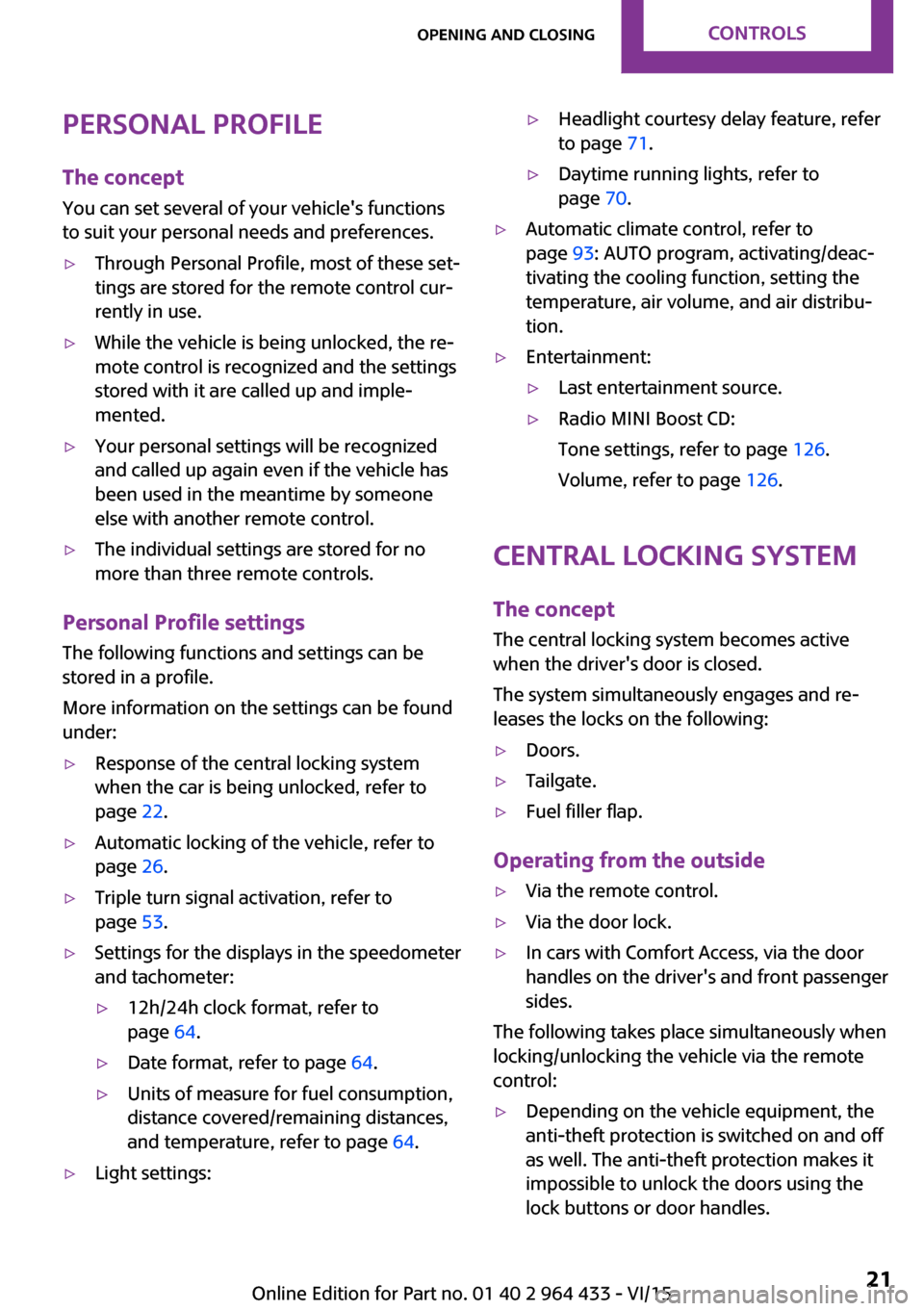
Personal Profile
The concept
You can set several of your vehicle's functions
to suit your personal needs and preferences.▷Through Personal Profile, most of these set‐
tings are stored for the remote control cur‐
rently in use.▷While the vehicle is being unlocked, the re‐
mote control is recognized and the settings
stored with it are called up and imple‐
mented.▷Your personal settings will be recognized
and called up again even if the vehicle has
been used in the meantime by someone
else with another remote control.▷The individual settings are stored for no
more than three remote controls.
Personal Profile settings
The following functions and settings can be
stored in a profile.
More information on the settings can be found
under:
▷Response of the central locking system
when the car is being unlocked, refer to
page 22.▷Automatic locking of the vehicle, refer to
page 26.▷Triple turn signal activation, refer to
page 53.▷Settings for the displays in the speedometer
and tachometer:▷12h/24h clock format, refer to
page 64.▷Date format, refer to page 64.▷Units of measure for fuel consumption,
distance covered/remaining distances,
and temperature, refer to page 64.▷Light settings:▷Headlight courtesy delay feature, refer
to page 71.▷Daytime running lights, refer to
page 70.▷Automatic climate control, refer to
page 93: AUTO program, activating/deac‐
tivating the cooling function, setting the
temperature, air volume, and air distribu‐
tion.▷Entertainment:▷Last entertainment source.▷Radio MINI Boost CD:
Tone settings, refer to page 126.
Volume, refer to page 126.
Central locking system
The concept
The central locking system becomes active
when the driver's door is closed.
The system simultaneously engages and re‐
leases the locks on the following:
▷Doors.▷Tailgate.▷Fuel filler flap.
Operating from the outside
▷Via the remote control.▷Via the door lock.▷In cars with Comfort Access, via the door
handles on the driver's and front passenger
sides.
The following takes place simultaneously when
locking/unlocking the vehicle via the remote
control:
▷Depending on the vehicle equipment, the
anti-theft protection is switched on and off
as well. The anti-theft protection makes it
impossible to unlock the doors using the
lock buttons or door handles.Seite 21Opening and closingCONTROLS21
Online Edition for Part no. 01 40 2 964 433 - VI/15
Page 61 of 223
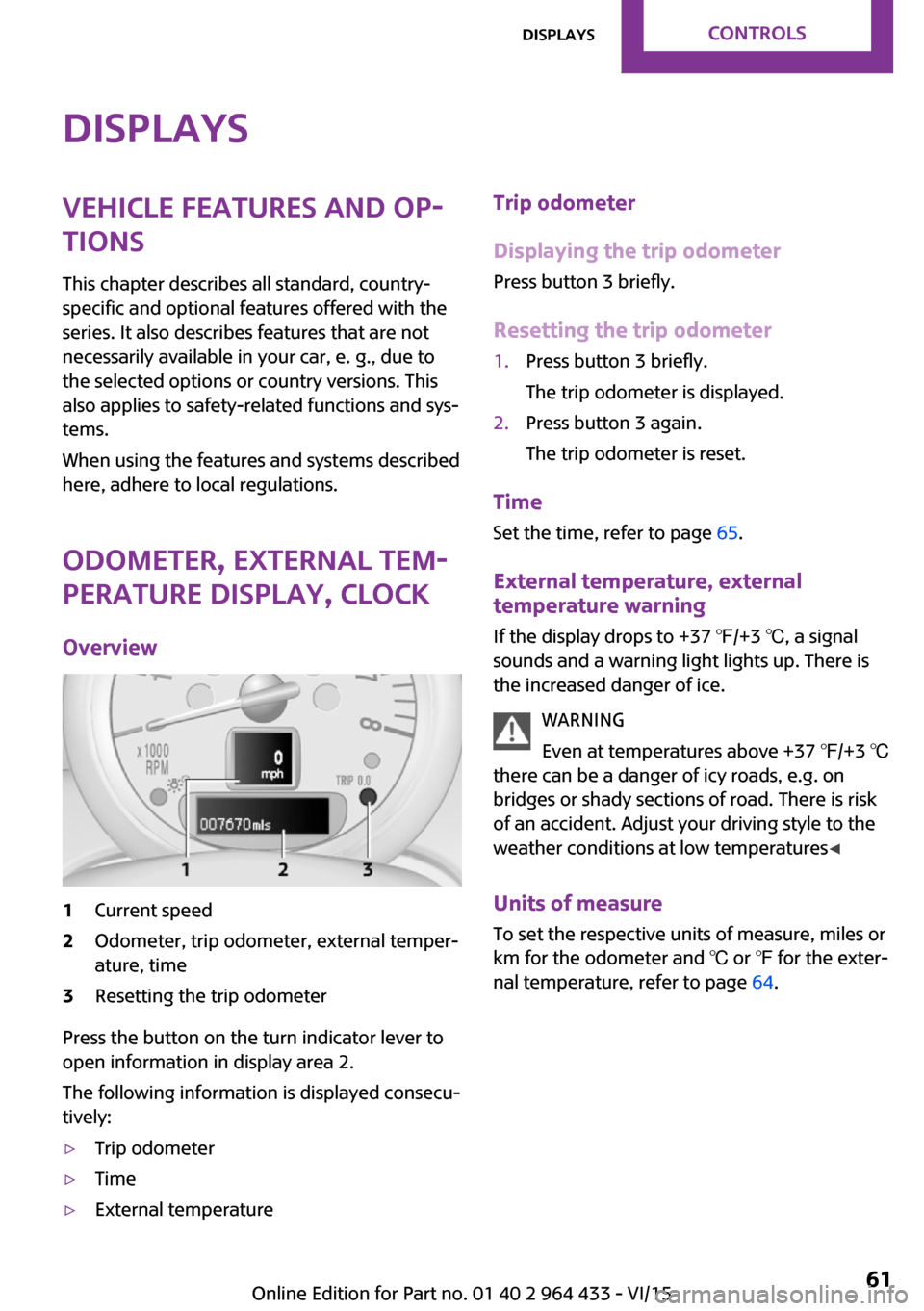
DisplaysVehicle features and op‐tions
This chapter describes all standard, country-
specific and optional features offered with the
series. It also describes features that are not
necessarily available in your car, e. g., due to
the selected options or country versions. This
also applies to safety-related functions and sys‐
tems.
When using the features and systems described
here, adhere to local regulations.
Odometer, external tem‐
perature display, clock
Overview1Current speed2Odometer, trip odometer, external temper‐
ature, time3Resetting the trip odometer
Press the button on the turn indicator lever to
open information in display area 2.
The following information is displayed consecu‐
tively:
▷Trip odometer▷Time▷External temperatureTrip odometer
Displaying the trip odometer Press button 3 briefly.
Resetting the trip odometer1.Press button 3 briefly.
The trip odometer is displayed.2.Press button 3 again.
The trip odometer is reset.
Time
Set the time, refer to page 65.
External temperature, external
temperature warning
If the display drops to +37 ℉/+3 ℃, a signal
sounds and a warning light lights up. There is
the increased danger of ice.
WARNING
Even at temperatures above +37 ℉/+3 ℃
there can be a danger of icy roads, e.g. on
bridges or shady sections of road. There is risk
of an accident. Adjust your driving style to the
weather conditions at low temperatures ◀
Units of measure
To set the respective units of measure, miles or
km for the odometer and ℃ or ℉ for the exter‐
nal temperature, refer to page 64.
Seite 61DisplaysCONTROLS61
Online Edition for Part no. 01 40 2 964 433 - VI/15
Page 65 of 223
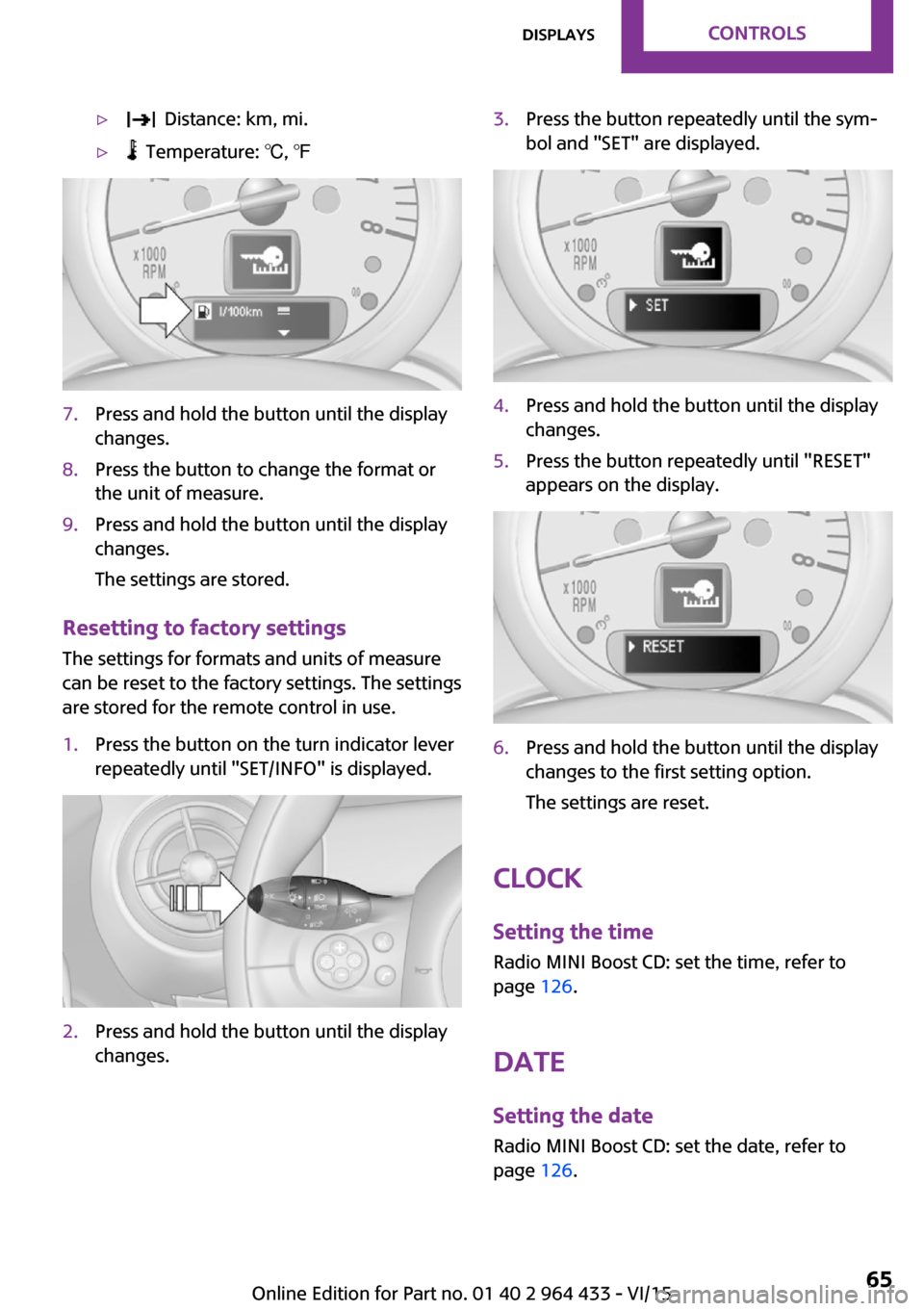
▷ Distance: km, mi.▷ Temperature: ℃, ℉7.Press and hold the button until the display
changes.8.Press the button to change the format or
the unit of measure.9.Press and hold the button until the display
changes.
The settings are stored.
Resetting to factory settings
The settings for formats and units of measure
can be reset to the factory settings. The settings
are stored for the remote control in use.
1.Press the button on the turn indicator lever
repeatedly until "SET/INFO" is displayed.2.Press and hold the button until the display
changes.3.Press the button repeatedly until the sym‐
bol and "SET" are displayed.4.Press and hold the button until the display
changes.5.Press the button repeatedly until "RESET"
appears on the display.6.Press and hold the button until the display
changes to the first setting option.
The settings are reset.
Clock
Setting the time Radio MINI Boost CD: set the time, refer to
page 126.
Date
Setting the date
Radio MINI Boost CD: set the date, refer to
page 126.
Seite 65DisplaysCONTROLS65
Online Edition for Part no. 01 40 2 964 433 - VI/15
Page 219 of 223
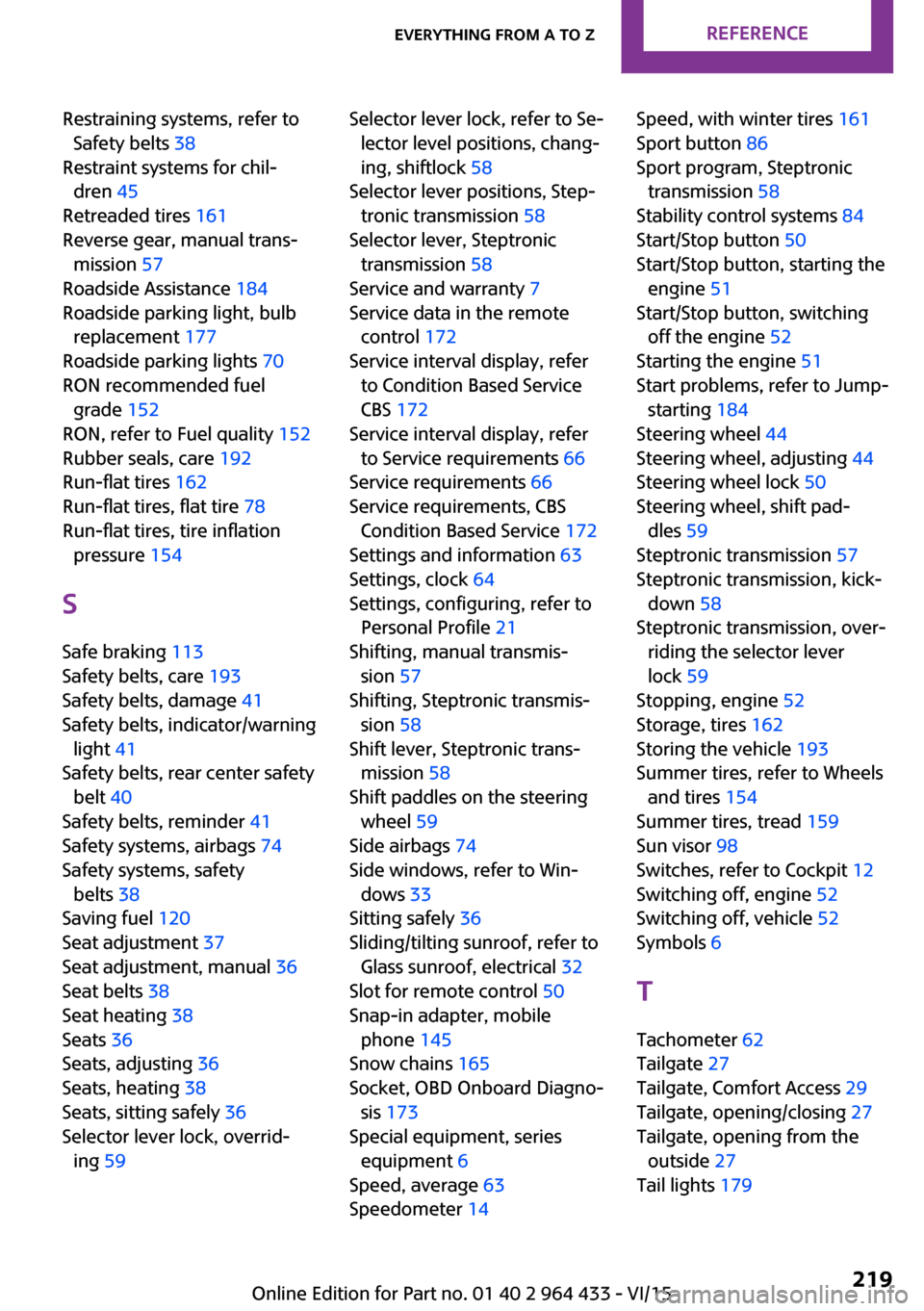
Restraining systems, refer toSafety belts 38
Restraint systems for chil‐ dren 45
Retreaded tires 161
Reverse gear, manual trans‐ mission 57
Roadside Assistance 184
Roadside parking light, bulb replacement 177
Roadside parking lights 70
RON recommended fuel grade 152
RON, refer to Fuel quality 152
Rubber seals, care 192
Run-flat tires 162
Run-flat tires, flat tire 78
Run-flat tires, tire inflation pressure 154
S
Safe braking 113
Safety belts, care 193
Safety belts, damage 41
Safety belts, indicator/warning light 41
Safety belts, rear center safety belt 40
Safety belts, reminder 41
Safety systems, airbags 74
Safety systems, safety belts 38
Saving fuel 120
Seat adjustment 37
Seat adjustment, manual 36
Seat belts 38
Seat heating 38
Seats 36
Seats, adjusting 36
Seats, heating 38
Seats, sitting safely 36
Selector lever lock, overrid‐ ing 59 Selector lever lock, refer to Se‐
lector level positions, chang‐
ing, shiftlock 58
Selector lever positions, Step‐ tronic transmission 58
Selector lever, Steptronic transmission 58
Service and warranty 7
Service data in the remote control 172
Service interval display, refer to Condition Based Service
CBS 172
Service interval display, refer to Service requirements 66
Service requirements 66
Service requirements, CBS Condition Based Service 172
Settings and information 63
Settings, clock 64
Settings, configuring, refer to Personal Profile 21
Shifting, manual transmis‐ sion 57
Shifting, Steptronic transmis‐ sion 58
Shift lever, Steptronic trans‐ mission 58
Shift paddles on the steering wheel 59
Side airbags 74
Side windows, refer to Win‐ dows 33
Sitting safely 36
Sliding/tilting sunroof, refer to Glass sunroof, electrical 32
Slot for remote control 50
Snap-in adapter, mobile phone 145
Snow chains 165
Socket, OBD Onboard Diagno‐ sis 173
Special equipment, series equipment 6
Speed, average 63
Speedometer 14 Speed, with winter tires 161
Sport button 86
Sport program, Steptronic transmission 58
Stability control systems 84
Start/Stop button 50
Start/Stop button, starting the engine 51
Start/Stop button, switching off the engine 52
Starting the engine 51
Start problems, refer to Jump- starting 184
Steering wheel 44
Steering wheel, adjusting 44
Steering wheel lock 50
Steering wheel, shift pad‐ dles 59
Steptronic transmission 57
Steptronic transmission, kick‐ down 58
Steptronic transmission, over‐ riding the selector lever
lock 59
Stopping, engine 52
Storage, tires 162
Storing the vehicle 193
Summer tires, refer to Wheels and tires 154
Summer tires, tread 159
Sun visor 98
Switches, refer to Cockpit 12
Switching off, engine 52
Switching off, vehicle 52
Symbols 6
T Tachometer 62
Tailgate 27
Tailgate, Comfort Access 29
Tailgate, opening/closing 27
Tailgate, opening from the outside 27
Tail lights 179 Seite 219Everything from A to ZREFERENCE219
Online Edition for Part no. 01 40 2 964 433 - VI/15