headlamp MITSUBISHI ASX 2014 Owner's Manual (in English)
[x] Cancel search | Manufacturer: MITSUBISHI, Model Year: 2014, Model line: ASX, Model: MITSUBISHI ASX 2014Pages: 418, PDF Size: 14.02 MB
Page 4 of 418
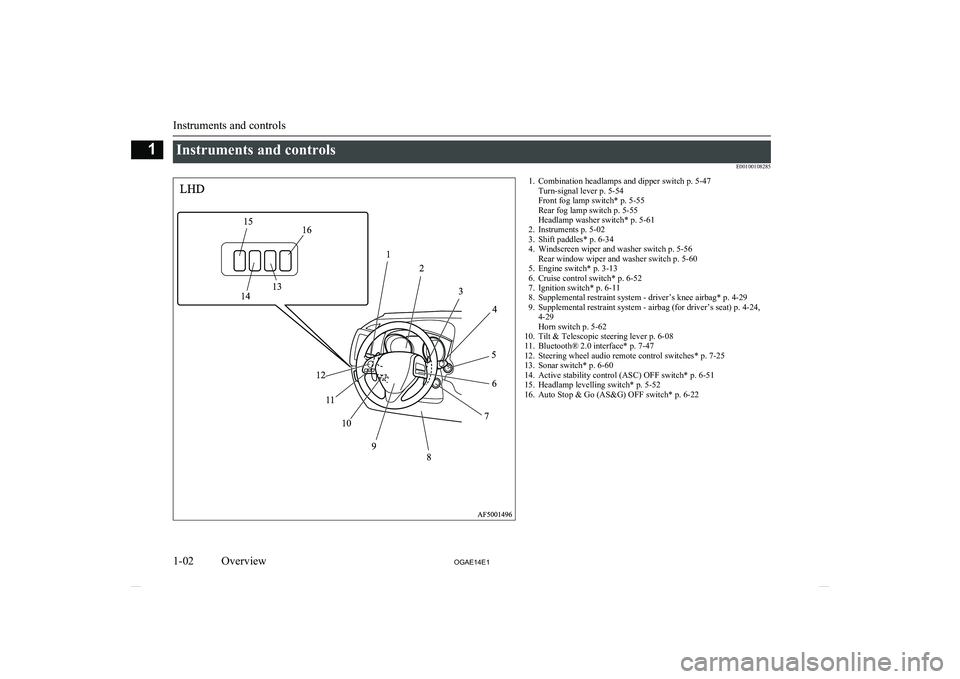
Instruments and controlsE001001082851. Combination headlamps and dipper switch p. 5-47Turn-signal lever p. 5-54
Front fog lamp switch* p. 5-55
Rear fog lamp switch p. 5-55
Headlamp washer switch* p. 5-61
2. Instruments p. 5-02
3. Shift paddles* p. 6-34
4. Windscreen wiper and washer switch p. 5-56 Rear window wiper and washer switch p. 5-60
5. Engine switch* p. 3-13
6. Cruise control switch* p. 6-52
7. Ignition switch* p. 6-11
8. Supplemental restraint system - driver’s knee airbag* p. 4-29
9. Supplemental restraint system - airbag (for driver’s seat) p. 4-24, 4-29
Horn switch p. 5-62
10. Tilt & Telescopic steering lever p. 6-08
11. Bluetooth® 2.0 interface* p. 7-47
12. Steering wheel audio remote control switches* p. 7-25
13. Sonar switch* p. 6-60
14. Active stability control (ASC) OFF switch* p. 6-51
15. Headlamp levelling switch* p. 5-52
16. Auto Stop & Go (AS&G) OFF switch* p. 6-22
Instruments and controls
1-02 OGAE14E1Overview11516
13
14 1
2
34
5 6
7
8
9
10
11
12
LHD
Page 5 of 418
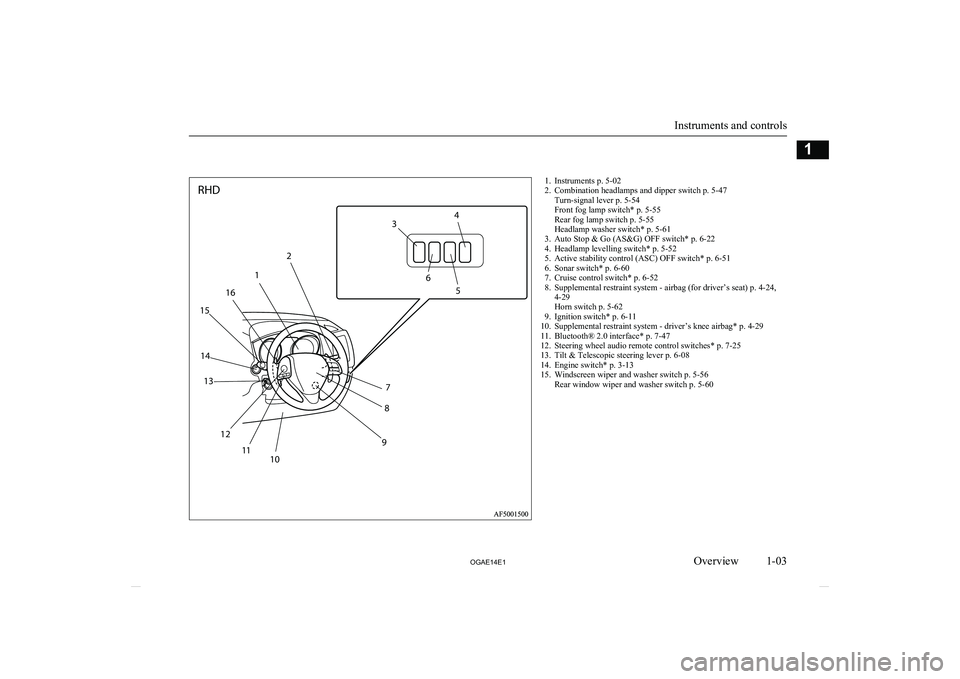
1. Instruments p. 5-02
2. Combination headlamps and dipper switch p. 5-47 Turn-signal lever p. 5-54
Front fog lamp switch* p. 5-55
Rear fog lamp switch p. 5-55
Headlamp washer switch* p. 5-61
3. Auto Stop & Go (AS&G) OFF switch* p. 6-22
4. Headlamp levelling switch* p. 5-52
5. Active stability control (ASC) OFF switch* p. 6-51
6. Sonar switch* p. 6-60
7. Cruise control switch* p. 6-52
8. Supplemental restraint system - airbag (for driver’s seat) p. 4-24, 4-29
Horn switch p. 5-62
9. Ignition switch* p. 6-11
10. Supplemental restraint system - driver’s knee airbag* p. 4-29
11. Bluetooth® 2.0 interface* p. 7-47
12. Steering wheel audio remote control switches* p. 7-25
13. Tilt & Telescopic steering lever p. 6-08
14. Engine switch* p. 3-13
15. Windscreen wiper and washer switch p. 5-56 Rear window wiper and washer switch p. 5-60
Instruments and controls
1-03
OGAE14E1Overview12
1
16
15
14 13
12 11 10 98
7 5
6
3
4
RHD
Page 14 of 418
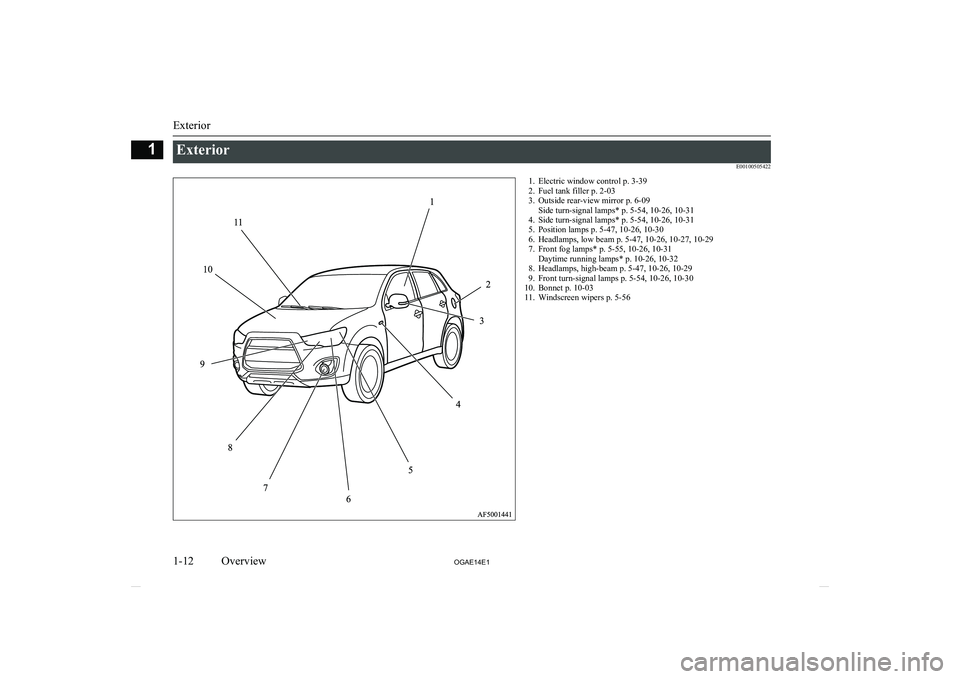
ExteriorE001005054221. Electric window control p. 3-392. Fuel tank filler p. 2-03
3. Outside rear-view mirror p. 6-09 Side turn-signal lamps* p. 5-54, 10-26, 10-31
4. Side turn-signal lamps* p. 5-54, 10-26, 10-31
5. Position lamps p. 5-47, 10-26, 10-30
6. Headlamps, low beam p. 5-47, 10-26, 10-27, 10-29
7. Front fog lamps* p. 5-55, 10-26, 10-31 Daytime running lamps* p. 10-26, 10-32
8. Headlamps, high-beam p. 5-47, 10-26, 10-29
9. Front turn-signal lamps p. 5-54, 10-26, 10-30
10. Bonnet p. 10-03
11. Windscreen wipers p. 5-56
Exterior
1-12 OGAE14E1Overview1111
2
3
4
5
6
7
8
9 10
Page 30 of 418
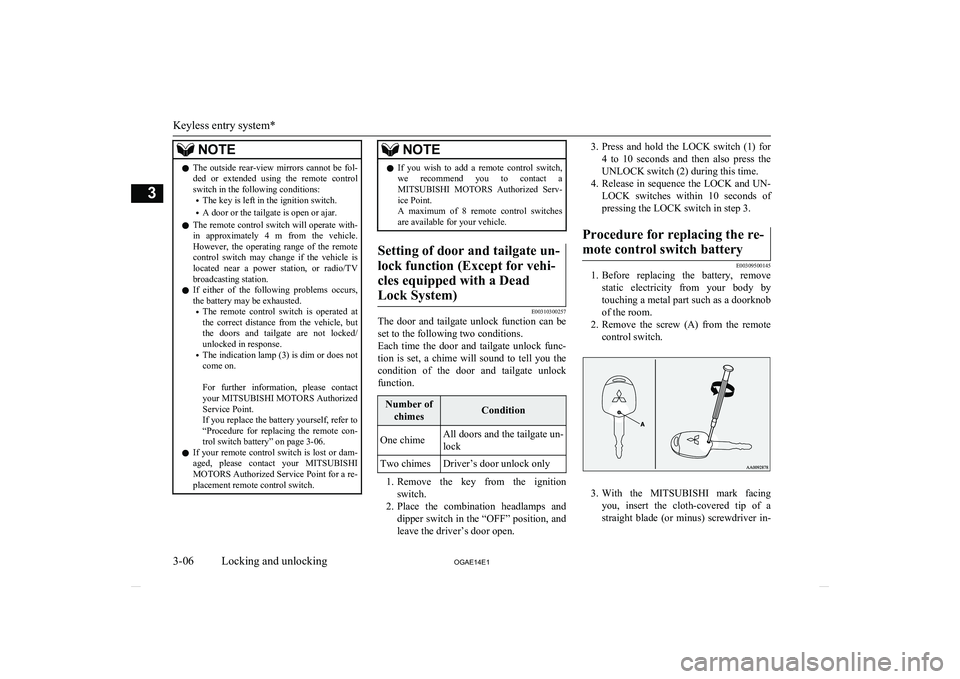
NOTElThe outside rear-view mirrors cannot be fol-
ded or extended using the remote control
switch in the following conditions:
• The key is left in the ignition switch.
• A door or the tailgate is open or ajar.
l The remote control switch will operate with-
in approximately 4 m from the vehicle.
However, the operating range of the remote control switch may change if the vehicle is located near a power station, or radio/TV
broadcasting station.
l If either of the following problems occurs,
the battery may be exhausted.
• The remote control switch is operated at
the correct distance from the vehicle, but
the doors and tailgate are not locked/ unlocked in response.
• The indication lamp (3) is dim or does not
come on.
For further information, please contact your MITSUBISHI MOTORS Authorized
Service Point.
If you replace the battery yourself, refer to
“Procedure for replacing the remote con-
trol switch battery” on page 3-06.
l If your remote control switch is lost or dam-
aged, please contact your MITSUBISHI
MOTORS Authorized Service Point for a re-
placement remote control switch.NOTEl If you wish to add a remote control switch,
we recommend you to contact a
MITSUBISHI MOTORS Authorized Serv-
ice Point.
A maximum of 8 remote control switches
are available for your vehicle.Setting of door and tailgate un-
lock function (Except for vehi- cles equipped with a Dead
Lock System)
E00310300257
The door and tailgate unlock function can be set to the following two conditions.
Each time the door and tailgate unlock func-
tion is set, a chime will sound to tell you the
condition of the door and tailgate unlock function.
Number of
chimesConditionOne chimeAll doors and the tailgate un-lockTwo chimesDriver’s door unlock only
1. Remove the key from the ignition
switch.
2. Place the combination headlamps and
dipper switch in the “OFF” position, and leave the driver’s door open.
3. Press and hold the LOCK switch (1) for
4 to 10 seconds and then also press the
UNLOCK switch (2) during this time.
4. Release in sequence the LOCK and UN-
LOCK switches within 10 seconds of pressing the LOCK switch in step 3.Procedure for replacing the re-
mote control switch battery
E00309500145
1. Before replacing the battery, remove
static electricity from your body bytouching a metal part such as a doorknob
of the room.
2. Remove the screw (A) from the remote
control switch.
3. With the MITSUBISHI mark facing
you, insert the cloth-covered tip of a
straight blade (or minus) screwdriver in-
Keyless entry system*
3-06 OGAE14E1Locking and unlocking3
Page 48 of 418
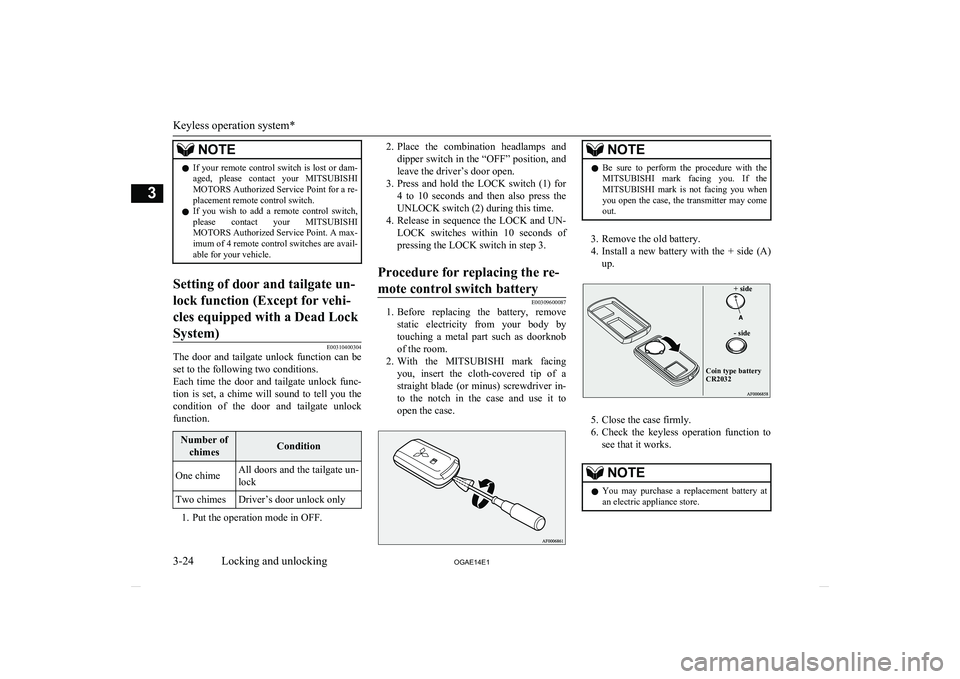
NOTElIf your remote control switch is lost or dam-
aged, please contact your MITSUBISHI
MOTORS Authorized Service Point for a re-
placement remote control switch.
l If you wish to add a remote control switch,
please contact your MITSUBISHI
MOTORS Authorized Service Point. A max-
imum of 4 remote control switches are avail- able for your vehicle.Setting of door and tailgate un-
lock function (Except for vehi- cles equipped with a Dead LockSystem)
E00310400304
The door and tailgate unlock function can be set to the following two conditions.
Each time the door and tailgate unlock func-
tion is set, a chime will sound to tell you the
condition of the door and tailgate unlock function.
Number of
chimesConditionOne chimeAll doors and the tailgate un-lockTwo chimesDriver’s door unlock only
1. Put the operation mode in OFF.
2. Place the combination headlamps and
dipper switch in the “OFF” position, and leave the driver’s door open.
3. Press and hold the LOCK switch (1) for
4 to 10 seconds and then also press the
UNLOCK switch (2) during this time.
4. Release in sequence the LOCK and UN-
LOCK switches within 10 seconds of pressing the LOCK switch in step 3.Procedure for replacing the re-
mote control switch battery
E00309600087
1. Before replacing the battery, remove
static electricity from your body bytouching a metal part such as doorknob
of the room.
2. With the MITSUBISHI mark facing
you, insert the cloth-covered tip of a
straight blade (or minus) screwdriver in- to the notch in the case and use it to
open the case.
NOTEl Be sure to perform the procedure with the
MITSUBISHI mark facing you. If the
MITSUBISHI mark is not facing you when
you open the case, the transmitter may come
out.
3. Remove the old battery.
4. Install a new battery with the + side (A)
up.
+ side- sideCoin type battery CR2032
5. Close the case firmly.
6. Check the keyless operation function to
see that it works.
NOTEl You may purchase a replacement battery at
an electric appliance store.
Keyless operation system*
3-24 OGAE14E1Locking and unlocking3
Page 105 of 418
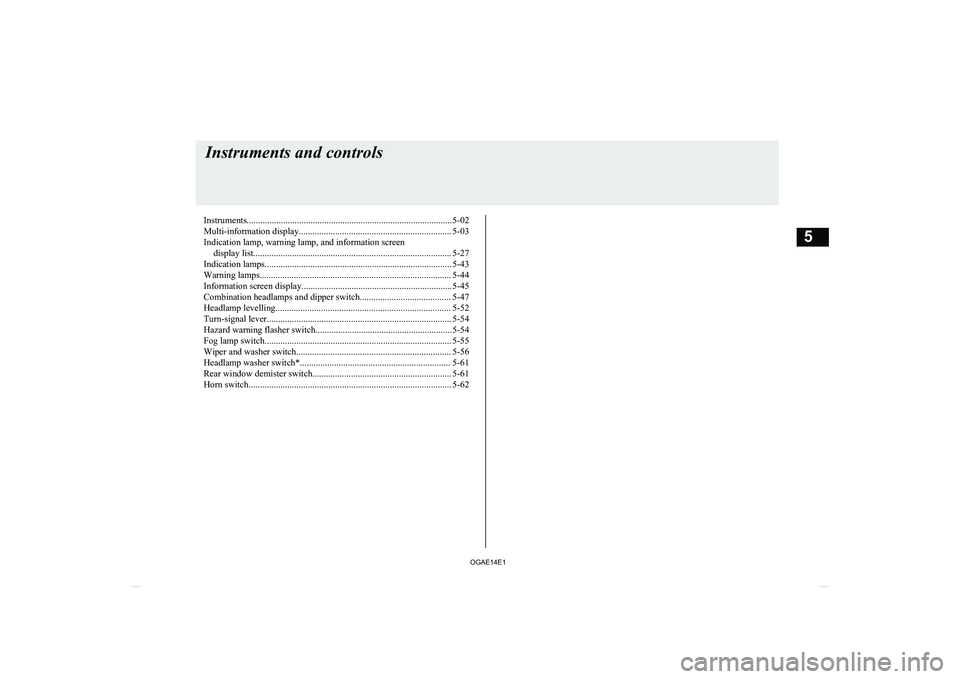
Instruments.......................................................................................... 5-02
Multi-information display................................................................... 5-03 Indication lamp, warning lamp, and information screen display list....................................................................................... 5-27
Indication lamps.................................................................................. 5-43
Warning lamps.................................................................................... 5-44
Information screen display.................................................................. 5-45
Combination headlamps and dipper switch........................................ 5-47
Headlamp levelling............................................................................. 5-52
Turn-signal lever................................................................................. 5-54
Hazard warning flasher switch............................................................5-54 Fog lamp switch.................................................................................. 5-55
Wiper and washer switch.................................................................... 5-56
Headlamp washer switch*.................................................................. 5-61
Rear window demister switch............................................................. 5-61
Horn switch......................................................................................... 5-62Instruments and controls
OGAE14E15
Page 133 of 418
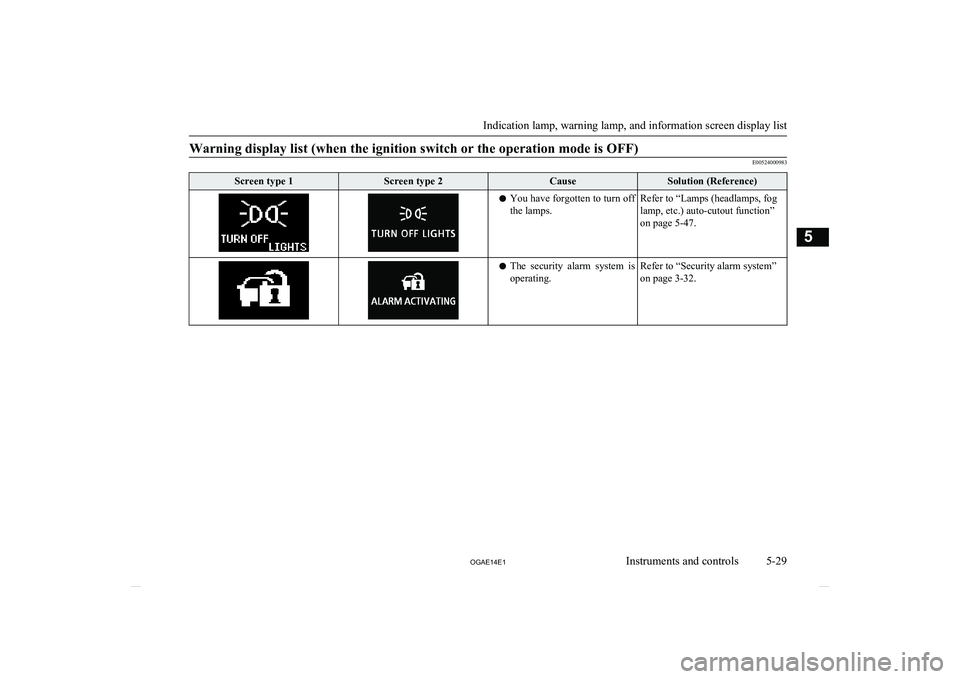
Warning display list (when the ignition switch or the operation mode is OFF)
E00524000983
Screen type 1Screen type 2CauseSolution (Reference)lYou have forgotten to turn off
the lamps.Refer to “Lamps (headlamps, fog
lamp, etc.) auto-cutout function”
on page 5-47.l The security alarm system is
operating.Refer to “Security alarm system”
on page 3-32.
Indication lamp, warning lamp, and information screen display list
5-29
OGAE14E1Instruments and controls5
Page 151 of 418
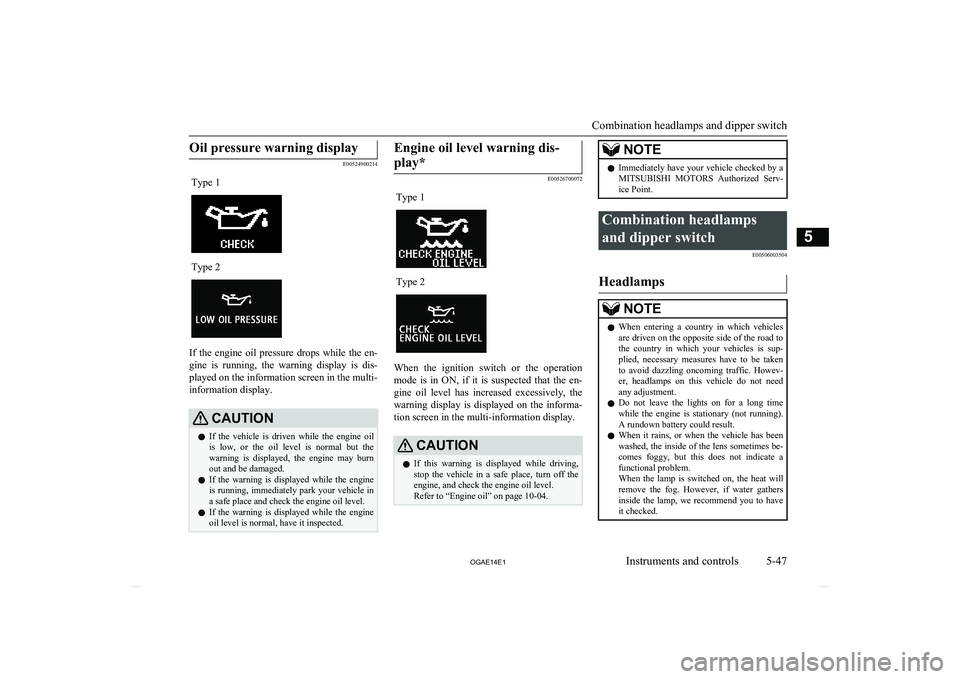
Oil pressure warning display
E00524900214
Type 1Type 2
If the engine oil pressure drops while the en-gine is running, the warning display is dis-
played on the information screen in the multi- information display.
CAUTIONl If the vehicle is driven while the engine oil
is low, or the oil level is normal but the
warning is displayed, the engine may burn out and be damaged.
l If the warning is displayed while the engine
is running, immediately park your vehicle in
a safe place and check the engine oil level.
l If the warning is displayed while the engine
oil level is normal, have it inspected.Engine oil level warning dis-
play*
E00526700072
Type 1Type 2
When the ignition switch or the operation mode is in ON, if it is suspected that the en-
gine oil level has increased excessively, the warning display is displayed on the informa-
tion screen in the multi-information display.
CAUTIONl If this warning is displayed while driving,
stop the vehicle in a safe place, turn off the engine, and check the engine oil level.
Refer to “Engine oil” on page 10-04.NOTEl Immediately have your vehicle checked by a
MITSUBISHI MOTORS Authorized Serv-
ice Point.Combination headlamps
and dipper switch E00506003504
Headlamps
NOTElWhen entering a country in which vehicles
are driven on the opposite side of the road tothe country in which your vehicles is sup- plied, necessary measures have to be takento avoid dazzling oncoming traffic. Howev-
er, headlamps on this vehicle do not need any adjustment.
l Do not leave the lights on for a long time
while the engine is stationary (not running).A rundown battery could result.
l When it rains, or when the vehicle has been
washed, the inside of the lens sometimes be-
comes foggy, but this does not indicate a functional problem.
When the lamp is switched on, the heat will
remove the fog. However, if water gathers
inside the lamp, we recommend you to have it checked.
Combination headlamps and dipper switch
5-47
OGAE14E1Instruments and controls5
Page 152 of 418
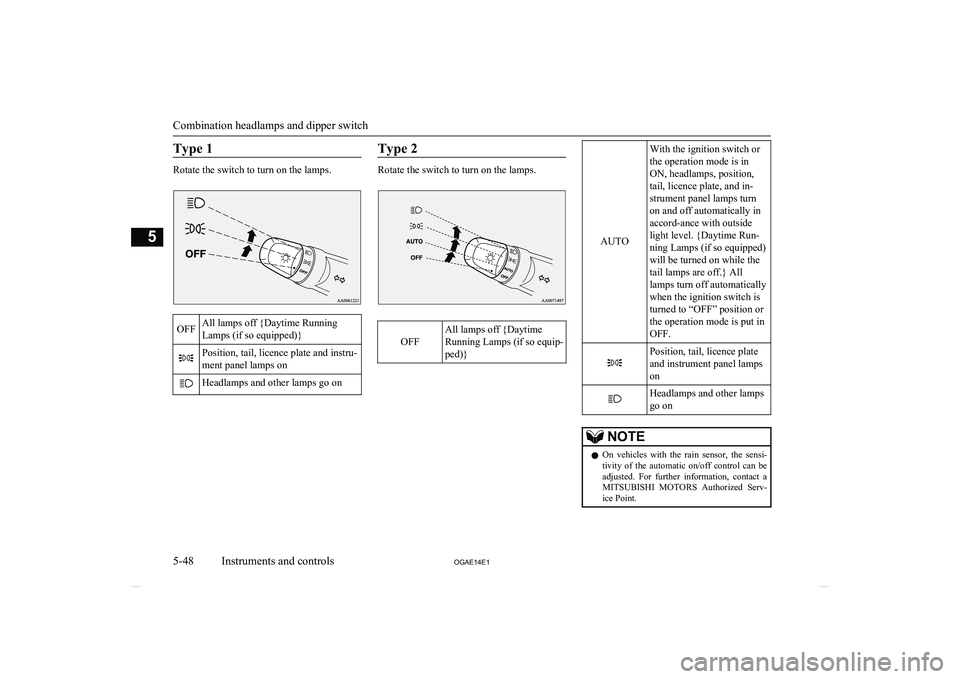
Type 1
Rotate the switch to turn on the lamps.
OFFAll lamps off {Daytime Running
Lamps (if so equipped)}Position, tail, licence plate and instru-
ment panel lamps onHeadlamps and other lamps go onType 2
Rotate the switch to turn on the lamps.OFF
All lamps off {Daytime
Running Lamps (if so equip-
ped)}
AUTO
With the ignition switch or
the operation mode is in
ON, headlamps, position,
tail, licence plate, and in-
strument panel lamps turn
on and off automatically in
accord-ance with outside
light level. {Daytime Run-
ning Lamps (if so equipped)
will be turned on while the
tail lamps are off.} All
lamps turn off automatically
when the ignition switch is
turned to “OFF” position or
the operation mode is put in
OFF.Position, tail, licence plate
and instrument panel lamps
onHeadlamps and other lamps
go onNOTEl On vehicles with the rain sensor, the sensi-
tivity of the automatic on/off control can beadjusted. For further information, contact a MITSUBISHI MOTORS Authorized Serv-
ice Point.
Combination headlamps and dipper switch
5-48 OGAE14E1Instruments and controls5
Page 153 of 418
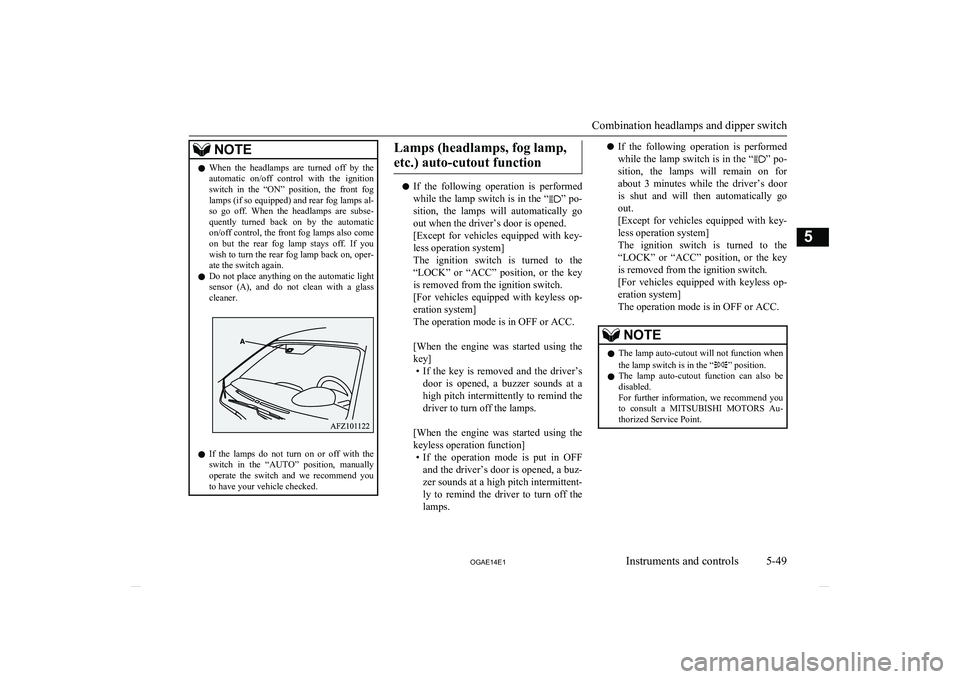
NOTElWhen the headlamps are turned off by the
automatic on/off control with the ignition
switch in the “ON” position, the front fog lamps (if so equipped) and rear fog lamps al-
so go off. When the headlamps are subse- quently turned back on by the automatic
on/off control, the front fog lamps also come on but the rear fog lamp stays off. If you wish to turn the rear fog lamp back on, oper- ate the switch again.
l Do not place anything on the automatic light
sensor (A), and do not clean with a glass
cleaner.
l If the lamps do not turn on or off with the
switch in the “AUTO” position, manually
operate the switch and we recommend you
to have your vehicle checked.
Lamps (headlamps, fog lamp,
etc.) auto-cutout function
l If the following operation is performed
while the lamp switch is in the “” po-
sition, the lamps will automatically go
out when the driver’s door is opened.
[Except for vehicles equipped with key-
less operation system]
The ignition switch is turned to the
“LOCK” or “ACC” position, or the key is removed from the ignition switch.
[For vehicles equipped with keyless op- eration system]
The operation mode is in OFF or ACC.
[When the engine was started using the
key] • If the key is removed and the driver’s
door is opened, a buzzer sounds at a high pitch intermittently to remind the driver to turn off the lamps.
[When the engine was started using the
keyless operation function] • If the operation mode is put in OFF
and the driver’s door is opened, a buz- zer sounds at a high pitch intermittent-
ly to remind the driver to turn off the lamps.
l If the following operation is performed
while the lamp switch is in the “” po-
sition, the lamps will remain on for
about 3 minutes while the driver’s door
is shut and will then automatically go out.
[Except for vehicles equipped with key-
less operation system]
The ignition switch is turned to the
“LOCK” or “ACC” position, or the key is removed from the ignition switch.
[For vehicles equipped with keyless op- eration system]
The operation mode is in OFF or ACC.NOTEl The lamp auto-cutout will not function when
the lamp switch is in the “” position.
l The lamp auto-cutout function can also be
disabled.
For further information, we recommend you
to consult a MITSUBISHI MOTORS Au-
thorized Service Point.
Combination headlamps and dipper switch
5-49
OGAE14E1Instruments and controls5