engine MITSUBISHI COLT 2008 (in English) Workshop Manual
[x] Cancel search | Manufacturer: MITSUBISHI, Model Year: 2008, Model line: COLT, Model: MITSUBISHI COLT 2008Pages: 450, PDF Size: 14.57 MB
Page 215 of 450
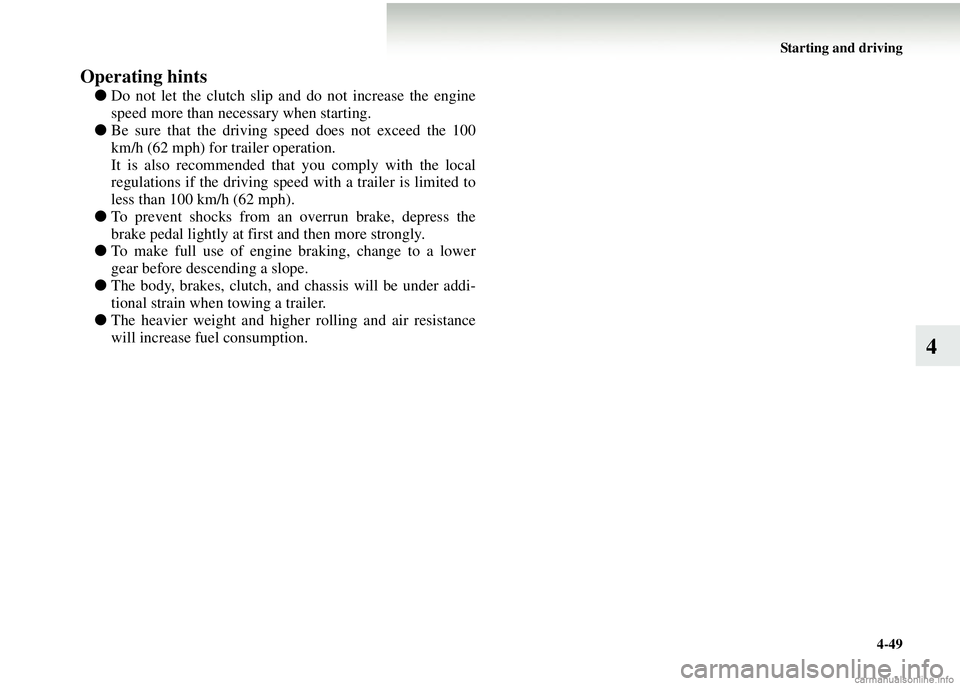
Starting and driving4-49
4
Operating hints
●Do not let the clutch slip and do not increase the engine
speed more than necessary when starting.
● Be sure that the driving speed does not exceed the 100
km/h (62 mph) for trailer operation.
It is also recommended that you comply with the local
regulations if the driving speed with a trailer is limited to
less than 100 km/h (62 mph).
● To prevent shocks from an overrun brake, depress the
brake pedal lightly at first and then more strongly.
● To make full use of engine braking, change to a lower
gear before descending a slope.
● The body, brakes, clutch, and chassis will be under addi-
tional strain when towing a trailer.
● The heavier weight and high er rolling and air resistance
will increase fuel consumption.
Page 223 of 450
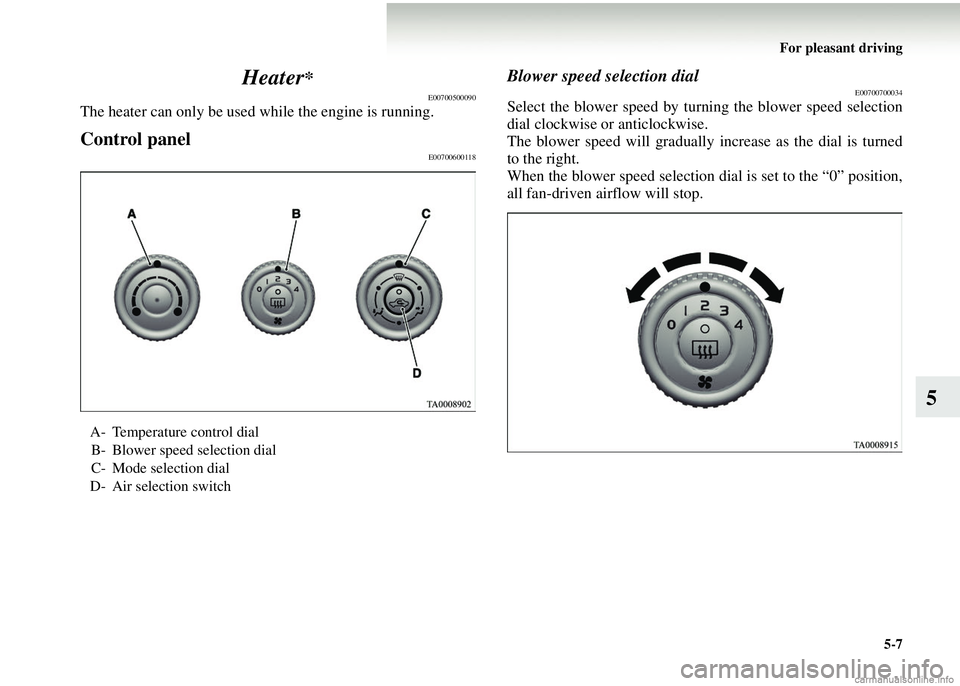
For pleasant driving5-7
5
Heater
*
E00700500090
The heater can only be used
while the engine is running.
Control panelE00700600118
Blower speed selection dialE00700700034
Select the blower speed by turning the blower speed selection
dial clockwise or anticlockwise.
The blower speed will gradually increase as the dial is turned
to the right.
When the blower speed selection dial is set to the “0” position,
all fan-driven airflow will stop.
A- Temperature control dial
B- Blower speed selection dial
C- Mode selection dial
D- Air selection switch
Page 224 of 450
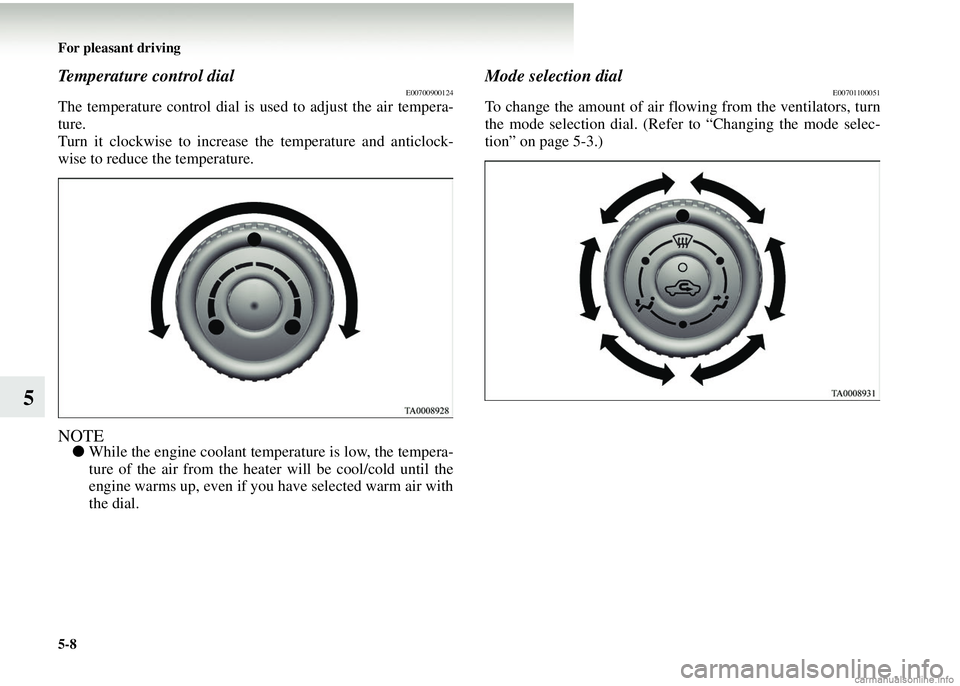
5-8 For pleasant driving
5
Temperature control dialE00700900124
The temperature control dial is used to adjust the air tempera-
ture.
Turn it clockwise to increase the temperature and anticlock-
wise to reduce the temperature.
NOTE● While the engine coolant temp erature is low, the tempera-
ture of the air from the heater will be cool/cold until the
engine warms up, even if you have selected warm air with
the dial.
Mode selection dialE00701100051
To change the amount of air flowing from the ventilators, turn
the mode selection dial. (Refer to “Changing the mode selec-
tion” on page 5-3.)
Page 225 of 450
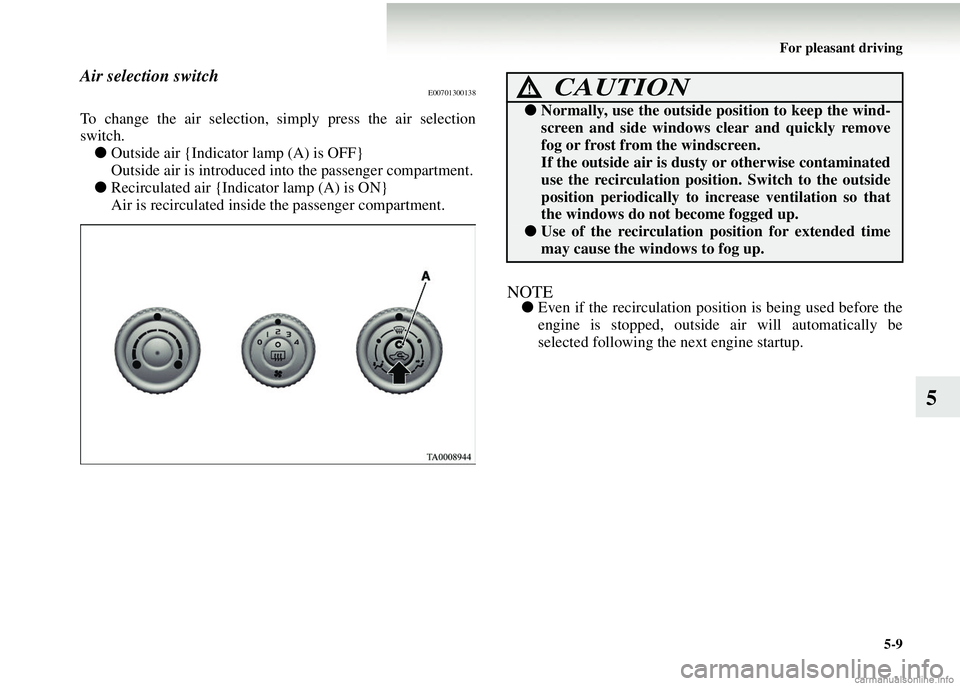
For pleasant driving5-9
5
Air selection switchE00701300138
To change the air selection, simply press the air selection
switch.
● Outside air {Indicator lamp (A) is OFF}
Outside air is introduced into the passenger compartment.
● Recirculated air {Indicat or lamp (A) is ON}
Air is recirculated inside the passenger compartment.
NOTE●Even if the recirculation position is being used before the
engine is stopped, outside air will automatically be
selected following the next engine startup.
CAUTION!
●Normally, use the outside po sition to keep the wind-
screen and side windows clear and quickly remove
fog or frost from the windscreen.
If the outside air is dust y or otherwise contaminated
use the recirculation positi on. Switch to the outside
position periodically to increase ventilation so that
the windows do not become fogged up.
● Use of the recirculation po sition for extended time
may cause the windows to fog up.
Page 226 of 450
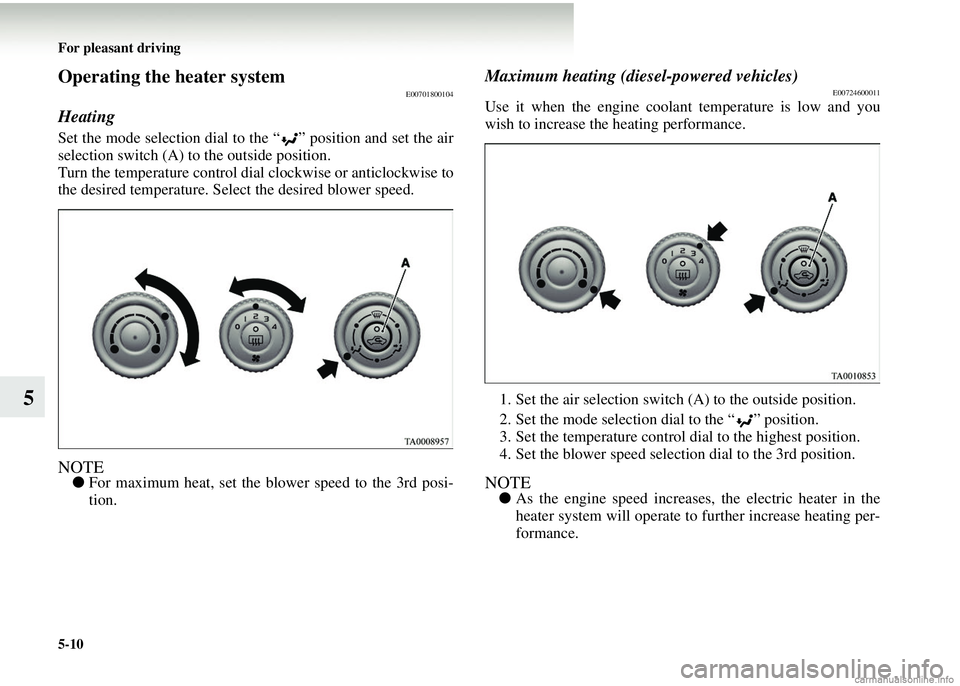
5-10 For pleasant driving
5
Operating the heater systemE00701800104
Heating
Set the mode selection dial to the “ ” position and set the air
selection switch (A) to the outside position.
Turn the temperature control dial clockwise or anticlockwise to
the desired temperature. Sel ect the desired blower speed.
NOTE●For maximum heat, set the blower speed to the 3rd posi-
tion.
Maximum heating (diesel-powered vehicles)E00724600011
Use it when the engine coolant temperature is low and you
wish to increase the heating performance.
1. Set the air selection switch (A) to the outside position.
2. Set the mode selection dial to the “ ” position.
3. Set the temperature control dial to the highest position.
4. Set the blower speed selection dial to the 3rd position.
NOTE● As the engine speed increases, the electric heater in the
heater system will operate to further increase heating per-
formance.
Page 229 of 450
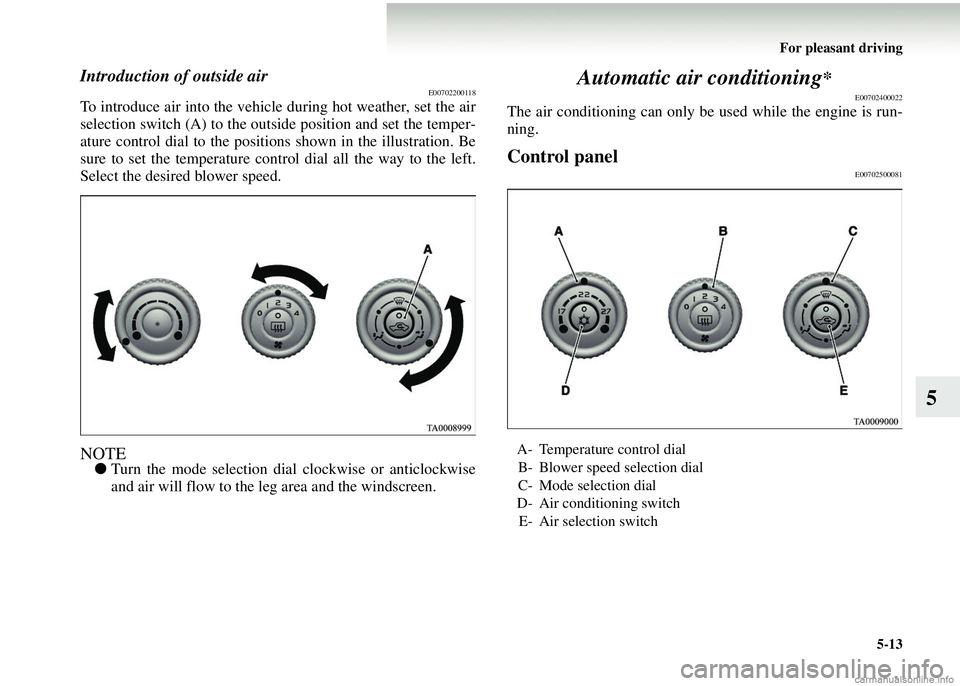
For pleasant driving5-13
5
Introduction of outside airE00702200118
To introduce air into the vehicl e during hot weather, set the air
selection switch (A) to the outside position and set the temper-
ature control dial to the positions shown in the illustration. Be
sure to set the temperature contro l dial all the way to the left.
Select the desired blower speed.
NOTE● Turn the mode selection dial clockwise or anticlockwise
and air will flow to the leg area and the windscreen.
Automatic air conditioning*
E00702400022
The air conditioning can only be used while the engine is run-
ning.
Control panelE00702500081
A- Temperature control dial
B- Blower speed selection dial
C- Mode selection dial
D- Air conditioning switch
E- Air selection switch
Page 231 of 450
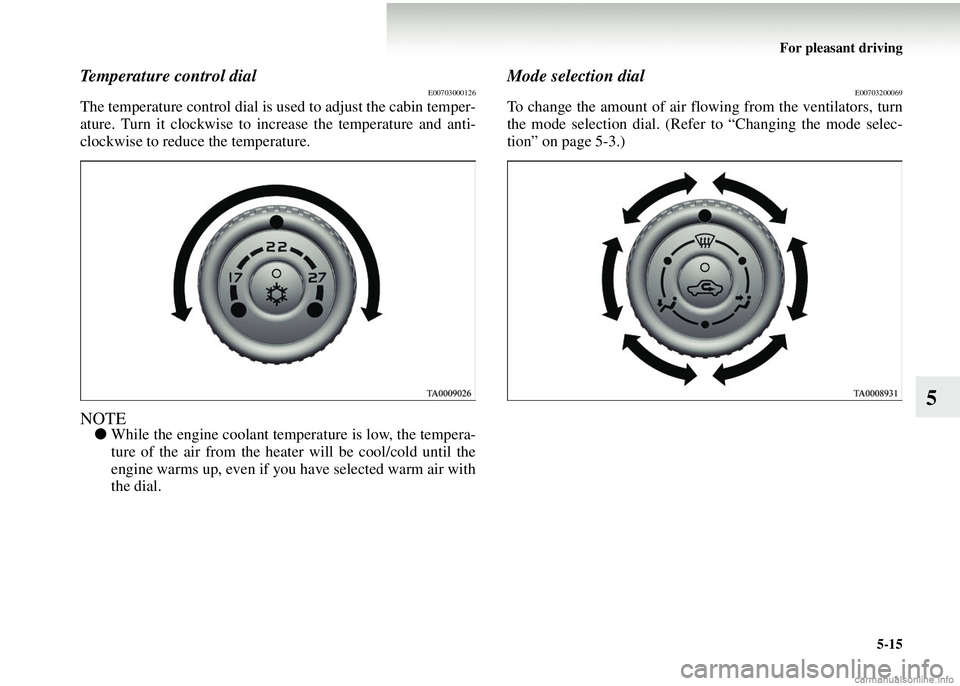
For pleasant driving5-15
5
Temperature control dialE00703000126
The temperature control dial is us ed to adjust the cabin temper-
ature. Turn it clockwise to in crease the temperature and anti-
clockwise to reduce the temperature.
NOTE●While the engine coolant temp erature is low, the tempera-
ture of the air from the heater will be cool/cold until the
engine warms up, even if you have selected warm air with
the dial.
Mode selection dialE00703200069
To change the amount of air fl owing from the ventilators, turn
the mode selection dial. (Refer to “Changing the mode selec-
tion” on page 5-3.)
Page 234 of 450
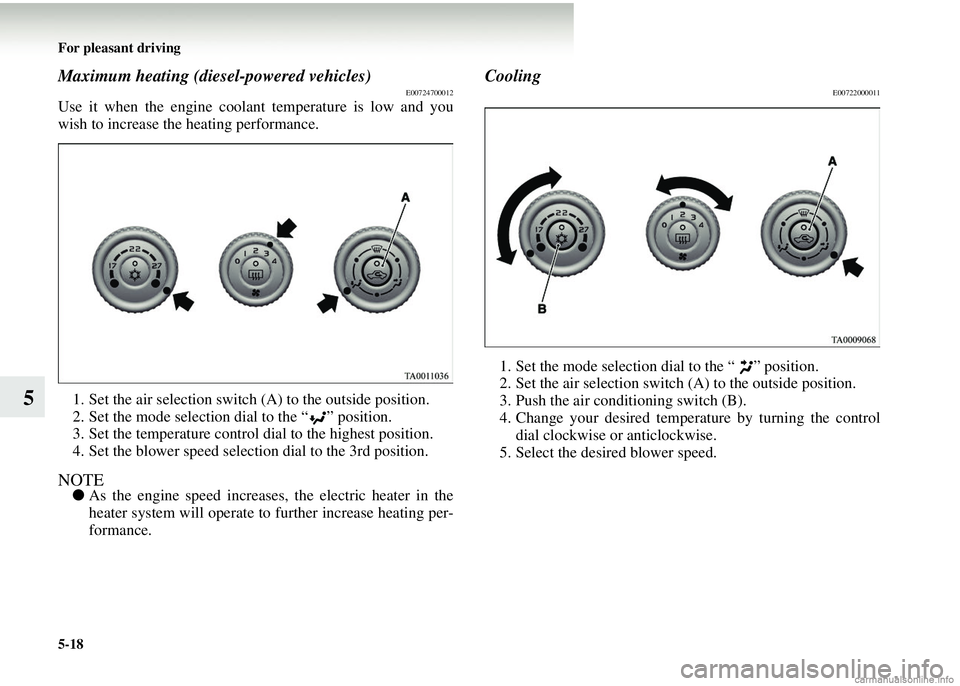
5-18 For pleasant driving
5
Maximum heating (diesel-powered vehicles)E00724700012
Use it when the engine coolant temperature is low and you
wish to increase the heating performance.1. Set the air selection switch (A) to the outside position.
2. Set the mode selection dial to the “ ” position.
3. Set the temperature control dial to the highest position.
4. Set the blower speed selec tion dial to the 3rd position.
NOTE●As the engine speed increases, the electric heater in the
heater system will operate to further increase heating per-
formance.
CoolingE00722000011
1. Set the mode selection dial to the “ ” position.
2. Set the air selection switch (A) to the outside position.
3. Push the air conditioning switch (B).
4. Change your desired temperature by turning the control dial clockwise or anticlockwise.
5. Select the desired blower speed.
Page 241 of 450
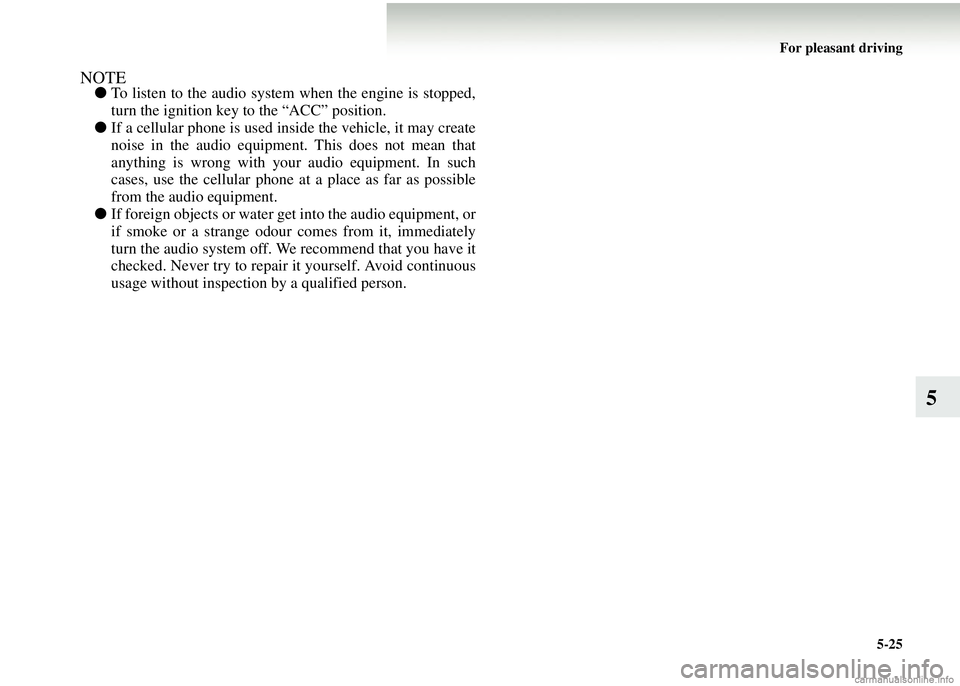
For pleasant driving5-25
5
NOTE●To listen to the audio system when the engine is stopped,
turn the ignition key to the “ACC” position.
● If a cellular phone is used in side the vehicle, it may create
noise in the audio equipment. This does not mean that
anything is wrong with your audio equipment. In such
cases, use the cellular phone at a place as far as possible
from the audio equipment.
● If foreign objects or water get into the audio equipment, or
if smoke or a strange odour comes from it, immediately
turn the audio system off. We recommend that you have it
checked. Never try to repair it yourself. Avoid continuous
usage without inspection by a qualified person.
Page 276 of 450
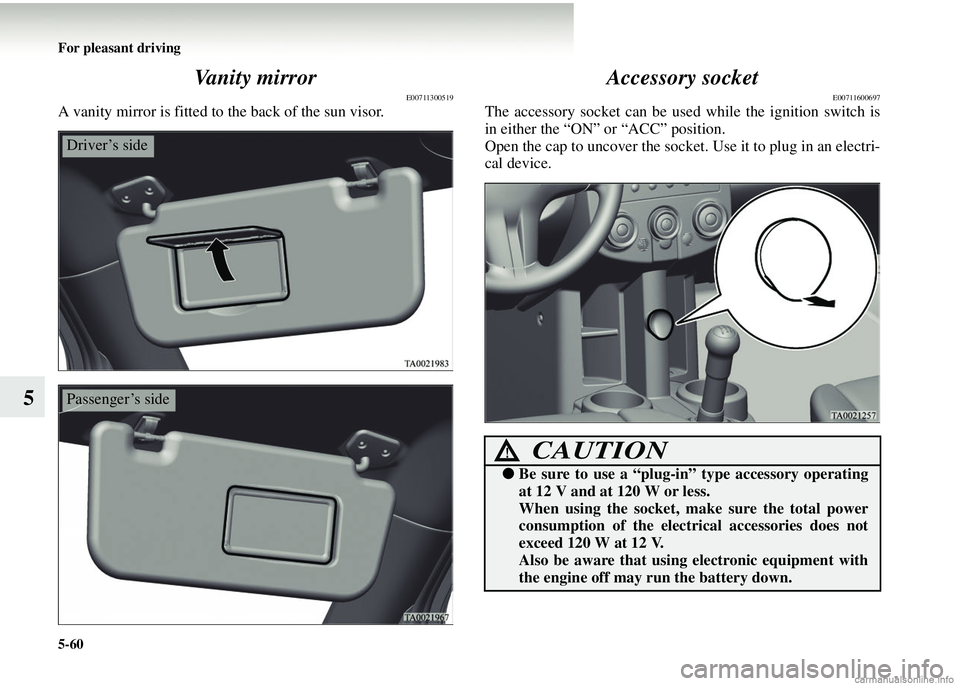
5-60 For pleasant driving
5Vanity mirror
E00711300519
A vanity mirror is fitted to the back of the sun visor.
Accessory socket
E00711600697
The accessory socket can be used while the ignition switch is
in either the “ON” or “ACC” position.
Open the cap to uncover the socket
. Use it to plug in an electri-
cal device.
Driver’s side
Passenger’s side
CAUTION!
● Be sure to use a “plug-in” type accessory operating
at 12 V and at 120 W or less.
When using the socket, ma ke sure the total power
consumption of the electri cal accessories does not
exceed 120 W at 12 V.
Also be aware that usin g electronic equipment with
the engine off may run the battery down.