reset MITSUBISHI COLT 2008 Owner's Manual (in English)
[x] Cancel search | Manufacturer: MITSUBISHI, Model Year: 2008, Model line: COLT, Model: MITSUBISHI COLT 2008Pages: 450, PDF Size: 14.57 MB
Page 122 of 450
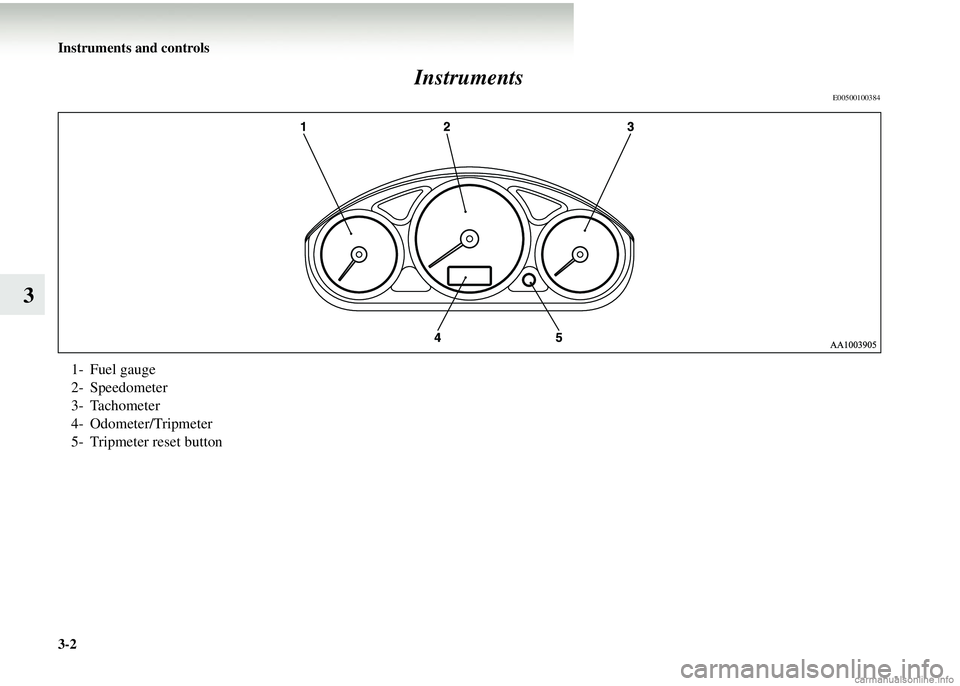
3-2 Instruments and controls
3Instruments
E00500100384
1- Fuel gauge
2- Speedometer
3- Tachometer
4- Odometer/Tripmeter
5- Tripmeter reset button
Page 124 of 450
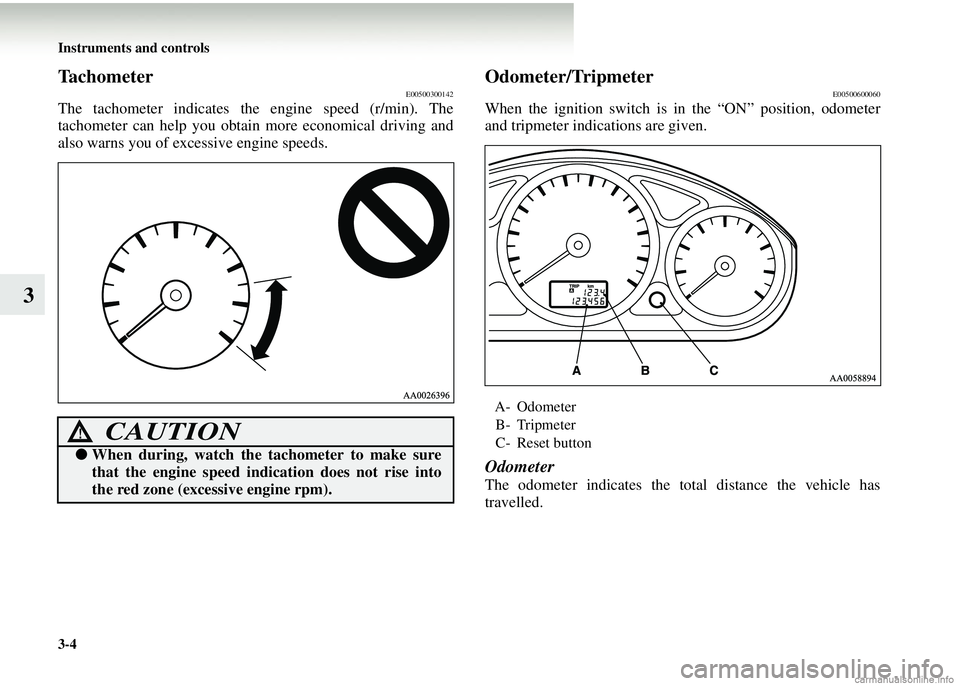
3-4 Instruments and controls
3
TachometerE00500300142
The tachometer indicates the engine speed (r/min). The
tachometer can help you obtain more economical driving and
also warns you of excessive engine speeds.
Odometer/TripmeterE00500600060
When the ignition switch is in the “ON” position, odometer
and tripmeter indications are given.
Odometer
The odometer indicates the total distance the vehicle has
travelled.
CAUTION!
● When during, watch the tachometer to make sure
that the engine speed indi cation does not rise into
the red zone (excessive engine rpm).
A- Odometer
B- Tripmeter
C- Reset button
Page 125 of 450
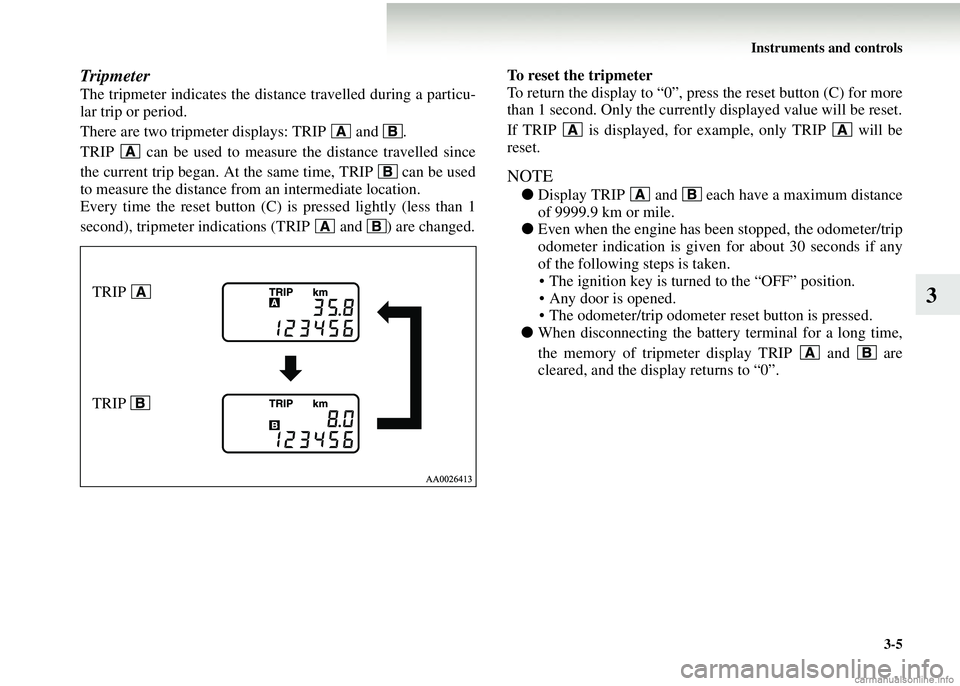
Instruments and controls3-5
3
Tripmeter
The tripmeter indicates the dist ance travelled during a particu-
lar trip or period.
There are two tripmeter displays: TRIP and .
TRIP can be used to measur e the distance travelled since
the current trip began. At the same time, TRIP can be used
to measure the distance from an intermediate location.
Every time the reset button (C) is pressed lightly (less than 1
second), tripmeter indications (TRIP and ) are changed. To reset the tripmeter
To return the display to “0”, press the reset button (C) for more
than 1 second. Only the currently displayed value will be reset.
If TRIP is displayed, for example, only TRIP will be
reset.
NOTE
●
Display TRIP and each have a maximum distance
of 9999.9 km or mile.
● Even when the engine has been stopped, the odometer/trip
odometer indication is given for about 30 seconds if any
of the following steps is taken.
• The ignition key is turned to the “OFF” position.
• Any door is opened.
• The odometer/trip odometer reset button is pressed.
● When disconnecting the batter y terminal for a long time,
the memory of tripmeter display TRIP and are
cleared, and the display returns to “0”.
TRIP
TRIP
Page 139 of 450
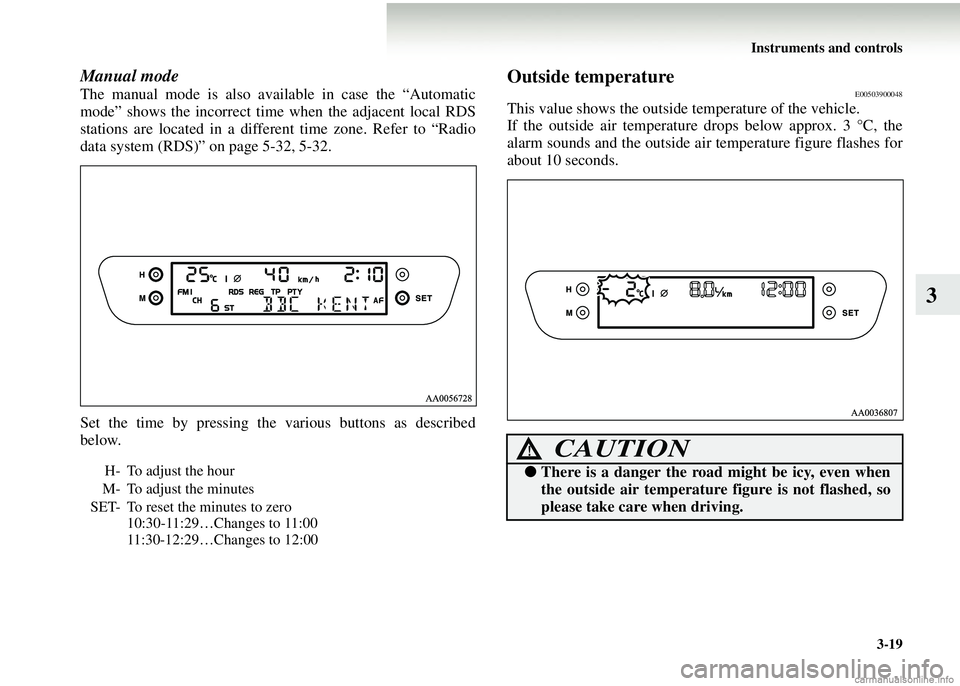
Instruments and controls3-19
3
Manual mode
The manual mode is also available in case the “Automatic
mode” shows the incorrect time when the adjacent local RDS
stations are located in a different time zone. Refer to “Radio
data system (RDS)” on page 5-32, 5-32.
Set the time by pressing the various buttons as described
below.
Outside temperatureE00503900048
This value shows the outside temperature of the vehicle.
If the outside air temperature drops below approx. 3 °C, the
alarm sounds and the outside ai r temperature figure flashes for
about 10 seconds.
H- To adjust the hour
M- To adjust the minutes
SET- To reset the minutes to zero 10:30-11:29…Changes to 11:00
11:30-12:29…Changes to 12:00
CAUTION!
●There is a danger the road might be icy, even when
the outside air temperature figure is not flashed, so
please take care when driving.
Page 142 of 450
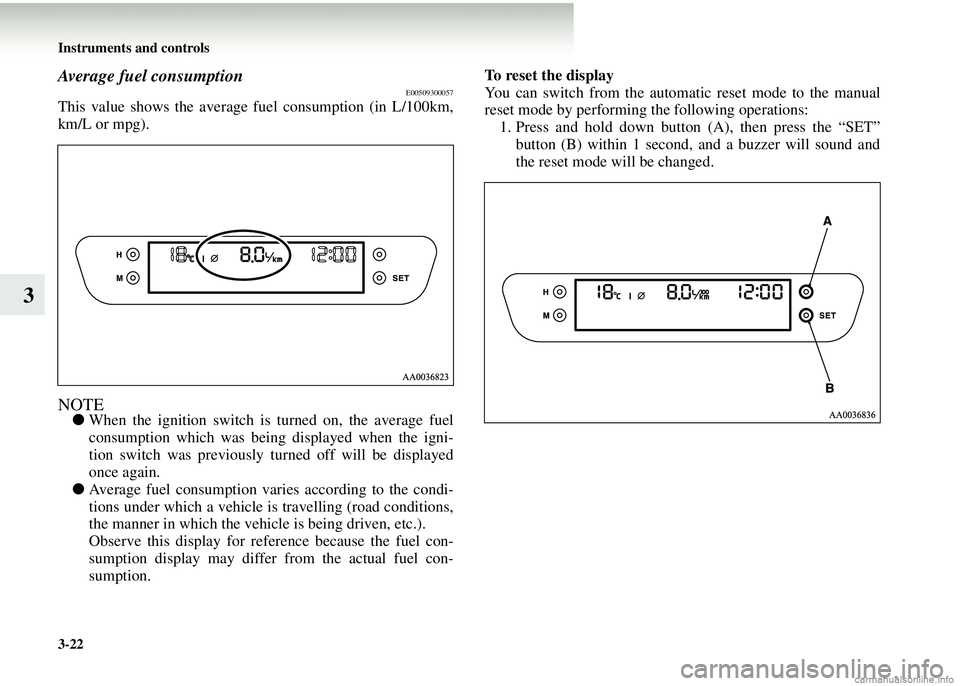
3-22 Instruments and controls
3
Average fuel consumptionE00509300057
This value shows the average fuel consumption (in L/100km,
km/L or mpg).
NOTE●When the ignition switch is turned on, the average fuel
consumption which was being displayed when the igni-
tion switch was previously turned off will be displayed
once again.
● Average fuel consumption va ries according to the condi-
tions under which a vehicle is travelling (road conditions,
the manner in which the vehicle is being driven, etc.).
Observe this display for reference because the fuel con-
sumption display may differ from the actual fuel con-
sumption. To reset the display
You can switch from the automa
tic reset mode to the manual
reset mode by performing the following operations:
1. Press and hold down button (A), then press the “SET” button (B) within 1 second, and a buzzer will sound and
the reset mode will be changed.
Page 143 of 450
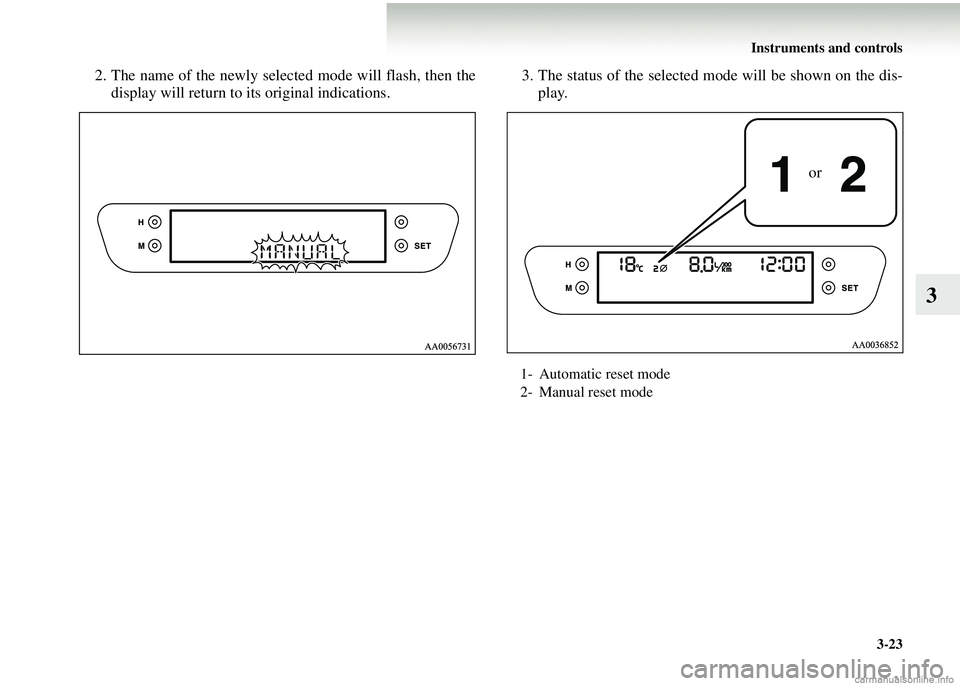
Instruments and controls3-23
3
2. The name of the newly selected mode will flash, then thedisplay will return to its original indications. 3. The status of the selected mo
de will be shown on the dis-
play.
1- Automatic reset mode
2- Manual reset mode
or
Page 144 of 450
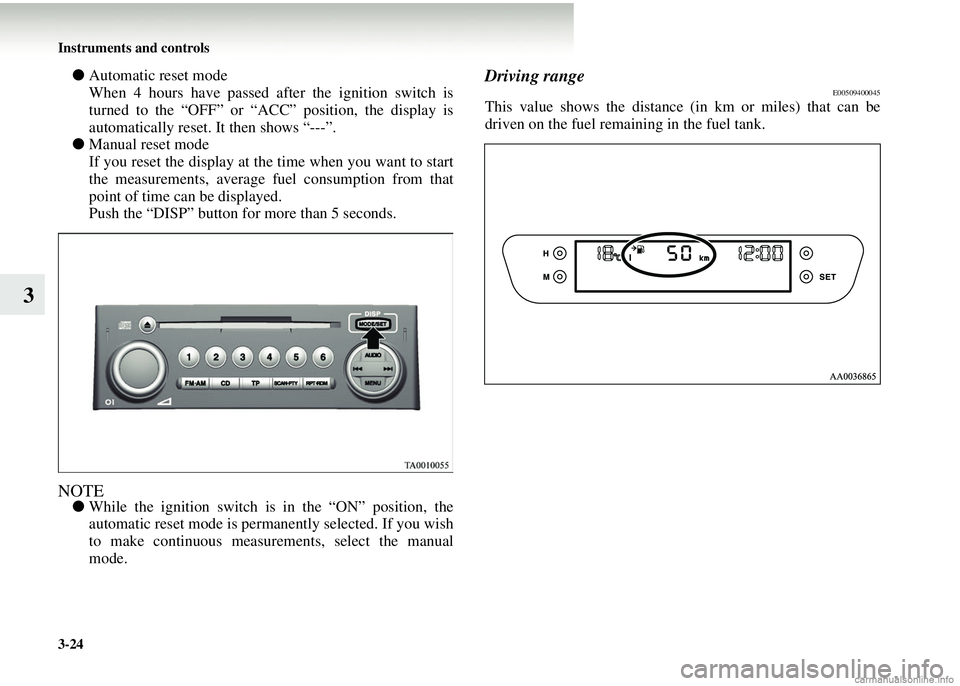
3-24 Instruments and controls
3
●Automatic reset mode
When 4 hours have passed after the ignition switch is
turned to the “OFF” or “ACC” position, the display is
automatically reset. It then shows “---”.
● Manual reset mode
If you reset the display at the time when you want to start
the measurements, average fu el consumption from that
point of time can be displayed.
Push the “DISP” button for more than 5 seconds.
NOTE● While the ignition switch is in the “ON” position, the
automatic reset mode is perm anently selected. If you wish
to make continuous measur ements, select the manual
mode.
Driving rangeE00509400045
This value shows the distance (in km or miles) that can be
driven on the fuel remaining in the fuel tank.
Page 145 of 450
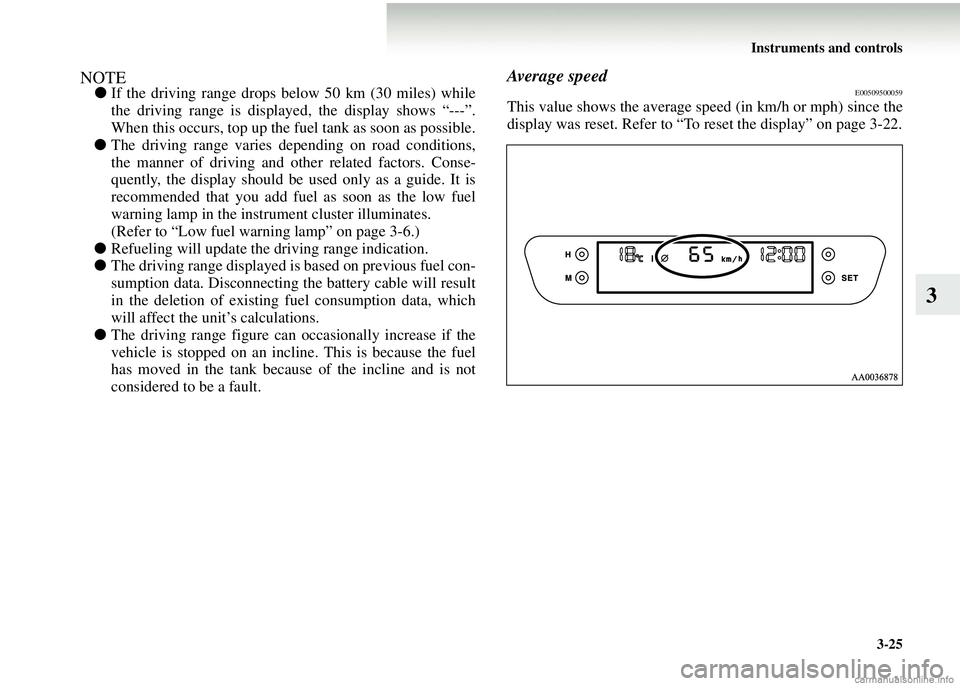
Instruments and controls3-25
3
NOTE●If the driving range drops below 50 km (30 miles) while
the driving range is displaye d, the display shows “---”.
When this occurs, top up the fu el tank as soon as possible.
● The driving range varies depending on road conditions,
the manner of driving and other related factors. Conse-
quently, the display should be used only as a guide. It is
recommended that you add fuel as soon as the low fuel
warning lamp in the instrument cluster illuminates.
(Refer to “Low fuel warning lamp” on page 3-6.)
● Refueling will update the driving range indication.
● The driving range displayed is based on previous fuel con-
sumption data. Disconnecting the battery cable will result
in the deletion of existing fuel consumption data, which
will affect the unit’s calculations.
● The driving range figure can occasionally increase if the
vehicle is stopped on an inclin e. This is because the fuel
has moved in the tank because of the incline and is not
considered to be a fault.
Average speedE00509500059
This value shows the average speed (in km/h or mph) since the
display was reset. Refer to “To reset the display” on page 3-22.
Page 146 of 450
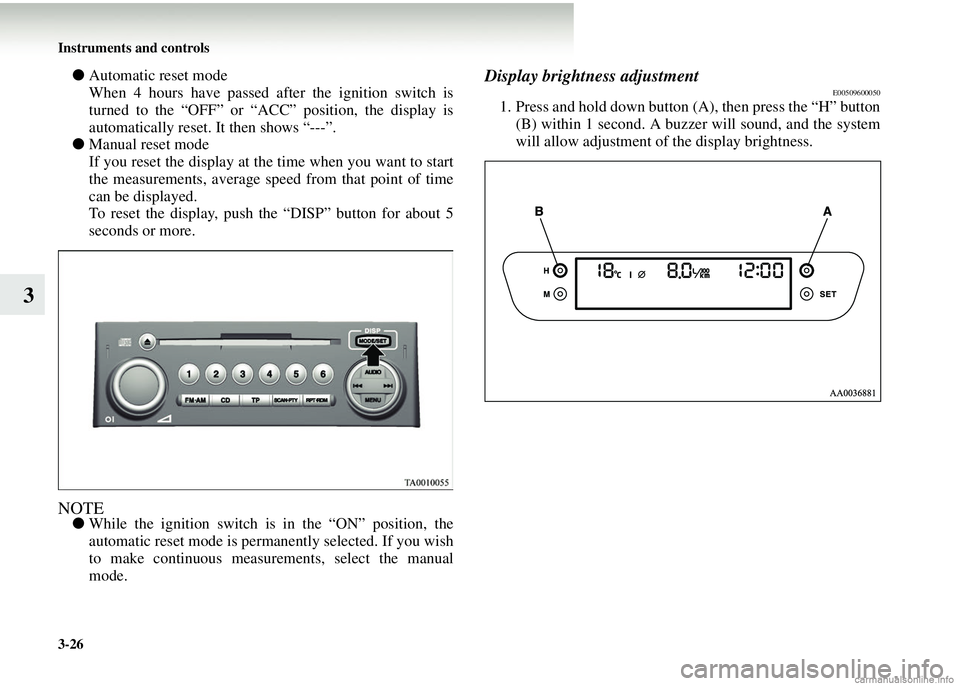
3-26 Instruments and controls
3
●Automatic reset mode
When 4 hours have passed after the ignition switch is
turned to the “OFF” or “ACC” position, the display is
automatically reset. It then shows “---”.
● Manual reset mode
If you reset the display at the time when you want to start
the measurements, average speed from that point of time
can be displayed.
To reset the display, push the “DISP” button for about 5
seconds or more.
NOTE● While the ignition switch is in the “ON” position, the
automatic reset mode is perm anently selected. If you wish
to make continuous measur ements, select the manual
mode.
Display brightness adjustmentE00509600050
1. Press and hold down button (A), then press the “H” button (B) within 1 second. A buzzer will sound, and the system
will allow adjustment of the display brightness.
Page 245 of 450
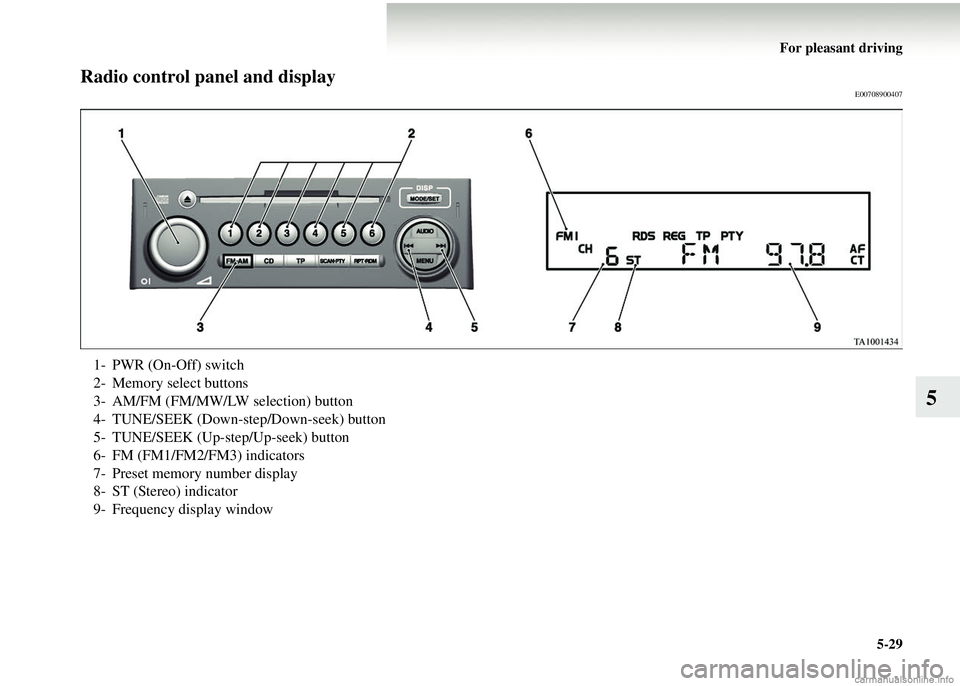
For pleasant driving5-29
5
Radio control panel and displayE00708900407
1- PWR (On-Off) switch
2- Memory select buttons
3- AM/FM (FM/MW/LW selection) button
4- TUNE/SEEK (Down-step/Down-seek) button
5- TUNE/SEEK (Up-step/Up-seek) button
6- FM (FM1/FM2/FM3) indicators
7- Preset memory number display
8- ST (Stereo) indicator
9- Frequency display window