turn signal MITSUBISHI COLT 2011 (in English) User Guide
[x] Cancel search | Manufacturer: MITSUBISHI, Model Year: 2011, Model line: COLT, Model: MITSUBISHI COLT 2011Pages: 274, PDF Size: 17.88 MB
Page 32 of 274
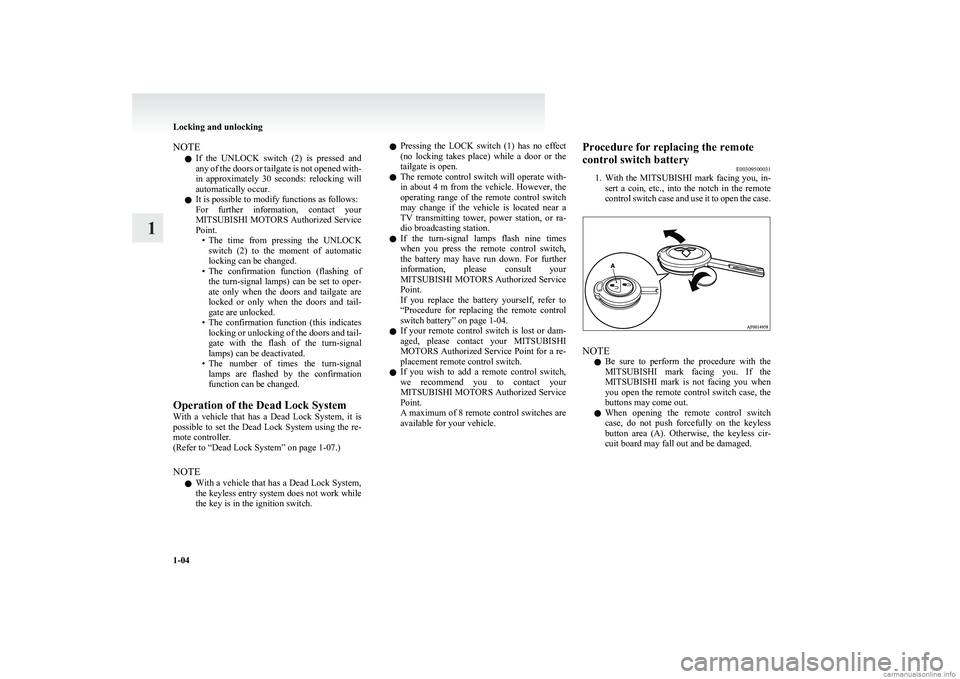
NOTEl If the UNLOCK switch (2) is pressed and
any of the doors or tailgate is not opened with-
in approximately 30 seconds: relocking will
automatically occur.
l It is possible to modify functions as follows:
For further information, contact your
MITSUBISHI MOTORS Authorized Service
Point. •The time from pressing the UNLOCK
switch (2) to the moment of automatic
locking can be changed.
• The confirmation function (flashing of
the turn-signal lamps) can be set to oper-
ate only when the doors and tailgate are
locked or only when the doors and tail-
gate are unlocked.
• The confirmation function (this indicates
locking or unlocking of the doors and tail-
gate with the flash of the turn-signal
lamps) can be deactivated.
• The number of times the turn-signal
lamps are flashed by the confirmation
function can be changed.
Operation of the Dead Lock System
With a vehicle that has a Dead Lock System, it is
possible to set the Dead Lock System using the re-
mote controller.
(Refer to “Dead Lock System” on page 1-07.)
NOTE l With a vehicle that has a Dead Lock System,
the keyless entry system does not work while
the key is in the ignition switch.l Pressing the LOCK switch (1) has no effect
(no locking takes place) while a door or the
tailgate is open.
l The remote control switch will operate with-
in about 4 m from the vehicle. However, the
operating range of the remote control switch
may change if the vehicle is located near a
TV transmitting tower, power station, or ra-
dio broadcasting station.
l If the turn-signal lamps flash nine times
when you press the remote control switch,
the battery may have run down. For further
information, please consult your
MITSUBISHI MOTORS Authorized Service
Point.
If you replace the battery yourself, refer to
“ Procedure for replacing the remote control
switch battery” on page 1-04.
l If your remote control switch is lost or dam-
aged, please contact your MITSUBISHI
MOTORS Authorized Service Point for a re-
placement remote control switch.
l If you wish to add a remote control switch,
we recommend you to contact your
MITSUBISHI MOTORS Authorized Service
Point.
A maximum of 8 remote control switches are
available for your vehicle.Procedure for replacing the remote
control switch battery E00309500031
1. With the MITSUBISHI mark facing you, in-
sert a coin, etc., into the notch in the remote
control switch case and use it to open the case.
NOTE
l Be sure to perform the procedure with the
MITSUBISHI mark facing you. If the
MITSUBISHI mark is not facing you when
you open the remote control switch case, the
buttons may come out.
l When opening the remote control switch
case, do not push forcefully on the keyless
button area (A). Otherwise, the keyless cir-
cuit board may fall out and be damaged.
Locking and unlocking
1-04
1
Page 35 of 274
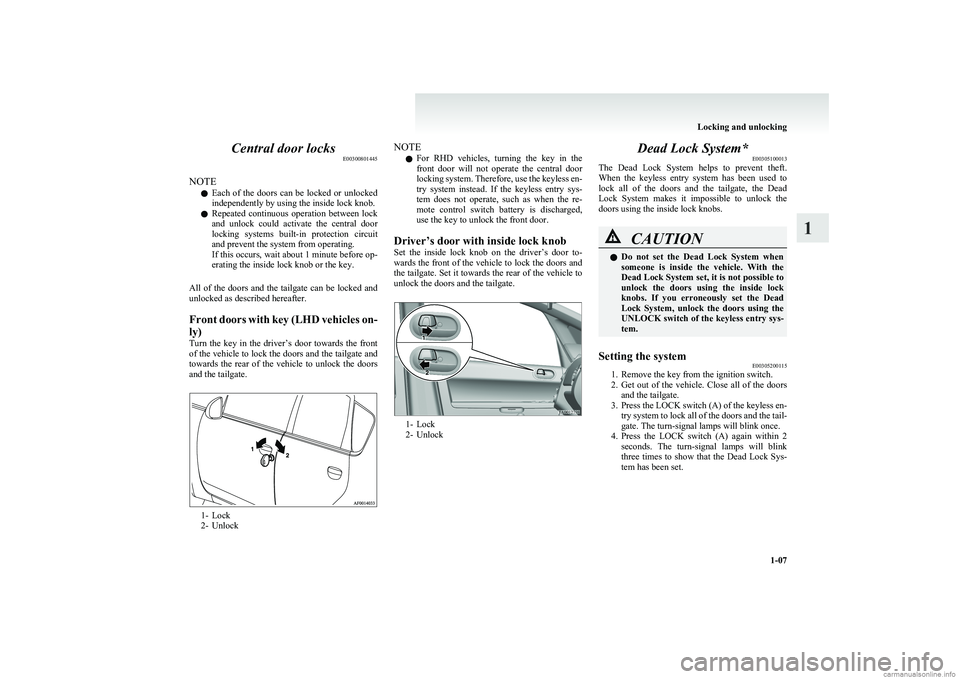
Central door locksE00300801445
NOTE l Each of the doors can be locked or unlocked
independently by using the inside lock knob.
l Repeated continuous operation between lock
and unlock could activate the central door
locking systems built-in protection circuit
and prevent the system from operating.
If this occurs, wait about 1 minute before op-
erating the inside lock knob or the key.
All of the doors and the tailgate can be locked and
unlocked as described hereafter.
Front doors with key (LHD vehicles on-
ly)
Turn the key in the driver’s door towards the front
of the vehicle to lock the doors and the tailgate and
towards the rear of the vehicle to unlock the doors
and the tailgate.
1- Lock
2- Unlock
NOTE
l For RHD vehicles, turning the key in the
front door will not operate the central door
locking system. Therefore, use the keyless en-
try system instead. If the keyless entry sys-
tem does not operate, such as when the re-
mote control switch battery is discharged,
use the key to unlock the front door.
Driver’s door with inside lock knob
Set the inside lock knob on the driver’s door to-
wards the front of the vehicle to lock the doors and
the tailgate. Set it towards the rear of the vehicle to
unlock the doors and the tailgate.
1- Lock
2- Unlock
Dead Lock System* E00305100013
The Dead Lock System helps to prevent theft.
When the keyless entry system has been used to
lock all of the doors and the tailgate, the Dead
Lock System makes it impossible to unlock the
doors using the inside lock knobs.CAUTIONl Do not set the Dead Lock System when
someone is inside the vehicle. With the
Dead Lock System set, it is not possible to
unlock the doors using the inside lock
knobs. If you erroneously set the Dead
Lock System, unlock the doors using the
UNLOCK switch of the keyless entry sys-
tem.Setting the system E00305200115
1. Remove the key from the ignition switch.
2. Get out of the vehicle. Close all of the doors
and the tailgate.
3. Press the LOCK switch (A) of the keyless en-
try system to lock all of the doors and the tail-
gate. The turn-signal lamps will blink once.
4. Press the LOCK switch (A) again within 2
seconds. The turn-signal lamps will blink
three times to show that the Dead Lock Sys-
tem has been set.
Locking and unlocking
1-07
1
Page 36 of 274
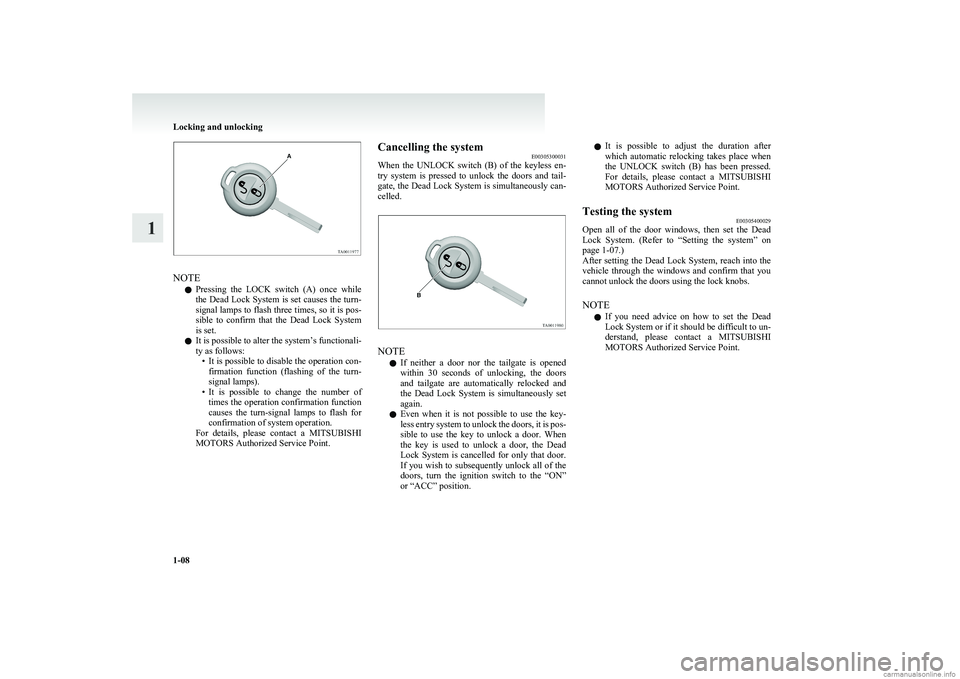
NOTEl Pressing the LOCK switch (A) once while
the Dead Lock System is set causes the turn-
signal lamps to flash three times, so it is pos-
sible to confirm that the Dead Lock System
is set.
l It is possible to alter the system’s functionali-
ty as follows: •It is possible to disable the operation con-
firmation function (flashing of the turn-
signal lamps).
• It is possible to change the number of
times the operation confirmation function
causes the turn-signal lamps to flash for
confirmation of system operation.
For details, please contact a MITSUBISHI
MOTORS Authorized Service Point.
Cancelling the system E00305300031
When the UNLOCK switch (B) of the keyless en-
try system is pressed to unlock the doors and tail-
gate, the Dead Lock System is simultaneously can-
celled.
NOTE
l If neither a door nor the tailgate is opened
within 30 seconds of unlocking, the doors
and tailgate are automatically relocked and
the Dead Lock System is simultaneously set
again.
l Even when it is not possible to use the key-
less entry system to unlock the doors, it is pos-
sible to use the key to unlock a door. When
the key is used to unlock a door, the Dead
Lock System is cancelled for only that door.
If you wish to subsequently unlock all of the
doors, turn the ignition switch to the “ON”
or “ACC” position.
l It is possible to adjust the duration after
which automatic relocking takes place when
the UNLOCK switch (B) has been pressed.
For details, please contact a MITSUBISHI
MOTORS Authorized Service Point.Testing the system E00305400029
Open all of the door windows, then set the Dead
Lock System. (Refer to “Setting the system” on
page 1-07.)
After setting the Dead Lock System, reach into the
vehicle through the windows and confirm that you
cannot unlock the doors using the lock knobs.
NOTE l If you need advice on how to set the Dead
Lock System or if it should be difficult to un-
derstand, please contact a MITSUBISHI
MOTORS Authorized Service Point.
Locking and unlocking
1-08
1
Page 75 of 274
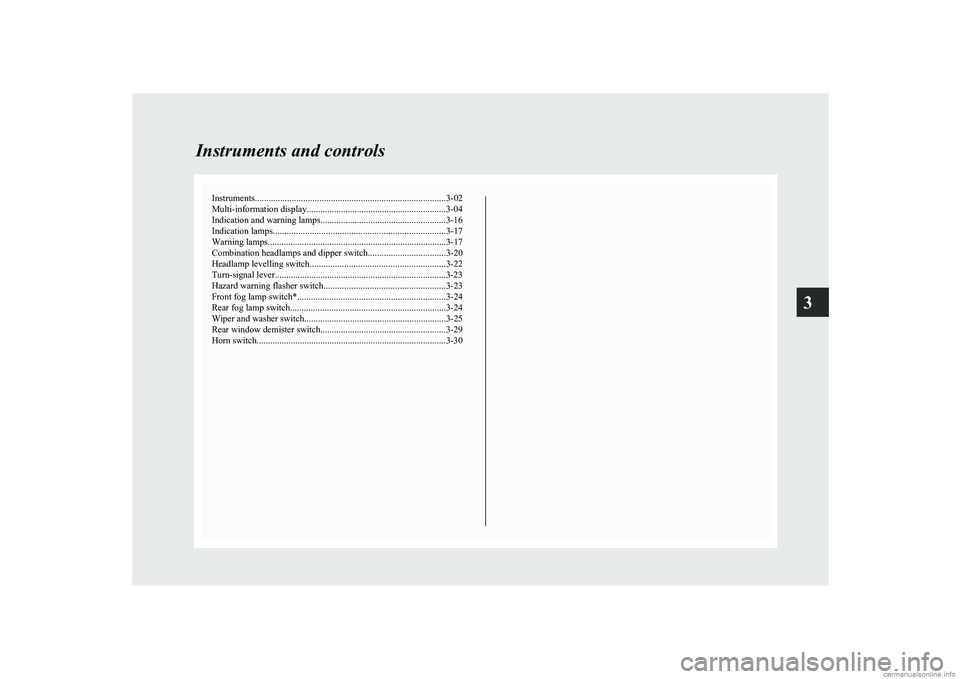
Instruments................................................................................... 3-02
Multi-information display.............................................................3-04
Indication and warning lamps.......................................................3-16
Indication lamps ........................................................................... 3-17
Warning lamps .............................................................................. 3-17
Combination headlamps and dipper switch ..................................3-20
Headlamp levelling switch ........................................................... 3-22
Turn-signal lever...........................................................................3-23
Hazard warning flasher switch ..................................................... 3-23
Front fog lamp switch* ................................................................. 3-24
Rear fog lamp switch .................................................................... 3-24
Wiper and washer switch .............................................................. 3-25
Rear window demister switch.......................................................3-29
Horn switch...................................................................................3-30Instruments and controls3
Page 90 of 274
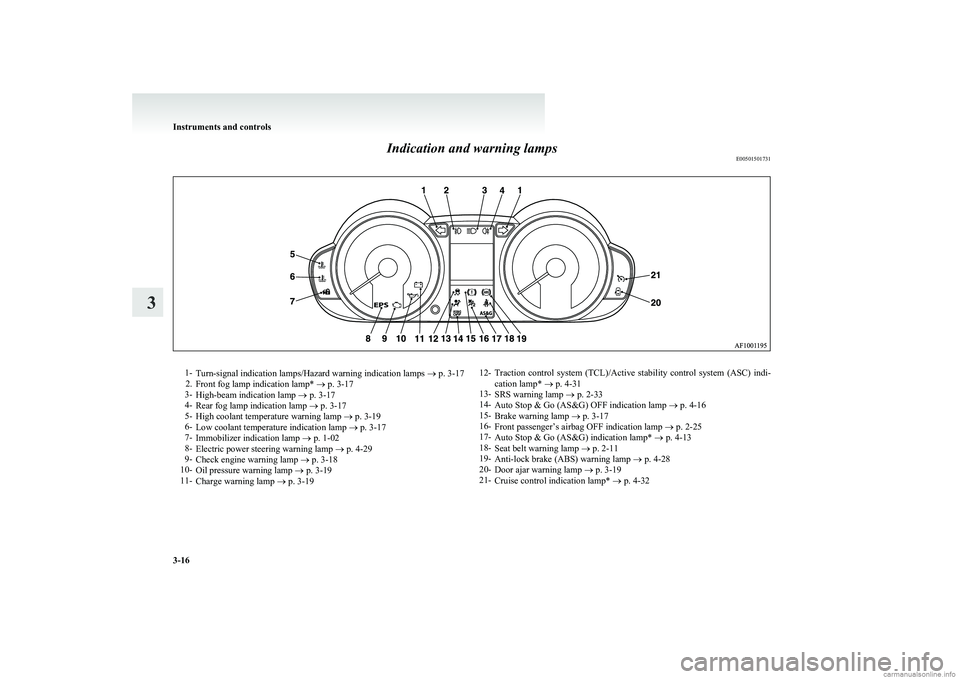
Indication and warning lampsE005015017311-Turn-signal indication lamps/Hazard warning indication lamps ® p. 3-17
2. Front fog lamp indication lamp* ® p. 3-17
3- High-beam indication lamp ® p. 3-17
4- Rear fog lamp indication lamp ® p. 3-17
5- High coolant temperature warning lamp ® p. 3-19
6- Low coolant temperature indication lamp ® p. 3-17
7- Immobilizer indication lamp ® p. 1-02
8- Electric power steering warning lamp ® p. 4-29
9- Check engine warning lamp ® p. 3-18
10- Oil pressure warning lamp ® p. 3-19
11- Charge warning lamp ® p. 3-1912- Traction control system (TCL)/Active stability control system (ASC) indi-
cation lamp* ® p. 4-31
13- SRS warning lamp ® p. 2-33
14- Auto Stop & Go (AS&G) OFF indication lamp ® p. 4-16
15- Brake warning lamp ® p. 3-17
16- Front passenger’s airbag OFF indication lamp ® p. 2-25
17- Auto Stop & Go (AS&G) indication lamp* ® p. 4-13
18- Seat belt warning lamp ® p. 2-11
19- Anti-lock brake (ABS) warning lamp ® p. 4-28
20- Door ajar warning lamp ® p. 3-19
21- Cruise control indication lamp* ® p. 4-32
Instruments and controls
3-16
3
Page 91 of 274
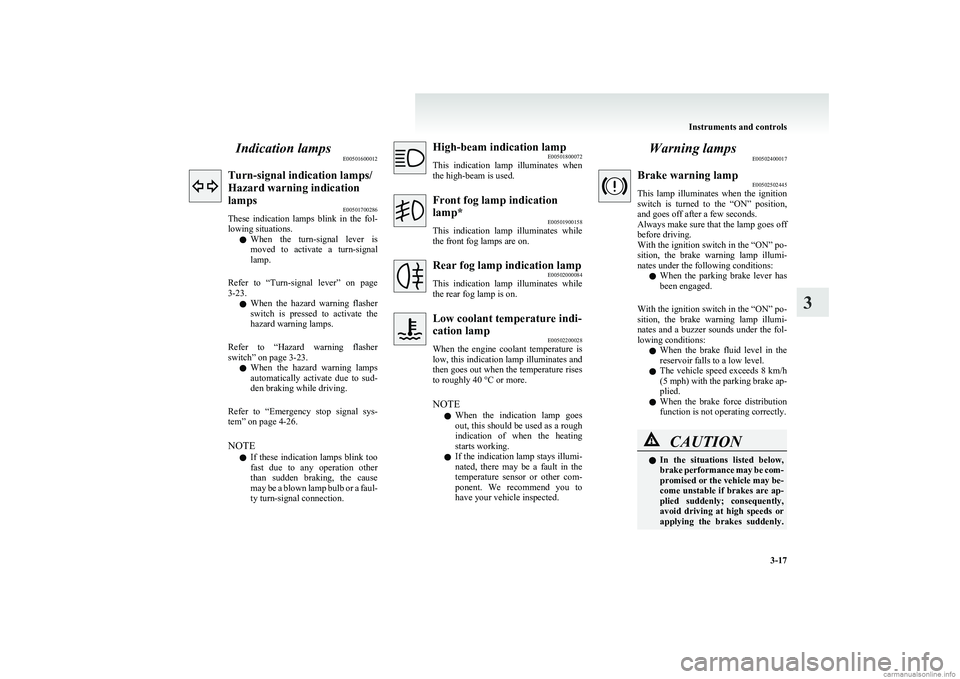
Indication lampsE00501600012Turn-signal indication lamps/
Hazard warning indication
lamps E00501700286
These indication lamps blink in the fol-
lowing situations.
l When the turn-signal lever is
moved to activate a turn-signal
lamp.
Refer to “Turn-signal lever” on page
3-23.
l When the hazard warning flasher
switch is pressed to activate the
hazard warning lamps.
Refer to “Hazard warning flasher
switch” on page 3-23.
l When the hazard warning lamps
automatically activate due to sud-
den braking while driving.
Refer to “Emergency stop signal sys-
tem” on page 4-26.
NOTE l If these indication lamps blink too
fast due to any operation other
than sudden braking, the cause
may be a blown lamp bulb or a faul-
ty turn-signal connection.High-beam indication lamp E00501800072
This indication lamp illuminates when
the high-beam is used.Front fog lamp indication
lamp* E00501900158
This indication lamp illuminates while
the front fog lamps are on.Rear fog lamp indication lamp E00502000084
This indication lamp illuminates while
the rear fog lamp is on.Low coolant temperature indi-
cation lamp E00502200028
When the engine coolant temperature is
low, this indication lamp illuminates and
then goes out when the temperature rises
to roughly 40 °C or more.
NOTE l When the indication lamp goes
out, this should be used as a rough
indication of when the heating
starts working.
l If the indication lamp stays illumi-
nated, there may be a fault in the
temperature sensor or other com-
ponent. We recommend you to
have your vehicle inspected.Warning lamps E00502400017Brake warning lamp E00502502445
This lamp illuminates when the ignition
switch is turned to the “ON” position,
and goes off after a few seconds.
Always make sure that the lamp goes off
before driving.
With the ignition switch in the “ON” po-
sition, the brake warning lamp illumi-
nates under the following conditions:
l When the parking brake lever has
been engaged.
With the ignition switch in the “ON” po-
sition, the brake warning lamp illumi-
nates and a buzzer sounds under the fol-
lowing conditions:
l When the brake fluid level in the
reservoir falls to a low level.
l The vehicle speed exceeds 8 km/h
(5 mph) with the parking brake ap-
plied.
l When the brake force distribution
function is not operating correctly.CAUTIONl In the situations listed below,
brake performance may be com-
promised or the vehicle may be-
come unstable if brakes are ap-
plied suddenly; consequently,
avoid driving at high speeds or
applying the brakes suddenly.
Instruments and controls
3-17
3
Page 96 of 274
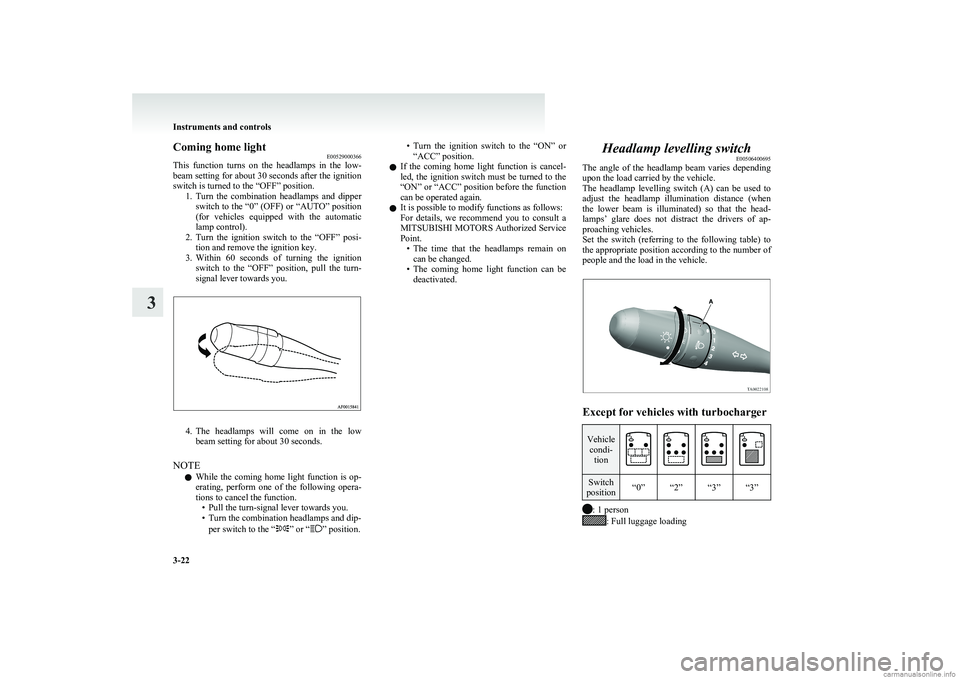
Coming home lightE00529000366
This function turns on the headlamps in the low-
beam setting for about 30 seconds after the ignition
switch is turned to the “OFF” position. 1.Turn the combination headlamps and dipper
switch to the “0” (OFF) or “AUTO” position
(for vehicles equipped with the automatic
lamp control).
2. Turn the ignition switch to the “OFF” posi-
tion and remove the ignition key.
3. Within 60 seconds of turning the ignition
switch to the “OFF” position, pull the turn-
signal lever towards you.
4. The headlamps will come on in the low
beam setting for about 30 seconds.
NOTE l While the coming home light function is op-
erating, perform one of the following opera-
tions to cancel the function. • Pull the turn-signal lever towards you.
• Turn the combination headlamps and dip-
per switch to the “
” or “” position.
•Turn the ignition switch to the “ON” or
“ACC” position.
l If the coming home light function is cancel-
led, the ignition switch must be turned to the
“ON” or “ACC” position before the function
can be operated again.
l It is possible to modify functions as follows:
For details, we recommend you to consult a
MITSUBISHI MOTORS Authorized Service
Point. •The time that the headlamps remain on
can be changed.
• The coming home light function can be
deactivated.Headlamp levelling switch E00506400695
The angle of the headlamp beam varies depending
upon the load carried by the vehicle.
The headlamp levelling switch (A) can be used to
adjust the headlamp illumination distance (when
the lower beam is illuminated) so that the head-
lamps’ glare does not distract the drivers of ap-
proaching vehicles.
Set the switch (referring to the following table) to
the appropriate position according to the number of
people and the load in the vehicle.
Except for vehicles with turbocharger
Vehicle condi- tionSwitch
position“0”“2”“3”“3”
: 1 person: Full luggage loading
Instruments and controls
3-22
3
Page 97 of 274
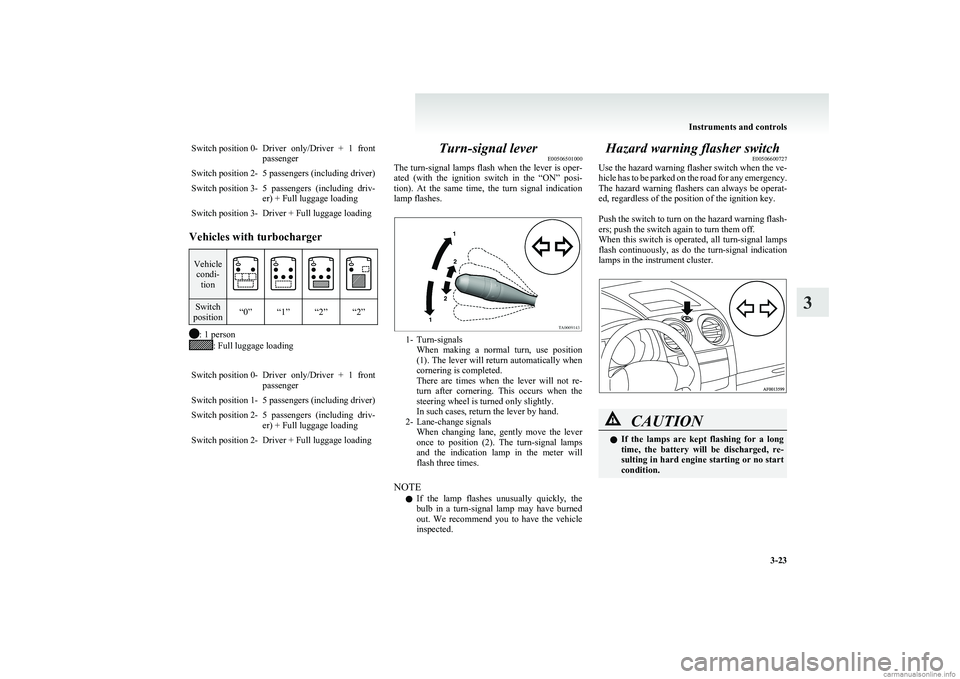
Switch position 0-Driver only/Driver + 1 front
passengerSwitch position 2-5 passengers (including driver)Switch position 3-5 passengers (including driv-
er) + Full luggage loadingSwitch position 3-Driver + Full luggage loading
Vehicles with turbocharger
Vehicle condi- tionSwitch
position“0”“1”“2”“2”
: 1 person: Full luggage loading
Switch position 0-Driver only/Driver + 1 front
passengerSwitch position 1-5 passengers (including driver)Switch position 2-5 passengers (including driv-
er) + Full luggage loadingSwitch position 2-Driver + Full luggage loadingTurn-signal lever E00506501000
The turn-signal lamps flash when the lever is oper-
ated (with the ignition switch in the “ON” posi-
tion). At the same time, the turn signal indication
lamp flashes.
1- Turn-signals When making a normal turn, use position
(1). The lever will return automatically when
cornering is completed.
There are times when the lever will not re-
turn after cornering. This occurs when the
steering wheel is turned only slightly.
In such cases, return the lever by hand.
2- Lane-change signals When changing lane, gently move the lever
once to position (2). The turn-signal lamps
and the indication lamp in the meter will
flash three times.
NOTE l If the lamp flashes unusually quickly, the
bulb in a turn-signal lamp may have burned
out. We recommend you to have the vehicle
inspected.
Hazard warning flasher switch E00506600727
Use the hazard warning flasher switch when the ve-
hicle has to be parked on the road for any emergency.
The hazard warning flashers can always be operat-
ed, regardless of the position of the ignition key.
Push the switch to turn on the hazard warning flash-
ers; push the switch again to turn them off.
When this switch is operated, all turn-signal lamps
flash continuously, as do the turn-signal indication
lamps in the instrument cluster.CAUTIONl If the lamps are kept flashing for a long
time, the battery will be discharged, re-
sulting in hard engine starting or no start
condition.
Instruments and controls
3-23
3
Page 98 of 274
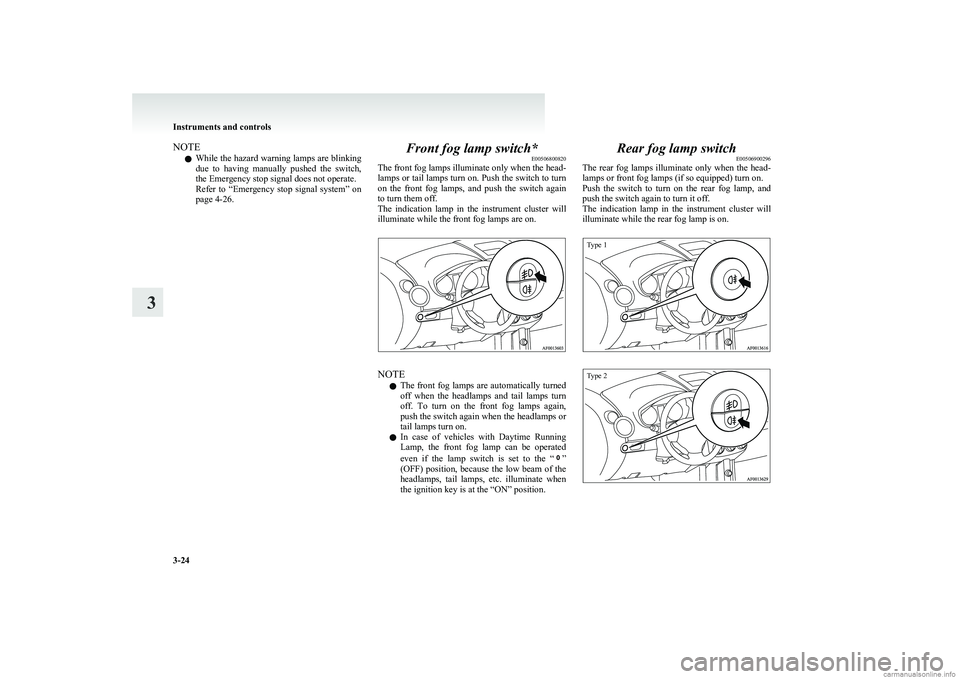
NOTEl While the hazard warning lamps are blinking
due to having manually pushed the switch,
the Emergency stop signal does not operate.
Refer to “Emergency stop signal system” on
page 4-26.Front fog lamp switch* E00506800820
The front fog lamps illuminate only when the head-
lamps or tail lamps turn on. Push the switch to turn
on the front fog lamps, and push the switch again
to turn them off.
The indication lamp in the instrument cluster will
illuminate while the front fog lamps are on.
NOTE
l The front fog lamps are automatically turned
off when the headlamps and tail lamps turn
off. To turn on the front fog lamps again,
push the switch again when the headlamps or
tail lamps turn on.
l In case of vehicles with Daytime Running
Lamp, the front fog lamp can be operated
even if the lamp switch is set to the “
”
(OFF) position, because the low beam of the
headlamps, tail lamps, etc. illuminate when
the ignition key is at the “ON” position.
Rear fog lamp switch E00506900296
The rear fog lamps illuminate only when the head-
lamps or front fog lamps (if so equipped) turn on.
Push the switch to turn on the rear fog lamp, and
push the switch again to turn it off.
The indication lamp in the instrument cluster will
illuminate while the rear fog lamp is on.
Type 1Type 2
Instruments and controls
3-24
3
Page 158 of 274
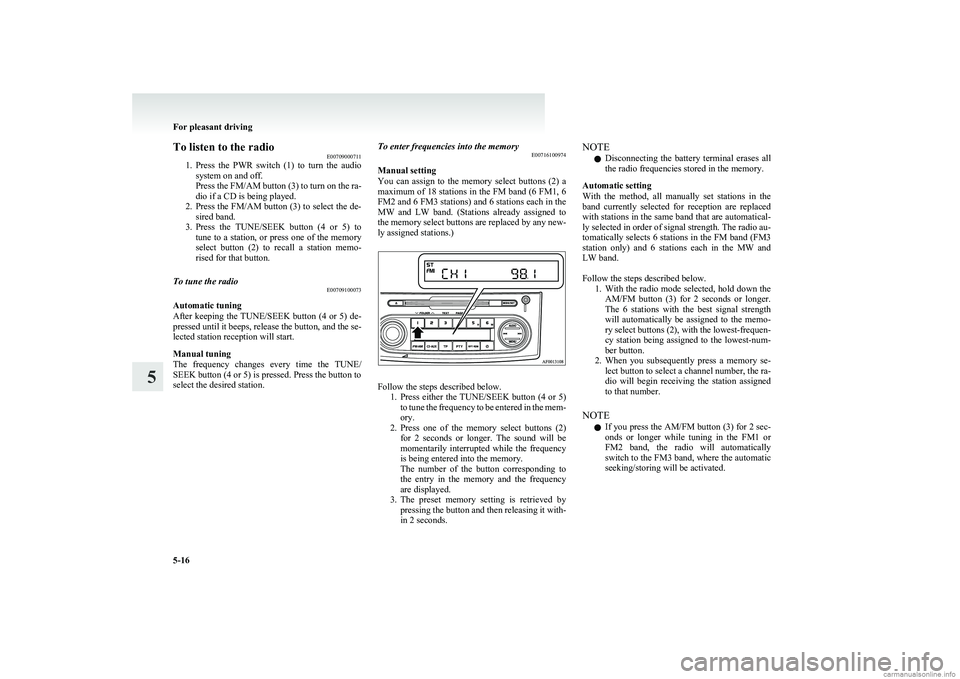
To listen to the radioE00709000711
1. Press the PWR switch (1) to turn the audio
system on and off.
Press the FM/AM button (3) to turn on the ra-
dio if a CD is being played.
2. Press the FM/AM button (3) to select the de-
sired band.
3. Press the TUNE/SEEK button (4 or 5) to
tune to a station, or press one of the memory
select button (2) to recall a station memo-
rised for that button.To tune the radio E00709100073
Automatic tuning
After keeping the TUNE/SEEK button (4 or 5) de-
pressed until it beeps, release the button, and the se-
lected station reception will start.
Manual tuning
The frequency changes every time the TUNE/
SEEK button (4 or 5) is pressed. Press the button to
select the desired station.
To enter frequencies into the memory E00716100974
Manual setting
You can assign to the memory select buttons (2) a
maximum of 18 stations in the FM band (6 FM1, 6
FM2 and 6 FM3 stations) and 6 stations each in the
MW and LW band. (Stations already assigned to
the memory select buttons are replaced by any new-
ly assigned stations.)
Follow the steps described below. 1.Press either the TUNE/SEEK button (4 or 5)
to tune the frequency to be entered in the mem-
ory.
2. Press one of the memory select buttons (2)
for 2 seconds or longer. The sound will be
momentarily interrupted while the frequency
is being entered into the memory.
The number of the button corresponding to
the entry in the memory and the frequency
are displayed.
3. The preset memory setting is retrieved by
pressing the button and then releasing it with-
in 2 seconds.
NOTE
l Disconnecting the battery terminal erases all
the radio frequencies stored in the memory.
Automatic setting
With the method, all manually set stations in the
band currently selected for reception are replaced
with stations in the same band that are automatical-
ly selected in order of signal strength. The radio au-
tomatically selects 6 stations in the FM band (FM3
station only) and 6 stations each in the MW and
LW band.
Follow the steps described below. 1.With the radio mode selected, hold down the
AM/FM button (3) for 2 seconds or longer.
The 6 stations with the best signal strength
will automatically be assigned to the memo-
ry select buttons (2), with the lowest-frequen-
cy station being assigned to the lowest-num-
ber button.
2. When you subsequently press a memory se-
lect button to select a channel number, the ra-
dio will begin receiving the station assigned
to that number.
NOTE l If you press the AM/FM button (3) for 2 sec-
onds or longer while tuning in the FM1 or
FM2 band, the radio will automatically
switch to the FM3 band, where the automatic
seeking/storing will be activated.
For pleasant driving
5-16
5