odometer MITSUBISHI COLT 2011 Owner's Manual (in English)
[x] Cancel search | Manufacturer: MITSUBISHI, Model Year: 2011, Model line: COLT, Model: MITSUBISHI COLT 2011Pages: 274, PDF Size: 17.88 MB
Page 78 of 274
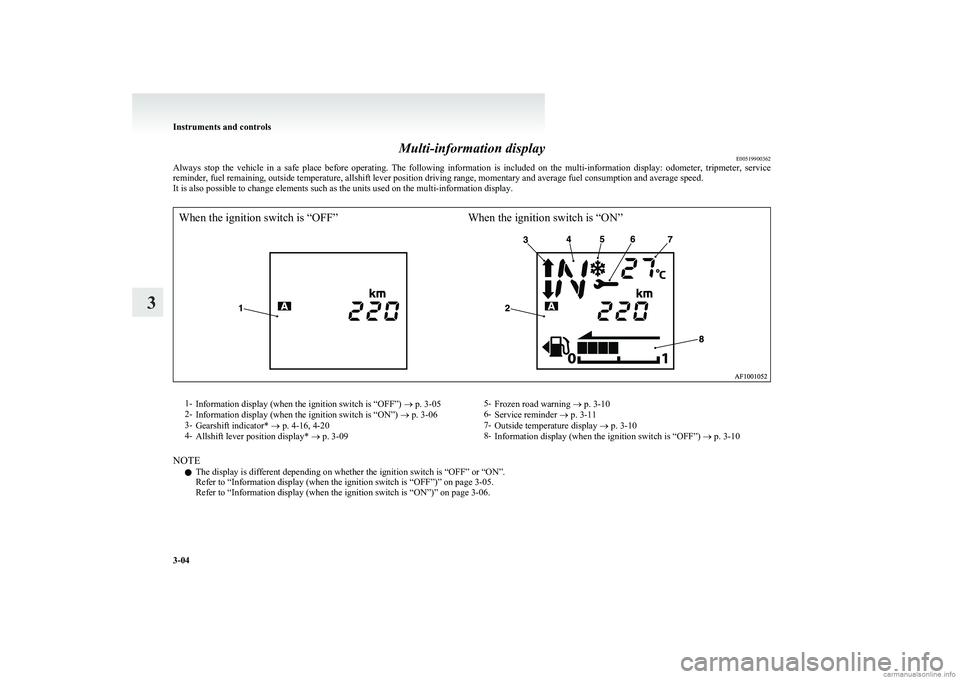
Multi-information displayE00519900362
Always stop the vehicle in a safe place before operating. The following information is included on the multi-information display: odometer, tripmeter, service
reminder, fuel remaining, outside temperature, allshift lever position driving range, momentary and average fuel consumption and average speed.
It is also possible to change elements such as the units used on the multi-information display.
When the ignition switch is “OFF”When the ignition switch is “ON”1- Information display (when the ignition switch is “OFF”) ® p. 3-05
2- Information display (when the ignition switch is “ON”) ® p. 3-06
3- Gearshift indicator* ® p. 4-16, 4-20
4- Allshift lever position display* ® p. 3-095-
Frozen road warning ® p. 3-10
6- Service reminder ® p. 3-11
7- Outside temperature display ® p. 3-10
8- Information display (when the ignition switch is “OFF”) ® p. 3-10
NOTE
l The display is different depending on whether the ignition switch is “OFF” or “ON”.
Refer to “Information display (when the ignition switch is “OFF”)” on page 3-05.
Refer to “Information display (when the ignition switch is “ON”)” on page 3-06.
Instruments and controls
3-04
3
Page 79 of 274
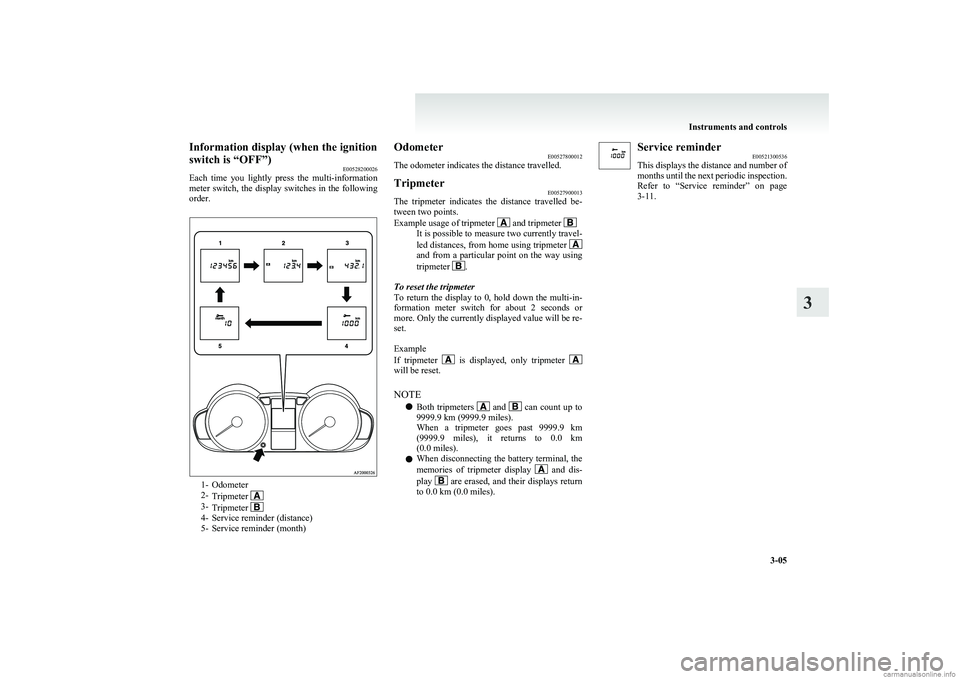
Information display (when the ignition
switch is “OFF”) E00528200026
Each time you lightly press the multi-information
meter switch, the display switches in the following
order.
1- Odometer
2- Tripmeter
3-Tripmeter 4- Service reminder (distance)
5- Service reminder (month)
Odometer E00527800012
The odometer indicates the distance travelled.Tripmeter E00527900013
The tripmeter indicates the distance travelled be-
tween two points.
Example usage of tripmeter
and tripmeter It is possible to measure two currently travel-
led distances, from home using tripmeter
and from a particular point on the way using
tripmeter .
To reset the tripmeter
To return the display to 0, hold down the multi-in-
formation meter switch for about 2 seconds or
more. Only the currently displayed value will be re-
set.
Example
If tripmeter
is displayed, only tripmeter will be reset.
NOTE l Both tripmeters
and can count up to
9999.9 km (9999.9 miles).
When a tripmeter goes past 9999.9 km
( 9999.9 miles), it returns to 0.0 km
(0.0 miles).
l When disconnecting the battery terminal, the
memories of tripmeter display
and dis-
play are erased, and their displays return
to 0.0 km (0.0 miles).
Service reminder E00521300536
This displays the distance and number of
months until the next periodic inspection.
Refer to “Service reminder” on page
3-11.
Instruments and controls
3-05
3
Page 81 of 274
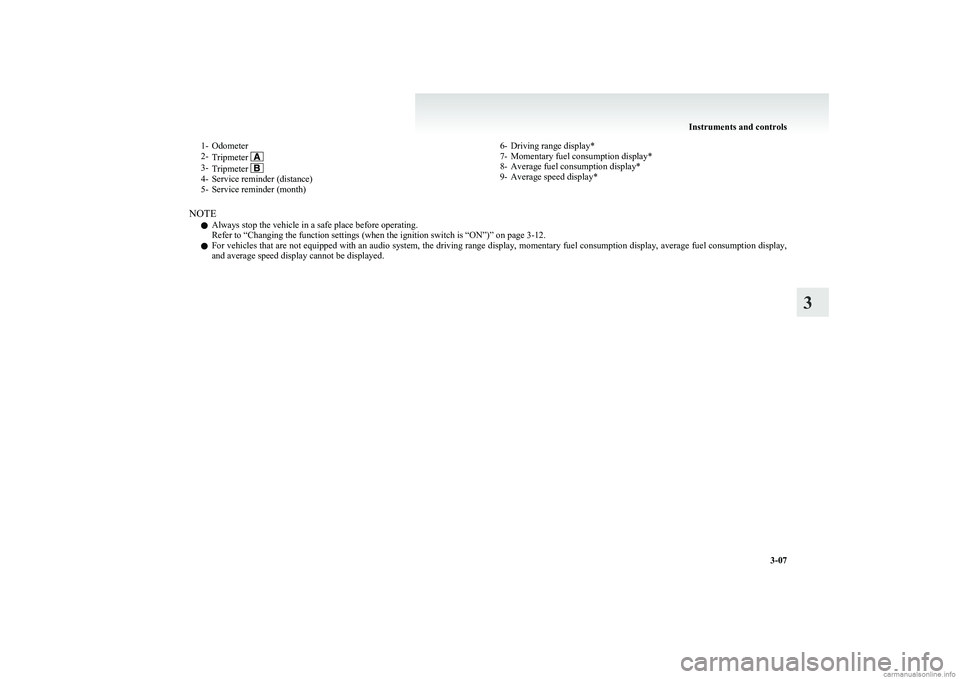
1- Odometer
2- Tripmeter
3-Tripmeter 4- Service reminder (distance)
5- Service reminder (month)
6- Driving range display*
7- Momentary fuel consumption display*
8- Average fuel consumption display*
9- Average speed display*
NOTE
l Always stop the vehicle in a safe place before operating.
Refer to “Changing the function settings (when the ignition switch is “ON”)” on page 3-12.
l For vehicles that are not equipped with an audio system, the driving range display, momentary fuel consumption display, average fuel consumption display,
and average speed display cannot be displayed.
Instruments and controls
3-07
3
Page 82 of 274
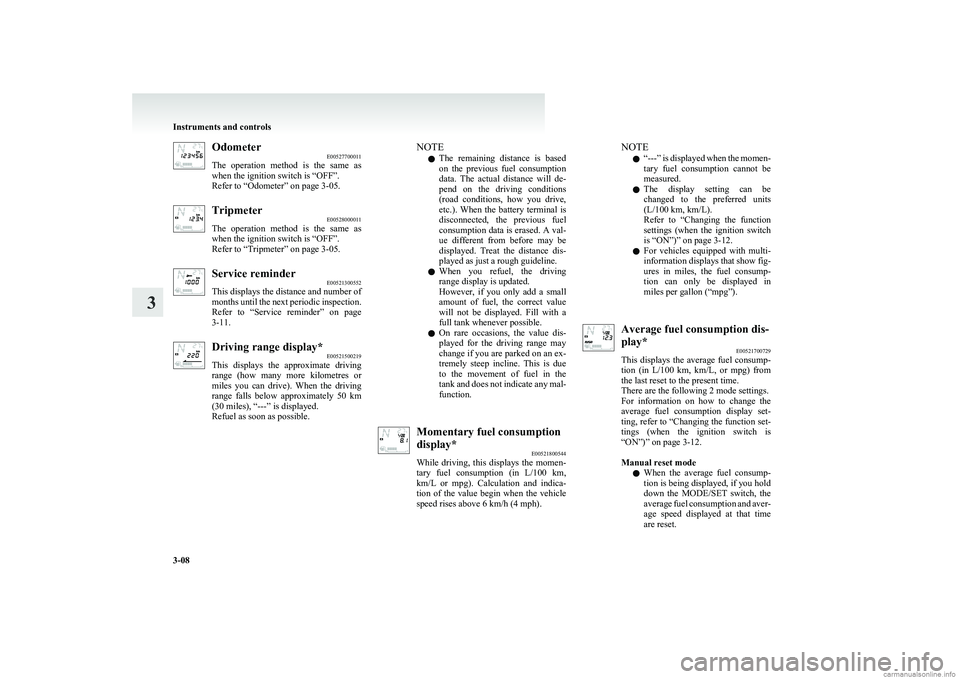
OdometerE00527700011
The operation method is the same as
when the ignition switch is “OFF”.
Refer to “Odometer” on page 3-05.Tripmeter E00528000011
The operation method is the same as
when the ignition switch is “OFF”.
Refer to “Tripmeter” on page 3-05.Service reminder E00521300552
This displays the distance and number of
months until the next periodic inspection.
Refer to “Service reminder” on page
3-11.Driving range display* E00521500219
This displays the approximate driving
range (how many more kilometres or
miles you can drive). When the driving
range falls below approximately 50 km
(30 miles), “---” is displayed.
Refuel as soon as possible.NOTE
l The remaining distance is based
on the previous fuel consumption
data. The actual distance will de-
pend on the driving conditions
(road conditions, how you drive,
etc.). When the battery terminal is
disconnected, the previous fuel
consumption data is erased. A val-
ue different from before may be
displayed. Treat the distance dis-
played as just a rough guideline.
l When you refuel, the driving
range display is updated.
However, if you only add a small
amount of fuel, the correct value
will not be displayed. Fill with a
full tank whenever possible.
l On rare occasions, the value dis-
played for the driving range may
change if you are parked on an ex-
tremely steep incline. This is due
to the movement of fuel in the
tank and does not indicate any mal-
function.Momentary fuel consumption
display* E00521800544
While driving, this displays the momen-
tary fuel consumption (in L/100 km ,
km/L or mpg). Calculation and indica-
tion of the value begin when the vehicle
speed rises above 6 km/h (4 mph).NOTE
l “
---” is displayed when the momen-
tary fuel consumption cannot be
measured.
l The display setting can be
changed to the preferred units
(L/100 km, km/L).
Refer to “Changing the function
settings (when the ignition switch
is “ON”)” on page 3-12.
l For vehicles equipped with multi-
information displays that show fig-
ures in miles, the fuel consump-
tion can only be displayed in
miles per gallon (“mpg”).Average fuel consumption dis-
play* E00521700729
This displays the average fuel consump-
tion (in L/100 km, km/L, or mpg) from
the last reset to the present time.
There are the following 2 mode settings.
For information on how to change the
average fuel consumption display set-
ting, refer to “Changing the function set-
tings (when the ignition switch is
“ON”)” on page 3-12.
Manual reset mode
l When the average fuel consump-
tion is being displayed, if you hold
down the MODE/SET switch, the
average fuel consumption and aver-
age speed displayed at that time
are reset.
Instruments and controls
3-08
3
Page 88 of 274
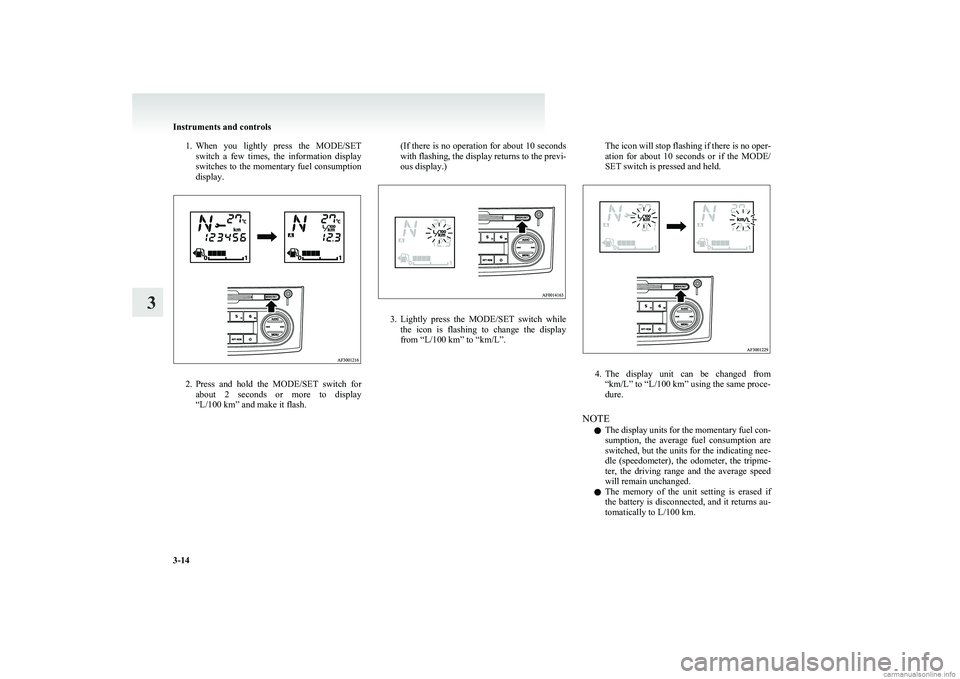
1.When you lightly press the MODE/SET
switch a few times, the information display
switches to the momentary fuel consumption
display.
2. Press and hold the MODE/SET switch for
about 2 seconds or more to display
“L/100 km” and make it flash.
( If there is no operation for about 10 seconds
with flashing, the display returns to the previ-
ous display.)
3. Lightly press the MODE/SET switch while
the icon is flashing to change the display
from “L/100 km” to “km/L”.
The icon will stop flashing if there is no oper-
ation for about 10 seconds or if the MODE/
SET switch is pressed and held.
4. The display unit can be changed from
“km/L” to “L/100 km” using the same proce-
dure.
NOTE l The display units for the momentary fuel con-
sumption, the average fuel consumption are
switched, but the units for the indicating nee-
dle (speedometer), the odometer, the tripme-
ter, the driving range and the average speed
will remain unchanged.
l The memory of the unit setting is erased if
the battery is disconnected, and it returns au-
tomatically to L/100 km.
Instruments and controls
3-14
3
Page 89 of 274
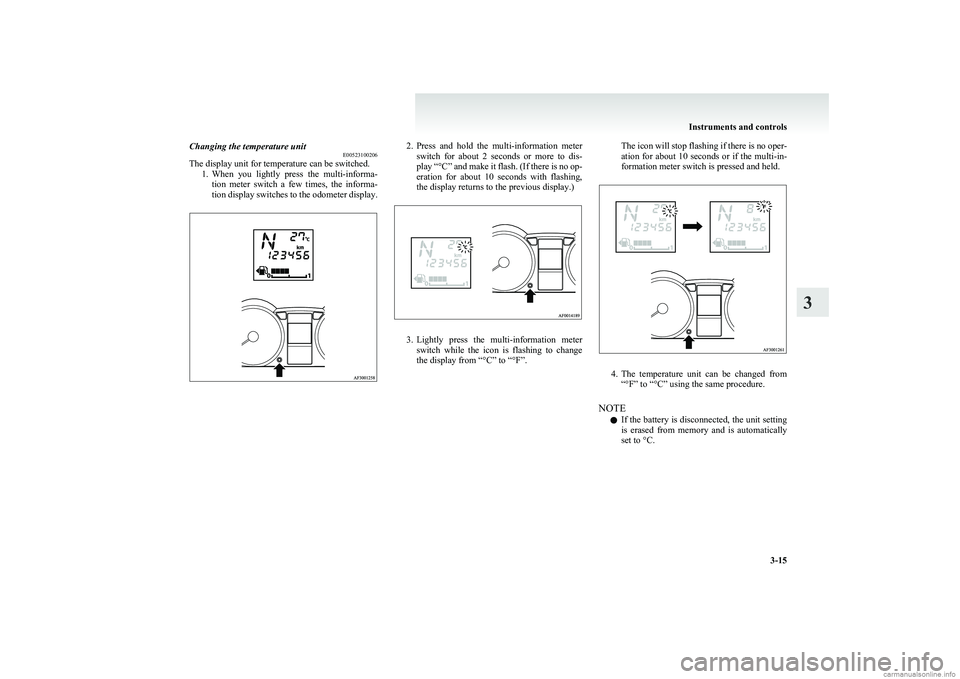
Changing the temperature unitE00523100206
The display unit for temperature can be switched.
1.When you lightly press the multi-informa-
tion meter switch a few times, the informa-
tion display switches to the odometer display.2. Press and hold the multi-information meter
switch for about 2 seconds or more to dis-
play “ °C” and make it flash. (If there is no op-
eration for about 10 seconds with flashing,
the display returns to the previous display.)
3. Lightly press the multi-information meter
switch while the icon is flashing to change
the display from “°C” to “°F”.
The icon will stop flashing if there is no oper-
ation for about 10 seconds or if the multi-in-
formation meter switch is pressed and held.
4. The temperature unit can be changed from
“°F” to “°C” using the same procedure.
NOTE l If the battery is disconnected, the unit setting
is erased from memory and is automatically
set to °C.
Instruments and controls
3-15
3