Brake MITSUBISHI ECLIPSE CROSS 2018 (in English) Owner's Guide
[x] Cancel search | Manufacturer: MITSUBISHI, Model Year: 2018, Model line: ECLIPSE CROSS, Model: MITSUBISHI ECLIPSE CROSS 2018Pages: 417, PDF Size: 74.06 MB
Page 140 of 417
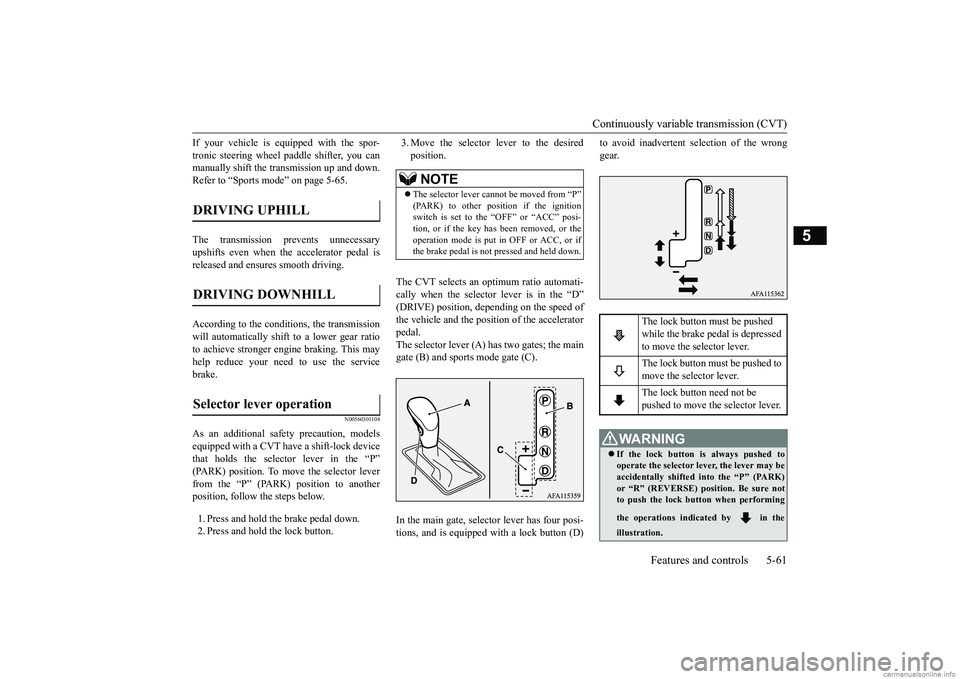
Continuously variable transmission (CVT)
Features and controls 5-61
5
If your vehicle is equipped with the spor- tronic steering wheel paddle shifter, you can manually shift the transmission up and down. Refer to “Sports mode” on page 5-65. The transmission prevents unnecessary upshifts even when the accelerator pedal isreleased and ensures smooth driving. According to the condi
tions, the transmission
will automatically shift to a lower gear ratioto achieve stronger engine braking. This may help reduce your need to use the service brake.
N00560301104
As an additional safety precaution, modelsequipped with a CVT have a shift-lock devicethat holds the selector lever in the “P” (PARK) position. To move the selector lever from the “P” (PARK) position to anotherposition, follow the steps below. 1. Press and hold the brake pedal down. 2. Press and hold the lock button.
3. Move the selector lever to the desired position.
The CVT selects an optimum ratio automati- cally when the selector lever is in the “D” (DRIVE) position, depending on the speed of the vehicle and the position of the acceleratorpedal. The selector lever (A) has two gates; the main gate (B) and sports mode gate (C). In the main gate, selector lever has four posi- tions, and is equipped with a lock button (D)
to avoid inadvertent selection of the wrong gear.
DRIVING UPHILL DRIVING DOWNHILL Selector lever operation
NOTE
The selector lever cannot be moved from “P” (PARK) to other position if the ignitionswitch is set to the “OFF” or “ACC” posi- tion, or if the key has been removed, or the operation mode is put in OFF or ACC, or ifthe brake pedal is not
pressed and held down.
The lock button must be pushed while the brake pedal is depressed to move the selector lever. The lock button must be pushed to move the selector lever. The lock button need not be pushed to move the selector lever.
WA R N I N G If the lock button is always pushed to operate the selector lever, the lever may beaccidentally shifted into the “P” (PARK) or “R” (REVERSE) position. Be sure not to push the lock button when performing the operations indicated by in the illustration.
BK0252700US.bo
ok 61 ページ 2017年10月4日 水曜日 午後4時54分
Page 141 of 417
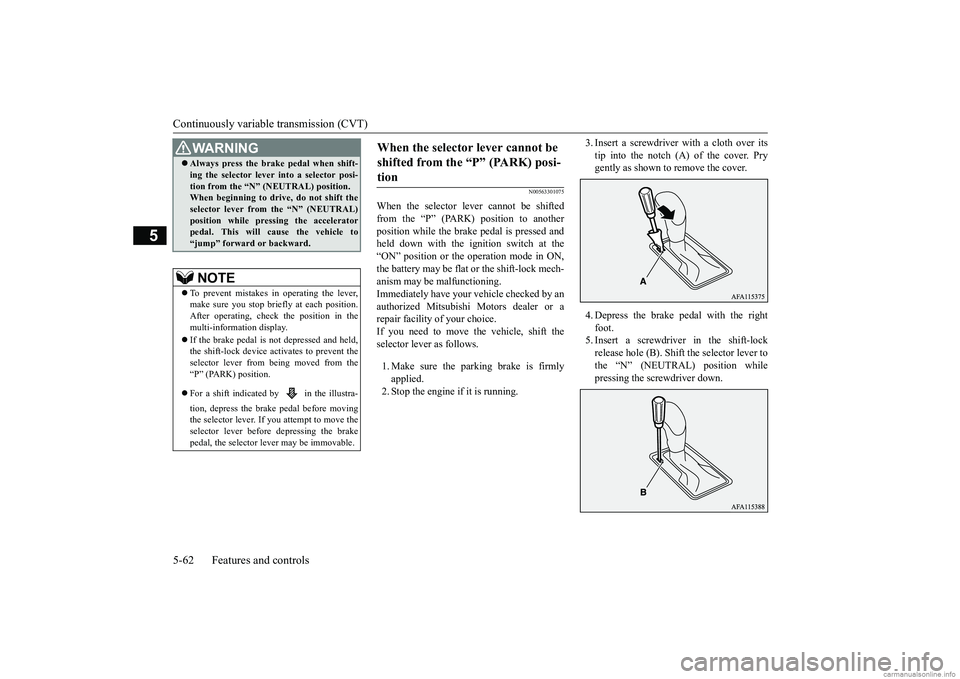
Continuously variable transmission (CVT) 5-62 Features and controls
5
N00563301075
When the selector lever cannot be shifted from the “P” (PARK) position to another position while the brake pedal is pressed and held down with the ignition switch at the“ON” position or the operation mode in ON, the battery may be flat or the shift-lock mech- anism may be malfunctioning.Immediately have your vehicle checked by anauthorized Mitsubishi Motors dealer or a repair facility of your choice. If you need to move the vehicle, shift theselector lever as follows. 1. Make sure the parking brake is firmly applied. 2. Stop the engine if it is running.
3. Insert a screwdriver with a cloth over its tip into the notch (A) of the cover. Pry gently as shown to remove the cover. 4. Depress the brake pedal with the right foot. 5. Insert a screwdriver in the shift-lockrelease hole (B). Shift the selector lever to the “N” (NEUTRAL) position while pressing the screwdriver down.
Always press the brake pedal when shift- ing the selector lever into a selector posi- tion from the “N” (NEUTRAL) position. When beginning to driv
e, do not shift the
selector lever from the “N” (NEUTRAL)position while pressing the accelerator pedal. This will cause the vehicle to “jump” forward or backward.NOTE
To prevent mistakes in operating the lever, make sure you stop briefly at each position. After operating, check the position in the multi-information display. If the brake pedal is not depressed and held, the shift-lock device activates to prevent theselector lever from being moved from the “P” (PARK) position. For a shift indicated by in the illustra- tion, depress the brake pedal before moving the selector lever. If you attempt to move the selector lever before depressing the brake pedal, the selector lever may be immovable.WA R N I N G
When the selector lever cannot be shifted from the “P” (PARK) posi- tion
BK0252700US.bo
ok 62 ページ 2017年10月4日 水曜日 午後4時54分
Page 142 of 417
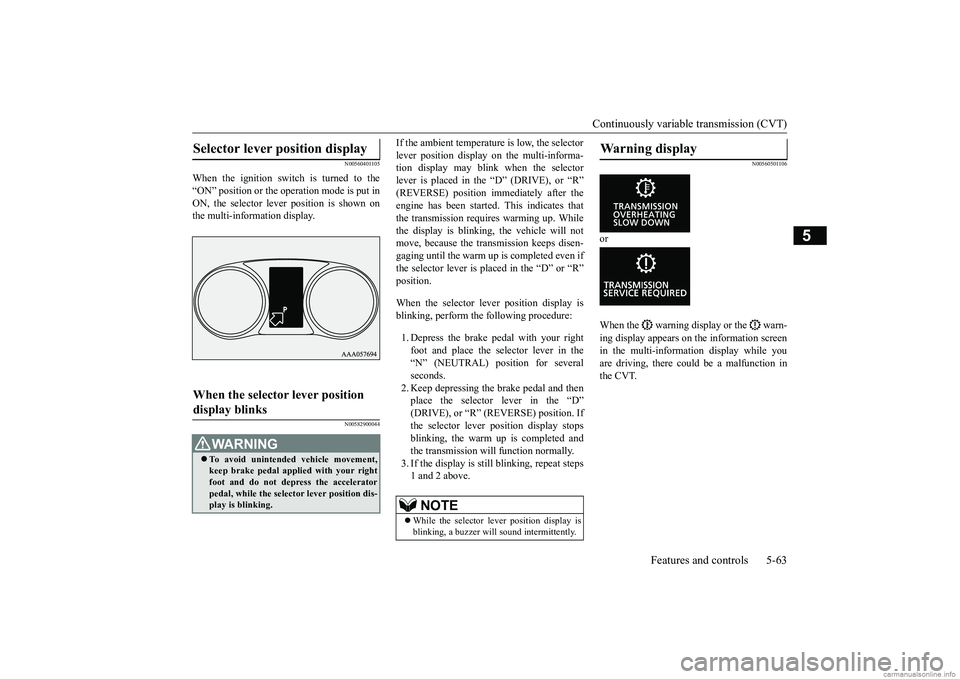
Continuously variable transmission (CVT)
Features and controls 5-63
5
N00560401105
When the ignition switch is turned to the “ON” position or the operation mode is put inON, the selector lever position is shown on the multi-information display.
N00582900044
If the ambient temperature is low, the selector lever position display on the multi-informa- tion display may blink when the selector lever is placed in the “D” (DRIVE), or “R”(REVERSE) position immediately after the engine has been started. This indicates that the transmission requires warming up. Whilethe display is blinking, the vehicle will not move, because the transmission keeps disen- gaging until the warm up is completed even ifthe selector lever is placed in the “D” or “R”position. When the selector lever position display is blinking, perform the following procedure: 1. Depress the brake pedal with your right foot and place the selector lever in the“N” (NEUTRAL) position for several seconds. 2. Keep depressing the brake pedal and thenplace the selector lever in the “D” (DRIVE), or “R” (REVERSE) position. If the selector lever position display stopsblinking, the warm up is completed and the transmission will function normally. 3. If the display is sti
ll blinking, repeat steps
1 and 2 above.
N00560501106
or When the warning display or the warn- ing display appears on the information screen in the multi-information display while you are driving, there could be a malfunction inthe CVT.
Selector lever position display When the selector lever position display blinks
WA R N I N G To avoid unintended vehicle movement, keep brake pedal applied with your rightfoot and do not depress the accelerator pedal, while the selector lever position dis- play is blinking.
NOTE
While the selector lever position display is blinking, a buzzer will sound intermittently.
Warning display
BK0252700US.bo
ok 63 ページ 2017年10月4日 水曜日 午後4時54分
Page 143 of 417

Continuously variable transmission (CVT) 5-64 Features and controls
5
N00560601110
This position locks the transmission to pre- vent the vehicle from moving. The engine canbe started in the “P” (PARK) position. Move the lever to this position only after the vehicle has come to a complete stop. At this position, the transmission is disen- gaged. It is the same as the neutral position on a manual transaxle and should be used when the vehicle is not moving for an extendedlength of time during driving, such as in a traffic jam.
This position is used for most city and high- way driving. The transmission will automati- cally and continuously change its gear ratiodepending on road and driving conditions.
CAUTION If a malfunction occurs in the CVT while driving, the warning display or the warning display will appear on the informa- tion screen in the multi-information display. In this case, follow these procedures: [When warning display is showing] The CVT fluid is overheating. The engine control may activate to lower the CVT fluid temperature, causing the engine revolutionsand vehicle speed to decrease, In this case, take one of the following procedures.• Slow down your vehicle.• Stop your vehicle in a safe place, put the selector lever in the “P” (PARK) position, and open the engine hood with the engine running to allow the engine to cool down.After a while, confirm that the warning display is no longer showing. It is safe to continue driving if the display is no longer showing. If the warning display remains orflashes frequently, have your vehicle inspected by an authorized Mitsubishi Motors dealer or a repair facility of your choice. [When warning display is showing] It may be that there is something unusual happening in the CVT, causing a safetydevice to activate. Have your vehicle inspected by an authorized Mitsubishi Motors dealer or a repair facility of yourchoice immediately.
Selector lever positions “P” PARK “R” REVERSE
CAUTION Never shift into the “P” (PARK) or “R” (REVERSE) position while
the vehicle is in
motion. If the lever is shifted into the “P”(PARK) or “R” (REVERSE) position while the vehicle is in motion, the transmission may be damaged.
“N” NEUTRAL
WA R N I N G Never move the selector lever to the “N” (NEUTRAL) position while driving since you could accidentally slip it into the “P” (PARK) or “R” (REVERSE) position, damaging the transmission. To prevent the vehicle from rolling when stopped on a slope, the engine should bestarted in the “P” (PARK) position, not in “N” (NEUTRAL) position. To prevent rolling, always keep your foot on the brake pedal when the vehicle is in “N” (NEUTRAL) position, or when shift-ing into or out of “N” (NEUTRAL) posi- tion.
“D” DRIVE
CAUTION To prevent transmission damage, never shift into the “D” (DRIVE) position from the “R” (REVERSE) position whil
e the vehicle is in
motion.
BK0252700US.bo
ok 64 ページ 2017年10月4日 水曜日 午後4時54分
Page 145 of 417
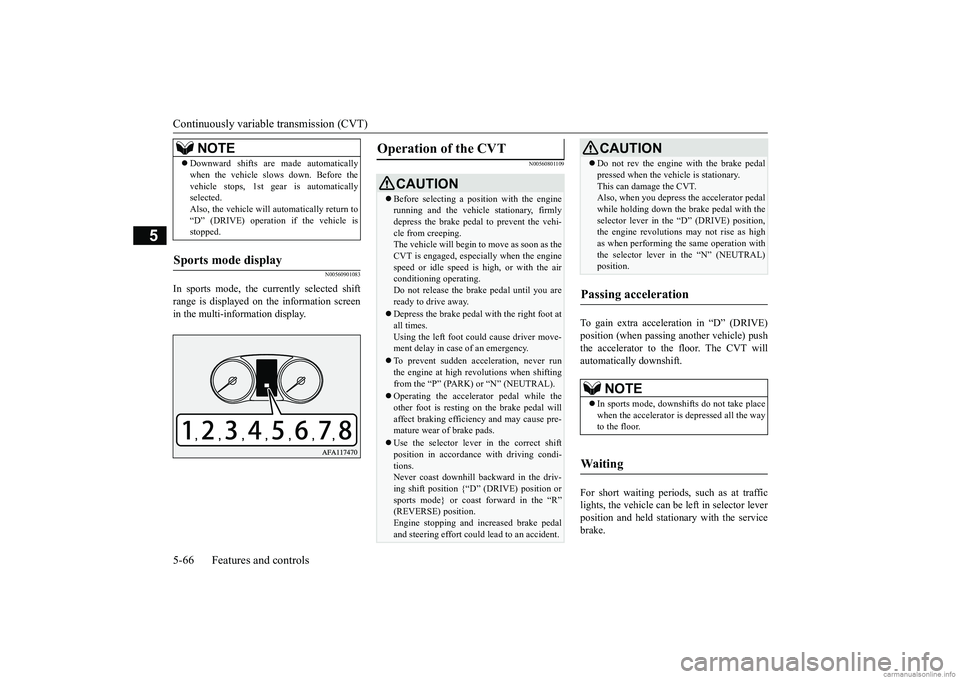
Continuously variable transmission (CVT) 5-66 Features and controls
5
N00560901083
In sports mode, the currently selected shift range is displayed on the information screen in the multi-information display.
N00560801109
To gain extra acceleration in “D” (DRIVE) position (when passing another vehicle) push the accelerator to the floor. The CVT will automatically downshift. For short waiting periods, such as at traffic lights, the vehicle can be left in selector lever position and held stationary with the service brake.
Downward shifts are made automatically when the vehicle slows down. Before the vehicle stops, 1st gear is automatically selected. Also, the vehicle will automatically return to“D” (DRIVE) operation if the vehicle is stopped.
Sports mode display
NOTE
Operation of the CVT
CAUTION Before selecting a position with the engine running and the vehicle stationary, firmly depress the brake pedal to prevent the vehi- cle from creeping.The vehicle will begin to move as soon as the CVT is engaged, especially when the engine speed or idle speed is high, or with the airconditioning operating. Do not release the brake pedal until you are ready to drive away. Depress the brake pedal
with the right foot at
all times.Using the left foot could cause driver move- ment delay in case of an emergency. To prevent sudden acceleration, never run the engine at high revolutions when shifting from the “P” (PARK) or “N” (NEUTRAL). Operating the accelerator pedal while the other foot is resting on the brake pedal willaffect braking efficiency and may cause pre- mature wear of brake pads. Use the selector lever in the correct shift position in accordance with driving condi- tions. Never coast downhill backward in the driv- ing shift position {“D” (DRIVE) position orsports mode} or coast forward in the “R” (REVERSE) position. Engine stopping and increased brake pedaland steering effort could lead to an accident.
Do not rev the engine with the brake pedal pressed when the vehicle is stationary. This can damage the CVT. Also, when you depress the accelerator pedal while holding down the brake pedal with theselector lever in the “D” (DRIVE) position, the engine revolutions may not rise as high as when performing the same operation withthe selector lever in the “N” (NEUTRAL) position.
Passing acceleration
NOTE
In sports mode, downshifts do not take place when the accelerator is depressed all the way to the floor.
Wa i t i n g
CAUTION
BK0252700US.bo
ok 66 ページ 2017年10月4日 水曜日 午後4時54分
Page 146 of 417

S-AWC (Super-All Wheel Control) (if so equipped)
Features and controls 5-67
5
For longer waiting periods with the engine running, place the selector lever in the “N” (NEUTRAL) position and apply the parking brake, while holding the vehicle stationarywith the service brake. Prior to moving off after having stopped the vehicle, make sure that the selector lever is in“D” (DRIVE) position or Sports mode posi- tion. To park the vehicle, first bring it to a com- plete stop, firmly apply the parking brake, and then move the selector lever to the “P” (PARK) position.
If the CVT does not shift while driving, or your vehicle does not pick up enough speed when starting on an uphill slope, it may bethat there is something unusual happening in the transmission, causing a safety device to activate. Immediately have your vehiclechecked at an authorized Mitsubishi Motorsdealer or a repair facility of your choice.
N00541301091
S-AWC is an integrated vehicle dynamics control system that helps enhance driving performance, cornering performance, andvehicle stability over a wide range of driving
conditions through integrated management of the electronically controlled 4WD, the AYC (Active Yaw Control), the ABS and the ASC. The electronically controlled 4WD is a sys- tem that improves acceleration performance and stability performance by controlling front-rear distribution of driving torque withoperating the electronic control coupling arranged in the rear differential assembly.
CAUTION To avoid transmission overheating, never try to keep your vehicle stationary on a hill by using the accelerator pedal. Always apply the parking brake and/or service brake. Do not rev the engine unnecessarily while the vehicle is stationary. Unexpected acceler-ation may occur if the selector lever is in a position other than “P” (PARK) or “N” (NEUTRAL).
Parking
When the CVT makes no speed change
NOTE
When the warning display and “SLOW DOWN” or the warning display and “SERVICE REQUIRED” appear on the information screen in the multi-information display, there could be a malfunction in theCVT. Refer to “Continuously variable trans- mission (CVT): Warning display” on page 5-63.
S-AWC (Super-All Wheel Control)
(if so equipped)
CAUTION Do not over-rely on the S-AWC. Even the S- AWC cannot prevent the natural laws of physics from acting on the vehicle. This sys- tem, like any other system, has limits andcannot help you to maintain traction and con- trol of the vehicle in all circumstances. Reck- less driving can lead to accidents. It is thedriver’s responsibility to drive carefully. This means taking into account the traffic, road and environmental conditions.
Electronically Controlled 4WD
BK0252700US.bo
ok 67 ページ 2017年10月4日 水曜日 午後4時54分
Page 147 of 417
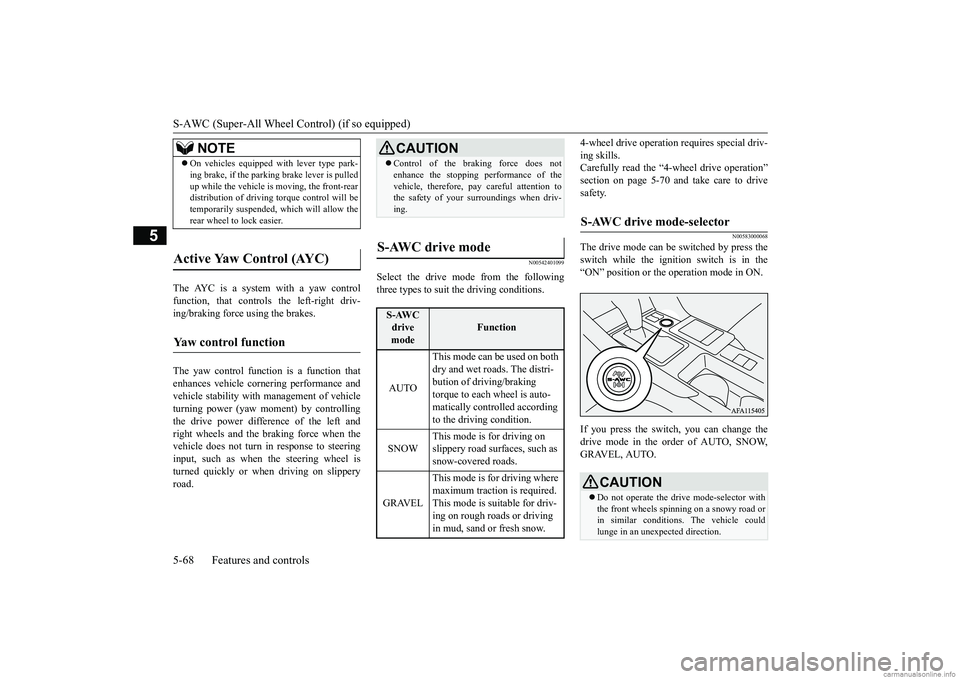
S-AWC (Super-All Wheel Control) (if so equipped) 5-68 Features and controls
5
The AYC is a system with a yaw control function, that controls the left-right driv-ing/braking force using the brakes. The yaw control function is a function that enhances vehicle cornering performance and vehicle stability with management of vehicle turning power (yaw moment) by controllingthe drive power difference of the left and right wheels and the braking force when the vehicle does not turn in response to steeringinput, such as when the steering wheel is turned quickly or when driving on slippery road.
N00542401099
Select the drive mode from the followingthree types to suit the driving conditions.
4-wheel drive operation requires special driv- ing skills. Carefully read the “4-wheel drive operation” section on page 5-70
and take care to drive
safety.
N00583000068
The drive mode can be switched by press theswitch while the ignition switch is in the “ON” position or the operation mode in ON. If you press the switch, you can change the drive mode in the order of AUTO, SNOW,GRAVEL, AUTO.
NOTE
On vehicles equipped with lever type park- ing brake, if the parking brake lever is pulled up while the vehicle is moving, the front-rear distribution of driving torque control will be temporarily suspended, which will allow therear wheel to lock easier.
Active Yaw Control (AYC)
Yaw control function
CAUTION Control of the braking force does not enhance the stopping performance of the vehicle, therefore, pay careful attention to the safety of your surroundings when driv- ing.
S-AWC drive mode
S-AWC drive mode
Function
AUTO
This mode can be used on both dry and wet roads. The distri-bution of driving/braking torque to each wheel is auto- matically controlled according to the driving condition.
SNOW
This mode is for driving on slippery road surfaces, such as snow-covered roads.
GRAVEL
This mode is for driving where maximum traction is required. This mode is suitable for driv- ing on rough roads or driving in mud, sand or fresh snow.
S-AWC drive mode-selector
CAUTION Do not operate the drive mode-selector with the front wheels spinning on a snowy road or in similar conditions. The vehicle could lunge in an unexpected direction.
BK0252700US.bo
ok 68 ページ 2017年10月4日 水曜日 午後4時54分
Page 150 of 417
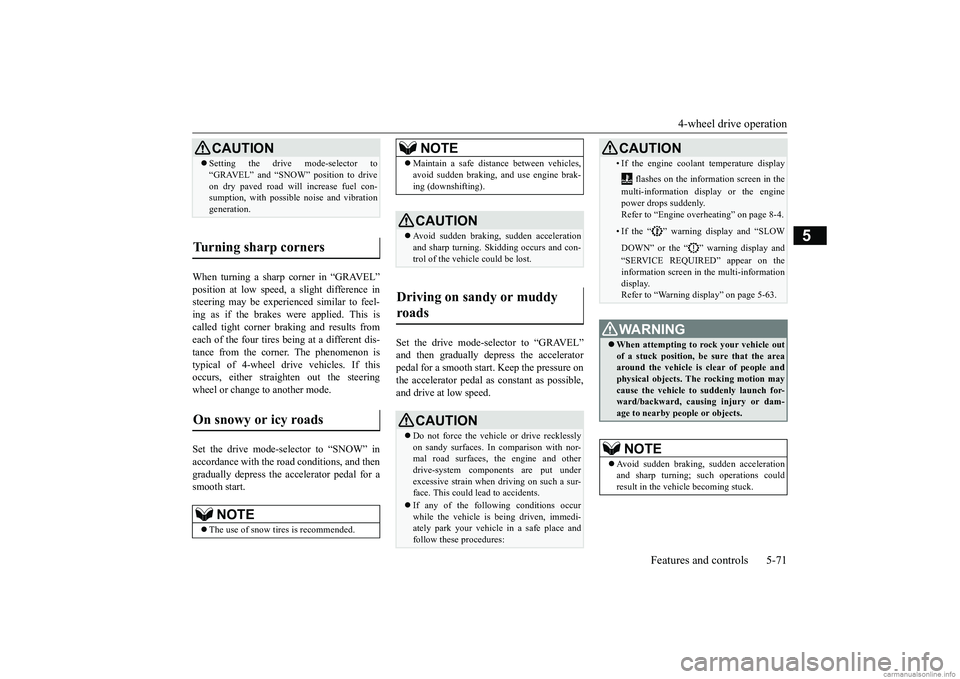
4-wheel drive operation
Features and controls 5-71
5
When turning a sharp corner in “GRAVEL” position at low speed, a slight difference in steering may be experienced similar to feel- ing as if the brakes were applied. This iscalled tight corner braking and results from each of the four tires being at a different dis- tance from the corner. The phenomenon istypical of 4-wheel drive vehicles. If this occurs, either straighten out the steering wheel or change to another mode. Set the drive mode-selector to “SNOW” in accordance with the road conditions, and thengradually depress the accelerator pedal for a smooth start.
Set the drive mode-selector to “GRAVEL” and then gradually depress the accelerator pedal for a smooth start. Keep the pressure onthe accelerator pedal as constant as possible, and drive at low speed.
CAUTION Setting the drive mode-selector to “GRAVEL” and “SNOW” position to drive on dry paved road wi
ll increase fuel con-
sumption, with possible noise and vibration generation.
Turning sharp corners On snowy or icy roads
NOTE
The use of snow tires is recommended.
Maintain a safe distance between vehicles, avoid sudden braking, and use engine brak- ing (downshifting).CAUTION Avoid sudden braking, sudden acceleration and sharp turning. Skidding occurs and con- trol of the vehicle could be lost.
Driving on sandy or muddy roads
CAUTION Do not force the vehicle or drive recklessly on sandy surfaces. In comparison with nor- mal road surfaces, the engine and other drive-system components are put underexcessive strain when driving on such a sur- face. This could lead to accidents. If any of the following conditions occur while the vehicle is being driven, immedi- ately park your vehicle in a safe place andfollow these procedures:NOTE
• If the engine coolant temperature display
flashes on the information screen in the multi-information display or the engine power drops suddenly.Refer to “Engine overheating” on page 8-4.• If the “ ” warning display and “SLOW DOWN” or the “ ” warning display and “SERVICE REQUIRED” appear on the information screen in the multi-information display.Refer to “Warning display” on page 5-63.WA R N I N G When attempting to rock your vehicle out of a stuck position, be sure that the area around the vehicle is clear of people andphysical objects. The rocking motion may cause the vehicle to suddenly launch for- ward/backward, causing injury or dam-age to nearby people or objects.NOTE
Avoid sudden braking, sudden acceleration and sharp turning; such operations could result in the vehicle becoming stuck.CAUTION
BK0252700US.bo
ok 71 ページ 2017年10月4日 水曜日 午後4時54分
Page 151 of 417

Inspection and maintenance foll
owing rough road operation
5-72 Features and controls
5
Your vehicle may not provide sufficient hill climbing ability and engine braking on steep slope. Avoid driving on steep slopes eventhough the vehicle is an 4-wheel drive vehi- cle.
N00537800085
If the electrical circuits become wet, furtheroperation of the vehicle will be impossible; therefore, avoid driving through water unlessabsolutely necessary. If driving through water is unavoidable, use the following procedure: Check the depth of the water and the terrain before attempting to drive through it. Drive
slowly to avoid creating excessive water splashing.
N00530700085
After operating the vehicle in rough road con- ditions, be sure to perform the following inspection and maintenance procedures: Check that the vehicle has not been dam- aged by rocks, gravel, etc.
Carefully wash the vehicle with water. Drive the vehicle slowly while lightly depressing the brake pedal in order to dry out the brakes. If the brakes still do notfunction properly, contact an authorized Mitsubishi Motors dealer or a repair facil- ity of your choice as soon as possible tohave the brakes checked. Remove the insects, dried grass, etc. clog- ging the radiator core. After driving through water, check the engine, transaxle and differential oil. If the oil or grease is milky or cloudy because of water contamination, it mustbe replaced with new oil. Check the inside of the vehicle. If water entry is found, dry the carpet etc. Inspect the headlights. If water is in the headlight housing, have it drained at an authorized Mitsubishi Motors dealer or arepair facility of your choice.
N00530801230
Since the driving torque can be applied to thefour wheels, the driving performance of the
If the vehicle becomes stuck in sandy or muddy roads, it can often be moved with a rocking motion. Move the selector lever alternately between the “D” (DRIVE) and “R” (REVERSE) positions while pressinglightly on the accelerator pedal. Driving on rough road can cause rust on the vehicle; wash the vehicle thoroughly as soon as possible after such use.
Climbing/descending sharp grades Driving through water
NOTE
CAUTION Never drive through water that is deep enough to cover wheel hubs, axles or exhaust pipe. Do not change the selector lever posi-tion while driving through water. Frequent driving through water can adversely affect the life span of the vehicle;consult an authorized Mitsubishi Motors dealer or a repair facility of your choice and take the necessary measures to prepare,inspect, and repair the vehicle. After driving through water, apply the brakes to be sure they are functioning properly. If the brakes are wet and not functioning prop- erly, dry them out by driving slowly whilelightly depressing the brake pedal. Inspect each part of the vehicle carefully.
Inspection and maintenance following rough road opera-tion
Cautions on the handling of 4-wheel drive vehicles Tires and wheels
BK0252700US.bo
ok 72 ページ 2017年10月4日 水曜日 午後4時54分
Page 152 of 417
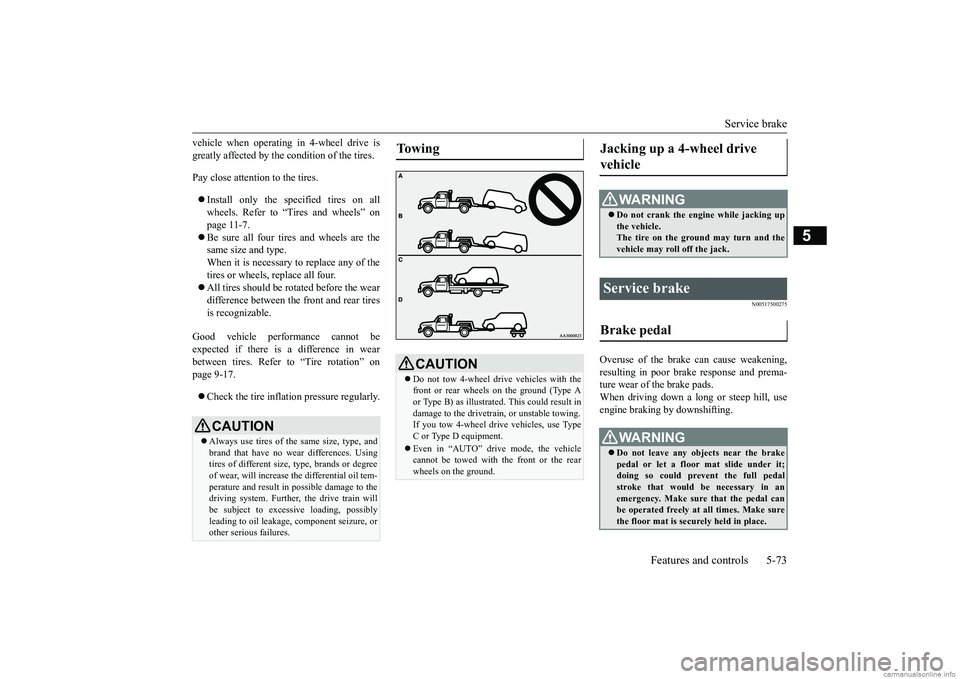
Service brake
Features and controls 5-73
5
vehicle when operating in 4-wheel drive is greatly affected by the condition of the tires. Pay close attention to the tires. Install only the specified tires on all wheels. Refer to “Tires and wheels” on page 11-7. Be sure all four tires and wheels are the same size and type. When it is necessary to replace any of thetires or wheels, replace all four. All tires should be rotated before the wear difference between the front and rear tires is recognizable.
Good vehicle performance cannot be expected if there is a difference in wear between tires. Refer to “Tire rotation” on page 9-17. Check the tire inflation pressure regularly.
N00517500275
Overuse of the brake can cause weakening, resulting in poor brake response and prema- ture wear of the brake pads.When driving down a long or steep hill, use engine braking by downshifting.
CAUTION Always use tires of the same size, type, and brand that have no wear differences. Using tires of different size, type, brands or degree of wear, will increase the differential oil tem- perature and result in possible damage to thedriving system. Further, the drive train will be subject to excessive loading, possibly leading to oil leakage, component seizure, orother serious failures.
To w i n g
CAUTION Do not tow 4-wheel drive vehicles with the front or rear wheels on the ground (Type Aor Type B) as illustrated. This could result in damage to the drivetrain, or unstable towing. If you tow 4-wheel dr
ive vehicles, use Type
C or Type D equipment. Even in “AUTO” drive mode, the vehicle cannot be towed with the front or the rear wheels on the ground.
Jacking up a 4-wheel drive vehicle
WA R N I N G Do not crank the engine while jacking up the vehicle.The tire on the ground may turn and the vehicle may roll off the jack.
Service brake Brake pedal
WA R N I N G Do not leave any objects near the brake pedal or let a floor mat slide under it; doing so could prevent the full pedal stroke that would be necessary in anemergency. Make sure that the pedal can be operated freely at all times. Make sure the floor mat is securely held in place.
BK0252700US.bo
ok 73 ページ 2017年10月4日 水曜日 午後4時54分