rear view mirror MITSUBISHI ECLIPSE CROSS 2018 (in English) Owner's Guide
[x] Cancel search | Manufacturer: MITSUBISHI, Model Year: 2018, Model line: ECLIPSE CROSS, Model: MITSUBISHI ECLIPSE CROSS 2018Pages: 417, PDF Size: 74.06 MB
Page 193 of 417
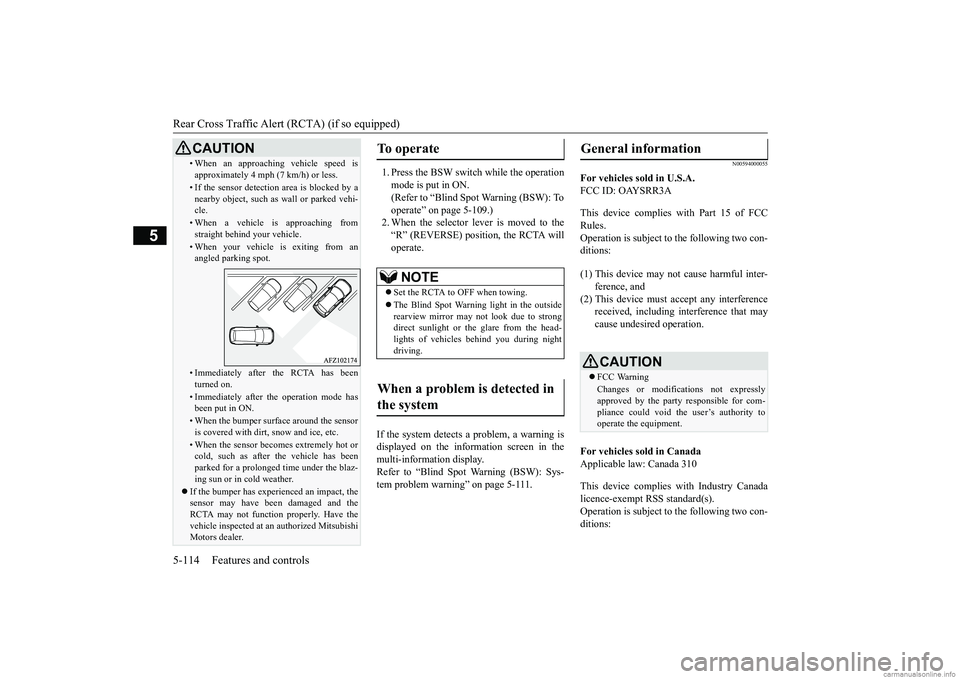
Rear Cross Traffic Alert (RCTA) (if so equipped)
5-114 Features and controls
5
1. Press the BSW switch while the operationmode is put in ON.
(Refer to “Blind Spot Warning (BSW): To
operate” on page 5-109.)
2. When the selector lever is moved to the
“R” (REVERSE) position, the RCTA will
operate.
If the system detects a problem, a warning is
displayed on the information screen in the
multi-information display.
Refer to “Blind Spot Warning (BSW): Sys-
tem problem warning” on page 5-111.
N00594000055
For vehicles sold in U.S.A.
FCC ID: OAYSRR3A
This device complies with Part 15 of FCC
Rules.
Operation is subject to the following two con-
ditions:
For vehicles sold in Canada
Applicable law: Canada 310
This device complies with Industry Canada
licence-exempt RSS standard(s).
Operation is subject to the following two con-
ditions:
• When an approaching vehicle speed is approximately 4 mph (7 km/h) or less.• If the sensor detection area is blocked by anearby object, such as wall or parked vehi-
cle.• When a vehicle is approaching fromstraight behind your vehicle.• When your vehicle is exiting from anangled parking spot.• Immediately after the RCTA has beenturned on.• Immediately after the operation mode hasbeen put in ON.• When the bumper surface around the sensoris covered with dirt, snow and ice, etc.• When the sensor becomes extremely hot orcold, such as after the vehicle has been
parked for a prolonged time under the blaz-
ing sun or in cold weather. If the bumper has experienced an impact, the
sensor may have been damaged and the
RCTA may not function properly. Have the
vehicle inspected at an authorized Mitsubishi
Motors dealer.CAUTION
To operate
NOTE
Set the RCTA to OFF when towing.
The Blind Spot Warning light in the outside
rearview mirror may not look due to strong
direct sunlight or the glare from the head-
lights of vehicles behind you during night
driving.When a problem is detected in
the system
General information
(1) This device may not cause harmful inter-
ference, and
(2) This device must accept any interference received, including interference that may
cause undesired operation.
CAUTIONFCC WarningChanges or modifications not expressly
approved by the party responsible for com-
pliance could void the user’s authority to
operate the equipment.
BK0252700US.book 114 ページ 2017年10月12日 木曜日 午後1時2分
Page 208 of 417
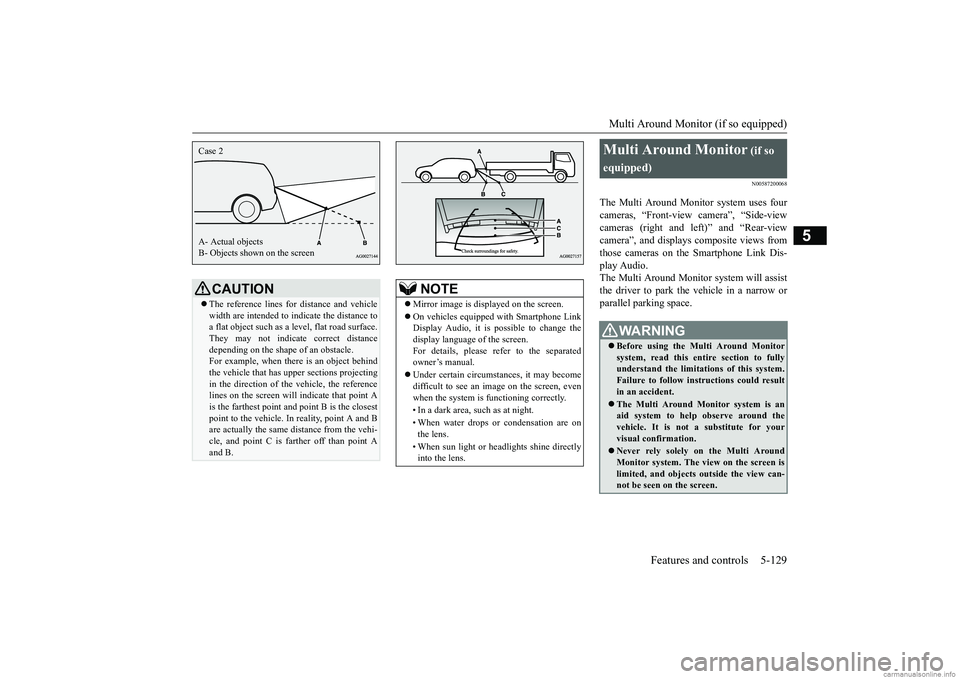
Multi Around Monitor (if so equipped)
Features and controls 5-129
5
N00587200068
The Multi Around Monitor system uses four cameras, “Front-view camera”, “Side-view cameras (right and left)” and “Rear-view camera”, and displays composite views fromthose cameras on the Smartphone Link Dis- play Audio. The Multi Around Monitor system will assistthe driver to park the vehicle in a narrow orparallel parking space.
CAUTION The reference lines for distance and vehicle width are intended to indicate the distance to a flat object such as a level, flat road surface.They may not indicate correct distance depending on the shape of an obstacle. For example, when there is an object behindthe vehicle that has upper sections projecting in the direction of the vehicle, the reference lines on the screen will indicate that point Ais the farthest point a
nd point B is the closest
point to the vehicle. In reality, point A and B are actually the same distance from the vehi-cle, and point C is farther off than point A and B.Case 2 A- Actual objects B- Objects shown on the screen
NOTE
Mirror image is displayed on the screen. On vehicles equipped with Smartphone Link Display Audio, it is possible to change the display language of the screen. For details, please refer to the separatedowner’s manual. Under certain circumstances, it may become difficult to see an image on the screen, even when the system is functioning correctly. • In a dark area, such as at night. • When water drops or condensation are on the lens. • When sun light or headlights shine directly into the lens.
Multi Around Monitor
(if so
equipped)
WA R N I N G Before using the Multi Around Monitor system, read this entire section to fully understand the limitations of this system. Failure to follow instructions could resultin an accident. The Multi Around Monitor system is an aid system to help observe around the vehicle. It is not a substitute for your visual confirmation. Never rely solely on the Multi Around Monitor system. The view on the screen is limited, and objects outside the view can- not be seen on the screen.
BK0252700US.book
129 ページ 2017年10月4日 水曜日 午後4時54分
Page 209 of 417

Multi Around Monitor (if so equipped) 5-130 Features and controls
5
CAUTION Before using the Multi Around Monitor, make sure that all doors and the liftgate are closed and the outside mirrors are unfolded. If an outside mirror is folded and/or if a front door and/or the liftgate is open, the areas dis-played on the Multi Around Monitor will not be appropriate.
Location of each camera
A- Rear-view camera B- Front-view camera C- Side-view cameraCAUTION If the camera lens gets dirty, a clear image cannot be obtained. As necessary, rinse the lens with clean water and gently wipe with aclean, soft cloth.
To avoid damaging the camera;• Do not rub the cover excessively or polish it by using an abrasive compound.• Do not disassemble the camera.• Do not splash hot water directly on the lens.• Do not spray the camera and its surround- ings with high-pressure water.• Make sure that the liftgate is securelyclosed when backing up.
Do not attach anything on the camera and/or surrounding areas. Doing so will disturb thecamera.CAUTION
BK0252700US.book
130 ページ 2017年10月4日 水曜日 午後4時54分
Page 216 of 417
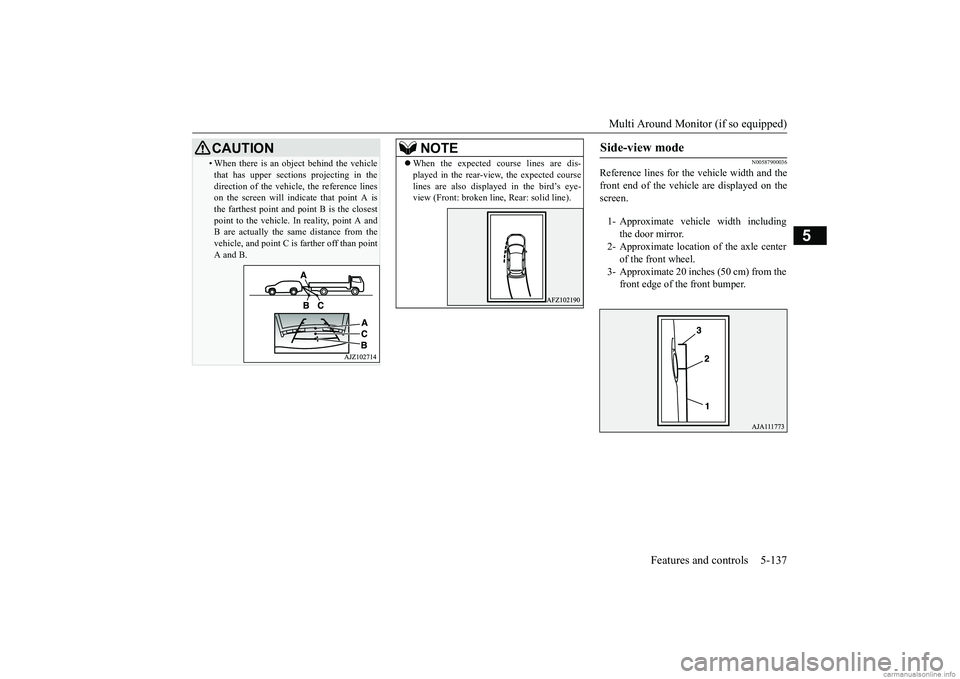
Multi Around Monitor (if so equipped)
Features and controls 5-137
5
N00587900036
Reference lines for the vehicle width and the front end of the vehicle are displayed on thescreen.
• When there is an object behind the vehicle that has upper sections projecting in the direction of the vehicle, the reference lines on the screen will indicate that point A is the farthest point and point B is the closestpoint to the vehicle. In reality, point A and B are actually the same distance from the vehicle, and point C is farther off than pointA and B.CAUTION
NOTE
When the expected course lines are dis- played in the rear-view, the expected course lines are also displayed in the bird’s eye- view (Front: broken line, Rear: solid line).
Side-view mode
1- Approximate vehicle width including
the door mirror.
2- Approximate location of the axle center
of the front wheel.
3- Approximate 20 inches (50 cm) from the
front edge of the front bumper.
BK0252700US.book
137 ページ 2017年10月4日 水曜日 午後4時54分
Page 283 of 417
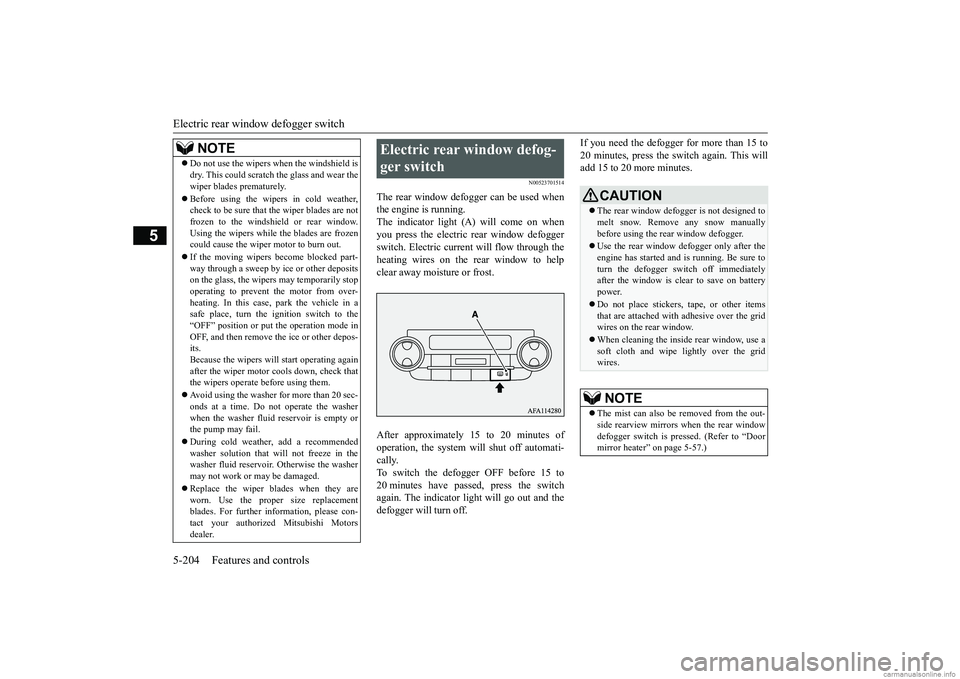
Electric rear window defogger switch 5-204 Features and controls
5
N00523701514
The rear window defogger can be used when the engine is running.The indicator light (A) will come on when you press the electric rear window defogger switch. Electric current will flow through theheating wires on the rear window to help clear away moisture or frost. After approximately 15 to 20 minutes of operation, the system will shut off automati- cally. To switch the defogger OFF before 15 to20 minutes have passed, press the switch again. The indicator light will go out and the defogger will turn off.
If you need the defogger for more than 15 to 20 minutes, press the switch again. This will add 15 to 20 more minutes.
NOTE
Do not use the wipers when the windshield is dry. This could scratch the glass and wear the wiper blades prematurely. Before using the wipers in cold weather, check to be sure that the wiper blades are not frozen to the windshield or rear window. Using the wipers while the blades are frozencould cause the wiper motor to burn out. If the moving wipers become blocked part- way through a sweep by ice or other deposits on the glass, the wipers may temporarily stop operating to prevent the motor from over-heating. In this case, park the vehicle in a safe place, turn the ignition switch to the “OFF” position or put the operation mode inOFF, and then remove the ice or other depos- its. Because the wipers will start operating againafter the wiper motor cools down, check that the wipers operate before using them. Avoid using the washer for more than 20 sec- onds at a time. Do not operate the washer when the washer fluid reservoir is empty orthe pump may fail. During cold weather, add a recommended washer solution that will not freeze in the washer fluid reservoir. Otherwise the washer may not work or may be damaged. Replace the wiper blades when they are worn. Use the proper size replacement blades. For further information, please con- tact your authorized Mitsubishi Motorsdealer.
Electric rear window defog- ger switch
CAUTION The rear window defogger is not designed to melt snow. Remove any snow manually before using the rear window defogger. Use the rear window defogger only after the engine has started and is running. Be sure to turn the defogger switch off immediatelyafter the window is clear to save on battery power. Do not place stickers, tape, or other items that are attached with adhesive over the grid wires on the rear window. When cleaning the inside rear window, use a soft cloth and wipe lightly over the gridwires.NOTE
The mist can also be removed from the out- side rearview mirrors when the rear windowdefogger switch is pressed. (Refer to “Door mirror heater” on page 5-57.)
BK0252700US.book
204 ページ 2017年10月4日 水曜日 午後4時54分
Page 381 of 417
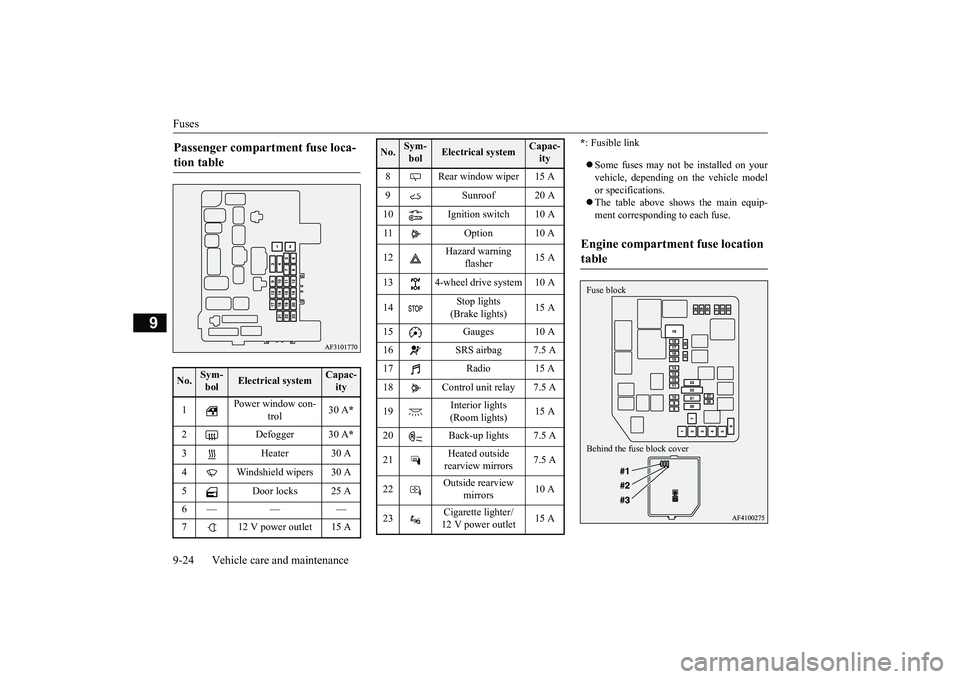
Fuses 9-24 Vehicle care and maintenance
9
* : Fusible link Some fuses may not be installed on your vehicle, depending on the vehicle model or specifications. The table above shows the main equip- ment corresponding to each fuse.
Passenger compartment fuse loca- tion table No.
Sym- bol
Electrical system
Capac-ity
1
Power window con-
trol
30 A
*
2 Defogger 30 A
*
3 Heater 30 A 4 Windshield wipers 30 A 5 Door locks 25 A 6— — — 7 12 V power outlet 15 A
8 Rear window wiper 15 A 9 Sunroof 20 A 10 Ignition switch 10 A 11 Option 10 A 12
Hazard warning
flasher
15 A
13 4-wheel drive system 10 A14
Stop lights (Brake lights)
15 A
15 Gauges 10 A 16 SRS airbag 7.5 A 17 Radio 15 A 18 Control unit relay 7.5 A 19
Interior lights (Room lights)
15 A
20 Back-up lights 7.5 A21
Heated outside rearview mirrors
7.5 A
22
Outside rearview
mirrors
10 A
23
Cigarette lighter/ 12 V power outlet
15 A
No.
Sym- bol
Electrical system
Capac-ity
Engine compartment fuse location table Behind the fuse block cover Fuse block
BK0252700US.bo
ok 24 ページ 2017年10月4日 水曜日 午後4時54分
Page 394 of 417

Cleaning the outside of your vehicle Vehicle care and maintenance 9-37
9
N00945901712
Chemicals contained in the dirt and dust picked up from air, rain, snow, or road sur-faces can damage the paint and body of your vehicle if left on. Frequent washing and waxing is the best wayto protect your vehicle from this damage. Do not wash the vehicle in direct sunlight. Park the vehicle in the shade and spray it withwater to remove dust. Next, using plenty ofclean water and a car washing mitt or sponge, wash the vehicle from top to bottom. Use a mild car washing soap if necessary.Rinse thoroughly and wipe dry with a cham- ois or soft cloth. After washing the vehicle, carefully clean the joints and flanges of thedoors, hood, etc., where dirt is likely to remain.
Salt and other chemicals
used on winter roads
in some geographical areas can have a detri- mental effect on the vehicle underbody. You should flush the underbody with a high pres-sure hose every time you wash the outside of your vehicle. Take special care to remove mud or otherdebris which could trap and hold salt and moisture. After washing your vehicle, wipe off allwaterdrops from the rubber parts around the doors to prevent the doors from freezing.
Wa s h i n g
CAUTION When washing the underside of your vehicle or the wheels, wear a pair of gloves to pro-tect your hands. If your vehicle is equipped with the rain sen- sor, place the wiper switch lever in the “OFF” position to deactivate the rain sensorbefore washing the vehicle. Otherwise, the wipers will operate in the presence of water spray on the windshield and may get dam-aged as a result.
Never spray or splash water on the electrical parts in the engine compartment. This may damage them. Be careful also when washing the underbody to ensure that water does not enter the engine compartment. Avoid automatic car washes that use rotating brushes. These brushes may scratch the paintsurface and make it dull. Scratches are more noticeable on darker col- ored vehicles. Some hot water washing equipment uses high pressure and heat
to clean your vehicle.
Because hot water can damage plastic parts and seep inside your vehicle, make sure you do the following when using such equip-ment:• Keep the washing nozzle at least 28 inches(70 cm) away from the vehicle body.• When washing around the door glass, holdthe nozzle at a distance of more than 28 inches (70 cm) and at a right angle to the glass surface.
Make sure to do the following when using an automatic car wash, with help from eitherthis manual or the car wash operator, to avoid damaging your vehicle:• Fold the outside rearview mirrors.• Close the door windows.• Close the front sunroof (if so equipped)• Tape or remove the rear wiper arm assem- bly.CAUTION
• As your vehicle is equipped with the roof spoiler and the rear spoiler, check with the car wash operator before using the car wash.• If your vehicle is equipped with roof rails,check with the car wash operator before using the car wash.• If your vehicle is equipped with the rainsensor, place the wiper switch lever in the“OFF” position to deactivate the rain sen- sor.
During cold weather
CAUTION
BK0252700US.bo
ok 37 ページ 2017年10月4日 水曜日 午後4時54分
Page 414 of 417
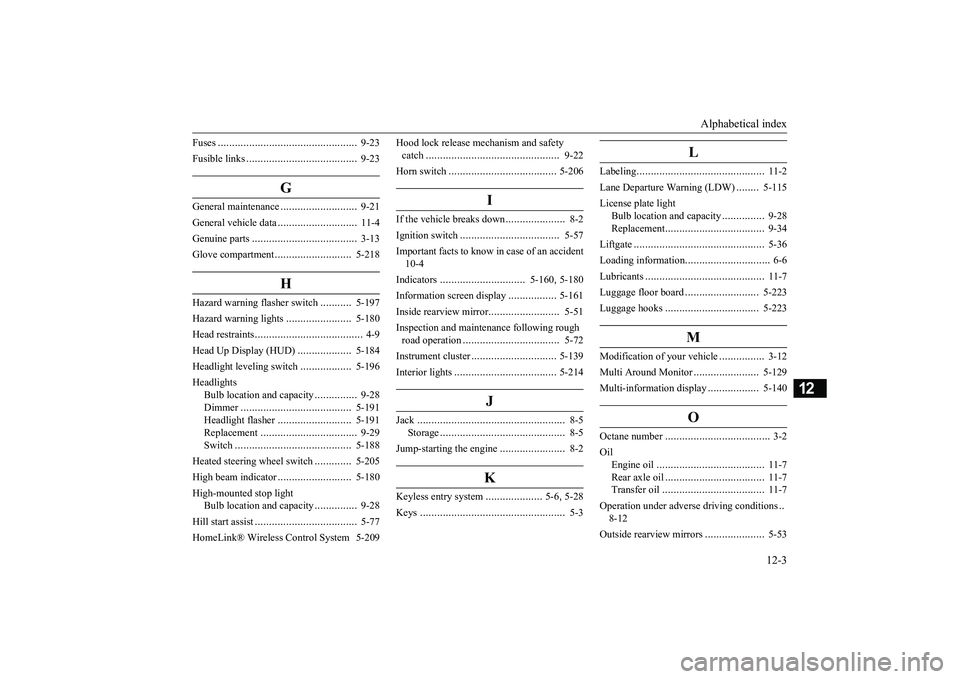
Alphabetical index
12-3
12
Fuses
.........................
........................
9-23
Fusible links
..................
.....................
9-23
G
General maintenance
...........................
9-21
General vehicle data
............................
11-4
Genuine parts
....................
.................
3-13
Glove compartment
...........................
5-218
H
Hazard warning flasher switch
...........
5-197
Hazard warning lights
.......................
5-180
Head restraints
...................
...................
4-9
Head Up Display (HUD)
...................
5-184
Headlight leveling switch
..................
5-196
Headlights
Bulb location and capacity
...............
9-28
Dimmer
....................
...................
5-191
Headlight flasher
..........................
5-191
Replacement
.................
.................
9-29
Switch
......................
...................
5-188
Heated steering wheel switch
.............
5-205
High beam indicator
..........................
5-180
High-mounted stop light
Bulb location and capacity
...............
9-28
Hill start assist
...................
.................
5-77
HomeLink® Wireless Control System 5-209
Hood lock release mechanism and safety catch
.........................
......................
9-22
Horn switch
.....................
.................
5-206
I
If the vehicle breaks down
.....................
8-2
Ignition switch
....................
...............
5-57
Important facts to know in case of an accident 10-4 Indicators
..............................
5-160
, 5-180
Information screen display
.................
5-161
Inside rearview mirror
.........................
5-51
Inspection and maintenance following rough road operation
...................
...............
5-72
Instrument cluster
..............................
5-139
Interior lights
...................
.................
5-214
J
Jack
............................
........................
8-5
Storage
........................
....................
8-5
Jump-starting the engine
.......................
8-2
K
Keyless entry system
....................
5-6
, 5-28
Keys
...........................
........................
5-3
L
Labeling
........................
.....................
11-2
Lane Departure Warning (LDW)
........
5-115
License plate light
Bulb location and capacity
...............
9-28
Replacement
..................
.................
9-34
Liftgate
......................
........................
5-36
Loading information
..............................
6-6
Lubricants
.....................
.....................
11-7
Luggage floor board
..........................
5-223
Luggage hooks
..................
...............
5-223
M
Modification of your vehicle
................
3-12
Multi Around Monitor
.......................
5-129
Multi-information display
..................
5-140
O
Octane number
.....................
................
3-2
Oil
Engine oil
.....................
.................
11-7
Rear axle oil
..................
.................
11-7
Transfer oil
...................
.................
11-7
Operation under adverse driving conditions
..
8-12 Outside rearview mirrors
.....................
5-53
BK0252700US.bo
ok 3 ページ 2017年10月4日 水曜日 午後4時54分
Page 415 of 417
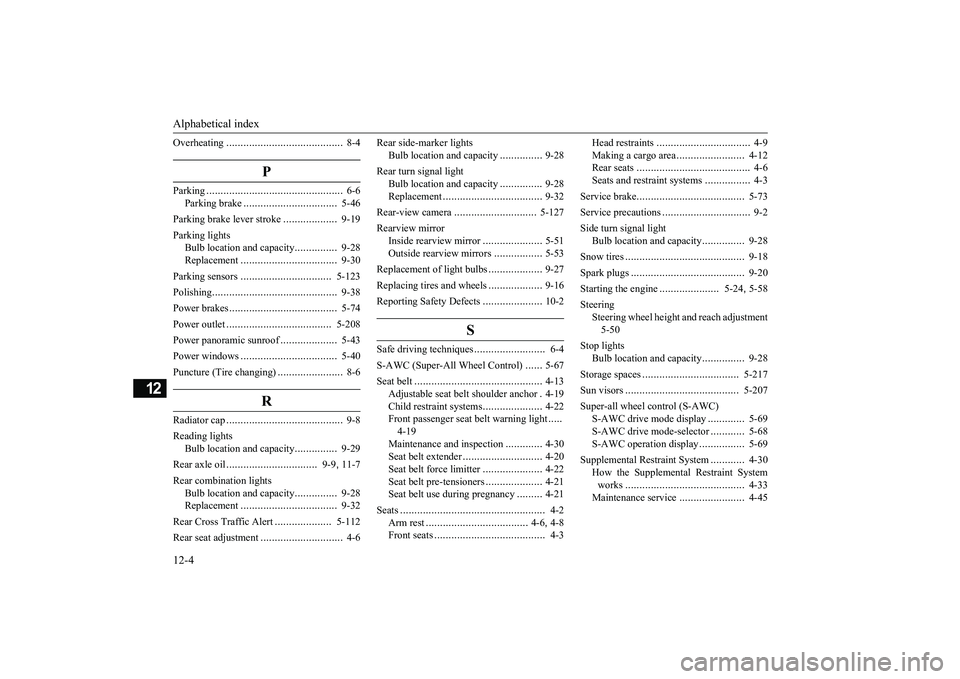
Alphabetical index 12-4
12
Overheating
......................
...................
8-4
P
Parking
.........................
.......................
6-6
Parking brake
................
.................
5-46
Parking brake lever stroke
...................
9-19
Parking lights
Bulb location and capacity
...............
9-28
Replacement
.................
.................
9-30
Parking sensors
.................
...............
5-123
Polishing
.......................
.....................
9-38
Power brakes
.....................
.................
5-74
Power outlet
..................
...................
5-208
Power panoramic sunroof
....................
5-43
Power windows
.................
.................
5-40
Puncture (Tire changing)
.......................
8-6
R
Radiator cap
......................
...................
9-8
Reading lights
Bulb location and capacity
...............
9-29
Rear axle oil
...............
.................
9-9
, 11-7
Rear combination lights
Bulb location and capacity
...............
9-28
Replacement
.................
.................
9-32
Rear Cross Traffic Alert
....................
5-112
Rear seat adjustment
.............................
4-6
Rear side-marker lights
Bulb location and capacity
...............
9-28
Rear turn signal light
Bulb location and capacity
...............
9-28
Replacement
...................
................
9-32
Rear-view camera
.............................
5-127
Rearview mirror
Inside rearview mirror
.....................
5-51
Outside rearview mirrors
.................
5-53
Replacement of light bulbs
...................
9-27
Replacing tires and wheels
...................
9-16
Reporting Safety Defects
.....................
10-2
S
Safe driving techniques
.........................
6-4
S-AWC (Super-All Wheel Control)
......
5-67
Seat belt
......................
.......................
4-13
Adjustable seat belt shoulder anchor
.4-19
Child restraint systems
.....................
4-22
Front passenger seat belt warning light
.....
4-19 Maintenance and inspection
.............
4-30
Seat belt extender
............................
4-20
Seat belt force limitter
.....................
4-22
Seat belt pre-tensioners
....................
4-21
Seat belt use during pregnancy
.........
4-21
Seats
...........................
........................
4-2
Arm rest
..................
..................
4-6
, 4-8
Front seats
...................
....................
4-3
Head restraints
.................
................
4-9
Making a cargo area
........................
4-12
Rear seats
.....................
...................
4-6
Seats and restraint systems
................
4-3
Service brake
.....................
.................
5-73
Service precautions
...............
................
9-2
Side turn signal light
Bulb location and capacity
...............
9-28
Snow tires
.....................
.....................
9-18
Spark plugs
...................
.....................
9-20
Starting the engine
.....................
5-24
, 5-58
Steering
Steering wheel height and reach adjustment 5-50
Stop lights
Bulb location and capacity
...............
9-28
Storage spaces
...................
...............
5-217
Sun visors
.....................
...................
5-207
Super-all wheel control (S-AWC)
S-AWC drive mode display
.............
5-69
S-AWC drive mode-selector
............
5-68
S-AWC operation display
................
5-69
Supplemental Restraint System
............
4-30
How the Supplemental Restraint System works
.....................
.....................
4-33
Maintenance service
.......................
4-45
BK0252700US.bo
ok 4 ページ 2017年10月4日 水曜日 午後4時54分