service indicator MITSUBISHI ECLIPSE CROSS 2019 Owner's Manual (in English)
[x] Cancel search | Manufacturer: MITSUBISHI, Model Year: 2019, Model line: ECLIPSE CROSS, Model: MITSUBISHI ECLIPSE CROSS 2019Pages: 423, PDF Size: 75.41 MB
Page 15 of 423
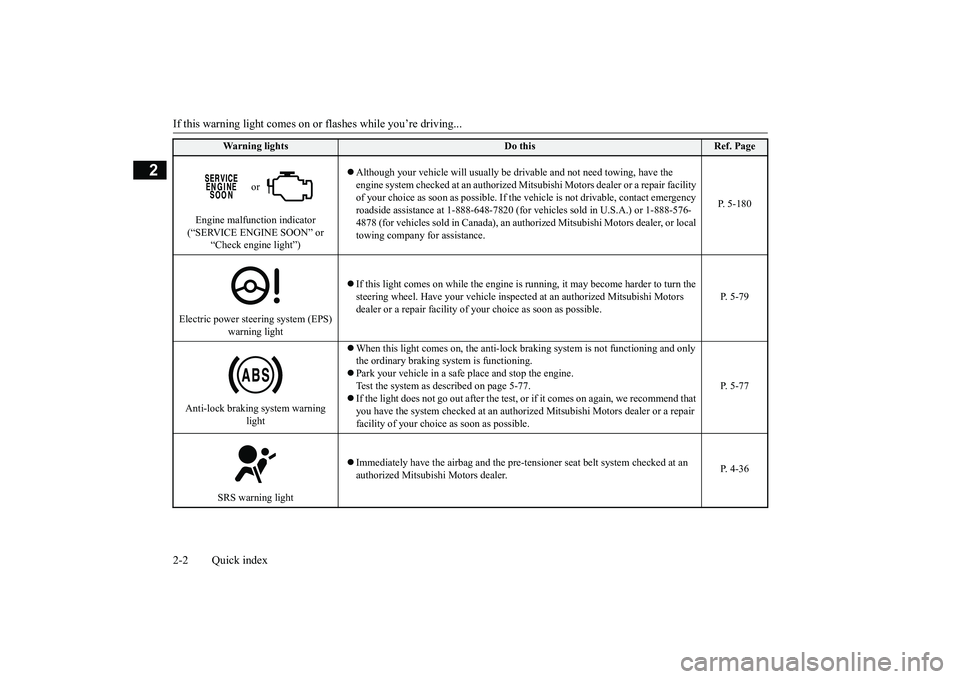
If this warning light comes on or
flashes while you’re driving...
2-2 Quick index
2
or
Engine malfunction indicator (“SERVICE ENGINE SOON” or
“Check engine light”)
Although your vehicle will usually be drivable and not need towing, have the engine system checked at an authorized Mits
ubishi Motors dealer or a repair facility
of your choice as soon as po
ssible. If the vehicle is not
drivable, contact emergency
roadside assistance at 1-888-648-7820 (for ve
hicles sold in U.S.A.) or 1-888-576-
4878 (for vehicles sold in Canada), an author
ized Mitsubishi Motors dealer, or local
towing company for assistance.
P. 5-180
Electric power steering system (EPS)
warning light
If this light comes on while the engine is
running, it may become harder to turn the
steering wheel. Have your vehicle inspected at an authorized Mitsubishi Motors dealer or a repair facility of your choice as soon as possible.
P. 5-79
Anti-lock braking system warning
light
When this light comes on, the anti-lock braking system is not functioning and only the ordinary braking system is functioning. Park your vehicle in a safe place and stop the engine. Test the system as described on page 5-77. If the light does not go out after the test, or if it comes on again, we recommend that you have the system checked at an authorized Mitsubishi Motors dealer or a repair facility of your choice as soon as possible.
P. 5-77
SRS warning light
Immediately have the airbag and the pre-te
nsioner seat belt system checked at an
authorized Mitsubishi Motors dealer.
P. 4-36
Warning lights
Do this
Ref. Page
BK0266800US.bo
ok 2 ページ 2018年6月27日 水曜日 午後5時6分
Page 24 of 423
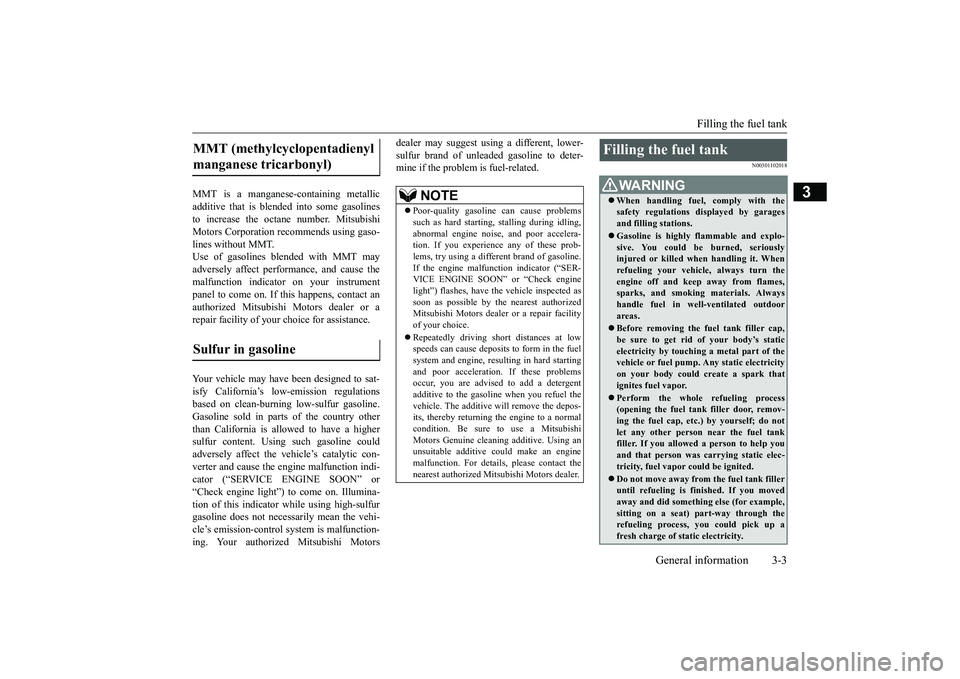
Filling the fuel tank
General information 3-3
3
MMT is a manganese-containing metallic additive that is blended into some gasolines to increase the octane number. Mitsubishi Motors Corporation recommends using gaso-lines without MMT. Use of gasolines blended with MMT may adversely affect performance, and cause themalfunction indicator on your instrumentpanel to come on. If this happens, contact an authorized Mitsubishi Motors dealer or a repair facility of your choice for assistance. Your vehicle may have been designed to sat- isfy California’s low-emission regulationsbased on clean-burning low-sulfur gasoline. Gasoline sold in parts of the country other than California is allowed to have a highersulfur content. Using such gasoline could adversely affect the vehicle’s catalytic con- verter and cause the engine malfunction indi-cator (“SERVICE ENGINE SOON” or “Check engine light”) to come on. Illumina- tion of this indicator while using high-sulfurgasoline does not necessarily mean the vehi- cle’s emission-control system is malfunction- ing. Your authorized Mitsubishi Motors
dealer may suggest using a different, lower- sulfur brand of unleaded gasoline to deter- mine if the problem is fuel-related.
N00301102018
MMT (methylcyclopentadienyl manganese tricarbonyl) Sulfur in gasoline
NOTE
Poor-quality gasoline can cause problems such as hard starting, stalling during idling, abnormal engine noise, and poor accelera- tion. If you experience any of these prob-lems, try using a different brand of gasoline. If the engine malfunction indicator (“SER- VICE ENGINE SOON” or “Check enginelight”) flashes, have the vehicle inspected as soon as possible by the nearest authorized Mitsubishi Motors dealer or a repair facilityof your choice. Repeatedly driving short distances at low speeds can cause deposits to form in the fuel system and engine, resulting in hard starting and poor acceleration. If these problemsoccur, you are advised to add a detergent additive to the gasoline when you refuel the vehicle. The additive will remove the depos-its, thereby returning the engine to a normal condition. Be sure to use a Mitsubishi Motors Genuine cleaning additive. Using anunsuitable additive could make an engine malfunction. For details, please contact the nearest authorized Mitsubishi Motors dealer.
Filling the fuel tank
WA R N I N G When handling fuel, comply with the safety regulations displayed by garages and filling stations. Gasoline is highly flammable and explo- sive. You could be burned, seriously injured or killed when handling it. Whenrefueling your vehicle, always turn the engine off and keep away from flames, sparks, and smoking materials. Alwayshandle fuel in well-ventilated outdoor areas. Before removing the fuel tank filler cap, be sure to get rid of your body’s static electricity by touching a metal part of thevehicle or fuel pump. Any static electricity on your body could create a spark that ignites fuel vapor. Perform the whole refueling process (opening the fuel tank filler door, remov-ing the fuel cap, etc.) by yourself; do not let any other person near the fuel tank filler. If you allowed a person to help youand that person was carrying static elec- tricity, fuel vapor could be ignited. Do not move away from the fuel tank filler until refueling is finished. If you movedaway and did something else (for example, sitting on a seat) part-way through the refueling process, you could pick up afresh charge of static electricity.
BK0266800US.bo
ok 3 ページ 2018年6月27日 水曜日 午後5時6分
Page 26 of 423
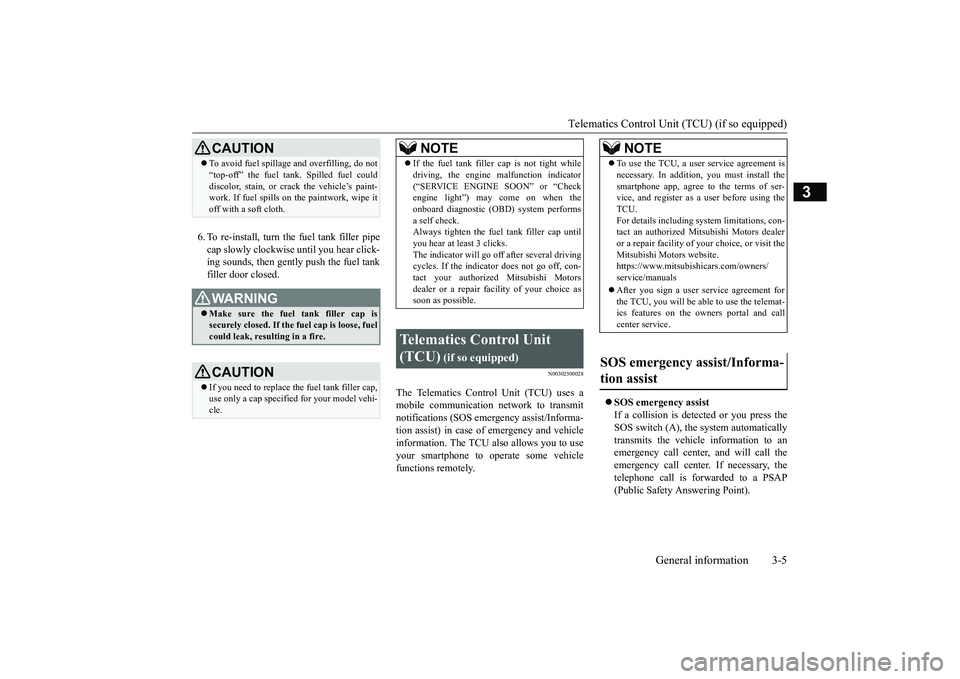
Telematics Control Unit (TCU) (if so equipped)
General information 3-5
3
6. To re-install, turn the fuel tank filler pipe cap slowly clockwise until you hear click- ing sounds, then gently push the fuel tank filler door closed.
N00302500028
The Telematics Control Unit (TCU) uses amobile communication network to transmitnotifications (SOS emergency assist/Informa- tion assist) in case of emergency and vehicle information. The TCU also allows you to useyour smartphone to operate some vehicle functions remotely.
SOS emergency assist If a collision is detected or you press the SOS switch (A), the system automaticallytransmits the vehicle information to an emergency call center, and will call the emergency call center. If necessary, thetelephone call is forwarded to a PSAP (Public Safety Answering Point).
CAUTION To avoid fuel spillage and overfilling, do not “top-off” the fuel tank. Spilled fuel could discolor, stain, or crack the vehicle’s paint- work. If fuel spills on the paintwork, wipe it off with a soft cloth.WA R N I N G Make sure the fuel tank filler cap is securely closed. If the fuel cap is loose, fuel could leak, resulting in a fire.CAUTION If you need to replace the fuel tank filler cap, use only a cap specified for your model vehi- cle.
NOTE
If the fuel tank filler
cap is not tight while
driving, the engine malfunction indicator (“SERVICE ENGINE SOON” or “Check engine light”) may come on when the onboard diagnostic (OBD) system performsa self check. Always tighten the fuel tank filler cap until you hear at least 3 clicks.The indicator will go off after several driving cycles. If the indicator does not go off, con- tact your authorized Mitsubishi Motorsdealer or a repair facility of your choice as soon as possible.
Telematics Control Unit (TCU)
(if so equipped)
NOTE
To use the TCU, a user service agreement is necessary. In addition, you must install the smartphone app, agree to the terms of ser- vice, and register as a user before using the TCU.For details including system limitations, con- tact an authorized Mitsubishi Motors dealer or a repair facility of
your choice, or visit the
Mitsubishi Motors website. https://www.mitsubishicars.com/owners/ service/manuals After you sign a user service agreement for the TCU, you will be able to use the telemat-ics features on the owners portal and call center service.
SOS emergency assist/Informa- tion assist
BK0266800US.bo
ok 5 ページ 2018年6月27日 水曜日 午後5時6分
Page 27 of 423
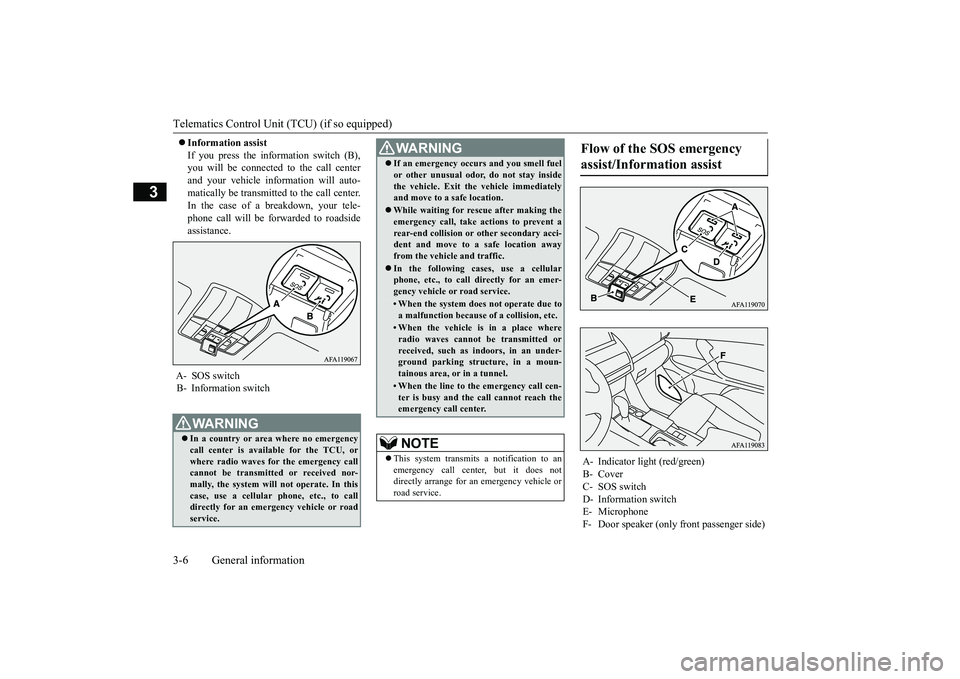
Telematics Control Unit (TCU) (if so equipped) 3-6 General information
3
Information assist If you press the information switch (B), you will be connected to the call center and your vehicle information will auto-matically be transmitted to the call center. In the case of a breakdown, your tele- phone call will be forwarded to roadsideassistance.
A- SOS switch B- Information switch
WA R N I N G In a country or area where no emergency call center is available for the TCU, or where radio waves for the emergency callcannot be transmitted or received nor- mally, the system will not operate. In this case, use a cellular phone, etc., to calldirectly for an emergency vehicle or road service.
If an emergency occurs and you smell fuel or other unusual odor, do not stay inside the vehicle. Exit the vehicle immediately and move to a safe location. While waiting for rescue after making the emergency call, take actions to prevent a rear-end collision or other secondary acci-dent and move to a safe location away from the vehicle and traffic. In the following cases, use a cellular phone, etc., to call directly for an emer- gency vehicle or road service.• When the system does not operate due toa malfunction because of a collision, etc.• When the vehicle is in a place whereradio waves cannot be transmitted orreceived, such as indoors, in an under- ground parking structure, in a moun- tainous area, or in a tunnel.• When the line to the emergency call cen-ter is busy and the call cannot reach theemergency call center.NOTE
This system transmits a notification to an emergency call center, but it does notdirectly arrange for an emergency vehicle or road service.WA R N I N G
Flow of the SOS emergency assist/Information assist
A- Indicator light (red/green) B- Cover C- SOS switchD- Information switchE- Microphone F- Door speaker (only front passenger side)
BK0266800US.bo
ok 6 ページ 2018年6月27日 水曜日 午後5時6分
Page 29 of 423
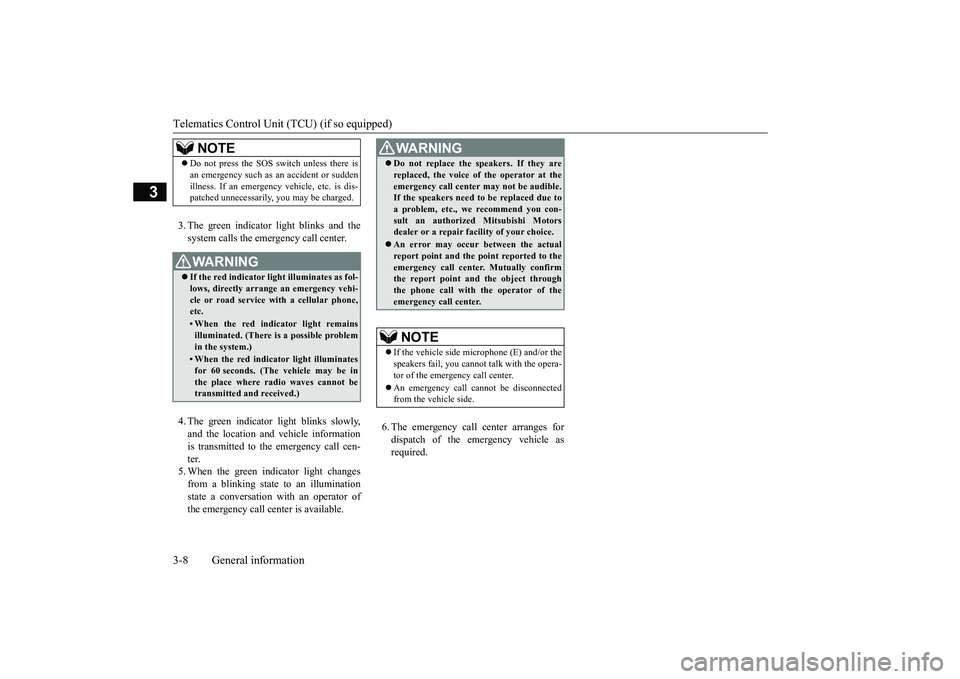
Telematics Control Unit (TCU) (if so equipped) 3-8 General information
3
3. The green indicator light blinks and the system calls the emergency call center. 4. The green indicator light blinks slowly, and the location and vehicle information is transmitted to the emergency call cen-ter. 5. When the green indicator light changes from a blinking state to an illuminationstate a conversation with an operator of the emergency call center is available.
6. The emergency call center arranges for dispatch of the emergency vehicle asrequired.
NOTE
Do not press the SOS switch unless there is an emergency such as an accident or sudden illness. If an emergency vehicle, etc. is dis- patched unnecessarily, you may be charged.WA R N I N G If the red indicator light illuminates as fol- lows, directly arrange an emergency vehi- cle or road service with a cellular phone,etc.• When the red indicator light remainsilluminated. (There is a possible problem in the system.)• When the red indicator light illuminatesfor 60 seconds. (The vehicle may be in the place where radio waves cannot betransmitted and received.)
WA R N I N G Do not replace the speakers. If they are replaced, the voice of the operator at the emergency call center may not be audible. If the speakers need to be replaced due to a problem, etc., we recommend you con-sult an authorized Mitsubishi Motors dealer or a repair facility of your choice. An error may occur between the actual report point and the point reported to the emergency call center. Mutually confirmthe report point and the object through the phone call with the operator of the emergency call center.NOTE
If the vehicle side microphone (E) and/or the speakers fail, you cannot talk with the opera- tor of the emergency call center. An emergency call cannot be disconnected from the vehicle side.
BK0266800US.bo
ok 8 ページ 2018年6月27日 水曜日 午後5時6分
Page 31 of 423
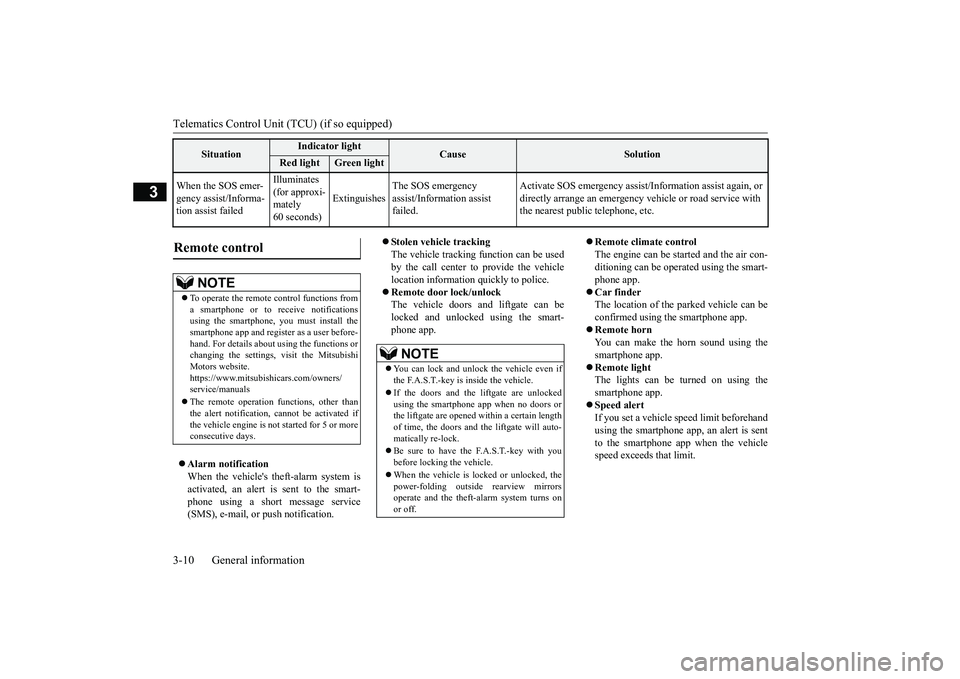
Telematics Control Unit (TCU) (if so equipped) 3-10 General information
3
Alarm notification When the vehicle's theft-alarm system is activated, an alert is sent to the smart- phone using a short message service(SMS), e-mail, or push notification.
Stolen vehicle tracking The vehicle tracking function can be usedby the call center to provide the vehicle location information quickly to police. Remote door lock/unlock The vehicle doors and liftgate can be locked and unlocked using the smart- phone app.
Remote climate control The engine can be started and the air con-ditioning can be operated using the smart- phone app. Car finder The location of the parked vehicle can be confirmed using the smartphone app. Remote horn You can make the horn sound using thesmartphone app. Remote light The lights can be turned on using thesmartphone app. Speed alert If you set a vehicle speed limit beforehandusing the smartphone app, an alert is sent to the smartphone app when the vehicle speed exceeds that limit.
When the SOS emer- gency assist/Informa- tion assist failed
Illuminates (for approxi-mately 60 seconds)
Extinguishes
The SOS emergency assist/Information assist failed.
Activate SOS emergency assist/I
nformation assist again, or
directly arrange an emergency
vehicle or road service with
the nearest public telephone, etc.
Situation
Indicator light
Cause
Solution
Red light
Green light
Remote control
NOTE
To operate the remote control functions from a smartphone or to receive notifications using the smartphone, you must install thesmartphone app and register as a user before- hand. For details about using the functions or changing the settings,
visit the Mitsubishi
Motors website. https://www.mitsubishicars.com/owners/ service/manuals The remote operation functions, other than the alert notification, cannot be activated ifthe vehicle engine is not started for 5 or more consecutive days.
NOTE
You can lock and unlock the vehicle even if the F.A.S.T.-key is inside the vehicle. If the doors and the liftgate are unlocked using the smartphone app when no doors or the liftgate are opened within a certain length of time, the doors and the liftgate will auto-matically re-lock. Be sure to have the F.A.S.T.-key with you before locking the vehicle. When the vehicle is locked or unlocked, the power-folding outside rearview mirrors operate and the theft-alarm system turns on or off.
BK0266800US.bo
ok 10 ページ 2018年6月27日 水曜日 午後5時6分
Page 84 of 423
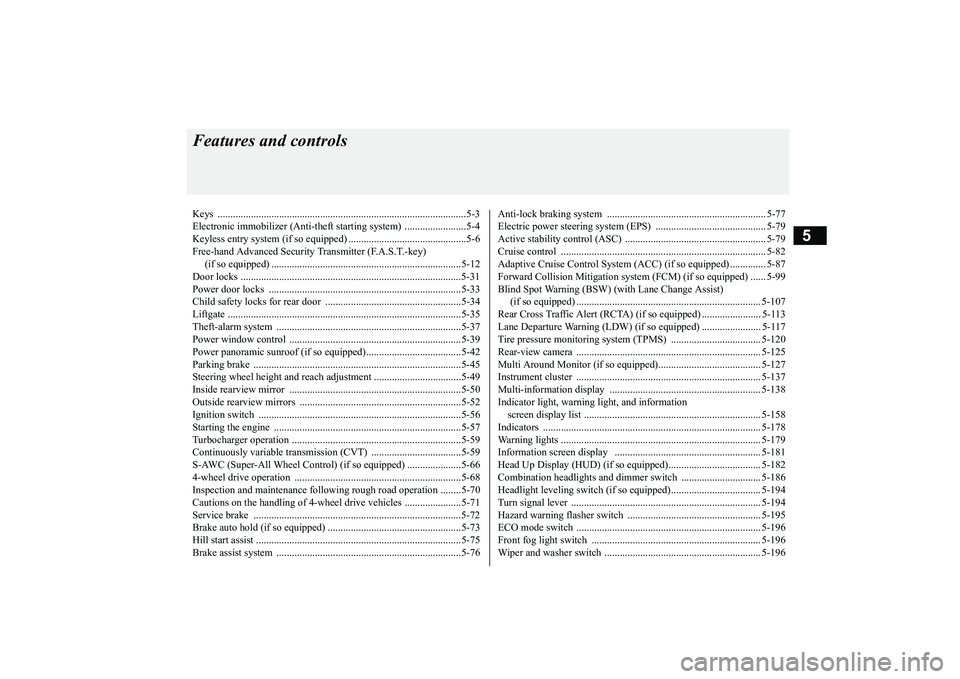
5
Features and controlsKeys ..........................................
.......................................................5-3
Electronic immobilizer (Anti-thef
t starting system) ........................5-4
Keyless entry system (if so equipped) ..............................................5-6 Free-hand Advanced Security Transmitter (F.A.S.T.-key) (if so equipped) .
.................................................
........................5-12
Door locks .......................
...............................................................5-31
Power door locks ............
...............................................................5-33
Child safety locks for r
ear door .....................................................5-34
Liftgate ......................................
.....................................................5-35
Theft-alarm system
................................................
........................5-37
Power window control
...........................................
........................5-39
Power panoramic sunroof (if
so equipped).....................................5-42
Parking brake ..................
...............................................................5-45
Steering wheel height and reach adjustment ..................................5-49 Inside rearview mirro
r ...........................................
........................5-50
Outside rearview mirr
ors ...............................................................5-52
Ignition switch ......
.................................................
........................5-56
Starting the engine
.................................................
........................5-57
Turbocharger operation
..........................................
........................5-59
Continuously variable trans
mission (CVT) ...................................5-59
S-AWC (Super-All Wheel Control) (if so equipped) .....................5-66 4-wheel drive operation
.........................................
........................5-68
Inspection and maintenance following rough road operation ........5-70Cautions on the handling of 4-wheel drive vehicles ......................5-71 Service brake ..................
...............................................................5-72
Brake auto hold (if so
equipped) ....................................................5-73
Hill start assist .......
.................................................
........................5-75
Brake assist system
................................................
........................5-76
Anti-lock braking syst
em .....................................
......................... 5-77
Electric power steering syst
em (EPS) ........................................... 5-79
Active stability control
(ASC) ....................
................................... 5-79
Cruise control ................
.................................................
............... 5-82
Adaptive Cruise Control System (ACC) (if so equipped) .............. 5-87 Forward Collision Mitigation system (FCM) (if so equipped) ...... 5-99 Blind Spot Warning (BSW) (with Lane Change Assist) (if so equipped) ..........
.................................................
............. 5-107
Rear Cross Traffic Alert (RCTA) (if so equipped) ....................... 5-113 Lane Departure Warning (LDW) (if so equipped) ....................... 5-117Tire pressure monitoring sy
stem (TPMS) ................................... 5-120
Rear-view camera ..........
.................................................
............. 5-125
Multi Around Monitor (if so
equipped)........................................ 5-127
Instrument cluster
.................................................
....................... 5-137
Multi-information disp
lay ....................................
....................... 5-138
Indicator light, warning light, and information screen display list
..............................................
....................... 5-158
Indicators .................................
.................................................... 5-178
Warning lights ................
.................................................
............. 5-179
Information screen disp
lay ........................
................................. 5-181
Head Up Display (HUD) (if
so equipped).................................... 5-182
Combination headlights and dimmer switch ............................... 5-186Headlight leveling switch (if
so equipped)................................... 5-194
Turn signal lever ..
.................................................
....................... 5-194
Hazard warning flasher
switch .................................................... 5-195
ECO mode switch ..........
.................................................
............. 5-196
Front fog light switch
...........................................
....................... 5-196
Wiper and washer swit
ch ......................................
....................... 5-196
BK0266800US.bo
ok 1 ページ 2018年6月27日 水曜日 午後5時6分
Page 188 of 423
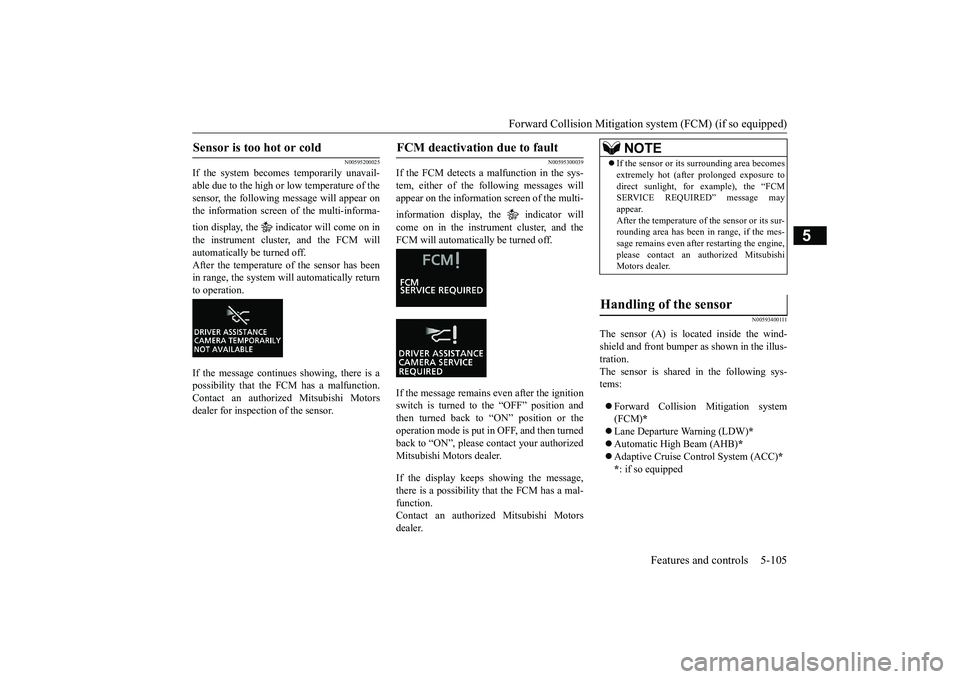
Forward Collision Mitigation sy
stem (FCM) (if so equipped) Features and controls 5-105
5
N00595200025
If the system becomes temporarily unavail- able due to the high or
low temperature of the
sensor, the following message will appear on the information screen of the multi-informa- tion display, the indicator will come on in the instrument cluster, and the FCM will automatically be turned off. After the temperature of the sensor has been in range, the system will automatically returnto operation. If the message continues showing, there is a possibility that the FCM has a malfunction. Contact an authorized Mitsubishi Motorsdealer for inspection of the sensor.
N00595300039
If the FCM detects a malfunction in the sys-tem, either of the following messages willappear on the information screen of the multi- information display, the indicator will come on in the instrument cluster, and the FCM will automatically be turned off. If the message remains even after the ignition switch is turned to the “OFF” position and then turned back to “ON” position or the operation mode is put in OFF, and then turnedback to “ON”, please contact your authorized Mitsubishi Motors dealer. If the display keeps showing the message, there is a possibility
that the FCM has a mal-
function. Contact an authorized Mitsubishi Motors dealer.
N00593400111
The sensor (A) is located inside the wind- shield and front bumper
as shown in the illus-
tration.The sensor is shared in the following sys- tems: Forward Collision Mitigation system (FCM)
*
Lane Departure Warning (LDW)
*
Automatic High Beam (AHB)
*
Adaptive Cruise Control System (ACC)
*
* : if so equipped
Sensor is too hot or cold
FCM deactivation due to fault
NOTE
If the sensor or its surrounding area becomes extremely hot (after prolonged exposure to direct sunlight, for example), the “FCM SERVICE REQUIRED” message may appear.After the temperature of the sensor or its sur- rounding area has been in range, if the mes- sage remains even after restarting the engine,please contact an authorized Mitsubishi Motors dealer.
Handling of the sensor
BK0266800US.book
105 ページ 2018年6月27日 水曜日 午後5時6分
Page 230 of 423
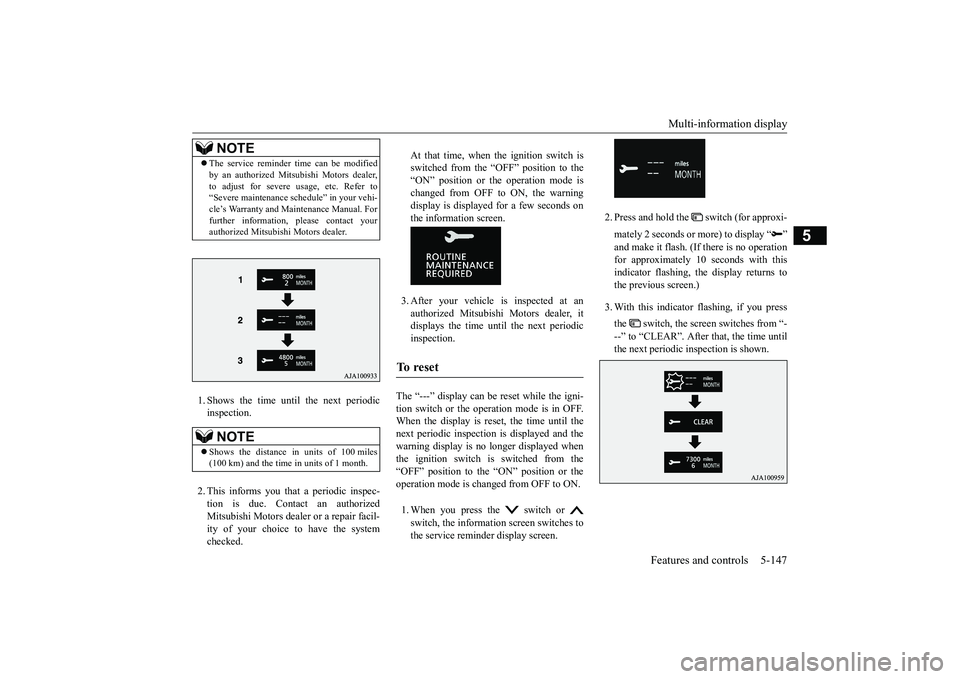
Multi-information display
Features and controls 5-147
5
1. Shows the time until the next periodic inspection. 2. This informs you that a periodic inspec- tion is due. Contact an authorized Mitsubishi Motors dealer or a repair facil-ity of your choice to have the system checked.
At that time, when the ignition switch is switched from the “OFF” position to the “ON” position or the operation mode ischanged from OFF to ON, the warning display is displayed for a few seconds on the information screen. 3. After your vehicle is inspected at an authorized Mitsubishi Motors dealer, it displays the time until the next periodic inspection.
The “---” display can be reset while the igni- tion switch or the operation mode is in OFF.When the display is reset, the time until the next periodic inspection is displayed and the warning display is no longer displayed whenthe ignition switch is switched from the “OFF” position to the “ON” position or the operation mode is changed from OFF to ON. 1. When you press the switch or switch, the information screen switches to the service reminder display screen.
2. Press and hold the switch (for approxi- mately 2 seconds or
more) to display “ ”
and make it flash. (If there is no operation for approximately 10 seconds with this indicator flashing, the display returns tothe previous screen.) 3. With this indicator flashing, if you press the switch, the screen switches from “- --” to “CLEAR”. After that, the time until the next periodic inspection is shown.
NOTE
The service reminder time can be modified by an authorized Mitsubishi Motors dealer, to adjust for severe usage, etc. Refer to “Severe maintenance schedule” in your vehi- cle’s Warranty and Maintenance Manual. Forfurther information, please contact your authorized Mitsubishi Motors dealer.NOTE
Shows the distance in units of 100 miles (100 km) and the time in units of 1 month.
To r e s e t
BK0266800US.book
147 ページ 2018年6月27日 水曜日 午後5時6分
Page 260 of 423

Indicator light, warning light, an
d information screen display list Features and controls 5-177
5
This informs you that a periodic inspection is due.
When the Forward Collision Mitigation system (FCM) is deactivated.
Refer to “FCM ON/OFF switch” on page 5-103.
Screen
Do this
Have an inspection made by an authorized M
itsubishi Motors dealer. For further details,
refer to “Service reminder” on page 5-146.
Screen
System operation status
Reference
BK0266800US.book
177 ページ 2018年6月27日 水曜日 午後5時6分