engine MITSUBISHI ECLIPSE CROSS 2019 Owner's Manual (in English)
[x] Cancel search | Manufacturer: MITSUBISHI, Model Year: 2019, Model line: ECLIPSE CROSS, Model: MITSUBISHI ECLIPSE CROSS 2019Pages: 423, PDF Size: 75.41 MB
Page 284 of 423
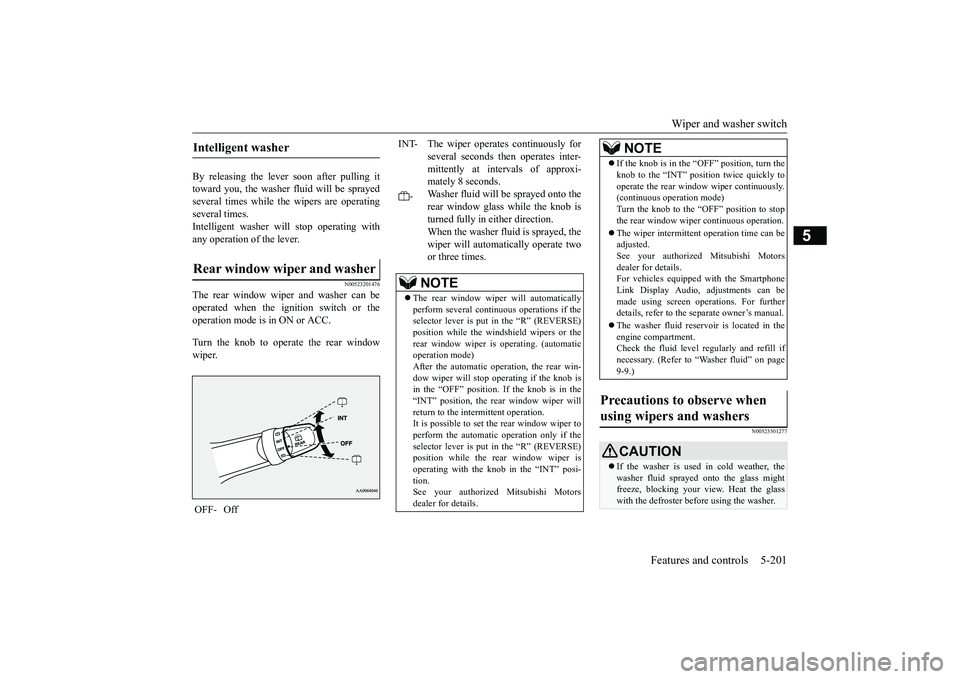
Wiper and washer switch
Features and controls 5-201
5
By releasing the lever soon after pulling it toward you, the washer fluid will be sprayedseveral times while the wipers are operating several times. Intelligent washer will stop operating withany operation of the lever.
N00523201476
The rear window wiper and washer can beoperated when the ignition switch or theoperation mode is in ON or ACC. Turn the knob to operate the rear window wiper.
N00523501277
Intelligent washer Rear window wiper and washer OFF- Off
INT- The wiper operates continuously for
several seconds then operates inter-mittently at intervals of approxi- mately 8 seconds.
-
Washer fluid will be sprayed onto the rear window glass while the knob is turned fully in either direction. When the washer fluid is sprayed, thewiper will automatically operate two or three times.NOTE
The rear window wiper will automatically perform several continuous operations if the selector lever is put in the “R” (REVERSE) position while the windshield wipers or therear window wiper is operating. (automatic operation mode) After the automatic operation, the rear win-dow wiper will stop operating if the knob is in the “OFF” position. If the knob is in the “INT” position, the rear window wiper willreturn to the intermittent operation. It is possible to set the rear window wiper to perform the automatic operation only if theselector lever is put in the “R” (REVERSE) position while the rear window wiper is operating with the knob in the “INT” posi- tion. See your authorized Mitsubishi Motorsdealer for details.
If the knob is in the “O
FF” position, turn the
knob to the “INT” position twice quickly to operate the rear window wiper continuously. (continuous operation mode) Turn the knob to the “OFF” position to stopthe rear window wiper continuous operation. The wiper intermittent operation time can be adjusted. See your authorized Mitsubishi Motors dealer for details.For vehicles equipped with the Smartphone Link Display Audio, adjustments can be made using screen operations. For furtherdetails, refer to the separate owner’s manual. The washer fluid reservoir is located in the engine compartment. Check the fluid level regularly and refill if necessary. (Refer to “Washer fluid” on page9-9.)
Precautions to observe when using wipers and washers
CAUTION If the washer is used in cold weather, the washer fluid sprayed onto the glass might freeze, blocking your view. Heat the glass with the defroster before using the washer.NOTE
BK0266800US.book
201 ページ 2018年6月27日 水曜日 午後5時6分
Page 285 of 423
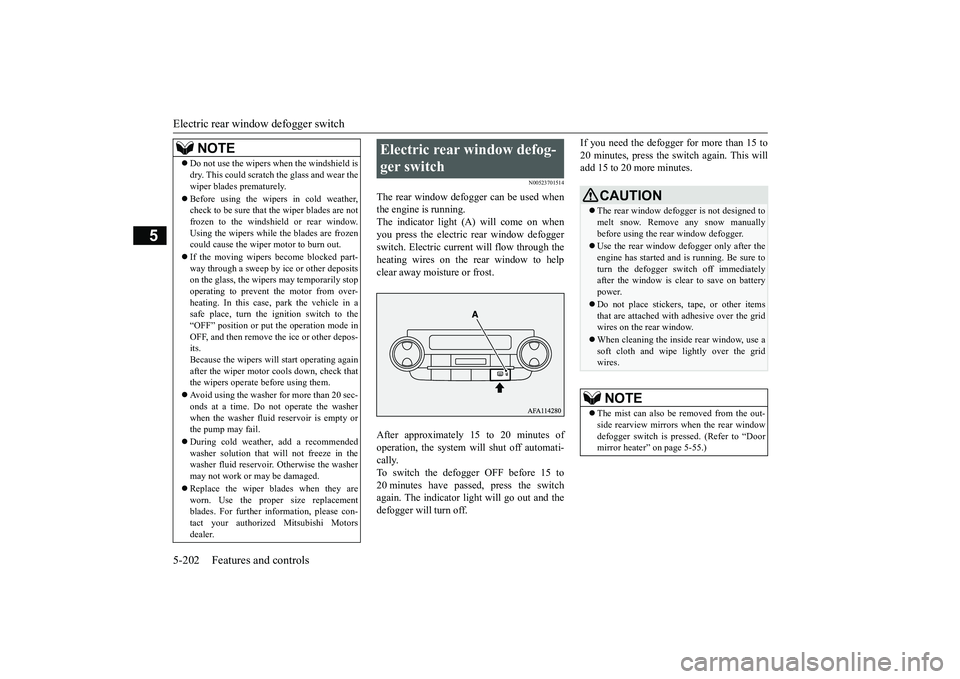
Electric rear window defogger switch 5-202 Features and controls
5
N00523701514
The rear window defogger can be used when the engine is running.The indicator light (A) will come on when you press the electric rear window defogger switch. Electric current will flow through theheating wires on the rear window to help clear away moisture or frost. After approximately 15 to 20 minutes of operation, the system will shut off automati- cally. To switch the defogger OFF before 15 to20 minutes have passed, press the switch again. The indicator light will go out and the defogger will turn off.
If you need the defogger for more than 15 to 20 minutes, press the switch again. This will add 15 to 20 more minutes.
NOTE
Do not use the wipers when the windshield is dry. This could scratch the glass and wear the wiper blades prematurely. Before using the wipers in cold weather, check to be sure that the wiper blades are not frozen to the windshield or rear window. Using the wipers while the blades are frozencould cause the wiper motor to burn out. If the moving wipers become blocked part- way through a sweep by ice or other deposits on the glass, the wipers may temporarily stop operating to prevent the motor from over-heating. In this case, park the vehicle in a safe place, turn the ignition switch to the “OFF” position or put the operation mode inOFF, and then remove the ice or other depos- its. Because the wipers will start operating againafter the wiper motor cools down, check that the wipers operate before using them. Avoid using the washer for more than 20 sec- onds at a time. Do not operate the washer when the washer fluid reservoir is empty orthe pump may fail. During cold weather, add a recommended washer solution that will not freeze in the washer fluid reservoir. Otherwise the washer may not work or may be damaged. Replace the wiper blades when they are worn. Use the proper size replacement blades. For further information, please con- tact your authorized Mitsubishi Motorsdealer.
Electric rear window defog- ger switch
CAUTION The rear window defogger is not designed to melt snow. Remove any snow manually before using the rear window defogger. Use the rear window defogger only after the engine has started and is running. Be sure to turn the defogger switch off immediatelyafter the window is clear to save on battery power. Do not place stickers, tape, or other items that are attached with adhesive over the grid wires on the rear window. When cleaning the inside rear window, use a soft cloth and wipe lightly over the gridwires.NOTE
The mist can also be removed from the out- side rearview mirrors when the rear windowdefogger switch is pressed. (Refer to “Door mirror heater” on page 5-55.)
BK0266800US.book
202 ページ 2018年6月27日 水曜日 午後5時6分
Page 286 of 423
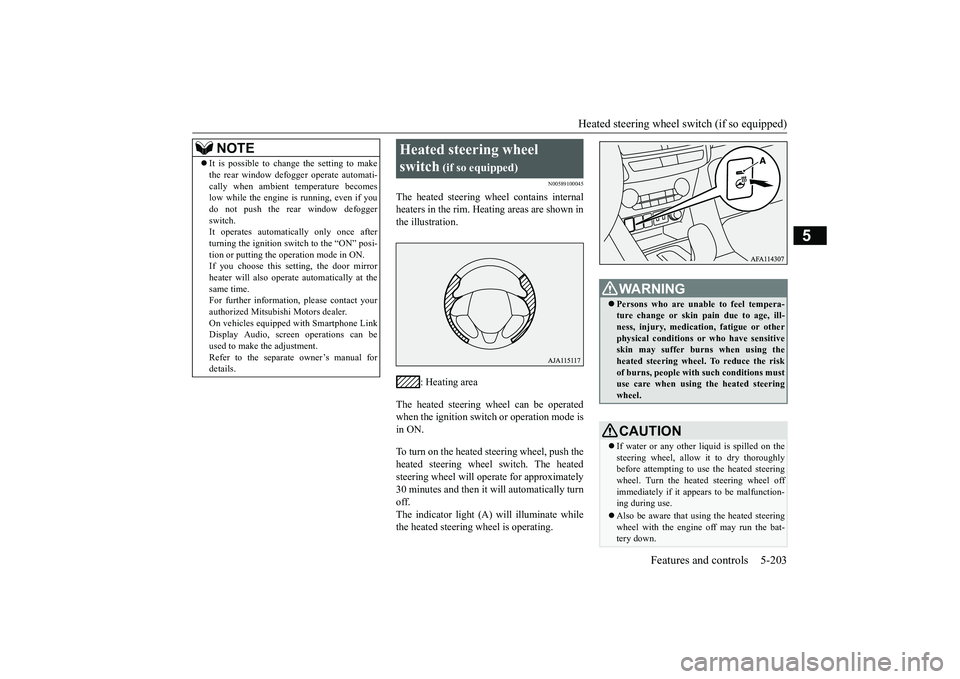
Heated steering wheel switch (if so equipped)
Features and controls 5-203
5
N00589100045
The heated steering wheel contains internal heaters in the rim. Heating areas are shown inthe illustration.
: Heating area
The heated steering wheel can be operated when the ignition switch or operation mode is in ON. To turn on the heated steering wheel, push the heated steering wheel switch. The heatedsteering wheel will operate for approximately 30 minutes and then it will automatically turn off.The indicator light (A) will illuminate while the heated steering wheel is operating.
It is possible to change the setting to make the rear window defogger operate automati- cally when ambient temperature becomes low while the engine is running, even if you do not push the rear window defoggerswitch. It operates automatically only once after turning the ignition switch to the “ON” posi-tion or putting the operation mode in ON. If you choose this setting, the door mirror heater will also operate automatically at thesame time. For further information, please contact your authorized Mitsubishi Motors dealer.On vehicles equipped with Smartphone Link Display Audio, screen operations can be used to make the adjustment.Refer to the separate owner’s manual for details.NOTE
Heated steering wheel switch
(if so equipped)
WA R N I N G Persons who are unable to feel tempera- ture change or skin pain due to age, ill- ness, injury, medication, fatigue or other physical conditions or who have sensitiveskin may suffer burns when using the heated steering wheel. To reduce the risk of burns, people with such conditions mustuse care when using the heated steering wheel.CAUTION If water or any other
liquid is spilled on the
steering wheel, allow it to dry thoroughly before attempting to use the heated steering wheel. Turn the heated steering wheel offimmediately if it appears to be malfunction- ing during use. Also be aware that using the heated steering wheel with the engine off may run the bat- tery down.
BK0266800US.book
203 ページ 2018年6月27日 水曜日 午後5時6分
Page 289 of 423
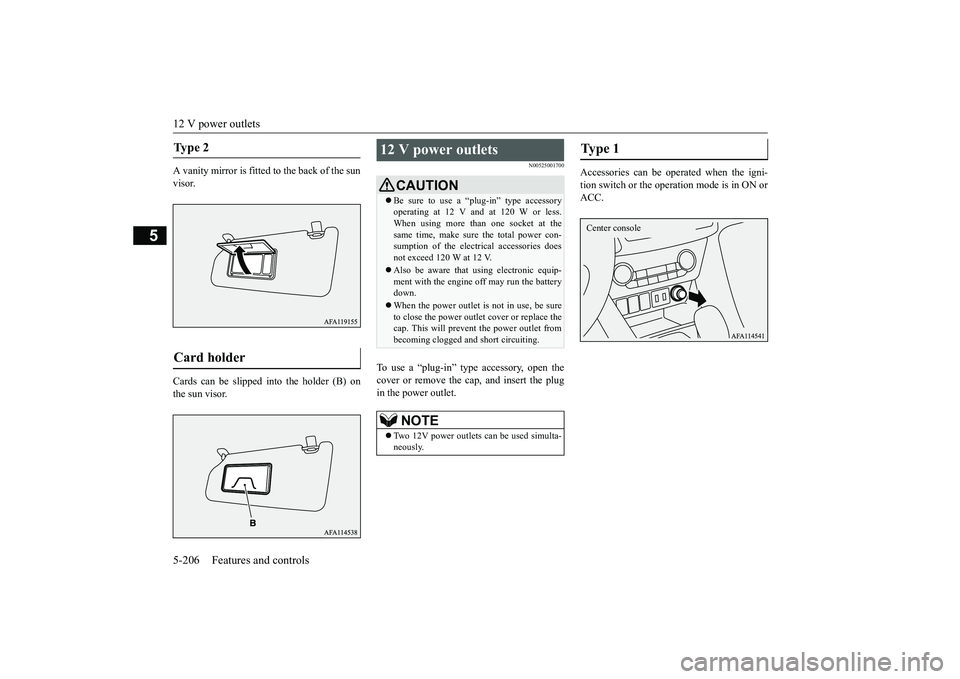
12 V power outlets 5-206 Features and controls
5
A vanity mirror is fitted to the back of the sun visor. Cards can be slipped into the holder (B) on the sun visor.
N00525001700
To use a “plug-in” type accessory, open thecover or remove the cap, and insert the plug in the power outlet.
Accessories can be operated when the igni- tion switch or the operation mode is in ON or ACC.
Ty p e 2 Card holder
12 V power outlets
CAUTION Be sure to use a “plug-in” type accessory operating at 12 V and at 120 W or less. When using more than one socket at the same time, make sure the total power con-sumption of the electrical accessories does not exceed 120 W at 12 V. Also be aware that using electronic equip- ment with the engine off may run the battery down. When the power outlet is not in use, be sure to close the power outlet cover or replace thecap. This will prevent the power outlet from becoming clogged and short circuiting.NOTE
Two 12V power outlets can be used simulta- neously.
Type 1 Center console
BK0266800US.book
206 ページ 2018年6月27日 水曜日 午後5時6分
Page 295 of 423
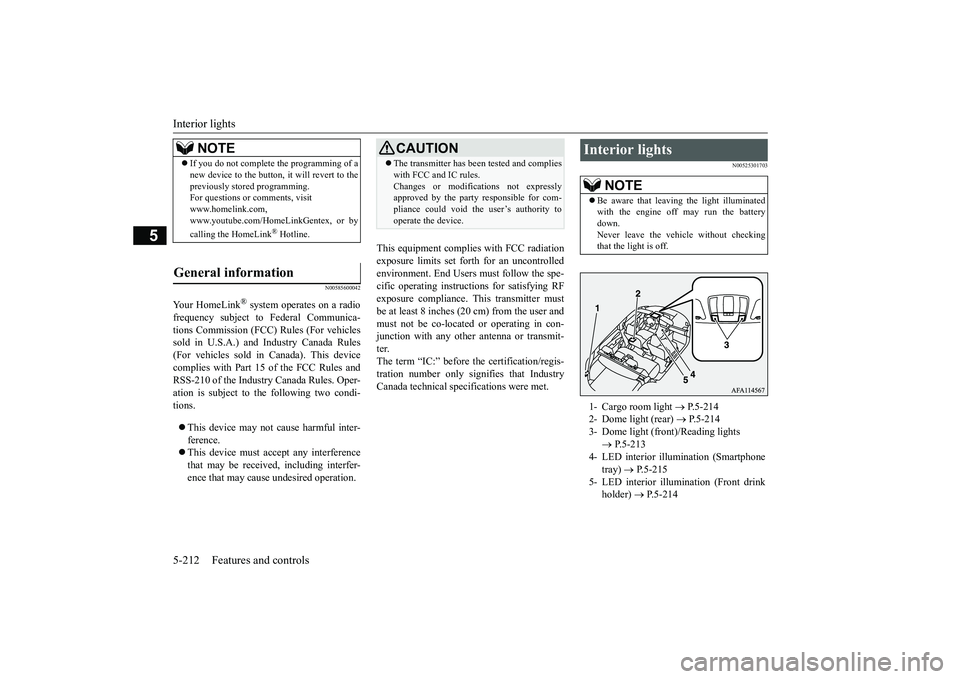
Interior lights 5-212 Features and controls
5
N00585600042
Your HomeLink
® system operates on a radio
frequency subject to Federal Communica- tions Commission (FCC) Rules (For vehiclessold in U.S.A.) and Industry Canada Rules (For vehicles sold in Canada). This device complies with Part 15 of the FCC Rules andRSS-210 of the Industry Canada Rules. Oper- ation is subject to the following two condi- tions. This device may not cause harmful inter- ference. This device must accept any interference that may be received, including interfer-ence that may cause undesired operation.
This equipment complies with FCC radiation exposure limits set forth for an uncontrolledenvironment. End Users must follow the spe-cific operating instructions for satisfying RF exposure compliance. This transmitter must be at least 8 inches (20 cm) from the user andmust not be co-located or operating in con- junction with any other antenna or transmit- ter.The term “IC:” before the certification/regis- tration number only signifies that Industry Canada technical specifications were met.
N00525301703
NOTE
If you do not complete the programming of a new device to the button, it will revert to the previously stored programming. For questions or comments, visit www.homelink.com,www.youtube.com/HomeLinkGentex, or by calling the HomeLink
® Hotline.
General information
CAUTION The transmitter has been tested and complies with FCC and IC rules. Changes or modifications not expressly approved by the party responsible for com- pliance could void the user’s authority tooperate the device.
Interior lights
NOTE
Be aware that leaving the light illuminated with the engine off may run the battery down. Never leave the vehicle without checkingthat the light is off.1- Cargo room light
P.5-214
2- Dome light (rear)
P.5-214
3- Dome light (front)/Reading lights
P.5-213
4- LED interior illumination (Smartphone
tray)
P.5-215
5- LED interior illumination (Front drink
holder)
P.5-214
BK0266800US.book
212 ページ 2018年6月27日 水曜日 午後5時6分
Page 296 of 423
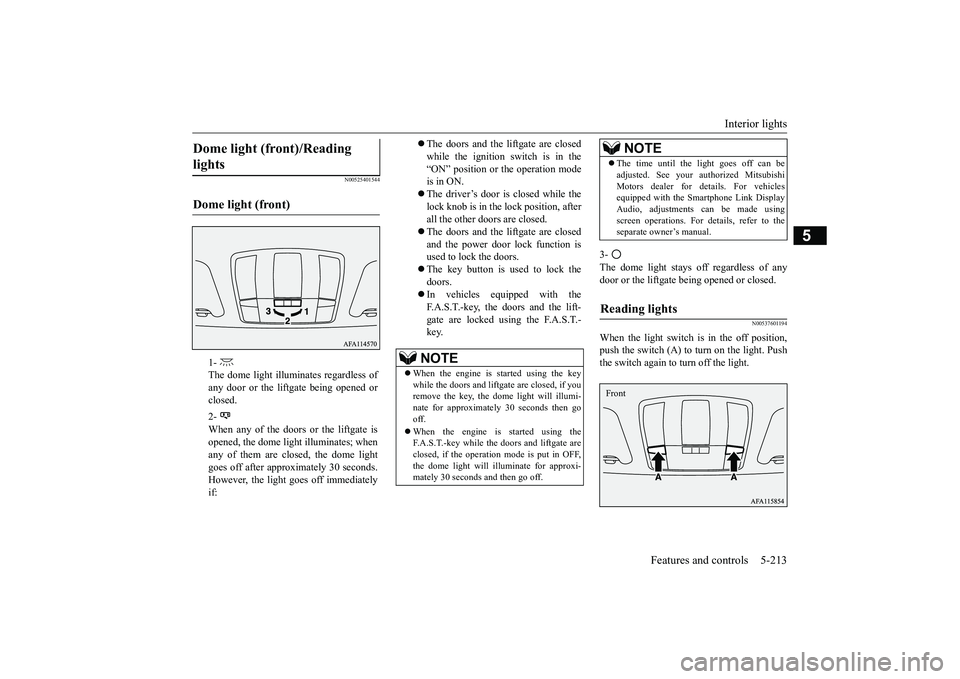
Interior lights
Features and controls 5-213
5
N00525401544
3- The dome light stays off regardless of any door or the liftgate being opened or closed.
N00537601194
When the light switch is in the off position,push the switch (A) to turn on the light. Push the switch again to turn off the light.
Dome light (front)/Reading lights Dome light (front)
1- The dome light illuminates regardless of any door or the liftgate being opened or closed. 2- When any of the doors or the liftgate is opened, the dome light illuminates; whenany of them are closed, the dome light goes off after approximately 30 seconds. However, the light goes off immediatelyif:
The doors and the liftgate are closed while the ignition switch is in the“ON” position or the operation mode is in ON. The driver’s door is closed while the lock knob is in the lock position, after all the other doors are closed. The doors and the liftgate are closed and the power door lock function is used to lock the doors. The key button is used to lock the doors. In vehicles equipped with the F.A.S.T.-key, the doors and the lift- gate are locked using the F.A.S.T.-key.NOTE
When the engine is started using the key while the doors and liftgate are closed, if you remove the key, the dome light will illumi- nate for approximately 30 seconds then gooff. When the engine is started using the F.A.S.T.-key while the doors and liftgate are closed, if the operation mode is put in OFF, the dome light will illuminate for approxi- mately 30 seconds and then go off.
The time until the light goes off can be adjusted. See your authorized Mitsubishi Motors dealer for details. For vehicles equipped with the Smartphone Link Display Audio, adjustments can be made usingscreen operations. For details, refer to the separate owner’s manual.
Reading lights
NOTE
Front
BK0266800US.book
213 ページ 2018年6月27日 水曜日 午後5時6分
Page 297 of 423
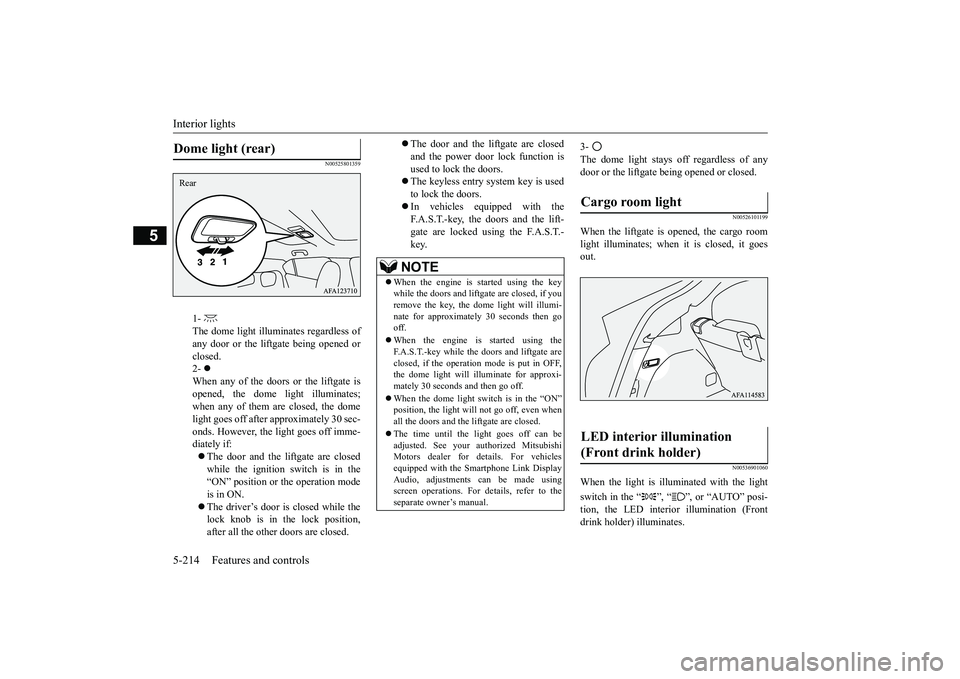
Interior lights 5-214 Features and controls
5
N00525801359
3- The dome light stays off regardless of any door or the liftgate being opened or closed.
N00526101199
When the liftgate is opened, the cargo roomlight illuminates; when it is closed, it goes out.
N00536901060
When the light is illu
minated with the light
switch in the “ ”, “ ”, or “AUTO” posi- tion, the LED interior illumination (Frontdrink holder) illuminates.
Dome light (rear)
1- The dome light illuminates regardless ofany door or the liftgate being opened orclosed. 2- When any of the doors or the liftgate isopened, the dome light illuminates; when any of them are closed, the dome light goes off after approximately 30 sec-onds. However, the light goes off imme- diately if: The door and the liftgate are closed while the ignition switch is in the “ON” position or the operation mode is in ON. The driver’s door is closed while the lock knob is in the lock position, after all the other doors are closed.
Rear
The door and the liftgate are closed and the power door lock function isused to lock the doors. The keyless entry system key is used to lock the doors. In vehicles equipped with the F.A.S.T.-key, the doors and the lift- gate are locked using the F.A.S.T.-key.NOTE
When the engine is started using the key while the doors and liftgate are closed, if you remove the key, the dome light will illumi-nate for approximately 30 seconds then go off. When the engine is started using the F.A.S.T.-key while the doors and liftgate are closed, if the operation mode is put in OFF,the dome light will illuminate for approxi- mately 30 seconds and then go off. When the dome light switch is in the “ON” position, the light will not go off, even when all the doors and the liftgate are closed. The time until the light goes off can be adjusted. See your au
thorized Mitsubishi
Motors dealer for details. For vehicles equipped with the Smartphone Link Display Audio, adjustments can be made using screen operations. For details, refer to the separate owner’s manual.
Cargo room light LED interior illumination (Front drink holder)
BK0266800US.book
214 ページ 2018年6月27日 水曜日 午後5時6分
Page 298 of 423
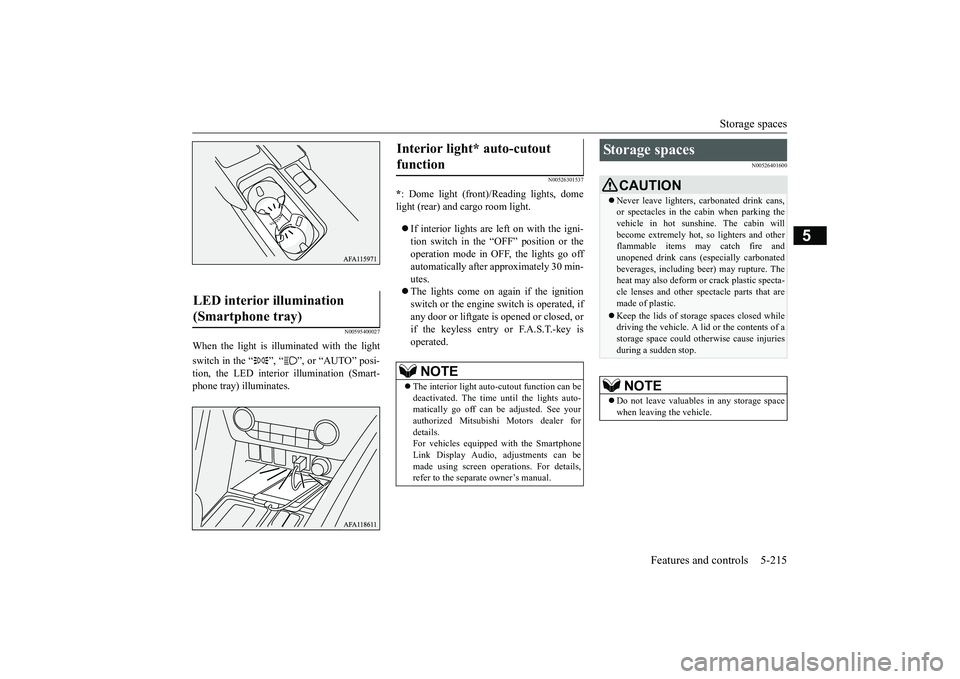
Storage spaces
Features and controls 5-215
5
N00595400027
When the light is illuminated with the light switch in the “ ”, “ ”, or “AUTO” posi- tion, the LED interior illumination (Smart- phone tray) illuminates.
N00526301537
* : Dome light (front)/Reading lights, dome light (rear) and cargo room light. If interior lights are left on with the igni- tion switch in the “OFF” position or the operation mode in OFF, the lights go offautomatically after approximately 30 min-utes. The lights come on again if the ignition switch or the engine switch is operated, ifany door or liftgate is opened or closed, or if the keyless entry or F.A.S.T.-key is operated.
N00526401600
LED interior illumination (Smartphone tray)
Interior light* auto-cutout function
NOTE
The interior light auto-cutout function can be deactivated. The time until the lights auto- matically go off can be adjusted. See yourauthorized Mitsubishi Motors dealer for details. For vehicles equipped with the Smartphone Link Display Audio, adjustments can be made using screen operations. For details,refer to the separate owner’s manual.
Storage spaces
CAUTION Never leave lighters, carbonated drink cans, or spectacles in the cabin when parking the vehicle in hot sunshine. The cabin will become extremely hot, so lighters and otherflammable items may catch fire and unopened drink cans (especially carbonated beverages, including beer) may rupture. Theheat may also deform or crack plastic specta- cle lenses and other spectacle parts that are made of plastic. Keep the lids of storage spaces closed while driving the vehicle. A lid or the contents of astorage space could otherwise cause injuries during a sudden stop.NOTE
Do not leave valuables in any storage space when leaving the vehicle.
BK0266800US.book
215 ページ 2018年6月27日 水曜日 午後5時6分
Page 307 of 423
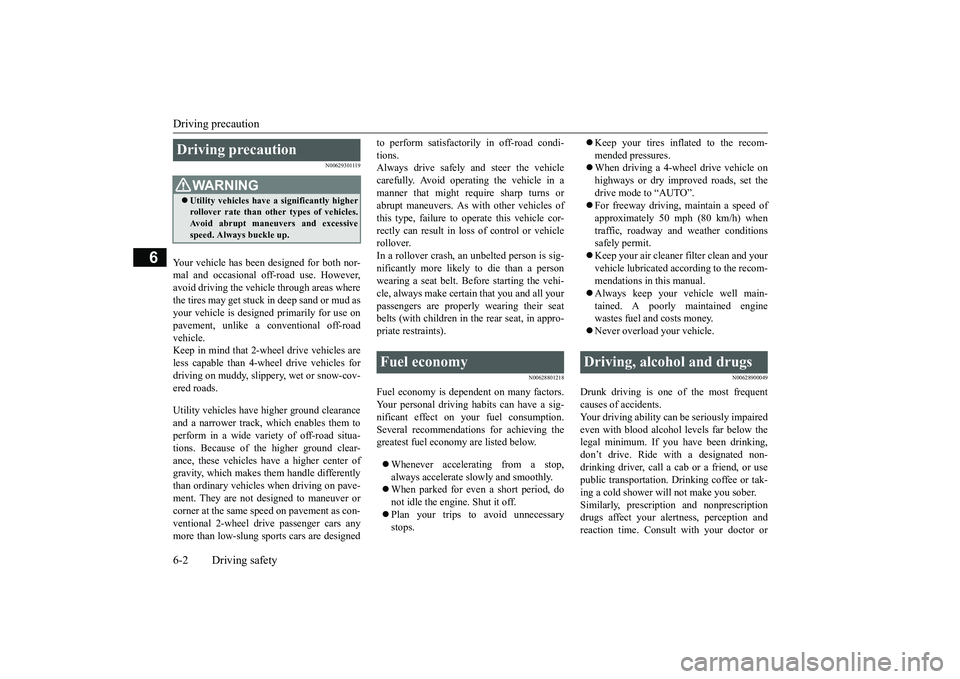
Driving precaution 6-2 Driving safety
6
N00629301119
Your vehicle has been designed for both nor- mal and occasional off-road use. However,avoid driving the vehicle through areas where the tires may get stuck in deep sand or mud as your vehicle is designed primarily for use onpavement, unlike a conventional off-road vehicle. Keep in mind that 2-wh
eel drive vehicles are
less capable than 4-wheel drive vehicles for driving on muddy, slippery, wet or snow-cov- ered roads. Utility vehicles have higher ground clearance and a narrower track, which enables them to perform in a wide variety of off-road situa- tions. Because of the higher ground clear-ance, these vehicles have a higher center of gravity, which makes them handle differently than ordinary vehicles when driving on pave-ment. They are not designed to maneuver or corner at the same speed on pavement as con- ventional 2-wheel drive passenger cars anymore than low-slung sports cars are designed
to perform satisfactorily in off-road condi- tions. Always drive safely and steer the vehicle carefully. Avoid operating the vehicle in amanner that might require sharp turns or abrupt maneuvers. As with other vehicles of this type, failure to operate this vehicle cor-rectly can result in loss of control or vehicle rollover. In a rollover crash, an unbelted person is sig-nificantly more likely to die than a personwearing a seat belt. Before starting the vehi- cle, always make certain that you and all your passengers are properly wearing their seatbelts (with children in the rear seat, in appro- priate restraints).
N00628801218
Fuel economy is dependent on many factors.Your personal driving habits can have a sig- nificant effect on your fuel consumption.Several recommendations for achieving the greatest fuel economy are listed below. Whenever accelerating from a stop, always accelerate slowly and smoothly. When parked for even a short period, do not idle the engine. Shut it off. Plan your trips to avoid unnecessary stops.
Keep your tires inflated to the recom- mended pressures. When driving a 4-wheel drive vehicle on highways or dry improved roads, set thedrive mode to “AUTO”. For freeway driving, maintain a speed of approximately 50 mph (80 km/h) whentraffic, roadway and weather conditions safely permit. Keep your air cleaner filter clean and your vehicle lubricated according to the recom-mendations in this manual. Always keep your vehicle well main- tained. A poorly maintained enginewastes fuel and costs money. Never overload your vehicle.
N00628900049
Drunk driving is one of the most frequent causes of accidents. Your driving ability can be seriously impairedeven with blood alcohol levels far below the legal minimum. If you have been drinking, don’t drive. Ride with a designated non-drinking driver, call a cab or a friend, or use public transportation. Drinking coffee or tak- ing a cold shower will not make you sober.Similarly, prescription and nonprescription drugs affect your alertness, perception and reaction time. Consult with your doctor or
Driving precaution
WA R N I N G Utility vehicles have
a significantly higher
rollover rate than other types of vehicles. Avoid abrupt maneuvers and excessive speed. Always buckle up.
Fuel economy
Driving, alcohol and drugs
BK0266800US.bo
ok 2 ページ 2018年6月27日 水曜日 午後5時6分
Page 308 of 423
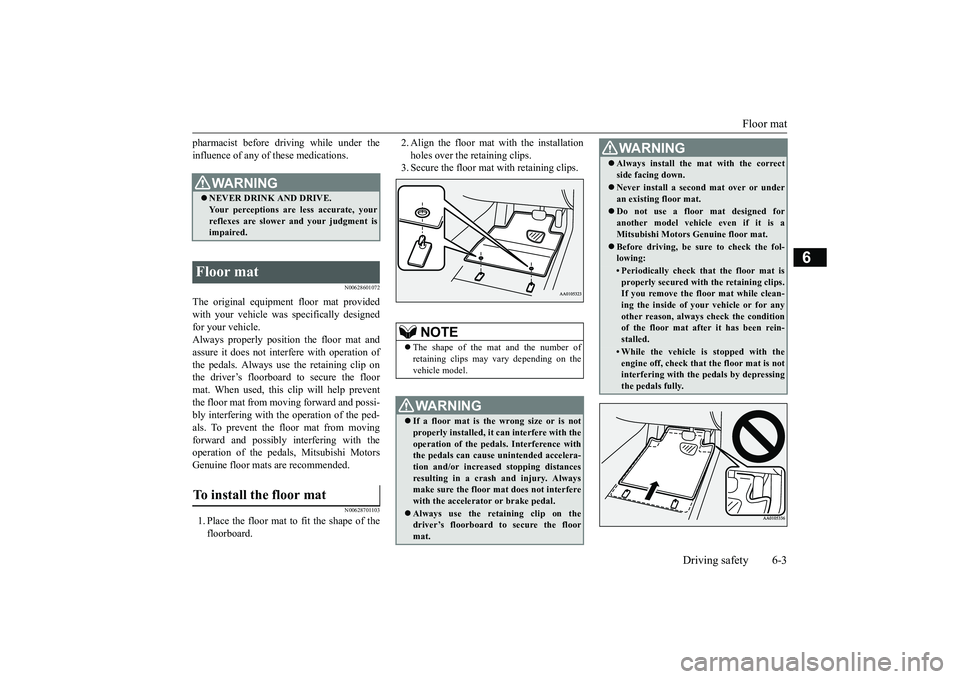
Floor mat
Driving safety 6-3
6
pharmacist before driving while under the influence of any of these medications.
N00628601072
The original equipmen
t floor mat provided
with your vehicle was specifically designedfor your vehicle. Always properly position the floor mat and assure it does not interfere with operation ofthe pedals. Always use the retaining clip on the driver’s floorboard to secure the floor mat. When used, this clip will help preventthe floor mat from moving forward and possi- bly interfering with the operation of the ped- als. To prevent the floor mat from movingforward and possibly interfering with the operation of the pedals, Mitsubishi Motors Genuine floor mats are recommended.
N00628701103
1. Place the floor mat to fit the shape of thefloorboard.
2. Align the floor mat with the installation holes over the retaining clips. 3. Secure the floor mat with retaining clips.
WA R N I N G NEVER DRINK AND DRIVE. Your perceptions are less accurate, your reflexes are slower and your judgment isimpaired.
Floor mat To install the floor mat
NOTE
The shape of the mat and the number of retaining clips may vary depending on the vehicle model.WA R N I N G If a floor mat is the wrong size or is not properly installed, it can interfere with the operation of the pedals. Interference with the pedals can cause unintended accelera-tion and/or increased stopping distances resulting in a crash and injury. Always make sure the floor mat does not interferewith the accelerator or brake pedal. Always use the reta
ining clip on the
driver’s floorboard to secure the floor mat.
Always install the mat with the correct side facing down. Never install a second mat over or under an existing floor mat. Do not use a floor mat designed for another model vehicle even if it is aMitsubishi Motors Genuine floor mat. Before driving, be sure to check the fol- lowing:• Periodically check that the floor mat isproperly secured with the retaining clips. If you remove the floor mat while clean- ing the inside of your vehicle or for anyother reason, always check the condition of the floor mat after it has been rein- stalled.• While the vehicle is stopped with theengine off, check that the floor mat is notinterfering with the pedals by depressing the pedals fully.WA R N I N G
BK0266800US.bo
ok 3 ページ 2018年6月27日 水曜日 午後5時6分