air condition MITSUBISHI ECLIPSE CROSS 2020 (in English) Service Manual
[x] Cancel search | Manufacturer: MITSUBISHI, Model Year: 2020, Model line: ECLIPSE CROSS, Model: MITSUBISHI ECLIPSE CROSS 2020Pages: 427, PDF Size: 78.05 MB
Page 327 of 427
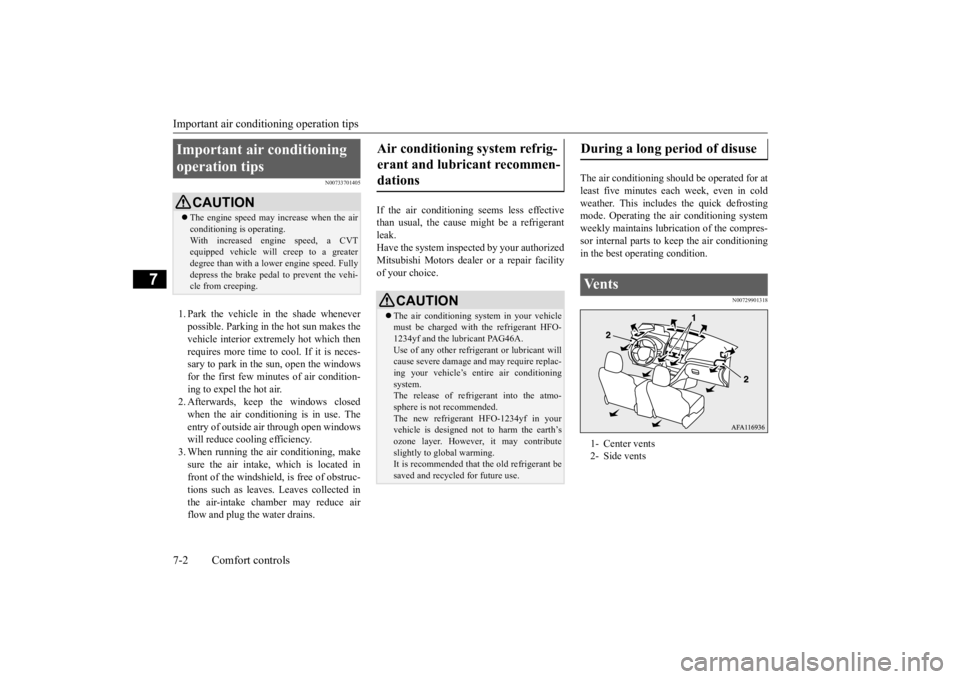
Important air conditioning operation tips 7-2 Comfort controls
7
N00733701405
1. Park the vehicle in the shade whenever possible. Parking in the hot sun makes thevehicle interior extremely hot which then requires more time to cool. If it is neces- sary to park in the sun, open the windowsfor the first few minutes of air condition- ing to expel the hot air. 2. Afterwards, keep the windows closedwhen the air conditioning is in use. The entry of outside air through open windows will reduce cooling efficiency.3. When running the air conditioning, make sure the air intake, which is located in front of the windshield, is free of obstruc-tions such as leaves. Leaves collected in the air-intake chamber may reduce air flow and plug the water drains.
If the air conditioning seems less effective than usual, the cause might be a refrigerant leak.Have the system inspected by your authorized Mitsubishi Motors dealer or a repair facility of your choice.
The air conditioning should be operated for at least five minutes each week, even in coldweather. This includes the quick defrosting mode. Operating the air conditioning system weekly maintains lubrication of the compres-sor internal parts to keep the air conditioning in the best operating condition.
N00729901318
Important air conditioning operation tips
CAUTION The engine speed may increase when the air conditioning is operating. With increased engine speed, a CVT equipped vehicle will creep to a greaterdegree than with a lower engine speed. Fully depress the brake pedal to prevent the vehi- cle from creeping.
Air conditioning system refrig- erant and lubricant recommen- dations
CAUTION The air conditioning system in your vehicle must be charged with the refrigerant HFO-1234yf and the lubricant PAG46A. Use of any other refrigerant or lubricant will cause severe damage and may require replac-ing your vehicle’s entire air conditioning system. The release of refrigerant into the atmo-sphere is not recommended. The new refrigerant HFO-1234yf in your vehicle is designed not to harm the earth’sozone layer. However, it may contribute slightly to global warming. It is recommended that the old refrigerant be saved and recycled for future use.
During a long period of disuse Ve n t s 1- Center vents 2- Side vents
BK0277700US.bo
ok 2 ページ 2019年3月8日 金曜日 午前9時23分
Page 328 of 427
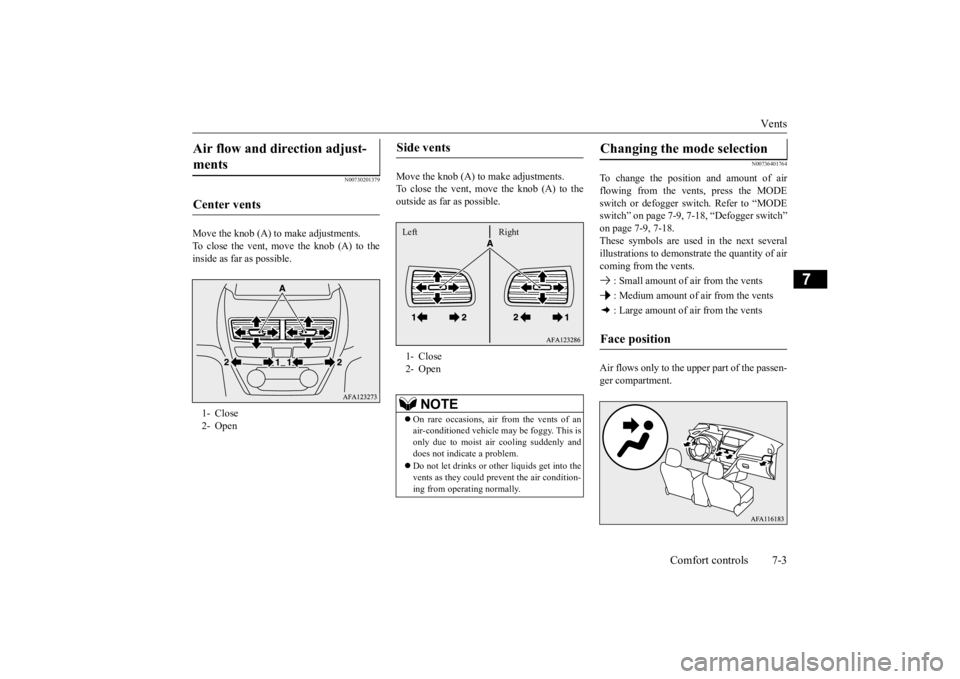
Vents
Comfort controls 7-3
7
N00730201379
Move the knob (A) to make adjustments. To close the vent, move the knob (A) to the inside as far as possible.
Move the knob (A) to make adjustments. To close the vent, move the knob (A) to theoutside as far as possible.
N00736401764
To change the position and amount of airflowing from the vents, press the MODEswitch or defogger switch. Refer to “MODE switch” on page 7-9, 7-18, “Defogger switch” on page 7-9, 7-18.These symbols are used in the next several illustrations to demonstrate the quantity of air coming from the vents. : Small amount of air from the vents : Medium amount of air from the vents : Large amount of air from the vents Air flows only to the upper part of the passen- ger compartment.
Air flow and direction adjust- ments Center vents 1- Close 2- Open
Side vents 1- Close2- Open
NOTE
On rare occasions, air from the vents of an air-conditioned vehicle may be foggy. This isonly due to moist air cooling suddenly and does not indicate a problem. Do not let drinks or ot
her liquids get into the
vents as they could prevent the air condition- ing from operating normally.Left Right
Changing the mode selection Face position
BK0277700US.bo
ok 3 ページ 2019年3月8日 金曜日 午前9時23分
Page 331 of 427
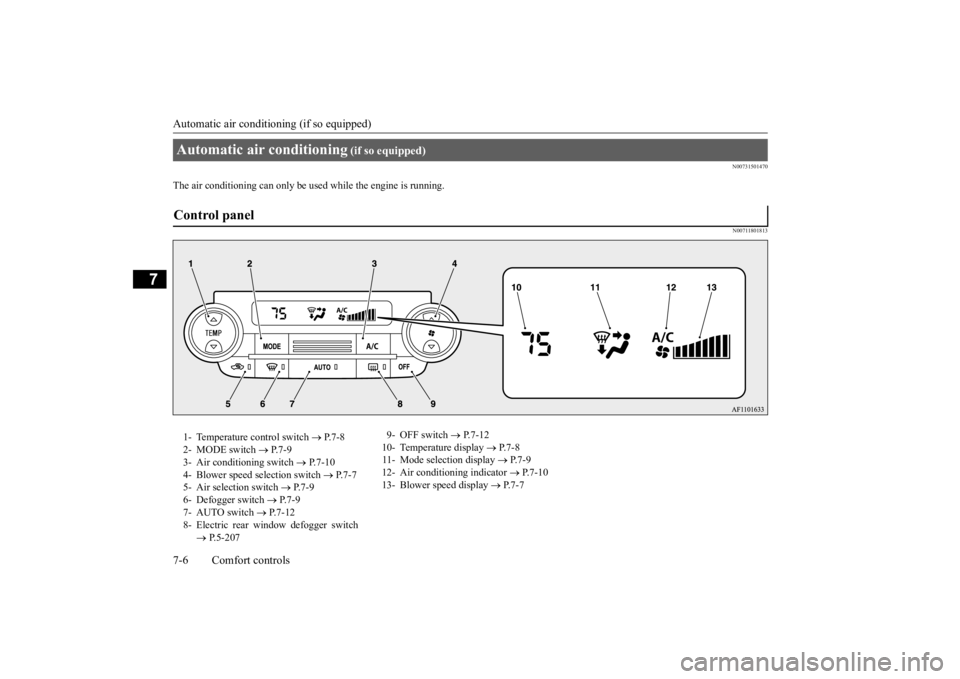
Automatic air conditioning (if so equipped) 7-6 Comfort controls
7
N00731501470
The air conditioning can only be us
ed while the engine is running.
N00711801813
Automatic air conditioning
(if so equipped)
Control panel
1- Temperature control switch
P.7-8
2- MODE switch
P.7-9
3- Air conditioning switch
P.7-10
4- Blower speed selection switch
P.7-7
5- Air selection switch
P.7-9
6- Defogger switch
P.7-9
7- AUTO switch
P.7-12
8- Electric rear window defogger switch
P.5-207
9- OFF switch
P.7-12
10- Temperature display
P.7-8
11- Mode selection display
P.7-9
12- Air conditioning indicator
P.7-10
13- Blower speed display
P.7-7
BK0277700US.bo
ok 6 ページ 2019年3月8日 金曜日 午前9時23分
Page 332 of 427
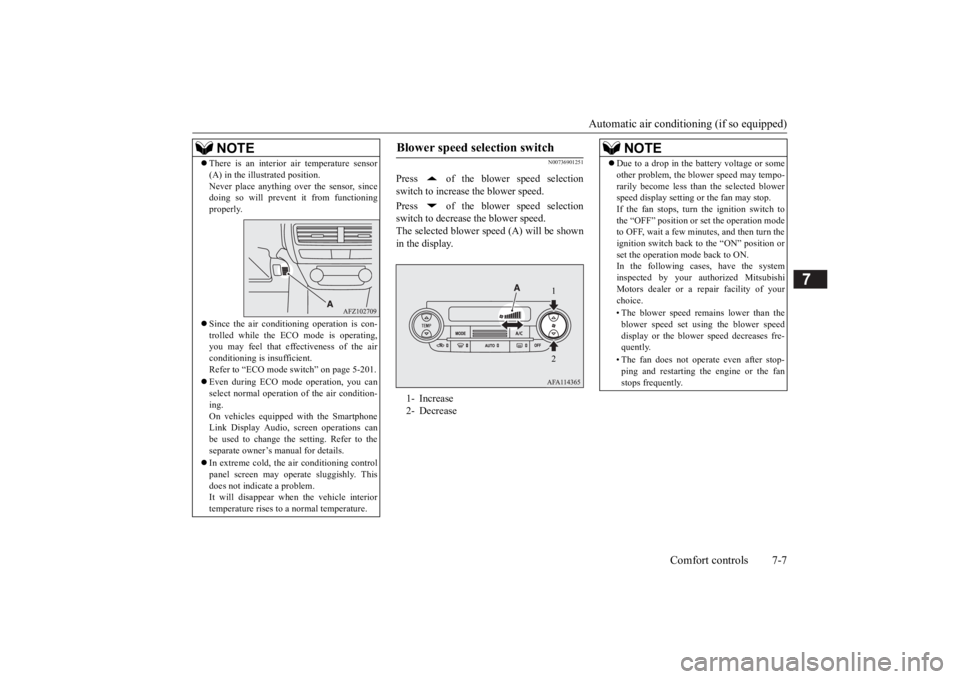
Automatic air conditioning (if so equipped)Comfort controls 7-7
7
N00736901251
Press of the blower speed selection
switch to increase the blower speed.
Press of the blower speed selection
switch to decrease the blower speed.
The selected blower speed (A) will be shown
in the display.
NOTE
There is an interior air temperature sensor
(A) in the illustrated position.
Never place anything over the sensor, since
doing so will prevent it from functioning
properly.
Since the air conditioning operation is con-
trolled while the ECO mode is operating,
you may feel that effectiveness of the air
conditioning is insufficient.
Refer to “ECO mode switch” on page 5-201.
Even during ECO mode operation, you can
select normal operation of the air condition-
ing.
On vehicles equipped with the Smartphone
Link Display Audio, screen operations can
be used to change the setting. Refer to the
separate owner’s manual for details.
In extreme cold, the air conditioning control
panel screen may operate sluggishly. This
does not indicate a problem.
It will disappear when the vehicle interior
temperature rises to a normal temperature.
Blower speed selection switch
1- Increase
2- Decrease
1
2
NOTE
Due to a drop in the battery voltage or some
other problem, the blower speed may tempo-
rarily become less than the selected blower
speed display setting or the fan may stop.
If the fan stops, turn the ignition switch to
the “OFF” position or set the operation mode
to OFF, wait a few minutes, and then turn the
ignition switch back to the “ON” position or
set the operation mode back to ON.
In the following cases, have the system
inspected by your authorized Mitsubishi
Motors dealer or a repair facility of your
choice.
• The blower speed remains lower than the blower speed set using the blower speed
display or the blower speed decreases fre-
quently.
• The fan does not operate even after stop- ping and restarting the engine or the fan
stops frequently.
BK0277700US.book 7 ページ 2019年3月12日 火曜日 午前9時39分
Page 333 of 427
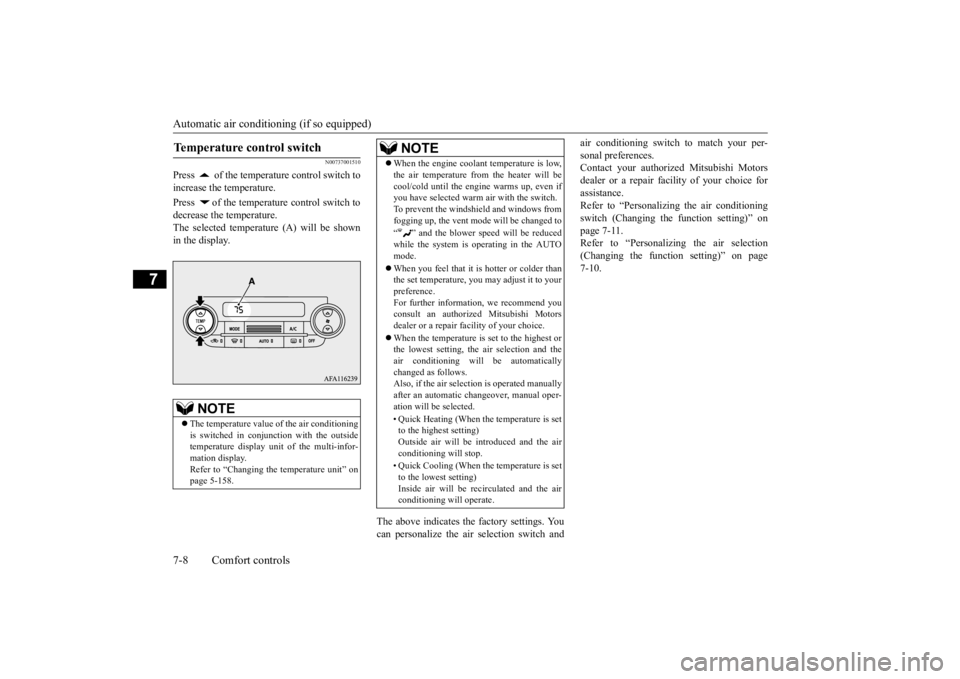
Automatic air conditioning (if so equipped) 7-8 Comfort controls
7
N00737001510
Press of the temperature control switch to increase the temperature. Press of the temperature control switch to decrease the temperature.The selected temperature (A) will be shown in the display.
The above indicates the factory settings. You can personalize the air selection switch and
air conditioning switch to match your per- sonal preferences. Contact your authorized Mitsubishi Motors dealer or a repair facility of your choice forassistance. Refer to “Personalizing the air conditioning switch (Changing the function setting)” onpage 7-11. Refer to “Personalizing the air selection (Changing the function setting)” on page7-10.
Temperature control switch
NOTE
The temperature value of the air conditioning is switched in conjunction with the outside temperature display unit of the multi-infor-mation display. Refer to “Changing the temperature unit” on page 5-158.
When the engine coolant temperature is low, the air temperature from the heater will be cool/cold until the engine warms up, even if you have selected warm
air with the switch.
To prevent the windshield and windows fromfogging up, the vent mode will be changed to “ ” and the blower speed will be reduced while the system is operating in the AUTOmode. When you feel that it is hotter or colder than the set temperature, you may adjust it to your preference. For further information, we recommend youconsult an authorized Mitsubishi Motors dealer or a repair facility of your choice. When the temperature is set to the highest or the lowest setting, the air selection and the air conditioning will be automaticallychanged as follows. Also, if the air selection is operated manually after an automatic changeover, manual oper-ation will be selected. • Quick Heating (When the temperature is set to the highest setting) Outside air will be introduced and the air conditioning will stop. • Quick Cooling (When the temperature is set to the lowest setting) Inside air will be recirculated and the air conditioning will operate.NOTE
BK0277700US.bo
ok 8 ページ 2019年3月8日 金曜日 午前9時23分
Page 334 of 427
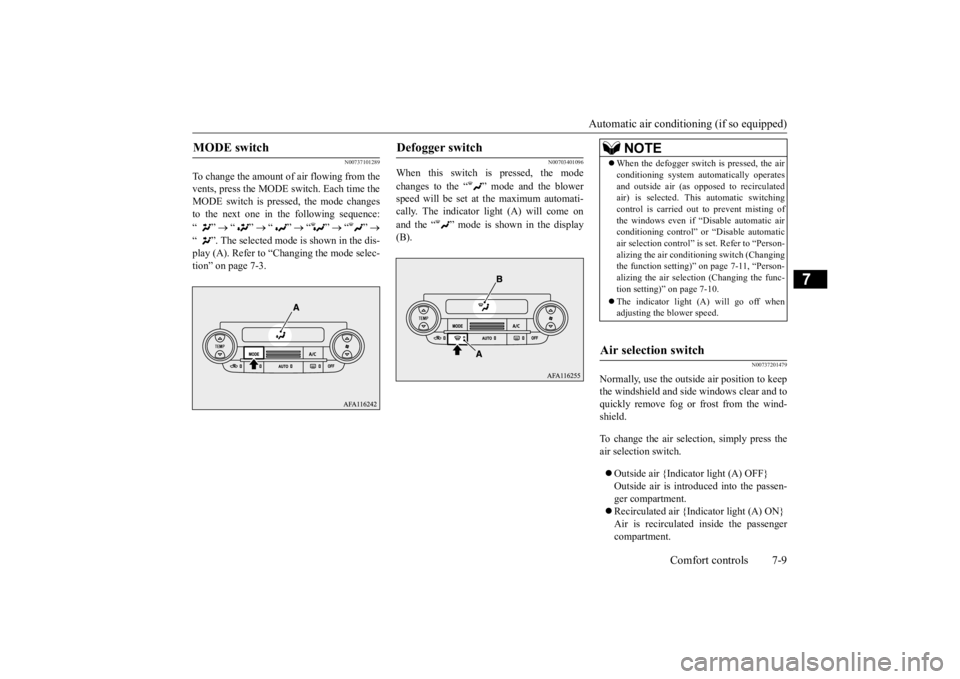
Automatic air conditioning (if so equipped)
Comfort controls 7-9
7
N00737101289
To change the amount of air flowing from the vents, press the MODE switch. Each time theMODE switch is pressed, the mode changes to the next one in the following sequence: “”
“”
“”
“”
“”
“ ”. The selected mode is shown in the dis- play (A). Refer to “Changing the mode selec- tion” on page 7-3.
N00703401096
When this switch is pressed, the mode changes to the “ ” mode and the blower speed will be set at the maximum automati- cally. The indicator light (A) will come on and the “ ” mode is shown in the display (B).
N00737201479
Normally, use the outside air position to keepthe windshield and side windows clear and toquickly remove fog or frost from the wind- shield. To change the air selection, simply press the air selection switch. Outside air {Indicator light (A) OFF} Outside air is introduced into the passen- ger compartment. Recirculated air {Indicator light (A) ON} Air is recirculated inside the passenger compartment.
MODE switch
Defogger switch
NOTE
When the defogger switch is pressed, the air conditioning system automatically operates and outside air (as opposed to recirculated air) is selected. This automatic switching control is carried out to prevent misting ofthe windows even if “Disable automatic air conditioning control” or “Disable automatic air selection control” is set. Refer to “Person-alizing the air conditioning switch (Changing the function setting)” on page 7-11, “Person- alizing the air selection (Changing the func-tion setting)” on page 7-10. The indicator light (A) will go off when adjusting the blower speed.
Air selection switch
BK0277700US.bo
ok 9 ページ 2019年3月8日 金曜日 午前9時23分
Page 335 of 427
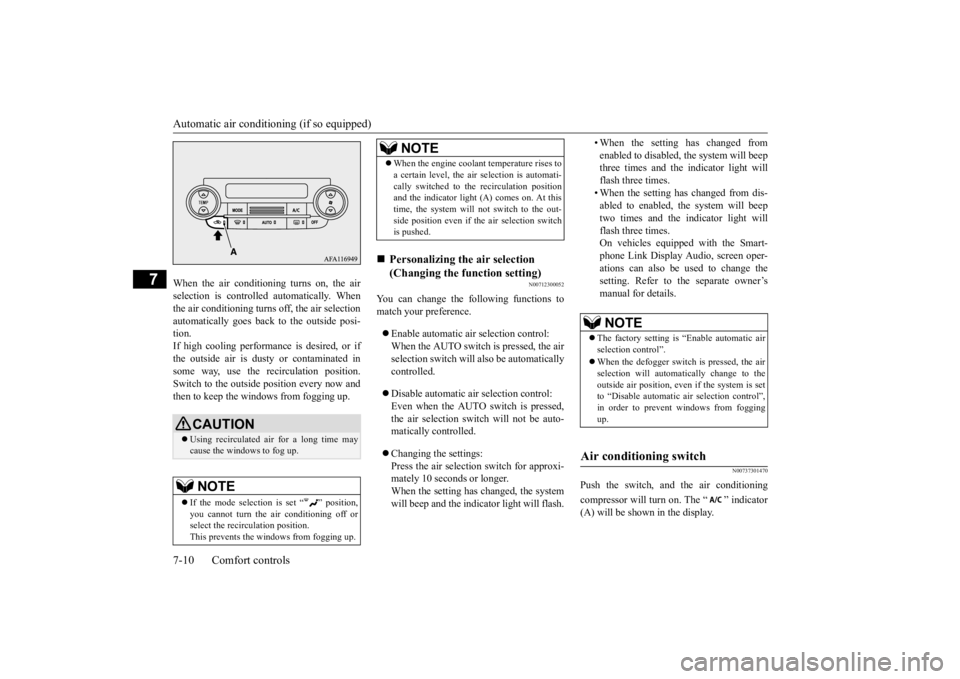
Automatic air conditioning (if so equipped) 7-10 Comfort controls
7
When the air conditioning turns on, the air selection is controlled automatically. Whenthe air conditioning turns off, the air selection automatically goes back to the outside posi- tion.If high cooling performance is desired, or if the outside air is dusty or contaminated in some way, use the recirculation position.Switch to the outside po
sition every now and
then to keep the windows from fogging up.
N00712300052
You can change the following functions tomatch your preference. Enable automatic air selection control: When the AUTO switch is pressed, the air selection switch will also be automatically controlled. Disable automatic air selection control: Even when the AUTO switch is pressed, the air selection switch will not be auto- matically controlled. Changing the settings: Press the air selection switch for approxi- mately 10 seconds or longer. When the setting has changed, the systemwill beep and the indicator light will flash.
• When the setting has changed from enabled to disabled, the system will beep three times and the indicator light will flash three times.• When the setting has changed from dis- abled to enabled, the system will beep two times and the indicator light willflash three times. On vehicles equipped with the Smart- phone Link Display Audio, screen oper-ations can also be used to change thesetting. Refer to the separate owner’s manual for details.
N00737301470
Push the switch, and the air conditioning compressor will turn on. The “ ” indicator (A) will be shown in the display.
CAUTION Using recirculated air for a long time may cause the windows to fog up.NOTE
If the mode selection is set “ ” position, you cannot turn the air conditioning off orselect the recirculation position. This prevents the windows from fogging up.
When the engine coolant temperature rises to a certain level, the air selection is automati- cally switched to the recirculation position and the indicator light (A) comes on. At this time, the system will not switch to the out-side position even if the air selection switch is pushed.
Personalizing the air selection (Changing the function setting) NOTE
NOTE
The factory setting is “Enable automatic air selection control”. When the defogger switch is pressed, the air selection will automatically change to theoutside air position, even if the system is set to “Disable automatic air selection control”, in order to prevent windows from foggingup.
Air conditioning switch
BK0277700US.bo
ok 10 ページ 2019年3月8日 金曜日 午前9時23分
Page 336 of 427
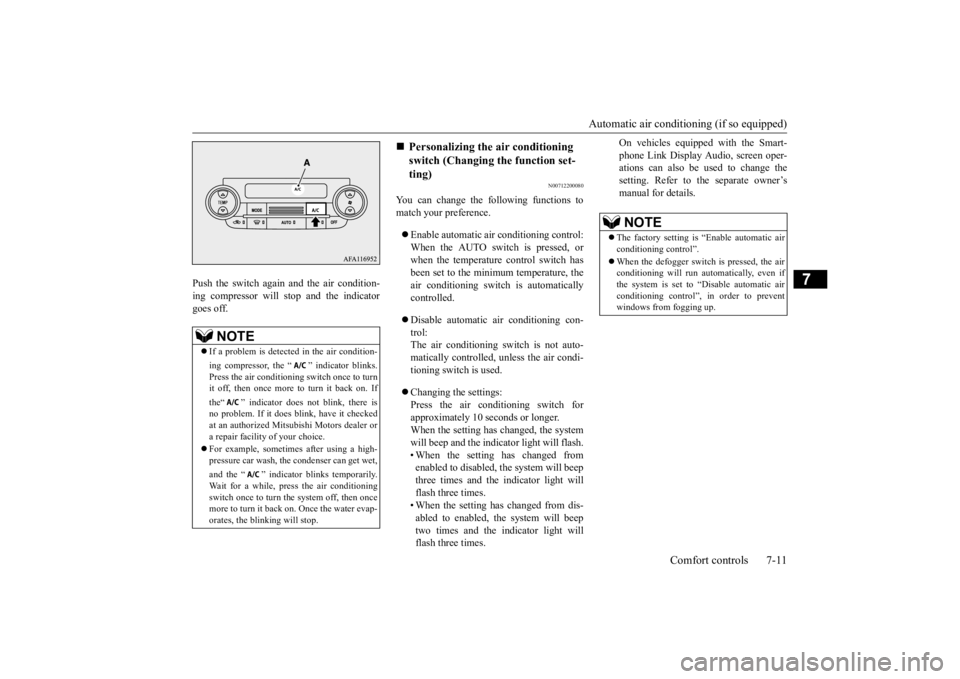
Automatic air conditioning (if so equipped)
Comfort controls 7-11
7
Push the switch again and the air condition- ing compressor will stop and the indicatorgoes off.
N00712200080
You can change the following functions to match your preference. Enable automatic air conditioning control: When the AUTO switch is pressed, orwhen the temperature control switch has been set to the minimum temperature, the air conditioning switch is automaticallycontrolled. Disable automatic air conditioning con- trol: The air conditioning switch is not auto- matically controlled, unless the air condi-tioning switch is used. Changing the settings: Press the air conditioning switch for approximately 10 seconds or longer.When the setting has changed, the system will beep and the indicator light will flash. • When the setting has changed fromenabled to disabled, the system will beep three times and the indicator light will flash three times.• When the setting has changed from dis- abled to enabled, the system will beep two times and the indicator light willflash three times.
On vehicles equipped with the Smart- phone Link Display Audio, screen oper- ations can also be used to change the setting. Refer to the separate owner’smanual for details.
NOTE
If a problem is detected in the air condition- ing compressor, the “ ” indicator blinks. Press the air conditioning switch once to turn it off, then once more to turn it back on. If the“ ” indicator does not blink, there is no problem. If it does blink, have it checkedat an authorized Mitsubishi Motors dealer or a repair facility of your choice. For example, sometimes after using a high- pressure car wash, the condenser can get wet, and the “ ” indicator blinks temporarily. Wait for a while, press the air conditioning switch once to turn the system off, then once more to turn it back on. Once the water evap- orates, the blinking will stop.
Personalizing the air conditioning switch (Changing the function set-ting)
NOTE
The factory setting is “Enable automatic air conditioning control”. When the defogger switch is pressed, the air conditioning will run automatically, even if the system is set to “Disable automatic airconditioning control”, in order to prevent windows from fogging up.
BK0277700US.bo
ok 11 ページ 2019年3月8日 金曜日 午前9時23分
Page 337 of 427
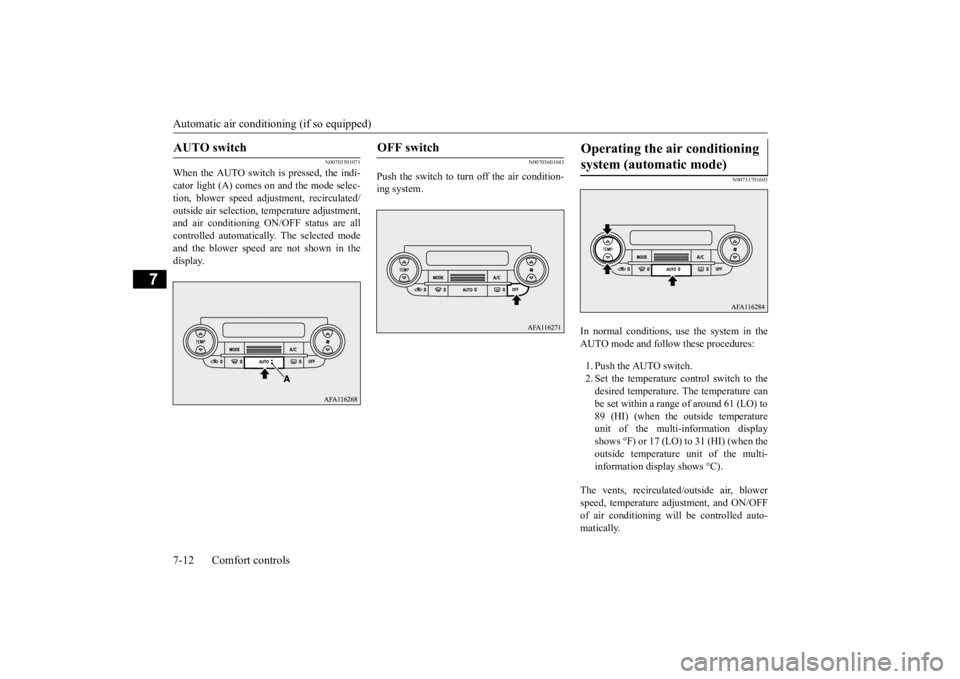
Automatic air conditioning (if so equipped) 7-12 Comfort controls
7
N00703501071
When the AUTO switch is pressed, the indi- cator light (A) comes on and the mode selec-tion, blower speed adjustment, recirculated/ outside air selection, temperature adjustment, and air conditioning ON/OFF status are allcontrolled automatically. The selected mode and the blower speed are not shown in the display.
N00703601043
Push the switch to turn off the air condition-ing system.
N00731701603
In normal conditions, use the system in theAUTO mode and follow these procedures: 1. Push the AUTO switch. 2. Set the temperature control switch to thedesired temperature. The temperature can be set within a range of around 61 (LO) to 89 (HI) (when the outside temperatureunit of the multi-information display shows °F) or 17 (LO) to 31 (HI) (when the outside temperature unit of the multi-information display shows °C).
The vents, recirculated/outside air, blower speed, temperature adjustment, and ON/OFF of air conditioning will be controlled auto-matically.
AUTO switch
OFF switch
Operating the air conditioning system (automatic mode)
BK0277700US.bo
ok 12 ページ 2019年3月8日 金曜日 午前9時23分
Page 338 of 427
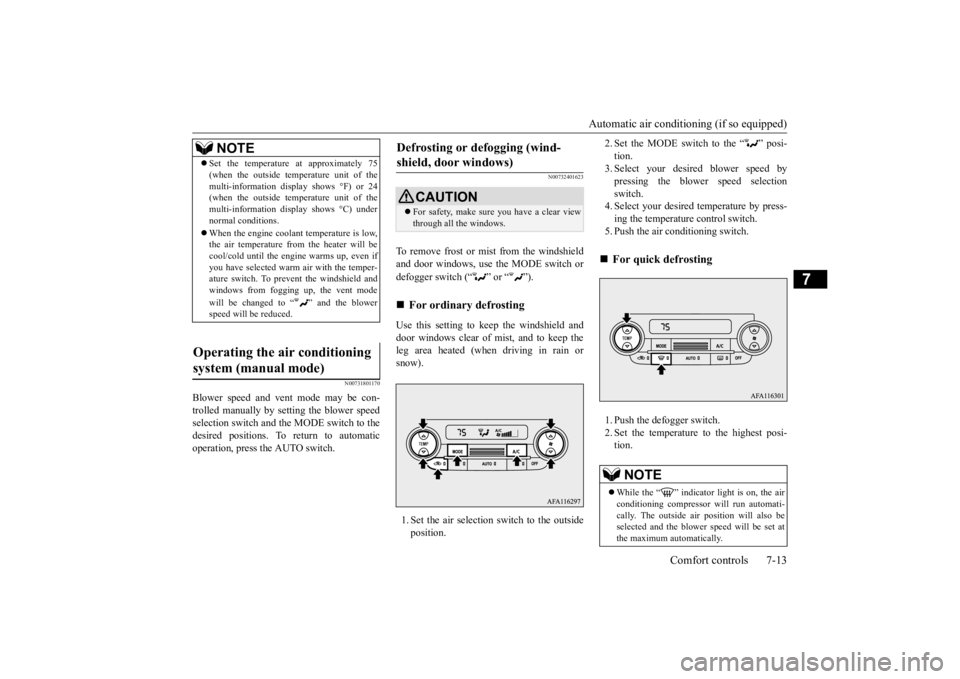
Automatic air conditioning (if so equipped)
Comfort controls 7-13
7
N00731801170
Blower speed and vent mode may be con- trolled manually by setting the blower speed selection switch and the MODE switch to the desired positions. To return to automaticoperation, press the AUTO switch.
N00732401623
To remove frost or mist from the windshield and door windows, use the MODE switch or defogger switch (“ ” or “ ”). Use this setting to keep the windshield and door windows clear of mist, and to keep the leg area heated (when driving in rain or snow). 1. Set the air selection switch to the outside position.
2. Set the MODE switch to the “ ” posi- tion. 3. Select your desired blower speed by pressing the blower speed selectionswitch. 4. Select your desired temperature by press- ing the temperature control switch.5. Push the air conditioning switch. 1. Push the defogger switch. 2. Set the temperature to the highest posi- tion.
NOTE
Set the temperature at approximately 75 (when the outside temperature unit of the multi-information display shows °F) or 24 (when the outside temperature unit of the multi-information display shows °C) undernormal conditions. When the engine coolant temperature is low, the air temperature from the heater will be cool/cold until the engine warms up, even if you have selected warm air with the temper-ature switch. To prevent the windshield and windows from fogging up, the vent mode will be changed to “ ” and the blower speed will be reduced.
Operating the air conditioning system (manual mode)
Defrosting or defogging (wind- shield, door windows)
CAUTION For safety, make sure you have a clear view through all the windows.
For ordinary defrosting
For quick defrosting NOTE
While the “ ” indicator light is on, the air conditioning compressor will run automati- cally. The outside air position will also beselected and the blower speed will be set at the maximum automatically.
BK0277700US.bo
ok 13 ページ 2019年3月8日 金曜日 午前9時23分