belt MITSUBISHI ECLIPSE CROSS 2020 (in English) Service Manual
[x] Cancel search | Manufacturer: MITSUBISHI, Model Year: 2020, Model line: ECLIPSE CROSS, Model: MITSUBISHI ECLIPSE CROSS 2020Pages: 427, PDF Size: 78.05 MB
Page 154 of 427
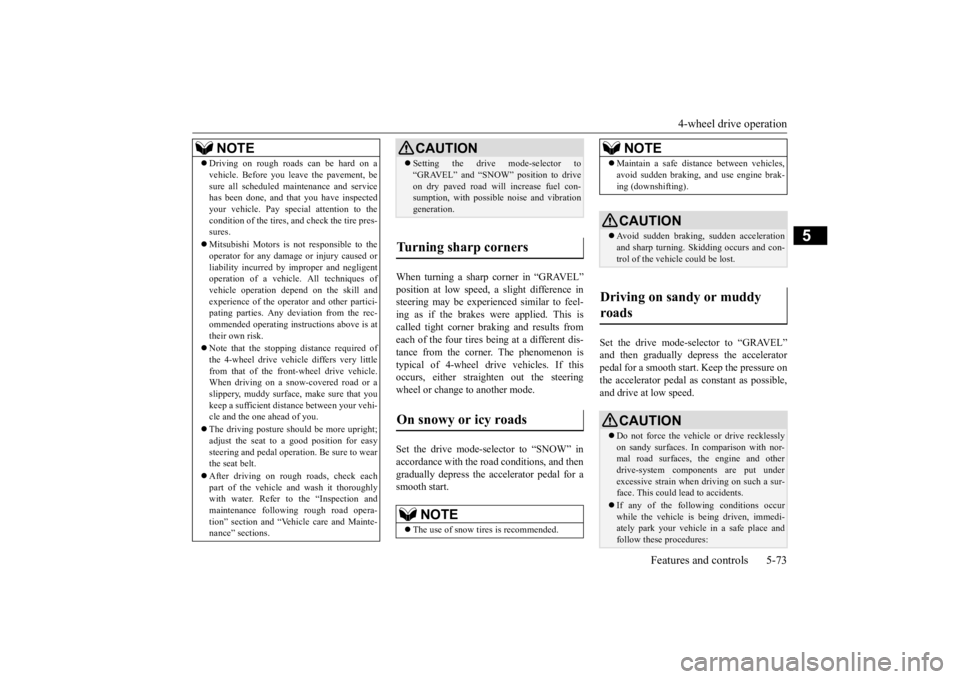
4-wheel drive operation
Features and controls 5-73
5
When turning a sharp corner in “GRAVEL” position at low speed, a slight difference in steering may be experienced similar to feel- ing as if the brakes were applied. This iscalled tight corner braking and results from each of the four tires being at a different dis- tance from the corner. The phenomenon istypical of 4-wheel drive vehicles. If this occurs, either straighten out the steering wheel or change to another mode. Set the drive mode-selector to “SNOW” in accordance with the road conditions, and thengradually depress the accelerator pedal for a smooth start.
Set the drive mode-selector to “GRAVEL” and then gradually depress the accelerator pedal for a smooth start. Keep the pressure onthe accelerator pedal as constant as possible, and drive at low speed.
NOTE
Driving on rough roads can be hard on a vehicle. Before you leave the pavement, be sure all scheduled maintenance and service has been done, and that you have inspected your vehicle. Pay special attention to thecondition of the tires, and check the tire pres- sures. Mitsubishi Motors is not responsible to the operator for any damage or injury caused or liability incurred by improper and negligentoperation of a vehicle. All techniques of vehicle operation depend on the skill and experience of the operator and other partici-pating parties. Any deviation from the rec- ommended operating instructions above is at their own risk. Note that the stopping distance required of the 4-wheel drive vehicle differs very littlefrom that of the front-wheel drive vehicle. When driving on a snow-covered road or a slippery, muddy surface, make sure that youkeep a sufficient distance between your vehi- cle and the one ahead of you. The driving posture should be more upright; adjust the seat to a good position for easy steering and pedal operation. Be sure to wearthe seat belt. After driving on rough roads, check each part of the vehicle and wash it thoroughly with water. Refer to the “Inspection andmaintenance following rough road opera- tion” section and “Vehicle care and Mainte- nance” sections.
CAUTION Setting the drive mode-selector to “GRAVEL” and “SNOW” position to drive on dry paved road will increase fuel con- sumption, with possible noise and vibration generation.
Turning sharp corners On snowy or icy roads
NOTE
The use of snow tires is recommended.
Maintain a safe distance between vehicles, avoid sudden braking, and use engine brak- ing (downshifting).CAUTION Avoid sudden braking, sudden acceleration and sharp turning. Skidding occurs and con- trol of the vehicle could be lost.
Driving on sandy or muddy roads
CAUTION Do not force the vehicle or drive recklessly on sandy surfaces. In comparison with nor- mal road surfaces, the engine and other drive-system components are put underexcessive strain when driving on such a sur- face. This could lead to accidents. If any of the following conditions occur while the vehicle is being driven, immedi- ately park your vehicle in a safe place andfollow these procedures:NOTE
BK0277700US.bo
ok 73 ページ 2019年3月8日 金曜日 午前9時23分
Page 158 of 427
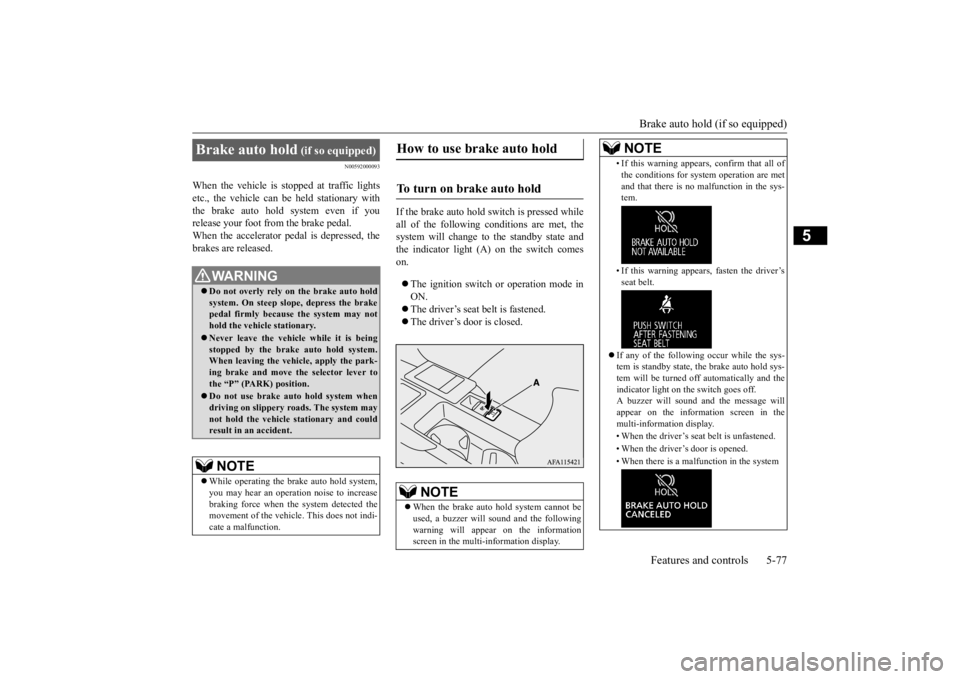
Brake auto hold (if so equipped)
Features and controls 5-77
5
N00592000093
When the vehicle is stopped at traffic lights etc., the vehicle can be held stationary with the brake auto hold system even if you release your foot from the brake pedal.When the accelerator pedal is depressed, the brakes are released.
If the brake auto hold switch is pressed while all of the following conditions are met, the system will change to the standby state andthe indicator light (A) on the switch comes on. The ignition switch or operation mode in ON. The driver’s seat belt is fastened. The driver’s door is closed.
Brake auto hold
(if so equipped)
WA R N I N GDo not overly rely on the brake auto hold system. On steep slope, depress the brake pedal firmly because the system may not hold the vehicle stationary. Never leave the vehicle while it is being stopped by the brake auto hold system.When leaving the vehicle, apply the park- ing brake and move the selector lever to the “P” (PARK) position. Do not use brake auto hold system when driving on slippery roads. The system maynot hold the vehicle stationary and could result in an accident. NOTE
While operating the brake auto hold system, you may hear an operation noise to increase braking force when the system detected themovement of the vehicle. This does not indi- cate a malfunction.
How to use brake auto hold
To turn on brake auto hold
NOTE
When the brake auto hold system cannot be used, a buzzer will sound and the following warning will appear on the informationscreen in the multi-information display.
• If this warning appears, confirm that all of the conditions for system operation are met and that there is no malfunction in the sys- tem. • If this warning appears, fasten the driver’s seat belt.
If any of the following occur while the sys- tem is standby state, the brake auto hold sys- tem will be turned off automatically and theindicator light on the switch goes off. A buzzer will sound and the message will appear on the information screen in themulti-information display. • When the driver’s seat belt is unfastened.• When the driver’s door is opened. • When there is a malfunction in the systemNOTE
BK0277700US.bo
ok 77 ページ 2019年3月8日 金曜日 午前9時23分
Page 159 of 427
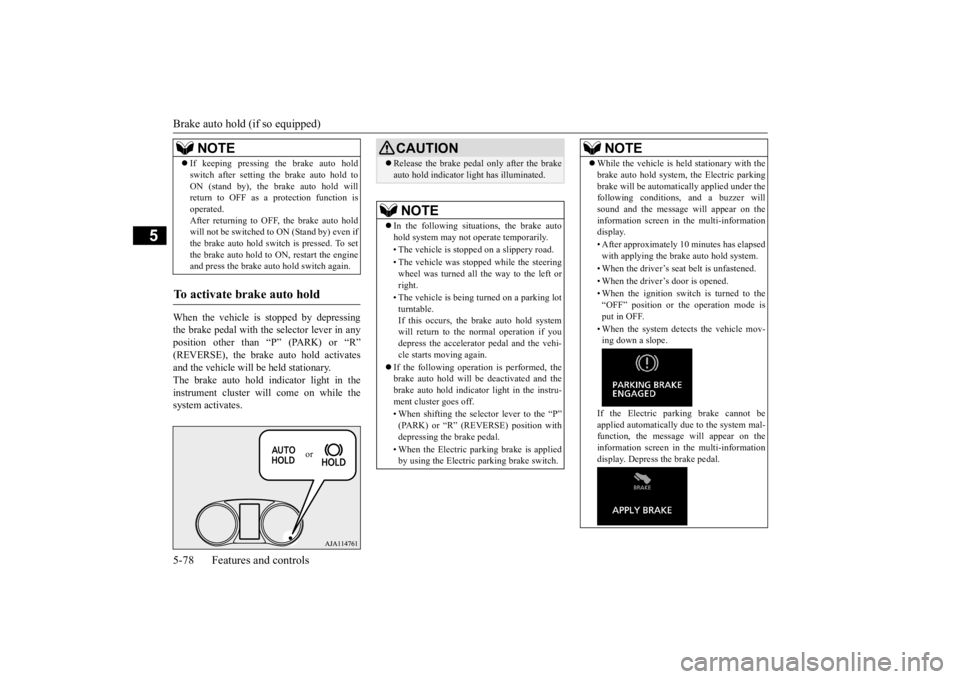
Brake auto hold (if so equipped) 5-78 Features and controls
5
When the vehicle is stopped by depressing the brake pedal with the selector lever in anyposition other than “P” (PARK) or “R” (REVERSE), the brake auto hold activates and the vehicle will be held stationary.The brake auto hold indicator light in the instrument cluster will come on while the system activates. If keeping pressing the brake auto hold switch after setting the brake auto hold to ON (stand by), the brake auto hold will return to OFF as a protection function is operated.After returning to OFF, the brake auto hold will not be switched to ON (Stand by) even if the brake auto hold switch is pressed. To setthe brake auto hold to ON, restart the engine and press the brake auto
hold switch again.
To activate brake auto hold
NOTE
or
CAUTIONRelease the brake pedal only after the brake auto hold indicator light has illuminated.NOTE
In the following situations, the brake auto hold system may not operate temporarily. • The vehicle is stopped on a slippery road. • The vehicle was stopped while the steering wheel was turned all the way to the left or right. • The vehicle is being turned on a parking lot turntable. If this occurs, the brake auto hold systemwill return to the normal operation if you depress the accelerator pedal and the vehi- cle starts moving again.
If the following operation is performed, the brake auto hold will be deactivated and thebrake auto hold indicator light in the instru- ment cluster goes off. • When shifting the selector lever to the “P” (PARK) or “R” (REVERSE) position with depressing the brake pedal. • When the Electric parking brake is applied by using the Electric parking brake switch.
While the vehicle is held stationary with the brake auto hold system, the Electric parking brake will be automatically applied under the following conditions, and a buzzer will sound and the message will appear on theinformation screen in the multi-information display. • After approximately 10 minutes has elapsed with applying the brake auto hold system. • When the driver’s seat belt is unfastened. • When the driver’s door is opened.• When the ignition switch is turned to the “OFF” position or the operation mode isput in OFF. • When the system detects the vehicle mov- ing down a slope. If the Electric parking brake cannot be applied automatically due to the system mal-function, the message
will appear on the
information screen in the multi-information display. Depress the brake pedal.NOTE
BK0277700US.bo
ok 78 ページ 2019年3月8日 金曜日 午前9時23分
Page 176 of 427
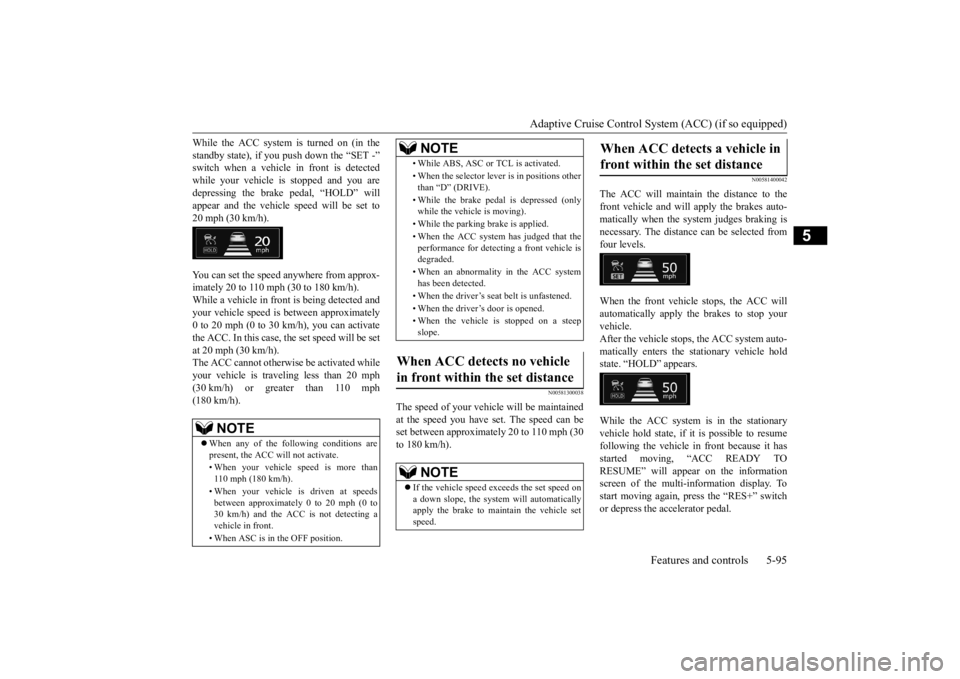
Adaptive Cruise Control System (ACC) (if so equipped)
Features and controls 5-95
5
While the ACC system is turned on (in the standby state), if you push down the “SET -” switch when a vehicle in front is detected while your vehicle is stopped and you aredepressing the brake pedal, “HOLD” will appear and the vehicle speed will be set to 20 mph (30 km/h). You can set the speed anywhere from approx- imately 20 to 110 mph (30 to 180 km/h). While a vehicle in front is being detected and your vehicle speed is between approximately0 to 20 mph (0 to 30 km/h), you can activatethe ACC. In this case, the set speed will be set at 20 mph (30 km/h). The ACC cannot otherwise be activated whileyour vehicle is traveling less than 20 mph (30 km/h) or greater than 110 mph (180 km/h).
N00581300038
The speed of your vehicle will be maintainedat the speed you have set. The speed can be set between approximately 20 to 110 mph (30 to 180 km/h).
N00581400042
The ACC will maintain the distance to thefront vehicle and will apply the brakes auto- matically when the system judges braking is necessary. The distance can be selected fromfour levels. When the front vehicle stops, the ACC will automatically apply the brakes to stop yourvehicle. After the vehicle stops, the ACC system auto- matically enters the stationary vehicle holdstate. “HOLD” appears. While the ACC system is in the stationary vehicle hold state, if it is possible to resume following the vehicle in front because it has started moving, “ACC READY TORESUME” will appear on the information screen of the multi-information display. To start moving again, press the “RES+” switchor depress the accelerator pedal.
NOTE
When any of the following conditions are present, the ACC will not activate. • When your vehicle speed is more than 110 mph (180 km/h). • When your vehicle is driven at speeds between approximately 0 to 20 mph (0 to30 km/h) and the ACC is not detecting a vehicle in front. • When ASC is in the OFF position.
• While ABS, ASC or TCL is activated. • When the selector lever is in positions other than “D” (DRIVE). • While the brake pedal is depressed (only while the vehicle is moving). • While the parking brake is applied. • When the ACC system has judged that the performance for detecting a front vehicle is degraded. • When an abnormality in the ACC system has been detected. • When the driver’s seat belt is unfastened. • When the driver’s door is opened.• When the vehicle is stopped on a steep slope.
When ACC detects no vehicle in front within the set distance
NOTE
If the vehicle speed exceeds the set speed on a down slope, the system will automaticallyapply the brake to maintain the vehicle set speed.NOTE
When ACC detects a vehicle in front within the set distance
BK0277700US.bo
ok 95 ページ 2019年3月8日 金曜日 午前9時23分
Page 181 of 427
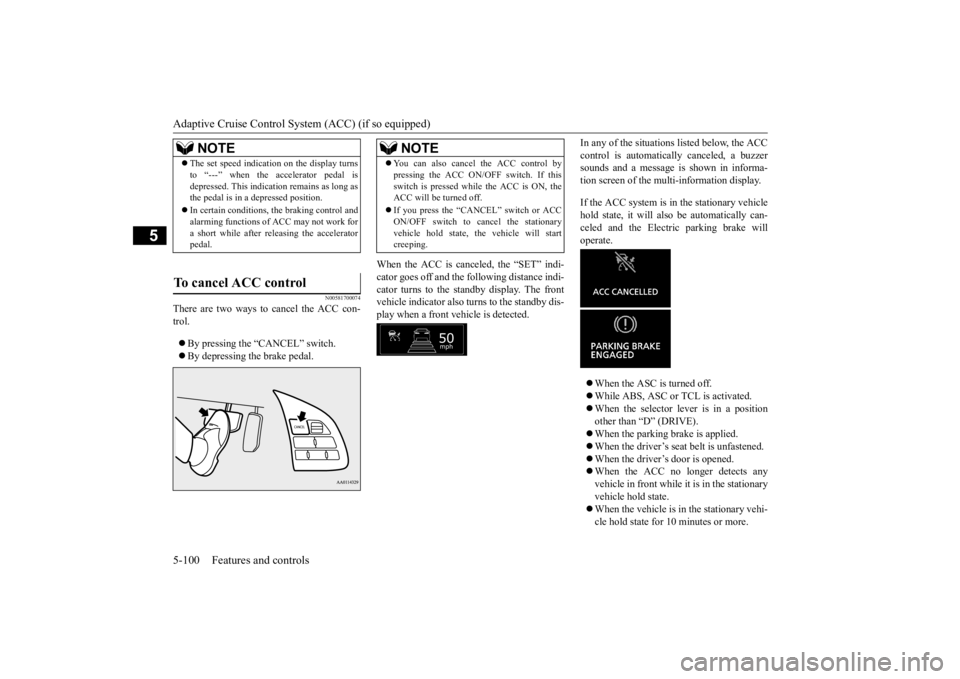
Adaptive Cruise Control System (ACC) (if so equipped) 5-100 Features and controls
5
N00581700074
There are two ways to cancel the ACC con- trol. By pressing the “CANCEL” switch. By depressing the brake pedal.
When the ACC is canceled, the “SET” indi- cator goes off and the following distance indi-cator turns to the standby display. The front vehicle indicator also turns to the standby dis- play when a front vehicle is detected.
In any of the situations listed below, the ACC control is automatically canceled, a buzzer sounds and a message is shown in informa- tion screen of the multi-information display. If the ACC system is in the stationary vehicle hold state, it will also be automatically can- celed and the Electric parking brake will operate. When the ASC is turned off. While ABS, ASC or TCL is activated. When the selector lever is in a position other than “D” (DRIVE). When the parking brake is applied. When the driver’s seat belt is unfastened. When the driver’s door is opened. When the ACC no longer detects any vehicle in front while it is in the stationaryvehicle hold state. When the vehicle is in the stationary vehi- cle hold state for 10 minutes or more.
NOTE
The set speed indication on the display turns to “---” when the accelerator pedal is depressed. This indication remains as long as the pedal is in a depressed position. In certain conditions, the braking control and alarming functions of ACC may not work for a short while after releasing the acceleratorpedal.
To cancel ACC control
NOTE
You can also cancel the ACC control by pressing the ACC ON/OFF switch. If this switch is pressed while the ACC is ON, the ACC will be turned off. If you press the “CANCEL” switch or ACC ON/OFF switch to cancel the stationary vehicle hold state, the vehicle will startcreeping.
BK0277700US.book
100 ページ 2019年3月8日 金曜日 午前9時23分
Page 245 of 427
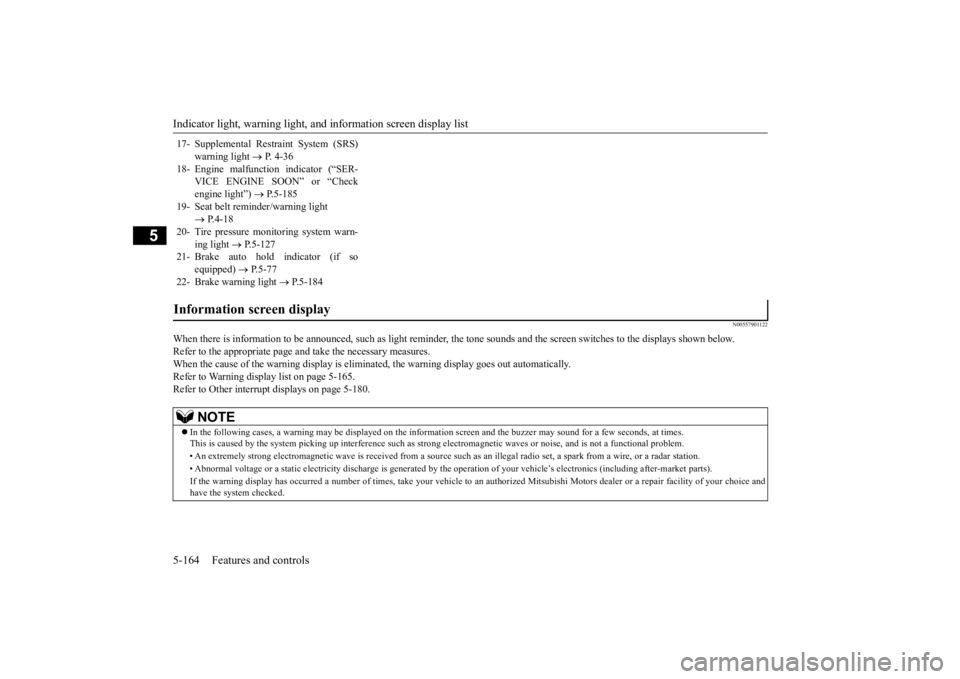
Indicator light, warning light, an
d information screen display list
5-164 Features and controls
5
N00557901122
When there is information to be announced, such as light reminder,
the tone sounds and the screen switches to the displays show
n below.
Refer to the appropriate page and take the necessary measures. When the cause of the warning display is eliminated, the warning display goes out automatically.Refer to Warning display list on page 5-165. Refer to Other interrupt displays on page 5-180. 17- Supplemental Restraint System (SRS)
warning light
P. 4-36
18- Engine malfunction indicator (“SER-
VICE ENGINE SOON” or “Check engine light”)
P.5-185
19- Seat belt reminder/warning light
P.4-18
20- Tire pressure monitoring system warn-
ing light
P.5-127
21- Brake auto hold indicator (if so
equipped)
P.5-77
22- Brake warning light
P.5-184
Information screen display
NOTE
In the following cases, a warning may be displayed on the inform
ation screen and the buzzer may
sound for a few seconds, at tim
es.
This is caused by the system picking up interference such as stro
ng electromagnetic waves or nois
e, and is not a functional pro
blem.
• An extremely strong electromagnetic wave is received from a source
such as an illegal radio set,
a spark from a wire, or a rad
ar station.
• Abnormal voltage or a static electricity discharge is genera
ted by the operation of your vehicle’s electronics (including afte
r-market parts).
If the warning display has occurred a number of times, take your vehicle to an authorized Mitsubishi Motors dealer or a repair
facility of your choice and
have the system checked.
BK0277700US.book
164 ページ 2019年3月8日 金曜日 午前9時23分
Page 250 of 427
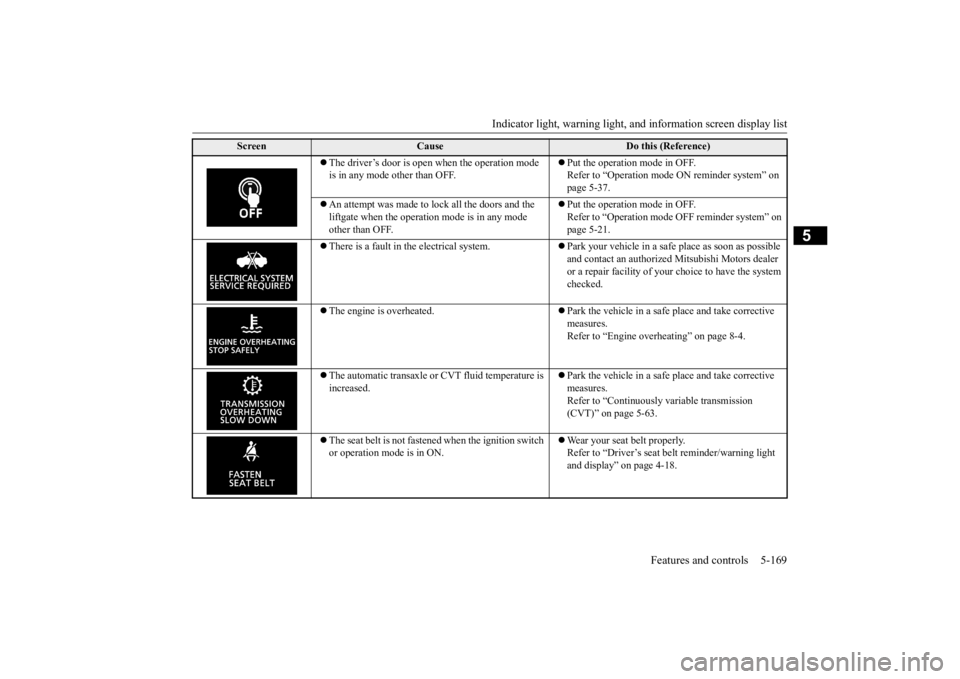
Indicator light, warning light, an
d information screen display list Features and controls 5-169
5
The driver’s door is open when the operation mode is in any mode other than OFF.
Put the operation mode in OFF. Refer to “Operation mode ON reminder system” on page 5-37.
An attempt was made to lock all the doors and the liftgate when the operation mode is in any mode other than OFF.
Put the operation mode in OFF. Refer to “Operation mode OFF reminder system” on page 5-21.
There is a fault in the electrical system.
Park your vehicle in a safe place as soon as possible and contact an authorized Mitsubishi Motors dealer or a repair facility of your choice to have the system checked.
The engine is overheated.
Park the vehicle in a safe place and take corrective measures.Refer to “Engine overheating” on page 8-4.
The automatic transaxle or CVT fluid temperature is increased.
Park the vehicle in a safe place and take corrective measures.Refer to “Continuously variable transmission (CVT)” on page 5-63.
The seat belt is not fastened when the ignition switch or operation mode is in ON.
Wear your seat belt properly. Refer to “Driver’s seat belt reminder/warning light and display” on page 4-18.
Screen
Cause
Do this (Reference)
BK0277700US.book
169 ページ 2019年3月8日 金曜日 午前9時23分
Page 253 of 427
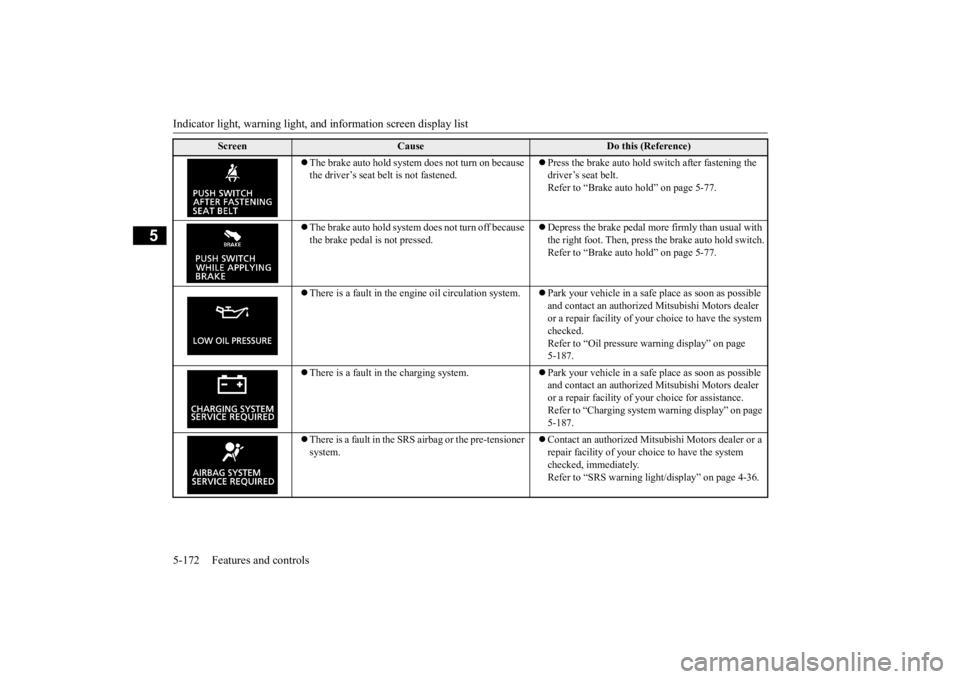
Indicator light, warning light, an
d information screen display list
5-172 Features and controls
5
The brake auto hold system does not turn on because the driver’s seat belt is not fastened.
Press the brake auto hold switch after fastening the driver’s seat belt. Refer to “Brake auto hold” on page 5-77.
The brake auto hold system does not turn off because the brake pedal is not pressed.
Depress the brake pedal more
firmly than usual with
the right foot. Then, press the brake auto hold switch.Refer to “Brake auto hold” on page 5-77.
There is a fault in the engine oil circulation system.
Park your vehicle in a safe
place as soon as possible
and contact an authorized Mitsubishi Motors dealer or a repair facility of your choice to have the system checked. Refer to “Oil pressure warning display” on page 5-187.
There is a fault in the charging system.
Park your vehicle in a safe
place as soon as possible
and contact an authorized Mitsubishi Motors dealer or a repair facility of your choice for assistance. Refer to “Charging system warning display” on page 5-187.
There is a fault in the SRS airbag or the pre-tensioner system.
Contact an authorized Mitsub
ishi Motors dealer or a
repair facility of your choice to have the system checked, immediately.Refer to “SRS warning light/display” on page 4-36.
Screen
Cause
Do this (Reference)
BK0277700US.book
172 ページ 2019年3月8日 金曜日 午前9時23分
Page 269 of 427

Head Up Display (HUD) (if so equipped) 5-188 Features and controls
5
When a warning is displayed on the informa- tion screen in the meter, a warning will also be displayed on the HUD. Examples of displayed warnings: Door ajar warning Seat belt reminder Adaptive Cruise Control System (ACC) warning Forward Collision Mitigation system (FCM) warning Lane Departure Warning (LDW)
Refer to “Indicator light, warning light, and information screen display list” on page 5-163. 1- Display 2- Speed display screen 3- Information display screen Example
WA R N I N G Always stop the vehicle in a safe place before operating the HUD. If you operate it while driving, your attention to the road ahead may be affected, resulting in an accident. Do not spray water or spill beverages in the HUD. If the switches, wires, or electri-cal components become wet, they could malfunction or cause a vehicle fire. If you accidentally spill a beverage, wipeup as much liquid as possible and immedi- ately consult an authorized Mitsubishi Motors dealer or a repair facility of yourchoice.CAUTION When opening or closing the display, do not touch the moving parts. Otherwise, yourhands could be caught, resulting in personal injury. Do not place any objects near the HUD. The objects could prevent the display from open- ing or obstruct the opening operation, result-ing in a malfunction. Never open, close, or adjust the angle of the display manually. Applying a strong force to the display could result in a malfunction.
Do not affix a sticker, label, etc., to the dis- play. They could block the display or obstruct the opening or closing operation, resulting in a malfunction. Also, the sensor (A) that adjusts the brightness of the displaymay not function correctly, causing the dis- play to be difficult to see. Do not shine a bright light onto the light- receiving portion of the sensor (A). The sen- sor could malfunction. If you drop an object into the storage space for the display and cannot retrieve it, or if the display was closed while an object was in thestorage space and can no longer be opened, contact an authorized Mitsubishi Motors dealer or a repair faci
lity of your choice to
have the system checked.CAUTION
BK0277700US.book
188 ページ 2019年3月8日 金曜日 午前9時23分
Page 302 of 427
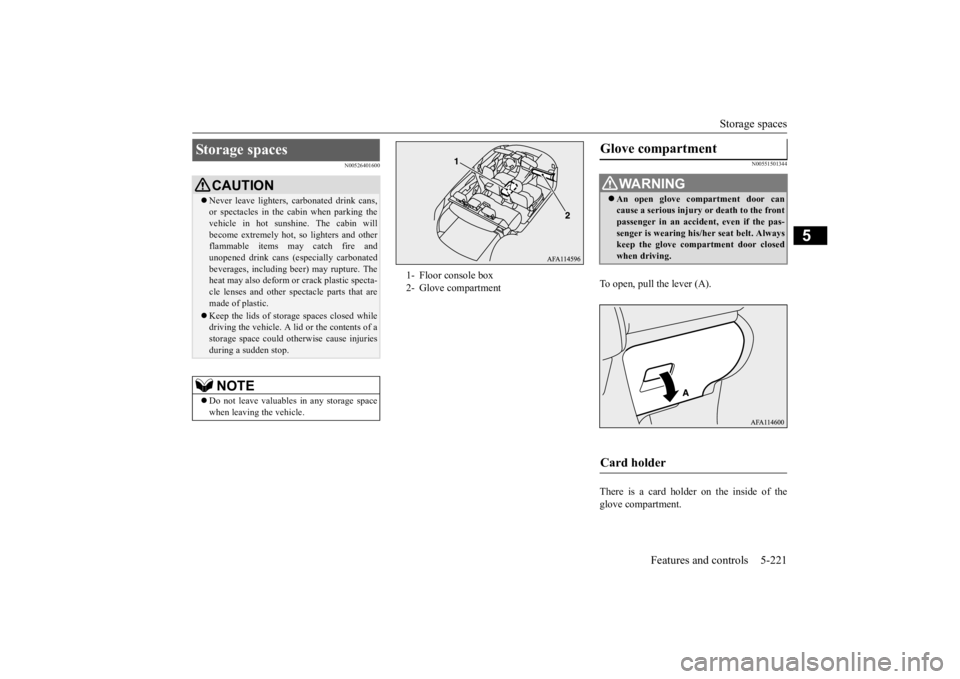
Storage spaces
Features and controls 5-221
5
N00526401600
N00551501344
To open, pull the lever (A). There is a card holder on the inside of the glove compartment.
Storage spaces
CAUTION Never leave lighters, carbonated drink cans, or spectacles in the cabin when parking the vehicle in hot sunshine. The cabin will become extremely hot, so lighters and otherflammable items may catch fire and unopened drink cans (especially carbonated beverages, including beer) may rupture. Theheat may also deform or crack plastic specta- cle lenses and other spectacle parts that are made of plastic. Keep the lids of stor
age spaces closed while
driving the vehicle. A lid or the contents of astorage space could otherwise cause injuries during a sudden stop.NOTE
Do not leave valuables in any storage space when leaving the vehicle.
1- Floor console box 2- Glove compartment
Glove compartment
WA R N I N G An open glove compartment door can cause a serious injury or death to the front passenger in an accident, even if the pas- senger is wearing his/her seat belt. Alwayskeep the glove compartment door closed when driving.
Card holder
BK0277700US.book
221 ページ 2019年3月8日 金曜日 午前9時23分