engine MITSUBISHI ECLIPSE CROSS 2020 (in English) Manual PDF
[x] Cancel search | Manufacturer: MITSUBISHI, Model Year: 2020, Model line: ECLIPSE CROSS, Model: MITSUBISHI ECLIPSE CROSS 2020Pages: 427, PDF Size: 78.05 MB
Page 192 of 427
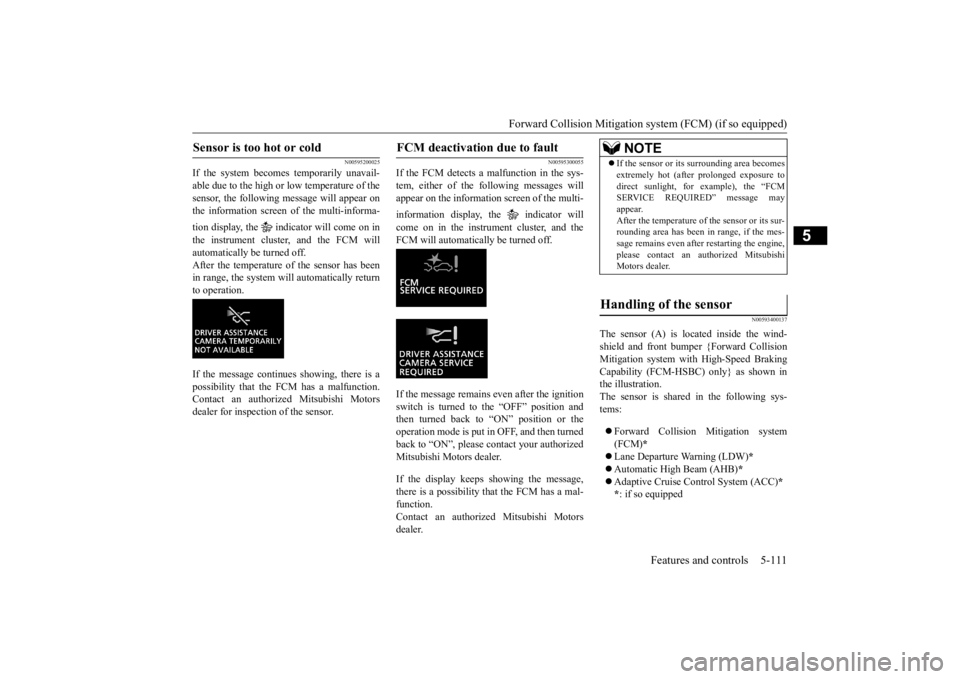
Forward Collision Mitigation sy
stem (FCM) (if so equipped) Features and controls 5-111
5
N00595200025
If the system becomes temporarily unavail- able due to the high or
low temperature of the
sensor, the following message will appear on the information screen of the multi-informa- tion display, the indicator will come on in the instrument cluster, and the FCM will automatically be turned off. After the temperature of the sensor has been in range, the system will automatically returnto operation. If the message continues showing, there is a possibility that the FCM has a malfunction. Contact an authorized Mitsubishi Motors dealer for inspection of the sensor.
N00595300055
If the FCM detects a malfunction in the sys-tem, either of the following messages willappear on the information screen of the multi- information display, the indicator will come on in the instrument cluster, and the FCM will automatically be turned off. If the message remains even after the ignition switch is turned to the “OFF” position andthen turned back to “ON” position or the operation mode is put in OFF, and then turned back to “ON”, please contact your authorizedMitsubishi Motors dealer. If the display keeps showing the message, there is a possibility
that the FCM has a mal-
function.Contact an authorized Mitsubishi Motorsdealer.
N00593400137
The sensor (A) is located inside the wind- shield and front bumper {Forward Collision Mitigation system with High-Speed BrakingCapability (FCM-HSBC) only} as shown in the illustration. The sensor is shared in the following sys-tems: Forward Collision Mitigation system (FCM)
*
Lane Departure Warning (LDW)
*
Automatic High Beam (AHB)
*
Adaptive Cruise Control System (ACC)
*
* : if so equipped
Sensor is too hot or cold
FCM deactivation due to fault
NOTE
If the sensor or its surrounding area becomes extremely hot (after prolonged exposure to direct sunlight, for example), the “FCM SERVICE REQUIRED” message may appear.After the temperature of the sensor or its sur- rounding area has been in range, if the mes- sage remains even after restarting the engine,please contact an authorized Mitsubishi Motors dealer.
Handling of the sensor
BK0277700US.book
111 ページ 2019年3月8日 金曜日 午前9時23分
Page 209 of 427
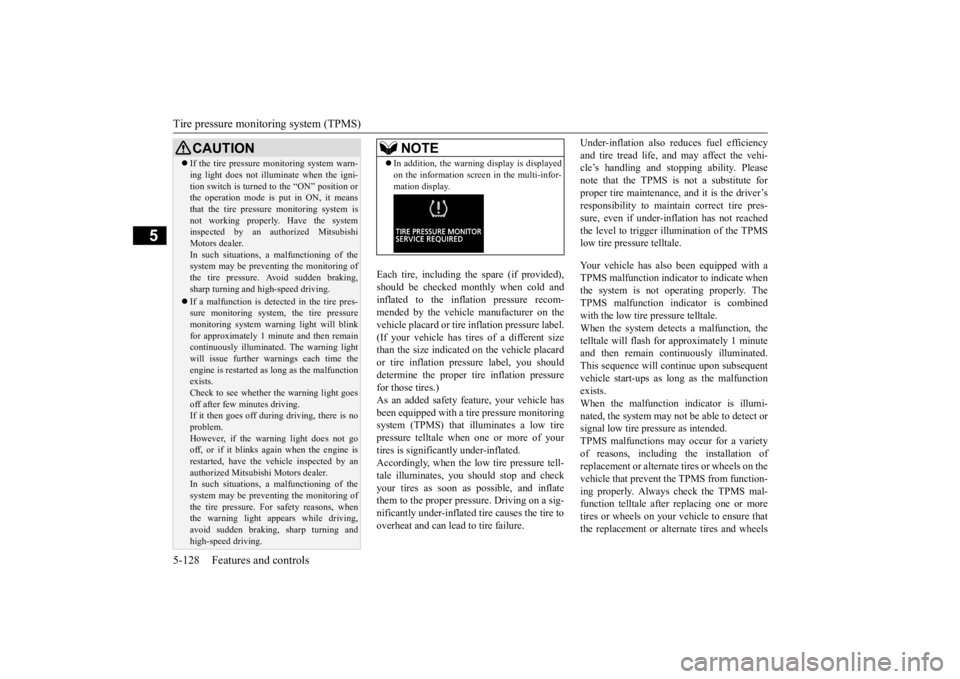
Tire pressure monitoring system (TPMS) 5-128 Features and controls
5
Each tire, including the spare (if provided), should be checked monthly when cold andinflated to the inflation pressure recom- mended by the vehicle manufacturer on the vehicle placard or tire inflation pressure label.(If your vehicle has tires of a different size than the size indicated on the vehicle placard or tire inflation pressure label, you shoulddetermine the proper tire inflation pressure for those tires.) As an added safety feature, your vehicle hasbeen equipped with a tire pressure monitoring system (TPMS) that illuminates a low tire pressure telltale when one or more of yourtires is significantly under-inflated. Accordingly, when the low tire pressure tell- tale illuminates, you should stop and checkyour tires as soon as possible, and inflate them to the proper pressure. Driving on a sig- nificantly under-inflated tire causes the tire tooverheat and can lead to tire failure.
Under-inflation also reduces fuel efficiency and tire tread life, and may affect the vehi- cle’s handling and stopping ability. Please note that the TPMS is not a substitute forproper tire maintenance, and it is the driver’s responsibility to maintain correct tire pres- sure, even if under-inflation has not reachedthe level to trigger illumination of the TPMS low tire pressure telltale. Your vehicle has also been equipped with a TPMS malfunction indicator to indicate whenthe system is not operating properly. TheTPMS malfunction indicator is combined with the low tire pressure telltale. When the system detects a malfunction, thetelltale will flash for approximately 1 minute and then remain continuously illuminated. This sequence will continue upon subsequentvehicle start-ups as long as the malfunction exists. When the malfunction indicator is illumi-nated, the system may not be able to detect or signal low tire pressure as intended. TPMS malfunctions may occur for a varietyof reasons, including the installation of replacement or alternate tires or wheels on the vehicle that prevent the TPMS from function-ing properly. Always check the TPMS mal- function telltale after replacing one or more tires or wheels on your vehicle to ensure thatthe replacement or alternate tires and wheels
CAUTION If the tire pressure monitoring system warn- ing light does not illuminate when the igni- tion switch is turned to the “ON” position or the operation mode is put in ON, it means that the tire pressure monitoring system isnot working properly. Have the system inspected by an authorized Mitsubishi Motors dealer.In such situations, a malfunctioning of the system may be preventing the monitoring of the tire pressure. Avoid sudden braking,sharp turning and high-speed driving. If a malfunction is detected in the tire pres- sure monitoring system, the tire pressure monitoring system warning light will blink for approximately 1 minute and then remaincontinuously illuminated. The warning light will issue further warnings each time the engine is restarted as long as the malfunctionexists. Check to see whether the warning light goes off after few minutes driving.If it then goes off during driving, there is no problem. However, if the warning light does not gooff, or if it blinks again when the engine is restarted, have the vehicle inspected by an authorized Mitsubishi Motors dealer. In such situations, a malfunctioning of the system may be preventing the monitoring ofthe tire pressure. For safety reasons, when the warning light appears while driving, avoid sudden braking, sharp turning andhigh-speed driving.
NOTE
In addition, the warning display is displayed on the information screen in the multi-infor- mation display.
BK0277700US.book
128 ページ 2019年3月8日 金曜日 午前9時23分
Page 224 of 427

Instrument cluster
Features and controls 5-143
5
N00519101272
The speedometer shows the vehicle speed in miles per hour (mph) or kilometers per hour(km/h).
N00519201303
The tachometer shows engine revolutions perminute. This allows the driver to determinethe most efficient selector position and engine speed combinations. This gauge also assists in evaluating engineperformance.
N00554901293
Each time you press this button, there is asound and the brightness of the instrumentschanges.
Speedometer Type AType B
Tachometer
CAUTION The red zone indicates an engine speed beyond the range of safe operation. Select the correct selector position to control the engine speed so that the tachometer indi- cator does not enter the red zone.
Meter illumination control 1- Brightness level 2- Rheostat illumination button
NOTE
You can adjust to 8 different levels for when the front side-marker lights are illuminatedand when they are not. If the vehicle is equipped with the automatic light control, the light switch is in a position other than the “OFF” position and it is suffi- ciently dark outside the vehicle, the meterillumination switches automatically to the adjusted brightness.
BK0277700US.book
143 ページ 2019年3月8日 金曜日 午前9時23分
Page 225 of 427
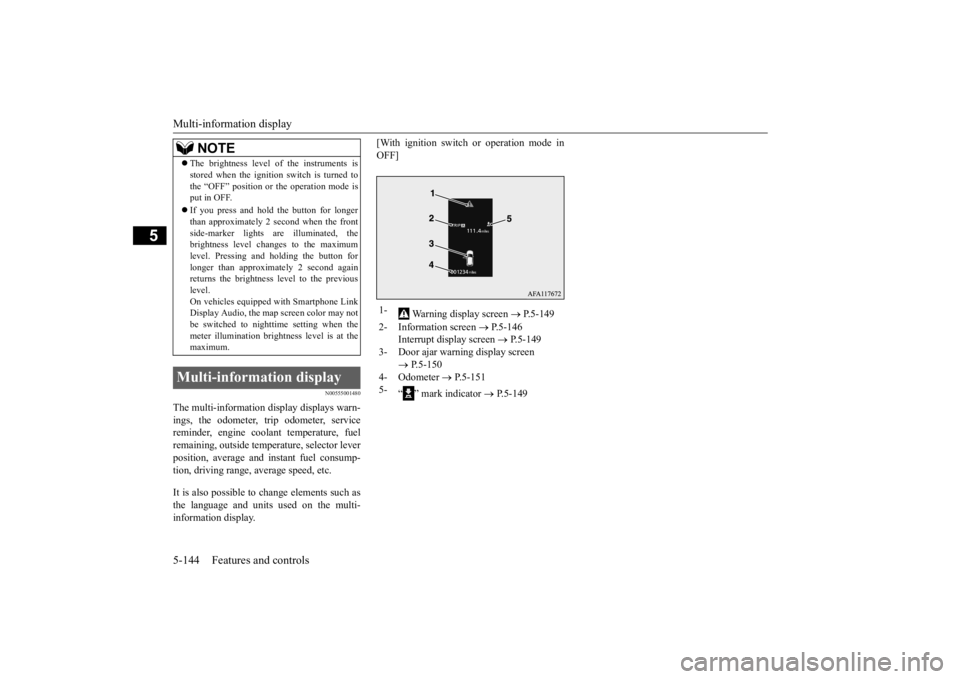
Multi-information display 5-144 Features and controls
5
N00555001480
The multi-information display displays warn- ings, the odometer, trip odometer, service reminder, engine coolant temperature, fuelremaining, outside temperature, selector lever position, average and instant fuel consump- tion, driving range, average speed, etc. It is also possible to change elements such as the language and units used on the multi- information display.
[With ignition switch or operation mode in OFF]
The brightness level of the instruments is stored when the ignition switch is turned to the “OFF” position or the operation mode is put in OFF. If you press and hold the button for longer than approximately 2 second when the front side-marker lights are illuminated, thebrightness level changes to the maximum level. Pressing and holding the button for longer than approximately 2 second againreturns the brightness level to the previous level. On vehicles equipped with Smartphone LinkDisplay Audio, the map screen color may not be switched to nighttime setting when the meter illumination brightness level is at themaximum.
Multi-information display
NOTE
1-
Warning display screen
P.5-149
2- Information screen
P.5-146
Interrupt display screen
P.5-149
3- Door ajar warning display screen
P.5-150
4- Odometer
P.5-151
5-
“ ” mark indicator
P.5-149
BK0277700US.book
144 ページ 2019年3月8日 金曜日 午前9時23分
Page 226 of 427
![MITSUBISHI ECLIPSE CROSS 2020 (in English) Manual PDF Multi-information display
Features and controls 5-145
5
[With ignition switch or operation mode in ON]
N00555101234
Each time the multi-information display switches are operated, the buzzer sounds an MITSUBISHI ECLIPSE CROSS 2020 (in English) Manual PDF Multi-information display
Features and controls 5-145
5
[With ignition switch or operation mode in ON]
N00555101234
Each time the multi-information display switches are operated, the buzzer sounds an](/img/19/34871/w960_34871-225.png)
Multi-information display
Features and controls 5-145
5
[With ignition switch or operation mode in ON]
N00555101234
Each time the multi-information display switches are operated, the buzzer sounds and the multi-information display changesbetween information such as warnings, trip odometer, average and instant fuel consump- tion, distance range.It is also possible to change elements such as the language and units used on the multi- information display by operating the multi-information display switches.
1- S-AWC drive mode display screen (if
so equipped)
P.5-71
2-
Warning display screen
P.5-149
3- ECO mode indicator display screen
P.5-201
4- Information screen
P.5-146
5- Selector lever position display
P.5-65
6- Engine coolant temperature display
P.5-150
7- Odometer
P.5-151
8- Cruise control display screen
P.5-87
9- Adaptive Cruise Control System (ACC)
display screen (if so equipped) P.5-92
10- ECO indicator
P.5-154
11-
“ ” mark indicator
P.5-149
12- Fuel remaining display screen
P.5-150
13- Outside temperature display screen
P.5-151NOTE
The fuel units, outside temperature units, display language, and other settings can be changed. Refer to “Changing the function settings” onpage 5-155.
Multi-information display switches
BK0277700US.book
145 ページ 2019年3月8日 金曜日 午前9時23分
Page 231 of 427
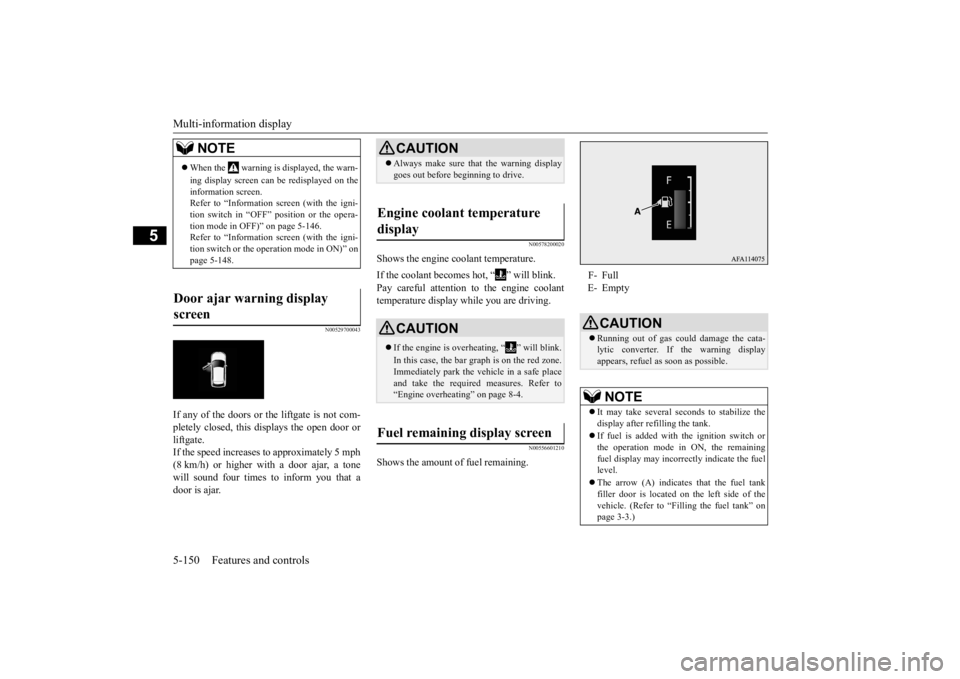
Multi-information display 5-150 Features and controls
5
N00529700043
If any of the doors or the liftgate is not com- pletely closed, this displays the open door orliftgate. If the speed increases to approximately 5 mph (8 km/h) or higher with a door ajar, a tonewill sound four times to inform you that a door is ajar.
N00578200020
Shows the engine coolant temperature. If the coolant becomes hot, “ ” will blink. Pay careful attention to the engine coolant temperature display while you are driving.
N00556601210
Shows the amount of fuel remaining.
NOTE
When the warning is displayed, the warn- ing display screen can be redisplayed on the information screen. Refer to “Information screen (with the igni-tion switch in “OFF” position or the opera- tion mode in OFF)” on page 5-146. Refer to “Information screen (with the igni-tion switch or the operation mode in ON)” on page 5-148.
Door ajar warning display screen
CAUTION Always make sure that the warning display goes out before beginning to drive.
Engine coolant temperature display
CAUTION If the engine is overheating, “ ” will blink. In this case, the bar graph is on the red zone. Immediately park the vehicle in a safe placeand take the required measures. Refer to “Engine overheating” on page 8-4.
Fuel remaining display screen
F- Full E- Empty
CAUTION Running out of gas could damage the cata- lytic converter. If the warning display appears, refuel as soon as possible.NOTE
It may take several seconds to stabilize the display after refilling the tank. If fuel is added with the ignition switch or the operation mode in ON, the remaining fuel display may incorrectly indicate the fuel level. The arrow (A) indicates that the fuel tank filler door is located on the left side of thevehicle. (Refer to “Filling the fuel tank” on page 3-3.)
BK0277700US.book
150 ページ 2019年3月8日 金曜日 午前9時23分
Page 238 of 427
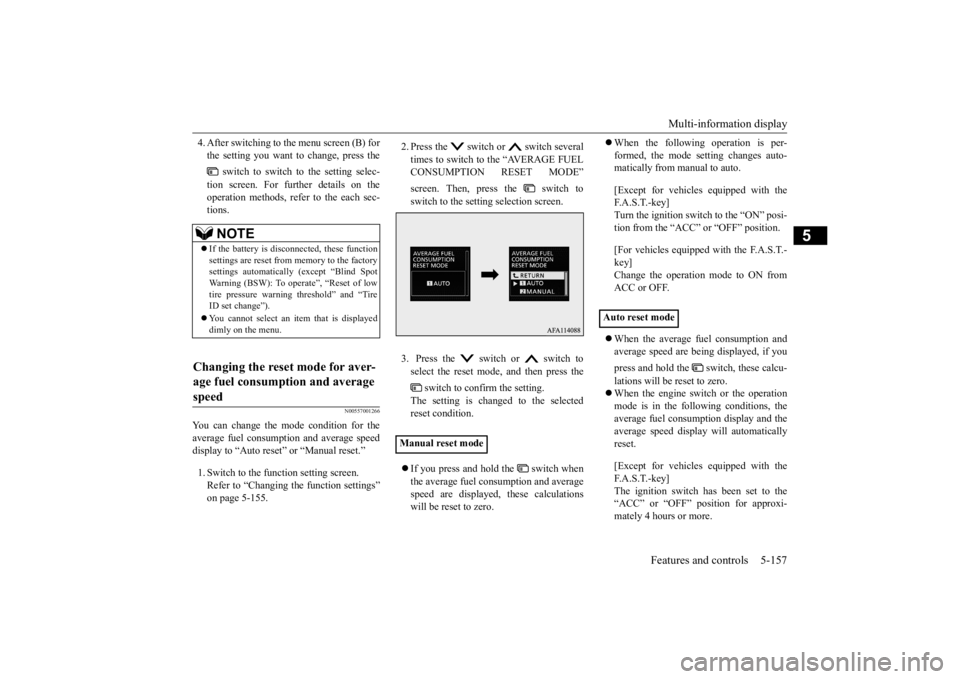
Multi-information display
Features and controls 5-157
5
4. After switching to the menu screen (B) for the setting you want to change, press the
switch to switch to the setting selec-
tion screen. For further details on the operation methods, refer to the each sec-tions.
N00557001266
You can change the mode condition for theaverage fuel consumption and average speed display to “Auto reset” or “Manual reset.” 1. Switch to the function setting screen. Refer to “Changing the function settings”on page 5-155.
2. Press the switch or switch several times to switch to the “AVERAGE FUEL CONSUMPTION RESET MODE” screen. Then, press the switch to switch to the setting selection screen. 3. Press the switch or switch to select the reset mode, and then press the
switch to confirm the setting.
The setting is changed to the selected reset condition. If you press and hold the switch when the average fuel consumption and average speed are displayed, these calculationswill be reset to zero.
When the following operation is per- formed, the mode setting changes auto- matically from manual to auto. [Except for vehicles equipped with the F. A . S . T. - k e y ]Turn the ignition switch to the “ON” posi- tion from the “ACC” or “OFF” position. [For vehicles equipped with the F.A.S.T.- key]Change the operation mode to ON fromACC or OFF. When the average fuel consumption and average speed are being displayed, if you press and hold the switch, these calcu- lations will be reset to zero. When the engine switch or the operation mode is in the following conditions, the average fuel consumption display and theaverage speed display will automatically reset. [Except for vehicles equipped with the F. A . S . T. - k e y ]The ignition switch has been set to the “ACC” or “OFF” position for approxi- mately 4 hours or more.
NOTE
If the battery is disconnected, these function settings are reset from memory to the factory settings automatically (except “Blind SpotWarning (BSW): To operate”, “Reset of low tire pressure warning threshold” and “Tire ID set change”). You cannot select an item that is displayed dimly on the menu.
Changing the reset mode for aver- age fuel consumption and average speed
Manual reset mode
Auto reset mode
BK0277700US.book
157 ページ 2019年3月8日 金曜日 午前9時23分
Page 245 of 427
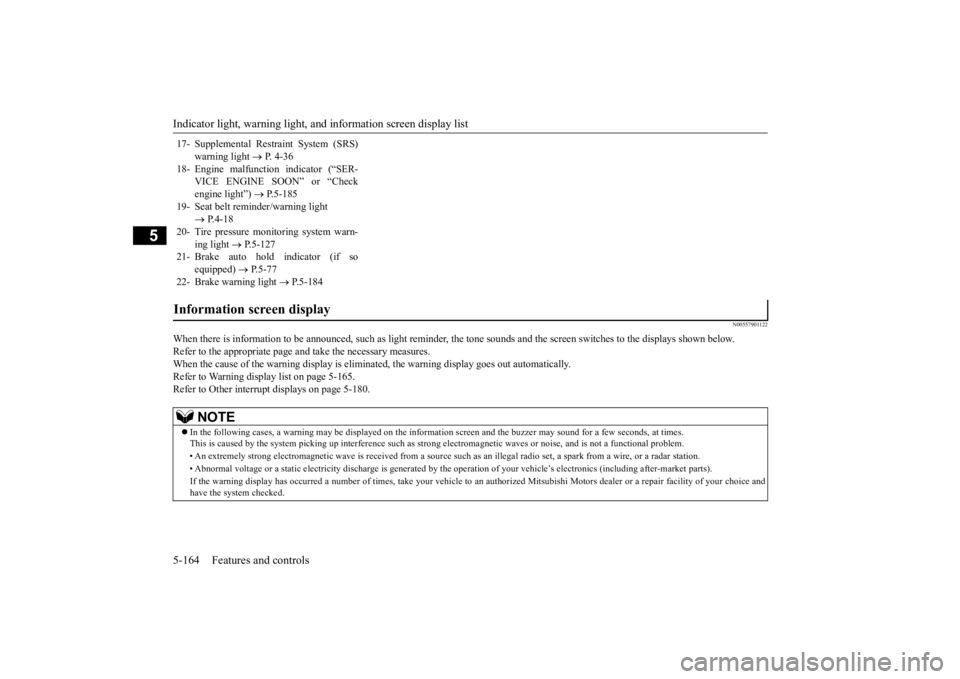
Indicator light, warning light, an
d information screen display list
5-164 Features and controls
5
N00557901122
When there is information to be announced, such as light reminder,
the tone sounds and the screen switches to the displays show
n below.
Refer to the appropriate page and take the necessary measures. When the cause of the warning display is eliminated, the warning display goes out automatically.Refer to Warning display list on page 5-165. Refer to Other interrupt displays on page 5-180. 17- Supplemental Restraint System (SRS)
warning light
P. 4-36
18- Engine malfunction indicator (“SER-
VICE ENGINE SOON” or “Check engine light”)
P.5-185
19- Seat belt reminder/warning light
P.4-18
20- Tire pressure monitoring system warn-
ing light
P.5-127
21- Brake auto hold indicator (if so
equipped)
P.5-77
22- Brake warning light
P.5-184
Information screen display
NOTE
In the following cases, a warning may be displayed on the inform
ation screen and the buzzer may
sound for a few seconds, at tim
es.
This is caused by the system picking up interference such as stro
ng electromagnetic waves or nois
e, and is not a functional pro
blem.
• An extremely strong electromagnetic wave is received from a source
such as an illegal radio set,
a spark from a wire, or a rad
ar station.
• Abnormal voltage or a static electricity discharge is genera
ted by the operation of your vehicle’s electronics (including afte
r-market parts).
If the warning display has occurred a number of times, take your vehicle to an authorized Mitsubishi Motors dealer or a repair
facility of your choice and
have the system checked.
BK0277700US.book
164 ページ 2019年3月8日 金曜日 午前9時23分
Page 248 of 427
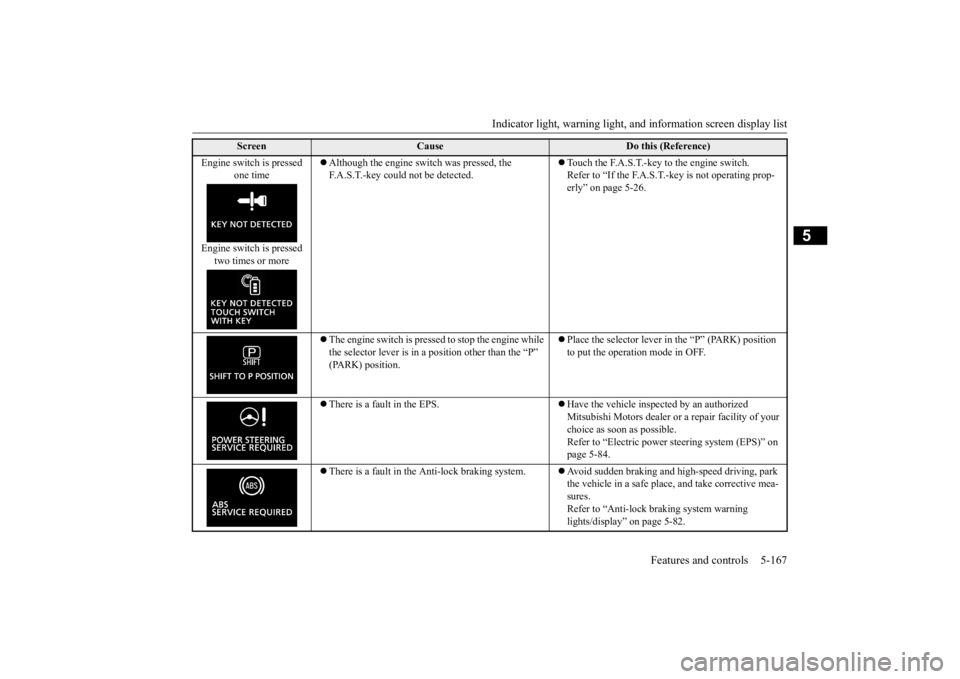
Indicator light, warning light, an
d information screen display list Features and controls 5-167
5
Engine switch is pressed
one time
Engine switch is pressed
two times or more
Although the engine switch was pressed, the F.A.S.T.-key could not be detected.
Touch the F.A.S.T.-key to the engine switch. Refer to “If the F.A.S.T.-key is not operating prop- erly” on page 5-26.
The engine switch is pressed to stop the engine while the selector lever is in a position other than the “P” (PARK) position.
Place the selector lever in the “P” (PARK) position to put the operation mode in OFF.
There is a fault in the EPS.
Have the vehicle inspected by an authorized Mitsubishi Motors dealer or a repair facility of your choice as soon as possible. Refer to “Electric power steering system (EPS)” on page 5-84.
There is a fault in the Anti-lock braking system.
Avoid sudden braking and high-speed driving, park the vehicle in a safe place, and take corrective mea- sures. Refer to “Anti-lock braking system warning lights/display” on page 5-82.
Screen
Cause
Do this (Reference)
BK0277700US.book
167 ページ 2019年3月8日 金曜日 午前9時23分
Page 249 of 427
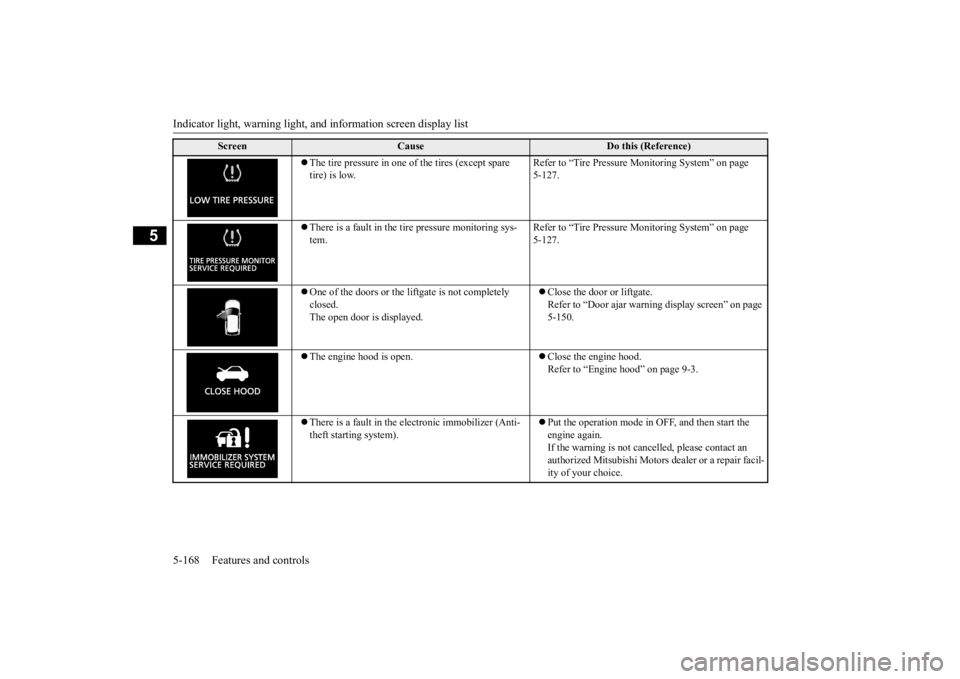
Indicator light, warning light, an
d information screen display list
5-168 Features and controls
5
The tire pressure in one of the tires (except spare tire) is low.
Refer to “Tire Pressure Monitoring System” on page 5-127.
There is a fault in the tire pressure monitoring sys- tem.
Refer to “Tire Pressure Monitoring System” on page 5-127.
One of the doors or the liftgate is not completely closed. The open door is displayed.
Close the door or liftgate. Refer to “Door ajar warning display screen” on page 5-150.
The engine hood is open.
Close the engine hood. Refer to “Engine hood” on page 9-3.
There is a fault in the electronic immobilizer (Anti- theft starting system).
Put the operation mode in OFF, and then start the engine again. If the warning is not cancelled, please contact an authorized Mitsubishi Motors dealer or a repair facil-ity of your choice.
Screen
Cause
Do this (Reference)
BK0277700US.book
168 ページ 2019年3月8日 金曜日 午前9時23分