instrument cluster MITSUBISHI ECLIPSE CROSS 2020 Owner's Manual (in English)
[x] Cancel search | Manufacturer: MITSUBISHI, Model Year: 2020, Model line: ECLIPSE CROSS, Model: MITSUBISHI ECLIPSE CROSS 2020Pages: 427, PDF Size: 78.05 MB
Page 5 of 427
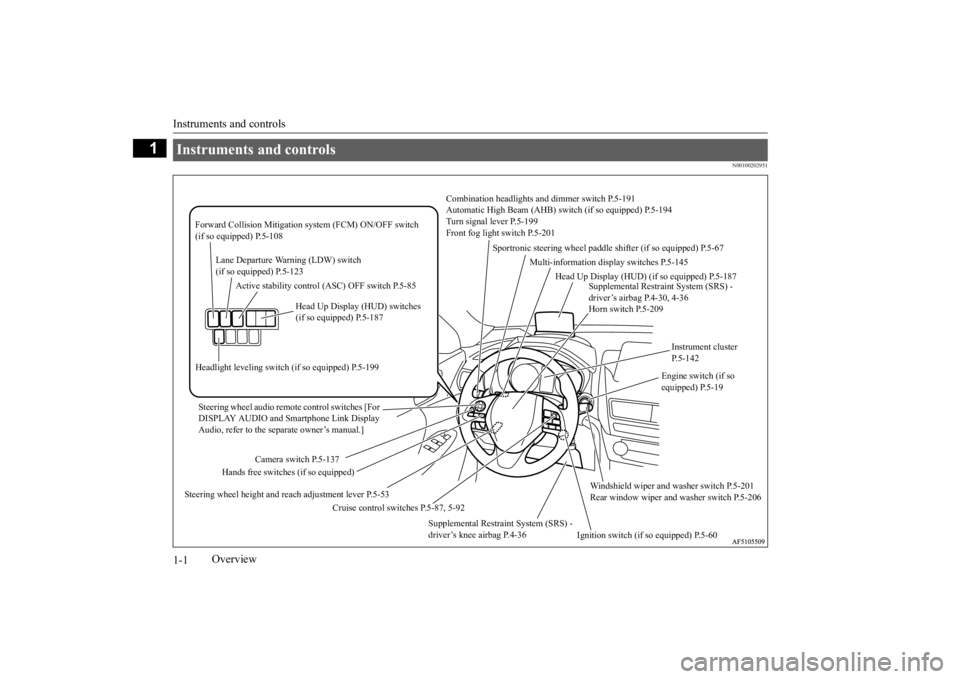
Instruments and controls 1-1
1
Overview
N00100202951
Instruments and controls
Combination headlights an
d dimmer switch P.5-191
Automatic High Beam (AHB) sw
itch (if so equipped) P.5-194
Turn signal lever P.5-199 Front fog light switch P.5-201
Steering wheel audio remote control switches [For DISPLAY AUDIO and Smartphone Link Display Audio, refer to the separate owner’s manual.]
Active stability control (ASC) OFF switch P.5-85
Supplemental Restraint System (SRS) - driver’s airbag P.4-30, 4-36Horn switch P.5-209
Instrument cluster P.5-142
Windshield wiper and washer switch P.5-201 Rear window wiper and
washer switch P.5-206
Cruise control switches P.5-87, 5-92
Steering wheel height and reach adjustment lever P.5-53
Engine switch (if so equipped) P.5-19
Sportronic steering wheel paddle
shifter (if so equipped) P.5-67
Lane Departure Warning (LDW) switch (if so equipped) P.5-123
Forward Collision Mitigation
system (FCM) ON/OFF switch
(if so equipped) P.5-108
Supplemental Restraint System (SRS) - driver’s knee airbag P.4-36
Ignition switch (if so equipped) P.5-60
Head Up Display (HUD) switches (if so equipped) P.5-187
Headlight leveling switch
(if so equipped) P.5-199
Camera switch P.5-137
Hands free switches (if so equipped)
Multi-information display switches P.5-145
Head Up Display (HUD)
(if so equipped) P.5-187
BK0277700US.bo
ok 1 ページ 2019年3月8日 金曜日 午前9時23分
Page 131 of 427
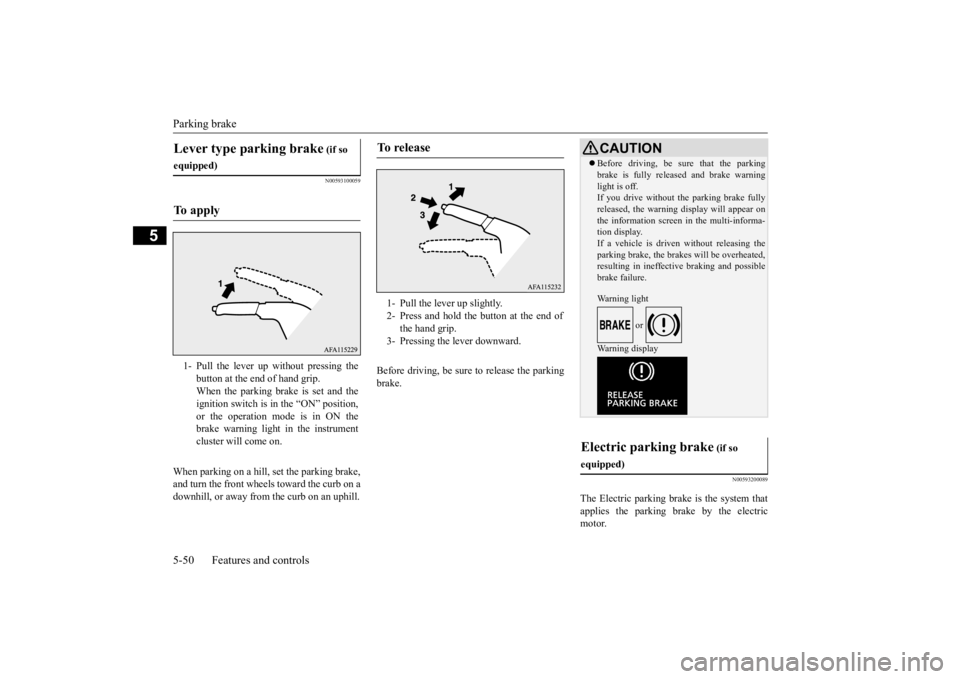
Parking brake 5-50 Features and controls
5
N00593100059
When parking on a hill, set the parking brake, and turn the front wheels toward the curb on a downhill, or away from the curb on an uphill.
Before driving, be sure to release the parking brake.
N00593200089
The Electric parking brak
e is the system that
applies the parking brake by the electric motor.
Lever type parking brake
(if so
equipped)To apply
1- Pull the lever up without pressing the
button at the end of hand grip.When the parking brake is set and the ignition switch is in the “ON” position, or the operation mode is in ON thebrake warning light in the instrument cluster will come on.
To release
1- Pull the lever up slightly. 2- Press and hold the button at the end of
the hand grip.
3- Pressing the lever downward.
CAUTION Before driving, be sure that the parking brake is fully released and brake warning light is off. If you drive without the parking brake fully released, the warning display will appear onthe information screen in the multi-informa- tion display. If a vehicle is driven without releasing theparking brake, the brakes will be overheated, resulting in ineffective braking and possible brake failure. Warning light
or
Wa r n i n g d i s p l a y
Electric parking brake
(if so
equipped)
BK0277700US.bo
ok 50 ページ 2019年3月8日 金曜日 午前9時23分
Page 132 of 427
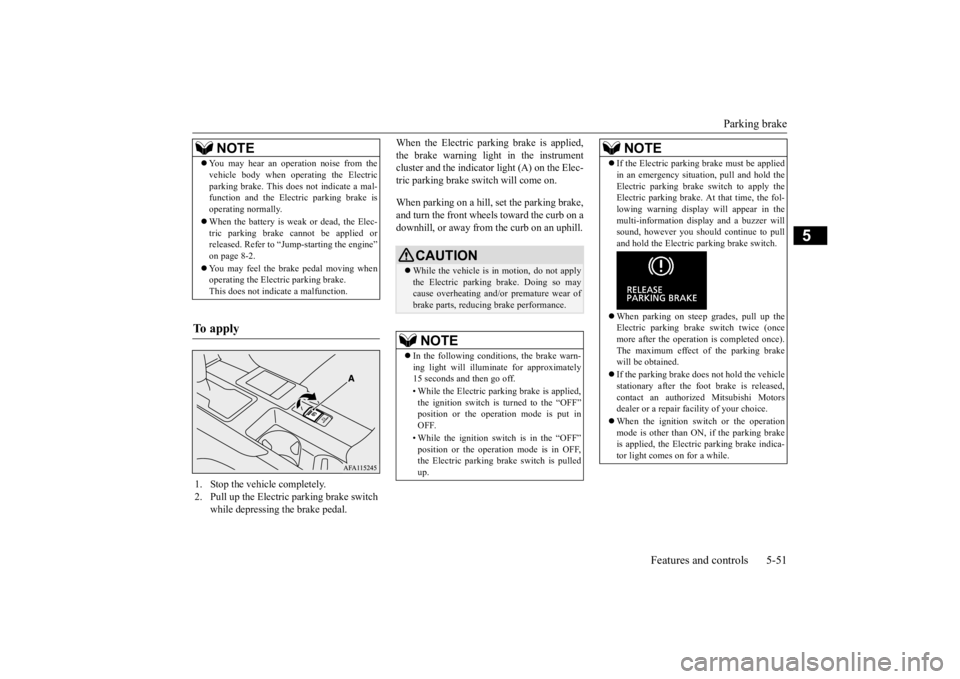
Parking brake
Features and controls 5-51
5
When the Electric parking brake is applied, the brake warning light in the instrument cluster and the indicator light (A) on the Elec- tric parking brake switch will come on. When parking on a hill, set the parking brake, and turn the front wheels toward the curb on a downhill, or away from the curb on an uphill.
NOTE
You may hear an operation noise from the vehicle body when operating the Electric parking brake. This
does not indicate a mal-
function and the Electric parking brake is operating normally. When the battery is weak or dead, the Elec- tric parking brake cannot be applied orreleased. Refer to “Jump-starting the engine” on page 8-2. You may feel the brake pedal moving when operating the Electric parking brake. This does not indicate a malfunction.
To apply
1. Stop the vehicle completely. 2. Pull up the Electric parking brake switch
while depressing the brake pedal.
CAUTION While the vehicle is in motion, do not apply the Electric parking brake. Doing so may cause overheating and/or premature wear of brake parts, reducing brake performance. NOTE
In the following conditions, the brake warn- ing light will illuminate for approximately 15 seconds and then go off. • While the Electric parking brake is applied, the ignition switch is turned to the “OFF”position or the operation mode is put in OFF. • While the ignition switch is in the “OFF” position or the operation mode is in OFF, the Electric parking brake switch is pulled up.
If the Electric parking brake must be applied in an emergency situation, pull and hold the Electric parking brake switch to apply the Electric parking brake. At that time, the fol- lowing warning display will appear in themulti-information display and a buzzer will sound, however you should continue to pull and hold the Electric parking brake switch. When parking on steep grades, pull up the Electric parking brake switch twice (once more after the operation is completed once).The maximum effect of the parking brake will be obtained. If the parking brake does
not hold the vehicle
stationary after the foot brake is released, contact an authorized Mitsubishi Motorsdealer or a repair facility of your choice. When the ignition switch or the operation mode is other than ON, if the parking brake is applied, the Electric parking brake indica- tor light comes on for a while.NOTE
BK0277700US.bo
ok 51 ページ 2019年3月8日 金曜日 午前9時23分
Page 159 of 427
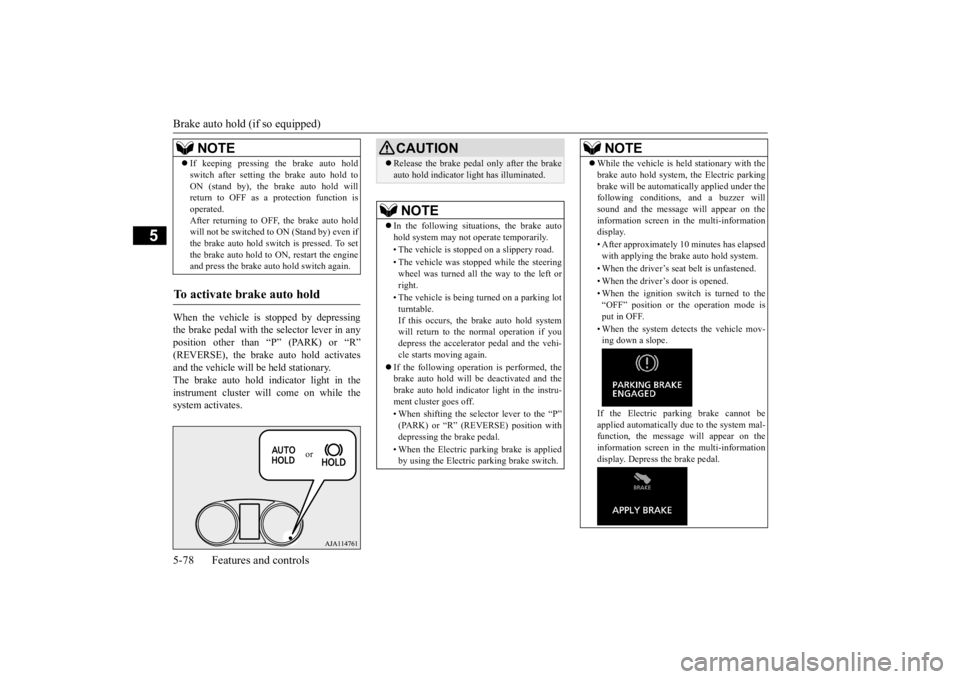
Brake auto hold (if so equipped) 5-78 Features and controls
5
When the vehicle is stopped by depressing the brake pedal with the selector lever in anyposition other than “P” (PARK) or “R” (REVERSE), the brake auto hold activates and the vehicle will be held stationary.The brake auto hold indicator light in the instrument cluster will come on while the system activates. If keeping pressing the brake auto hold switch after setting the brake auto hold to ON (stand by), the brake auto hold will return to OFF as a protection function is operated.After returning to OFF, the brake auto hold will not be switched to ON (Stand by) even if the brake auto hold switch is pressed. To setthe brake auto hold to ON, restart the engine and press the brake auto
hold switch again.
To activate brake auto hold
NOTE
or
CAUTIONRelease the brake pedal only after the brake auto hold indicator light has illuminated.NOTE
In the following situations, the brake auto hold system may not operate temporarily. • The vehicle is stopped on a slippery road. • The vehicle was stopped while the steering wheel was turned all the way to the left or right. • The vehicle is being turned on a parking lot turntable. If this occurs, the brake auto hold systemwill return to the normal operation if you depress the accelerator pedal and the vehi- cle starts moving again.
If the following operation is performed, the brake auto hold will be deactivated and thebrake auto hold indicator light in the instru- ment cluster goes off. • When shifting the selector lever to the “P” (PARK) or “R” (REVERSE) position with depressing the brake pedal. • When the Electric parking brake is applied by using the Electric parking brake switch.
While the vehicle is held stationary with the brake auto hold system, the Electric parking brake will be automatically applied under the following conditions, and a buzzer will sound and the message will appear on theinformation screen in the multi-information display. • After approximately 10 minutes has elapsed with applying the brake auto hold system. • When the driver’s seat belt is unfastened. • When the driver’s door is opened.• When the ignition switch is turned to the “OFF” position or the operation mode isput in OFF. • When the system detects the vehicle mov- ing down a slope. If the Electric parking brake cannot be applied automatically due to the system mal-function, the message
will appear on the
information screen in the multi-information display. Depress the brake pedal.NOTE
BK0277700US.bo
ok 78 ページ 2019年3月8日 金曜日 午前9時23分
Page 160 of 427
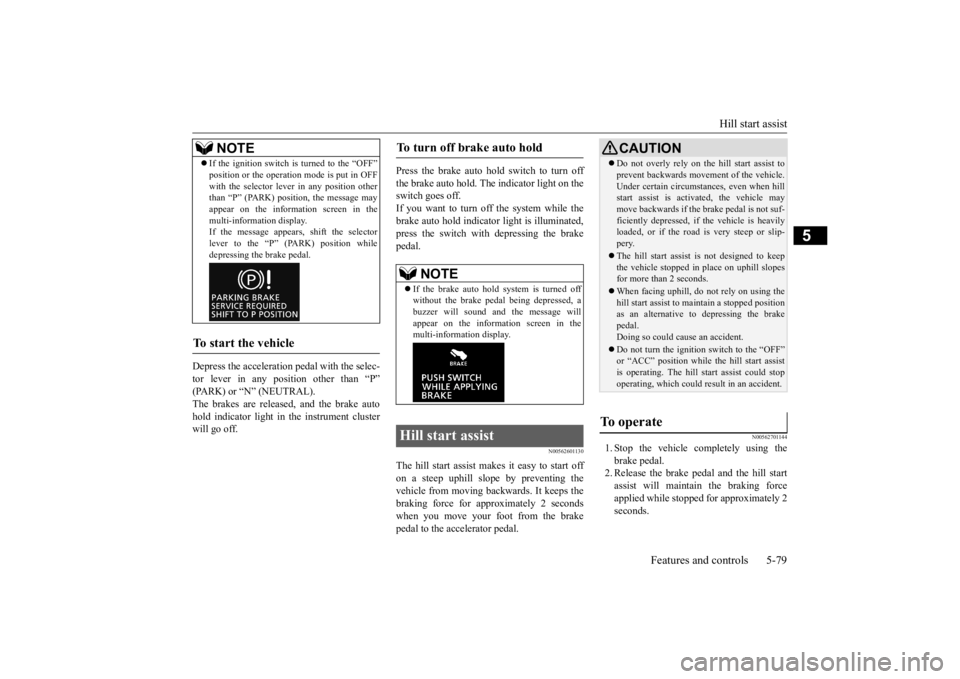
Hill start assist
Features and controls 5-79
5
Depress the acceleration pedal with the selec- tor lever in any position other than “P” (PARK) or “N” (NEUTRAL).The brakes are released, and the brake auto hold indicator light in the instrument cluster will go off.
Press the brake auto hold switch to turn off the brake auto hold. The indicator light on the switch goes off.If you want to turn off the system while the brake auto hold indicator light is illuminated, press the switch with depressing the brakepedal.
N00562601130
The hill start assist makes it easy to start off on a steep uphill slope by preventing the vehicle from moving back
wards. It keeps the
braking force for approximately 2 seconds when you move your foot from the brake pedal to the accelerator pedal.
N00562701144
1. Stop the vehicle completely using thebrake pedal. 2. Release the brake pedal and the hill start assist will maintain the braking forceapplied while stopped for approximately 2 seconds.
If the ignition switch is turned to the “OFF” position or the operation mode is put in OFF with the selector lever in any position other than “P” (PARK) position, the message may appear on the information screen in themulti-information display. If the message appears, shift the selector lever to the “P” (PARK) position whiledepressing the brake pedal.
To start the vehicle
NOTE
To turn off brake auto hold
NOTE
If the brake auto hold system is turned off without the brake pedal being depressed, a buzzer will sound and the message willappear on the information screen in the multi-information display.
Hill start assist
CAUTION Do not overly rely on the hill start assist to prevent backwards movement of the vehicle. Under certain circumstances, even when hill start assist is activated, the vehicle may move backwards if the brake pedal is not suf-ficiently depressed, if the vehicle is heavily loaded, or if the road is very steep or slip- pery. The hill start assist is not designed to keep the vehicle stopped in place on uphill slopesfor more than 2 seconds. When facing uphill, do
not rely on using the
hill start assist to maintain a stopped position as an alternative to depressing the brake pedal.Doing so could cause an accident. Do not turn the ignition switch to the “OFF” or “ACC” position while the hill start assist is operating. The hill start assist could stop operating, which could result in an accident.
To operate
BK0277700US.bo
ok 79 ページ 2019年3月8日 金曜日 午前9時23分
Page 190 of 427
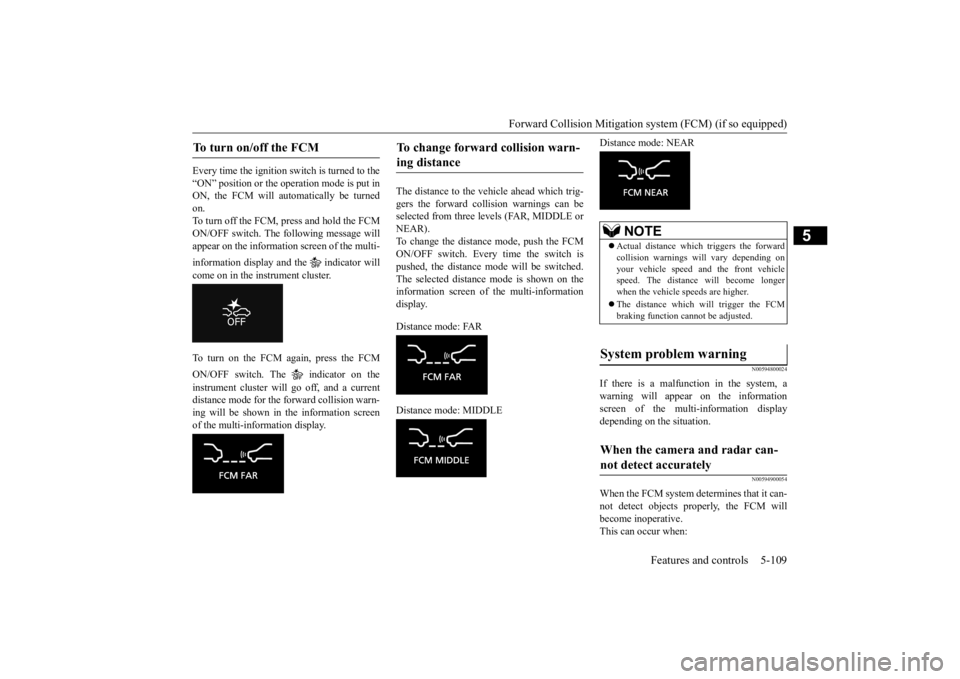
Forward Collision Mitigation sy
stem (FCM) (if so equipped) Features and controls 5-109
5
Every time the ignition switch is turned to the “ON” position or the operation mode is put in ON, the FCM will automatically be turnedon. To turn off the FCM, press and hold the FCM ON/OFF switch. The following message willappear on the information screen of the multi- information display and the indicator will come on in the instrument cluster. To turn on the FCM again, press the FCM ON/OFF switch. The indicator on the instrument cluster will go off, and a current distance mode for the forward collision warn- ing will be shown in the information screenof the multi-information display.
The distance to the vehicle ahead which trig- gers the forward collision warnings can be selected from three levels (FAR, MIDDLE orNEAR). To change the distance mode, push the FCM ON/OFF switch. Every time the switch ispushed, the distance mode will be switched.The selected distance mode is shown on the information screen of the multi-information display. Distance mode: FAR Distance mode: MIDDLE
Distance mode: NEAR
N00594800024
If there is a malfunction in the system, a warning will appear on the information screen of the multi-information displaydepending on the situation.
N00594900054
When the FCM system determines that it can-not detect objects properly, the FCM willbecome inoperative. This can occur when:
To turn on/off the FCM
To change forward collision warn- ing distance
NOTE
Actual distance which triggers the forward collision warnings will vary depending on your vehicle speed and the front vehiclespeed. The distance will become longer when the vehicle speeds are higher. The distance which will trigger the FCM braking function cannot be adjusted.
System problem warning
When the camera and radar can- not detect accurately
BK0277700US.book
109 ページ 2019年3月8日 金曜日 午前9時23分
Page 191 of 427
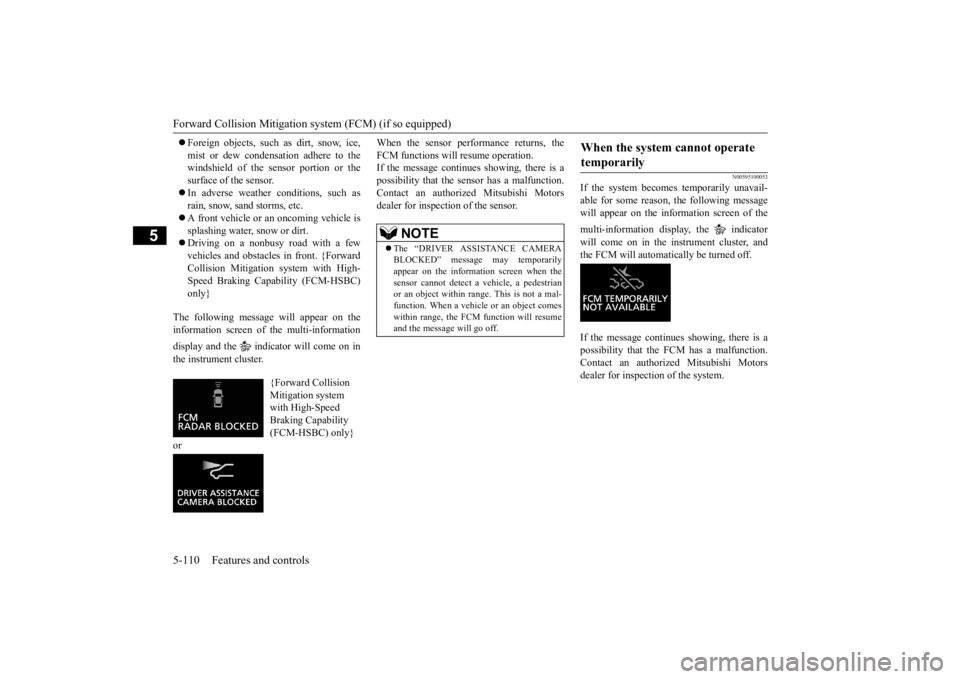
Forward Collision Mitigation sy
stem (FCM) (if so equipped)
5-110 Features and controls
5
Foreign objects, such as dirt, snow, ice, mist or dew condensation adhere to the windshield of the sensor portion or the surface of the sensor. In adverse weather conditions, such as rain, snow, sand storms, etc. A front vehicle or an oncoming vehicle is splashing water, snow or dirt. Driving on a nonbusy road with a few vehicles and obstacles in front. {ForwardCollision Mitigation system with High-Speed Braking Capability (FCM-HSBC) only}
The following message will appear on the information screen of the multi-information display and the indicator will come on in the instrument cluster.
When the sensor performance returns, the FCM functions will resume operation. If the message continues showing, there is a possibility that the sensor has a malfunction.Contact an authorized Mitsubishi Motors dealer for inspection of the sensor.
N00595100053
If the system becomes temporarily unavail-able for some reason, the following message will appear on the information screen of the multi-information display, the indicator will come on in the instrument cluster, and the FCM will automatically be turned off. If the message continues showing, there is a possibility that the FCM has a malfunction.Contact an authorized Mitsubishi Motors dealer for inspection of the system.
{Forward Collision Mitigation system with High-Speed Braking Capability (FCM-HSBC) only}
or
NOTE
The “DRIVER ASSISTANCE CAMERA BLOCKED” message may temporarily appear on the information screen when the sensor cannot detect a vehicle, a pedestrianor an object within range. This is not a mal- function. When a vehicle or an object comes within range, the FCM function will resumeand the message will go off.
When the system cannot operate temporarily
BK0277700US.book
110 ページ 2019年3月8日 金曜日 午前9時23分
Page 192 of 427
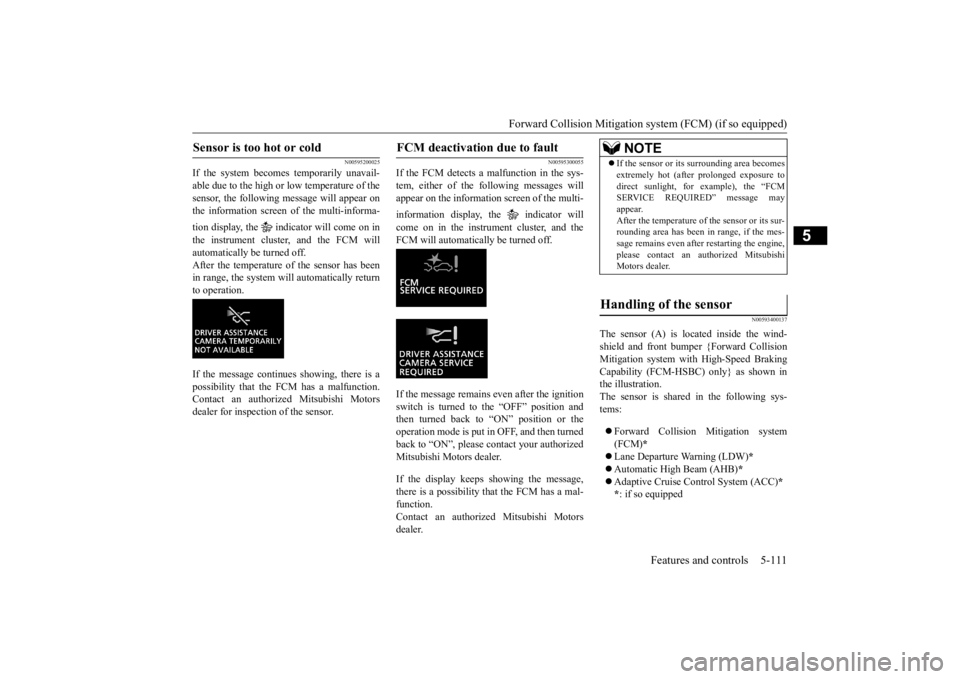
Forward Collision Mitigation sy
stem (FCM) (if so equipped) Features and controls 5-111
5
N00595200025
If the system becomes temporarily unavail- able due to the high or
low temperature of the
sensor, the following message will appear on the information screen of the multi-informa- tion display, the indicator will come on in the instrument cluster, and the FCM will automatically be turned off. After the temperature of the sensor has been in range, the system will automatically returnto operation. If the message continues showing, there is a possibility that the FCM has a malfunction. Contact an authorized Mitsubishi Motors dealer for inspection of the sensor.
N00595300055
If the FCM detects a malfunction in the sys-tem, either of the following messages willappear on the information screen of the multi- information display, the indicator will come on in the instrument cluster, and the FCM will automatically be turned off. If the message remains even after the ignition switch is turned to the “OFF” position andthen turned back to “ON” position or the operation mode is put in OFF, and then turned back to “ON”, please contact your authorizedMitsubishi Motors dealer. If the display keeps showing the message, there is a possibility
that the FCM has a mal-
function.Contact an authorized Mitsubishi Motorsdealer.
N00593400137
The sensor (A) is located inside the wind- shield and front bumper {Forward Collision Mitigation system with High-Speed BrakingCapability (FCM-HSBC) only} as shown in the illustration. The sensor is shared in the following sys-tems: Forward Collision Mitigation system (FCM)
*
Lane Departure Warning (LDW)
*
Automatic High Beam (AHB)
*
Adaptive Cruise Control System (ACC)
*
* : if so equipped
Sensor is too hot or cold
FCM deactivation due to fault
NOTE
If the sensor or its surrounding area becomes extremely hot (after prolonged exposure to direct sunlight, for example), the “FCM SERVICE REQUIRED” message may appear.After the temperature of the sensor or its sur- rounding area has been in range, if the mes- sage remains even after restarting the engine,please contact an authorized Mitsubishi Motors dealer.
Handling of the sensor
BK0277700US.book
111 ページ 2019年3月8日 金曜日 午前9時23分
Page 196 of 427
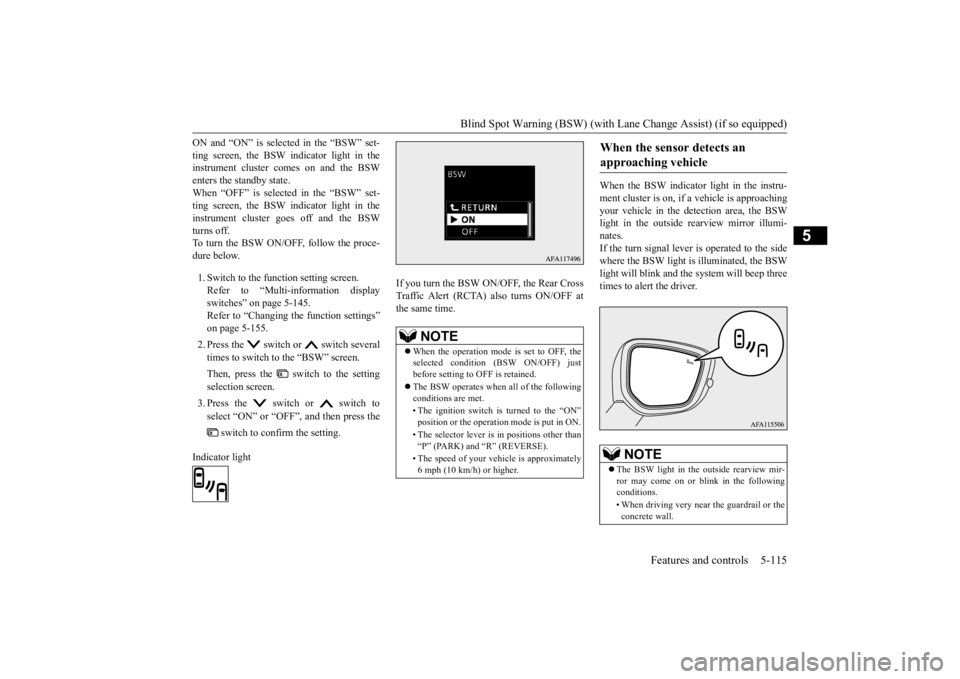
Blind Spot Warning (BSW) (with Lane
Change Assist) (if so equipped) Features and controls 5-115
5
ON and “ON” is selected in the “BSW” set- ting screen, the BSW indicator light in the instrument cluster comes on and the BSW enters the standby state.When “OFF” is selected in the “BSW” set- ting screen, the BSW indicator light in the instrument cluster goes off and the BSWturns off. To turn the BSW ON/OFF, follow the proce- dure below. 1. Switch to the function setting screen. Refer to “Multi-information displayswitches” on page 5-145. Refer to “Changing the function settings” on page 5-155. 2. Press the switch or switch several times to switch to the “BSW” screen. Then, press the switch to the setting selection screen. 3. Press the switch or switch to select “ON” or “OFF”, and then press the
switch to confirm the setting.
Indicator light
If you turn the BSW ON
/OFF, the Rear Cross
Traffic Alert (RCTA) also turns ON/OFF at the same time.
When the BSW indicator light in the instru- ment cluster is on, if a vehicle is approaching your vehicle in the detection area, the BSW light in the outside rearview mirror illumi-nates. If the turn signal lever is operated to the side where the BSW light is
illuminated, the BSW
light will blink and the system will beep threetimes to alert the driver.
NOTE
When the operation mode is set to OFF, the selected condition (BSW ON/OFF) justbefore setting to OFF is retained. The BSW operates when all of the following conditions are met. • The ignition switch is turned to the “ON” position or the operation mode is put in ON. • The selector lever is in positions other than “P” (PARK) and “R” (REVERSE). • The speed of your vehicle is approximately 6 mph (10 km/h) or higher.
When the sensor detects an approaching vehicle
NOTE
The BSW light in the outside rearview mir- ror may come on or blink in the following conditions. • When driving very near the guardrail or the concrete wall.
BK0277700US.book
115 ページ 2019年3月8日 金曜日 午前9時23分
Page 205 of 427
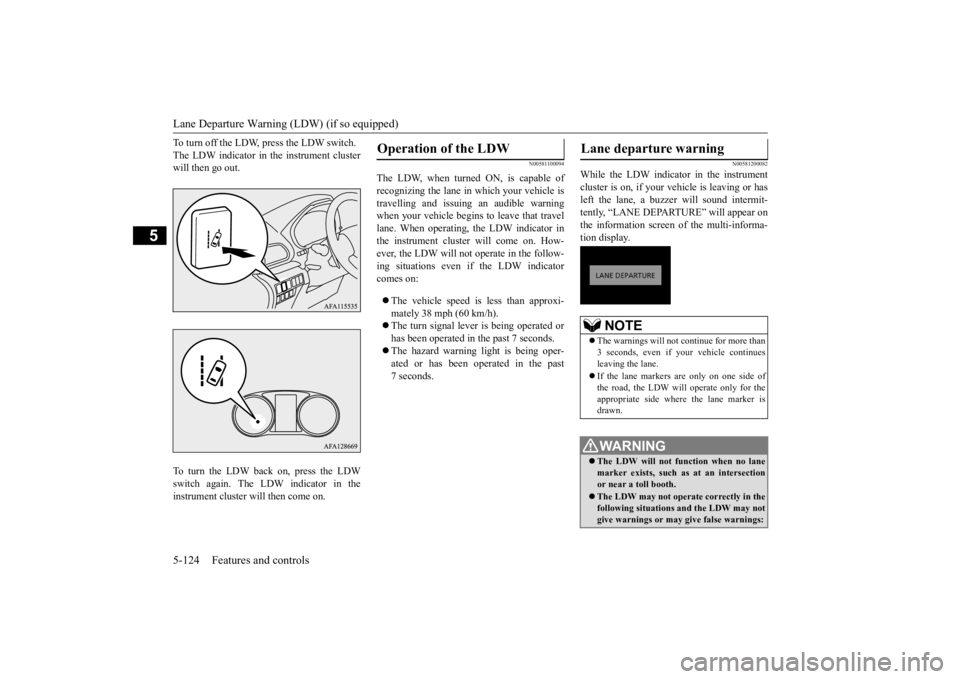
Lane Departure Warning (LDW) (if so equipped) 5-124 Features and controls
5
To turn off the LDW, press the LDW switch. The LDW indicator in the instrument cluster will then go out. To turn the LDW back on, press the LDW switch again. The LDW indicator in theinstrument cluster will then come on.
N00581100094
The LDW, when turned ON, is capable ofrecognizing the lane in which your vehicle istravelling and issuing an audible warning when your vehicle begins to leave that travel lane. When operating, the LDW indicator inthe instrument cluster will come on. How- ever, the LDW will not operate in the follow- ing situations even if the LDW indicatorcomes on: The vehicle speed is less than approxi- mately 38 mph (60 km/h). The turn signal lever is being operated or has been operated in the past 7 seconds. The hazard warning light is being oper- ated or has been operated in the past 7 seconds.
N00581200082
While the LDW indicator in the instrumentcluster is on, if your vehicle is leaving or hasleft the lane, a buzzer will sound intermit- tently, “LANE DEPARTURE” will appear on the information screen of the multi-informa-tion display.
Operation of the LDW
Lane departure warning
NOTE
The warnings will not continue for more than 3 seconds, even if your vehicle continues leaving the lane. If the lane markers are only on one side of the road, the LDW will operate only for the appropriate side where the lane marker isdrawn.WA R N I N G The LDW will not function when no lane marker exists, such as at an intersection or near a toll booth. The LDW may not operate correctly in the following situations and the LDW may not give warnings or may give false warnings:
BK0277700US.book
124 ページ 2019年3月8日 金曜日 午前9時23分