heater MITSUBISHI GRANDIS 2008 Owner's Manual (in English)
[x] Cancel search | Manufacturer: MITSUBISHI, Model Year: 2008, Model line: GRANDIS, Model: MITSUBISHI GRANDIS 2008Pages: 458, PDF Size: 18.52 MB
Page 10 of 458
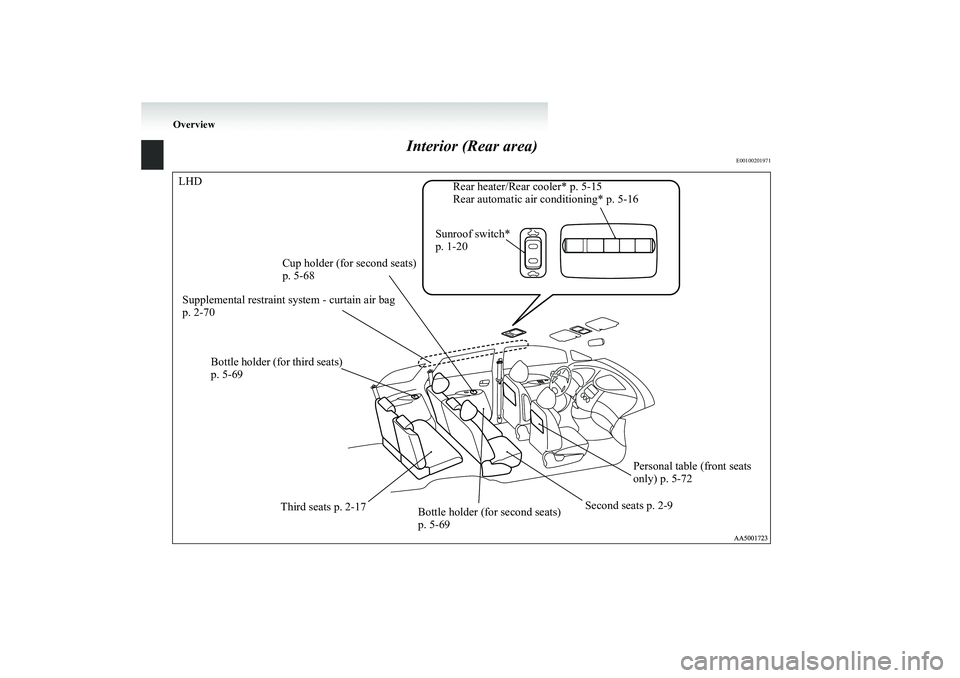
Overview
Interior (Rear area)
E00100201971
LHD
Supplemental restraint system - curtain air bag
p. 2-70Cup holder (for second seats)
p. 5-68
Bottle holder (for third seats)
p. 5-69
Third seats p. 2-17Second seats p. 2-9
Bottle holder (for second seats)
p. 5-69Sunroof switch*
p. 1-20Rear heater/Rear cooler* p. 5-15
Rear automatic air conditioning* p. 5-16
Personal table (front seats
only) p. 5-72BK-XP08E1ENUK.en-uk.book Page 7 Monday, August 13, 2007 2:20 PM
Page 11 of 458
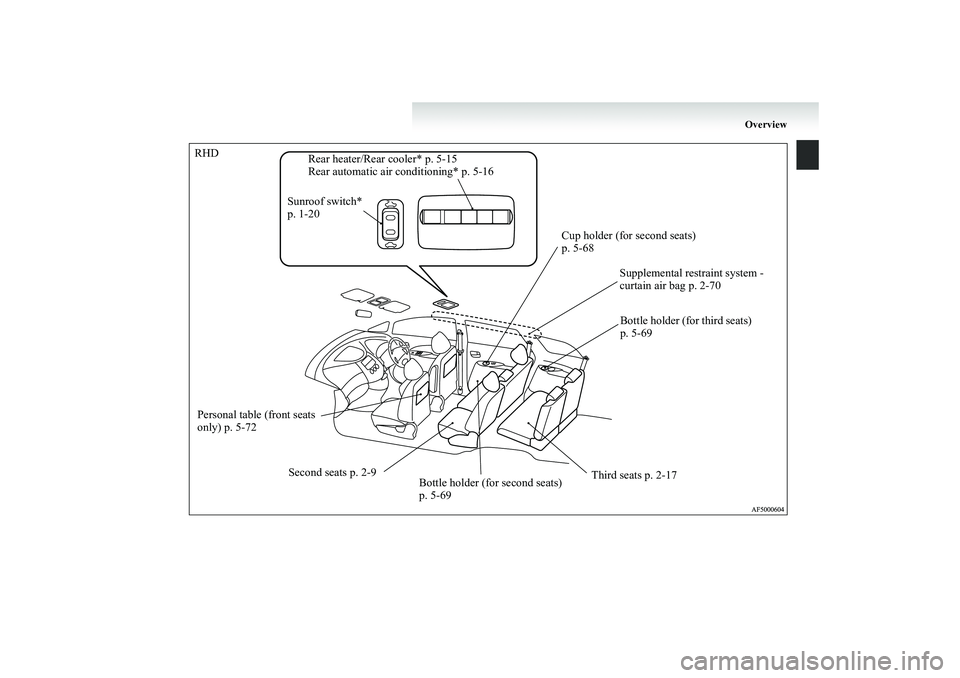
Overview
RHD
Supplemental restraint system -
curtain air bag p. 2-70 Cup holder (for second seats)
p. 5-68
Bottle holder (for third seats)
p. 5-69
Third seats p. 2-17 Second seats p. 2-9
Bottle holder (for second seats)
p. 5-69 Sunroof switch*
p. 1-20Rear heater/Rear cooler* p. 5-15
Rear automatic air conditioning* p. 5-16
Personal table (front seats
only) p. 5-72
BK-XP08E1ENUK.en-uk.book Page 8 Monday, August 13, 2007 2:20 PM
Page 56 of 458
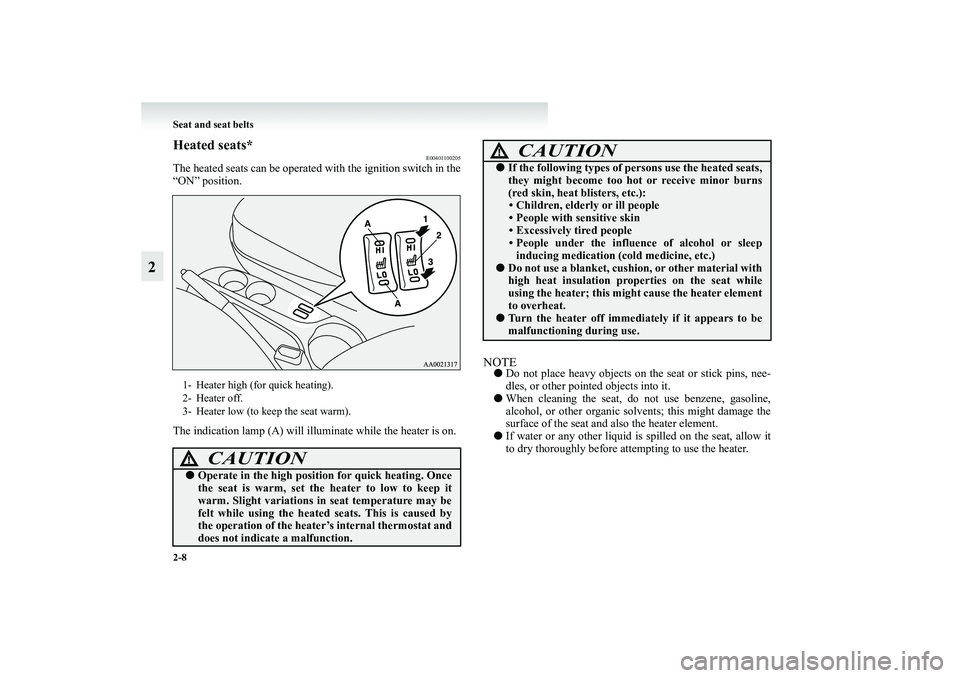
2-8 Seat and seat belts
2
Heated seats*
E00401100205
The heated seats can be operated with the ignition switch in the
“ON” position.
The indication lamp (A) will illuminate while the heater is on.
NOTE●Do not place heavy objects on the seat or stick pins, nee-
dles, or other pointed objects into it.
●When cleaning the seat, do not use benzene, gasoline,
alcohol, or other organic solvents; this might damage the
surface of the seat and also the heater element.
●If water or any other liquid is spilled on the seat, allow it
to dry thoroughly before attempting to use the heater.
1- Heater high (for quick heating).
2- Heater off.
3- Heater low (to keep the seat warm).
CAUTION
!●Operate in the high position for quick heating. Once
the seat is warm, set the heater to low to keep it
warm. Slight variations in seat temperature may be
felt while using the heated seats. This is caused by
the operation of the heater’s internal thermostat and
does not indicate a malfunction.
●If the following types of persons use the heated seats,
they might become too hot or receive minor burns
(red skin, heat blisters, etc.):
• Children, elderly or ill people
• People with sensitive skin
• Excessively tired people
• People under the influence of alcohol or sleep
inducing medication (cold medicine, etc.)
●Do not use a blanket, cushion, or other material with
high heat insulation properties on the seat while
using the heater; this might cause the heater element
to overheat.●Turn the heater off immediately if it appears to be
malfunctioning during use.
CAUTION
!
BK-XP08E1ENUK.en-uk.book Page 8 Monday, August 13, 2007 2:20 PM
Page 172 of 458
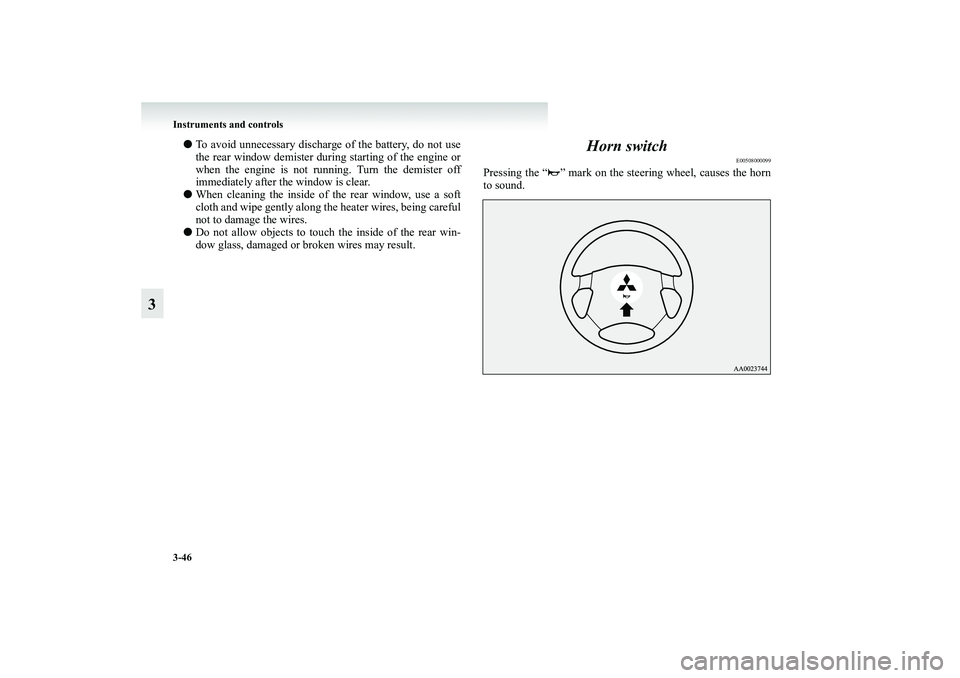
3-46 Instruments and controls
3
●To avoid unnecessary discharge of the battery, do not use
the rear window demister during starting of the engine or
when the engine is not running. Turn the demister off
immediately after the window is clear.
●When cleaning the inside of the rear window, use a soft
cloth and wipe gently along the heater wires, being careful
not to damage the wires.
●Do not allow objects to touch the inside of the rear win-
dow glass, damaged or broken wires may result.
Horn switch
E00508000099
Pressing the “ ” mark on the steering wheel, causes the horn
to sound.
BK-XP08E1ENUK.en-uk.book Page 46 Monday, August 13, 2007 2:20 PM
Page 186 of 458
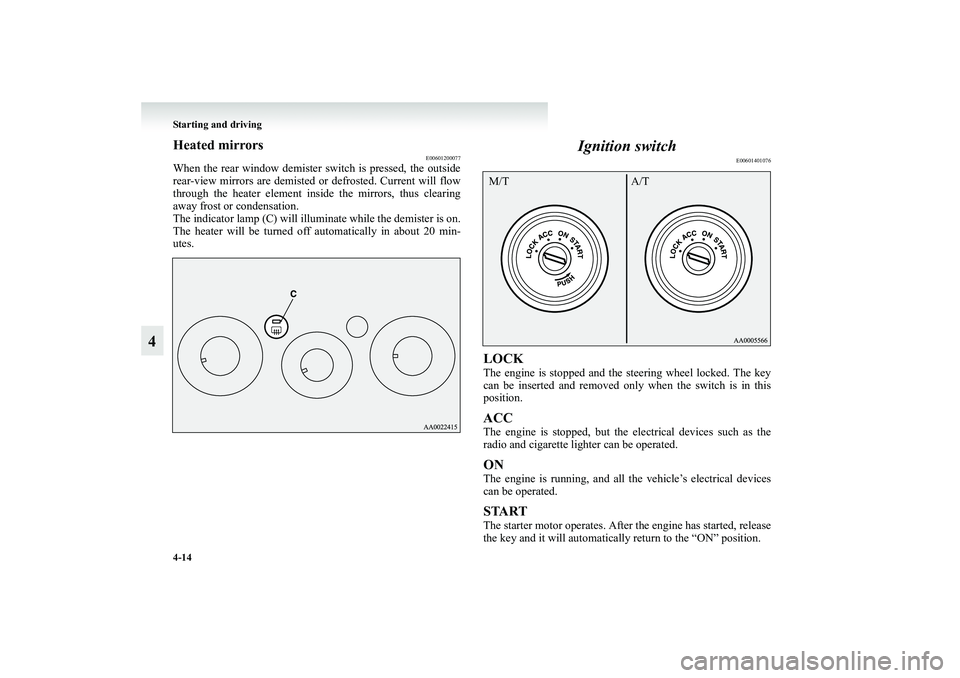
4-14 Starting and driving
4
Heated mirrors
E00601200077
When the rear window demister switch is pressed, the outside
rear-view mirrors are demisted or defrosted. Current will flow
through the heater element inside the mirrors, thus clearing
away frost or condensation.
The indicator lamp (C) will illuminate while the demister is on.
The heater will be turned off automatically in about 20 min-
utes.
Ignition switch
E00601401076
LOCKThe engine is stopped and the steering wheel locked. The key
can be inserted and removed only when the switch is in this
position.ACCThe engine is stopped, but the electrical devices such as the
radio and cigarette lighter can be operated.ONThe engine is running, and all the vehicle’s electrical devices
can be operated.STARTThe starter motor operates. After the engine has started, release
the key and it will automatically return to the “ON” position.M/T A/T
BK-XP08E1ENUK.en-uk.book Page 14 Monday, August 13, 2007 2:20 PM
Page 235 of 458
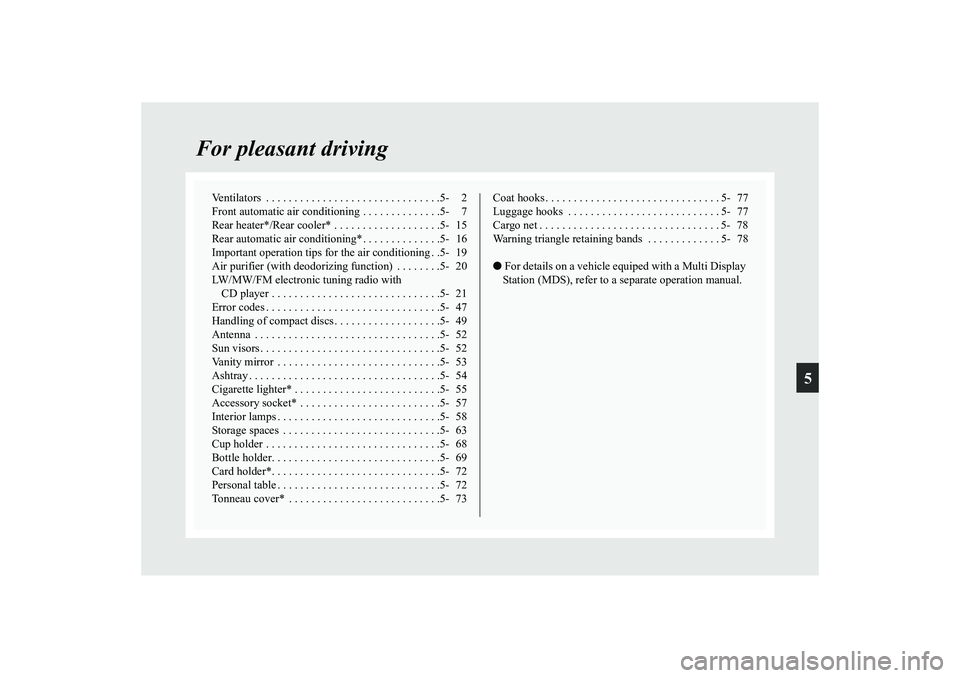
5
For pleasant driving
Ventilators . . . . . . . . . . . . . . . . . . . . . . . . . . . . . . .5- 2
Front automatic air conditioning . . . . . . . . . . . . . .5- 7
Rear heater*/Rear cooler* . . . . . . . . . . . . . . . . . . .5- 15
Rear automatic air conditioning* . . . . . . . . . . . . . .5- 16
Important operation tips for the air conditioning . .5- 19
Air purifier (with deodorizing function) . . . . . . . .5- 20
LW/MW/FM electronic tuning radio with
CD player . . . . . . . . . . . . . . . . . . . . . . . . . . . . . .5- 21
Error codes . . . . . . . . . . . . . . . . . . . . . . . . . . . . . . .5- 47
Handling of compact discs . . . . . . . . . . . . . . . . . . .5- 49
Antenna . . . . . . . . . . . . . . . . . . . . . . . . . . . . . . . . .5- 52
Sun visors . . . . . . . . . . . . . . . . . . . . . . . . . . . . . . . .5- 52
Vanity mirror . . . . . . . . . . . . . . . . . . . . . . . . . . . . .5- 53
Ashtray . . . . . . . . . . . . . . . . . . . . . . . . . . . . . . . . . .5- 54
Cigarette lighter* . . . . . . . . . . . . . . . . . . . . . . . . . .5- 55
Accessory socket* . . . . . . . . . . . . . . . . . . . . . . . . .5- 57
Interior lamps . . . . . . . . . . . . . . . . . . . . . . . . . . . . .5- 58
Storage spaces . . . . . . . . . . . . . . . . . . . . . . . . . . . .5- 63
Cup holder . . . . . . . . . . . . . . . . . . . . . . . . . . . . . . .5- 68
Bottle holder. . . . . . . . . . . . . . . . . . . . . . . . . . . . . .5- 69
Card holder*. . . . . . . . . . . . . . . . . . . . . . . . . . . . . .5- 72
Personal table . . . . . . . . . . . . . . . . . . . . . . . . . . . . .5- 72
Tonneau cover* . . . . . . . . . . . . . . . . . . . . . . . . . . .5- 73Coat hooks . . . . . . . . . . . . . . . . . . . . . . . . . . . . . . . 5- 77
Luggage hooks . . . . . . . . . . . . . . . . . . . . . . . . . . . 5- 77
Cargo net . . . . . . . . . . . . . . . . . . . . . . . . . . . . . . . . 5- 78
Warning triangle retaining bands . . . . . . . . . . . . . 5- 78
● For details on a vehicle equiped with a Multi Display
Station (MDS), refer to a separate operation manual.
BK-XP08E1ENUK.en-uk.book Page 1 Monday, August 13, 2007 2:20 PM
Page 243 of 458
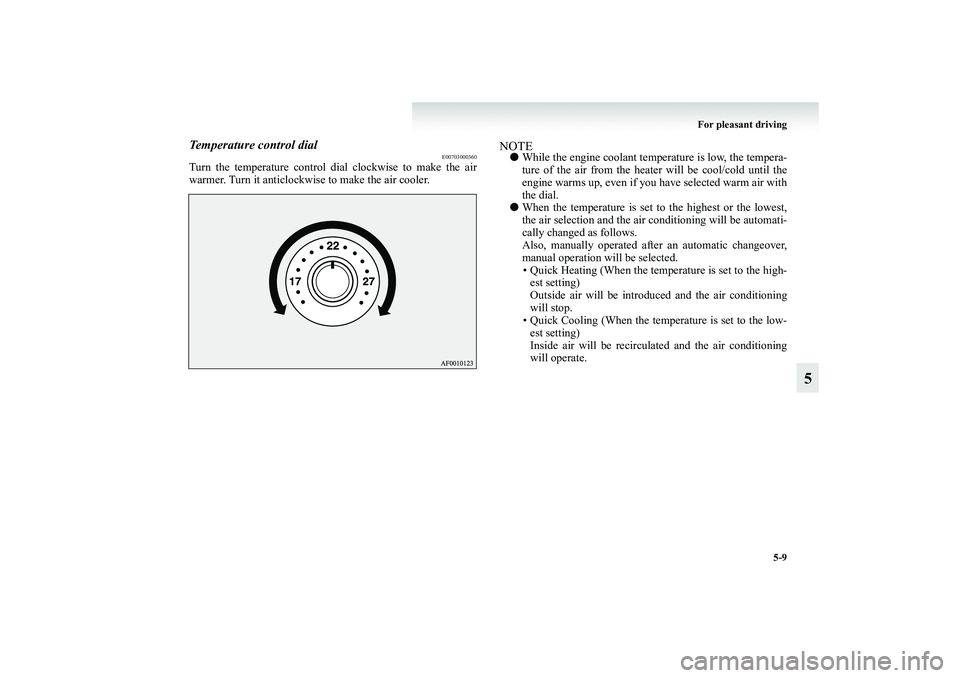
For pleasant driving
5-9
5
Temperature control dial
E00703000360
Turn the temperature control dial clockwise to make the air
warmer. Turn it anticlockwise to make the air cooler.
NOTE●While the engine coolant temperature is low, the tempera-
ture of the air from the heater will be cool/cold until the
engine warms up, even if you have selected warm air with
the dial.
●When the temperature is set to the highest or the lowest,
the air selection and the air conditioning will be automati-
cally changed as follows.
Also, manually operated after an automatic changeover,
manual operation will be selected.
• Quick Heating (When the temperature is set to the high-
est setting)
Outside air will be introduced and the air conditioning
will stop.
• Quick Cooling (When the temperature is set to the low-
est setting)
Inside air will be recirculated and the air conditioning
will operate.
BK-XP08E1ENUK.en-uk.book Page 9 Monday, August 13, 2007 2:20 PM
Page 247 of 458
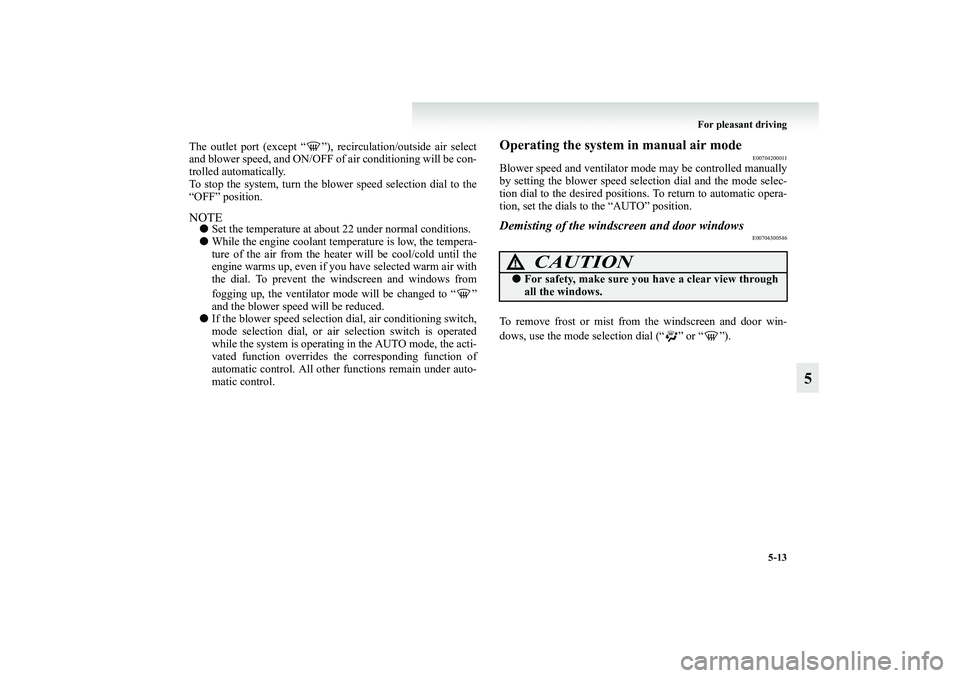
For pleasant driving
5-13
5
The outlet port (except “ ”), recirculation/outside air select
and blower speed, and ON/OFF of air conditioning will be con-
trolled automatically.
To stop the system, turn the blower speed selection dial to the
“OFF” position.NOTE●Set the temperature at about 22 under normal conditions.
●While the engine coolant temperature is low, the tempera-
ture of the air from the heater will be cool/cold until the
engine warms up, even if you have selected warm air with
the dial. To prevent the windscreen and windows from
fogging up, the ventilator mode will be changed to “ ”
and the blower speed will be reduced.
●If the blower speed selection dial, air conditioning switch,
mode selection dial, or air selection switch is operated
while the system is operating in the AUTO mode, the acti-
vated function overrides the corresponding function of
automatic control. All other functions remain under auto-
matic control.
Operating the system in manual air mode
E00704200011
Blower speed and ventilator mode may be controlled manually
by setting the blower speed selection dial and the mode selec-
tion dial to the desired positions. To return to automatic opera-
tion, set the dials to the “AUTO” position.Demisting of the windscreen and door windows
E00704300546
To remove frost or mist from the windscreen and door win-
dows, use the mode selection dial (“ ” or “ ”).
CAUTION
!●For safety, make sure you have a clear view through
all the windows.
BK-XP08E1ENUK.en-uk.book Page 13 Monday, August 13, 2007 2:20 PM
Page 249 of 458
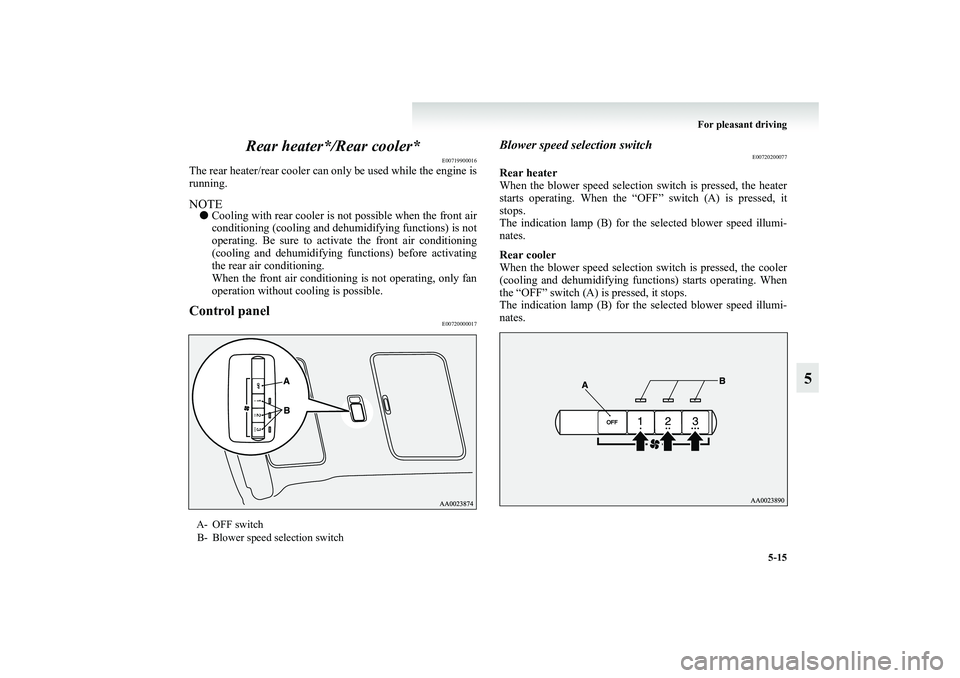
For pleasant driving
5-15
5 Rear heater*/Rear cooler*
E00719900016
The rear heater/rear cooler can only be used while the engine is
running.NOTE●Cooling with rear cooler is not possible when the front air
conditioning (cooling and dehumidifying functions) is not
operating. Be sure to activate the front air conditioning
(cooling and dehumidifying functions) before activating
the rear air conditioning.
When the front air conditioning is not operating, only fan
operation without cooling is possible.Control panel
E00720000017
Blower speed selection switch
E00720200077
Rear heater
When the blower speed selection switch is pressed, the heater
starts operating. When the “OFF” switch (A) is pressed, it
stops.
The indication lamp (B) for the selected blower speed illumi-
nates.
Rear cooler
When the blower speed selection switch is pressed, the cooler
(cooling and dehumidifying functions) starts operating. When
the “OFF” switch (A) is pressed, it stops.
The indication lamp (B) for the selected blower speed illumi-
nates.
A- OFF switch
B- Blower speed selection switch
BK-XP08E1ENUK.en-uk.book Page 15 Monday, August 13, 2007 2:20 PM
Page 284 of 458
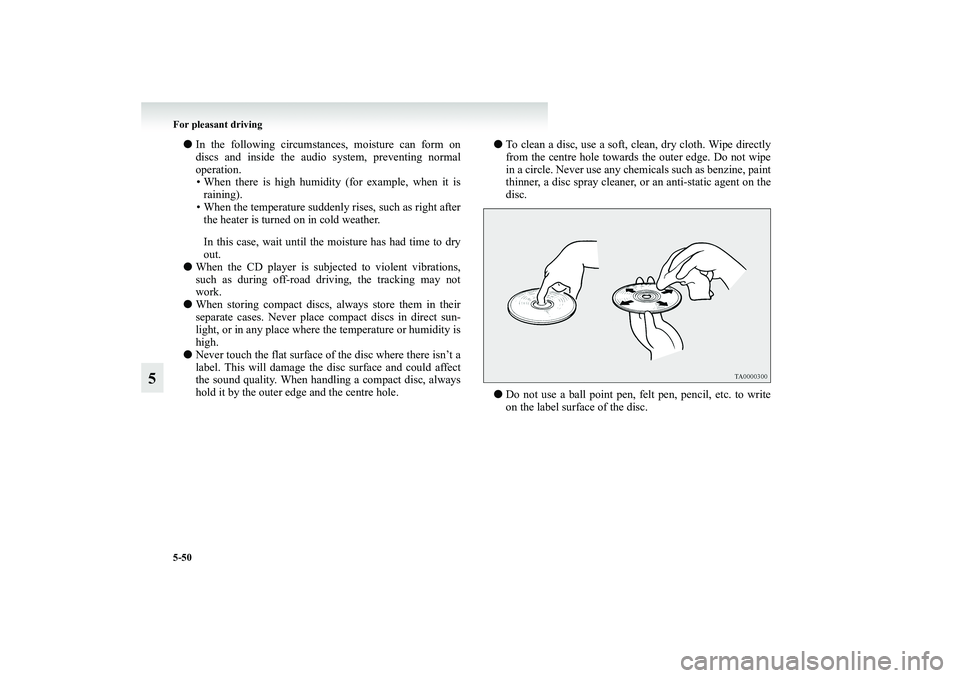
5-50 For pleasant driving
5
●In the following circumstances, moisture can form on
discs and inside the audio system, preventing normal
operation.
• When there is high humidity (for example, when it is
raining).
• When the temperature suddenly rises, such as right after
the heater is turned on in cold weather.
In this case, wait until the moisture has had time to dry
out.
●When the CD player is subjected to violent vibrations,
such as during off-road driving, the tracking may not
work.
●When storing compact discs, always store them in their
separate cases. Never place compact discs in direct sun-
light, or in any place where the temperature or humidity is
high.
●Never touch the flat surface of the disc where there isn’t a
label. This will damage the disc surface and could affect
the sound quality. When handling a compact disc, always
hold it by the outer edge and the centre hole.●To clean a disc, use a soft, clean, dry cloth. Wipe directly
from the centre hole towards the outer edge. Do not wipe
in a circle. Never use any chemicals such as benzine, paint
thinner, a disc spray cleaner, or an anti-static agent on the
disc.
●Do not use a ball point pen, felt pen, pencil, etc. to write
on the label surface of the disc.
BK-XP08E1ENUK.en-uk.book Page 50 Monday, August 13, 2007 2:20 PM