ECO mode MITSUBISHI iMiEV 2012 1.G Owners Handbook
[x] Cancel search | Manufacturer: MITSUBISHI, Model Year: 2012, Model line: iMiEV, Model: MITSUBISHI iMiEV 2012 1.GPages: 20, PDF Size: 5.2 MB
Page 5 of 20
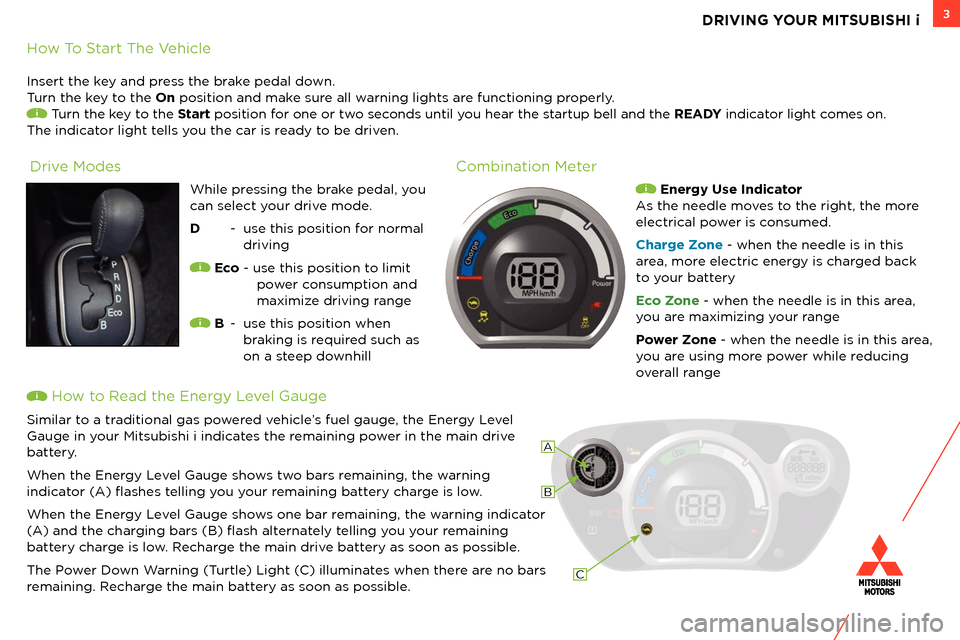
3DRIVING YOUR MITSUBISHI i
How To Start The Vehicle
Insert the key and press the brake pedal down.
Turn the key to the On position and make sure all warning lights are functioning properly.
Turn the key to the Start position for one or two seconds until you hear the startup bell and the READY indicator light comes on.
The indicator light tells you the car is ready to be driven.
While pressing the brake pedal, you
can select your drive mode.
D- use this position for normal
driving
Eco- use this position to limit
power consumption and
maximize driving range
B- use this position when
braking is required such as
on a steep downhill
Energy Use Indicator
As the needle moves to the right, the more
electrical power is consumed.
Charge Zone - when the needle is in this
area, more electric energy is charged back
to your battery
Eco Zone - when the needle is in this area,
you are maximizing your range
Power Zone - when the needle is in this area,
you are using more power while reducing
overall range
Combination MeterDrive Modes
How to Read the Energy Level Gauge
Similar to a traditional gas powered vehicle’s fuel gauge, the Energy Level
Gauge in your Mitsubishi i indicates the remaining power in the main drive
battery.
When the Energy Level Gauge shows two bars remaining, the warning
indicator (A) flashes telling you your remaining battery charge is low.
When the Energy Level Gauge shows one bar remaining, the warning indicator
(A) and the charging bars (B) flash alternately telling you your remaining
battery charge is low. Recharge the main drive battery as soon as possible.
The Power Down Warning (Turtle) Light (C) illuminates when there are no bars
remaining. Recharge the main battery as soon as possible.
A
B
C
Page 6 of 20
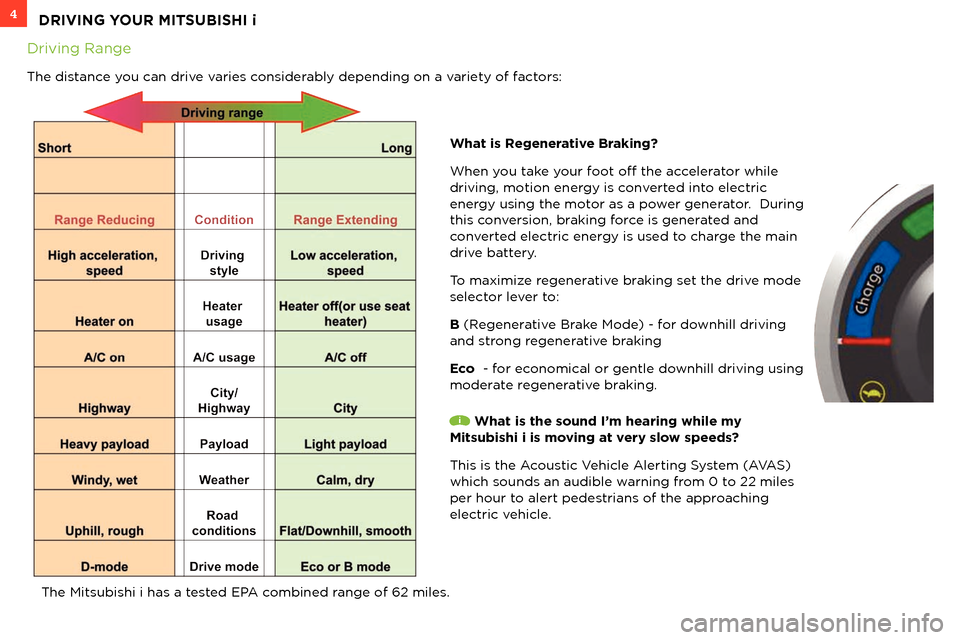
4
Driving Range
The distance you can drive varies considerably depending on a variety of factors:
DRIVING YOUR MITSUBISHI i
What is Regenerative Braking?
When you take your foot off the accelerator while
driving, motion energy is converted into electric
energy using the motor as a power generator. During
this conversion, braking force is generated and
converted electric energy is used to charge the main
drive battery.
To maximize regenerative braking set the drive mode
selector lever to:
B (Regenerative Brake Mode) - for downhill driving
and strong regenerative braking
Eco - for economical or gentle downhill driving using
moderate regenerative braking.
What is the sound I’m hearing while my
Mitsubishi i is moving at very slow speeds?
This is the Acoustic Vehicle Alerting System (AVAS)
which sounds an audible warning from 0 to 22 miles
per hour to alert pedestrians of the approaching
electric vehicle.
The Mitsubishi i has a tested EPA combined range of 62 miles.
Page 7 of 20
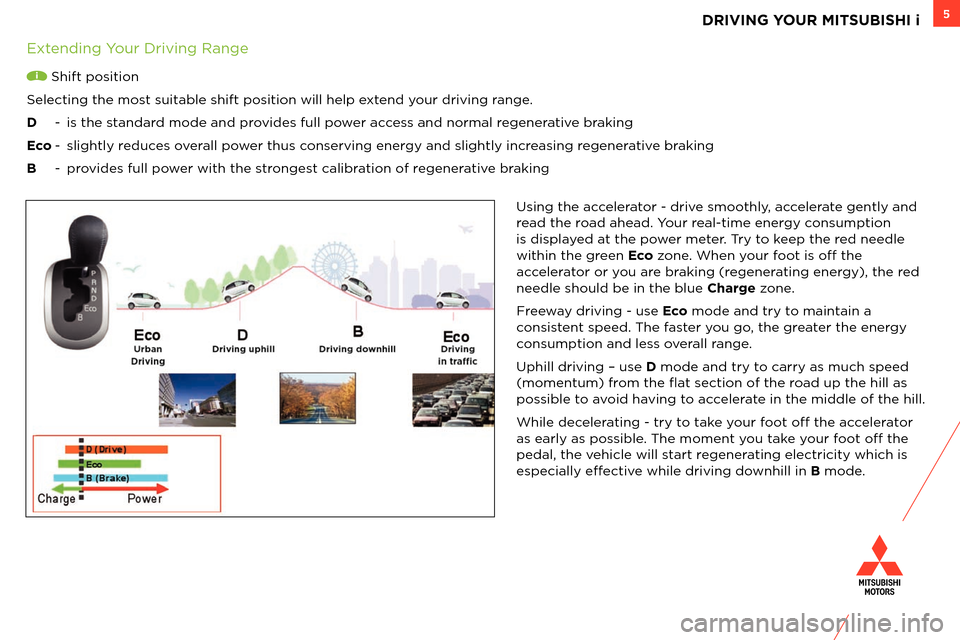
5
Using the accelerator - drive smoothly, accelerate gently and
read the road ahead. Your real-time energy consumption
is displayed at the power meter. Try to keep the red needle
within the green Eco zone. When your foot is off the
accelerator or you are braking (regenerating energy), the red
needle should be in the blue Charge zone.
Freeway driving - use Eco mode and try to maintain a
consistent speed. The faster you go, the greater the energy
consumption and less overall range.
Uphill driving – use D mode and try to carry as much speed
(momentum) from the flat section of the road up the hill as
possible to avoid having to accelerate in the middle of the hill.
While decelerating - try to take your foot off the accelerator
as early as possible. The moment you take your foot off the
pedal, the vehicle will start regenerating electricity which is
especially effective while driving downhill in B mode.
Extending Your Driving Range
Shift position
Selecting the most suitable shift position will help extend your driving range.
D- is the standard mode and provides full power access and normal regenerative braking
Eco- slightly reduces overall power thus conserving energy and slightly increasing regenerative braking
B- provides full power with the strongest calibration of regenerative braking
DRIVING YOUR MITSUBISHI i
Page 14 of 20
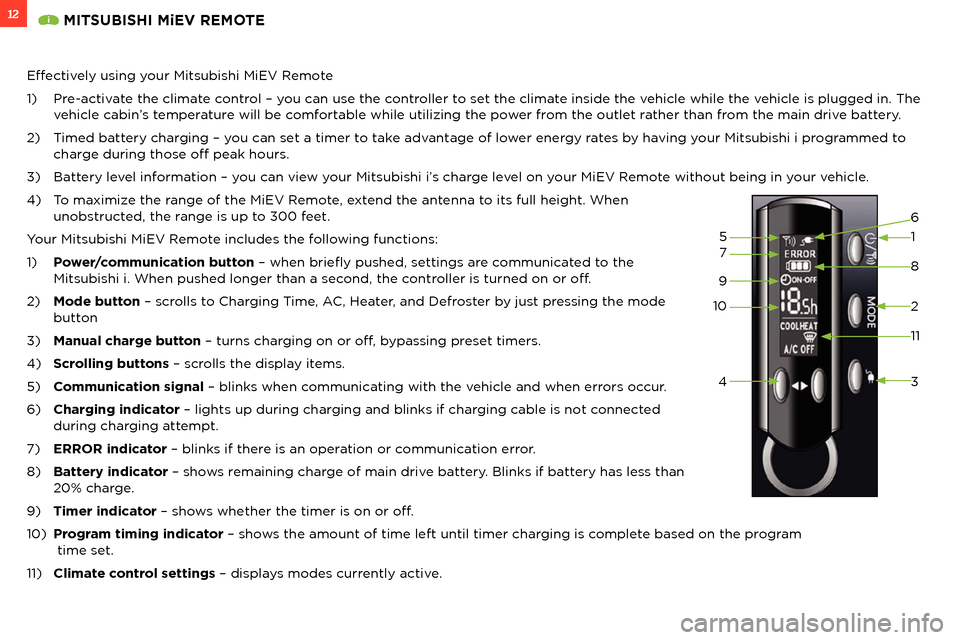
12MITSUBISHI MiEV REMOTE
Effectively using your Mitsubishi MiEV Remote
1) Pre-activate the climate control – you can use the controller to set the climate inside the vehicle while the vehicle is plugged in. The
vehicle cabin’s temperature will be comfortable while utilizing the power from the outlet rather than from the main drive battery.
2) Timed battery charging – you can set a timer to take advantage of lower energy rates by having your Mitsubishi i programmed to
charge during those off peak hours.
3) Battery level information – you can view your Mitsubishi i’s charge level on your MiEV Remote without being in your vehicle.
4) To maximize the range of the MiEV Remote, extend the antenna to its full height. When
unobstructed, the range is up to 300 feet.
Your Mitsubishi MiEV Remote includes the following functions:
1) Power/communication button – when briefly pushed, settings are communicated to the
Mitsubishi i. When pushed longer than a second, the controller is turned on or off.
2) Mode button – scrolls to Charging Time, AC, Heater, and Defroster by just pressing the mode
button
3) Manual charge button – turns charging on or off, bypassing preset timers.
4) Scrolling buttons – scrolls the display items.
5) Communication signal – blinks when communicating with the vehicle and when errors occur.
6) Charging indicator – lights up during charging and blinks if charging cable is not connected
during charging attempt.
7) ERROR indicator – blinks if there is an operation or communication error.
8) Battery indicator – shows remaining charge of main drive battery. Blinks if battery has less than
20% charge.
9) Timer indicator – shows whether the timer is on or off.
10) Program timing indicator – shows the amount of time left until timer charging is complete based on the program
time set.
11) Climate control settings – displays modes currently active.
6
1
8
2
11
3
5
7
9
10
4
Page 15 of 20
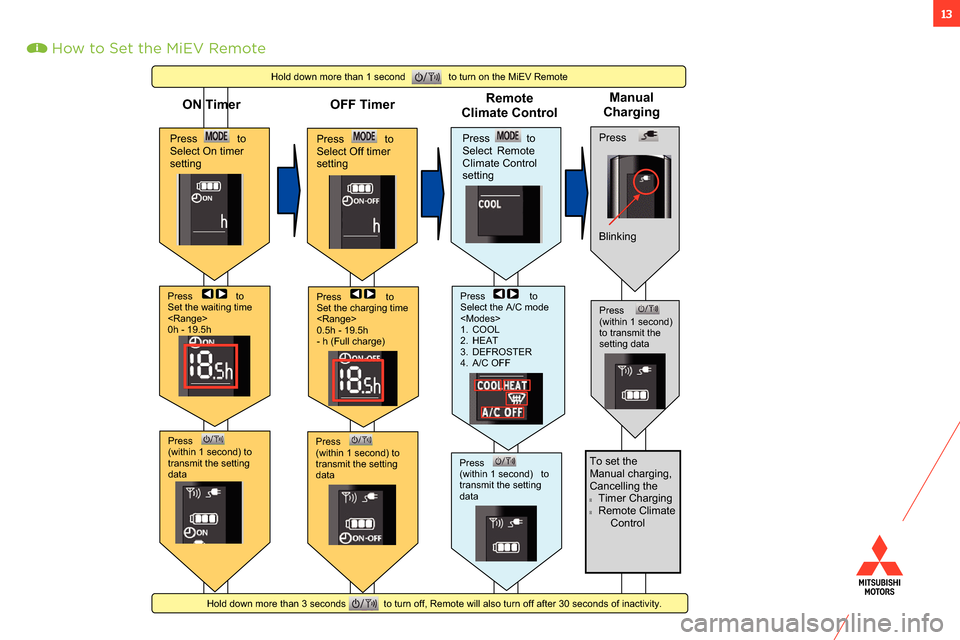
13
Press (within 1 second) totransmit the setting data
Press toSelect On timer setting
Press toSet the waiting time
ON Timer
Press toSelect Off timer setting
OFF Timer
Press toSet the charging time
Press(within 1 second) totransmit the setting data
Press toSelect RemoteClimate Controlsetting
Remote
Climate Control
Press toSelect the A/C mode
Press(within 1 second) totransmit the setting data
Press
Blinking
Manual
Charging
Press(within 1 second) to transmit the setting data
Hold down more than 1 second to turn on the MiEV Remote
Hold down more than 3 seconds to turn off, Remote will also turn off after 30 seconds of inactivity.
To set the Manual charging,Cancelling the�Timer Charging�Remote Climate Control
How to Set the MiEV Remote