USB MITSUBISHI iMiEV 2013 Owner's Manual (in English)
[x] Cancel search | Manufacturer: MITSUBISHI, Model Year: 2013, Model line: iMiEV, Model: MITSUBISHI iMiEV 2013Pages: 258, PDF Size: 13 MB
Page 6 of 258
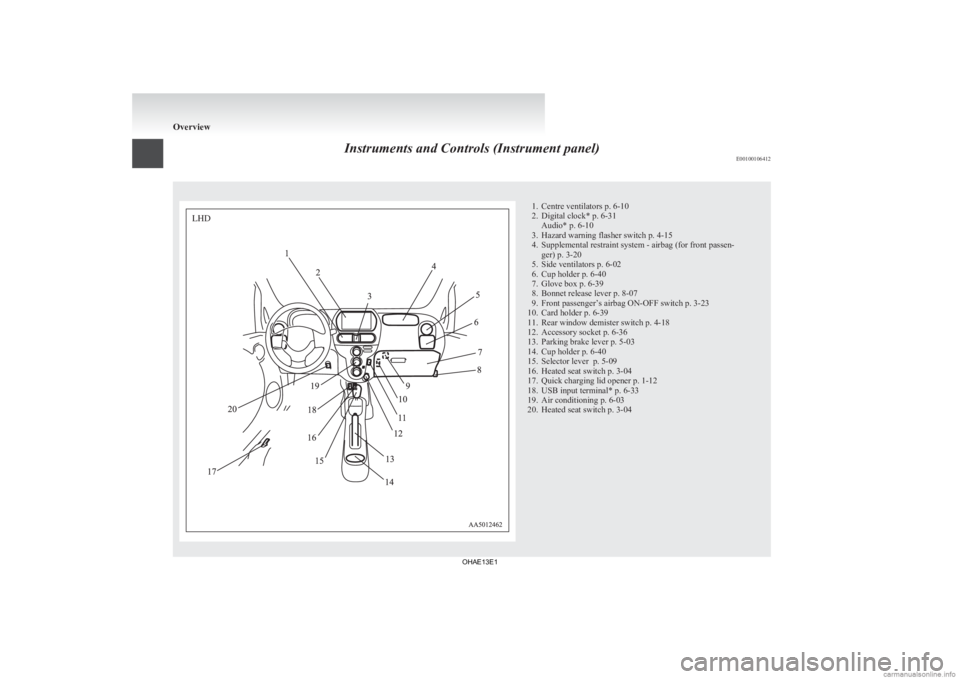
Instruments and Controls (Instrument panel)
E001001064121. Centre ventilators p. 6-10
2.
Digital clock* p. 6-31Audio* p. 6-10
3. Hazard warning flasher switch p. 4-15
4. Supplemental restraint system - airbag (for front passen- ger) p. 3-20
5. Side ventilators p. 6-02
6. Cup holder p. 6-40
7. Glove box p. 6-39
8. Bonnet release lever p. 8-07
9. Front passenger’s airbag ON-OFF switch p. 3-23
10. Card holder p. 6-39
11. Rear window demister switch p. 4-18
12. Accessory socket p. 6-36
13. Parking brake lever p. 5-03
14. Cup holder p. 6-40
15. Selector lever p. 5-09
16. Heated seat switch p. 3-04
17. Quick charging lid opener p. 1-12
18. USB input terminal* p. 6-33
19. Air conditioning p. 6-03
20. Heated seat switch p. 3-04 OverviewLHD
OHAE13E1
Page 7 of 258
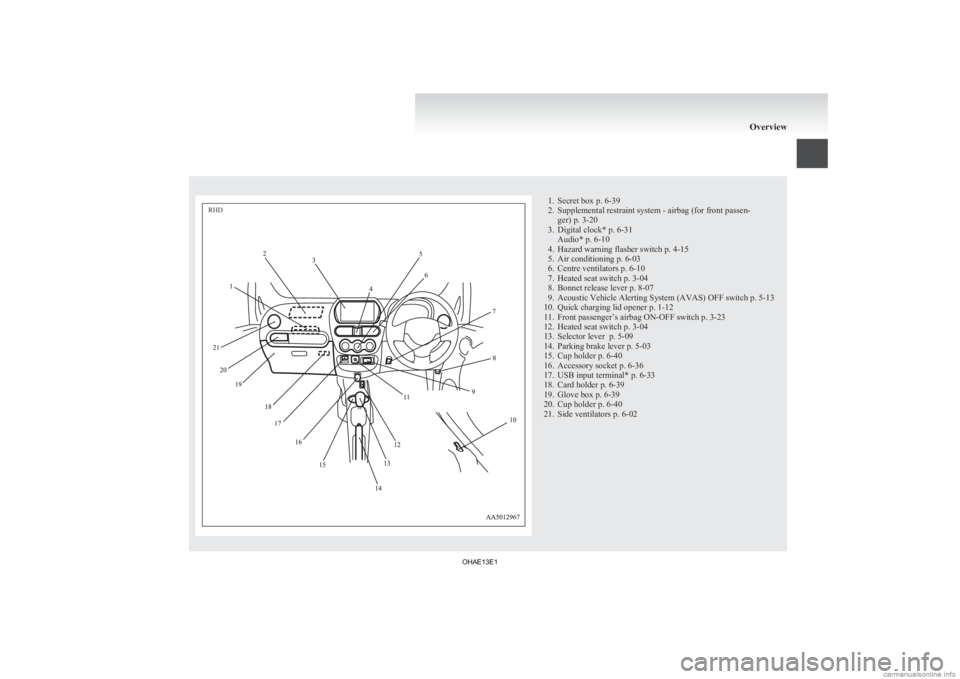
1. Secret box p. 6-39
2.
Supplemental restraint system - airbag (for front passen-ger) p. 3-20
3. Digital clock* p. 6-31 Audio* p. 6-10
4. Hazard warning flasher switch p. 4-15
5. Air conditioning p. 6-03
6. Centre ventilators p. 6-10
7. Heated seat switch p. 3-04
8. Bonnet release lever p. 8-07
9. Acoustic Vehicle Alerting System (AVAS) OFF switch p. 5-13
10. Quick charging lid opener p. 1-12
11. Front passenger’s airbag ON-OFF switch p. 3-23
12. Heated seat switch p. 3-04
13. Selector lever p. 5-09
14. Parking brake lever p. 5-03
15. Cup holder p. 6-40
16. Accessory socket p. 6-36
17. USB input terminal* p. 6-33
18. Card holder p. 6-39
19. Glove box p. 6-39
20. Cup holder p. 6-40
21. Side ventilators p. 6-02 OverviewRHD
OHAE13E1
Page 143 of 258
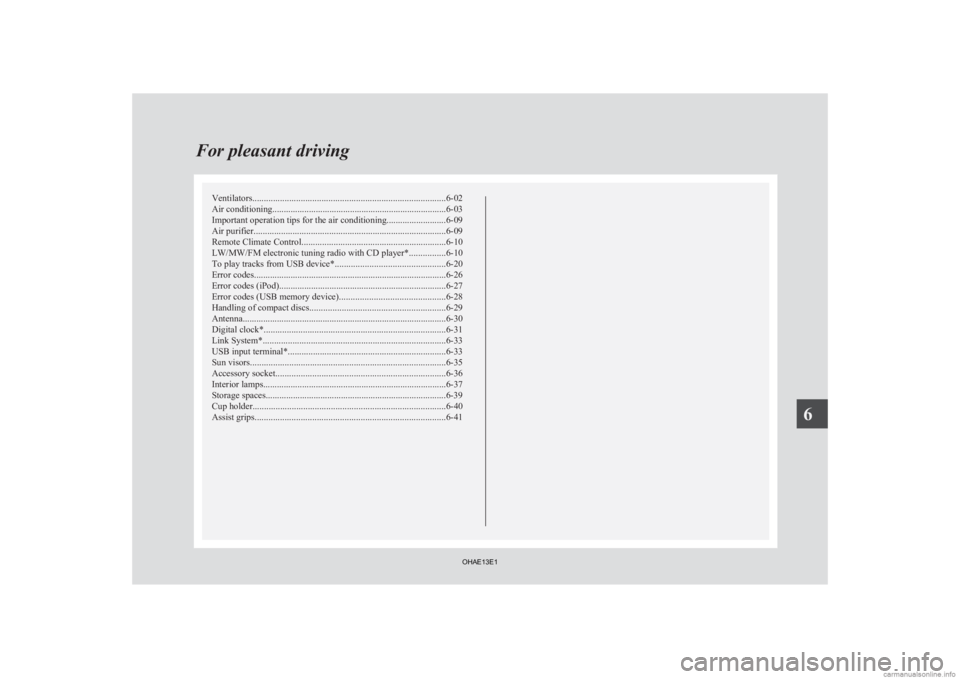
Ventilators
.................................................................................... 6-02
Air conditioning ............................................................................ 6-03
Important operation tips for the air conditioning
..........................6-09
Air purifier.................................................................................... 6-09
Remote Climate Control ............................................................... 6-10
LW/MW/FM electronic tuning radio with CD player* ................6-10
To play tracks from USB device* ................................................6-20
Error codes.................................................................................... 6-26
Error codes (iPod)......................................................................... 6-27
Error codes (USB memory device) ..............................................6-28
Handling of compact discs ........................................................... 6-29
Antenna......................................................................................... 6-30
Digital clock* ............................................................................... 6-31
Link System* ................................................................................ 6-33
USB input terminal* ..................................................................... 6-33
Sun visors..................................................................................... 6-35
Accessory socket.......................................................................... 6-36
Interior lamps ................................................................................ 6-37
Storage spaces...............................................................................6-39
Cup holder.................................................................................... 6-40
Assist grips................................................................................... 6-41For pleasant driving
6
OHAE13E1
Page 162 of 258
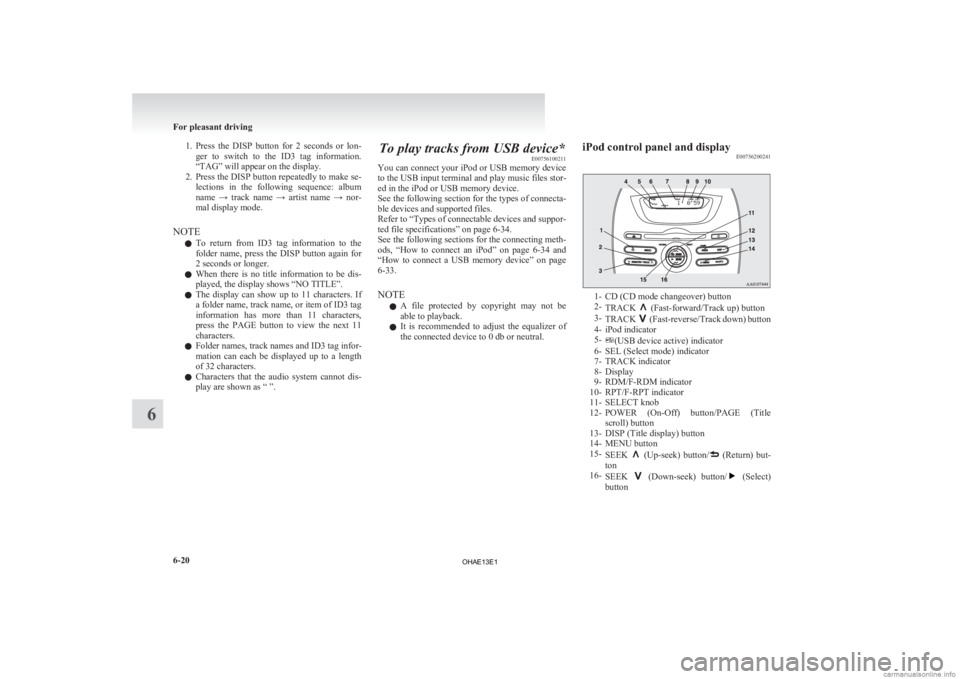
1. Press the DISP button for 2 seconds or lon-
ger to switch to the ID3 tag information.
“TAG” will appear on the display.
2. Press the DISP button repeatedly to make se- lections in the following sequence: album
name → track name → artist name → nor-
mal display mode.
NOTE l To return from ID3 tag information to the
folder name, press the DISP button again for
2 seconds or longer.
l When there is no title information to be dis-
played, the display shows “NO TITLE”.
l The display can show up to 11 characters. If
a folder name, track name, or item of ID3 tag
information has more than 11 characters,
press the PAGE button to view the next 11
characters.
l Folder names, track names and ID3 tag infor-
mation can each be displayed up to a length
of 32 characters.
l Characters that the audio system cannot dis-
play are shown as “ ”. To play tracks from USB device*
E00756100211
You
can connect your iPod or USB memory device
to the USB input terminal and play music files stor-
ed in the iPod or USB memory device.
See the following section for the types of connecta-
ble devices and supported files.
Refer to “Types of connectable devices and suppor-
ted file specifications” on page 6-34.
See the following sections for the connecting meth-
ods, “How to connect an iPod” on page 6-34 and
“How to connect a USB memory device” on page
6-33.
NOTE
l A file protected by copyright may not be
able to playback.
l It is recommended to adjust the equalizer of
the connected device to 0 db or neutral. iPod control panel and display
E00756200241 1- CD (CD mode changeover) button
2-
TRACK (Fast-forward/Track up) button
3- TRACK (Fast-reverse/Track down) button
4-
iPod indicator
5- (USB device active) indicator
6-
SEL (Select mode) indicator
7- TRACK indicator
8- Display
9- RDM/F-RDM indicator
10- RPT/F-RPT indicator
11- SELECT knob
12- POWER (On-Off) button/PAGE (Title scroll) button
13- DISP (Title display) button
14- MENU button
15- SEEK (Up-seek) button/ (Return) but-
ton
16- SEEK (Down-seek) button/ (Select)
button For pleasant driving
6-20
6
OHAE13E1
Page 163 of 258
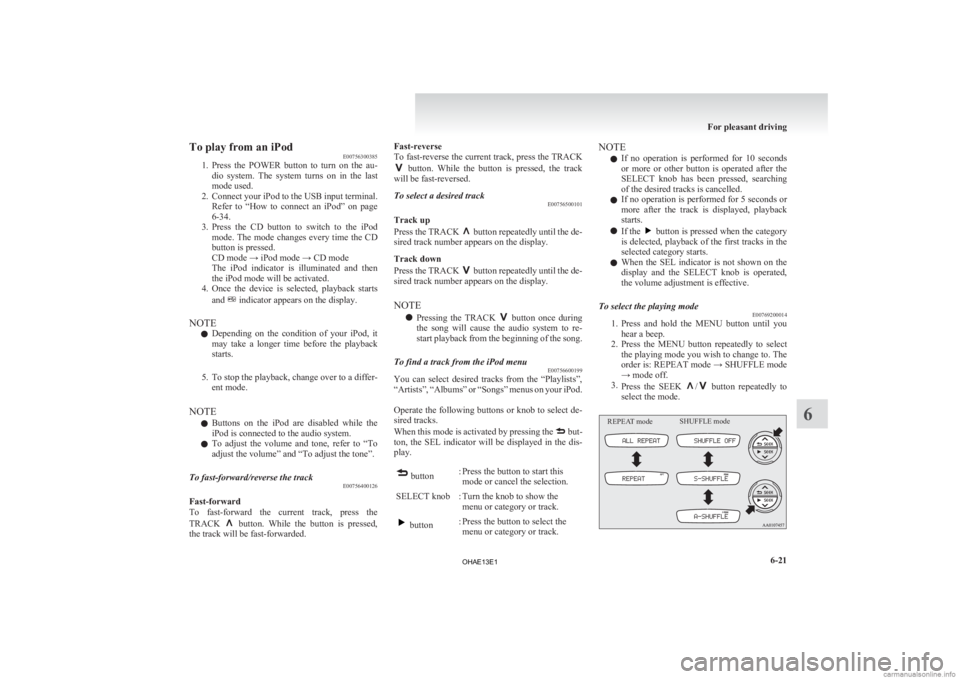
To play from an iPod
E00756300385
1. Press
the POWER button to turn on the au-
dio system. The system turns on in the last
mode used.
2. Connect your iPod to the USB input terminal. Refer to “How to connect an iPod” on page
6-34.
3. Press the CD button to switch to the iPod mode. The mode changes every time the CD
button is pressed.
CD mode → iPod mode → CD mode
The iPod indicator is illuminated and then
the iPod mode will be activated.
4. Once the device is selected, playback starts
and indicator appears on the display.
NOTE l Depending
on the condition of your iPod, it
may take a longer time before the playback
starts.
5. To stop the playback, change over to a differ- ent mode.
NOTE l Buttons on the iPod are disabled while the
iPod is connected to the audio system.
l To adjust the volume and tone, refer to “To
adjust the volume” and “To adjust the tone”.
To fast-forward/reverse the track E00756400126
Fast-forward
To
fast-forward the current track, press the
TRACK button. While the button is pressed,
the track will be fast-forwarded. Fast-reverse
To
fast-reverse the current track, press the TRACK button. While the button is pressed, the track
will be fast-reversed.
To select a desired track E00756500101
Track up
Press
the TRACK button repeatedly until the de-
sired track number appears on the display.
Track down
Press
the TRACK button repeatedly until the de-
sired track number appears on the display.
NOTE
l Pressing
the TRACK button once during
the
song will cause the audio system to re-
start playback from the beginning of the song.
To find a track from the iPod menu E00756600199
You can select desired tracks from the “Playlists”,
“Artists”,
“Albums” or “Songs” menus on your iPod.
Operate the following buttons or knob to select de-
sired tracks.
When this mode is activated by pressing the but-
ton,
the SEL indicator will be displayed in the dis-
play. button
: Press the button to start this
mode or cancel the selection.
SELECT knob : Turn the knob to show the menu or category or track. button
: Press the button to select the
menu or category or track. NOTE
l If
no operation is performed for 10 seconds
or more or other button is operated after the
SELECT knob has been pressed, searching
of the desired tracks is cancelled.
l If no operation is performed for 5 seconds or
more after the track is displayed, playback
starts.
l If the button is pressed when the category
is
delected, playback of the first tracks in the
selected category starts.
l When the SEL indicator is not shown on the
display and the SELECT knob is operated,
the volume adjustment is effective.
To select the playing mode E00769200014
1. Press
and hold the MENU button until you
hear a beep.
2. Press the MENU button repeatedly to select the playing mode you wish to change to. The
order is: REPEAT mode → SHUFFLE mode
→ mode off.
3. Press the SEEK / button repeatedly to
select the mode.
REPEAT mode SHUFFLE mode For pleasant driving
6-21 6
OHAE13E1
Page 164 of 258
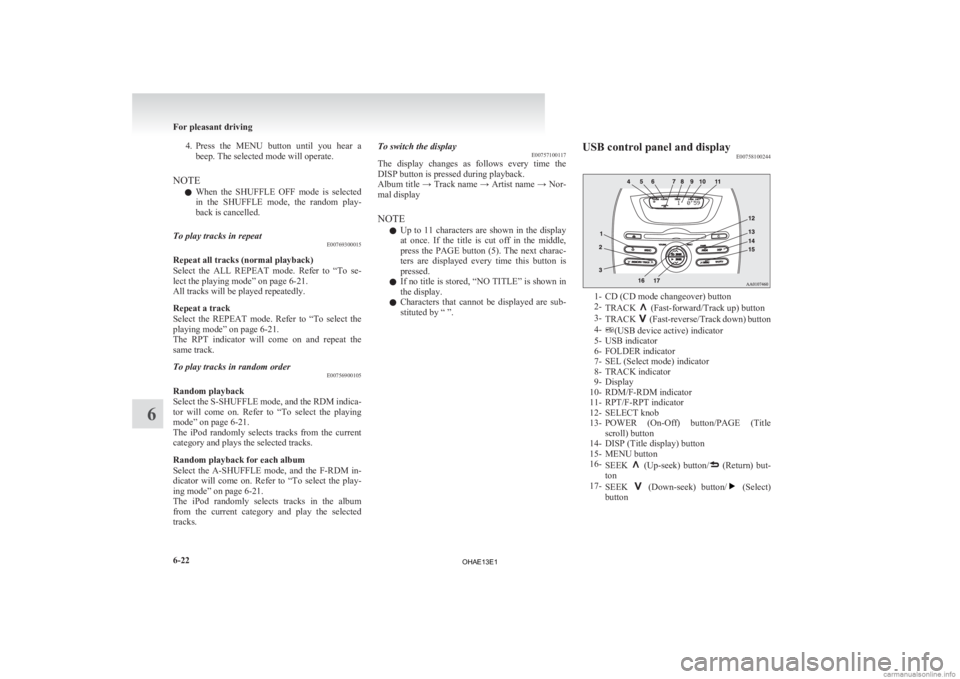
4. Press the MENU button until you hear a
beep. The selected mode will operate.
NOTE l When the SHUFFLE OFF mode is selected
in the SHUFFLE mode, the random play-
back is cancelled.
To play tracks in repeat E00769300015
Repeat all tracks (normal playback)
Select
the ALL REPEAT mode. Refer to “To se-
lect the playing mode” on page 6-21.
All tracks will be played repeatedly.
Repeat a track
Select the REPEAT mode. Refer to “To select the
playing mode” on page 6-21.
The RPT indicator will come on and repeat the
same track.
To play tracks in random order E00756900105
Random playback
Select
the S-SHUFFLE mode, and the RDM indica-
tor will come on. Refer to “To select the playing
mode” on page 6-21.
The iPod randomly selects tracks from the current
category and plays the selected tracks.
Random playback for each album
Select the A-SHUFFLE mode, and the F-RDM in-
dicator will come on. Refer to “To select the play-
ing mode” on page 6-21.
The iPod randomly selects tracks in the album
from the current category and play the selected
tracks. To switch the display
E00757100117
The
display changes as follows every time the
DISP button is pressed during playback.
Album title → Track name → Artist name → Nor-
mal display
NOTE
l Up to 11 characters are shown in the display
at once. If the title is cut off in the middle,
press the PAGE button (5). The next charac-
ters are displayed every time this button is
pressed.
l If no title is stored, “NO TITLE” is shown in
the display.
l Characters that cannot be displayed are sub-
stituted by “ ”. USB control panel and display
E00758100244 1- CD (CD mode changeover) button
2-
TRACK (Fast-forward/Track up) button
3- TRACK (Fast-reverse/Track down) button
4- (USB device active) indicator
5-
USB indicator
6- FOLDER indicator
7- SEL (Select mode) indicator
8- TRACK indicator
9- Display
10- RDM/F-RDM indicator
11- RPT/F-RPT indicator
12- SELECT knob
13- POWER (On-Off) button/PAGE (Title scroll) button
14- DISP (Title display) button
15- MENU button
16- SEEK (Up-seek) button/ (Return) but-
ton
17- SEEK (Down-seek) button/ (Select)
button For pleasant driving
6-22
6
OHAE13E1
Page 165 of 258
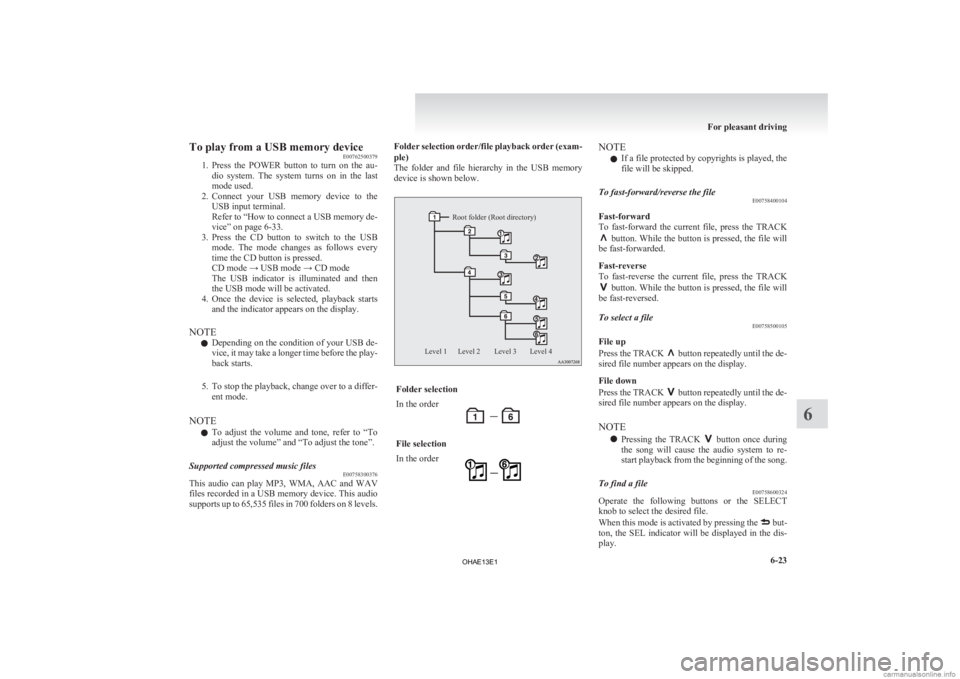
To play from a USB memory device
E00762500379
1. Press
the POWER button to turn on the au-
dio system. The system turns on in the last
mode used.
2. Connect your USB memory device to the USB input terminal.
Refer to “How to connect a USB memory de-
vice” on page 6-33.
3. Press the CD button to switch to the USB mode. The mode changes as follows every
time the CD button is pressed.
CD mode → USB mode → CD mode
The USB indicator is illuminated and then
the USB mode will be activated.
4. Once the device is selected, playback starts and the indicator appears on the display.
NOTE l Depending on the condition of your USB de-
vice, it may take a longer time before the play-
back starts.
5. To stop the playback, change over to a differ- ent mode.
NOTE l To adjust the volume and tone, refer to “To
adjust the volume” and “To adjust the tone”.
Supported compressed music files E00758300376
This audio can play MP3, WMA, AAC and WAV
files
recorded in a USB memory device. This audio
supports up to 65,535 files in 700 folders on 8 levels. Folder selection order/file playback order (exam-
ple)
The
folder and file hierarchy in the USB memory
device is shown below.
Root folder (Root directory)
Level 4
Level 3
Level 2
Level 1 Folder selection
In the order
File selection
In the order NOTE
l If a file protected by copyrights is played, the
file will be skipped.
To fast-forward/reverse the file E00758400104
Fast-forward
To fast-forward the current file, press the TRACK button. While the button is pressed, the file will
be fast-forwarded.
Fast-reverse
To
fast-reverse the current file, press the TRACK button. While the button is pressed, the file will
be fast-reversed.
To select a file E00758500105
File up
Press
the TRACK button repeatedly until the de-
sired file number appears on the display.
File down
Press
the TRACK button repeatedly until the de-
sired file number appears on the display.
NOTE
l Pressing
the TRACK button once during
the
song will cause the audio system to re-
start playback from the beginning of the song.
To find a file E00758600324
Operate the following buttons or the SELECT
knob to select the desired file.
When
this mode is activated by pressing the but-
ton,
the SEL indicator will be displayed in the dis-
play. For pleasant driving
6-23 6
OHAE13E1
Page 169 of 258
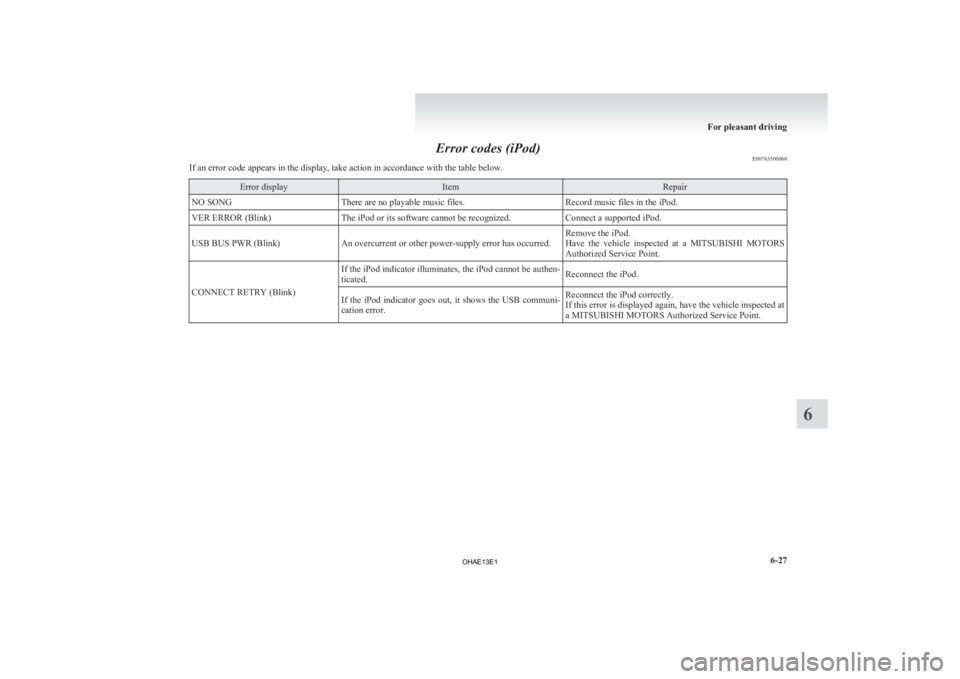
Error codes (iPod)
E00763500060
If an error code appears in the display, take action in accordance with the table below. Error display Item Repair
NO SONG There are no playable music files. Record music files in the iPod.
VER ERROR (Blink) The iPod or its software cannot be recognized. Connect a supported iPod.
USB BUS PWR (Blink) An overcurrent or other power-supply error has occurred. Remove the iPod.
Have
the vehicle inspected at a MITSUBISHI MOTORS
Authorized Service Point.
CONNECT RETRY (Blink) If the iPod indicator illuminates, the iPod cannot be authen-
ticated.
Reconnect the iPod.
If the iPod indicator goes out, it shows the USB communi-
cation error. Reconnect the iPod correctly.
If
this error is displayed again, have the vehicle inspected at
a MITSUBISHI MOTORS Authorized Service Point. For pleasant driving
6-27 6
OHAE13E1
Page 170 of 258
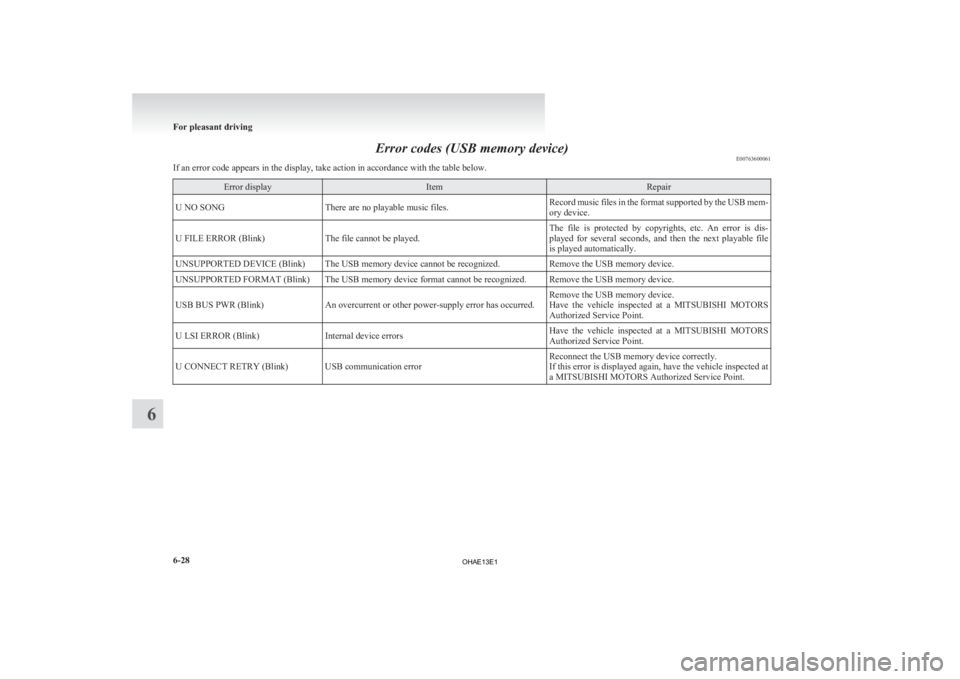
Error codes (USB memory device)
E00763600061
If an error code appears in the display, take action in accordance with the table below. Error display Item Repair
U NO SONG There are no playable music files. Record music files in the format supported by the USB mem-
ory device.
U FILE ERROR (Blink) The file cannot be played. The file is protected by copyrights, etc. An error is dis-
played
for several seconds, and then the next playable file
is played automatically.
UNSUPPORTED DEVICE (Blink) The USB memory device cannot be recognized. Remove the USB memory device.
UNSUPPORTED FORMAT (Blink) The USB memory device format cannot be recognized. Remove the USB memory device.
USB BUS PWR (Blink) An overcurrent or other power-supply error has occurred. Remove the USB memory device.
Have
the vehicle inspected at a MITSUBISHI MOTORS
Authorized Service Point.
U LSI ERROR (Blink) Internal device errors Have the vehicle inspected at a MITSUBISHI MOTORS
Authorized Service Point.
U CONNECT RETRY (Blink) USB communication error Reconnect the USB memory device correctly.
If
this error is displayed again, have the vehicle inspected at
a MITSUBISHI MOTORS Authorized Service Point. For pleasant driving
6-28
6
OHAE13E1
Page 175 of 258
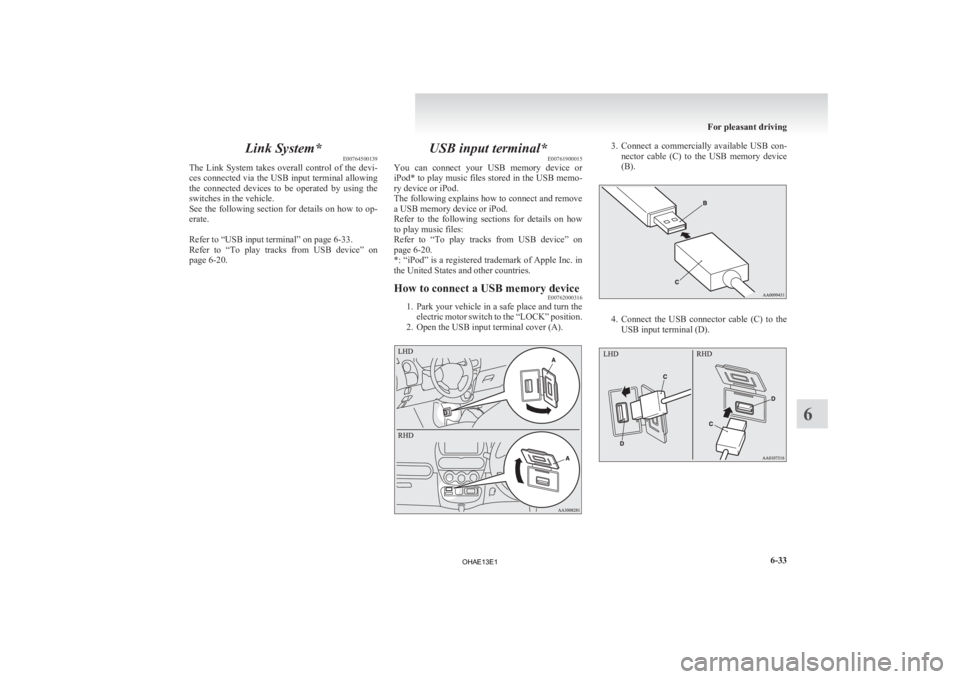
Link System*
E00764500139
The
Link System takes overall control of the devi-
ces connected via the USB input terminal allowing
the connected devices to be operated by using the
switches in the vehicle.
See the following section for details on how to op-
erate.
Refer to “USB input terminal” on page 6-33.
Refer to “To play tracks from USB device” on
page 6-20. USB input terminal*
E00761900015
You
can connect your USB memory device or
iPod* to play music files stored in the USB memo-
ry device or iPod.
The following explains how to connect and remove
a USB memory device or iPod.
Refer to the following sections for details on how
to play music files:
Refer to “To play tracks from USB device” on
page 6-20.
*: “iPod” is a registered trademark of Apple Inc. in
the United States and other countries.
How to connect a USB memory device E00762000316
1. Park
your vehicle in a safe place and turn the
electric motor switch to the “LOCK” position.
2. Open the USB input terminal cover (A). 3. Connect
a commercially available USB con-
nector cable (C) to the USB memory device
(B). 4. Connect
the USB connector cable (C) to the
USB input terminal (D). For pleasant driving
6-33 6
OHAE13E1