display MITSUBISHI iMiEV 2015 (in English) Owner's Guide
[x] Cancel search | Manufacturer: MITSUBISHI, Model Year: 2015, Model line: iMiEV, Model: MITSUBISHI iMiEV 2015Pages: 262, PDF Size: 26.84 MB
Page 187 of 262

AM/FM electronically tune
d radio with CD player
7-14 Comfort controls
7
3. Press the SEEK button
to tune to a station,
or press the MEMORY button either or to tune in to a station memorized. Refer to “Automatic tuning”, “Manualtuning” or “To enter frequencies into the memory”.
After pressing the SEEK button, a receivable station will be automatically selected andreception of the st
ation will begin.
Press the SCAN button.
The radio will tune
consecutively to each
available station for
about 5 seconds per stat
ion. If you want to
stop scanning, press the SCAN button again. The frequency display of the current stationflashes once per second during SCAN. The frequency changes every time the SEEK button is pressed. Press the button to select the desired station.
As many as 6 AM and 12 FM stations can be entered into the memory. To store a frequency in the memory, follow these steps: 1. Press the SEEK button to tune to the fre- quency you wish to keep in the memory. 2. Press the MEMORY button either or
until it beeps. The sound will be momentarily inter- rupted while the frequency is beingentered into the memory. 3. To recall a frequency
that has been saved
in memory, press the MEMORY button briefly for no longer than about 1 second.
N00735300743
Automatic tuning SCAN functionManual tuning
To enter frequencies into the mem- ory
NOTE
Disconnecting the 12V st
arter battery cables
erases all the radio stat
ion settings stored in
the memory.
CD control panel and display 1- Disc loading slot 2- Eject button3- CD (CD mode changeover) button 4-
TRACK (Fast-forward/Track up) button
5-
TRACK (Fast-reverse/Track down) button
6- CD indicator 7- SEL (Select mode) indicator 8- FOLDER indicator9- TRACK indicator 10- Display 11- RDM/F-RDM indicator
BK0209800US.book 14 ページ 2014年1月14日 火曜日 午前9時26分
Page 188 of 262
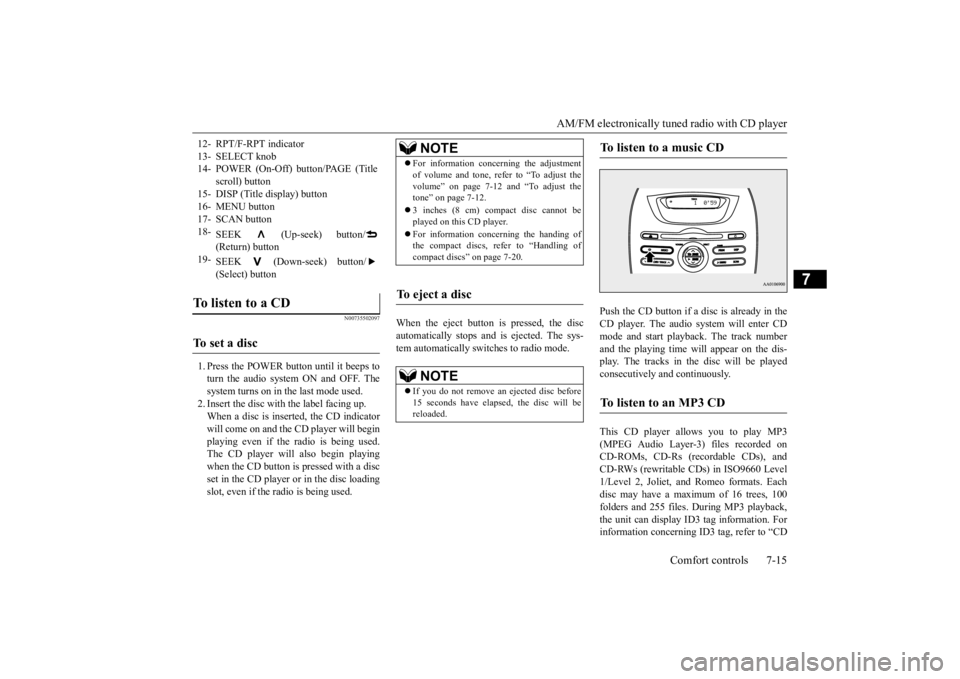
AM/FM electronically tuned radio with CD player
Comfort controls 7-15
7
N00735502097
1. Press the POWER button until it beeps to turn the audio system ON and OFF. The system turns on in the last mode used. 2. Insert the disc with the label facing up.When a disc is inserted, the CD indicator will come on and the CD player will begin playing even if the radio is being used.The CD player will also begin playing when the CD button is pressed with a disc set in the CD player or in the disc loadingslot, even if the radio is being used.
When the eject button is pressed, the disc automatically stops and is ejected. The sys-tem automatically switches to radio mode.
Push the CD button if a disc is already in the CD player. The audio
system will enter CD
mode and start playba
ck. The track number
and the playing time wi
ll appear on the dis-
play. The tracks in the disc will be played consecutively a
nd continuously.
This CD player allows you to play MP3 (MPEG Audio Layer-3) files recorded on CD-ROMs, CD-Rs (recordable CDs), andCD-RWs (rewritable CDs) in ISO9660 Level 1/Level 2, Joliet, and Romeo formats. Each disc may have a maximum of 16 trees, 100folders and 255 files.
During MP3 playback,
the unit can display ID3 tag information. For information concerning ID3 tag, refer to “CD
12- RPT/F-RPT indicator 13- SELECT knob 14- POWER (On-Off) button/PAGE (Title
scroll) button
15- DISP (Title display) button 16- MENU button17- SCAN button 18-
SEEK (Up-seek) button/ (Return) button
19-
SEEK (Down-seek) button/ (Select) button
To listen to a CD To set a disc
NOTE
For information concerning the adjustment of volume and tone, refer to “To adjust thevolume” on page 7-12 and “To adjust thetone” on page 7-12. 3 inches (8 cm) compact disc cannot be played on this CD player. For information concerning the handing of the compact discs, re
fer to “Handling of
compact discs” on page 7-20.
To eject a disc
NOTE
If you do not remove an ejected disc before 15 seconds have elapse
d, the disc will be
reloaded.
To listen to a music CD To listen to an MP3 CD
BK0209800US.book 15 ページ 2014年1月14日 火曜日 午前9時26分
Page 189 of 262
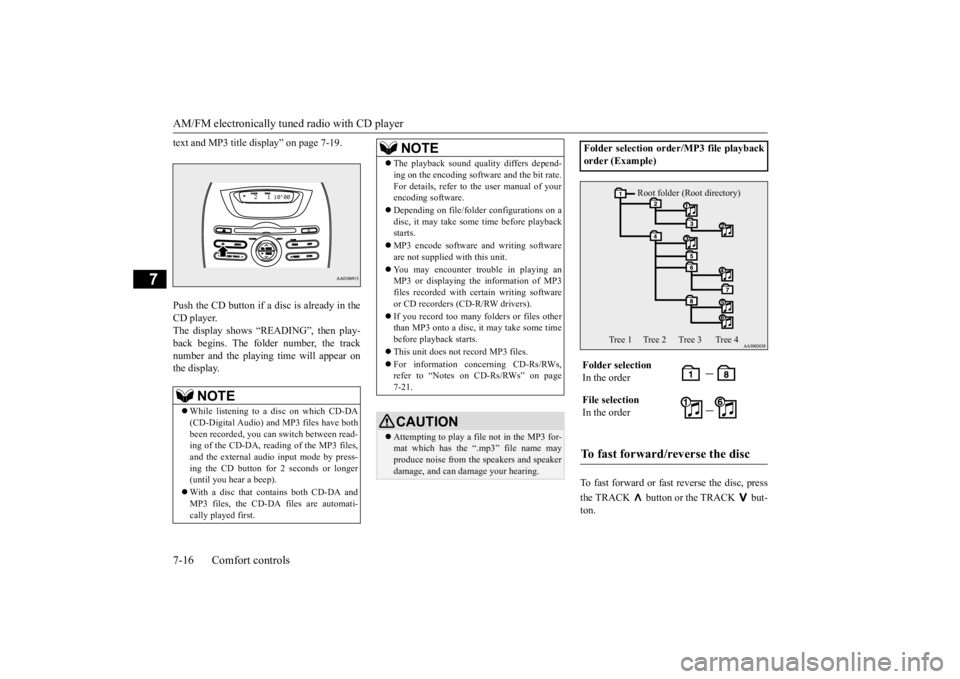
AM/FM electronically tune
d radio with CD player
7-16 Comfort controls
7
text and MP3 title di
splay” on page 7-19.
Push the CD button if a disc is already in the CD player.The display shows “READING”, then play- back begins. The folder number, the track number and the playing
time will appear on
the display.
To fast forward or fast
reverse the disc, press
the TRACK button or the TRACK but- ton.
NOTE
While listening to a
disc on which CD-DA
(CD-Digital Audio) a
nd MP3 files have both
been recorded, you can switch between read- ing of the CD-DA, reading of the MP3 files,and the external audi
o input mode by press-
ing the CD button for 2 seconds or longer (until you hear a beep). With a disc that contains both CD-DA and MP3 files, the CD-DA files are automati-cally played first.
The playback sound quality differs depend- ing on the encoding software and the bit rate.For details, refer to
the user manual of your
encoding software. Depending on file/folde
r configurations on a
disc, it may take some
time before playback
starts. MP3 encode software and writing software are not supplied with this unit. You may encounter trouble in playing an MP3 or displaying the information of MP3 files recorded with certain writing softwareor CD recorders (CD-R/RW drivers). If you record too many folders or files other than MP3 onto a disc, it
may take some time
before playback starts. This unit does not record MP3 files. For information concerning CD-Rs/RWs, refer to “Notes on CD-Rs/RWs” on page 7-21.CAUTION Attempting to play a fi
le not in the MP3 for-
mat which has the “.mp3” file name may produce noise from the speakers and speakerdamage, and can damage your hearing.NOTE
Folder selection order/MP3 file playback order (Example) Folder selection In the order File selection In the orderTo fast forward/reverse the disc
Root folder (Root directory)
Tree 1 Tree 2 Tree 3 Tree 4
BK0209800US.book 16 ページ 2014年1月14日 火曜日 午前9時26分
Page 190 of 262
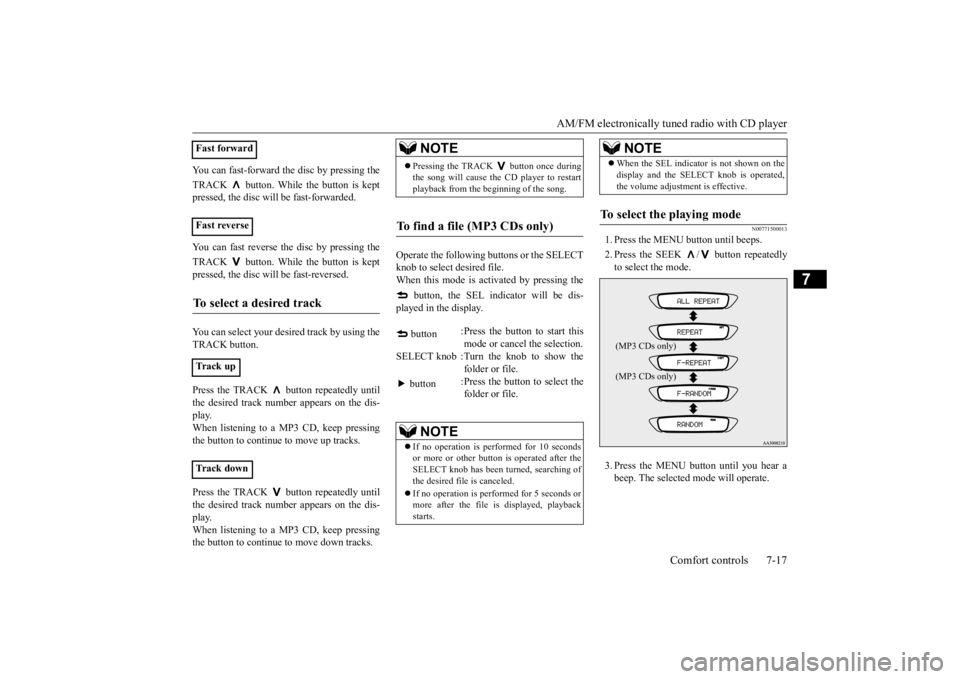
AM/FM electronically tuned radio with CD player
Comfort controls 7-17
7
You can fast-forward the disc by pressing the TRACK button. While the button is kept pressed, the disc w
ill be fast-forwarded.
You can fast reverse th
e disc by pressing the
TRACK button. While the button is kept pressed, the disc w
ill be fast-reversed.
You can select your desired track by using the TRACK button. Press the TRACK button repeatedly until the desired track number appears on the dis-play. When listening to a MP
3 CD, keep pressing
the button to continue
to move up tracks.
Press the TRACK button repeatedly until the desired track number appears on the dis-play. When listening to a MP
3 CD, keep pressing
the button to continue
to move down tracks.
Operate the following buttons or the SELECT knob to select
desired file.
When this mode is activated by pressing the
button, the SEL indicator will be dis-
played in the display.
N00771500013
1. Press the MENU button until beeps. 2. Press the SEEK / button repeatedly to select the mode. 3. Press the MENU button until you hear a beep. The selected
mode will operate.
Fast forward Fast reverseTo select a desired track Tr a c k u p Tr a c k d o w n
NOTE
Pressing the TRACK button once during the song will ca
use the CD player to restart
playback from the beginning of the song.
To find a file (MP3 CDs only)
button
:Press the button to start this mode or cancel
the selection.
SELECT knob :Turn the knob to show the
folder or file.
button
:Press the button to select the folder or file.
NOTE
If no operation is perfo
rmed for 10 seconds
or more or other butt
on is operated after the
SELECT knob has been turned, searching ofthe desired file is canceled. If no operation is performed for 5 seconds or more after the file is
displayed, playback
starts.
When the SEL indicator is not shown on the display and the SELECT knob is operated,the volume adjustment is effective.
To select the playing mode
NOTE(MP3 CDs only) (MP3 CDs only)
BK0209800US.book 17 ページ 2014年1月14日 火曜日 午前9時26分
Page 191 of 262
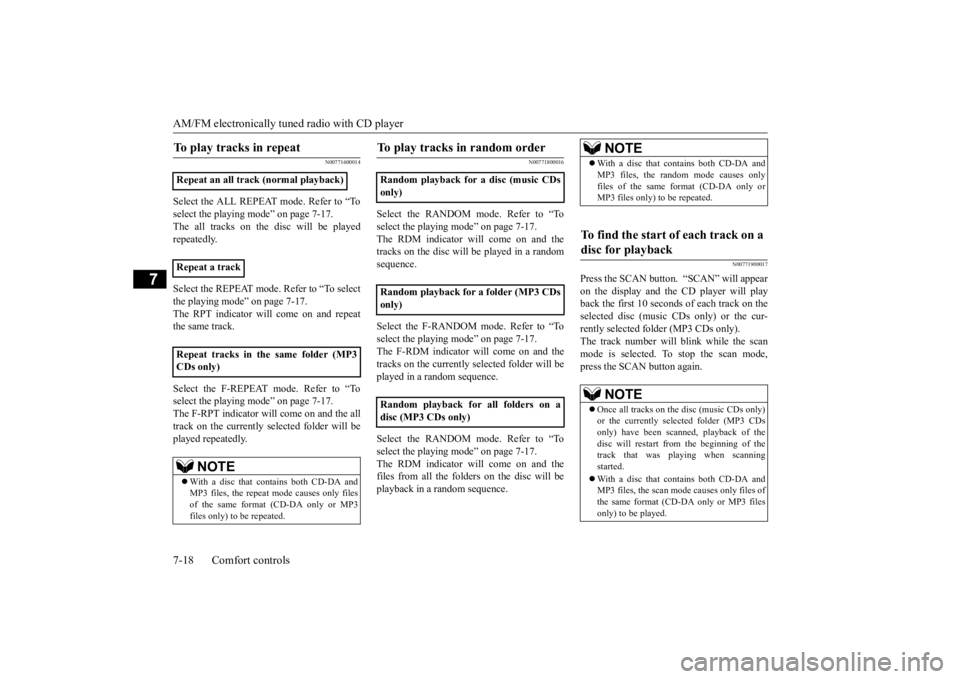
AM/FM electronically tune
d radio with CD player
7-18 Comfort controls
7
N00771600014
Select the ALL REPEAT mode. Refer to “To select the playing mode” on page 7-17. The all tracks on the disc will be played repeatedly. Select the REPEAT mode. Refer to “To select the playing mode” on page 7-17. The RPT indicator will
come on and repeat
the same track. Select the F-REPEAT mode. Refer to “To select the playing mode” on page 7-17.The F-RPT indicator will come on and the all track on the currently selected folder will be played repeatedly.
N00771800016
Select the RANDOM m
ode. Refer to “To
select the playing
mode” on page 7-17.
The RDM indicator w
ill come on and the
tracks on the disc will be played in a random sequence. Select the F-RANDOM
mode. Refer to “To
select the playing
mode” on page 7-17.
The F-RDM indicator will come on and thetracks on the currently selected folder will be played in a random sequence. Select the RANDOM m
ode. Refer to “To
select the playing
mode” on page 7-17.
The RDM indicator w
ill come on and the
files from all the folders on the disc will beplayback in a
random sequence.
N00771900017
Press the SCAN button. “SCAN” will appear on the display and the CD player will playback the first 10 seconds
of each track on the
selected disc (music CDs only) or the cur- rently selected folder (MP3 CDs only).The track number will blink while the scan mode is selected. To stop the scan mode, press the SCAN button again.
To play tracks in repeat Repeat an all track (normal playback) Repeat a track Repeat tracks in the same folder (MP3 CDs only)
NOTE
With a disc that contains both CD-DA and MP3 files, the repeat
mode causes only files
of the same format (CD-DA only or MP3files only) to be repeated.
To play tracks in random order Random playback for a disc (music CDs only) Random playback for a folder (MP3 CDs only) Random playback for all folders on a disc (MP3 CDs only)
NOTE
With a disc that contains both CD-DA and MP3 files, the random mode causes onlyfiles of the same fo
rmat (CD-DA only or
MP3 files only) to be repeated.
To find the start of each track on a disc for playback
NOTE
Once all tracks on the
disc (music CDs only)
or the currently selected folder (MP3 CDs only) have been scanne
d, playback of the
disc will restart fro
m the beginning of the
track that was play
ing when scanning
started. With a disc that contains both CD-DA and MP3 files, the scan mode causes only files of the same format (CD-DA only or MP3 filesonly) to be played.
BK0209800US.book 18 ページ 2014年1月14日 火曜日 午前9時26分
Page 192 of 262
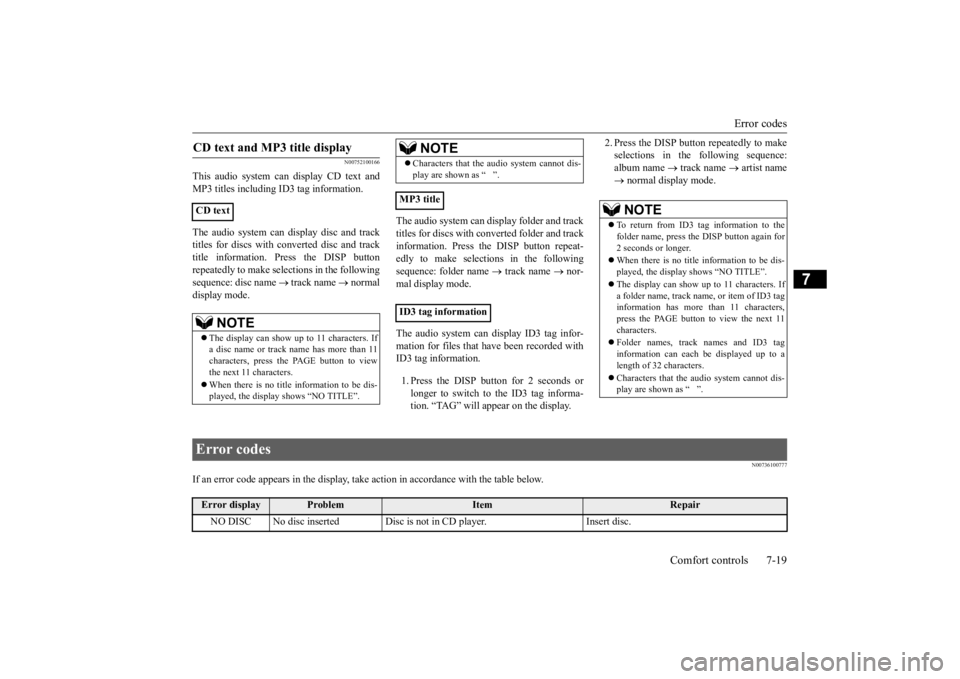
Error codes
Comfort controls 7-19
7
N00752100166
This audio system can display CD text and MP3 titles including ID
3 tag information.
The audio system can di
splay disc and track
titles for discs with c
onverted disc and track
title information. Press the DISP button repeatedly to make selections in the following sequence: disc name
track name
normal
display mode.
The audio system can display folder and track titles for discs wi
th converted folder and track
information. Press the DISP button repeat- edly to make selections in the followingsequence: folder name
track name
nor-
mal display mode. The audio system can display ID3 tag infor- mation for files that have been recorded withID3 tag information. 1. Press the DISP button for 2 seconds or longer to switch to
the ID3 tag informa-
tion. “TAG” will appear on the display.
2. Press the DISP button repeatedly to make selections in th
e following sequence:
album name
track name
artist name
normal display mode.
N00736100777
If an error code appears in the display, ta
ke action in accordance
with the table below.
CD text and MP3 title display CD text
NOTE
The display can show up to 11 characters. If a disc name or track name has more than 11 characters, press the PAGE button to viewthe next 11 characters. When there is no title information to be dis- played, the display
shows “NO TITLE”.
Characters that the a
udio system cannot dis-
play are shown as “ ”.
MP3 title ID3 tag information
NOTE
NOTE
To return from ID3 tag information to the folder name, press the DISP button again for 2 seconds or longer. When there is no title information to be dis- played, the display
shows “NO TITLE”.
The display can show up to 11 characters. If a folder name, track name
, or item of ID3 tag
information has more than 11 characters, press the PAGE button to view the next 11 characters. Folder names, trac
k names and ID3 tag
information can each be displayed up to alength of 32 characters. Characters that the a
udio system cannot dis-
play are shown as “ ”.
Error codes Error display
Problem
Item
Repair
NO DISC No disc inserted Disc is
not in CD player. Insert disc.
BK0209800US.book 19 ページ 2014年1月14日 火曜日 午前9時26分
Page 193 of 262
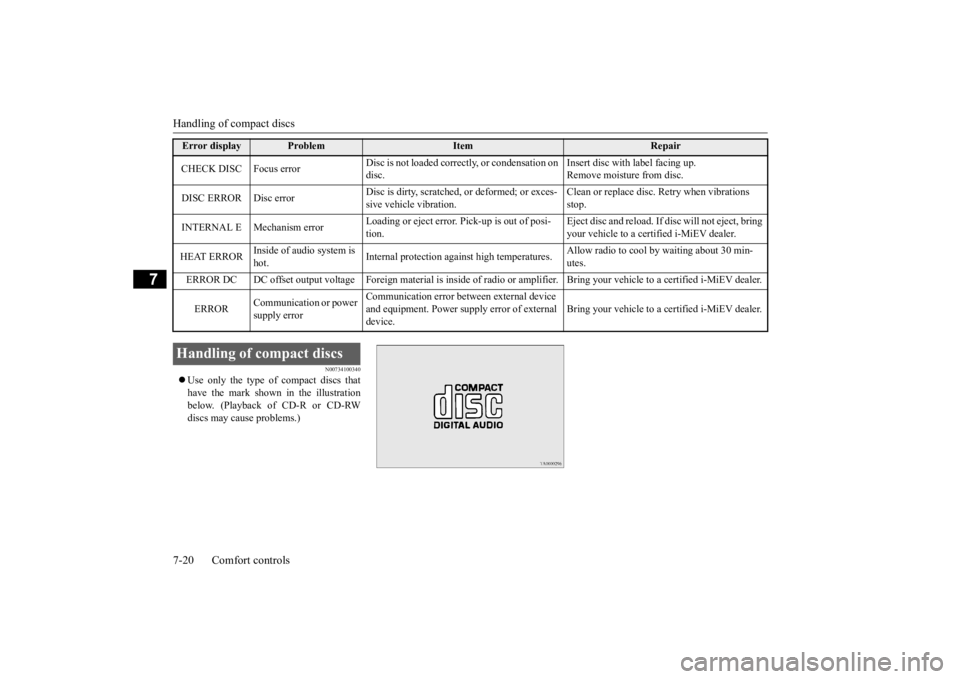
Handling of compact discs 7-20 Comfort controls
7
N00734100340
Use only the type of compact discs that have the mark shown in the illustrationbelow. (Playback of CD-R or CD-RW discs may cause problems.) CHECK DISC Focus error
Disc is not loaded corr
ectly, or condensation on
disc.
Insert disc with label facing up. Remove moisture from disc.
DISC ERROR Disc error
Disc is dirty, scratched,
or deformed; or exces-
sive vehicle vibration.
Clean or replace disc. Retry when vibrations stop.
INTERNAL E Mec
hanism error
Loading or eject error. Pick-up is out of posi- tion.
Eject disc and reload. If di
sc will not eject, bring
your vehicle to a certified i-MiEV dealer.
HEAT ERROR
Inside of audio system is hot.
Internal protec
tion against high temperatures.
Allow radio to cool by waiting about 30 min- utes.
ERROR DC DC offset output voltage Fo
reign material is inside of ra
dio or amplifier. Bring your vehicl
e to a certified i-MiEV deale
r.
ERROR
Communication or power supply error
Communication error betw
een external device
and equipment. Power s
upply error of external
device.
Bring your vehicle to a ce
rtified i-MiEV dealer.
Error display
Problem
Item
Repair
Handling of compact discs BK0209800US.book 20 ページ 2014年1月14日 火曜日 午前9時26分
Page 195 of 262
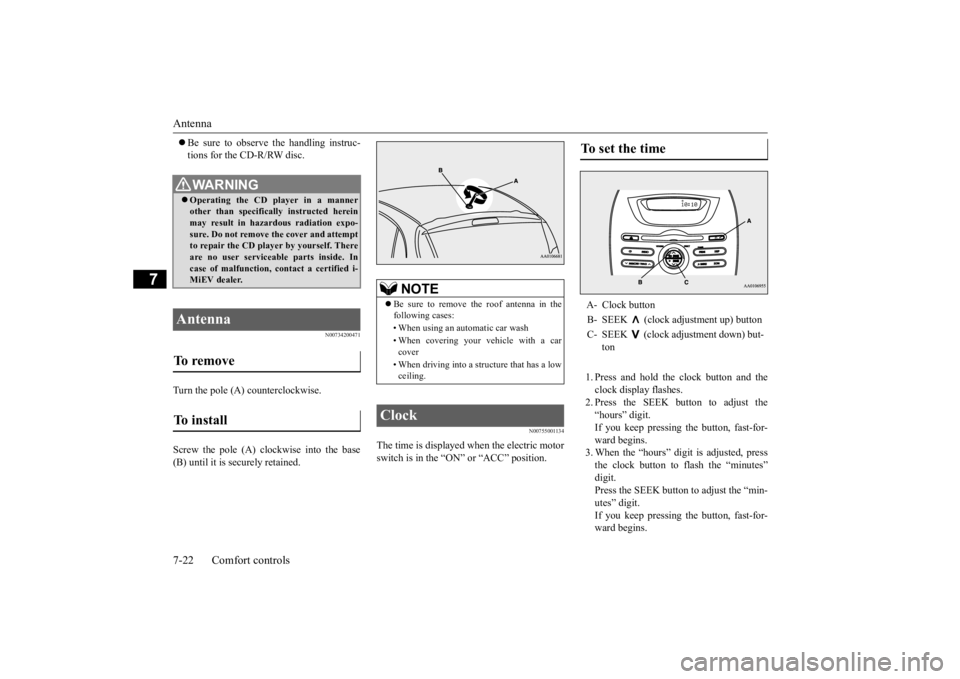
Antenna 7-22 Comfort controls
7
Be sure to observe the handling instruc- tions for the CD-R/RW disc.
N00734200471
Turn the pole (A) counterclockwise. Screw the pole (A) clockwise into the base (B) until it is securely retained.
N00755001134
The time is displayed when the electric motorswitch is in the “ON” or “ACC” position.
1. Press and hold the clock button and the clock display flashes. 2. Press the SEEK button to adjust the“hours” digit. If you keep pressing the button, fast-for- ward begins.3. When the “hours” digit is adjusted, press the clock button to flash the “minutes” digit.Press the SEEK button to adjust the “min- utes” digit. If you keep pressing the button, fast-for-ward begins.
WA R N I N G Operating the CD player in a manner other than specifically instructed herein may result in hazardous radiation expo- sure. Do not remove the cover and attemptto repair the CD playe
r by yourself. There
are no user serviceable parts inside. In case of malfunction, contact a certified i-MiEV dealer.
Antenna To remove To install
NOTE
Be sure to remove the roof antenna in the following cases: • When using an automatic car wash • When covering your ve
hicle with a car
cover • When driving into a structure that has a low ceiling.
Clock
To set the time A- Clock button B- SEEK (clock adjustment up) buttonC- SEEK (clock adjustment down) but-
ton
BK0209800US.book 22 ページ 2014年1月14日 火曜日 午前9時26分
Page 196 of 262
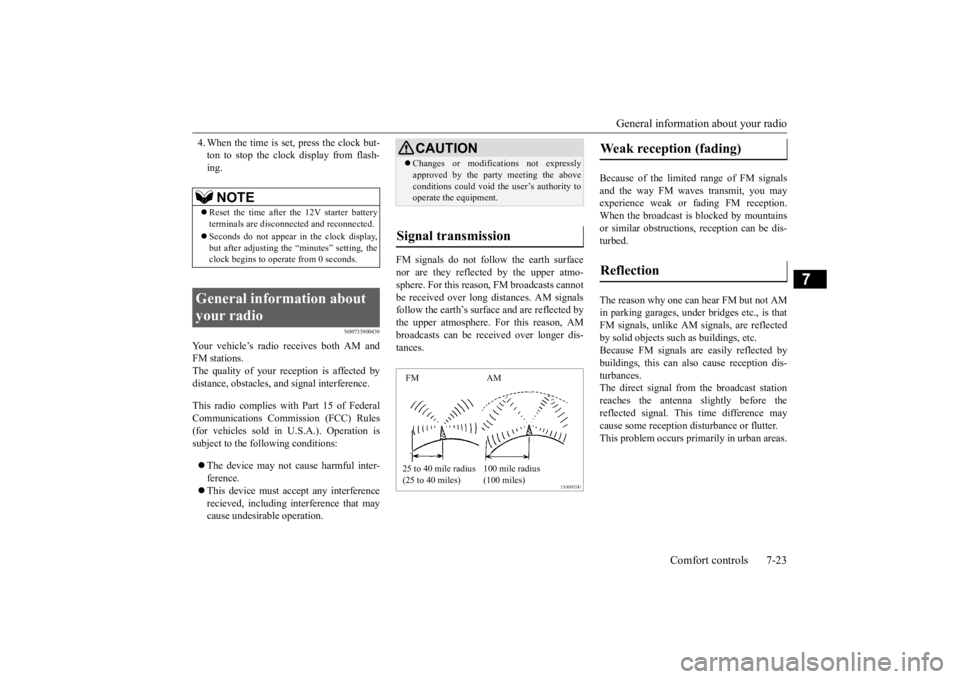
General information about your radio
Comfort controls 7-23
7
4. When the time is set, press the clock but- ton to stop the clock display from flash-ing.
N00733900439
Your vehicle’s radio receives both AM andFM stations. The quality of your reception is affected by distance, obstacles, a
nd signal interference.
This radio complies with
Part 15 of Federal
Communications Commission (FCC) Rules (for vehicles sold in U.S.A.). Operation is subject to the following conditions: The device may not cause harmful inter- ference. This device must ac
cept any interference
recieved, including interference that maycause undesirable operation.
FM signals do not follow the earth surface nor are they reflected by the upper atmo-sphere. For this reason
, FM broadcasts cannot
be received over long
distances. AM signals
follow the earth’s surface and are reflected bythe upper atmosphere. For this reason, AM broadcasts can be rece
ived over longer dis-
tances.
Because of the limited
range of FM signals
and the way FM waves transmit, you may experience weak or
fading FM reception.
When the broadcast is blocked by mountains or similar obstructions,
reception can be dis-
turbed. The reason why one can hear FM but not AM in parking garages, under
bridges etc., is that
FM signals, unlike AM
signals, are reflected
by solid objects such
as buildings, etc.
Because FM signals ar
e easily reflected by
buildings, this can also cause reception dis- turbances.The direct signal from
the broadcast station
reaches the antenna sl
ightly before the
reflected signal. This
time difference may
cause some reception di
sturbance or flutter.
This problem occurs primarily in urban areas.
NOTE
Reset the time after the 12V starter battery terminals are disconnect
ed and reconnected.
Seconds do not appear
in the clock display,
but after adjusting the “minutes” setting, theclock begins to operate from 0 seconds.
General information about your radio
CAUTION Changes or modifica
tions not expressly
approved by the party meeting the aboveconditions could void the user’s authority tooperate the equipment.
Signal transmission FM AM 25 to 40 mile radius (25 to 40 miles)
100 mile radius (100 miles)
Weak reception (fading) Reflection
BK0209800US.book 23 ページ 2014年1月14日 火曜日 午前9時26分
Page 258 of 262
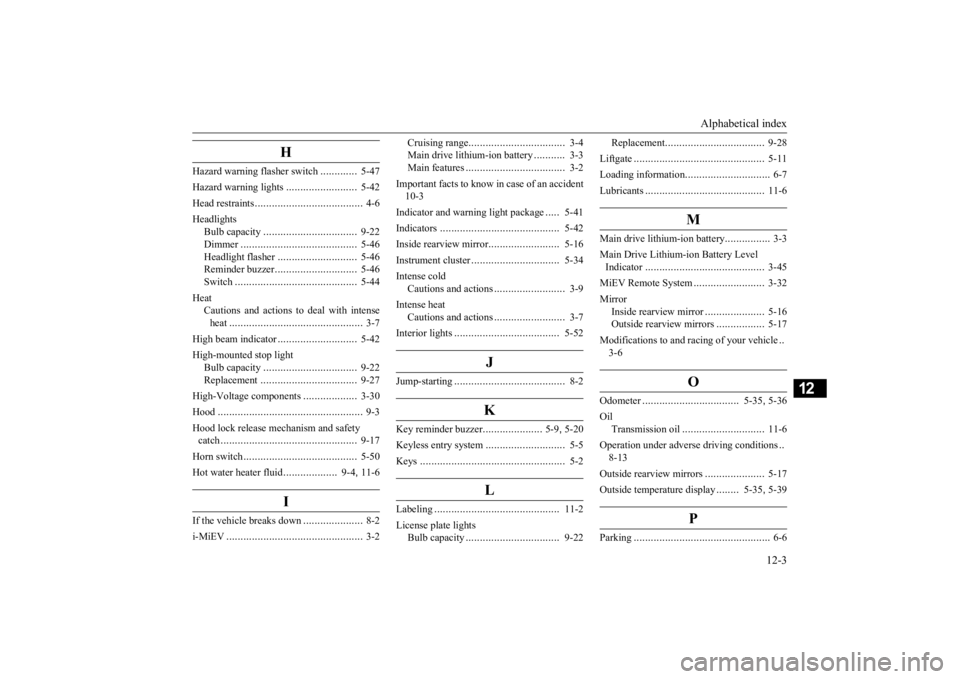
Alphabetical index
12-3
12
H
Hazard warning
flasher switch
.............
5-47
Hazard warning lights
.........................
5-42
Head restraints
......................................
4-6
Headlights
Bulb capacity
.................................
9-22
Dimmer
.........................................
5-46
Headlight flasher
............................
5-46
Reminder buzzer
.............................
5-46
Switch
...........................................
5-44
Heat
Cautions and actions to
deal with intense
heat
...............................................
3-7
High beam indicator
............................
5-42
High-mounted stop light
Bulb capacity
.................................
9-22
Replacement
..................................
9-27
High-Voltage components
...................
3-30
Hood
...................................................
9-3
Hood lock release me
chanism and safety
catch
................................................
9-17
Horn switch
........................................
5-50
Hot water heater fluid
...................
9-4
, 11-6
I
If the vehicle breaks down
.....................
8-2
i-MiEV
................................................
3-2
Cruising range
..................................
3-4
Main drive lithium-ion battery
...........
3-3
Main features
...................................
3-2
Important facts to know in
case of an accident
10-3 Indicator and warning light package
.....
5-41
Indicators
..........................................
5-42
Inside rearview mirror
.........................
5-16
Instrument cluster
...............................
5-34
Intense cold
Cautions and actions
.........................
3-9
Intense heat
Cautions and actions
.........................
3-7
Interior lights
.....................................
5-52
J
Jump-starting
.......................................
8-2
K
Key reminder buzzer
.....................
5-9
, 5-20
Keyless entry system
............................
5-5
Keys
...................................................
5-2
L
Labeling
............................................
11-2
License plate lights
Bulb capacity
.................................
9-22
Replacement
...................................
9-28
Liftgate
..............................................
5-11
Loading information
..............................
6-7
Lubricants
..........................................
11-6
M
Main drive lithium-ion battery
................
3-3
Main Drive Lithium-ion Battery Level Indicator
..........................................
3-45
MiEV Remote System
.........................
3-32
Mirror
Inside rearview mirror
.....................
5-16
Outside rearview mirrors
.................
5-17
Modifications to and
racing of your vehicle
..
3-6
O
Odometer
..................................
5-35
, 5-36
Oil
Transmission oil
.............................
11-6
Operation under adverse driving conditions
..
8-13 Outside rearview mirrors
.....................
5-17
Outside temperature display
........
5-35
, 5-39
P
Parking
................................................
6-6
BK0209800US.book 3 ページ 2014年1月14日 火曜日 午前9時26分