display MITSUBISHI iMiEV 2016 1.G User Guide
[x] Cancel search | Manufacturer: MITSUBISHI, Model Year: 2016, Model line: iMiEV, Model: MITSUBISHI iMiEV 2016 1.GPages: 296, PDF Size: 7.79 MB
Page 64 of 296
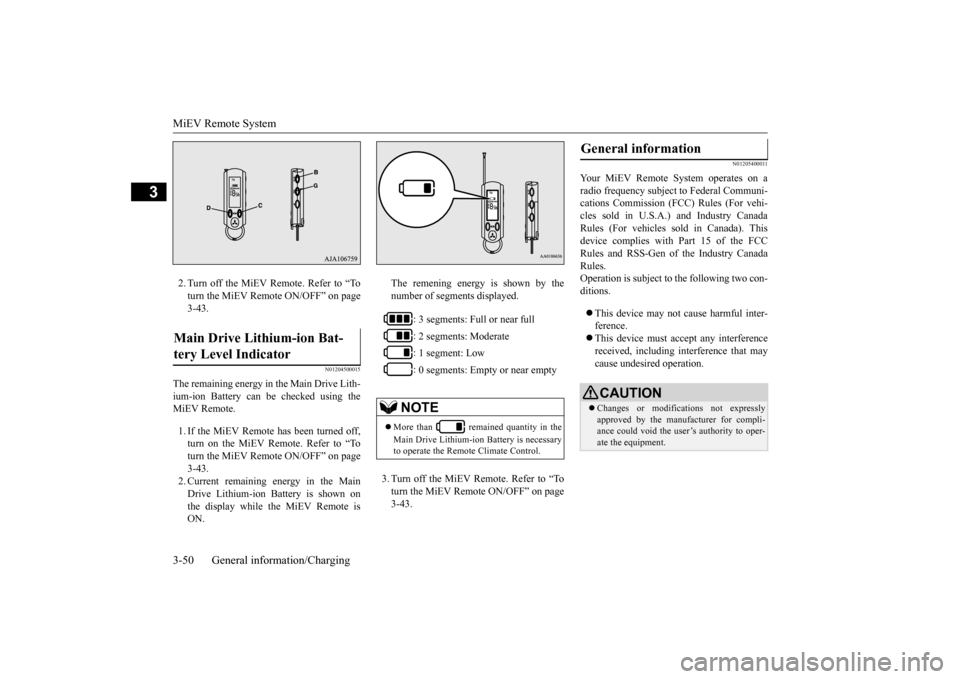
MiEV Remote System 3-50 General information/Charging
3
2. Turn off the MiEV Remote. Refer to “To turn the MiEV Remote ON/OFF” on page3-43.
N01204500015
The remaining energy in the Main Drive Lith- ium-ion Battery can be checked using the MiEV Remote. 1. If the MiEV Remote has been turned off, turn on the MiEV Remote. Refer to “To turn the MiEV Remote ON/OFF” on page 3-43.2. Current remaining energy in the Main Drive Lithium-ion Battery is shown on the display while the MiEV Remote isON.
The remening energy is shown by the number of segments displayed. 3. Turn off the MiEV Remote. Refer to “To turn the MiEV Remote ON/OFF” on page 3-43.
N01205400011
Your MiEV Remote
System operates on a
radio frequency subject
to Federal Communi-
cations Commission (FCC) Rules (For vehi-cles sold in U.S.A.) and Industry Canada Rules (For vehicles so
ld in Canada). This
device complies with
Part 15 of the FCC
Rules and RSS-Gen of the Industry Canada Rules. Operation is subject to
the following two con-
ditions. This device may not
cause harmful inter-
ference. This device must ac
cept any interference
received, including interference that may cause undesired operation.
Main Drive Lithium-ion Bat- tery Level Indicator
: 3 segments: Full or near full : 2 segments: Moderate : 1 segment: Low : 0 segments: Empty or near empty
NOTE
More than remained quantity in the Main Drive Lithium-ion Battery is necessary to operate the Remote Climate Control.
General information
CAUTION Changes or modifica
tions not expressly
approved by the manufacturer for compli- ance could void the user’s authority to oper-ate the equipment.
BK0220401US.book 50 ページ 2015年6月3日 水曜日 午前7時42分
Page 142 of 296
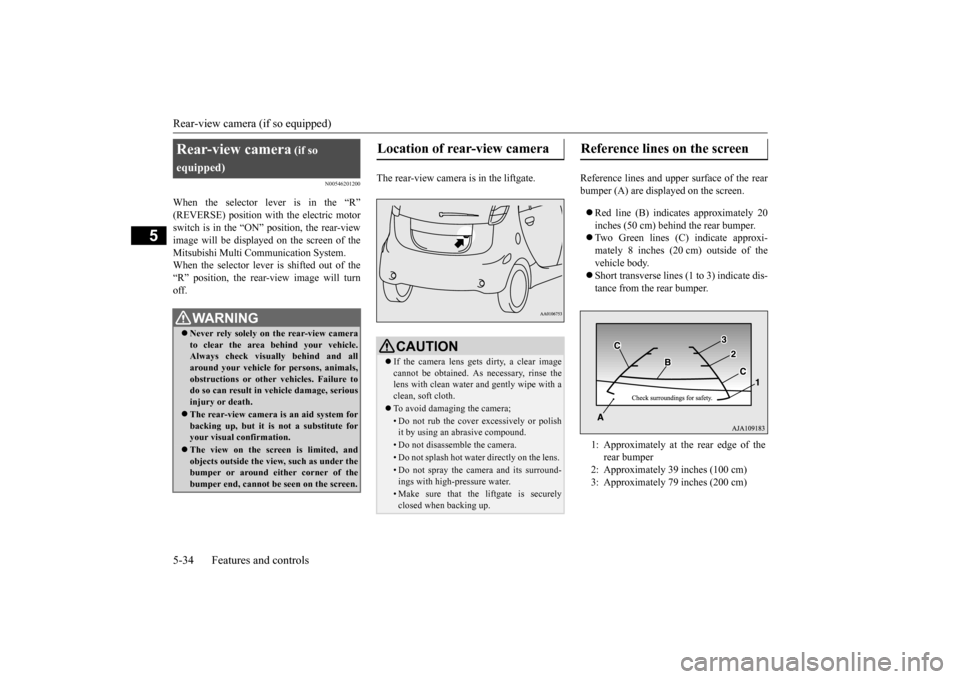
Rear-view camera (if so equipped) 5-34 Features and controls
5
N00546201200
When the selector lever is in the “R”switch is in the “ON” position, the rear-view image will be displayed on the screen of the Mitsubishi Multi Co
mmunication System.
When the selector lever is shifted out of the “R” position, the rear-view image will turn off.
The rear-view camera is in the liftgate. Reference lines and upper surface of the rear
bumper (A) are displayed on the screen. Red line (B) indicates approximately 20 inches (50 cm) behind the rear bumper. Two Green lines (C) indicate approxi- mately 8 inches (20 cm) outside of the vehicle body. Short transverse lines (1
to 3) indicate dis-
tance from the rear bumper.
Rear-view camera
(if so
equipped) Never rely solely on the rear-view camera to clear the area behind your vehicle. Always check visua
lly behind and all
around your vehicle fo
r persons, animals,
obstructions or other vehicles. Failure to do so can result in
vehicle damage, serious
injury or death. The rear-view camera is an aid system for backing up, but it is not a substitute foryour visual confirmation. The view on the scre
en is limited, and
objects outside the view, such as under the bumper or around ei
ther corner of the
bumper end, cannot be seen on the screen.
Location of rear-view camera
CAUTION If the camera lens gets
dirty, a clear image
cannot be obtained. As necessary, rinse the lens with clean water and gently wipe with a clean, soft cloth. To avoid damaging the camera;• Do not rub the cover excessively or polish it by using an abrasive compound. • Do not disassemble the camera.• Do not splash hot wate
r directly on the lens.
• Do not spray the camera and its surround- ings with high-pressure water.• Make sure that the liftgate is securelyclosed when backing up.
Reference lines on the screen
1: Approximately at the rear edge of the
rear bumper
2: Approximately 39 inches (100 cm) 3: Approximately 79 inches (200 cm)
BK0220401US.book 34 ページ 2015年6月3日 水曜日 午前7時42分
Page 143 of 296
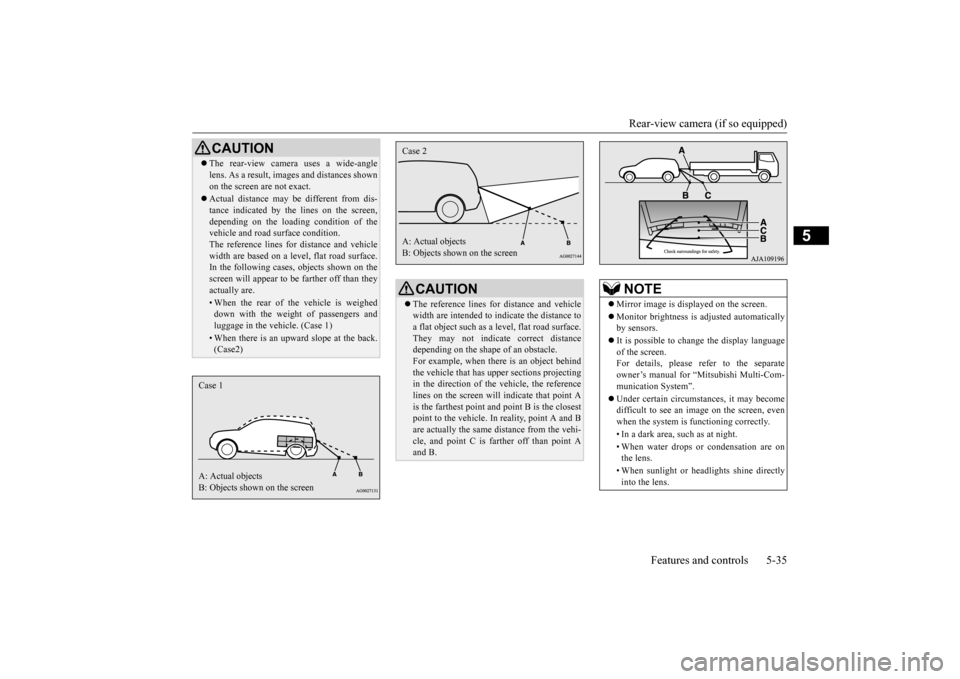
Rear-view camera (if so equipped)
Features and controls 5-35
5
CAUTION The rear-view camera uses a wide-angle lens. As a result, imag
es and distances shown
on the screen are not exact. Actual distance may be different from dis- tance indicated by the
lines on the screen,
depending on the loadi
ng condition of the
vehicle and road surface condition. The reference lines for
distance and vehicle
width are based on a level, flat road surface. In the following cases, objects shown on the screen will appear to
be farther off than they
actually are.• When the rear of th
e vehicle is weighed
down with the weight of passengers and luggage in the vehicle. (Case 1)• When there is an upward slope at the back.(Case2)
Case 1 A: Actual objects B: Objects shown on the screen
CAUTION The reference lines for
distance and vehicle
width are intended to i
ndicate the distance to
a flat object such as a level, flat road surface. They may not indicate correct distance depending on the shape of an obstacle.For example, when there is an object behind the vehicle that has u
pper sections projecting
in the direction of the
vehicle, the reference
lines on the screen will indicate that point A is the farthest point a
nd point B is the closest
point to the vehicle. In
reality, point A and B
are actually the same distance from the vehi- cle, and point C is fa
rther off than point A
and B.Case 2 A: Actual objects B: Objects shown on the screen
NOTE
Mirror image is displayed on the screen. Monitor brightness is ad
justed automatically
by sensors. It is possible to change the display language of the screen. For details, please refer to the separateowner’s manual for “Mitsubishi Multi-Com- munication System”. Under certain circumst
ances, it may become
difficult to see an image on the screen, even when the system is functioning correctly. • In a dark area, such as at night. • When water drops or condensation are on the lens. • When sunlight or he
adlights shine directly
into the lens.
BK0220401US.book 35 ページ 2015年6月3日 水曜日 午前7時42分
Page 144 of 296

Instrument cluster 5-36 Features and controls
5
N00519000375 N00519100246
When the electric motor switch is in the “ON” position, the speedometer indicates thevehicle’s speed in mi
les per hour (mph) or
kilometers per hour (km/h).
N00572000013
It is possible to select
the speedometer’s dis-
play unit. 1. Press the reset button (A) to display the odometer (B). (Refer to “To change the display” on page5-37.) 2. Keep the reset button pressed for 2 sec- onds or longer to change the display unitfrom MPH to km/h or from km/h to MPH.
The display unit for the cruising range will change to match the selected speedometer’s display unit.
Instrument cluster 1- Energy level gauge2- Energy usage indicator3- Odometer/Trip odom
eter/Dash lights
brightness indi
cator/Service
reminder/Cruising ra
nge indicator/Out-
side temperature display
4- Speedometer 5- Reset button/Dash
lights illumination
button/Select
or button
Speedometer
NOTE
The display setting can be changed to the preferred units (miles or km).Refer to “Changing the
display unit” on page
5-36.
Changing the display unit Type 1 Type 2
NOTE
Once the display unit
has changed, keeping
the reset button pressed will not cause thedisplay unit to change again.Speedometer
Cruising range
MPH miles km/h km
NOTE
Even if speedometer’s display unit is changed, the display units for the odometer, trip odometer, and service reminder do not change.
BK0220401US.book 36 ページ 2015年6月3日 水曜日 午前7時42分
Page 145 of 296
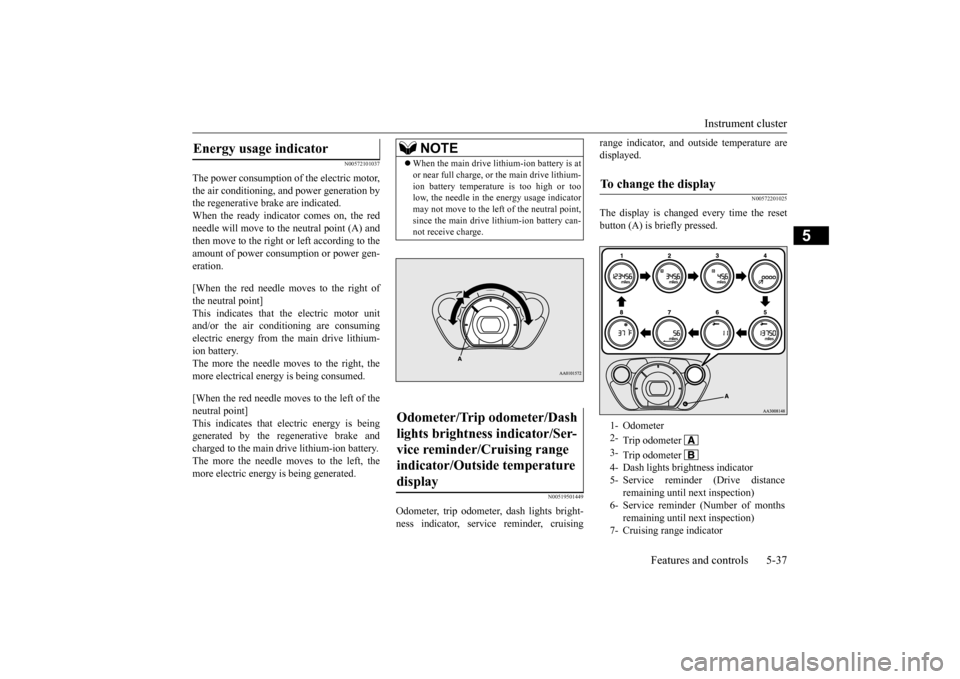
Instrument cluster
Features and controls 5-37
5
N00572101037
The power consumption of the electric motor, the air conditioning, and power generation by the regenerative brake are indicated.When the ready indicator comes on, the red needle will move to th
e neutral point (A) and
then move to the right or left according to theamount of power consumption or power gen- eration. [When the red needle moves to the right of the neutral point] This indicates that the electric motor unit and/or the air conditioning are consumingelectric energy from the main drive lithium- ion battery. The more the needle moves to the right, themore electrical energy
is being consumed.
[When the red needle moves to the left of the neutral point] This indicates that electric energy is beinggenerated by the regenerative brake and charged to the main dr
ive lithium-ion battery.
The more the needle moves to the left, themore electric energy
is being generated.
N00519501449
Odometer, trip odometer, dash lights bright- ness indicator, service reminder, cruising
range indicator, and outside temperature are displayed.
N00572201025
The display is changed every time the resetbutton (A) is briefly pressed.
Energy usage indicator
NOTE
When the main drive lithium-ion battery is at or near full charge, or
the main drive lithium-
ion battery temperature is too high or toolow, the needle in the energy usage indicator may not move to the left of the neutral point, since the main drive lithium-ion battery can-not receive charge.
Odometer/Trip odometer/Dash lights brightness indicator/Ser- vice reminder/Cruising range indicator/Outside temperature display
To change the display 1- Odometer 2-
Trip odometer
3-
Trip odometer
4- Dash lights brightness indicator5- Service reminder (Drive distance
remaining until next inspection) remaining until next inspection)
BK0220401US.book 37 ページ 2015年6月3日 水曜日 午前7時42分
Page 146 of 296
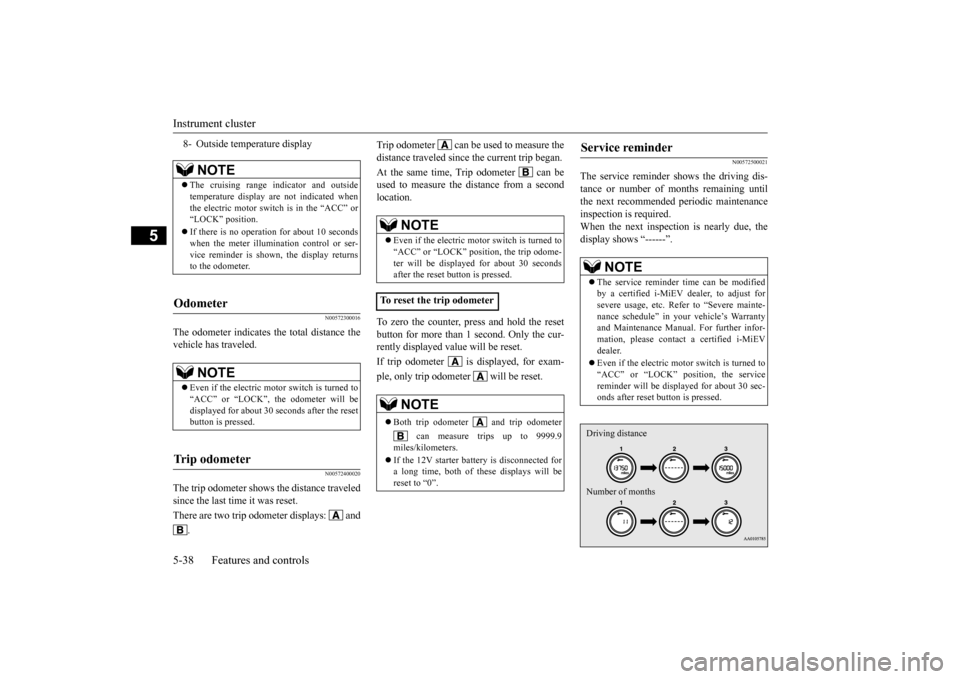
Instrument cluster 5-38 Features and controls
5
N00572300016
The odometer indicates the total distance the vehicle has traveled.
N00572400020
The trip odometer shows the distance traveledsince the last time it was reset. There are two trip odometer displays: and
.
Trip odometer can be used to measure the distance traveled since the current trip began. At the same time, Trip odometer can be used to measure the distance from a secondlocation. To zero the counter, press and hold the reset button for more than 1 second. Only the cur-rently displayed va
lue will be reset.
If trip odometer is displayed, for exam-ple, only trip odometer
will be reset.
N00572500021
The service reminder s
hows the driving dis-
tance or number of m
onths remaining until
the next recommended
periodic maintenance
inspection is required. When the next inspection is nearly due, the display shows “------”.
8- Outside temperature display
NOTE
The cruising range indicator and outside temperature display are not indicated whenthe electric motor switch is in the “ACC” or “LOCK” position. If there is no operation for about 10 seconds when the meter illumination control or ser- vice reminder is shown, the display returnsto the odometer.
Odometer
NOTE
Even if the electric mo
tor switch is turned to
“ACC” or “LOCK”, the odometer will be displayed for about 30 se
conds after the reset
button is pressed.
Tr i p o d o m e t e r
NOTE
Even if the electric motor switch is turned to “ACC” or “LOCK” position, the trip odome-ter will be displayed for about 30 seconds after the reset button is pressed.
To reset the trip odometer
NOTE
Both trip odometer and trip odometer
can measure trips up to 9999.9
miles/kilometers. If the 12V starter battery is disconnected for a long time, both of th
ese displays will be
reset to “0”.
Service reminder
NOTE
The service reminder time can be modified by a certified i-MiEV dealer, to adjust for severe usage, etc. Refer to “Severe mainte- nance schedule” in your vehicle’s Warrantyand Maintenance Manual. For further infor- mation, please contac
t a certified i-MiEV
dealer. Even if the electric mo
tor switch is turned to
“ACC” or “LOCK” position, the servicereminder will be disp
layed for about 30 sec-
onds after reset button is pressed.Driving distance Number of months
BK0220401US.book 38 ページ 2015年6月3日 水曜日 午前7時42分
Page 147 of 296
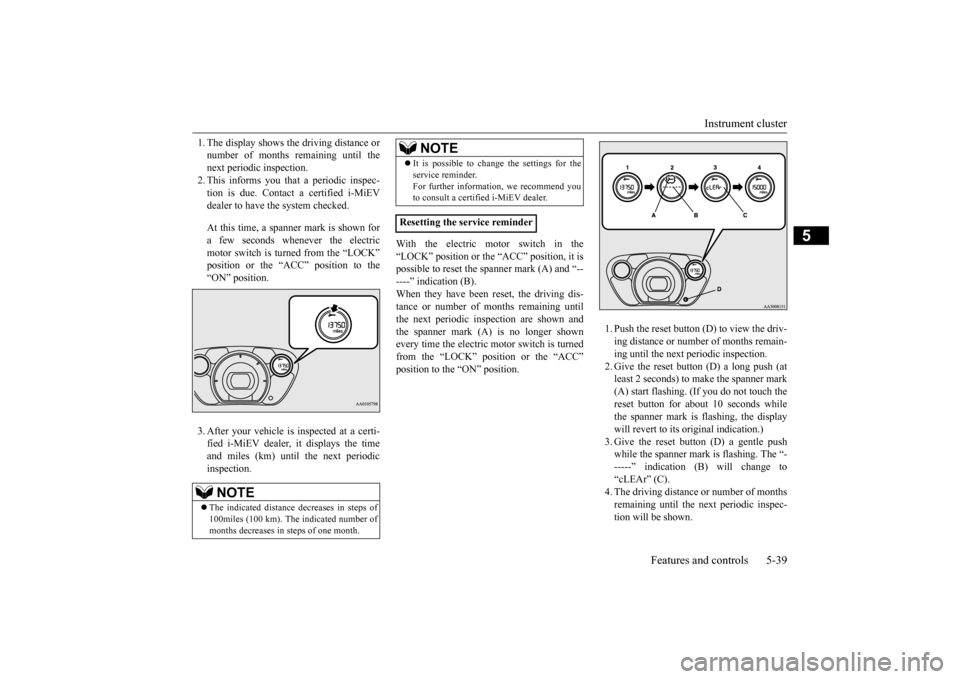
Instrument cluster
Features and controls 5-39
5
1. The display shows the driving distance or number of months remaining until thenext periodic inspection. 2. This informs you that a periodic inspec- tion is due. Contact a certified i-MiEVdealer to have the system checked. At this time, a spanner mark is shown for a few seconds whenever the electric motor switch is turned from the “LOCK”position or the “ACC” position to the “ON” position. 3. After your vehicle is
inspected at a certi-
fied i-MiEV dealer, it displays the time and miles (km) until
the next periodic
inspection.
With the electric motor switch in the “LOCK” position or the “ACC” position, it is possible to reset the spanner mark (A) and “------” indication (B). When they have been
reset, the driving dis-
tance or number of m
onths remaining until
the next periodic inspection are shown and the spanner mark (A) is no longer shown every time the electric motor switch is turnedfrom the “LOCK” position or the “ACC” position to the “ON” position.
1. Push the reset button (D) to view the driv- ing distance or number of months remain-ing until the next periodic inspection. 2. Give the reset button (D) a long push (at least 2 seconds) to ma
ke the spanner mark
(A) start flashing. (If you do not touch the reset button for about
10 seconds while
the spanner mark is
flashing, the display
will revert to its original indication.) 3. Give the reset button (D) a gentle push while the spanner mark is flashing. The “------” indication (B
) will change to
“cLEAr” (C). 4. The driving distance or number of monthsremaining until the next periodic inspec- tion will be shown.
NOTE
The indicated distance decreases in steps of 100miles (100 km). The indicated number ofmonths decreases in steps of one month.
It is possible to change the settings for the service reminder.For further information, we recommend youto consult a certified i-MiEV dealer.
Resetting the service reminder
NOTE
BK0220401US.book 39 ページ 2015年6月3日 水曜日 午前7時42分
Page 148 of 296
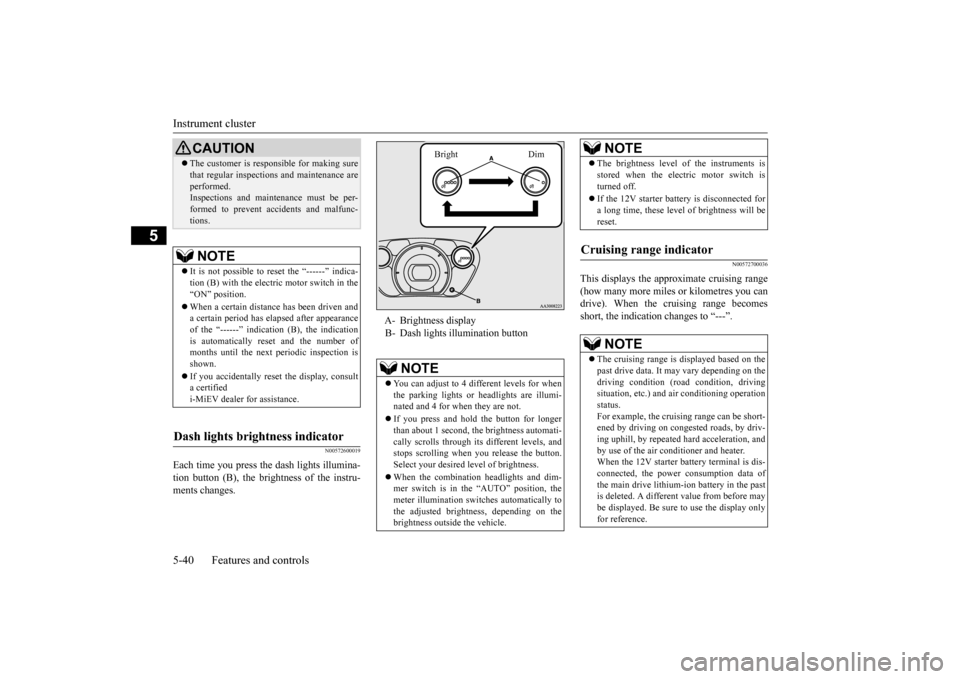
Instrument cluster 5-40 Features and controls
5
N00572600019
Each time you press the
dash lights illumina-
tion button (B), the brightness of the instru- ments changes.
N00572700036
This displays the approximate cruising range(how many more miles
or kilometres you can
drive). When the cruising range becomes short, the indicatio
n changes to “---”.
CAUTIONThe customer is responsible for making sure that regular inspections
and maintenance are
performed.Inspections and mainte
nance must be per-
formed to prevent accidents and malfunc- tions.NOTE
It is not possible to re
set the “------” indica-
tion (B) with the electric motor switch in the “ON” position. When a certain distance has been driven and a certain period has elapsed after appearance of the “------” indicati
on (B), the indication
is automatically re
set and the number of
months until the next
periodic inspection is
shown. If you accidentally reset
the display, consult
a certified i-MiEV dealer for assistance.
Dash lights brightness indicator
A- Brightness display B- Dash lights illumination button
NOTE
You can adjust to 4 different levels for when the parking lights or
headlights are illumi-
nated and 4 for when they are not. If you press and hold the button for longer than about 1 second, the brightness automati- cally scrolls through its different levels, andstops scrolling when you release the button. Select your desired
level of brightness.
When the combination headlights and dim- mer switch is in the “AUTO” position, the meter illumination switches automatically tothe adjusted brightne
ss, depending on the
brightness outsi
de the vehicle.
Bright Dim
The brightness level
of the instruments is
stored when the electric motor switch isturned off. If the 12V starter battery is disconnected for a long time, these level of brightness will bereset.
Cruising range indicator
NOTE
The cruising range is displayed based on the past drive data. It ma
y vary depending on the
driving condition (road condition, driving situation, etc.) and
air conditioning operation
status.For example, the cruising range can be short- ened by driving on congested roads, by driv- ing uphill, by repeated ha
rd acceleration, and
by use of the air cond
itioner and heater.
When the 12V starter battery terminal is dis- connected, the power consumption data of the main drive lithium-ion battery in the pastis deleted. A differen
t value from before may
be displayed. Be sure
to use the display only
for reference.NOTE
BK0220401US.book 40 ページ 2015年6月3日 水曜日 午前7時42分
Page 149 of 296
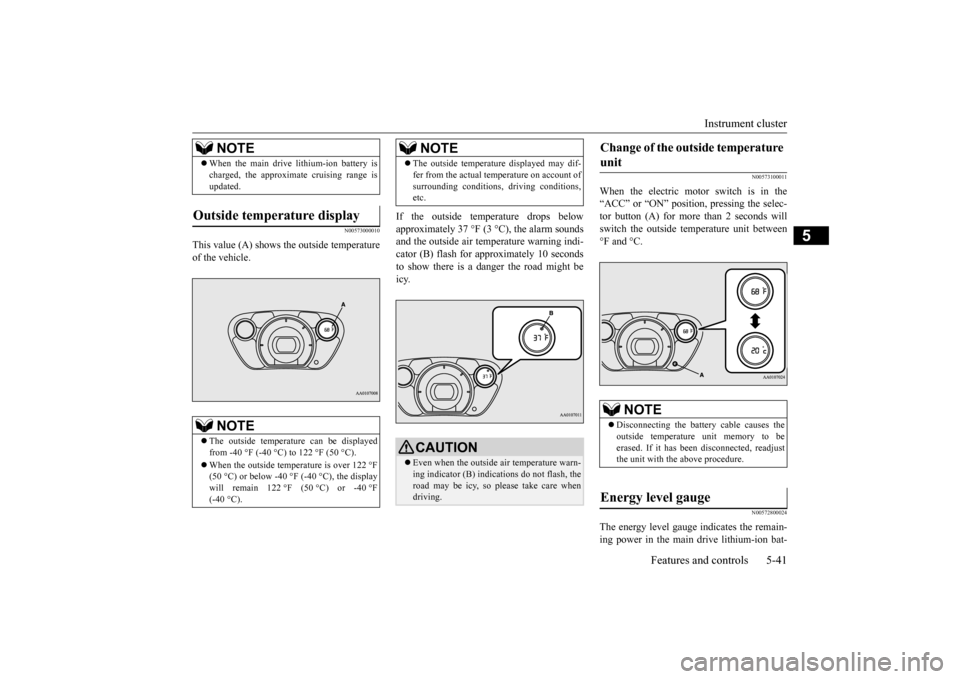
Instrument cluster
Features and controls 5-41
5
N00573000010
This value (A) shows the outside temperature of the vehicle.
If the outside temperature drops below approximately 37 °F (3 °C), the alarm sounds and the outside air temperature warning indi-cator (B) flash for a
pproximately 10 seconds
to show there is a danger the road might be icy.
N00573100011
When the electric motor switch is in the“ACC” or “ON” position,
pressing the selec-
tor button (A) for more than 2 seconds will switch the outside temperature unit between°F and °C.
N00572800024
The energy level gauge indicates the remain-ing power in the main
drive lithium-ion bat-
When the main drive lithium-ion battery is charged, the approximate cruising range isupdated.
Outside temperature display
NOTE
The outside temperature can be displayed from -40
Page 214 of 296
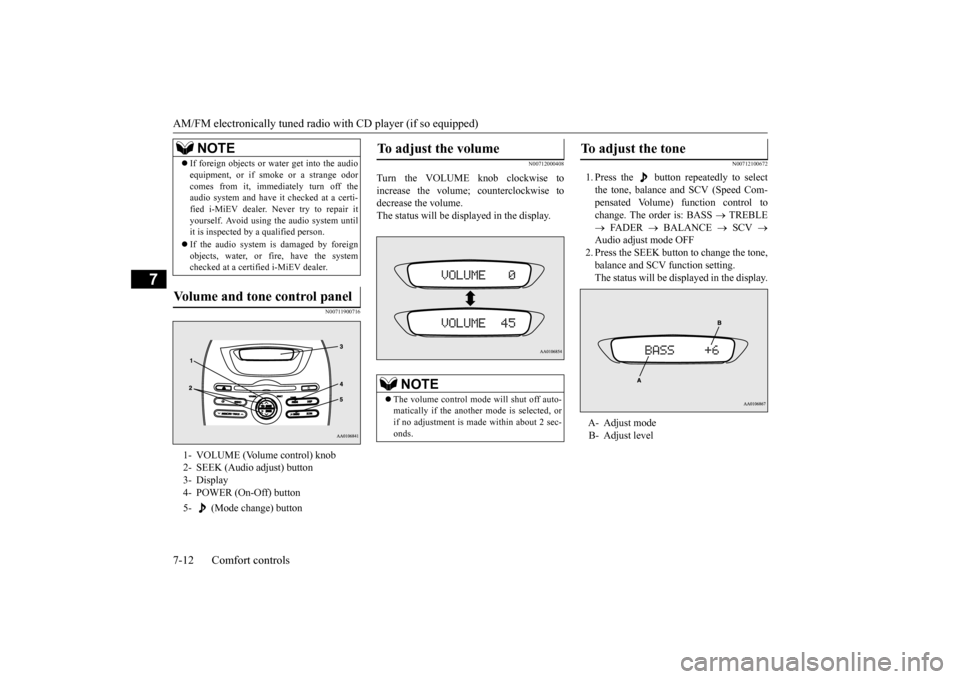
AM/FM electronically tuned radio with CD player (if so equipped) 7-12 Comfort controls
7
N00711900716
N00712000408
Turn the VOLUME knob clockwise to increase the volume; counterclockwise to decrease the volume.The status will be displayed in the display.
N00712100672
1. Press the button repeatedly to select the tone, balance and SCV (Speed Com- pensated Volume) function control tochange. The order is: BASS
TREBLE
FADER
BALANCE
SCV
Audio adjust mode OFF2. Press the SEEK button to change the tone, balance and SCV function setting. The status will be di
splayed in the display.
If foreign objects or wa
ter get into the audio
equipment, or if smoke or a strange odorcomes from it, immediately turn off theaudio system and have
it checked at a certi-
fied i-MiEV dealer. Ne
ver try to repair it
yourself. Avoid using the audio system untilit is inspected by a qualified person. If the audio system is damaged by foreign objects, water, or fi
re, have the system
checked at a certif
ied i-MiEV dealer.
Volume and tone control panel
1- VOLUME (Volume control) knob 2- SEEK (Audio adjust) button3- Display 4- POWER (On-Off) button 5- (Mode change) button
NOTE
To adjust the volume
NOTE
The volume control mode will shut off auto- matically if the anothe
r mode is selected, or
if no adjustment is ma
de within about 2 sec-
onds.
To adjust the tone
A- Adjust mode B- Adjust level
BK0220401US.book 12 ページ 2015年6月3日 水曜日 午前7時42分