cooling MITSUBISHI iMiEV 2017 1.G Owners Manual
[x] Cancel search | Manufacturer: MITSUBISHI, Model Year: 2017, Model line: iMiEV, Model: MITSUBISHI iMiEV 2017 1.GPages: 296, PDF Size: 7.79 MB
Page 20 of 296

Modifications to and racing of your vehicle 3-6 General information/Charging
3
N01206300020
While charging, even if the electric motor switch is in the ŌĆ£LOCKŌĆØ position, you mayhear operating sounds such as sounds from the cooling fan and air conditioning compres- sor when operating the main drive lithium-ionbattery cooling system
or Remote Climate
Control. This is normal. Refer to ŌĆ£Remote Climate ControlŌĆØ on page 3-36, 3-47.
N01206400021
N01200500017
This vehicle should not be modified with non-Mitsubishi Motors genuine parts. Mitsubishi Motors designs and manufactures
Operating sound under charg- ing or Remote Climate Control
For persons with electro-medi-cal apparatus such as implant-able cardiac pacemaker or implantable cardiovascular defibrillator
WA R N I N G’ü¼ Before charging, read the instructions described below carefully and follow them. Also read and follow the instruc-tions for ŌĆ£Regular charging (charging method with rated AC 120 V outlet)ŌĆØ on page 3-16, ŌĆ£Regular
charging (using 240 V
Electric Vehicle Supply Equipment)ŌĆØ on page 3-26, and ŌĆ£Quick
charging (charging
method with quick
charger)ŌĆØ on page
3-27.’ü¼ Before charging, indivi
duals using an elec-
tro-medical apparatu
s such as implant-
able pacemakers and implantable cardiovascular-defibril
lators should check
with the manufacturer of the apparatus to confirm the effect of the electromagnetic waves from charging
. The electromagnetic
waves may affect the operations of the electro-medical apparatus.
’ü¼ When performing re
gular charging, keep
your electro-medical apparatus, such asimplantable cardiac pacemaker orimplantable cardiovas
cular defibrillator,
away from the charge connector, EV charging cable, control box or regularcharging station.’ü¼ Do not perform quick charging and keep away from a quick ch
arger. Electromag-
netic waves produced
by a quick charger
may affect the operation of your electric-medical apparatus. If you have acciden- tally approached a qu
ick charger, walk
away from the quick
charger immediately.
If quick charging is necessary, ask some- one for help.’ü¼ While charging;ŌĆó Do not stay inside the vehicle.ŌĆó Do not go inside the vehicle, for example to remove or place an item in the passen-ger compartment.ŌĆó Do not open the liftgate, for example toremove or place an item in the cargo area.
Modifications to and racing of your vehicle
WA R N I N G
BK0220401US.book 6 ŃāÜŃā╝ŃéĖ ’╝Æ’╝É’╝æ’╝ĢÕ╣┤’╝¢µ£ł’╝ōµŚźŃĆƵ░┤µø£µŚźŃĆĆÕŹłÕēŹ’╝ŚµÖé’╝ö’╝ÆÕłå
Page 29 of 296
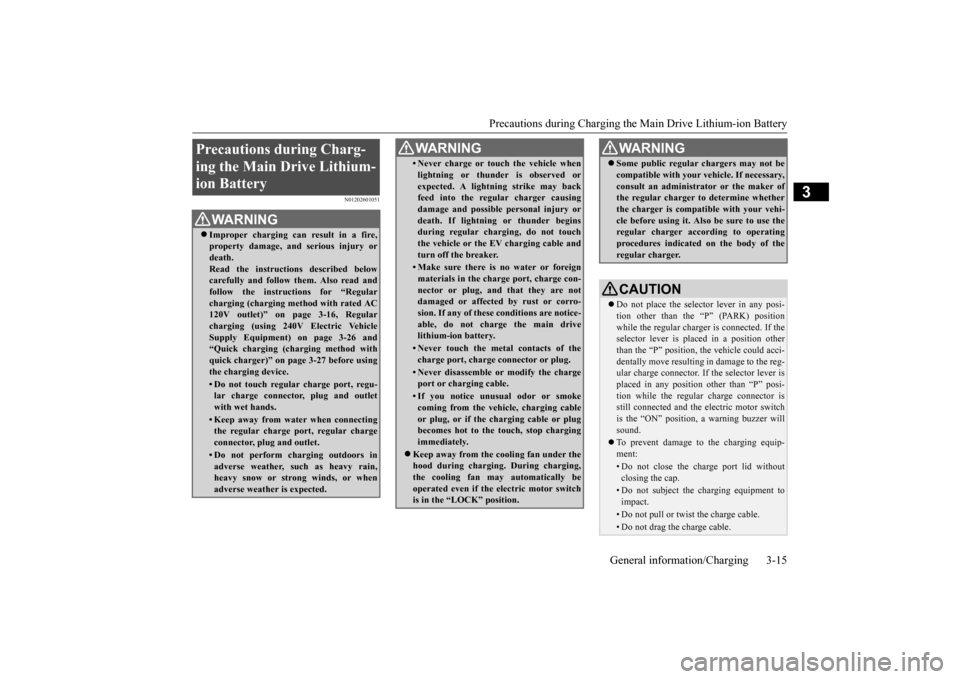
Precautions during Charging the
Main Drive Lithium-ion Battery
General information/Charging 3-15
3
N01202601051
Precautions during Charg- ing the Main Drive Lithium-ion Battery
WA R N I N G’ü¼ Improper charging can result in a fire, property damage, and serious injury ordeath. Read the instructions described below carefully and follow them. Also read andfollow the instructions for ŌĆ£Regular charging (charging method with rated AC 120V outlet)ŌĆØ on page 3-16, Regularcharging (using 240V
Electric Vehicle
Supply Equipment)
on page 3-26 and
ŌĆ£Quick charging (c
harging method with
quick charger)ŌĆØ on p
age 3-27 before using
the charging device.ŌĆó Do not touch regular charge port, regu-lar charge connecto
r, plug and outlet
with wet hands.ŌĆó Keep away from wate
r when connecting
the regular charge port, regular chargeconnector, plug and outlet.ŌĆó Do not perform charging outdoors inadverse weather, su
ch as heavy rain,
heavy snow or strong winds, or when adverse weather is expected.
ŌĆó Never charge or to
uch the vehicle when
lightning or thunde
r is observed or
expected. A lightning strike may backfeed into the regular charger causing damage and possible
personal injury or
death. If lightnin
g or thunder begins
during regular charging, do not touch the vehicle or the EV
charging cable and
turn off the breaker.ŌĆó Make sure there is no water or foreignmaterials in the char
ge port, charge con-
nector or plug, and that they are not damaged or affected by rust or corro- sion. If any of these conditions are notice-able, do not charge
the main drive
lithium-ion battery.ŌĆó Never touch the metal contacts of thecharge port, charge
connector or plug.
ŌĆó Never disassemble or modify the charge port or charging cable.ŌĆó If you notice unus
ual odor or smoke
coming from the vehicle, charging cable or plug, or if the ch
arging cable or plug
becomes hot to the touch, stop charging immediately.
’ü¼ Keep away from the cooling fan under the hood during charging. During charging, the cooling fan m
ay automatically be
operated even if the electric motor switch is in the ŌĆ£LOCKŌĆØ position. WA R N I N G
’ü¼ Some public regular chargers may not be compatible with your vehicle. If necessary,consult an administrator or the maker ofthe regular charger to determine whether the charger is compat
ible with
your vehi-
cle before using it. Also be sure to use theregular charger acco
rding to operating
procedures indicated on the body of the regular charger.CAUTION’ü¼ Do not place the select
or lever in any posi-
tion other than the ŌĆ£PŌĆØ (PARK) positionwhile the regular charger is connected. If the selector lever is plac
ed in a position other
than the ŌĆ£PŌĆØ position, the vehicle could acci-dentally move resulting in damage to the reg- ular charge connector. If
the selector lever is
placed in any position other than ŌĆ£PŌĆØ posi-tion while the regular charge connector is still connected and the
electric motor switch
is the ŌĆ£ONŌĆØ position,
a warning buzzer will
sound.’ü¼ To prevent damage to the charging equip- ment:ŌĆó Do not close the charge port lid withoutclosing the cap.ŌĆó Do not subject the charging equipment toimpact.ŌĆó Do not pull or twist the charge cable.ŌĆó Do not drag the charge cable.WA R N I N G
BK0220401US.book 15 ŃāÜŃā╝ŃéĖ ’╝Æ’╝É’╝æ’╝ĢÕ╣┤’╝¢µ£ł’╝ōµŚźŃĆƵ░┤µø£µŚźŃĆĆÕŹłÕēŹ’╝ŚµÖé’╝ö’╝ÆÕłå
Page 34 of 296
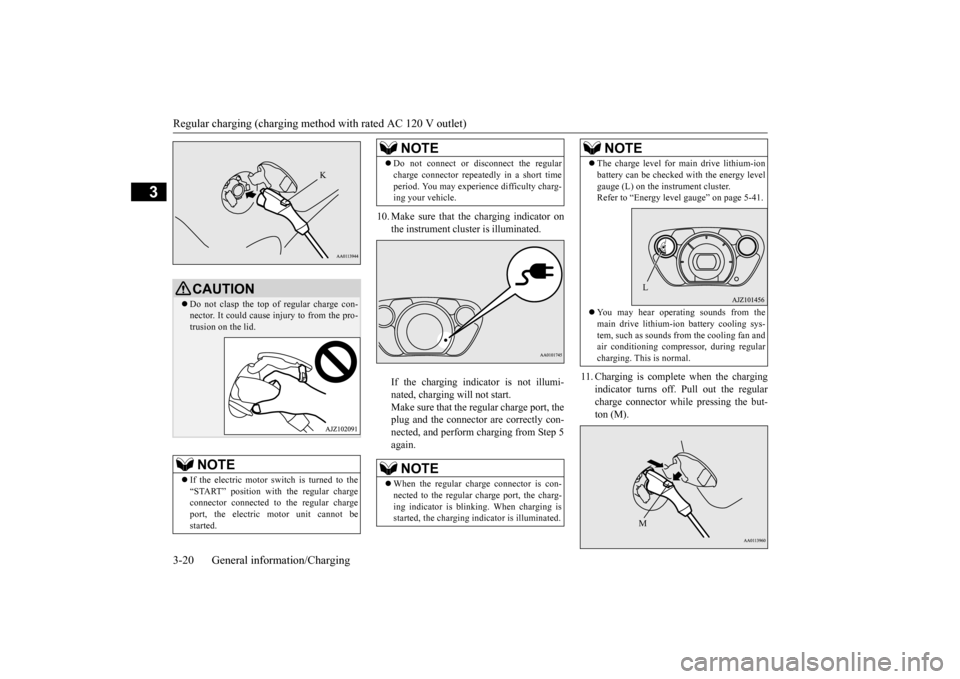
Regular charging (charging method with rated AC 120 V outlet)
3
10. Make sure that th
e charging indicator on
the instrument cluster is illuminated. If the charging indicator is not illumi- nated, charging will not start. Make sure that the regular charge port, the plug and the connector are correctly con-nected, and perform charging from Step 5 again.
11. Charging is complete when the charging
indicator turns off. Pull out the regular charge connector while pressing the but- ton (M).
CAUTION’ü¼ Do not clasp the top of regular charge con- nector. It could cause injury to from the pro-trusion on the lid.NOTE
’ü¼ If the electric motor switch is turned to the ŌĆ£STARTŌĆØ position with
the regular charge
connector connected to the regular charge port, the electric motor unit cannot be started.
K
’ü¼ Do not connect or
disconnect the regular
charge connector repeat
edly in a short time
period. You may experien
ce difficulty charg-
ing your vehicle.NOTE
’ü¼ When the regular charge connector is con- nected to the regular charge port, the charg- ing indicator is blinking. When charging is started, the charging i
ndicator is illuminated.
NOTE
’ü¼The charge level for main drive lithium-ion battery can be checked
with the energy level
gauge (L) on the instrument cluster.Refer to ŌĆ£Energy level gaugeŌĆØ on page 5-41. ’ü¼ You may hear operating sounds from the main drive lithium-i
on battery cooling sys-
tem, such as sounds from the cooling fan and air conditioning compressor, during regular charging. This is normal.NOTE
LM
BK0220401US.book 20 ŃāÜŃā╝ŃéĖ ’╝Æ’╝É’╝æ’╝ĢÕ╣┤’╝¢µ£ł’╝ōµŚźŃĆƵ░┤µø£µŚźŃĆĆÕŹłÕēŹ’╝ŚµÖé’╝ö’╝ÆÕłå
Page 41 of 296

Quick charging (charging method with quick charger)
General information/Charging 3-27
3
N01203301039
Your vehicle is equipped with a quick charge port. The quick charge port is compatible with most CHAdeMO
* connectors on charg-
ing stations. * : CHAdeMO is a standard for quick charg- ing of electric vehicl
e originally started in
Japan, and the contents
have become an inter-
national standard. Char
ging stations using
this standard are UL certified and safe to usein the US. Improper charging can result in a fire, prop- erty damage, and serious injury or death.Carefully read and follow instructions on ŌĆ£Precautions during charging the main drive
lithium-ion batteryŌĆØ
on page 3-15, instruc-
tions described in th
is section and also
instructions for the quick charger you use.
CAUTION’ü¼ Be sure to use a 240V EVSE compatible with i-MiEV. Use of a non-compatible 240VEVSE may not charge the main drive lith-ium-ion battery correctl
y or may damage the
main drive lithium-ion battery.NOTE
’ü¼ The 240V EVSE compatible with i-MiEV is available separately. Contact a certified i-MiEV dealer.
Quick charging (charging method with quick charger)
WA R N I N G’ü¼ Be sure to use a qu
ick charger compatible
with i-MiEV. Use of a non-compatiblequick charger may cause a fire or mal- function. For the quick charger compatible with i-MiEV, consult an certified i-MiEV dealer.’ü¼ For operation of a qu
ick charger, follow
instructions for each quick charger.’ü¼ If you use an electr
o-medical apparatus,
such as implantable cardiac pacemaker or an implantable cardi
ovascular defibrilla-
tor, follow the pr
ecautions described
below. Quick chargi
ng may affect the
operation of electric medical devices.ŌĆó Do not perform quick charging and keepaway from a quick charger. Electromag- netic waves produced
by a quick charger
may affect the operat
ion of your electric-
medical apparatus. ŌĆó If you have accide
ntally approached a
quick charger, walk
away from the quick
charger immediately.ŌĆó If quick charging is
necessary, ask some-
one for help.ŌĆó While quick charging;
┬Ę Do not stay inside the vehicle. ┬Ę Do not go inside the vehicle, for exam- ple to remove or pl
ace an item in the
passenger compartment. ┬Ę Do not open the liftgate, for example to remove or place an item in the cargoarea.
’ü¼ Never connect or disc
onnect the charger
with a wet hand.’ü¼ Never pull the cable to disconnect the charger.’ü¼ During charging, the
cooling fans under
the hood may automa
tically be operated
even if the electric motor switch is in the ŌĆ£LOCKŌĆØ position. Ke
ep your hands away
from the cooling fan during charging.’ü¼ As the quick charge connector is heavier in comparison to th
e regular charge con-
nector, allowing it to drop could cause damage to the vehicl
e or charge connector
or personal injury.CAUTION’ü¼ If the charge connector
cannot easily be con-
nected to the quick charge port, do not forcethe connection. Forei
gn material may be in
the charge connector or quick charge port, or the charging device may not be compatiblewith your vehicle. C
ontact a certified i-
MiEV dealer.WA R N I N G
BK0220401US.book 27 ŃāÜŃā╝ŃéĖ ’╝Æ’╝É’╝æ’╝ĢÕ╣┤’╝¢µ£ł’╝ōµŚźŃĆƵ░┤µø£µŚźŃĆĆÕŹłÕēŹ’╝ŚµÖé’╝ö’╝ÆÕłå
Page 43 of 296
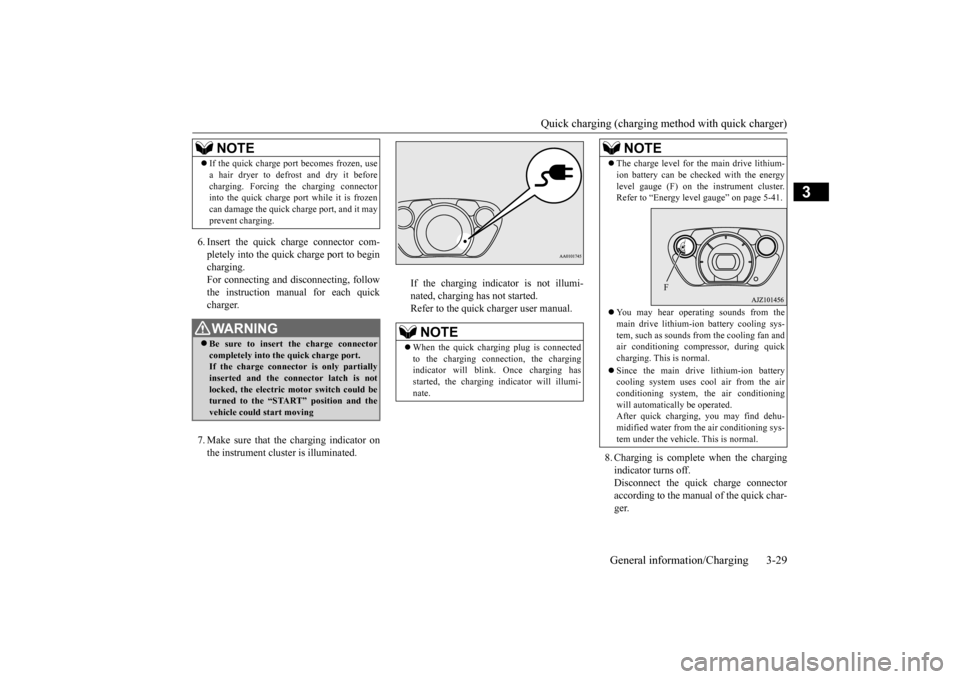
Quick charging (charging method with quick charger)
General information/Charging 3-29
3
6. Insert the quick charge connector com- pletely into the quick charge port to begin charging.For connecting and di
sconnecting, follow
the instruction manual for each quick charger. 7. Make sure that the charging indicator on the instrument cluster is illuminated.
If the charging indicator is not illumi- nated, charging has not started.Refer to the quick charger user manual.
8. Charging is complete when the charging indicator turns off. Disconnect the quick charge connectoraccording to the manual of the quick char- ger.
’ü¼ If the quick charge port becomes frozen, use a hair dryer to defrost and dry it beforecharging. Forcing the charging connectorinto the quick charge port while it is frozen can damage the quick charge port, and it may prevent charging.WA R N I N G’ü¼ Be sure to insert the charge connector completely into the quick charge port.If the charge connector is only partially inserted and the connector latch is not locked, the electric motor switch could beturned to the ŌĆ£STARTŌĆØ position and the vehicle could start moving NOTE
NOTE
’ü¼ When the quick charging plug is connected to the charging connection, the charging indicator will blink.
Once charging has
started, the charging i
ndicator will illumi-
nate.
’ü¼ The charge level for the main drive lithium- ion battery can be checked with the energylevel gauge (F) on the
instrument cluster.
Refer to ŌĆ£Energy leve
l gaugeŌĆØ on page 5-41.
’ü¼ You may hear operating sounds from the main drive lithium-ion battery cooling sys-tem, such as sounds from the cooling fan and air conditioning comp
ressor, during quick
charging. This is normal. ’ü¼ Since the main driv
e lithium-ion battery
cooling system uses cool air from the airconditioning system,
the air conditioning
will automatically be operated. After quick charging, you may find dehu-midified water from
the air conditioning sys-
tem under the vehicle.
This is normal.
NOTE
F
BK0220401US.book 29 ŃāÜŃā╝ŃéĖ ’╝Æ’╝É’╝æ’╝ĢÕ╣┤’╝¢µ£ł’╝ōµŚźŃĆƵ░┤µø£µŚźŃĆĆÕŹłÕēŹ’╝ŚµÖé’╝ö’╝ÆÕłå
Page 50 of 296
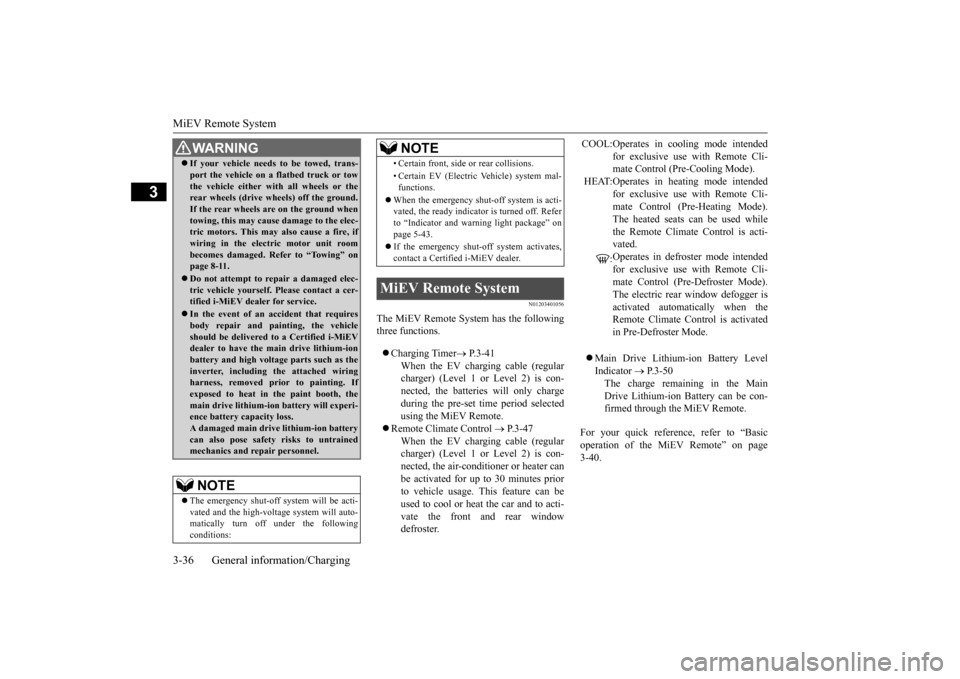
MiEV Remote System 3-36 General information/Charging
3
N01203401056
The MiEV Remote System has the following three functions. ’ü¼ Charging Timer
’é« P.3-41
When the EV charging cable (regular charger) (Level 1 or Level 2) is con-nected, the batteries will only charge during the pre-set
time period selected
using the MiEV Remote.
’ü¼ Remote Climate Control
’é« P.3-47
When the EV charging cable (regular charger) (Level 1 or Level 2) is con-nected, the air-conditi
oner or heater can
be activated for up to 30 minutes prior to vehicle usage. This feature can beused to cool or heat the car and to acti- vate the front and rear window defroster.
’ü¼ Main Drive Lithium-ion Battery Level Indicator
’é« P.3-50
The charge remaining in the Main Drive Lithium-ion Battery can be con-firmed through the MiEV Remote.
For your quick reference, refer to ŌĆ£Basic operation of the MiEV RemoteŌĆØ on page 3-40.
’ü¼ If your vehicle needs to be towed, trans- port the vehicle on a
flatbed truck or tow
the vehicle either with all wheels or therear wheels (drive
wheels) off the ground.
If the rear wheels are on the ground when towing, this may cause damage to the elec-tric motors. This may also cause a fire, if wiring in the electric motor unit room becomes damaged. Refer to ŌĆ£TowingŌĆØ onpage 8-11.’ü¼ Do not attempt to repair a damaged elec- tric vehicle yourself. Please contact a cer- tified i-MiEV dealer for service.’ü¼ In the event of an ac
cident that requires
body repair and painting, the vehicle should be delivered
to a Certified i-MiEV
dealer to have the main drive lithium-ion battery and high voltage
parts such as the
inverter, including the attached wiringharness, removed prior to painting. If exposed to heat in the paint booth, the main drive lithium-ion battery will experi-ence battery capacity loss. A damaged main drive lithium-ion battery can also pose safety risks to untrainedmechanics and repair personnel.NOTE
’ü¼ The emergency shut-off
system will be acti-
vated and the high-volta
ge system will auto-
matically turn off under the following conditions:WA R N I N G
ŌĆó Certain front, side or rear collisions. ŌĆó Certain EV (Electric Vehicle) system mal- functions.
’ü¼ When the emergency shut
-off system is acti-
vated, the ready indicato
r is turned off. Refer
to ŌĆ£Indicator and warning light packageŌĆØ on page 5-43. ’ü¼ If the emergency shut-off system activates, contact a Certifie
d i-MiEV dealer.
MiEV Remote System
NOTE
COOL:Operates in cooling mode intended
for exclusive use with Remote Cli- mate Control (P
re-Cooling Mode).
HEAT:Operates in heating mode intended
for exclusive use with Remote Cli- mate Control (P
re-Heating Mode).
The heated seats can be used while the Remote Climate Control is acti- vated. : Operates in defroster mode intended for exclusive use with Remote Cli- mate Control (Pre-Defroster Mode). The electric rear
window defogger is
activated automatically when theRemote Climate Control is activated in Pre-Defroster Mode.
BK0220401US.book 36 ŃāÜŃā╝ŃéĖ ’╝Æ’╝É’╝æ’╝ĢÕ╣┤’╝¢µ£ł’╝ōµŚźŃĆƵ░┤µø£µŚźŃĆĆÕŹłÕēŹ’╝ŚµÖé’╝ö’╝ÆÕłå
Page 53 of 296
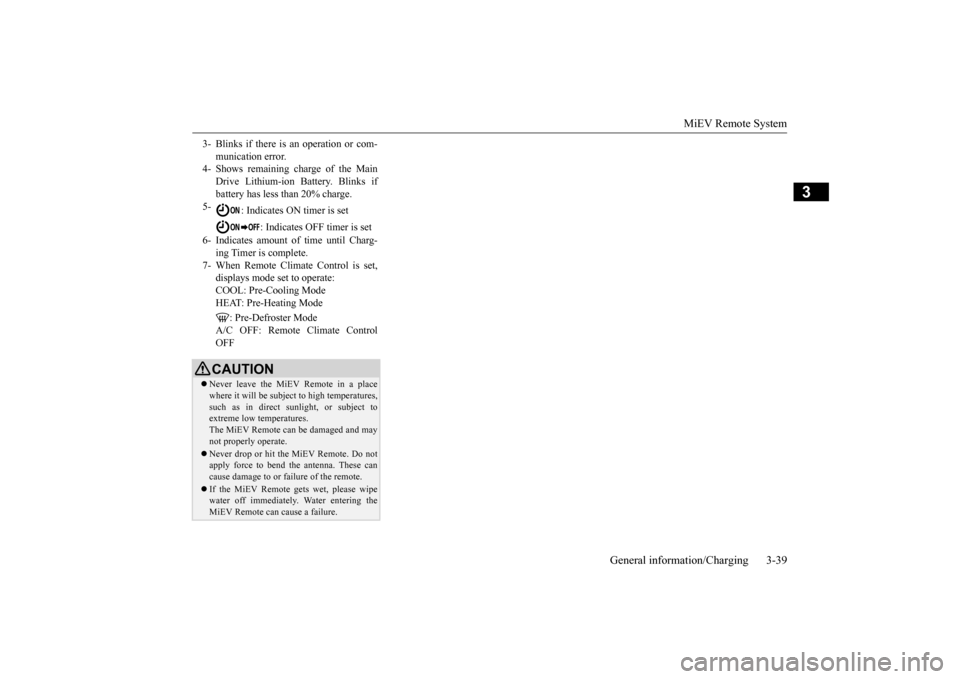
MiEV Remote System
General information/Charging 3-39
3
3- Blinks if there is an operation or com-
munication error.
4- Shows remaining charge of the Main
Drive Lithium-ion Battery. Blinks if battery has less than 20% charge.
5-
: Indicates ON timer is set
: Indicates OFF timer is set
6- Indicates amount of time until Charg-
ing Timer is complete.
7- When Remote Climate Control is set,
displays mode set to operate:COOL: Pre-Cooling Mode HEAT: Pre-Heating Mode
: Pre-Defroster Mode
A/C OFF: Remote Climate ControlOFFCAUTION’ü¼ Never leave the MiEV Remote in a place where it will be subject to high temperatures,such as in direct s
unlight, or subject to
extreme low temperatures. The MiEV Remote can
be damaged and may
not properly operate.’ü¼ Never drop or hit the MiEV Remote. Do not apply force to bend the antenna. These can cause damage to or failure of the remote.’ü¼ If the MiEV Remote gets wet, please wipe water off immediately.
Water entering the
MiEV Remote can cause a failure.
BK0220401US.book 39 ŃāÜŃā╝ŃéĖ ’╝Æ’╝É’╝æ’╝ĢÕ╣┤’╝¢µ£ł’╝ōµŚźŃĆƵ░┤µø£µŚźŃĆĆÕŹłÕēŹ’╝ŚµÖé’╝ö’╝ÆÕłå
Page 61 of 296
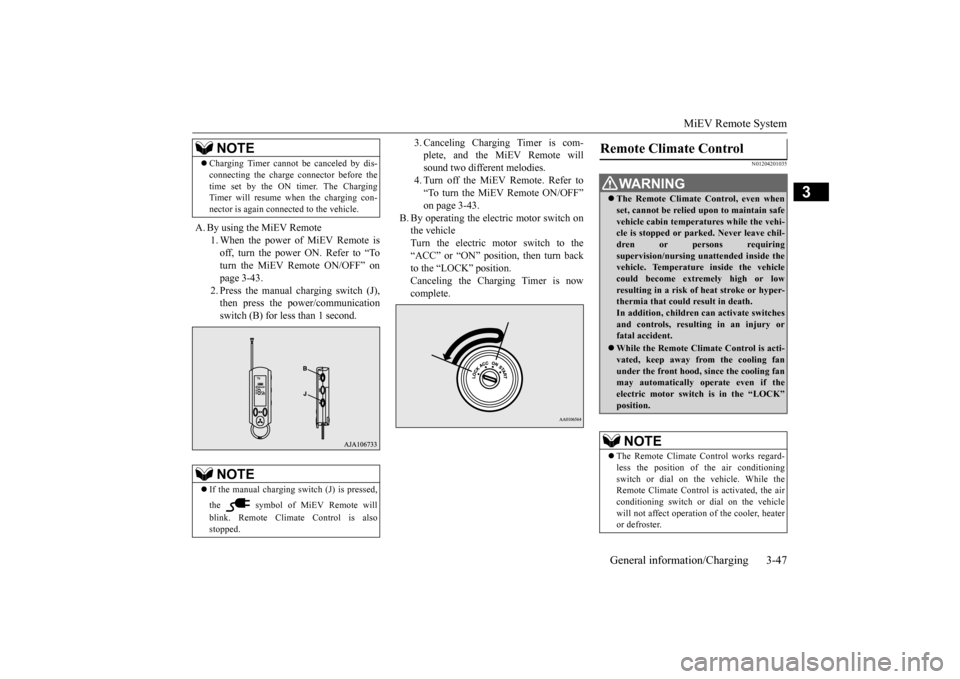
MiEV Remote System
General information/Charging 3-47
3
A. By using the MiEV Remote
1. When the power of MiEV Remote is off, turn the power ON. Refer to ŌĆ£To turn the MiEV Remote ON/OFFŌĆØ onpage 3-43. 2. Press the manual charging switch (J), then press the power/communicationswitch (B) for less than 1 second.
3. Canceling Charging Timer is com- plete, and the MiEV Remote willsound two different melodies. 4. Turn off the MiEV Remote. Refer to ŌĆ£To turn the MiEV Remote ON/OFFŌĆØon page 3-43.
B. By operating the electric motor switch on the vehicleTurn the electric motor switch to the ŌĆ£ACCŌĆØ or ŌĆ£ONŌĆØ position, then turn back to the ŌĆ£LOCKŌĆØ position. Canceling the Charging Timer is now complete.
N01204201035
’ü¼ Charging Timer cannot be canceled by dis- connecting the charge
connector before the
time set by the ON timer. The ChargingTimer will resume when the charging con- nector is again connected to the vehicle.NOTE
’ü¼ If the manual charging sw
itch (J) is pressed,
the symbol of MiEV Remote will blink. Remote Climate Control is also stopped.NOTE
Remote Climate Control
WA R N I N G’ü¼ The Remote Climate Control, even when set, cannot be relied upon to maintain safevehicle cabin temperatures while the vehi- cle is stopped or park
ed. Never leave chil-
dren or persons requiringsupervision/nursing unattended inside the vehicle. Temperature inside the vehicle could become extremely high or lowresulting in a risk of
heat stroke or hyper-
thermia that could
result in death.
In addition, children
can activate switches
and controls, resulting in an injury or fatal accident.’ü¼ While the Remote Climate Control is acti- vated, keep away from
the cooling fan
under the front hood,
since the cooling fan
may automatically operate even if the electric motor switch is in the ŌĆ£LOCKŌĆØ position.NOTE
’ü¼ The Remote Climate Control works regard- less the position of the air conditioningswitch or dial on the vehicle. While the Remote Climate Control is activated, the air conditioning switch or
dial on the vehicle
will not affect operation
of the cooler, heater
or defroster.
BK0220401US.book 47 ŃāÜŃā╝ŃéĖ ’╝Æ’╝É’╝æ’╝ĢÕ╣┤’╝¢µ£ł’╝ōµŚźŃĆƵ░┤µø£µŚźŃĆĆÕŹłÕēŹ’╝ŚµÖé’╝ö’╝ÆÕłå
Page 63 of 296
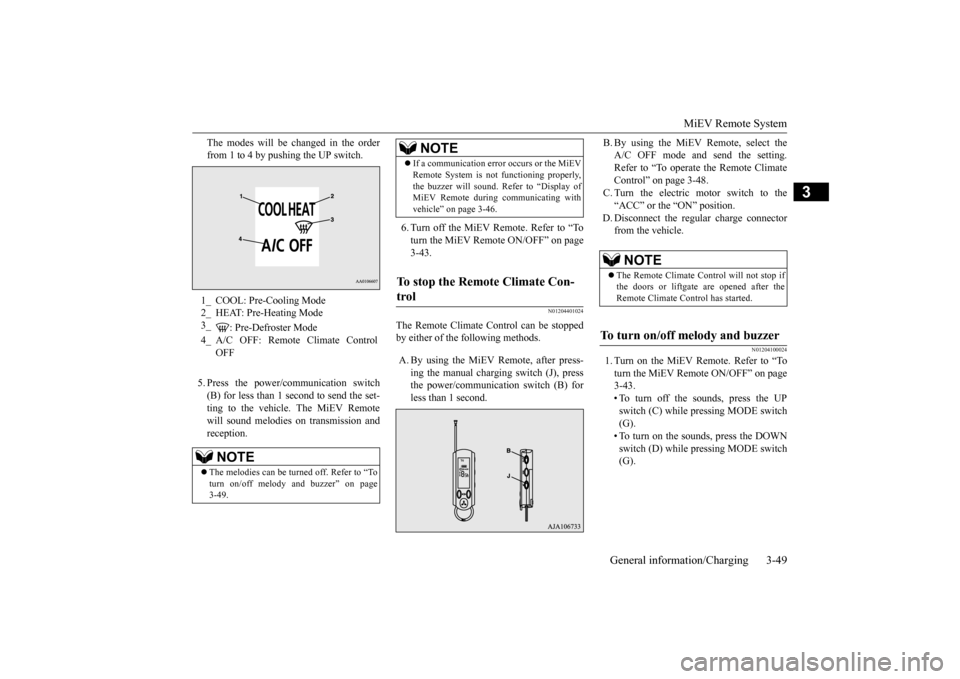
MiEV Remote System
General information/Charging 3-49
3
The modes will be changed in the order from 1 to 4 by pushing the UP switch. 5. Press the power/c
ommunication switch
(B) for less than 1 second to send the set- ting to the vehicle. The MiEV Remotewill sound melodies
on transmission and
reception.
6. Turn off the MiEV Remote. Refer to ŌĆ£To turn the MiEV Remote ON/OFFŌĆØ on page 3-43.
N01204401024
The Remote Climate C
ontrol can be stopped
by either of the following methods. A. By using the MiEV Remote, after press-
ing the manual charging switch (J), press the power/communication switch (B) forless than 1 second.
B. By using the MiEV Remote, select the A/C OFF mode and send the setting.Refer to ŌĆ£To operate the Remote Climate ControlŌĆØ on page 3-48. C. Turn the electric motor switch to theŌĆ£ACCŌĆØ or the ŌĆ£ONŌĆØ position.
D. Disconnect the regular charge connector
from the vehicle.
N01204100024
1. Turn on the MiEV Remote. Refer to ŌĆ£Toturn the MiEV Remote ON/OFFŌĆØ on page3-43. ŌĆó To turn off the sounds, press the UP switch (C) while pressing MODE switch(G). ŌĆó To turn on the sounds, press the DOWN switch (D) while pressing MODE switch(G).
1_ COOL: Pre-Cooling Mode 2_ HEAT: Pre-Heating Mode3_
: Pre-Defroster Mode
4_ A/C OFF: Remote Climate Control
OFFNOTE
’ü¼ The melodies can be turned off. Refer to ŌĆ£To turn on/off melody and buzzerŌĆØ on page 3-49.
’ü¼ If a communication error occurs or the MiEV Remote System is not
functioning properly,
the buzzer will sound. Refer to ŌĆ£Display ofMiEV Remote during communicating with vehicleŌĆØ on page 3-46.
To stop the Remote Climate Con- trol
NOTE
NOTE
’ü¼ The Remote Climate Control will not stop if the doors or liftgate are opened after the Remote Climate Control has started.
To turn on/off melody and buzzer
BK0220401US.book 49 ŃāÜŃā╝ŃéĖ ’╝Æ’╝É’╝æ’╝ĢÕ╣┤’╝¢µ£ł’╝ōµŚźŃĆƵ░┤µø£µŚźŃĆĆÕŹłÕēŹ’╝ŚµÖé’╝ö’╝ÆÕłå
Page 71 of 296
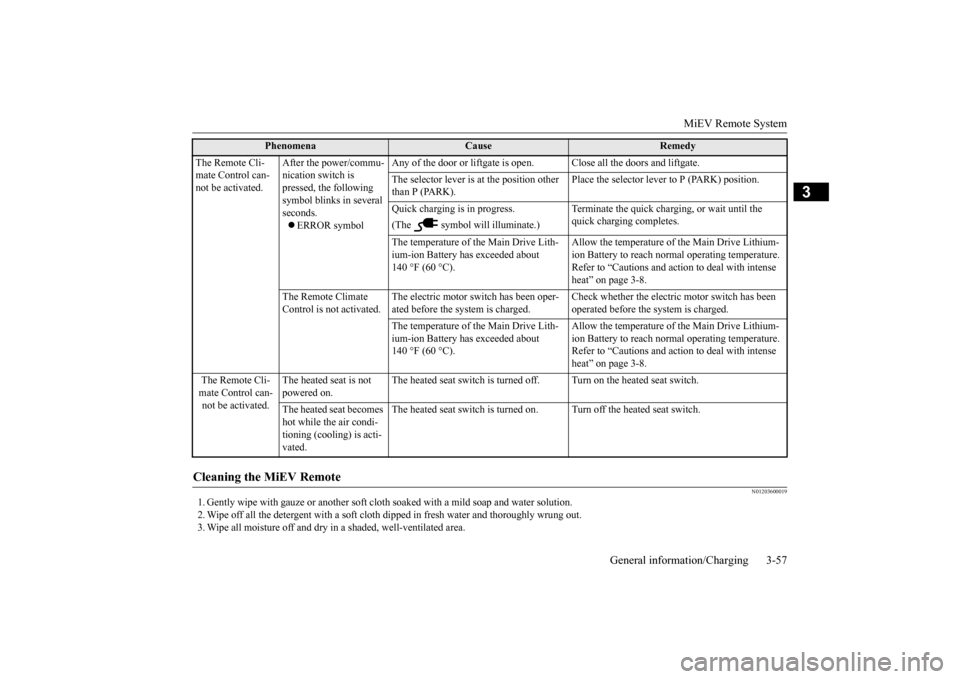
MiEV Remote System
General information/Charging 3-57
3
N01203600019
1. Gently wipe with gauze or a
nother soft cloth soaked with a mild soap and water solution.
2. Wipe off all the detergent with a soft clot
h dipped in fresh water and thoroughly wrung out.
3. Wipe all moisture off and dry in
a shaded, well-ventilated area.
The Remote Cli- mate Control can-not be activated.
After the power/commu- nication switch is pressed, the following symbol blinks in several seconds.’ü¼ ERROR symbol
Any of the door or liftgate is ope
n. Close all the door
s and liftgate.
The selector lever is
at the position other
than P (PARK).
Place the selector lever to P (PARK) position.
Quick charging is in progress. (The symbol will illuminate.)
quick charging completes.
The temperature of the Main Drive Lith- ium-ion Battery has exceeded about 140 ┬░F (60 ┬░C).
Allow the temperature of the Main Drive Lithium- ion Battery to reach norm
al operating temperature.
Refer to ŌĆ£Cautions and acti
on to deal with intense
heatŌĆØ on page 3-8.
The Remote Climate Control is not activated.
The electric motor switch has been oper- ated before the system is charged.
Check whether the electric motor switch has been operated before the system is charged.
The temperature of the Main Drive Lith- ium-ion Battery has exceeded about 140 ┬░F (60 ┬░C).
Allow the temperature of the Main Drive Lithium- ion Battery to reach norm
al operating temperature.
Refer to ŌĆ£Cautions and acti
on to deal with intense
heatŌĆØ on page 3-8.
The Remote Cli- mate Control can- not be activated.
The heated seat is not powered on.
The heated seat switch is turned off. Turn on the heated seat switch.
The heated seat becomes hot while the air condi- tioning (cooling) is acti- vated.
The heated seat switch is turned on. Turn off the heated seat switch.
Cleaning the MiEV Remote
Phenomena
Cause
Remedy
BK0220401US.book 57 ŃāÜŃā╝ŃéĖ ’╝Æ’╝É’╝æ’╝ĢÕ╣┤’╝¢µ£ł’╝ōµŚźŃĆƵ░┤µø£µŚźŃĆĆÕŹłÕēŹ’╝ŚµÖé’╝ö’╝ÆÕłå