door lock MITSUBISHI L200 2013 Owner's Manual (in English)
[x] Cancel search | Manufacturer: MITSUBISHI, Model Year: 2013, Model line: L200, Model: MITSUBISHI L200 2013Pages: 362, PDF Size: 21.07 MB
Page 4 of 362
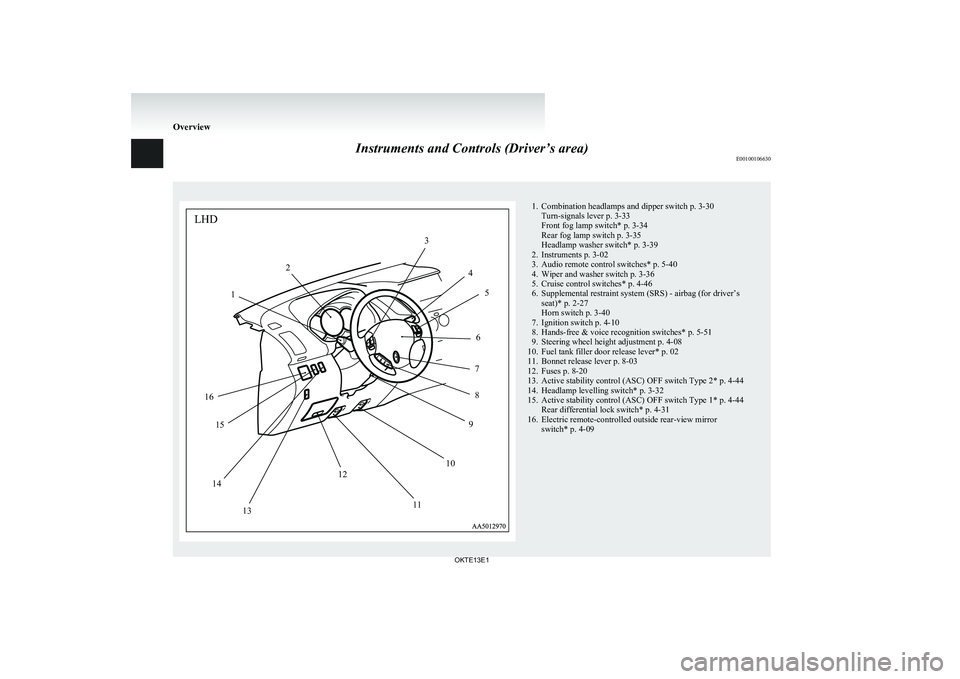
Instruments and Controls (Driver’s area)E00100106630
1LHD23456789101112131415161. Combination headlamps and dipper switch p. 3-30
Turn-signals lever p. 3-33
Front fog lamp switch* p. 3-34
Rear fog lamp switch p. 3-35
Headlamp washer switch* p. 3-39
2. Instruments p. 3-02
3. Audio remote control switches* p. 5-40
4. Wiper and washer switch p. 3-36
5. Cruise control switches* p. 4-46
6. Supplemental restraint system (SRS) - airbag (for driver’s seat)* p. 2-27
Horn switch p. 3-40
7. Ignition switch p. 4-10
8. Hands-free & voice recognition switches* p. 5-51
9. Steering wheel height adjustment p. 4-08
10. Fuel tank filler door release lever* p. 02
11. Bonnet release lever p. 8-03
12. Fuses p. 8-20
13. Active stability control (ASC) OFF switch Type 2* p. 4-44
14. Headlamp levelling switch* p. 3-32
15. Active stability control (ASC) OFF switch Type 1* p. 4-44 Rear differential lock switch* p. 4-31
16. Electric remote-controlled outside rear-view mirror switch* p. 4-09
Overview
OKTE13E1
Page 5 of 362
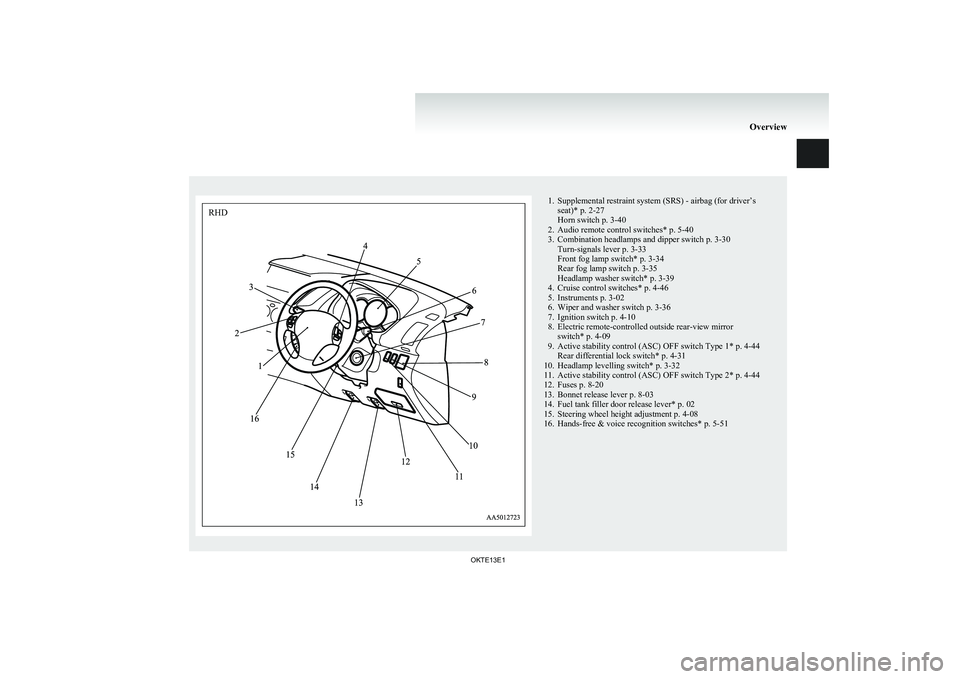
1. Supplemental restraint system (SRS) - airbag (for driver’sseat)* p. 2-27
Horn switch p. 3-40
2. Audio remote control switches* p. 5-40
3. Combination headlamps and dipper switch p. 3-30 Turn-signals lever p. 3-33
Front fog lamp switch* p. 3-34
Rear fog lamp switch p. 3-35
Headlamp washer switch* p. 3-39
4. Cruise control switches* p. 4-46
5. Instruments p. 3-02
6. Wiper and washer switch p. 3-36
7. Ignition switch p. 4-10
8. Electric remote-controlled outside rear-view mirror switch* p. 4-09
9. Active stability control (ASC) OFF switch Type 1* p. 4-44 Rear differential lock switch* p. 4-31
10. Headlamp levelling switch* p. 3-32
11. Active stability control (ASC) OFF switch Type 2* p. 4-44
12. Fuses p. 8-20
13. Bonnet release lever p. 8-03
14. Fuel tank filler door release lever* p. 02
15. Steering wheel height adjustment p. 4-08
16. Hands-free & voice recognition switches* p. 5-51
Overview
OKTE13E1RHD
Page 18 of 362
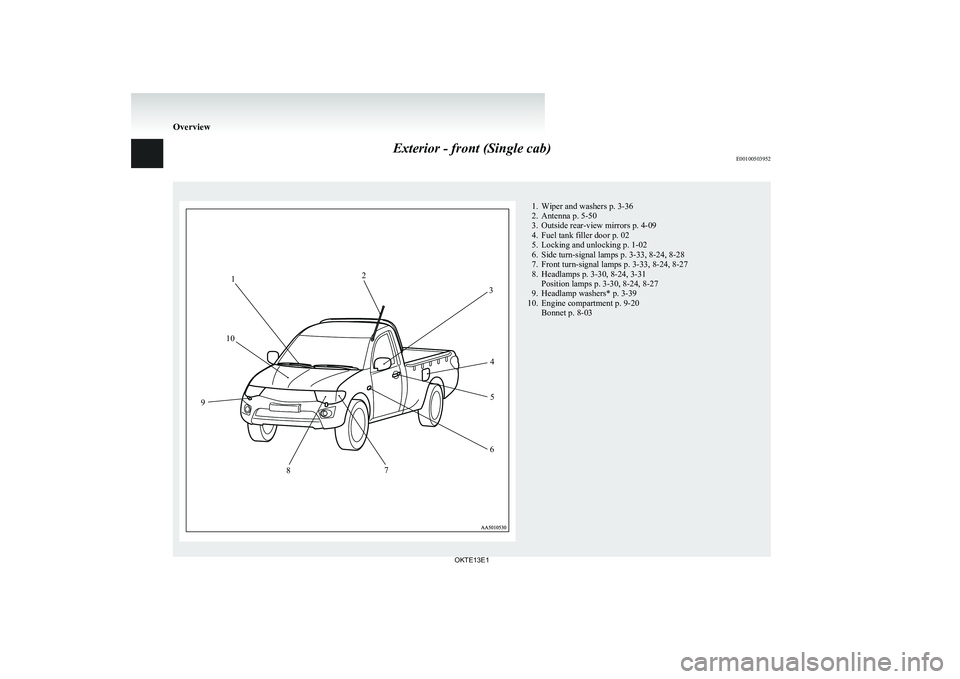
Exterior - front (Single cab)E001005039521. Wiper and washers p. 3-36
2. Antenna p. 5-50
3. Outside rear-view mirrors p. 4-09
4. Fuel tank filler door p. 02
5. Locking and unlocking p. 1-02
6. Side turn-signal lamps p. 3-33, 8-24, 8-28
7. Front turn-signal lamps p. 3-33, 8-24, 8-27
8. Headlamps p. 3-30, 8-24, 3-31 Position lamps p. 3-30, 8-24, 8-27
9. Headlamp washers* p. 3-39
10. Engine compartment p. 9-20 Bonnet p. 8-03
Overview
OKTE13E112
3
45
6
7
8
9
10
Page 20 of 362
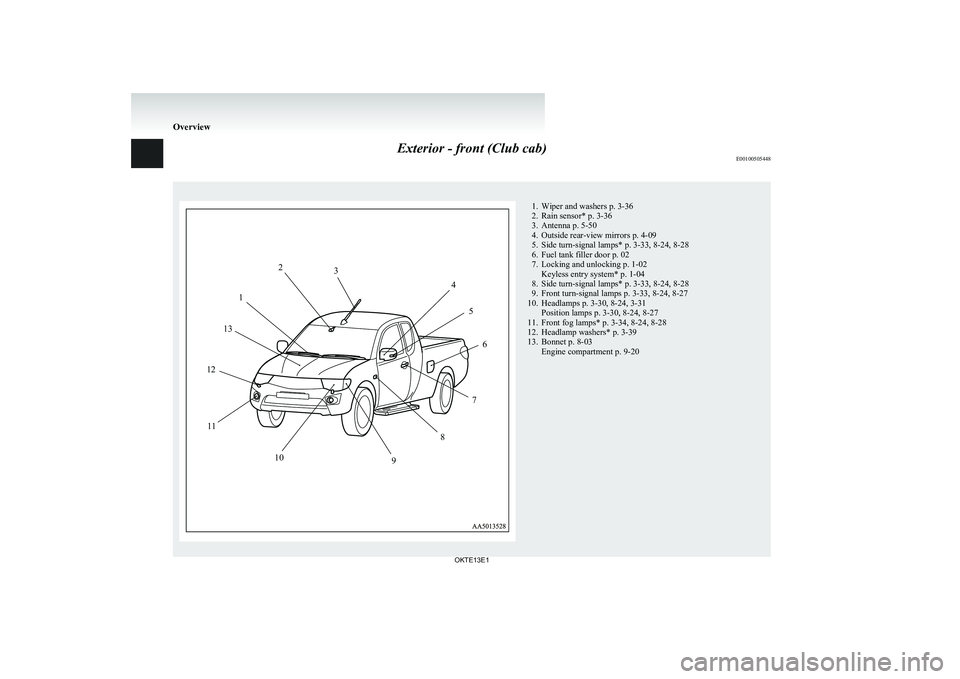
Exterior - front (Club cab)E00100505448
123456789101112131. Wiper and washers p. 3-36
2. Rain sensor* p. 3-36
3. Antenna p. 5-50
4. Outside rear-view mirrors p. 4-09
5. Side turn-signal lamps* p. 3-33, 8-24, 8-28
6. Fuel tank filler door p. 02
7. Locking and unlocking p. 1-02 Keyless entry system* p. 1-04
8. Side turn-signal lamps* p. 3-33, 8-24, 8-28
9. Front turn-signal lamps p. 3-33, 8-24, 8-27
10. Headlamps p. 3-30, 8-24, 3-31 Position lamps p. 3-30, 8-24, 8-27
11. Front fog lamps* p. 3-34, 8-24, 8-28
12. Headlamp washers* p. 3-39
13. Bonnet p. 8-03 Engine compartment p. 9-20
Overview
OKTE13E1
Page 22 of 362
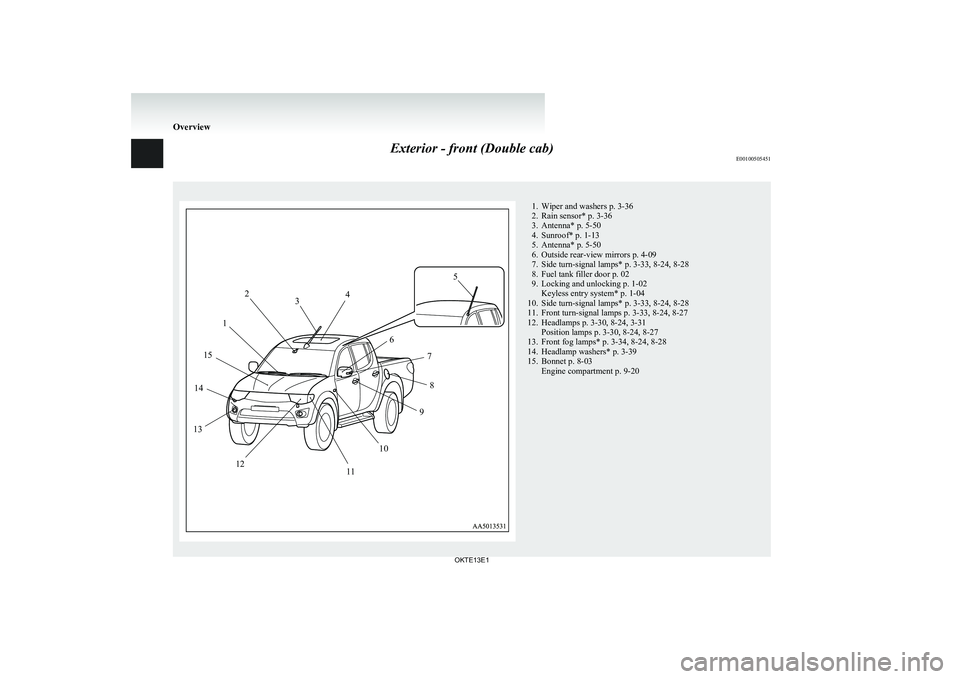
Exterior - front (Double cab)E00100505451
2345678910111213141511. Wiper and washers p. 3-36
2. Rain sensor* p. 3-36
3. Antenna* p. 5-50
4. Sunroof* p. 1-13
5. Antenna* p. 5-50
6. Outside rear-view mirrors p. 4-09
7. Side turn-signal lamps* p. 3-33, 8-24, 8-28
8. Fuel tank filler door p. 02
9. Locking and unlocking p. 1-02 Keyless entry system* p. 1-04
10. Side turn-signal lamps* p. 3-33, 8-24, 8-28
11. Front turn-signal lamps p. 3-33, 8-24, 8-27
12. Headlamps p. 3-30, 8-24, 3-31 Position lamps p. 3-30, 8-24, 8-27
13. Front fog lamps* p. 3-34, 8-24, 8-28
14. Headlamp washers* p. 3-39
15. Bonnet p. 8-03 Engine compartment p. 9-20
Overview
OKTE13E1
Page 27 of 362
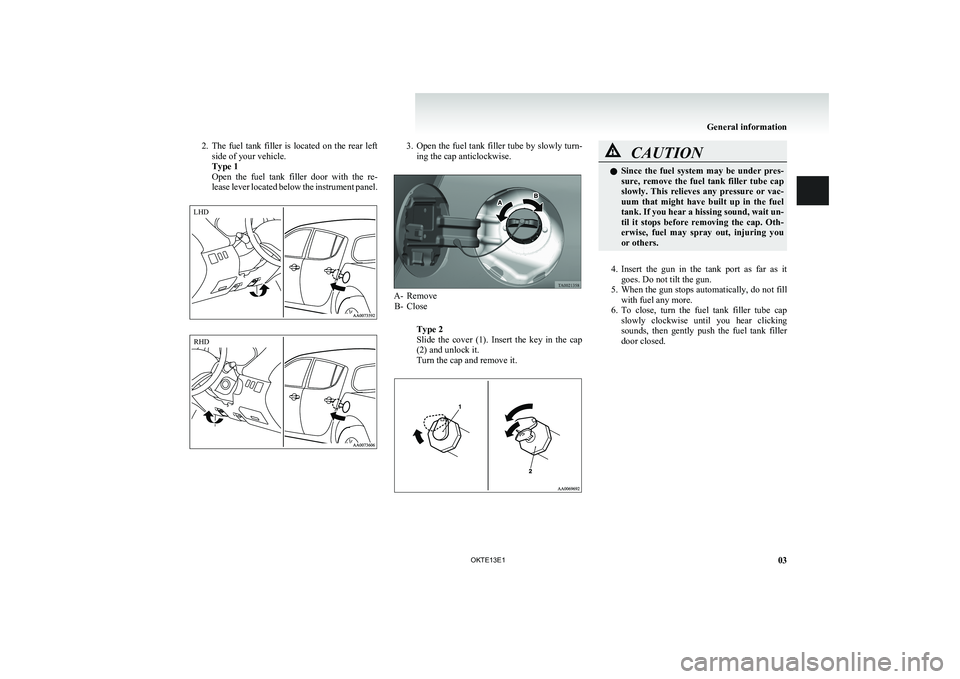
2.The fuel tank filler is located on the rear left
side of your vehicle.
Type 1
Open the fuel tank filler door with the re-
lease lever located below the instrument panel.3. Open the fuel tank filler tube by slowly turn-
ing the cap anticlockwise.
A- Remove B- Close
Type 2
Slide the cover (1). Insert the key in the cap
(2) and unlock it.
Turn the cap and remove it.
CAUTIONl Since the fuel system may be under pres-
sure, remove the fuel tank filler tube cap
slowly. This relieves any pressure or vac-
uum that might have built up in the fuel
tank. If you hear a hissing sound, wait un-
til it stops before removing the cap. Oth-
erwise, fuel may spray out, injuring you
or others.
4. Insert the gun in the tank port as far as it
goes. Do not tilt the gun.
5. When the gun stops automatically, do not fill
with fuel any more.
6. To close, turn the fuel tank filler tube cap
slowly clockwise until you hear clicking
sounds, then gently push the fuel tank filler
door closed.
General information
03
OKTE13E1LHD RHD
Page 31 of 362
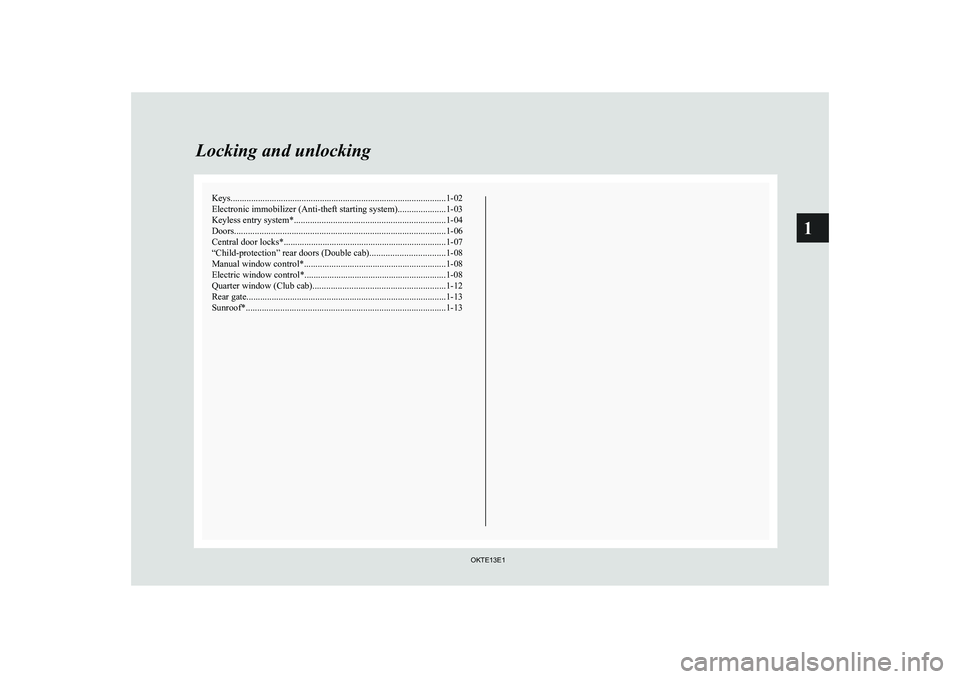
Keys.............................................................................................. 1-02
Electronic immobilizer (Anti-theft starting system) .....................1-03
Keyless entry system* .................................................................. 1-04
Doors ............................................................................................ 1-06
Central door locks* ....................................................................... 1-07
“Child-protection” rear doors (Double cab) .................................1-08
Manual window control* .............................................................. 1-08
Electric window control*..............................................................1-08
Quarter window (Club cab) .......................................................... 1-12
Rear gate ....................................................................................... 1-13
Sunroof* ....................................................................................... 1-13Locking and unlocking
OKTE13E1
1
Page 34 of 362
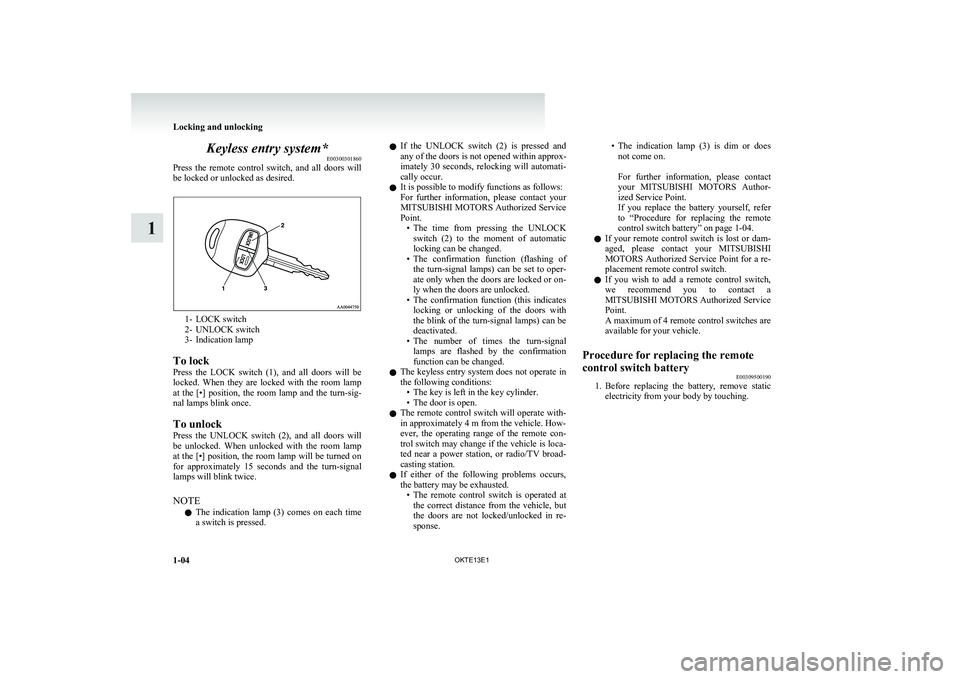
Keyless entry system*E00300301860
Press the remote control switch, and all doors will
be locked or unlocked as desired.
1- LOCK switch
2- UNLOCK switch
3- Indication lamp
To lock
Press the LOCK switch (1), and all doors will be
locked. When they are locked with the room lamp
at the [•] position, the room lamp and the turn-sig-
nal lamps blink once.
To unlock
Press the UNLOCK switch (2), and all doors will
be unlocked. When unlocked with the room lamp
at the [•] position, the room lamp will be turned on
for approximately 15 seconds and the turn-signal
lamps will blink twice.
NOTE l The indication lamp (3) comes on each time
a switch is pressed.
l If the UNLOCK switch (2) is pressed and
any of the doors is not opened within approx-
imately 30 seconds, relocking will automati-
cally occur.
l It is possible to modify functions as follows:
For further information, please contact your
MITSUBISHI MOTORS Authorized Service
Point. •The time from pressing the UNLOCK
switch (2) to the moment of automatic
locking can be changed.
• The confirmation function (flashing of
the turn-signal lamps) can be set to oper-
ate only when the doors are locked or on-
ly when the doors are unlocked.
• The confirmation function (this indicates
locking or unlocking of the doors with
the blink of the turn-signal lamps) can be
deactivated.
• The number of times the turn-signal
lamps are flashed by the confirmation
function can be changed.
l The keyless entry system does not operate in
the following conditions: • The key is left in the key cylinder.
• The door is open.
l The remote control switch will operate with-
in approximately 4 m from the vehicle. How-
ever, the operating range of the remote con-
trol switch may change if the vehicle is loca-
ted near a power station, or radio/TV broad-
casting station.
l If either of the following problems occurs,
the battery may be exhausted. •The remote control switch is operated at
the correct distance from the vehicle, but
the doors are not locked/unlocked in re-
sponse.• The indication lamp (3) is dim or does
not come on.
For further information, please contact
your MITSUBISHI MOTORS Author-
ized Service Point.
If you replace the battery yourself, refer
to “Procedure for replacing the remote
control switch battery” on page 1-04.
l If your remote control switch is lost or dam-
aged, please contact your MITSUBISHI
MOTORS Authorized Service Point for a re-
placement remote control switch.
l If you wish to add a remote control switch,
we recommend you to contact a
MITSUBISHI MOTORS Authorized Service
Point.
A maximum of 4 remote control switches are
available for your vehicle.Procedure for replacing the remote
control switch battery E00309500190
1.Before replacing the battery, remove static
electricity from your body by touching.
Locking and unlocking
1-04 OKTE13E1
1
Page 36 of 362

DoorsE00300401584CAUTIONlMake sure the doors are closed: driving
with doors not completely closed is dan-
gerous.
l Never leave children in the vehicle unat-
tended.
l Be careful not to lock the doors while the
key is inside the vehicle.
NOTE
l To prevent the key from being locked inside
the vehicle, neither the lock knob on the driv-
er’s door nor the key can be used to lock the
driver’s door when it is open.
To lock or unlock with the key
1- Insert or remove the key
2- Lock
3- Unlock
To lock or unlock from inside the vehi-
cle
1- Lock
2- Unlock
Pull the inside door handle towards you to open the
door.
NOTE l The driver’s door can be opened without us-
ing the lock knob by pulling on the inside
door handle.
If your vehicle is equipped with the central
door lock system, all other doors are un-
locked at the same time.
To lock without using the key
Set the inside lock knob (1) to the locked position,
and close the door (2).
NOTE l The driver’s door cannot be locked using the
inside lock knob while the driver’s door is
opened.
Locking and unlocking
1-06 OKTE13E1
1
Page 37 of 362
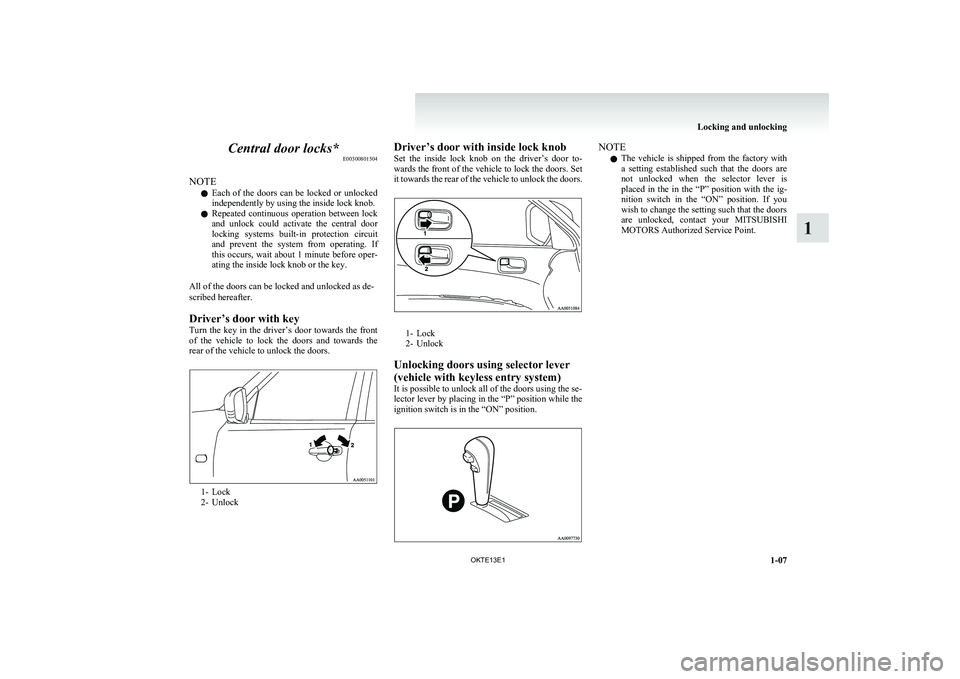
Central door locks*E00300801504
NOTE l Each of the doors can be locked or unlocked
independently by using the inside lock knob.
l Repeated continuous operation between lock
and unlock could activate the central door
locking systems built-in protection circuit
and prevent the system from operating. If
this occurs, wait about 1 minute before oper-
ating the inside lock knob or the key.
All of the doors can be locked and unlocked as de-
scribed hereafter.
Driver’s door with key
Turn the key in the driver’s door towards the front
of the vehicle to lock the doors and towards the
rear of the vehicle to unlock the doors.
1- Lock
2- Unlock
Driver’s door with inside lock knob
Set the inside lock knob on the driver’s door to-
wards the front of the vehicle to lock the doors. Set
it towards the rear of the vehicle to unlock the doors.
1- Lock
2- Unlock
Unlocking doors using selector lever
(vehicle with keyless entry system)
It is possible to unlock all of the doors using the se-
lector lever by placing in the “P” position while the
ignition switch is in the “ON” position.
NOTE
l The vehicle is shipped from the factory with
a setting established such that the doors are
not unlocked when the selector lever is
placed in the in the “P” position with the ig-
nition switch in the “ON” position. If you
wish to change the setting such that the doors
are unlocked, contact your MITSUBISHI
MOTORS Authorized Service Point.
Locking and unlocking
1-07
OKTE13E1
1