Bluetooth MITSUBISHI L200 2015 (in English) Service Manual
[x] Cancel search | Manufacturer: MITSUBISHI, Model Year: 2015, Model line: L200, Model: MITSUBISHI L200 2015Pages: 418, PDF Size: 25.8 MB
Page 290 of 418

7.The voice guide will repeat the tele-
phone number.
When the confirmation function is on, the system will ask if the number is cor-
rect. Answer “Yes.”
Answer “No” to return to Step 3.
8. Once the telephone number is registered,
the voice guide will say “Number saved”
and then the system will return to the main menu.NOTEl If the location where a telephone number
was already registered has been overwritten
with a new number, the voice guide will say “Number changed” and then the system will return to the main menu.
Editing a name
1. Press the SPEECH button.
2. Say “Phone book.”
3. The voice guide will say “Select one of
the following: new entry, edit number,
edit name, list names, delete, erase all, or
import contact.” Say “Edit name.”
4. The voice guide will say “Please say the
name of the entry you would like to edit, or say list names.” Say the name you want to edit.
NOTEl Say “List names,” and the names registered
in the phone book will be read out in order.
Refer to “Listening to the list of registered names” on page 7-100.
5. The voice guide will say “Changing
When the confirmation function is on, the system will ask if the name is cor-
rect. Answer “Yes” if you want to con-
tinue with the editing based on this in- formation.
Answer “No” to return to Step 4.
6. The voice guide will say “Name please.”
Say the new name you want to register.
7. The registered name will be changed. When the change is complete, the sys-
tem will return to the main menu.
Listening to the list of registered names
E00739900038
1. Press the SPEECH button.
2. Say “Phone book.”
3. The voice guide will say “Select one of
the following: new entry, edit number,
edit name, list names, delete, erase all, or
import contact.” Say “List names.”
4. Bluetooth ®
2.0 interface will read out
the entries in the phone book in order.
5. When the voice guide is done reading
the list, it will say “End of list, would
you like to start from the beginning?” When you want to check the list againfrom the beginning, answer “Yes.”
When you are done, answer “No” to re- turn to the previous or main menu.NOTEl You can call, edit or delete a name that is
being read out.
Press the SPEECH button and say “Call” to call the name, “Edit name” to edit it, or “De-
lete” to delete it.
The system will beep and then execute your command.
l If you press the SPEECH button and say
“Continue” or “Previous” while the list isbeing read, the system will advance or re- wind the list. Say “Continue” to proceed to the next entry or “Previous” to return to the
previous entry.Deleting a telephone number
E00740000039
1. Press the SPEECH button.
2. Say “Phone book.”
3. The voice guide will say “Select one of
the following: new entry, edit number,
edit name, list names, delete, erase all, or
import contact.” Say “Delete.”
4. The voice guide will say “Please say the
name of the entry you would like to de-
Bluetooth ®
2.0 interface
7-100OKTE15E3For pleasant driving7
Page 291 of 418
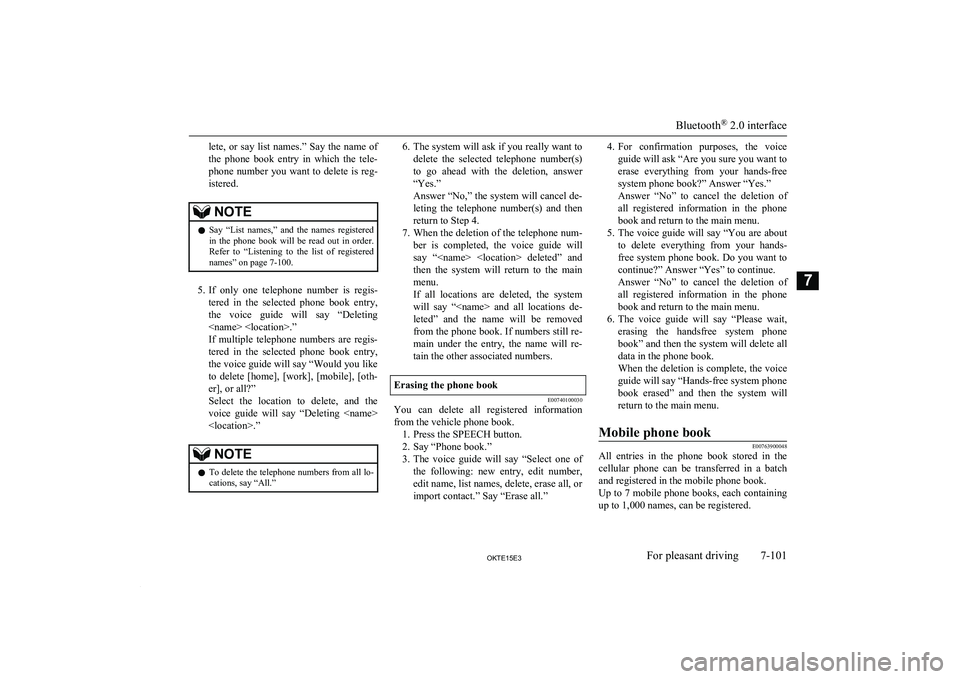
lete, or say list names.” Say the name ofthe phone book entry in which the tele-
phone number you want to delete is reg-
istered.NOTEl Say “List names,” and the names registered
in the phone book will be read out in order.
Refer to “Listening to the list of registered names” on page 7-100.
5. If only one telephone number is regis-
tered in the selected phone book entry, the voice guide will say “Deleting
If multiple telephone numbers are regis- tered in the selected phone book entry,
the voice guide will say “Would you like to delete [home], [work], [mobile], [oth-
er], or all?”
Select the location to delete, and the voice guide will say “Deleting
NOTEl To delete the telephone numbers from all lo-
cations, say “All.”6. The system will ask if you really want to
delete the selected telephone number(s)
to go ahead with the deletion, answer
“Yes.”
Answer “No,” the system will cancel de- leting the telephone number(s) and thenreturn to Step 4.
7. When the deletion of the telephone num-
ber is completed, the voice guide will
say “
menu.
If all locations are deleted, the system
will say “
leted” and the name will be removed from the phone book. If numbers still re-
main under the entry, the name will re- tain the other associated numbers.Erasing the phone book
E00740100030
You can delete all registered information from the vehicle phone book. 1. Press the SPEECH button.
2. Say “Phone book.”
3. The voice guide will say “Select one of
the following: new entry, edit number,
edit name, list names, delete, erase all, or
import contact.” Say “Erase all.”
4. For confirmation purposes, the voice
guide will ask “Are you sure you want toerase everything from your hands-free system phone book?” Answer “Yes.”
Answer “No” to cancel the deletion of
all registered information in the phone
book and return to the main menu.
5. The voice guide will say “You are about
to delete everything from your hands- free system phone book. Do you want to
continue?” Answer “Yes” to continue.
Answer “No” to cancel the deletion of
all registered information in the phone
book and return to the main menu.
6. The voice guide will say “Please wait,
erasing the handsfree system phone
book” and then the system will delete all data in the phone book.
When the deletion is complete, the voice guide will say “Hands-free system phone
book erased” and then the system will
return to the main menu.Mobile phone book
E00763900048
All entries in the phone book stored in the cellular phone can be transferred in a batch
and registered in the mobile phone book.
Up to 7 mobile phone books, each containing
up to 1,000 names, can be registered.
Bluetooth ®
2.0 interface
7-101OKTE15E3For pleasant driving7
Page 292 of 418
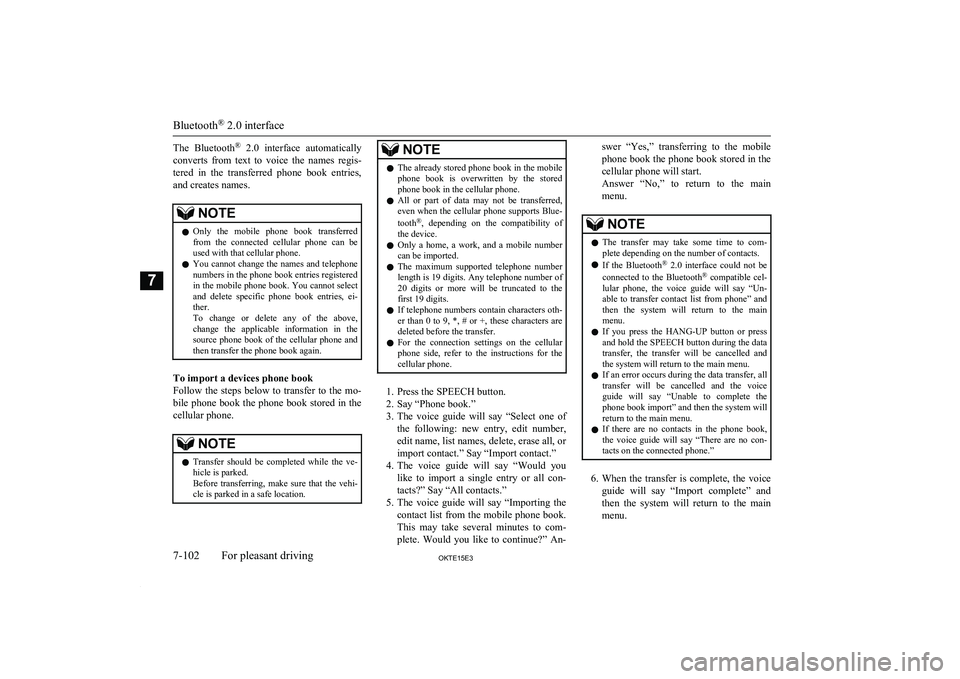
The Bluetooth®
2.0 interface automatically
converts from text to voice the names regis- tered in the transferred phone book entries, and creates names.NOTEl Only the mobile phone book transferred
from the connected cellular phone can be
used with that cellular phone.
l You cannot change the names and telephone
numbers in the phone book entries registered
in the mobile phone book. You cannot select and delete specific phone book entries, ei- ther.
To change or delete any of the above, change the applicable information in the
source phone book of the cellular phone and then transfer the phone book again.
To import a devices phone book
Follow the steps below to transfer to the mo- bile phone book the phone book stored in the
cellular phone.
NOTEl Transfer should be completed while the ve-
hicle is parked.
Before transferring, make sure that the vehi- cle is parked in a safe location.NOTEl The already stored phone book in the mobile
phone book is overwritten by the storedphone book in the cellular phone.
l All or part of data may not be transferred,
even when the cellular phone supports Blue-
tooth ®
, depending on the compatibility of
the device.
l Only a home, a work, and a mobile number
can be imported.
l The maximum supported telephone number
length is 19 digits. Any telephone number of
20 digits or more will be truncated to the first 19 digits.
l If telephone numbers contain characters oth-
er than 0 to 9, *, # or +, these characters aredeleted before the transfer.
l For the connection settings on the cellular
phone side, refer to the instructions for the
cellular phone.
1. Press the SPEECH button.
2. Say “Phone book.”
3. The voice guide will say “Select one of
the following: new entry, edit number, edit name, list names, delete, erase all, or
import contact.” Say “Import contact.”
4. The voice guide will say “Would you
like to import a single entry or all con-
tacts?” Say “All contacts.”
5. The voice guide will say “Importing the
contact list from the mobile phone book. This may take several minutes to com-
plete. Would you like to continue?” An-
swer “Yes,” transferring to the mobile
phone book the phone book stored in the cellular phone will start.
Answer “No,” to return to the main menu.NOTEl The transfer may take some time to com-
plete depending on the number of contacts.
l If the Bluetooth ®
2.0 interface could not be
connected to the Bluetooth ®
compatible cel-
lular phone, the voice guide will say “Un- able to transfer contact list from phone” and
then the system will return to the main menu.
l If you press the
HANG-UP button or press
and hold the SPEECH button during the data
transfer, the transfer will be cancelled and
the system will return to the main menu.
l If an error occurs during the data transfer, all
transfer will be cancelled and the voice
guide will say “Unable to complete the phone book import” and then the system willreturn to the main menu.
l If there are no contacts in the phone book,
the voice guide will say “There are no con- tacts on the connected phone.”
6. When the transfer is complete, the voice
guide will say “Import complete” and then the system will return to the main
menu.
Bluetooth ®
2.0 interface
7-102OKTE15E3For pleasant driving7
Page 405 of 418
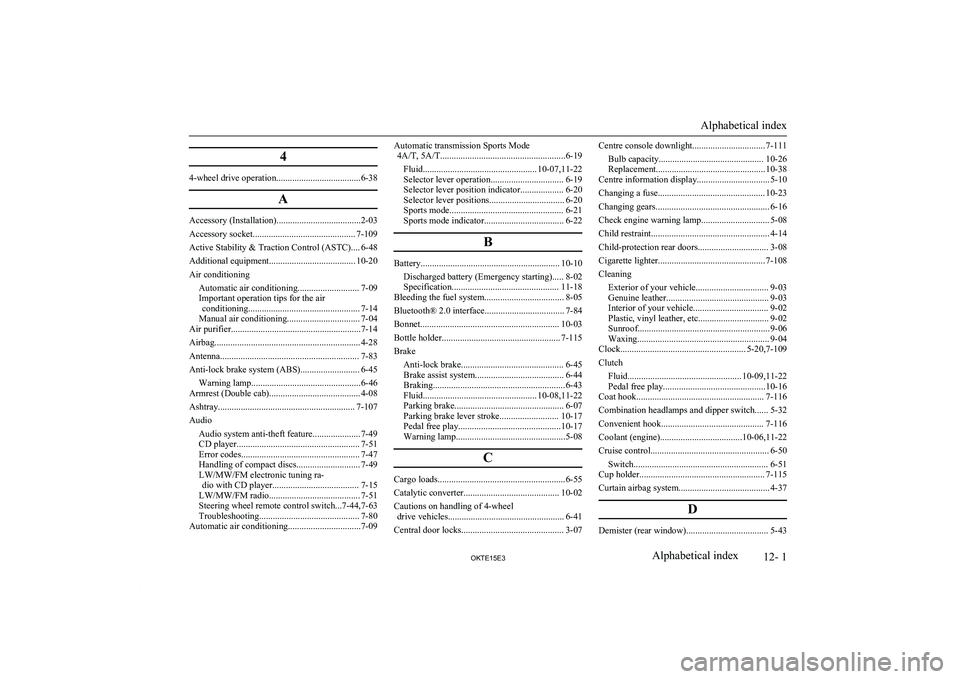
4
4-wheel drive operation.....................................6-38A
Accessory (Installation).....................................2-03
Accessory socket............................................. 7-109
Active Stability & Traction Control (ASTC).... 6-48
Additional equipment...................................... 10-20
Air conditioning Automatic air conditioning........................... 7-09
Important operation tips for the air conditioning................................................. 7-14
Manual air conditioning................................ 7-04
Air purifier.........................................................7-14
Airbag................................................................ 4-28
Antenna............................................................. 7-83
Anti-lock brake system (ABS).......................... 6-45 Warning lamp................................................6-46
Armrest (Double cab)........................................ 4-08
Ashtray............................................................ 7-107
Audio Audio system anti-theft feature..................... 7-49
CD player...................................................... 7-51
Error codes.................................................... 7-47
Handling of compact discs............................ 7-49
LW/MW/FM electronic tuning ra- dio with CD player...................................... 7-15
LW/MW/FM radio........................................ 7-51
Steering wheel remote control switch...7-44,7-63
Troubleshooting............................................ 7-80
Automatic air conditioning................................7-09
Automatic transmission Sports Mode 4A/T, 5A/T.......................................................6-19
Fluid.................................................. 10-07,11-22
Selector lever operation................................ 6-19
Selector lever position indicator................... 6-20
Selector lever positions................................. 6-20
Sports mode.................................................. 6-21
Sports mode indicator................................... 6-22
B
Battery............................................................. 10-10Discharged battery (Emergency starting)..... 8-02
Specification............................................... 11-18
Bleeding the fuel system................................... 8-05
Bluetooth® 2.0 interface................................... 7-84
Bonnet............................................................. 10-03
Bottle holder.................................................... 7-115
Brake Anti-lock brake............................................. 6-45
Brake assist system....................................... 6-44
Braking.......................................................... 6-43
Fluid.................................................. 10-08,11-22
Parking brake................................................ 6-07
Parking brake lever stroke.......................... 10-17
Pedal free play.............................................10-17
Warning lamp................................................5-08
C
Cargo loads........................................................6-55
Catalytic converter.......................................... 10-02
Cautions on handling of 4-wheel drive vehicles................................................... 6-41
Central door locks............................................. 3-07
Centre console downlight................................ 7-111 Bulb capacity.............................................. 10-26
Replacement................................................ 10-38
Centre information display................................ 5-10
Changing a fuse............................................... 10-23
Changing gears.................................................. 6-16
Check engine warning lamp.............................. 5-08
Child restraint.................................................... 4-14
Child-protection rear doors............................... 3-08
Cigarette lighter............................................... 7-108
Cleaning Exterior of your vehicle................................ 9-03Genuine leather............................................. 9-03 Interior of your vehicle................................. 9-02
Plastic, vinyl leather, etc............................... 9-02
Sunroof.......................................................... 9-06
Waxing.......................................................... 9-04
Clock....................................................... 5-20,7-109
Clutch Fluid.................................................. 10-09,11-22
Pedal free play.............................................10-16
Coat hook........................................................ 7-116
Combination headlamps and dipper switch...... 5-32
Convenient hook............................................. 7-116
Coolant (engine)....................................10-06,11-22
Cruise control.................................................... 6-50 Switch........................................................... 6-51
Cup holder....................................................... 7-115
Curtain airbag system........................................ 4-37
D
Demister (rear window).................................... 5-43
Alphabetical index
12- 1
OKTE15E3Alphabetical index