Change time MITSUBISHI L200 2018 (in English) Owner's Guide
[x] Cancel search | Manufacturer: MITSUBISHI, Model Year: 2018, Model line: L200, Model: MITSUBISHI L200 2018Pages: 466, PDF Size: 28.42 MB
Page 210 of 466
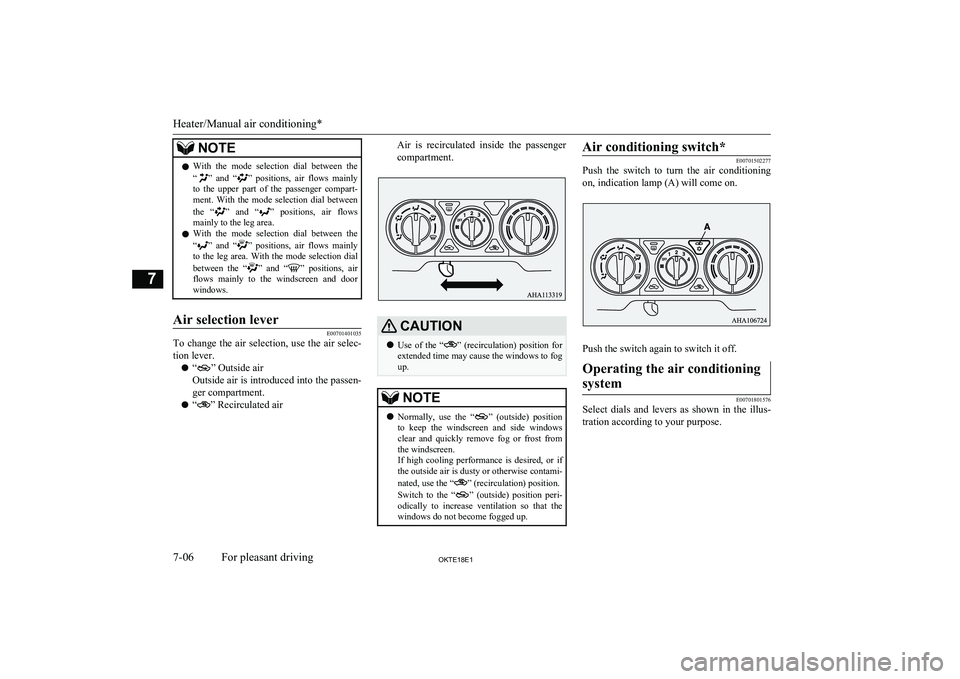
NOTElWith the mode selection dial between the
“” and “” positions, air flows mainly
to the upper part of the passenger compart-
ment. With the mode selection dial between
the “
” and “” positions, air flows
mainly to the leg area.
l With the mode selection dial between the
“
” and “” positions, air flows mainly
to the leg area. With the mode selection dial
between the “
” and “” positions, air
flows mainly to the windscreen and door
windows.
Air selection lever
E00701401035
To change the air selection, use the air selec-
tion lever.
l “
” Outside air
Outside air is introduced into the passen-
ger compartment.
l “
” Recirculated air
Air is recirculated inside the passenger
compartment.CAUTIONl Use of the “” (recirculation) position for
extended time may cause the windows to fog up.NOTEl Normally, use the “” (outside) position
to keep the windscreen and side windows clear and quickly remove fog or frost from
the windscreen.
If high cooling performance is desired, or if
the outside air is dusty or otherwise contami-
nated, use the “
” (recirculation) position.
Switch to the “
” (outside) position peri-
odically to increase ventilation so that the windows do not become fogged up.
Air conditioning switch*
E00701502277
Push the switch to turn the air conditioning
on, indication lamp (A) will come on.
Push the switch again to switch it off.
Operating the air conditioning
system
E00701801576
Select dials and levers as shown in the illus- tration according to your purpose.
Heater/Manual air conditioning*
7-06OKTE18E1For pleasant driving7
Page 216 of 466
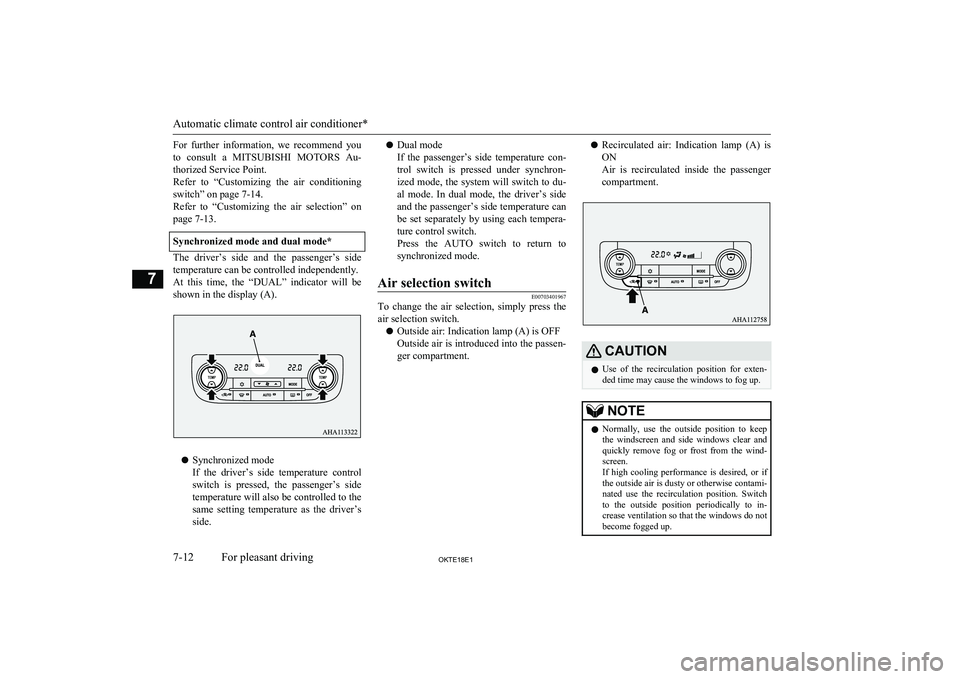
For further information, we recommend youto consult a MITSUBISHI MOTORS Au-
thorized Service Point.
Refer to “Customizing the air conditioning
switch” on page 7-14.
Refer to “Customizing the air selection” on page 7-13.
Synchronized mode and dual mode*
The driver’s side and the passenger’s side
temperature can be controlled independently.
At this time, the “DUAL” indicator will be
shown in the display (A).
l Synchronized mode
If the driver’s side temperature control switch is pressed, the passenger’s side temperature will also be controlled to the
same setting temperature as the driver’s
side.
l Dual mode
If the passenger’s side temperature con-
trol switch is pressed under synchron- ized mode, the system will switch to du-
al mode. In dual mode, the driver’s side
and the passenger’s side temperature can
be set separately by using each tempera- ture control switch.
Press the AUTO switch to return to
synchronized mode.Air selection switch
E00703401967
To change the air selection, simply press the air selection switch.
l Outside air: Indication lamp (A) is OFF
Outside air is introduced into the passen- ger compartment.
l Recirculated air: Indication lamp (A) is
ON
Air is recirculated inside the passenger
compartment.CAUTIONl Use of the recirculation position for exten-
ded time may cause the windows to fog up.NOTEl Normally, use the outside position to keep
the windscreen and side windows clear and
quickly remove fog or frost from the wind- screen.
If high cooling performance is desired, or if
the outside air is dusty or otherwise contami- nated use the recirculation position. Switch
to the outside position periodically to in- crease ventilation so that the windows do notbecome fogged up.
Automatic climate control air conditioner*
7-12OKTE18E1For pleasant driving7
Page 217 of 466
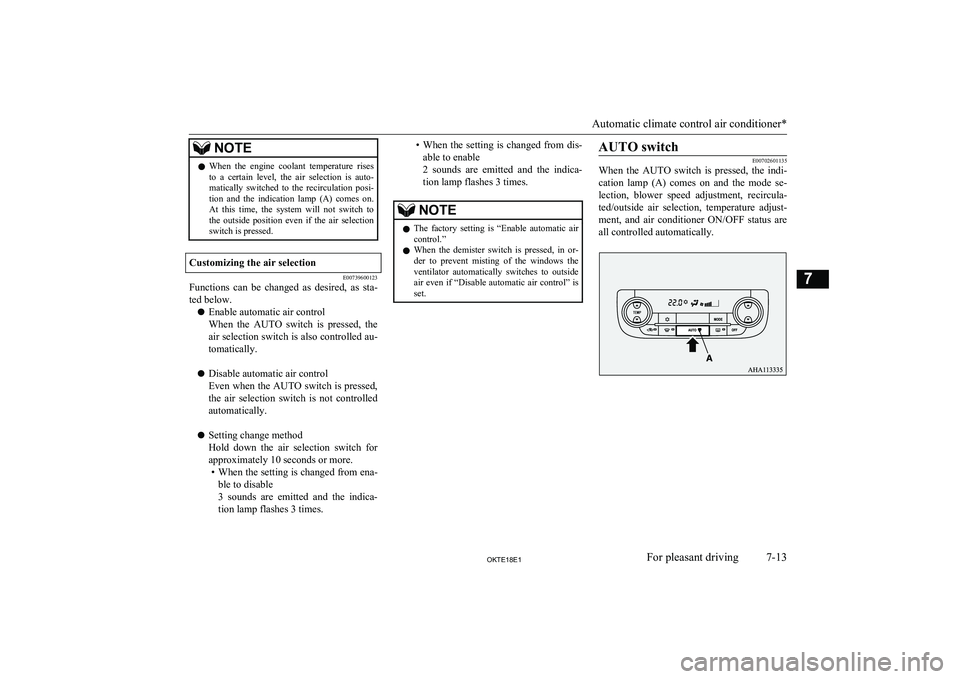
NOTElWhen the engine coolant temperature rises
to a certain level, the air selection is auto-
matically switched to the recirculation posi- tion and the indication lamp (A) comes on.
At this time, the system will not switch to the outside position even if the air selection
switch is pressed.Customizing the air selection
E00739600123
Functions can be changed as desired, as sta-
ted below.
l Enable automatic air control
When the AUTO switch is pressed, the
air selection switch is also controlled au- tomatically.
l Disable automatic air control
Even when the AUTO switch is pressed, the air selection switch is not controlled
automatically.
l Setting change method
Hold down the air selection switch for approximately 10 seconds or more. • When the setting is changed from ena-
ble to disable
3 sounds are emitted and the indica- tion lamp flashes 3 times.
• When the setting is changed from dis-
able to enable
2 sounds are emitted and the indica- tion lamp flashes 3 times.NOTEl The factory setting is “Enable automatic air
control.”
l When the demister switch is pressed, in or-
der to prevent misting of the windows the
ventilator automatically switches to outside air even if “Disable automatic air control” is set.AUTO switch
E00702601135
When the AUTO switch is pressed, the indi-
cation lamp (A) comes on and the mode se- lection, blower speed adjustment, recircula-
ted/outside air selection, temperature adjust- ment, and air conditioner ON/OFF status are all controlled automatically.
Automatic climate control air conditioner*
7-13OKTE18E1For pleasant driving7
Page 218 of 466
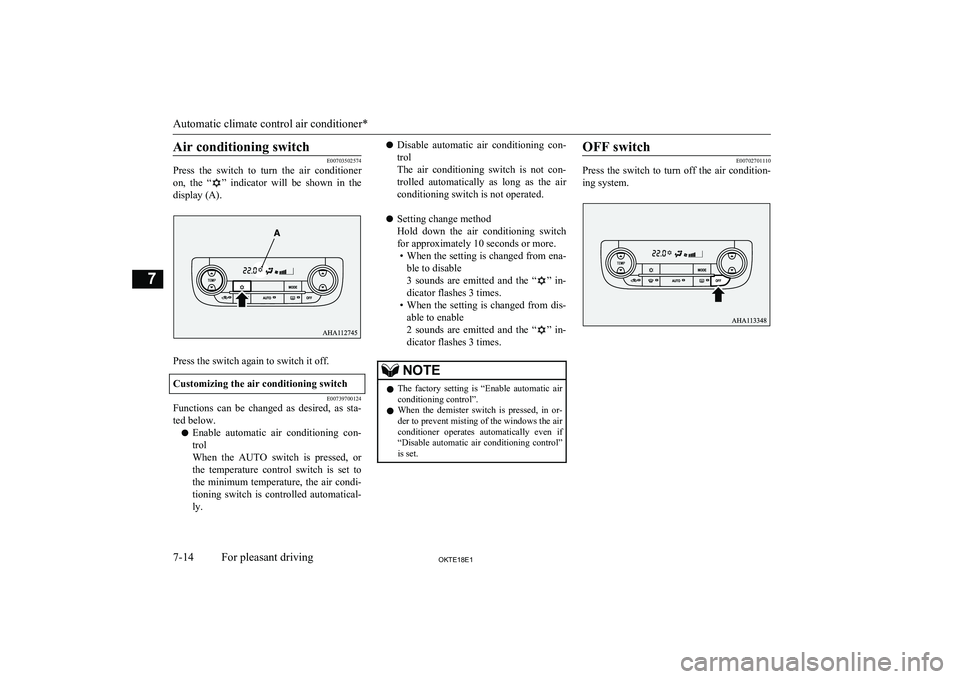
Air conditioning switch
E00703502574
Press the switch to turn the air conditioner
on, the “
” indicator will be shown in the
display (A).
Press the switch again to switch it off.
Customizing the air conditioning switch
E00739700124
Functions can be changed as desired, as sta- ted below.
l Enable automatic air conditioning con-
trol
When the AUTO switch is pressed, or the temperature control switch is set to
the minimum temperature, the air condi- tioning switch is controlled automatical-
ly.
l Disable automatic air conditioning con-
trol
The air conditioning switch is not con-
trolled automatically as long as the air
conditioning switch is not operated.
l Setting change method
Hold down the air conditioning switch
for approximately 10 seconds or more. • When the setting is changed from ena-
ble to disable
3 sounds are emitted and the “
” in-
dicator flashes 3 times.
• When the setting is changed from dis-
able to enable
2 sounds are emitted and the “
” in-
dicator flashes 3 times.
NOTEl The factory setting is “Enable automatic air
conditioning control”.
l When the demister switch is pressed, in or-
der to prevent misting of the windows the air
conditioner operates automatically even if “Disable automatic air conditioning control”
is set.OFF switch
E00702701110
Press the switch to turn off the air condition-
ing system.
Automatic climate control air conditioner*
7-14OKTE18E1For pleasant driving7
Page 219 of 466
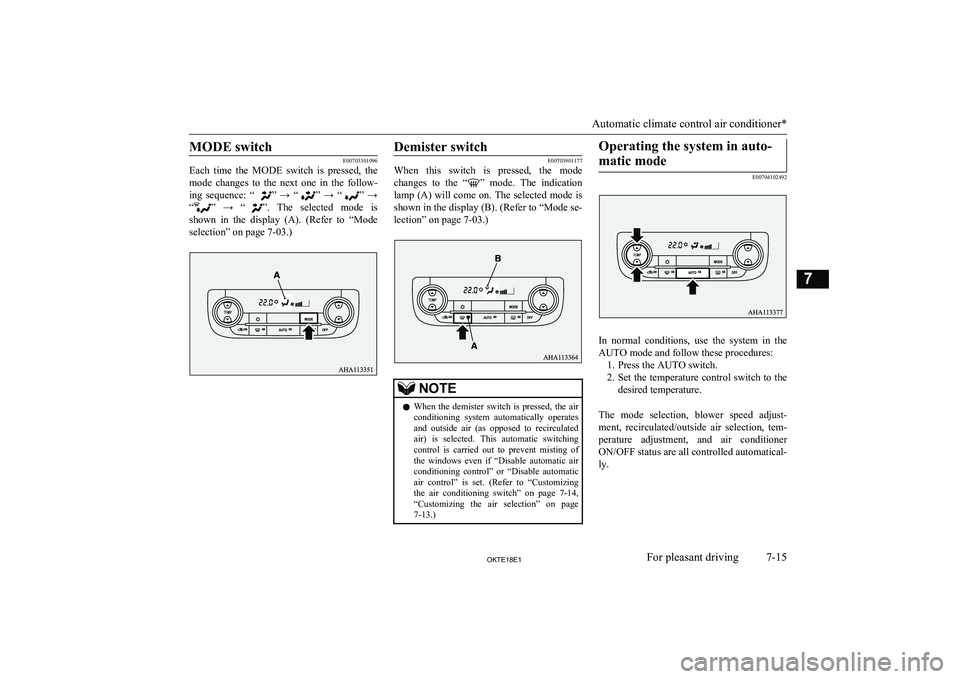
MODE switch
E00703301096
Each time the MODE switch is pressed, the
mode changes to the next one in the follow-
ing sequence: “
” → “” → “” →
“
” → “”. The selected mode is
shown in the display (A). (Refer to “Mode
selection” on page 7-03.)
Demister switch
E00703901177
When this switch is pressed, the mode
changes to the “
” mode. The indication
lamp (A) will come on. The selected mode is shown in the display (B). (Refer to “Mode se-
lection” on page 7-03.)
NOTEl When the demister switch is pressed, the air
conditioning system automatically operates and outside air (as opposed to recirculated air) is selected. This automatic switching control is carried out to prevent misting of
the windows even if “Disable automatic air conditioning control” or “Disable automaticair control” is set. (Refer to “Customizing
the air conditioning switch” on page 7-14,
“Customizing the air selection” on page 7-13.)Operating the system in auto-
matic mode
E00704102492
In normal conditions, use the system in the
AUTO mode and follow these procedures: 1. Press the AUTO switch.
2. Set the temperature control switch to the
desired temperature.
The mode selection, blower speed adjust-
ment, recirculated/outside air selection, tem-
perature adjustment, and air conditioner
ON/OFF status are all controlled automatical-
ly.
Automatic climate control air conditioner*
7-15OKTE18E1For pleasant driving7
Page 239 of 466
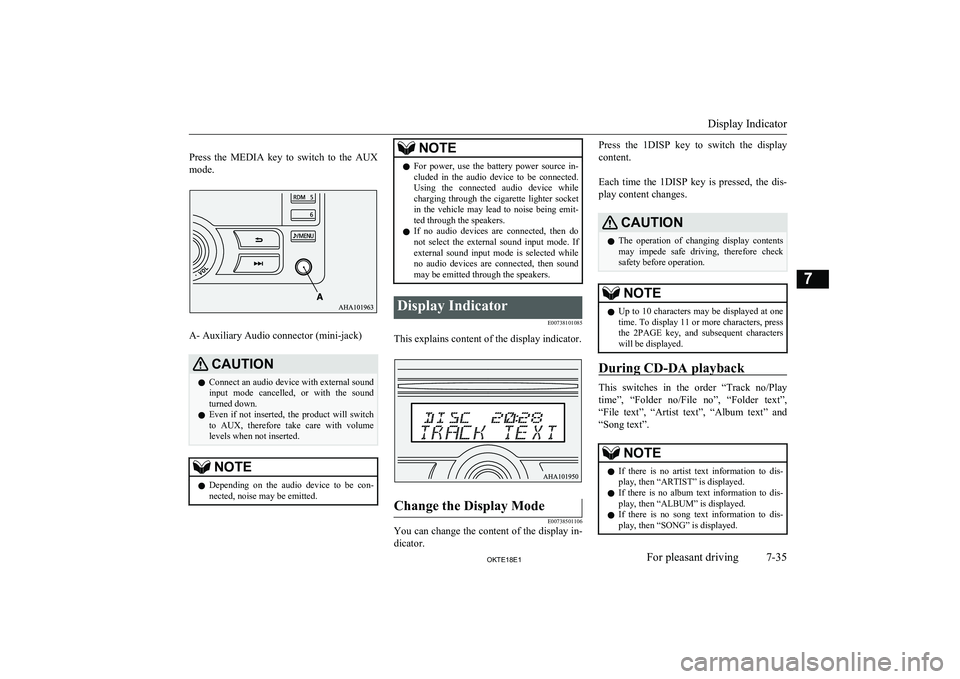
Press the MEDIA key to switch to the AUX
mode.
A- Auxiliary Audio connector (mini-jack)
CAUTIONl Connect an audio device with external sound
input mode cancelled, or with the soundturned down.
l Even if not inserted, the product will switch
to AUX, therefore take care with volume
levels when not inserted.NOTEl Depending on the audio device to be con-
nected, noise may be emitted.NOTEl For power, use the battery power source in-
cluded in the audio device to be connected.
Using the connected audio device while charging through the cigarette lighter socket
in the vehicle may lead to noise being emit- ted through the speakers.
l If no audio devices are connected, then do
not select the external sound input mode. If external sound input mode is selected while
no audio devices are connected, then sound
may be emitted through the speakers.Display Indicator
E00738101085
This explains content of the display indicator.
Change the Display Mode
E00738501106
You can change the content of the display in-dicator.
Press the 1DISP key to switch the display
content.
Each time the 1DISP key is pressed, the dis- play content changes.CAUTIONl The operation of changing display contents
may impede safe driving, therefore check safety before operation.NOTEl Up to 10 characters may be displayed at one
time. To display 11 or more characters, pressthe 2PAGE key, and subsequent characters will be displayed.
During CD-DA playback
This switches in the order “Track no/Play
time”, “Folder no/File no”, “Folder text”, “File text”, “Artist text”, “Album text” and
“Song text”.
NOTEl If there is no artist text information to dis-
play, then “ARTIST” is displayed.
l If there is no album text information to dis-
play, then “ALBUM” is displayed.
l If there is no song text information to dis-
play, then “SONG” is displayed.
Display Indicator
7-35OKTE18E1For pleasant driving7
Page 240 of 466
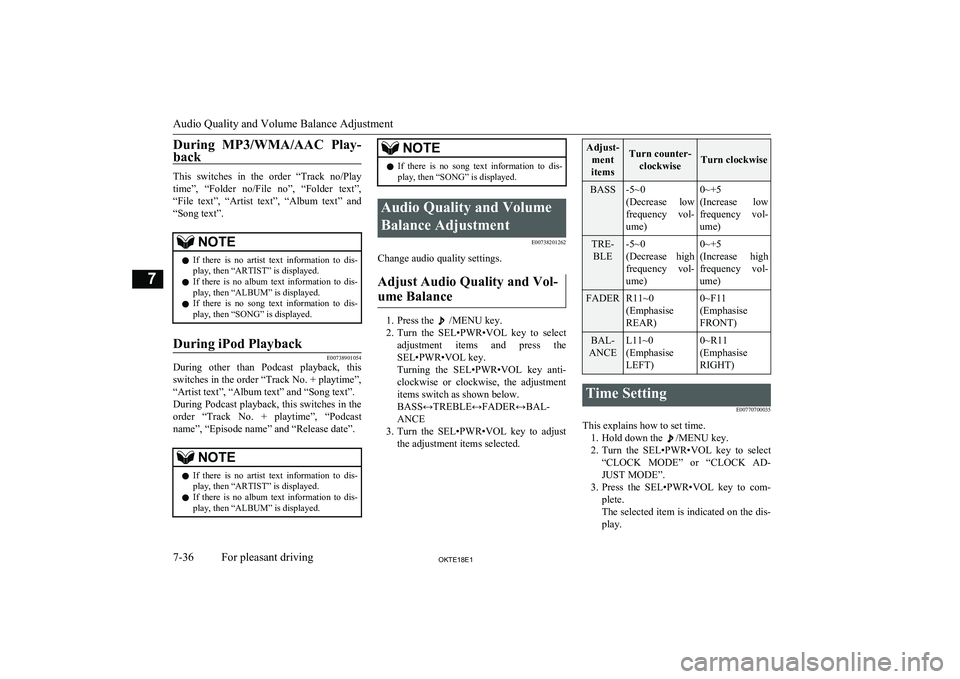
During MP3/WMA/AAC Play-
back
This switches in the order “Track no/Play
time”, “Folder no/File no”, “Folder text”, “File text”, “Artist text”, “Album text” and
“Song text”.
NOTEl If there is no artist text information to dis-
play, then “ARTIST” is displayed.
l If there is no album text information to dis-
play, then “ALBUM” is displayed.
l If there is no song text information to dis-
play, then “SONG” is displayed.During iPod Playback
E00738901054
During other than Podcast playback, this
switches in the order “Track No. + playtime”,“Artist text”, “Album text” and “Song text”.
During Podcast playback, this switches in the order “Track No. + playtime”, “Podcast
name”, “Episode name” and “Release date”.
NOTEl If there is no artist text information to dis-
play, then “ARTIST” is displayed.
l If there is no album text information to dis-
play, then “ALBUM” is displayed.NOTEl If there is no song text information to dis-
play, then “SONG” is displayed.Audio Quality and Volume
Balance Adjustment E00738201262
Change audio quality settings.
Adjust Audio Quality and Vol-ume Balance
1. Press the /MENU key.
2. Turn the SEL•PWR•VOL key to select
adjustment items and press the
SEL•PWR•VOL key.
Turning the SEL•PWR•VOL key anti- clockwise or clockwise, the adjustment
items switch as shown below.
BASS↔TREBLE↔FADER↔BAL-
ANCE
3. Turn the SEL•PWR•VOL key to adjust
the adjustment items selected.
Adjust-
ment
itemsTurn counter- clockwiseTurn clockwise
BASS-5~0
(Decrease low
frequency vol-
ume)0~+5
(Increase low frequency vol-
ume)TRE- BLE-5~0
(Decrease high
frequency vol-
ume)0~+5
(Increase high
frequency vol-
ume)FADERR11~0
(Emphasise
REAR)0~F11
(Emphasise
FRONT)BAL-
ANCEL11~0
(Emphasise
LEFT)0~R11
(Emphasise
RIGHT)Time Setting
E00770700035
This explains how to set time.1. Hold down the
/MENU key.
2. Turn the SEL•PWR•VOL key to select
“CLOCK MODE” or “CLOCK AD-
JUST MODE”.
3. Press the SEL•PWR•VOL key to com-
plete.
The selected item is indicated on the dis-
play.
Audio Quality and Volume Balance Adjustment
7-36OKTE18E1For pleasant driving7
Page 241 of 466
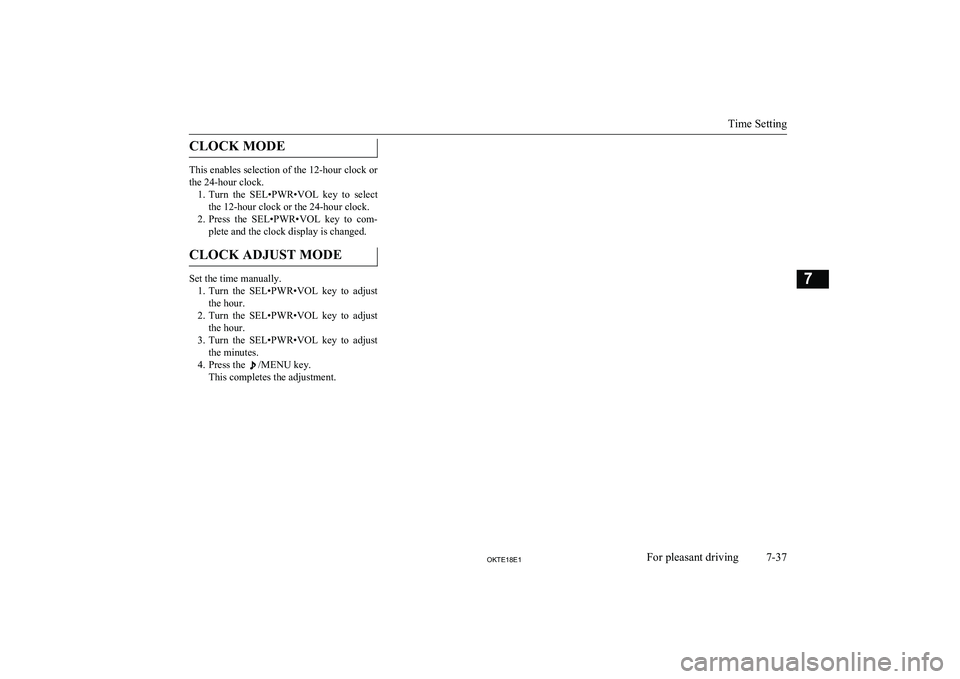
CLOCK MODE
This enables selection of the 12-hour clock or
the 24-hour clock. 1. Turn the SEL•PWR•VOL key to select
the 12-hour clock or the 24-hour clock.
2. Press the SEL•PWR•VOL key to com-
plete and the clock display is changed.
CLOCK ADJUST MODE
Set the time manually. 1. Turn the SEL•PWR•VOL key to adjust
the hour.
2. Turn the SEL•PWR•VOL key to adjust
the hour.
3. Turn the SEL•PWR•VOL key to adjust
the minutes.
4. Press the
/MENU key.
This completes the adjustment.
Time Setting
7-37OKTE18E1For pleasant driving7
Page 243 of 466
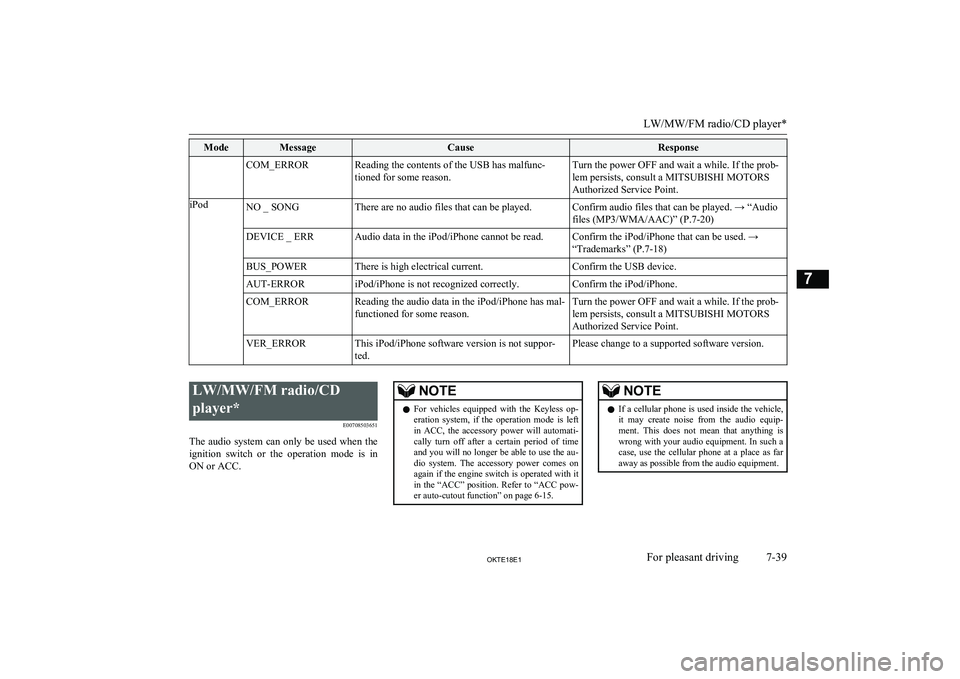
ModeMessageCauseResponseCOM_ERRORReading the contents of the USB has malfunc-tioned for some reason.Turn the power OFF and wait a while. If the prob-
lem persists, consult a MITSUBISHI MOTORS
Authorized Service Point.iPodNO _ SONGThere are no audio files that can be played.Confirm audio files that can be played. → “Audio files (MP3/WMA/AAC)” (P.7-20)DEVICE _ ERRAudio data in the iPod/iPhone cannot be read.Confirm the iPod/iPhone that can be used. →
“Trademarks” (P.7-18)BUS_POWERThere is high electrical current.Confirm the USB device.AUT-ERRORiPod/iPhone is not recognized correctly.Confirm the iPod/iPhone.COM_ERRORReading the audio data in the iPod/iPhone has mal- functioned for some reason.Turn the power OFF and wait a while. If the prob-
lem persists, consult a MITSUBISHI MOTORS Authorized Service Point.VER_ERRORThis iPod/iPhone software version is not suppor-
ted.Please change to a supported software version.
LW/MW/FM radio/CD
player* E00708503651
The audio system can only be used when the ignition switch or the operation mode is in
ON or ACC.NOTEl For vehicles equipped with the Keyless op-
eration system, if the operation mode is left
in ACC, the accessory power will automati- cally turn off after a certain period of time
and you will no longer be able to use the au- dio system. The accessory power comes on again if the engine switch is operated with it
in the “ACC” position. Refer to “ACC pow- er auto-cutout function” on page 6-15.NOTEl If a cellular phone is used inside the vehicle,
it may create noise from the audio equip-
ment. This does not mean that anything is wrong with your audio equipment. In such acase, use the cellular phone at a place as far
away as possible from the audio equipment.
LW/MW/FM radio/CD player*
7-39OKTE18E1For pleasant driving7
Page 270 of 466
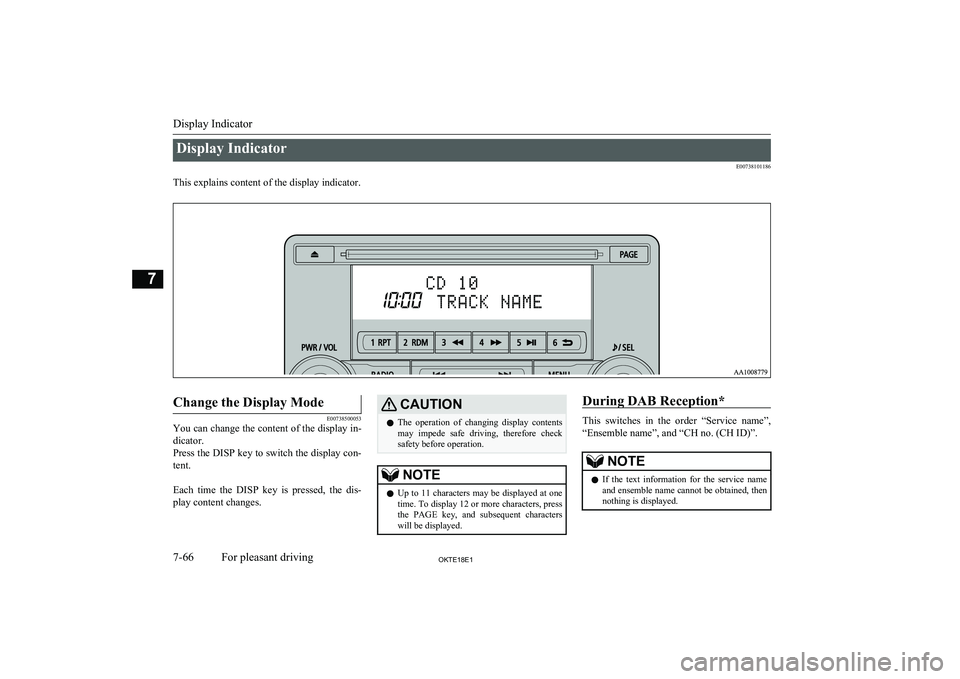
Display IndicatorE00738101186
This explains content of the display indicator.
Change the Display Mode
E00738500053
You can change the content of the display in-
dicator.
Press the DISP key to switch the display con- tent.
Each time the DISP key is pressed, the dis- play content changes.
CAUTIONl The operation of changing display contents
may impede safe driving, therefore check safety before operation.NOTEl Up to 11 characters may be displayed at one
time. To display 12 or more characters, pressthe PAGE key, and subsequent characters will be displayed.During DAB Reception*
This switches in the order “Service name”,
“Ensemble name”, and “CH no. (CH ID)”.
NOTEl If the text information for the service name
and ensemble name cannot be obtained, then
nothing is displayed.
Display Indicator
7-66OKTE18E1For pleasant driving7