service MITSUBISHI LANCER EVOLUTION 2014 10.G MMCS Manual
[x] Cancel search | Manufacturer: MITSUBISHI, Model Year: 2014, Model line: LANCER EVOLUTION, Model: MITSUBISHI LANCER EVOLUTION 2014 10.GPages: 226, PDF Size: 31.21 MB
Page 5 of 226
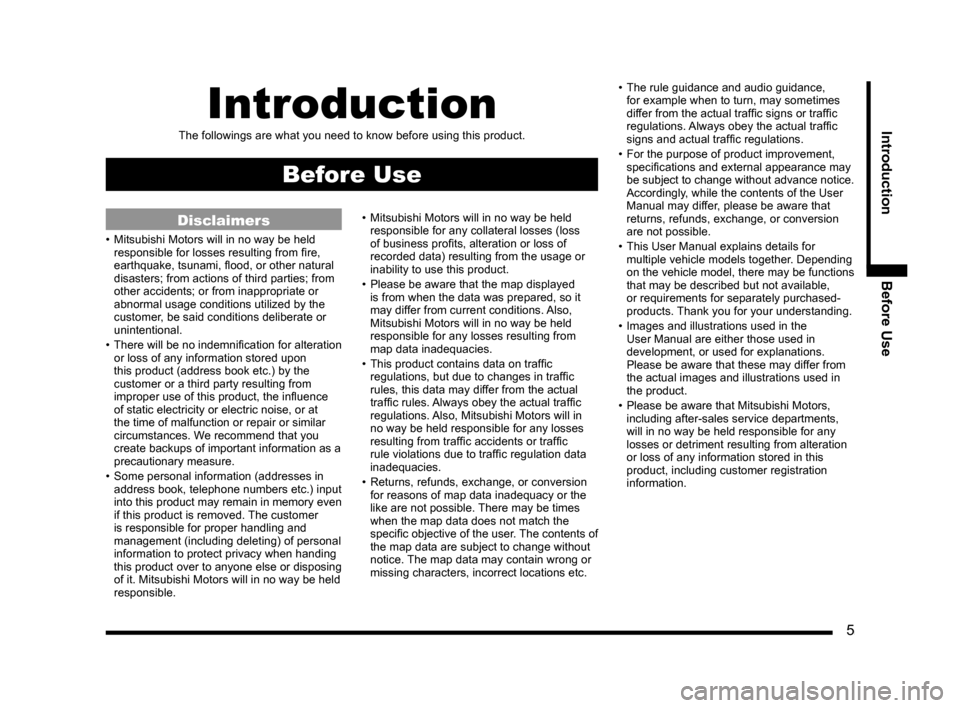
5
IntroductionBefore UseIntroduction
The followings are what you need to know before using this product.
Before Use
Disclaimers
• Mitsubishi Motors will in no way be held
responsible for losses resulting from fire,
earthquake, tsunami, flood, or other natural
disasters; from actions of third parties; from
other accidents; or from inappropriate or
abnormal usage conditions utilized by the
customer, be said conditions deliberate or
unintentional.
• There will be no indemnification for alteration
or loss of any information stored upon
this product (address book etc.) by the
customer or a third party resulting from
improper use of this product, the influence
of static electricity or electric noise, or at
the time of malfunction or repair or similar
circumstances. We recommend that you
create backups of important information as a
precautionary measure.
• Some personal information (addresses in
address book, telephone numbers etc.) input
into this product may remain in memory even
if this product is removed. The customer
is responsible for proper handling and
management (including deleting) of personal
information to protect privacy when handing
this product over to anyone else or disposing
of it. Mitsubishi Motors will in no way be held
responsible. •
Mitsubishi Motors will in no way be held
responsible for any collateral losses (loss
of business profits, alteration or loss of
recorded data) resulting from the usage or
inability to use this product.
• Please be aware that the map displayed
is from when the data was prepared, so it
may differ from current conditions. Also,
Mitsubishi Motors will in no way be held
responsible for any losses resulting from
map data inadequacies.
• This product contains data on traffic
regulations, but due to changes in traffic
rules, this data may differ from the actual
traffic rules. Always obey the actual traffic
regulations. Also, Mitsubishi Motors will in
no way be held responsible for any losses
resulting from traffic accidents or traffic
rule violations due to traffic regulation data
inadequacies.
• Returns, refunds, exchange, or conversion
for reasons of map data inadequacy or the
like are not possible. There may be times
when the map data does not match the
specific objective of the user. The contents of
the map data are subject to change without
notice. The map data may contain wrong or
missing characters, incorrect locations etc. •
The rule guidance and audio guidance,
for example when to turn, may sometimes
differ from the actual traffic signs or traffic
regulations. Always obey the actual traffic
signs and actual traffic regulations.
• For the purpose of product improvement,
specifications and external appearance may
be subject to change without advance notice.
Accordingly, while the contents of the User
Manual may differ, please be aware that
returns, refunds, exchange, or conversion
are not possible.
• This User Manual explains details for
multiple vehicle models together. Depending
on the vehicle model, there may be functions
that may be described but not available,
or requirements for separately purchased-
products. Thank you for your understanding.
• Images and illustrations used in the
User Manual are either those used in
development, or used for explanations.
Please be aware that these may differ from
the actual images and illustrations used in
the product.
• Please be aware that Mitsubishi Motors,
including after-sales service departments,
will in no way be held responsible for any
losses or detriment resulting from alteration
or loss of any information stored in this
product, including customer registration
information.
Page 14 of 226
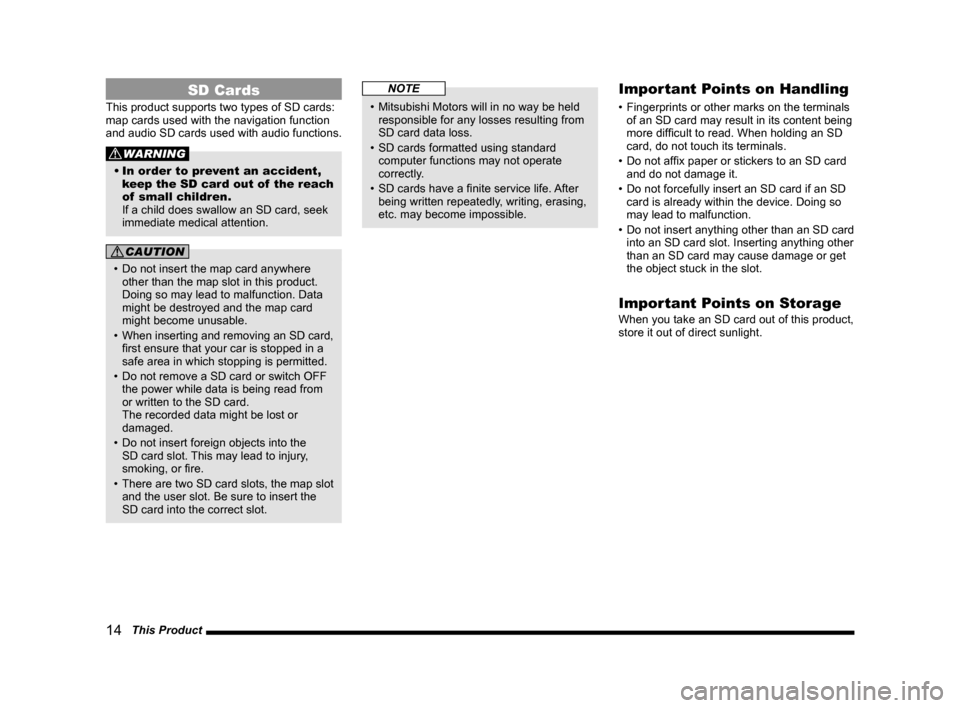
14 This Product
SD Cards
This product supports two types of SD cards:
map cards used with the navigation function
and audio SD cards used with audio functions.
WARNING
• In order to prevent an accident,
keep the SD card out of the reach
of small children.
If a child does swallow an SD card, seek
immediate medical attention.
CAUTION
• Do not insert the map card anywhere
other than the map slot in this product.
Doing so may lead to malfunction. Data
might be destroyed and the map card
might become unusable.
• When inserting and removing an SD card,
first ensure that your car is stopped in a
safe area in which stopping is permitted.
• Do not remove a SD card or switch OFF
the power while data is being read from
or written to the SD card.
The recorded data might be lost or
damaged.
• Do not insert foreign objects into the
SD card slot. This may lead to injury,
smoking, or fire.
• There are two SD card slots, the map slot
and the user slot. Be sure to insert the
SD card into the correct slot.
NOTE
• Mitsubishi Motors will in no way be held
responsible for any losses resulting from
SD card data loss.
• SD cards formatted using standard
computer functions may not operate
correctly.
• SD cards have a finite service life. After
being written repeatedly, writing, erasing,
etc. may become impossible.
Important Points on Handling
• Fingerprints or other marks on the terminals
of an SD card may result in its content being
more difficult to read. When holding an SD
card, do not touch its terminals.
• Do not affix paper or stickers to an SD card
and do not damage it.
• Do not forcefully insert an SD card if an SD
card is already within the device. Doing so
may lead to malfunction.
• Do not insert anything other than an SD card
into an SD card slot. Inserting anything other
than an SD card may cause damage or get
the object stuck in the slot.
Important Points on Storage
When you take an SD card out of this product,
store it out of direct sunlight.
Page 28 of 226
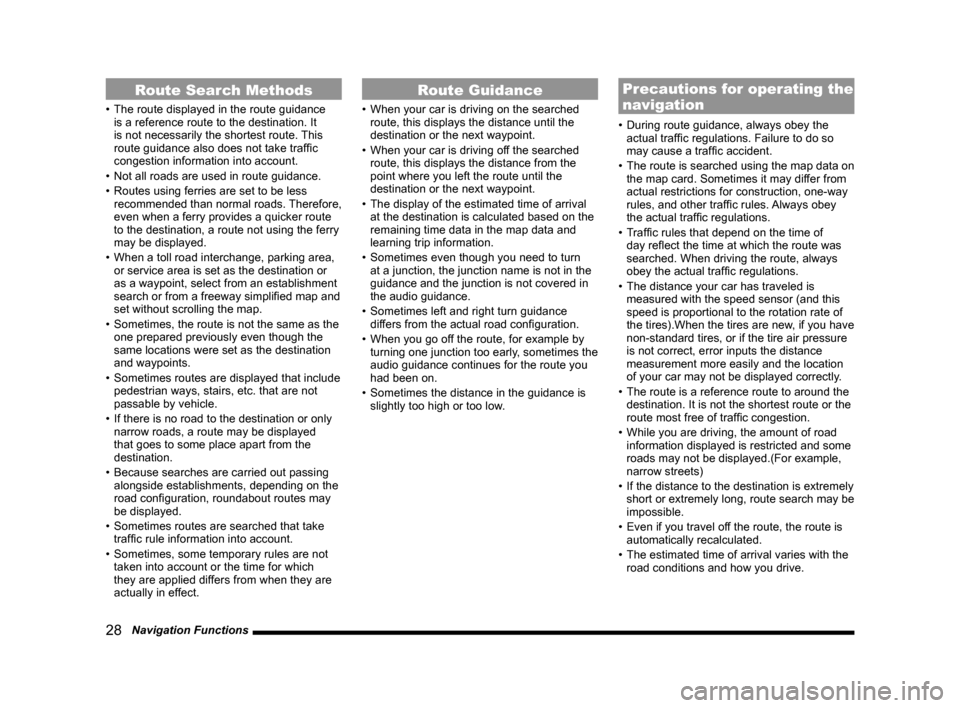
28 Navigation Functions
Route Search Methods
• The route displayed in the route guidance
is a reference route to the destination. It
is not necessarily the shortest route. This
route guidance also does not take traffic
congestion information into account.
• Not all roads are used in route guidance.
• Routes using ferries are set to be less
recommended than normal roads. Therefore,
even when a ferry provides a quicker route
to the destination, a route not using the ferry
may be displayed.
• When a toll road interchange, parking area,
or service area is set as the destination or
as a waypoint, select from an establishment
search or from a freeway simplified map and
set without scrolling the map.
• Sometimes, the route is not the same as the
one prepared previously even though the
same locations were set as the destination
and waypoints.
• Sometimes routes are displayed that include
pedestrian ways, stairs, etc. that are not
passable by vehicle.
• If there is no road to the destination or only
narrow roads, a route may be displayed
that goes to some place apart from the
destination.
• Because searches are carried out passing
alongside establishments, depending on the
road configuration, roundabout routes may
be displayed.
• Sometimes routes are searched that take
traffic rule information into account.
• Sometimes, some temporary rules are not
taken into account or the time for which
they are applied differs from when they are
actually in effect.
Route Guidance
• When your car is driving on the searched
route, this displays the distance until the
destination or the next waypoint.
• When your car is driving off the searched
route, this displays the distance from the
point where you left the route until the
destination or the next waypoint.
• The display of the estimated time of arrival
at the destination is calculated based on the
remaining time data in the map data and
learning trip information.
• Sometimes even though you need to turn
at a junction, the junction name is not in the
guidance and the junction is not covered in
the audio guidance.
• Sometimes left and right turn guidance
differs from the actual road configuration.
• When you go off the route, for example by
turning one junction too early, sometimes the
audio guidance continues for the route you
had been on.
• Sometimes the distance in the guidance is
slightly too high or too low.
Precautions for operating the
navigation
• During route guidance, always obey the
actual traffic regulations. Failure to do so
may cause a traffic accident.
• The route is searched using the map data on
the map card. Sometimes it may differ from
actual restrictions for construction, one-way
rules, and other traffic rules. Always obey
the actual traffic regulations.
• Traffic rules that depend on the time of
day reflect the time at which the route was
searched. When driving the route, always
obey the actual traffic regulations.
• The distance your car has traveled is
measured with the speed sensor (and this
speed is proportional to the rotation rate of
the tires).When the tires are new, if you have
non-standard tires, or if the tire air pressure
is not correct, error inputs the distance
measurement more easily and the location
of your car may not be displayed correctly.
• The route is a reference route to around the
destination. It is not the shortest route or the
route most free of traffic congestion.
• While you are driving, the amount of road
information displayed is restricted and some
roads may not be displayed.(For example,
narrow streets)
• If the distance to the destination is extremely
short or extremely long, route search may be
impossible.
• Even if you travel off the route, the route is
automatically recalculated.
• The estimated time of arrival varies with the
road conditions and how you drive.
Page 34 of 226
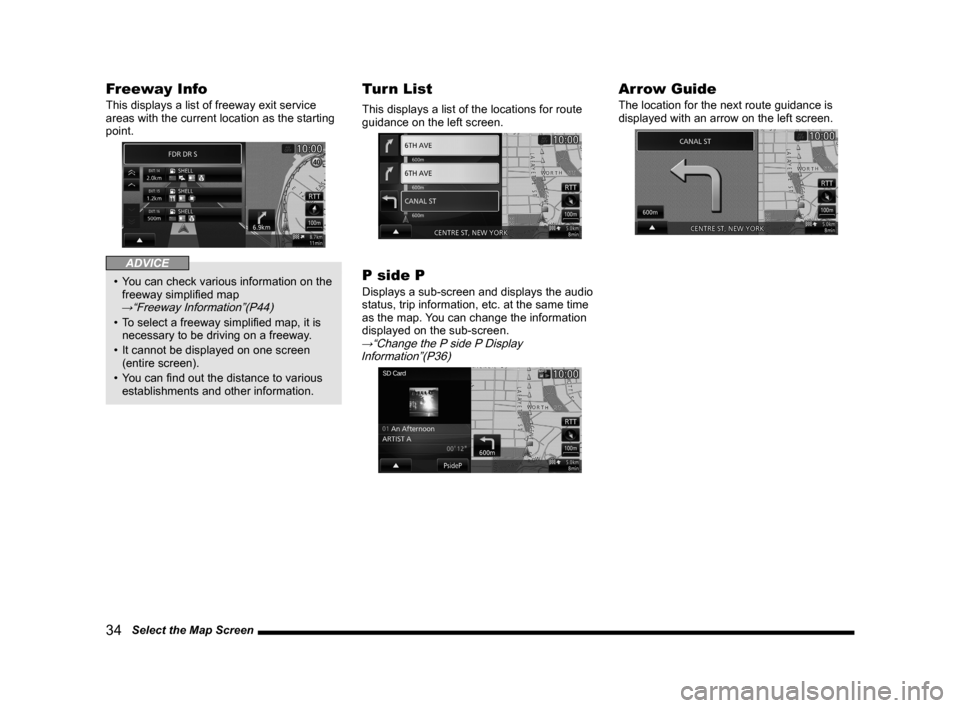
34 Select the Map Screen
Freeway Info
This displays a list of freeway exit service
areas with the current location as the starting
point.
ADVICE
• You can check various information on the
freeway simplified map
→“Freeway Information”(P44)
• To select a freeway simplified map, it is
necessary to be driving on a freeway.
• It cannot be displayed on one screen
(entire screen).
• You can find out the distance to various
establishments and other information.
Turn List
This displays a list of the locations for route
guidance on the left screen.
P side P
Displays a sub-screen and displays the audio
status, trip information, etc. at the same time
as the map. You can change the information
displayed on the sub-screen.
→“Change the P side P Display
Information”(P36)
Arrow Guide
The location for the next route guidance is
displayed with an arrow on the left screen.
Page 44 of 226
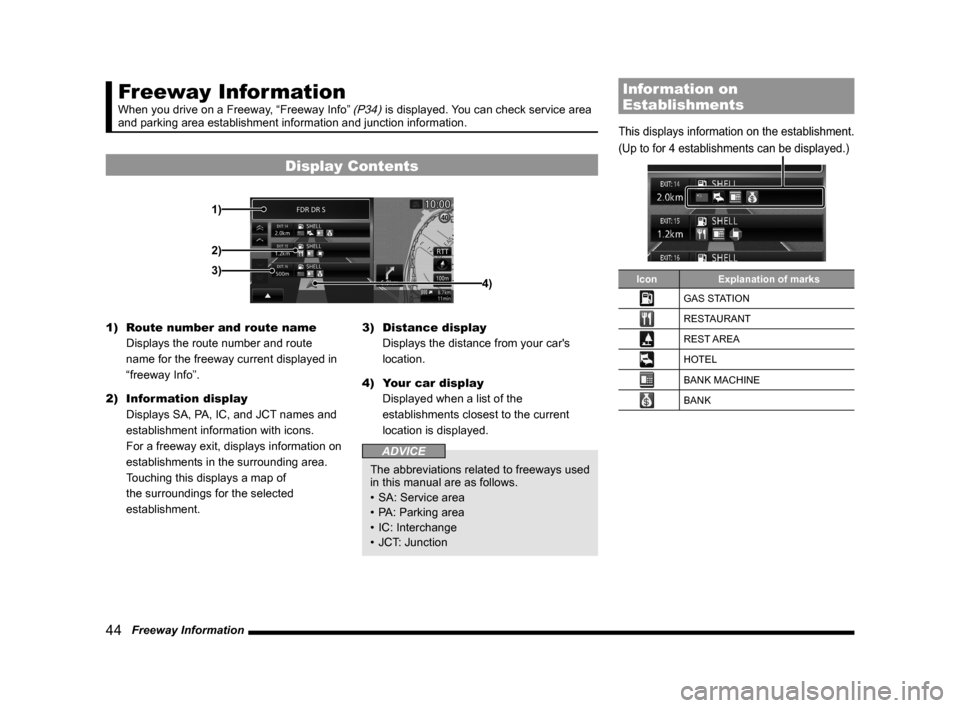
44 Freeway Information
Freeway Information
When you drive on a Freeway, “Freeway Info” (P34) is displayed. You can check service area
and parking area establishment information and junction information.
Display Contents
3) 1)
2)
4)
1) Route number and route name
Displays the route number and route
name for the freeway current displayed in
“freeway Info”.
2) Information display
Displays SA, PA, IC, and JCT names and
establishment information with icons.
For a freeway exit, displays information on
establishments in the surrounding area.
Touching this displays a map of
the surroundings for the selected
establishment. 3)
Distance display
Displays the distance from your car's
location.
4) Your car display
Displayed when a list of the
establishments closest to the current
location is displayed.
ADVICE
The abbreviations related to freeways used
in this manual are as follows.
• SA: Service area
• PA: Parking area
• IC: Interchange
• JCT: Junction
Information on
Establishments
This displays information on the establishment .
(Up to for 4 establishments can be displayed. )
IconExplanation of marks
GAS STATION
RESTAURANT
REST AREA
HOTEL
BANK MACHINE
BANK
Page 75 of 226
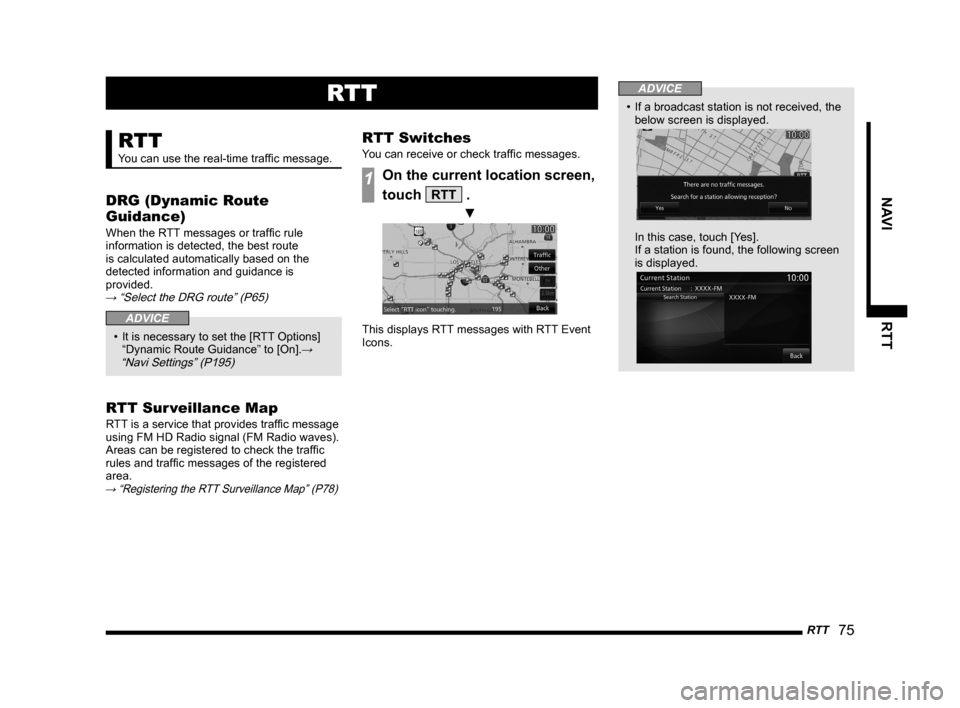
RTT 75
NAVI RTT
RTT
RTT
You can use the real-time traffic message.
DRG (Dynamic Route
Guidance)
When the RTT messages or traffic rule
information is detected, the best route
is calculated automatically based on the
detected information and guidance is
provided.
→ “Select the DRG route” (P65)
ADVICE
• It is necessary to set the [RTT Options]
“Dynamic Route Guidance” to [On].→
“Navi Settings” (P195)
RTT Sur veillance Map
RTT is a service that provides traffic message
using FM HD Radio signal (FM Radio waves).
Areas can be registered to check the traffic
rules and traffic messages of the registered
area.
→ “Registering the RTT Surveillance Map” (P78)
RTT Switches
You can receive or check traffic messages.
1On the current location screen,
touch
RTT .
▼
This displays RTT messages with RTT Event
Icons.
ADVICE
• If a broadcast station is not received, the
below screen is displayed.
In this case, touch [Yes].
If a station is found, the following screen
is displayed.
Page 91 of 226
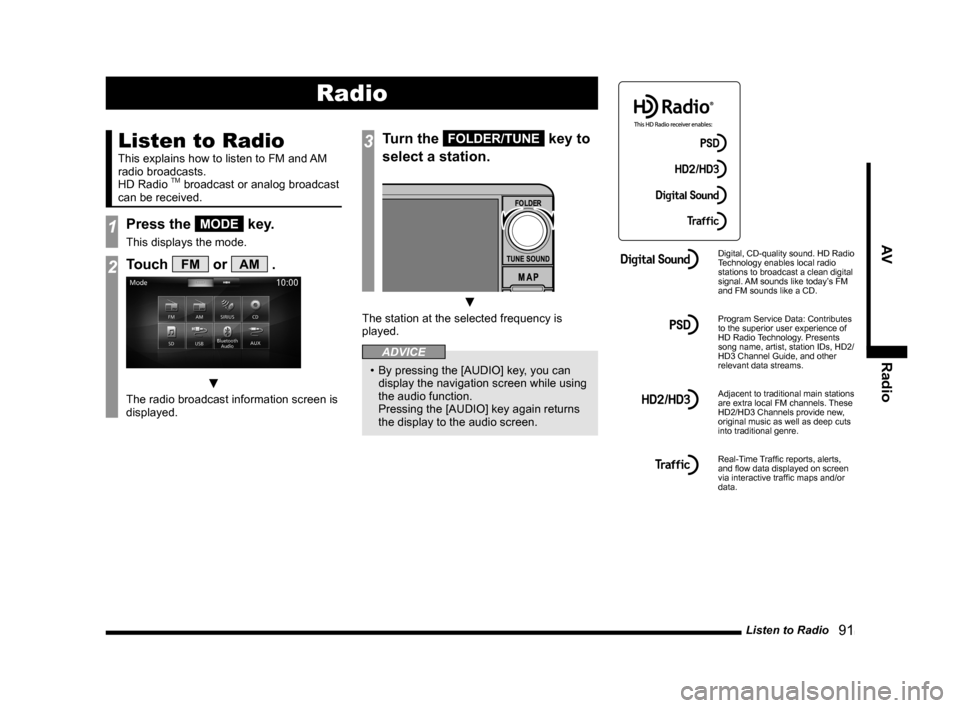
Listen to Radio 91
AV Radio
Radio
Listen to Radio
This explains how to listen to FM and AM
radio broadcasts.
HD Radio
TM broadcast or analog broadcast
can be received.
1Press the MODE key.
This displays the mode.
2Touch FM or AM .
▼
The radio broadcast information screen is
displayed.
3Turn the FOLDER/TUNE key to
select a station.
▼
The station at the selected frequency is
played.
ADVICE
• By pressing the [AUDIO] key, you can
display the navigation screen while using
the audio function.
Pressing the [AUDIO] key again returns
the display to the audio screen.
Digital, CD-quality sound. HD Radio
Technology enables local radio
stations to broadcast a clean digital
signal. AM sounds like today’s FM
and FM sounds like a CD.
Program Service Data: Contributes
to the superior user experience of
HD Radio Technology. Presents
song name, artist, station IDs, HD2/
HD3 Channel Guide, and other
relevant data streams.
Adjacent to traditional main stations
are extra local FM channels. These
HD2/HD3 Channels provide new,
original music as well as deep cuts
into traditional genre.
Real-Time Traffic reports, alerts,
and flow data displayed on screen
via interactive traffic maps and/or
data.
Page 184 of 226
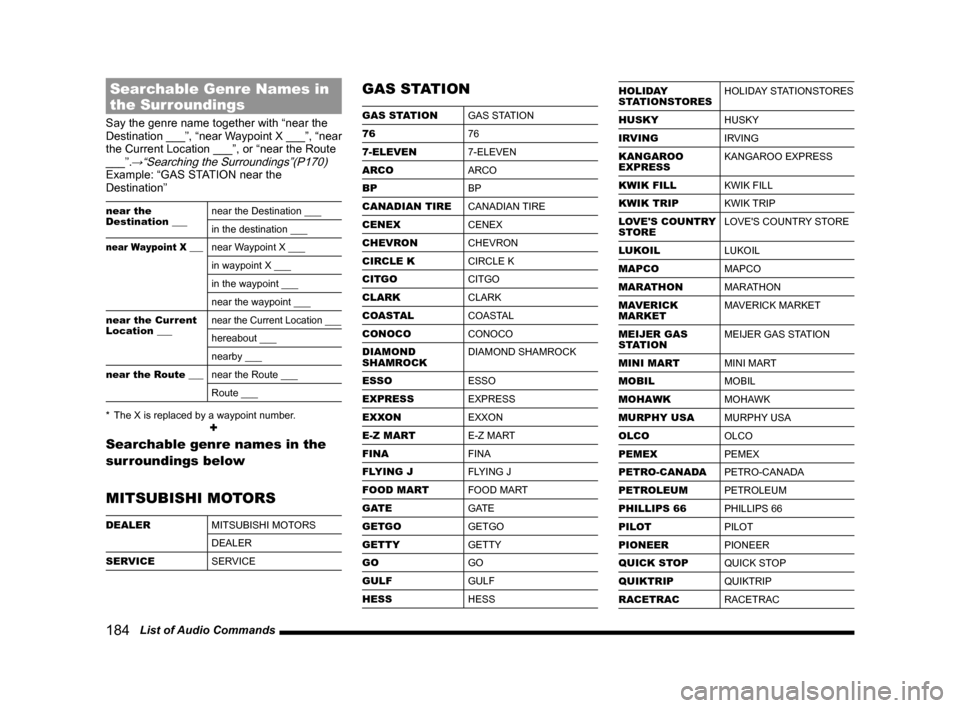
184 List of Audio Commands
Searchable Genre Names in
the Surroundings
Say the genre name together with “near the
Destination ___”, “near Waypoint X ___”, “near
the Current Location ___”, or “near the Route
___”.
→“Searching the Surroundings”(P170)Example: “GAS STATION near the
Destination”
near the
Destination ___ near the Destination ___
in the destination ___
near Waypoint X ___near Waypoint X ___
in waypoint X ___
in the waypoint ___
near the waypoint ___
near the Current
Location ___
near the Current Location ___
hereabout ___
nearby ___
near the Route ___near the Route ___
Route ___
* The X is replaced by a waypoint number.
+
Searchable genre names in the
surroundings below
MITSUBISHI MOTORS
DEALER MITSUBISHI MOTORS
DEALER
SERVICE SERVICE
GAS STATION
GAS STATIONGAS STATION
76 76
7-ELEVEN 7-ELEVEN
ARCO ARCO
BP BP
CANADIAN TIRE CANADIAN TIRE
CENEX CENEX
CHEVRON CHEVRON
CIRCLE K CIRCLE K
CITGO CITGO
CLARK CLARK
COASTAL COASTAL
CONOCO CONOCO
DIAMOND
SHAMROCK DIAMOND SHAMROCK
ESSO ESSO
EXPRESS EXPRESS
EXXON EXXON
E-Z MART E-Z MART
FINA FINA
FLYING J FLYING J
FOOD MART FOOD MART
GATE GATE
GETGO GETGO
GETTY GETTY
GO GO
GULF GULF
HESS HESS
HOLIDAY
STATIONSTORESHOLIDAY STATIONSTORES
HUSKY HUSKY
IRVING IRVING
KANGAROO
EXPRESS KANGAROO EXPRESS
KWIK FILL KWIK FILL
KWIK TRIP KWIK TRIP
LOVE'S COUNTRY
STORE LOVE'S COUNTRY STORE
LUKOIL LUKOIL
MAPCO MAPCO
MARATHON MARATHON
MAVERICK
MARKET MAVERICK MARKET
MEIJER GAS
STATION MEIJER GAS STATION
MINI MART MINI MART
MOBIL MOBIL
MOHAWK MOHAWK
MURPHY USA MURPHY USA
OLCO OLCO
PEMEX PEMEX
PETRO-CANADA PETRO-CANADA
PETROLEUM PETROLEUM
PHILLIPS 66 PHILLIPS 66
PILOT PILOT
PIONEER PIONEER
QUICK STOP QUICK STOP
QUIKTRIP QUIKTRIP
RACETRAC RACETRAC
Page 185 of 226
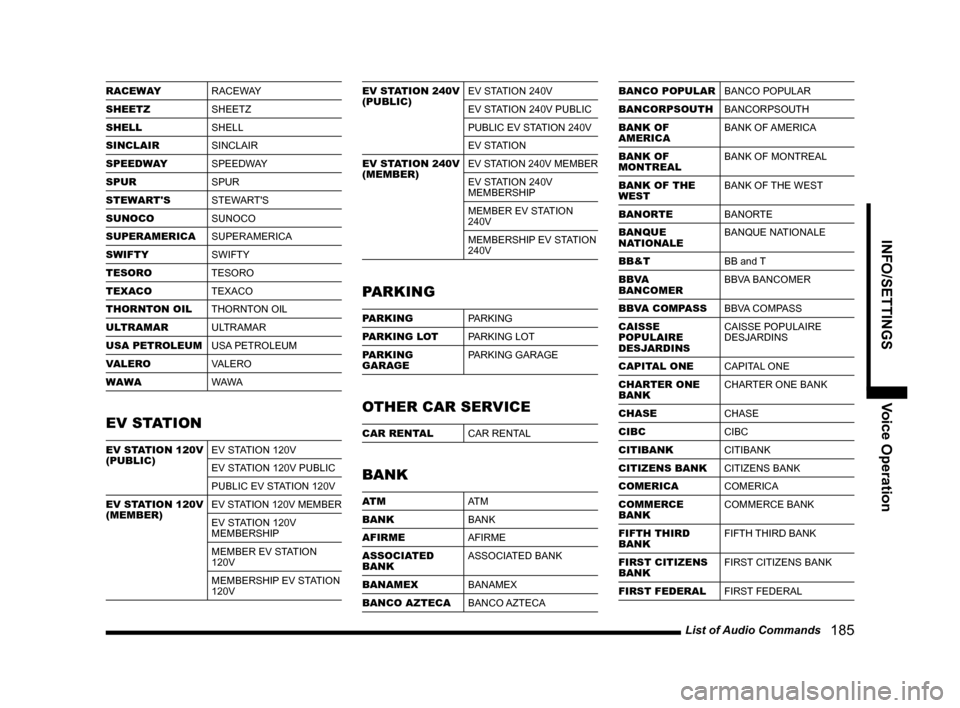
List of Audio Commands 185
INFO/SETTINGSVoice Operation
RACEWAYRACEWAY
SHEETZ SHEETZ
SHELL SHELL
SINCLAIR SINCLAIR
SPEEDWAY SPEEDWAY
SPUR SPUR
STEWART'S STEWART'S
SUNOCO SUNOCO
SUPERAMERICA SUPERAMERICA
SWIFTY SWIFTY
TESORO TESORO
TEXACO TEXACO
THORNTON OIL THORNTON OIL
ULTRAMAR ULTRAMAR
USA PETROLEUM USA PETROLEUM
VALERO VALERO
WAWA WAWA
EV STATION
EV STATION 120V
(PUBLIC)EV STATION 120V
EV STATION 120V PUBLIC
PUBLIC EV STATION 120V
EV STATION 120V
(MEMBER) EV STATION 120V MEMBER
EV STATION 120V
MEMBERSHIP
MEMBER EV STATION
120V
MEMBERSHIP EV STATION
120V
EV STATION 240V
(PUBLIC)EV STATION 240V
EV STATION 240V PUBLIC
PUBLIC EV STATION 240V
EV STATION
EV STATION 240V
(MEMBER) EV STATION 240V MEMBER
EV STATION 240V
MEMBERSHIP
MEMBER EV STATION
240V
MEMBERSHIP EV STATION
240V
PARKING
PARKING
PARKING
PARKING LOT PARKING LOT
PARKING
GARAGE PARKING GARAGE
OTHER CAR SERVICE
CAR RENTAL
CAR RENTAL
BANK
AT MAT M
BANK BANK
AFIRME AFIRME
ASSOCIATED
BANK ASSOCIATED BANK
BANAMEX BANAMEX
BANCO AZTECA BANCO AZTECA
BANCO POPULARBANCO POPULAR
BANCORPSOUTH BANCORPSOUTH
BANK OF
AMERICA BANK OF AMERICA
BANK OF
MONTREAL BANK OF MONTREAL
BANK OF THE
WEST BANK OF THE WEST
BANORTE BANORTE
BANQUE
NATIONALE BANQUE NATIONALE
BB&T BB and T
BBVA
BANCOMER BBVA BANCOMER
BBVA COMPASS BBVA COMPASS
CAISSE
POPULAIRE
DESJARDINS CAISSE POPULAIRE
DESJARDINS
CAPITAL ONE CAPITAL ONE
CHARTER ONE
BANK CHARTER ONE BANK
CHASE CHASE
CIBC CIBC
CITIBANK CITIBANK
CITIZENS BANK CITIZENS BANK
COMERICA COMERICA
COMMERCE
BANK COMMERCE BANK
FIFTH THIRD
BANK FIFTH THIRD BANK
FIRST CITIZENS
BANK FIRST CITIZENS BANK
FIRST FEDERAL FIRST FEDERAL
Page 186 of 226
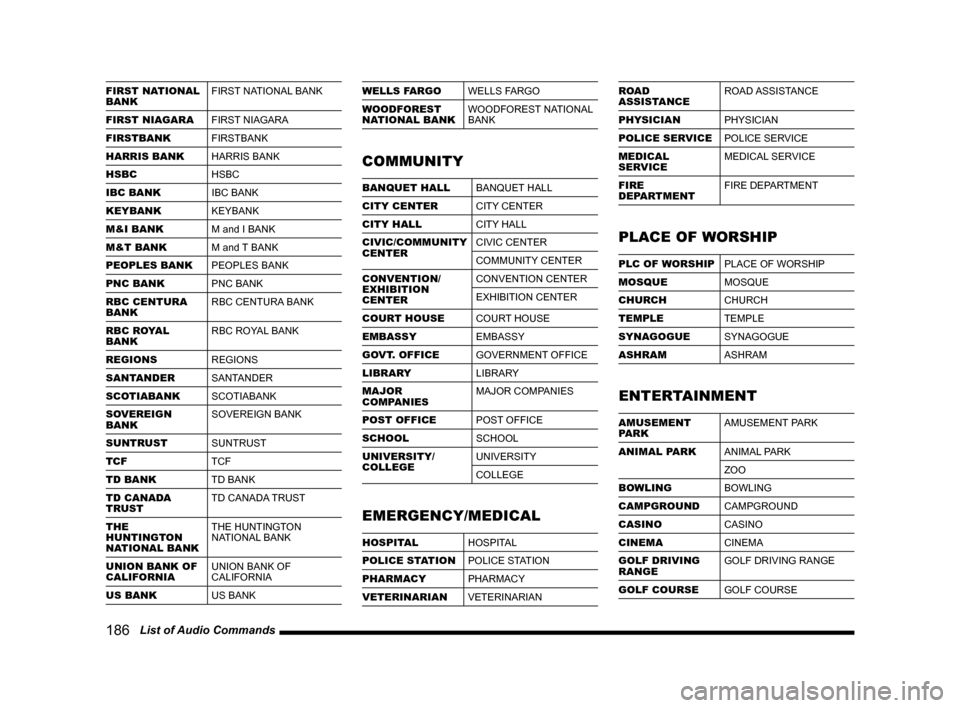
186 List of Audio Commands
FIRST NATIONAL
BANK FIRST NATIONAL BANK
FIRST NIAGARA FIRST NIAGARA
FIRSTBANK FIRSTBANK
HARRIS BANK HARRIS BANK
HSBC HSBC
IBC BANK IBC BANK
KEYBANK KEYBANK
M&I BANK M and I BANK
M&T BANK M and T BANK
PEOPLES BANK PEOPLES BANK
PNC BANK PNC BANK
RBC CENTURA
BANK RBC CENTURA BANK
RBC ROYAL
BANK RBC ROYAL BANK
REGIONS REGIONS
SANTANDER SANTANDER
SCOTIABANK SCOTIABANK
SOVEREIGN
BANK SOVEREIGN BANK
SUNTRUST SUNTRUST
TCF TCF
TD BANK TD BANK
TD CANADA
TRUST TD CANADA TRUST
THE
HUNTINGTON
NATIONAL BANK THE HUNTINGTON
NATIONAL BANK
UNION BANK OF
CALIFORNIA UNION BANK OF
CALIFORNIA
US BANK US BANKWELLS FARGOWELLS FARGO
WOODFOREST
NATIONAL BANK WOODFOREST NATIONAL
BANK
COMMUNITY
BANQUET HALL
BANQUET HALL
CITY CENTER CITY CENTER
CITY HALL CITY HALL
CIVIC/COMMUNITY
CENTER CIVIC CENTER
COMMUNITY CENTER
CONVENTION/
EXHIBITION
CENTER CONVENTION CENTER
EXHIBITION CENTER
COURT HOUSE COURT HOUSE
EMBASSY EMBASSY
GOVT. OFFICE GOVERNMENT OFFICE
LIBRARY LIBRARY
MAJOR
COMPANIES MAJOR COMPANIES
POST OFFICE POST OFFICE
SCHOOL SCHOOL
UNIVERSITY/
COLLEGE UNIVERSITY
COLLEGE
EMERGENCY/MEDICAL
HOSPITAL
HOSPITAL
POLICE STATION POLICE STATION
PHARMACY PHARMACY
VETERINARIAN VETERINARIAN
ROAD
ASSISTANCEROAD ASSISTANCE
PHYSICIAN PHYSICIAN
POLICE SERVICE POLICE SERVICE
MEDICAL
SERVICE MEDICAL SERVICE
FIRE
DEPARTMENT FIRE DEPARTMENT
PLACE OF WORSHIP
PLC OF WORSHIP
PLACE OF WORSHIP
MOSQUE MOSQUE
CHURCH CHURCH
TEMPLE TEMPLE
SYNAGOGUE SYNAGOGUE
ASHRAM ASHRAM
ENTERTAINMENT
AMUSEMENT
PARKAMUSEMENT PARK
ANIMAL PARK ANIMAL PARK
ZOO
BOWLING BOWLING
CAMPGROUND CAMPGROUND
CASINO CASINO
CINEMA CINEMA
GOLF DRIVING
RANGE GOLF DRIVING RANGE
GOLF COURSE GOLF COURSE