USB port MITSUBISHI LANCER EVOLUTION 2014 10.G Owners Manual
[x] Cancel search | Manufacturer: MITSUBISHI, Model Year: 2014, Model line: LANCER EVOLUTION, Model: MITSUBISHI LANCER EVOLUTION 2014 10.GPages: 338, PDF Size: 40.99 MB
Page 62 of 338
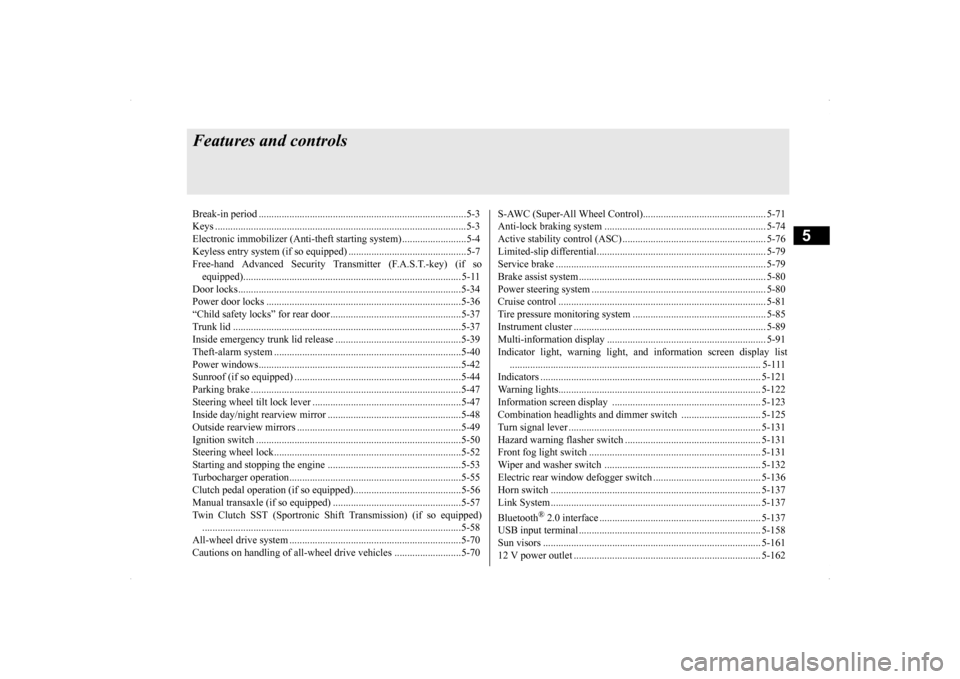
5
Features and controlsBreak-in period ................
.................................................................5-3
Keys .....................................................
.............................................5-3
Electronic immobilizer (Anti-theft starting system) .........................5-4 Keyless entry system (if so equipped) ..............................................5-7Free-hand Advanced Security Transmitter (F.A.S.T.-key) (if so equipped)................................
..................................................... 5-11
Door locks........................
...............................................................5-34
Power door locks .............
...............................................................5-36
“Child safety locks” for
rear door...................................................5-37
Trunk lid ....................................
.....................................................5-37
Inside emergency trunk lid
release .................................................5-39
Theft-alarm system ..........
...............................................................5-40
Power windows................
...............................................................5-42
Sunroof (if so equipped
) .........................................
........................5-44
Parking brake ...................
...............................................................5-47
Steering wheel tilt lock lever ..........................................................5-47Inside day/night rearview
mirror ....................................................5-48
Outside rearview mirr
ors ................................................................5-49
Ignition switch .................
...............................................................5-50
Steering wheel lock..........
...............................................................5-52
Starting and stopping the e
ngine ....................................................5-53
Turbocharger operation
...........................................
........................5-55
Clutch pedal operation (if so equipped)..........................................5-56Manual transaxle (if so equipped) ..................................................5-57 Twin Clutch SST (Sportronic Shif
t Transmission) (if so equipped)
...................................................................
..................................5-58
All-wheel drive system
...........................................
........................5-70
Cautions on handling of all-wheel drive vehicles ..........................5-70
S-AWC (Super-All Wheel
Control)................................................ 5-71
Anti-lock braking syst
em ......................................
......................... 5-74
Active stability control
(ASC) .....................
................................... 5-76
Limited-slip differenti
al.........................................
......................... 5-79
Service brake ..................
.................................................
............... 5-79
Brake assist system
................................................
......................... 5-80
Power steering system
...........................................
......................... 5-80
Cruise control .................
.................................................
............... 5-81
Tire pressure monitoring
system .................................................... 5-85
Instrument cluster .
.................................................
......................... 5-89
Multi-information disp
lay .....................................
......................... 5-91
Indicator light, warning light, and information screen display list
.................................................................
................................. 5-111
Indicators ..................................
.................................................... 5-121
Warning lights.................
.................................................
............. 5-122
Information screen disp
lay ...................................
....................... 5-123
Combination headlights and dimmer switch ............................... 5-125 Turn signal lever ...
.................................................
....................... 5-131
Hazard warning flasher
switch ..................................................... 5-131
Front fog light switch
............................................
....................... 5-131
Wiper and washer swit
ch ......................................
....................... 5-132
Electric rear window def
ogger switch .......................................... 5-136
Horn switch ..............................
.................................................... 5-137
Link System ..............................
.................................................... 5-137
Bluetooth
® 2.0 interface ...........
.................................................... 5-137
USB input terminal .........
.................................................
............. 5-158
Sun visors .................................
.................................................... 5-161
12 V power outlet ...........
.................................................
............. 5-162
BK0200800US.bo
ok 1 ページ 2013年2月14日 木曜日 午後2時28分
Page 219 of 338
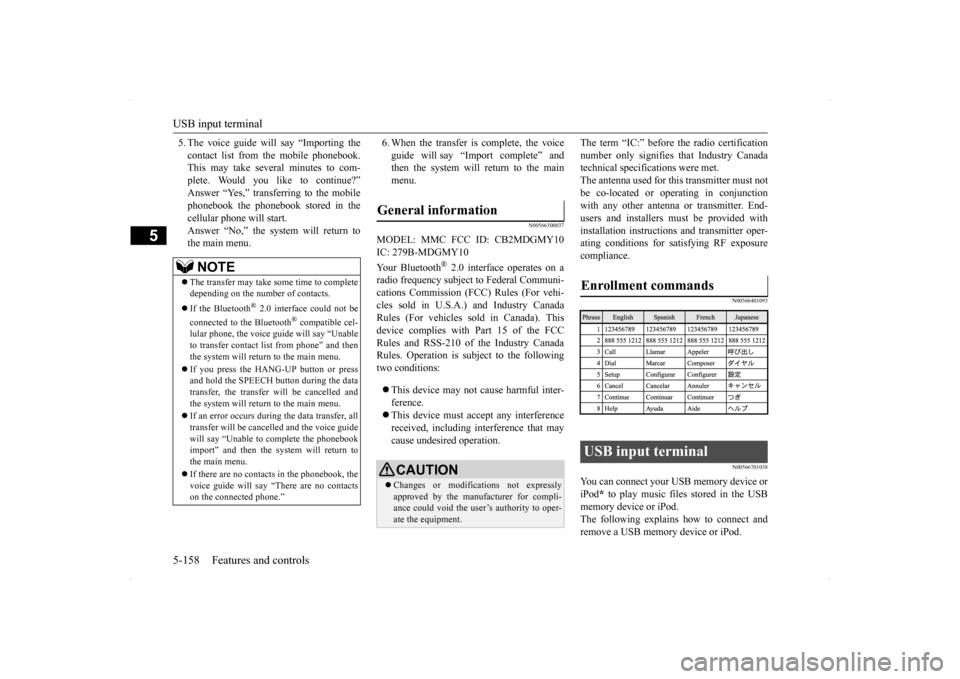
USB input terminal 5-158 Features and controls
5
5. The voice guide will say “Importing the contact list from the mobile phonebook. This may take several minutes to com- plete. Would you like to continue?”Answer “Yes,” transferring to the mobile phonebook the phonebook stored in the cellular phone will start.Answer “No,” the system will return to the main menu.
6. When the transfer is complete, the voice guide will say “Import complete” and then the system will return to the main menu.
N00566300037
MODEL: MMC FCC ID: CB2MDGMY10IC: 279B-MDGMY10 Your Bluetooth
® 2.0 interface operates on a
radio frequency subject to Federal Communi- cations Commission (FCC) Rules (For vehi- cles sold in U.S.A.) and Industry CanadaRules (For vehicles sold in Canada). This device complies with Part 15 of the FCC Rules and RSS-210 of the Industry CanadaRules. Operation is subject to the following two conditions: This device may not cause harmful inter- ference. This device must accept any interference received, including interference that may cause undesired operation.
The term “IC:” before the radio certification number only signifies that Industry Canada technical specifications were met. The antenna used for this transmitter must notbe co-located or operating in conjunction with any other antenna or transmitter. End- users and installers must be provided withinstallation instructions and transmitter oper- ating conditions for satisfying RF exposure compliance.
N00566401093 N00566701038
You can connect your USB memory device or iPod
* to play music files stored in the USB
memory device or iPod. The following explains how to connect andremove a USB memory device or iPod.
NOTE
The transfer may take some time to complete depending on the number of contacts. If the Bluetooth
® 2.0 interface could not be
connected to the Bluetooth
® compatible cel-
lular phone, the voice guide will say “Unable to transfer contact list from phone” and then the system will return to the main menu. If you press the HANG-UP button or press and hold the SPEECH button during the datatransfer, the transfer will be cancelled and the system will return to the main menu. If an error occurs during the data transfer, all transfer will be cancelled and the voice guide will say “Unable to complete the phonebookimport” and then the system will return to the main menu. If there are no contacts in the phonebook, the voice guide will say “There are no contacts on the connected phone.”
General information
CAUTION Changes or modifications not expressly approved by the manufacturer for compli-ance could void the user’s authority to oper- ate the equipment.
Enrollment commands USB input terminal
BK0200800US.book
158 ページ 2013年2月14日 木曜日 午後2時28分
Page 221 of 338
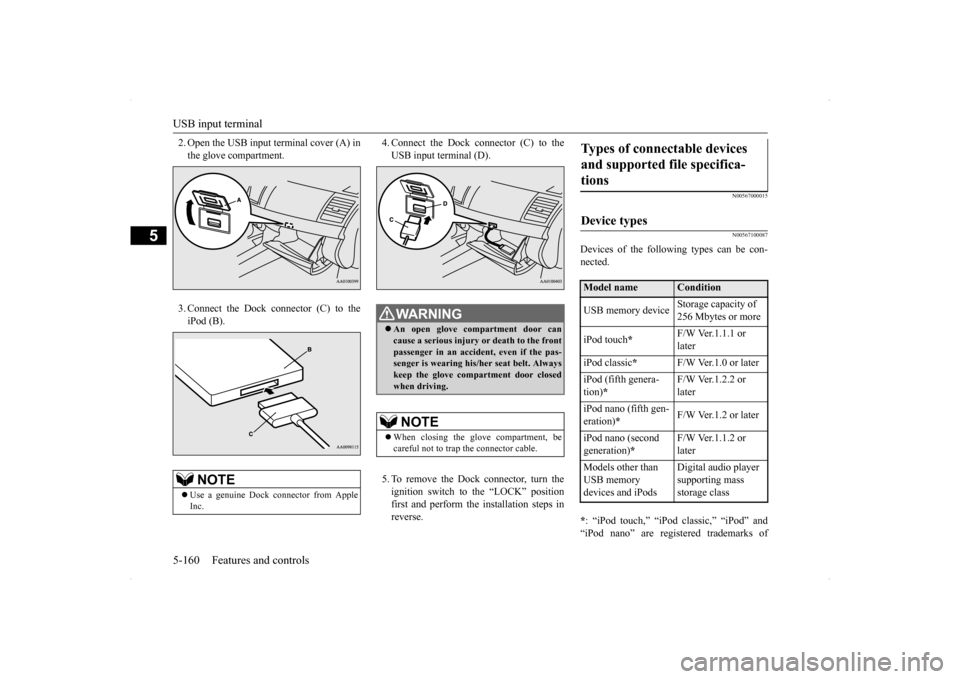
USB input terminal 5-160 Features and controls
5
2. Open the USB input terminal cover (A) in the glove compartment. 3. Connect the Dock connector (C) to the iPod (B).
4. Connect the Dock connector (C) to the USB input terminal (D). 5. To remove the Dock connector, turn the ignition switch to the “LOCK” positionfirst and perform the installation steps in reverse.
N00567000015 N00567100087
Devices of the following types can be con- nected. * : “iPod touch,” “iPod classic,” “iPod” and “iPod nano” are registered trademarks of
NOTE
Use a genuine Dock connector from Apple Inc.
WA R N I N G An open glove compartment door can cause a serious injury
or death to the front
passenger in an accident, even if the pas-senger is wearing his/her seat belt. Always keep the glove compartment door closed when driving.NOTE
When closing the glove compartment, be careful not to trap the connector cable.
Types of connectable devices and supported file specifica- tions Device types Model name
Condition
USB memory device
Storage capacity of 256 Mbytes or more
iPod touch
*
F/W Ver.1.1.1 or later
iPod classic
*
F/W Ver.1.0 or later
iPod (fifth genera- tion)
*
F/W Ver.1.2.2 or later
iPod nano (fifth gen- eration)
*
F/W Ver.1.2 or later
iPod nano (second generation)
*
F/W Ver.1.1.2 or later
Models other than USB memory devices and iPods
Digital audio player supporting mass storage class
BK0200800US.book
160 ページ 2013年2月14日 木曜日 午後2時28分
Page 222 of 338
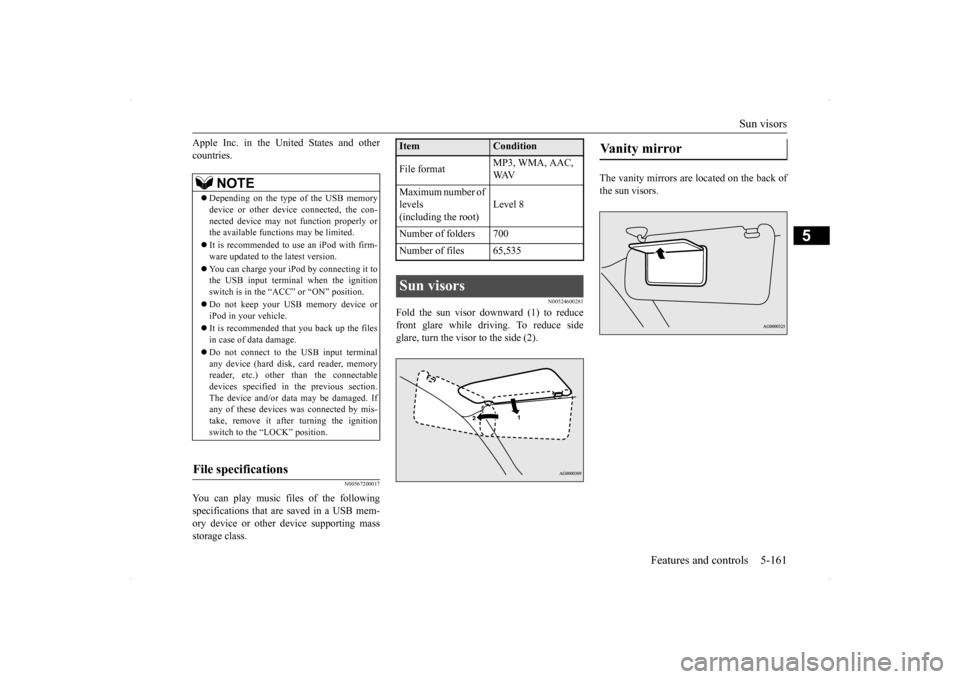
Sun visors
Features and controls 5-161
5
Apple Inc. in the United States and other countries.
N00567200017
You can play music files of the following specifications that are saved in a USB mem- ory device or other device supporting massstorage class.
N00524600281
Fold the sun visor downward (1) to reduce front glare while driving. To reduce side glare, turn the visor to the side (2).
The vanity mirrors are located on the back of the sun visors.
NOTE
Depending on the type of the USB memory device or other device connected, the con- nected device may not function properly orthe available functions may be limited. It is recommended to use an iPod with firm- ware updated to the latest version. You can charge your iPod by connecting it to the USB input terminal when the ignition switch is in the “ACC” or “ON” position. Do not keep your USB memory device or iPod in your vehicle. It is recommended that you back up the files in case of data damage. Do not connect to the USB input terminal any device (hard disk, card reader, memory reader, etc.) other than the connectabledevices specified in the previous section. The device and/or data may be damaged. If any of these devices
was connected by mis-
take, remove it after turning the ignition switch to the “LOCK” position.
File specifications
Item
Condition
File format
MP3, WMA, AAC, WAV
Maximum number of levels(including the root)
Level 8
Number of folders 700 Number of files 65,535Sun visors
Vanity mirror
BK0200800US.book
161 ページ 2013年2月14日 木曜日 午後2時28分
Page 334 of 338
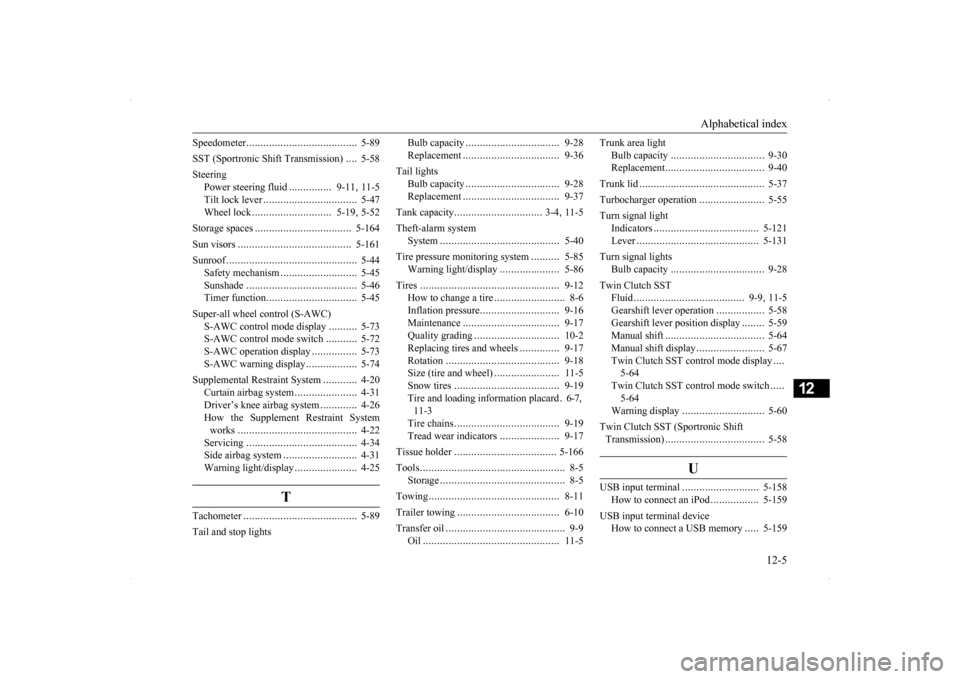
Alphabetical index
12-5
12
Speedometer
..................
.....................
5-89
SST (Sportronic Shift Transmission)
....
5-58
Steering
Power steering fluid
...............
9-11
, 11-5
Tilt lock lever
................
.................
5-47
Wheel lock
............................
5-19
, 5-52
Storage spaces
...................
...............
5-164
Sun visors
.....................
...................
5-161
Sunroof
......................
........................
5-44
Safety mechanism
...........................
5-45
Sunshade
..................
.....................
5-46
Timer function
...............
.................
5-45
Super-all wheel control (S-AWC)
S-AWC control mode display
..........
5-73
S-AWC control mode switch
...........
5-72
S-AWC operation display
................
5-73
S-AWC warning display
..................
5-74
Supplemental Restraint System
............
4-20
Curtain airbag system
......................
4-31
Driver’s knee airbag system
.............
4-26
How the Supplement Restraint System works
.....................
.....................
4-22
Servicing
..................
.....................
4-34
Side airbag system
..........................
4-31
Warning light/display
......................
4-25
T
Tachometer
...................
.....................
5-89
Tail and stop lights
Bulb capacity
..................
...............
9-28
Replacement
...................
...............
9-36
Tail lights
Bulb capacity
..................
...............
9-28
Replacement
...................
...............
9-37
Tank capacity
...............
................
3-4
, 11-5
Theft-alarm system
System
........................
..................
5-40
Tire pressure monitoring system
..........
5-85
Warning light/display
.....................
5-86
Tires
...........................
......................
9-12
How to change a tire
.........................
8-6
Inflation pressure
............................
9-16
Maintenance
...................
...............
9-17
Quality grading
...............
...............
10-2
Replacing tires and wheels
..............
9-17
Rotation
......................
..................
9-18
Size (tire and wheel)
.......................
11-5
Snow tires
...................
..................
9-19
Tire and loading information placard
.6-7
,
11-3 Tire chains
...................
..................
9-19
Tread wear indicators
.....................
9-17
Tissue holder
...................
.................
5-166
Tools
...........................
........................
8-5
Storage
........................
....................
8-5
Towing
........................
......................
8-11
Trailer towing
.....................
...............
6-10
Transfer oil
......................
....................
9-9
Oil
..........................
......................
11-5
Trunk area light
Bulb capacity
................
.................
9-30
Replacement
..................
.................
9-40
Trunk lid
.......................
.....................
5-37
Turbocharger operation
.......................
5-55
Turn signal light
Indicators
..................
...................
5-121
Lever
........................
...................
5-131
Turn signal lights
Bulb capacity
................
.................
9-28
Twin Clutch SST
Fluid
..................
.....................
9-9
, 11-5
Gearshift lever operation
.................
5-58
Gearshift lever position display
........
5-59
Manual shift
..................
.................
5-64
Manual shift display
........................
5-67
Twin Clutch SST control mode display
....
5-64 Twin Clutch SST control mode switch
.....
5-64Warning display
.............................
5-60
Twin Clutch SST (Sportronic Shift Transmission)
..................
.................
5-58
U
USB input terminal
...........................
5-158
How to connect an iPod
.................
5-159
USB input terminal device
How to connect a USB memory
.....
5-159
BK0200800US.bo
ok 5 ページ 2013年2月14日 木曜日 午後2時28分