display MITSUBISHI LANCER EVOLUTION 2015 10.G MMCS Manual
[x] Cancel search | Manufacturer: MITSUBISHI, Model Year: 2015, Model line: LANCER EVOLUTION, Model: MITSUBISHI LANCER EVOLUTION 2015 10.GPages: 229, PDF Size: 58.35 MB
Page 126 of 229
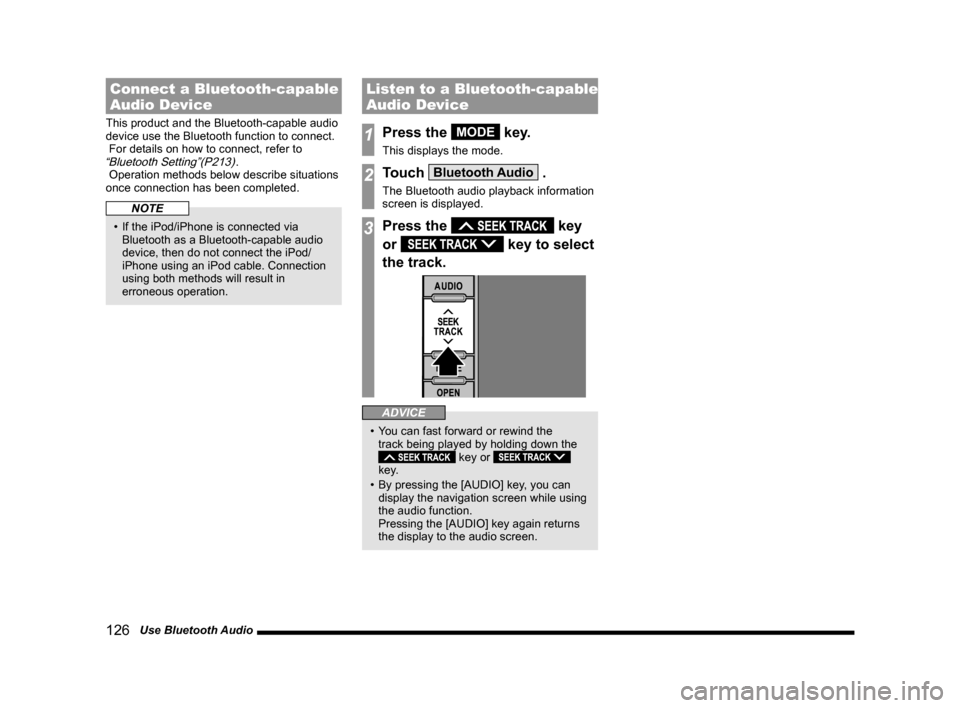
126 Use Bluetooth Audio
Connect a Bluetooth-capable
Audio Device
This product and the Bluetooth-capable audio
device use the Bluetooth function to connect.
For details on how to connect, refer to
“Bluetooth Setting”(P213).
Operation methods below describe situations
once connection has been completed.
NOTE
• If the iPod/iPhone is connected via
Bluetooth as a Bluetooth-capable audio
device, then do not connect the iPod/
iPhone using an iPod cable. Connection
using both methods will result in
erroneous operation.
Listen to a Bluetooth-capable
Audio Device
1Press the MODE key.
This displays the mode.
2Touch Bluetooth Audio .
The Bluetooth audio playback information
screen is displayed.
3Press the key
or
key to select
the track.
ADVICE
• You can fast forward or rewind the
track being played by holding down the
key or
key.
• By pressing the [AUDIO] key, you can
display the navigation screen while using
the audio function.
Pressing the [AUDIO] key again returns
the display to the audio screen.
Page 127 of 229
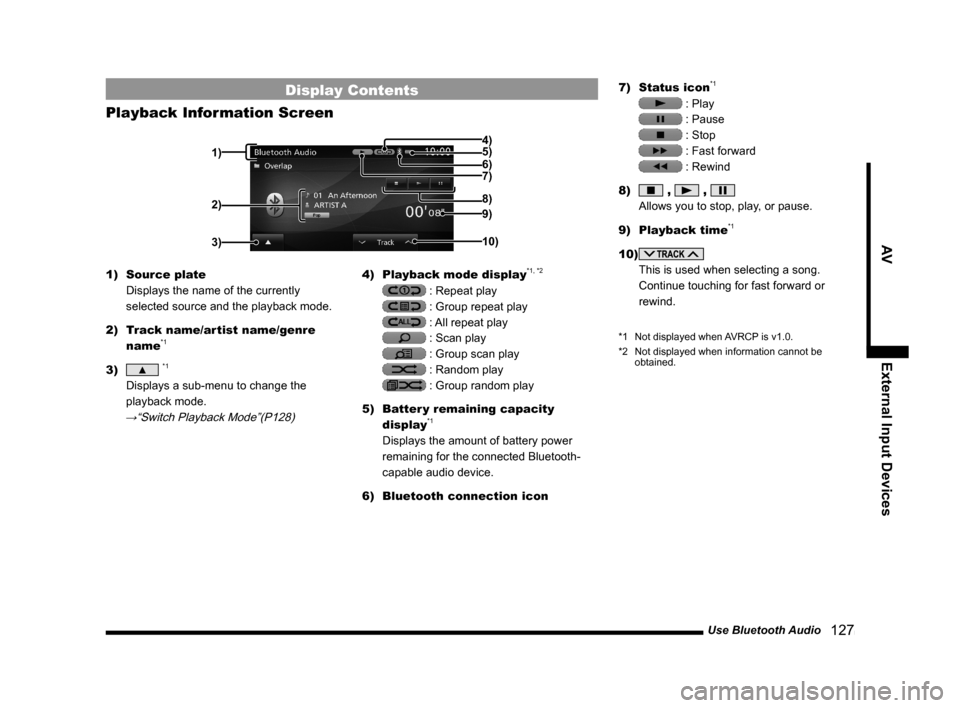
Use Bluetooth Audio
127
AV External Input Devices
Display Contents
Playback Information Screen
2)
3)
4)
5)
6)
7)
9)
10) 8)
1)
1) Source plate
Displays the name of the currently
selected source and the playback mode.
2) Track name/artist name/genre
name
*1
3) ▲ *1
Displays a sub-menu to change the
playback mode.
→“Switch Playback Mode”(P128)
4) Playback mode display*1, *2
: Repeat play
: Group repeat play
: All repeat play
: Scan play
: Group scan play
: Random play
: Group random play
5) Batter y remaining capacity
display
*1
Displays the amount of battery power
remaining for the connected Bluetooth-
capable audio device.
6) Bluetooth connection icon7) Status icon
*1
: Play
: Pause
: Stop
: Fast forward
: Rewind
8)
, ,
Allows you to stop, play, or pause.
9) Playback time
*1
10)
This is used when selecting a song.
Continue touching for fast forward or
rewind.
*1 Not displayed when AVRCP is v1.0.
*2 Not displayed when information cannot be
obtained.
Page 128 of 229
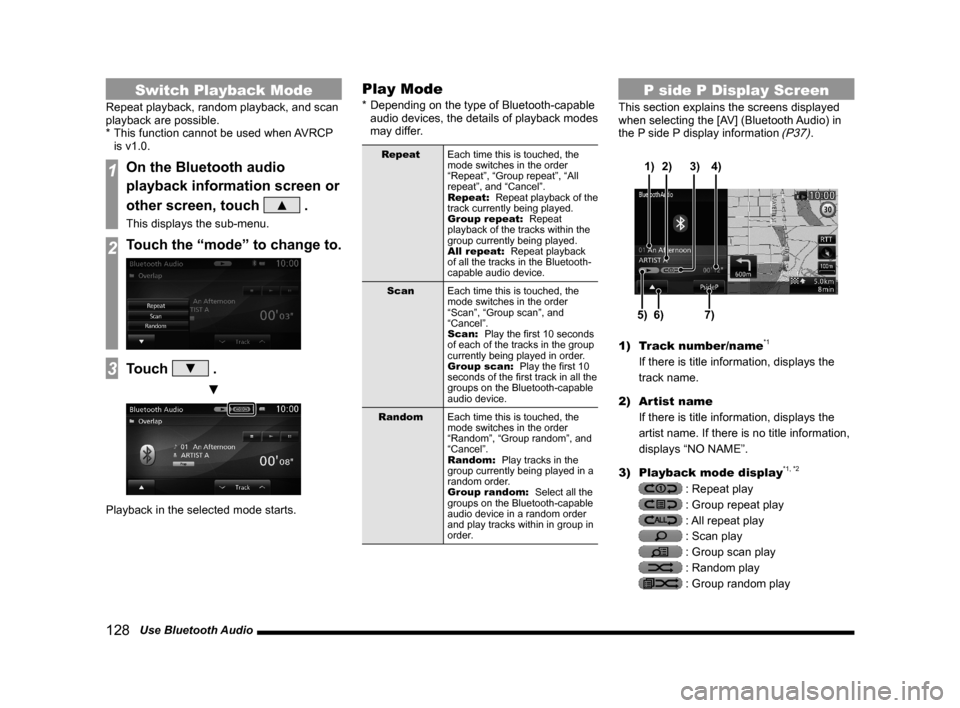
128 Use Bluetooth Audio
Switch Playback Mode
Repeat playback, random playback, and scan
playback are possible.
* This function cannot be used when AVRCP
is v1.0.
1On the Bluetooth audio
playback information screen or
other screen, touch
▲ .
This displays the sub-menu.
2Touch the “mode” to change to.
3Touch ▼ .
▼
Playback in the selected mode starts.
Play Mode
* Depending on the type of Bluetooth-capable
audio devices, the details of playback modes
may differ.
Repeat
Each time this is touched, the
mode switches in the order
“Repeat”, “Group repeat”, “All
repeat”, and “Cancel”.
Repeat:
Repeat playback of the
track currently being played.
Group repeat:
Repeat
playback of the tracks within the
group currently being played.
All repeat:
Repeat playback
of all the tracks in the Bluetooth-
capable audio device.
Scan
Each time this is touched, the
mode switches in the order
“Scan”, “Group scan”, and
“Cancel”.
Scan:
Play the fi rst 10 seconds
of each of the tracks in the group
currently being played in order.
Group scan:
Play the fi rst 10
seconds of the fi rst track in all the
groups on the Bluetooth-capable
audio device.
Random
Each time this is touched, the
mode switches in the order
“Random”, “Group random”, and
“Cancel”.
Random:
Play tracks in the
group currently being played in a
random order.
Group random:
Select all the
groups on the Bluetooth-capable
audio device in a random order
and play tracks within in group in
order.
P side P Display Screen
This section explains the screens displayed
when selecting the [AV] (Bluetooth Audio) in
the P side P display information
(P37).
6)5)7) 3) 2)
4) 1)
1) Track number/name*1
If there is title information, displays the
track name.
2) Artist name
If there is title information, displays the
artist name. If there is no title information,
displays “NO NAME”.
3) Playback mode display
*1, *2
: Repeat play
: Group repeat play
: All repeat play
: Scan play
: Group scan play
: Random play
: Group random play
Page 129 of 229
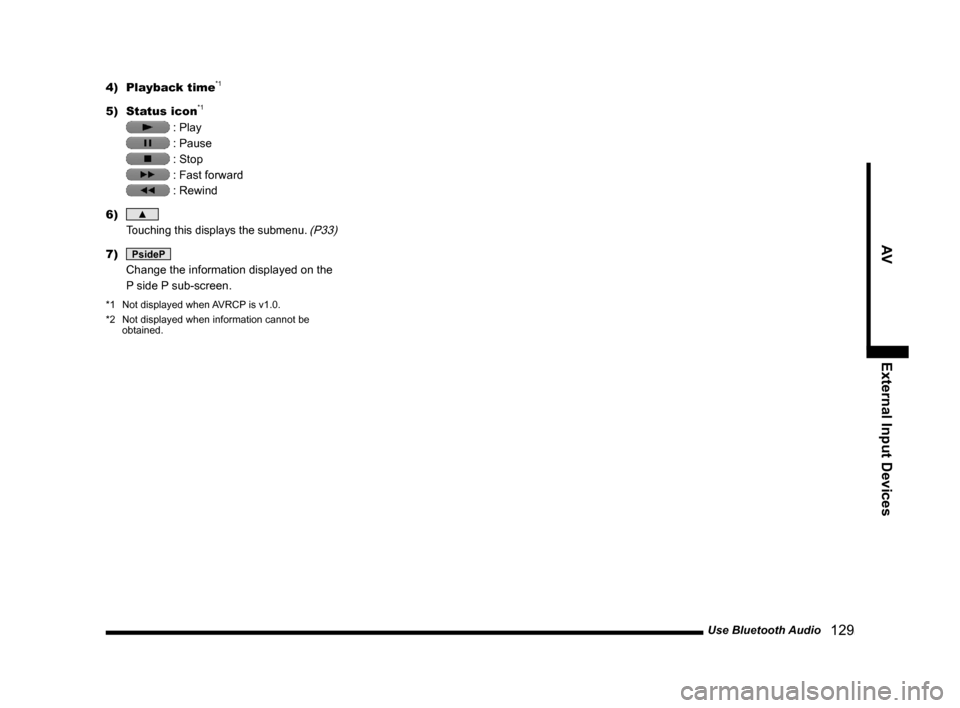
Use Bluetooth Audio
129
AV External Input Devices
4) Playback time*1
5) Status icon*1
: Play
: Pause
: Stop
: Fast forward
: Rewind
6)
▲
Touching this displays the submenu. (P33)
7) PsideP
Change the information displayed on the
P side P sub-screen.
*1 Not displayed when AVRCP is v1.0.
*2 Not displayed when information cannot be
obtained.
Page 130 of 229
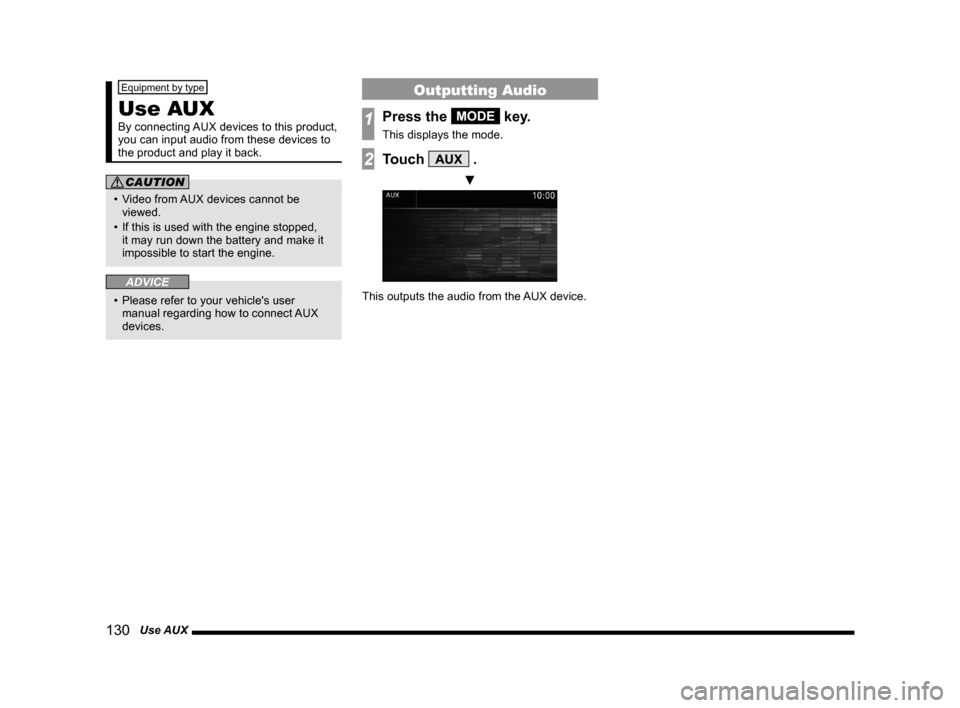
130 Use AUX
Equipment by type
Use AUX
By connecting AUX devices to this product,
you can input audio from these devices to
the product and play it back.
CAUTION
• Video from AUX devices cannot be
viewed.
• If this is used with the engine stopped,
it may run down the battery and make it
impossible to start the engine.
ADVICE
• Please refer to your vehicle's user
manual regarding how to connect AUX
devices.
Outputting Audio
1Press the MODE key.
This displays the mode.
2Touch AUX .
▼
This outputs the audio from the AUX device.
Page 131 of 229
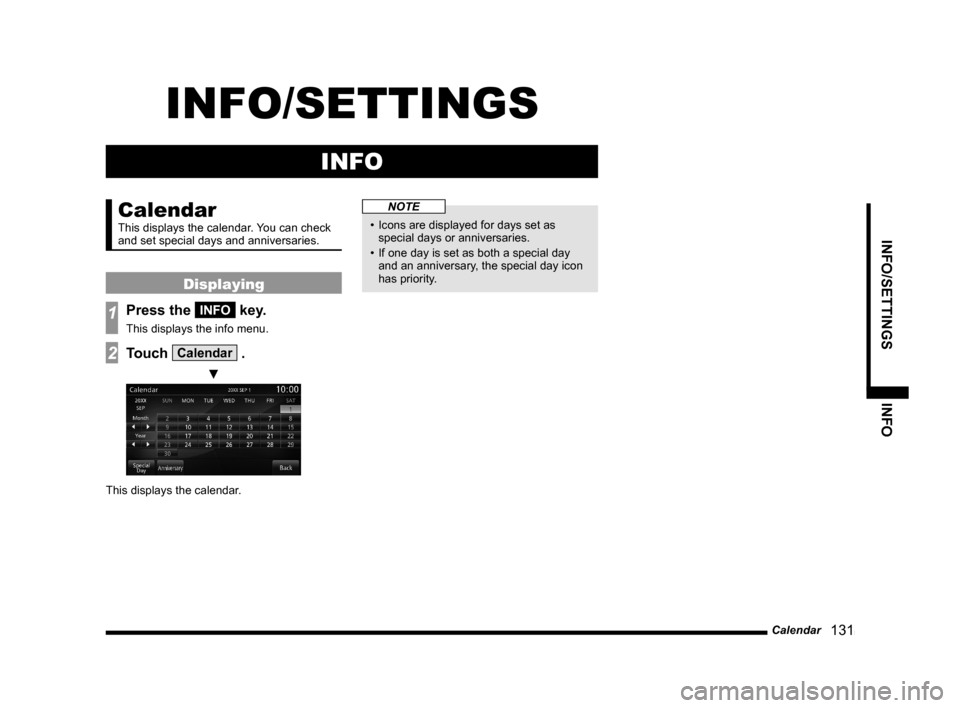
Calendar
131
INFO/SETTINGS INFO
INFO/SETTINGS
INFO
Calendar
This displays the calendar. You can check
and set special days and anniversaries.
Displaying
1Press the INFO key.
This displays the info menu.
2Touch Calendar .
▼
This displays the calendar.
NOTE
• Icons are displayed for days set as
special days or anniversaries.
• If one day is set as both a special day
and an anniversary, the special day icon
has priority.
Page 132 of 229
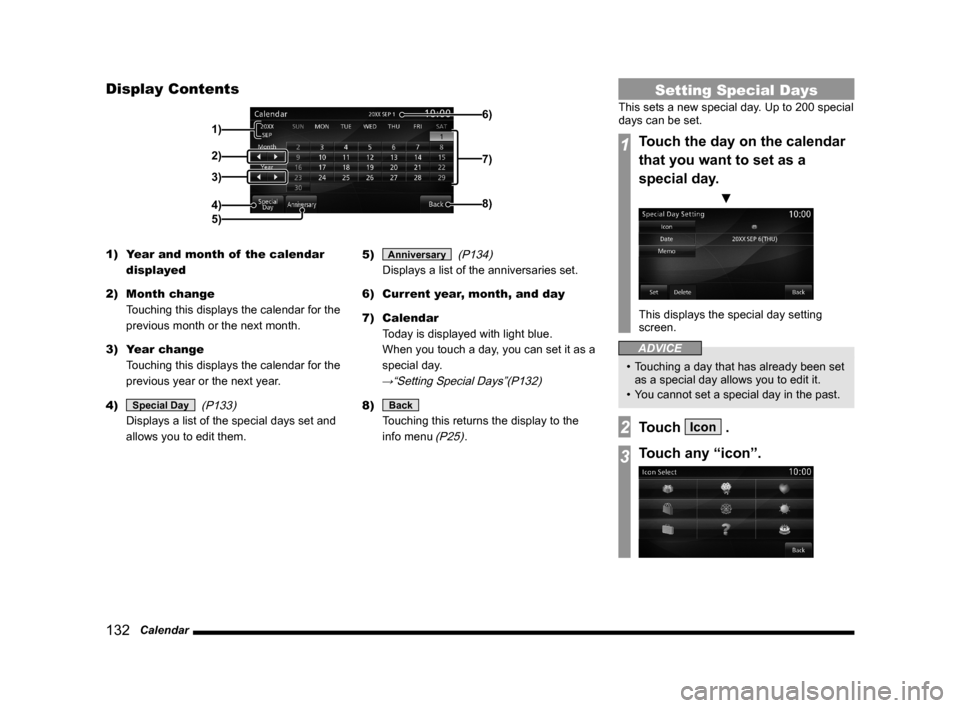
132 Calendar
Display Contents
3)
4)
5)
6)
7)
8)
2)
1)
1) Year and month of the calendar
displayed
2) Month change
Touching this displays the calendar for the
previous month or the next month.
3) Year change
Touching this displays the calendar for the
previous year or the next year.
4)
Special Day
(P133)
Displays a list of the special days set and
allows you to edit them.5)
Anniversary
(P134)
Displays a list of the anniversaries set.
6) Current year, month, and day
7) Calendar
Today is displayed with light blue.
When you touch a day, you can set it as a
special day.
→“Setting Special Days”(P132)
8) Back
Touching this returns the display to the
info menu
(P25).
Setting Special Days
This sets a new special day. Up to 200 special
days can be set.
1Touch the day on the calendar
that you want to set as a
special day.
▼
This displays the special day setting
screen.
ADVICE
• Touching a day that has already been set
as a special day allows you to edit it.
• You cannot set a special day in the past.
2Touch Icon .
3Touch any “icon”.
Page 133 of 229
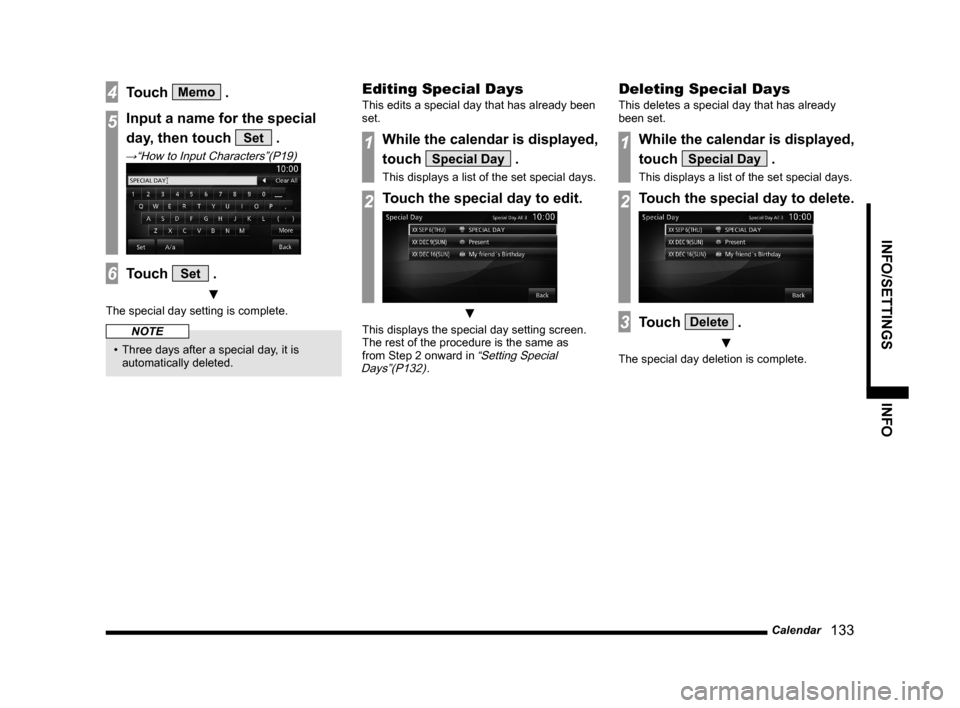
Calendar
133
INFO/SETTINGS INFO
4Touch Memo .
5Input a name for the special
day, then touch
Set .
→“How to Input Characters”(P19)
6Touch Set .
▼
The special day setting is complete.
NOTE
• Three days after a special day, it is
automatically deleted.
Editing Special Days
This edits a special day that has already been
set.
1While the calendar is displayed,
touch
Special Day .
This displays a list of the set special days.
2Touch the special day to edit.
▼
This displays the special day setting screen.
The rest of the procedure is the same as
from Step 2 onward in
“Setting Special
Days”(P132).
Deleting Special Days
This deletes a special day that has already
been set.
1While the calendar is displayed,
touch
Special Day .
This displays a list of the set special days.
2Touch the special day to delete.
3Touch Delete .
▼
The special day deletion is complete.
Page 134 of 229
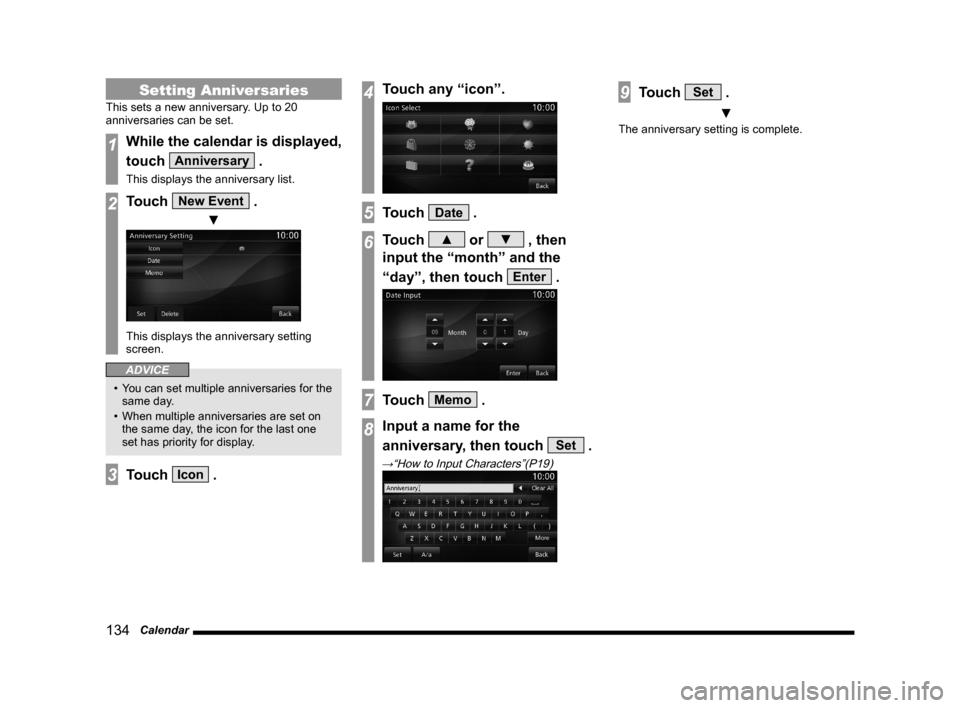
134 Calendar
Setting Anniversaries
This sets a new anniversary. Up to 20
anniversaries can be set.
1While the calendar is displayed,
touch
Anniversary .
This displays the anniversary list.
2Touch New Event .
▼
This displays the anniversary setting
screen.
ADVICE
• You can set multiple anniversaries for the
same day.
• When multiple anniversaries are set on
the same day, the icon for the last one
set has priority for display.
3Touch Icon .
4Touch any “icon”.
5Touch Date .
6Touch ▲ or ▼ , then
input the “month” and the
“day”, then touch
Enter .
7Touch Memo .
8Input a name for the
anniversary, then touch
Set .
→“How to Input Characters”(P19)
9Touch Set .
▼
The anniversary setting is complete.
Page 135 of 229
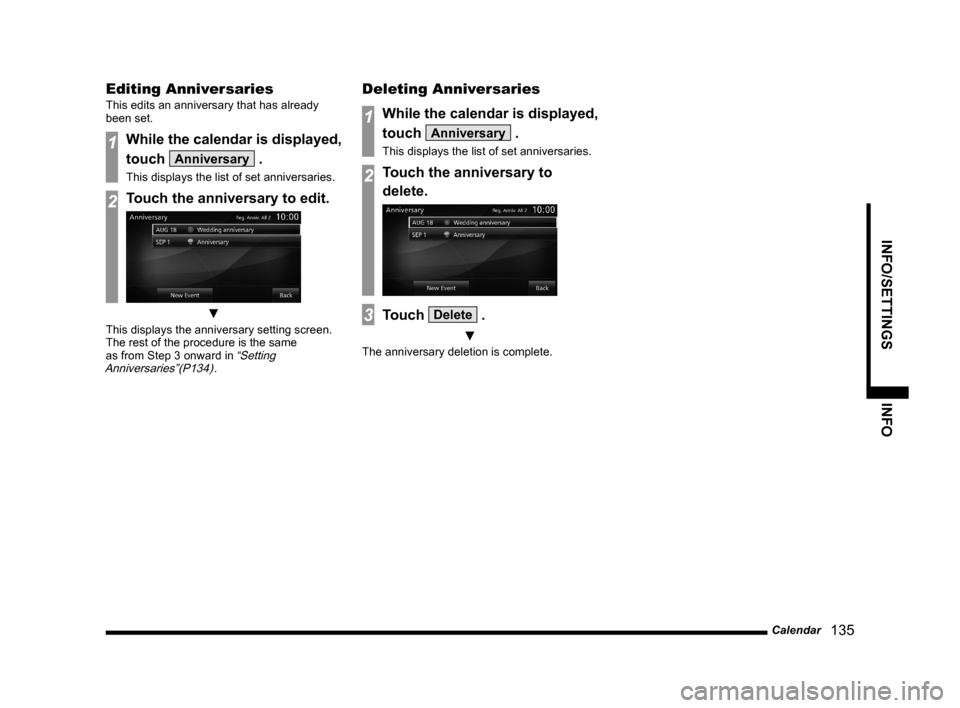
Calendar
135
INFO/SETTINGS INFO
Editing Anniversaries
This edits an anniversary that has already
been set.
1While the calendar is displayed,
touch
Anniversary .
This displays the list of set anniversaries.
2Touch the anniversary to edit.
▼
This displays the anniversary setting screen.
The rest of the procedure is the same
as from Step 3 onward in
“Setting
Anniversaries”(P134).
Deleting Anniversaries
1While the calendar is displayed,
touch
Anniversary .
This displays the list of set anniversaries.
2Touch the anniversary to
delete.
3Touch Delete .
▼
The anniversary deletion is complete.