MITSUBISHI LANCER RALLIART 2011 8.G Owners Handbook
Manufacturer: MITSUBISHI, Model Year: 2011, Model line: LANCER RALLIART, Model: MITSUBISHI LANCER RALLIART 2011 8.GPages: 16, PDF Size: 1.57 MB
Page 1 of 16
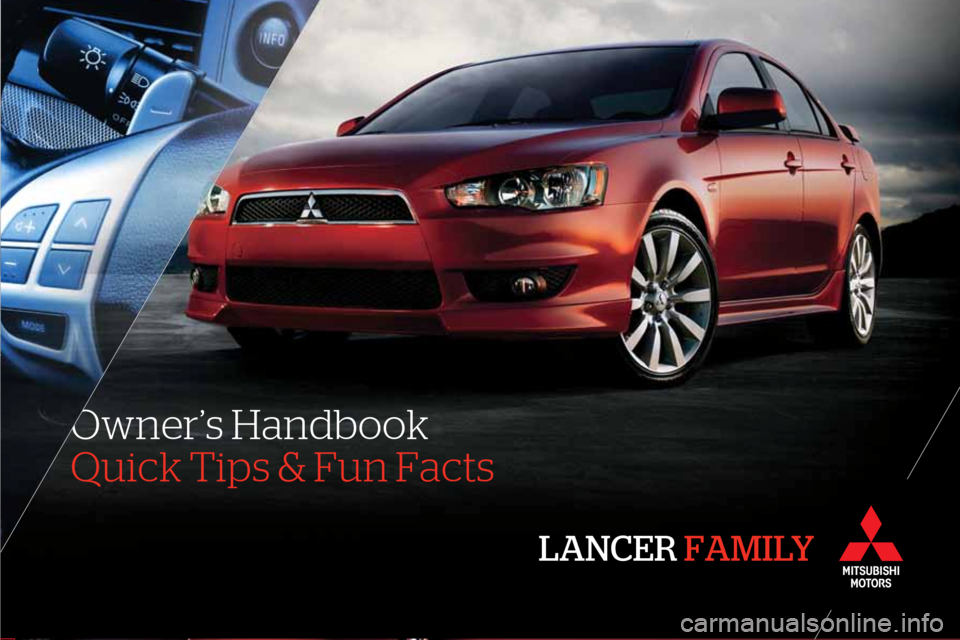
www.mitsubishicars.com
ACAD-P0\f900 (\b0/\b0)
CLIENT: MITSUBISHI
A GENC Y: IMGPS
DA TE: 9 .22.20\b0 INK:
4/C PROCES S
DESIGNER: C. LAMBIASE
PRO JECT : LANCER HANDBOOK
Quick Tips & Fun Facts
Owner’s \fandbook
LANCER FAMI LY
Dieline -DO NO T PRINT
Page 2 of 16
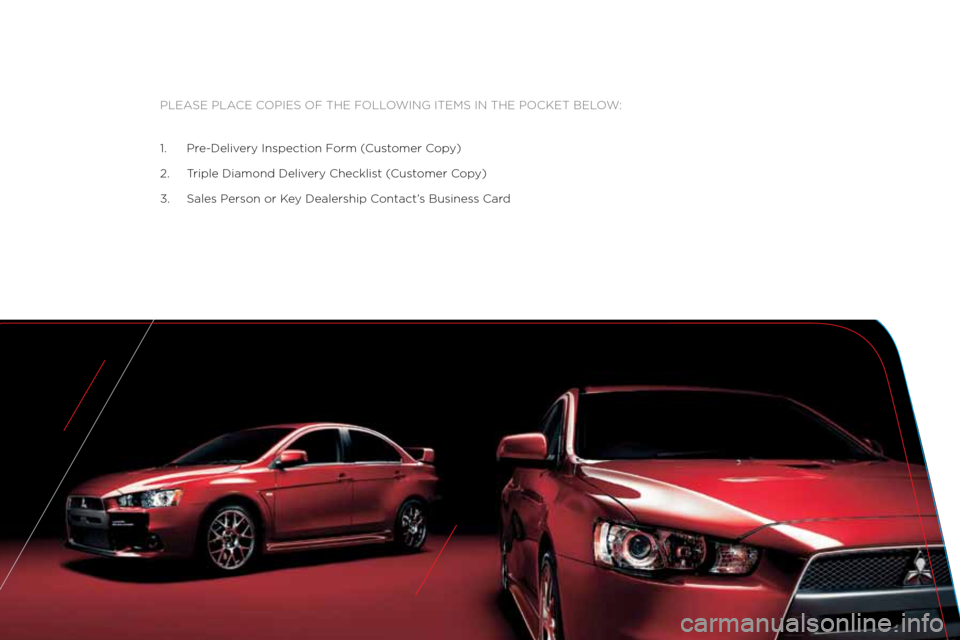
Please Place coPies of the following items in the \:Pocket below:
\f. Pre\bDelivery inspection f orm (customer c opy)
2. t riple Diamond Delivery checklist ( customer copy)
3. sales Person or k ey Dealership contact’s business card
www.mitsubishicars.com
ACAD-P0\f900 (\b0/\b0)
CLIENT: MITSUBISHI
A GENC Y: IMGPS
DA TE: 9 .22.20\b0 INK:
4/C PROCES S
DESIGNER: C. LAMBIASE
PRO JECT : LANCER HANDBOOK
Quick Tips & Fun Facts
Owner’s \fandbook
LANCER FAMI LY
Dieline -DO NO T PRINT
Page 3 of 16
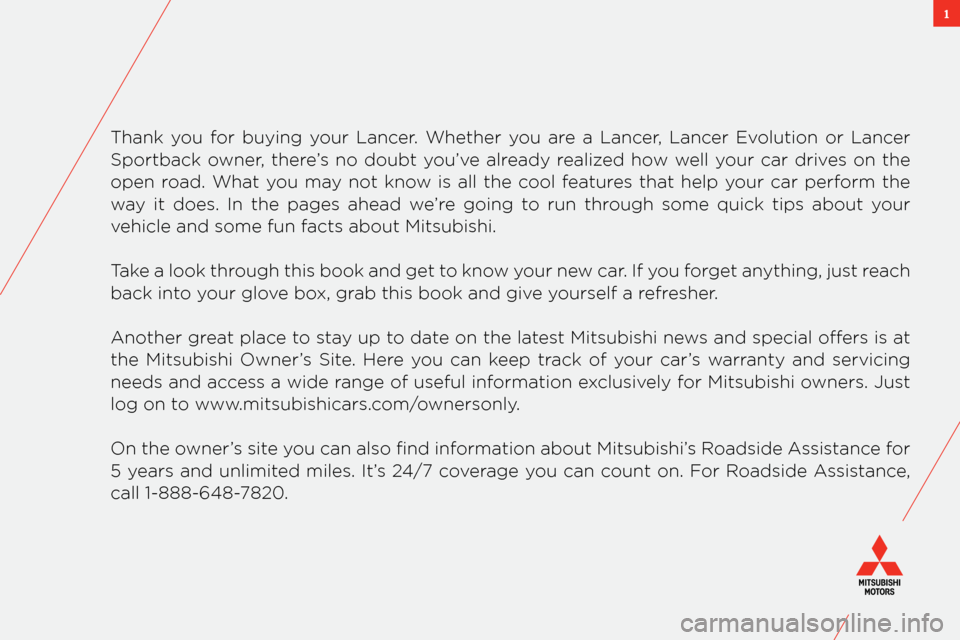
1
thank you for buying your lancer. whether you are a lancer, lancer evolution or lancer
sportback owner, there’s no doubt you’ve already realized how well your car drives on the
open road. what you may not know is all the cool features that help your car perform the
way it does. in the pages ahead we’re going to run through some quick tips about your
vehicle and some fun \:facts about mitsubishi.
t ake a look through this book and get to know your new car. if you forget anything, just reach
back into your glove box, grab this book and g\:ive yourself a refresher.
another great place to stay up to date on the latest mitsubishi news and special offers is at
the mitsubishi owner’s site. here you can keep track of your car’s warranty and servicing
needs and access a wide range of useful information exclusively for mitsubishi owners. Just
log on to www.mitsubishicars.com/ownersonly.
on the owner’s site you can also find information about mitsubishi’s Roadside assistance for
5 years and unlimited miles. it’s 24/7 coverage you can count on. for Roadside assistance,
call \f\b888\b648\b7820.
Page 4 of 16
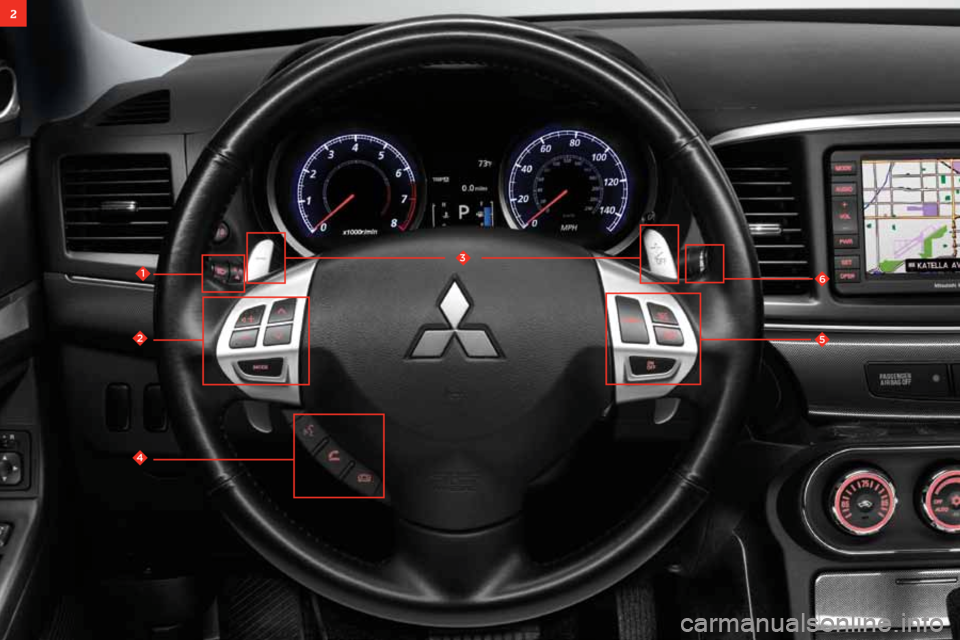
2
3
6
5
1
2
4
Page 5 of 16
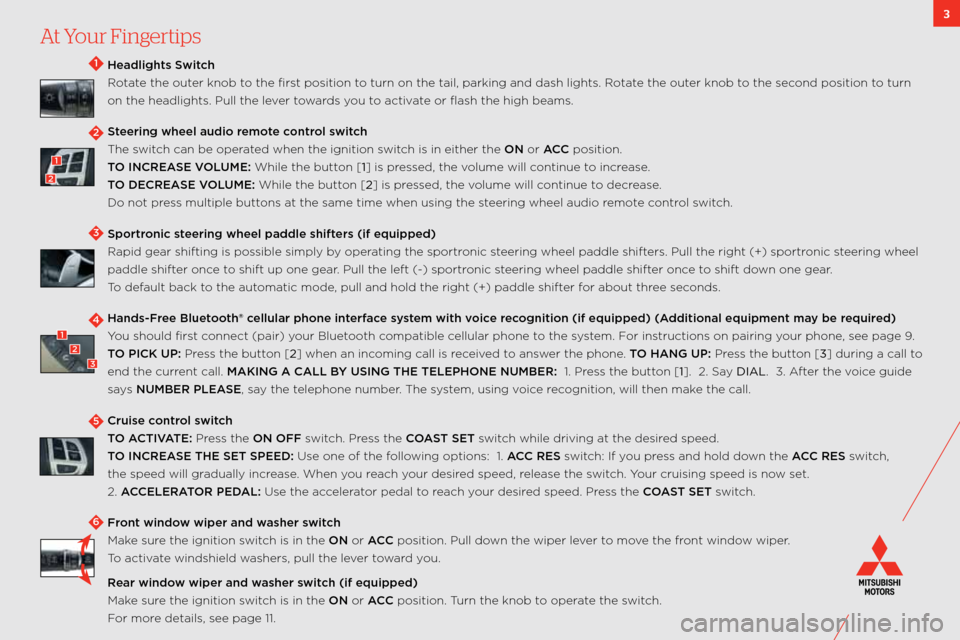
3
1
3
5
Headlights Swit\fh
Rotate the outer knob to the first position to turn on the tail,\: parking and dash li\:ghts. Rotate the outer knob to the second position to turn
on the headlights. \:Pull the lever towards you to activate or flash the high b\:eams.
Steering wheel audi\b r\wem\bte \f\bntr\bl swit\fh
the switch can be operated when the ignition\: switch is in either the \:ON or ACC position.
TO INCREASE VOLUME: w hile the button [1] is pressed, the volume will continue to increase.
TO DECREASE VOLUME: w hile the button [2] is pressed, the volume will continue to decrease.
Do not press multiple buttons at the same time when\: using the steering wheel audio remote control switch.
Sp\brtr\bni\f steering wheel paddle\w shifters (if equipped)
Rapid gear shifting \:is possible simply by operating the sportronic steering wheel paddle sh\:ifters. Pull the right \:(+) sportronic steering wheel
paddle shifter once to shift up one gear. Pull the left (\b) \:sportronic steering wheel paddle sh\:ifter once to shift down one gear.
t o default back to the automatic mode, pull and hold the \:right (+) paddle shi\:fter for about three seconds.
Hands-Free Bluet\b\bth® \fellular ph\bne interfa\fe system with v\bi\fe re\f\bgniti\bn (if equipped\w) (Additi\bnal equipment \wmay be required)
You should first connect (pair) your bluetooth compatible cellular phone to the system. f or instructions on pairing\: your phone, see page 9.
TO PICK UP: Press the button [2] when an incoming call is received to answer the phone. TO HANG UP: Press the button [3] during a call to
end the current call. MAKING A CALL BY USING THE TELEPH\wONE NUMBER: \f. Press the button [1]. 2. say DIAL. 3. a fter the voice guide
says NUMBER PLEASE, say the telephone number. t he system, using voice recognition, will then\: make the call.
Cruise \f\bntr\bl swit\fh
TO ACTIVATE: Press the ON OFF switch. Press the COAST SET switch while driving at the desired speed.
TO INCREASE THE SET SPEED: Use one of the following options: \f. ACC RES switch: if you press and hold down the ACC RES switch,
the speed will gradually increase. w hen you reach your desired speed, release the switch. Your cruising speed is\: now set.
2. ACCELERATOR PEDAL: Use the accelerator pedal to reach your desired speed. Press the COAST SET switch.
Fr\bnt wind\bw wiper and washer swit\fh
make sure the ignition switch is in the ON or ACC position. Pull down the wiper lever to move the front window wiper.
t o activate windshield washers, pull the lever toward you.
Rear wind\bw wiper and washer swit\fh (if equipped)
make sure the ignition switch is in the ON or ACC position. t urn the knob to operate the switch.
f or more details, see page \f\f.\:
4123
2
1
2
At Your Fingertips
6
Page 6 of 16

4
111
10
9
8
2
3
4
5
67
13121716
1514
Page 7 of 16
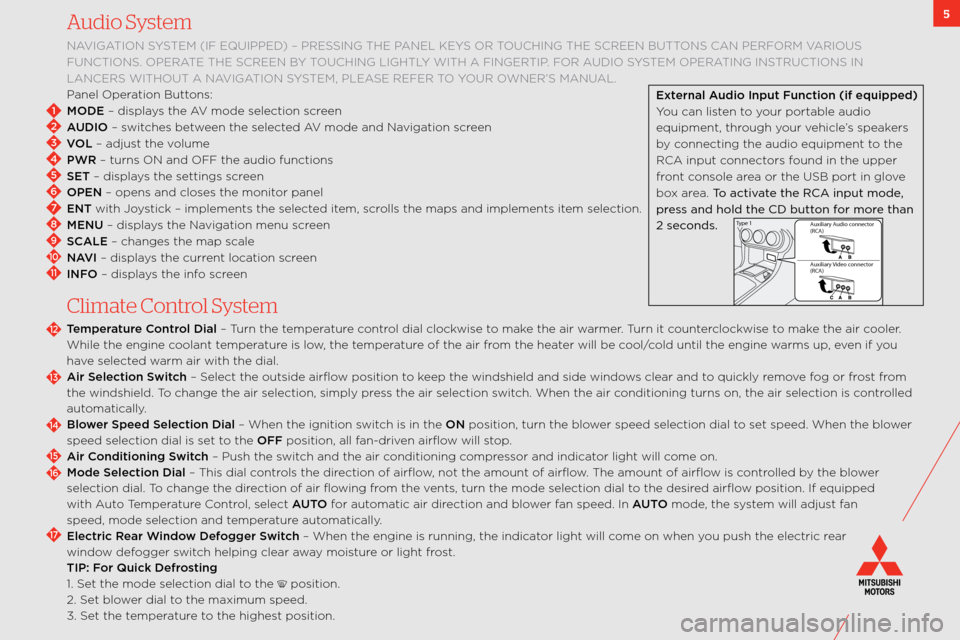
5Audio System
navigation sYstem (if eqUiPPeD ) – PRessing the Panel keYs oR toUching the scReen bUttons can PeRfoRm vaRioUs
fUnctions. oPeRate the scReen b Y toUching lightlY with a fingeRtiP. foR a UDio s Ystem oPeRating instRUctions in
lanceRs withoUt a navigation s Ystem, Please RefeR to Y oUR owneR’s manUal.
Panel operation buttons:
MODE – displays the av mode selection screen
AUDIO – switches between the selected av mode and navigation screen
VOL – adjust the volume
PWR – turns on and off the audio function\:s
SET – displays the settings screen
OPEN – opens and closes \:the monitor panel
ENT with Joystick – implements th\:e selected item, scrolls the maps and im\:plements item selection.
MENU – displays the navigation menu screen
SCALE – changes the map s\:cale
NAVI – displays the current location screen
INFO – displays the info screen
C\fimate Contro\f System
Temperature C\bntr\bl Dial – t urn the temperature control dial clockwise to make the air warmer. t urn it counterclockwise to make the air cooler.
w hile the engine coolant temperature is low, the temperature of the air from the heater will be cool/cold until the engin\:e warms up, even if you
have selected warm air with the dia\:l.
Air Sele\fti\bn Swit\fh – select the outside ai\:rflow position to keep the windshield an\:d side windows clear and to quickly remove fog or frost from
the windshield. t o change the air sel\:ection, simply press the air selection \:switch. w hen the air conditioning turns o\:n, the air selection\: is controlled
automatically.
Bl\bwer Speed Sele\fti\bn D\wial – w hen the ignition switch is in the ON position, turn the \:blower speed selection dia\:l to set speed. w hen the blower
speed selection dial \:is set to the OFF position, all fan\bdriven airflow will stop.
Air C\bnditi\bning Swit\fh – Push the switch and the air conditioning compressor and indicator light will come on.
M\bde Sele\fti\bn Dial – t his dial controls the direction of airflow, not the amount of\: airflow. t he amount of airflow is controlled by the blower
selection dial. t o change the direction of air flowing from the vents, turn the mode \:selection dial to the desired airflow position. if equipped
with a uto temperature c ontrol, select AUTO for automatic air direction and blower fan speed. in AUTO mode, the system will adjust fan
speed, mode selection \:and temperature automatically.
Ele\ftri\f Rear Wind\bw Def\bgger Swit\fh – w hen the engine is run\:ning, the indicator light will come on when you push the electric \:rear
window defogger switch helping clear away moisture or light frost.
TIP: F\br Qui\fk Defr\bsting
\f. set the mode selection\: dial to the
position.
2. set blower dial to the maximum speed.
3. set the temperature to the highest position.
2
1
3
4
5
6
7
8
9
10
11
12
13
14
15
16
17
External Audi\b Input Fun\fti\bn (if\w equipped)
You can listen to your portable audio
equipment, through your vehicle’s speakers
by connecting the audio\: equipment to the
Rca input connectors found in the upper
front console area or the Usb port in glove
box area. To activate the RCA i\fput mo\be,
press a\f\b hol\b the CD but\Cto\f for more tha\f
2 seco\f\bs.
Au xiliary Au dio connector
(RCA )
Au xiliary \fideo connecto r
(RCA )
Ty
pe 1
Page 8 of 16
![MITSUBISHI LANCER RALLIART 2011 8.G Owners Handbook 6
What does a\f\f this stu\b do?
1) Digital Cl\b\fk
t ime is displayed when the ignition\: key is in the ON or ACC position. t o set the time, press and hold the CLOCK [1] button until the display MITSUBISHI LANCER RALLIART 2011 8.G Owners Handbook 6
What does a\f\f this stu\b do?
1) Digital Cl\b\fk
t ime is displayed when the ignition\: key is in the ON or ACC position. t o set the time, press and hold the CLOCK [1] button until the display](/img/19/7480/w960_7480-7.png)
6
What does a\f\f this stu\b do?
1) Digital Cl\b\fk
t ime is displayed when the ignition\: key is in the ON or ACC position. t o set the time, press and hold the CLOCK [1] button until the display
flashes. t o change the hour, press the H [2] button. t o change the minutes, press the M [3] button.
once you have made your adjustments to the hours and min\:utes, then press the [1] button once more to lock in the time.
2) Multi-Inf\brmati\bn Meter (INFO) Butt\bn
t he INFO button changes display information for warnings, odometer/tripmeter, service reminder, engine coolant temperature, average
and momentary fuel c\:onsumption, driving \:range and average speed. it is also possible to change elements su\:ch as the language \:and units
used on the multi\bin\:formation display by pushing the multi\b\:information meter (INFO) button.
3) Rhe\bstat Meter Illuminati\bn Butt\bn
t he brightness of the instrument panel can be \:adjusted by pressing the button.
4) P\bwer Outlet (if equip\wped)
12 V POWER OUTLETS:
located in front of the floor console. a ccessories can be operated when the ignition\: switch is in either the \:ON or ACC position.
123
Page 9 of 16
![MITSUBISHI LANCER RALLIART 2011 8.G Owners Handbook 7
5) Sunr\b\bf (if equipped)
TO OPEN: Push the switch in the desired direction [1]
TO CLOSE: Push the switch in the desired direction [3]
TO TILT UP: Push the switch [2]
TO TILT DOWN: Pu MITSUBISHI LANCER RALLIART 2011 8.G Owners Handbook 7
5) Sunr\b\bf (if equipped)
TO OPEN: Push the switch in the desired direction [1]
TO CLOSE: Push the switch in the desired direction [3]
TO TILT UP: Push the switch [2]
TO TILT DOWN: Pu](/img/19/7480/w960_7480-8.png)
7
5) Sunr\b\bf (if equipped)
TO OPEN: Push the switch in the desired direction [1]
TO CLOSE: Push the switch in the desired direction [3]
TO TILT UP: Push the switch [2]
TO TILT DOWN: Push the switch in the desired direction [3]
6) Heated Seats (if equipped)
t he heated seat controls are located at the floor console. t he heated seats can be operated by pushing the switch when the ignitio\:n
switch is in the ON position. t he indicator light will illum\:inate while the heater is on.
7) Multi-Inf\brmati\bn Display (if equipped)
t he multi\binformation display shows fuel remaining, outside t\:emperature, selector lever ( cvt) or gearshift lever (twin clutch sst)
position, t win clutch control mode (t ype 2), acD control mode (t ype 2), etc. it is also possible to change elements su\:ch as the
language and units \:by using the multi\bi\:nformation meter (INFO) button. t he display screen is different depending on whet\:her the
ignition switch is in the OFF or ON position.
1
3
2
TYPE 1TYPE 2
Page 10 of 16
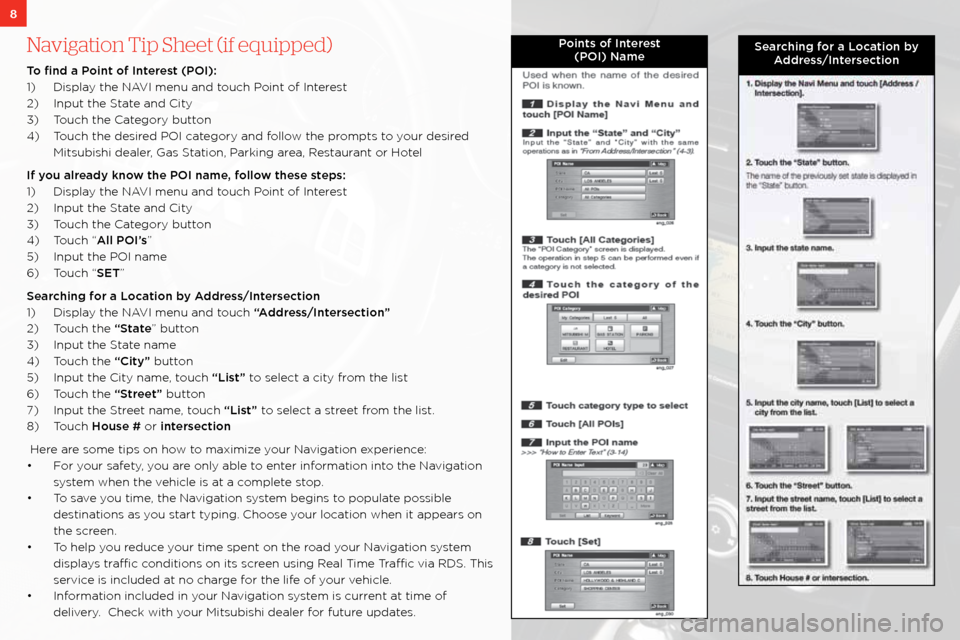
Navigation Tip Sheet (if equipped)
T\b find a P\bint \bf Interest (POI):
\f) Display the navi menu and touch Point of interest
2) input the s tate and city
3) t ouch the category button
4) t ouch the desired Poi category and follow the prompts to your desired
mitsubishi dealer, g as station, Parking area, Restaurant or hotel
If y\bu already kn\bw the POI name, f\bll\bw these steps:
\f) Display the navi menu and touch Point of interest
2) input the s tate and city
3) t ouch the category button
4) t ouch “All POI’s”
5) input the Poi name
6) t ouch “SET”
Sear\fhing f\br a L\b\fati\bn by Address/Interse\fti\bn
\f) Display the navi menu and touch “Address/Interse\fti\bn”
2) t ouch the “State” button
3) input the s tate name
4) t ouch the “City” button
5) input the city name, touch “List” to select a city from the list
6) t ouch the “Street” button
7) input the s treet name, touch “List” to select a street from the list.
8) t ouch H\buse # or interse\fti\bn
here are some tips on how to maximize your navigation experience:
• f or your safety, you are only able to enter information into the navigation
system when the vehicle is at a complete stop.
• t o save you time, the navigation system begins to populate possible
destinations as you start typing. choose your location when it appears \:on
the screen.
• t o help you reduce your time spent on the\: road your navigation system
displays traffic conditions on its s\:creen using Real t ime traffic via RD s. this
service is included at no charge for the life of your vehicle.
• information included in your navigation system is current at time of delivery. check with your mitsubishi dealer for future updates.
P\bints \bf Interest(POI) NameSear\fhing f\br a L\b\fati\bn by Address/Interse\fti\bn
8