set clock MITSUBISHI MIRAGE 2019 Owner's Manual (in English)
[x] Cancel search | Manufacturer: MITSUBISHI, Model Year: 2019, Model line: MIRAGE, Model: MITSUBISHI MIRAGE 2019Pages: 16, PDF Size: 0.91 MB
Page 11 of 16

11CENTER CONSOLE & PANEL
LISTENING TO THE RADIO
A - Power and Volume knob
B - Ejects disc
C - Seek stations or
tracks up or down
D - Tunes stations up or down
E - Returns to the initial display
F - Selects AM/FM
TO ADJUST THE CLOCK
1. Press the HOME key
2. Touch SETTING, then CLOCK
• The display changes to the clock setting where time
and format can be adjusted.
3. Touch SET
4. To return to the settings, touch BACK
5. The time setting change is completed
E
C
B
F
AD
When the vehicle is placed in Reverse, the rearview camera
system automatically activates. A wide-angle view behind
the vehicle is shown.
REARVIEW CAMERA
Page 12 of 16
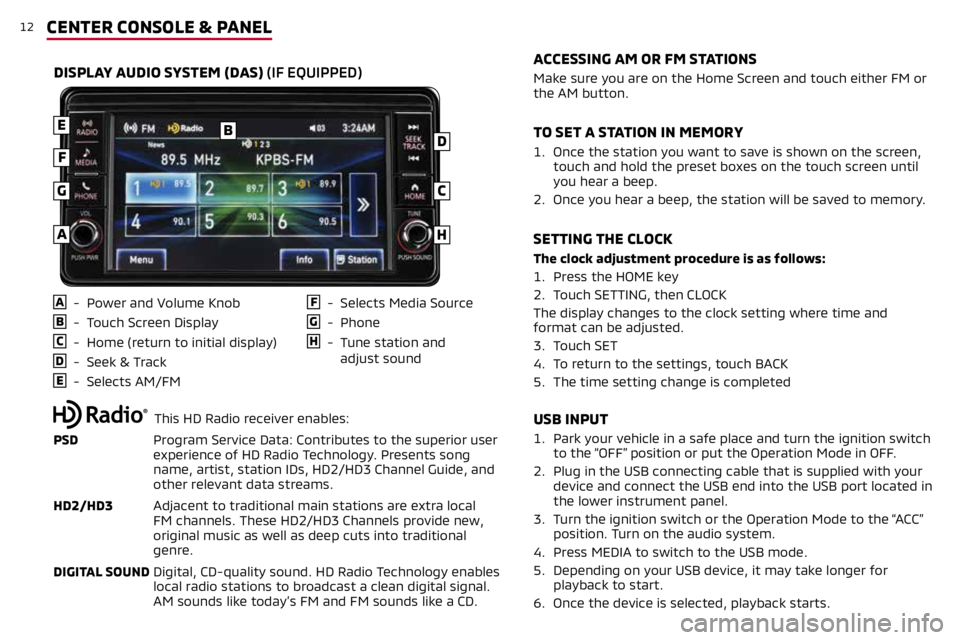
12CENTER CONSOLE & PANEL
USB INPUT
1. Park your vehicle in a safe place and turn the ignition switch
to the “OFF” position or put the Operation Mode in OFF.
2. Plug in the USB connecting cable that is supplied with your
device and connect the USB end into the USB port located in
the lower instrument panel.
3.
Turn the ignition switch or the Operation Mode to the “ACC”
position. Turn on the audio system.
4. Press MEDIA to switch to the USB mode.
5.
Depending on your USB device, it may take longer for
playback to start.
6. Once the device is selected, playback starts.
A - Power and Volume Knob
B - Touch Screen Display
C - Home (return to initial display)
D - Seek & Track
E - Selects AM/FM
F - Selects Media Source
G - Phone
H - Tune station and
adjust sound
DISPLAY AUDIO SYSTEM (DAS) (IF EQUIPPED)
B
C
D
E
F
G
H
Make sure you are on the Home Screen and touch either FM or
the AM button.
1.
Once the station you want to save is shown on the screen,
touch and hold the preset boxes on the touch screen until
you hear a beep.
2.
Once you hear a beep, the station will be saved to memory.
The clock adjustment procedure is as follows:
1. Press the HOME key
2. Touch SETTING, then CLOCK
The display changes to the clock setting where time and
format can be adjusted.
3. Touch SET
4. To return to the settings, touch BACK
5. The time setting change is completed
ACCESSING AM OR FM STATIONS
TO SET A STATION IN MEMORY
SETTING THE CLOCK
A
This HD Radio receiver enables:
PSD Program Service Data: Contributes to the superior user
experience of HD Radio Technology. Presents song
name, artist, station IDs, HD2/HD3 Channel Guide, and
other relevant data streams.
HD2/HD3 Adjacent to traditional main stations are extra local
FM channels. These HD2/HD3 Channels provide new,
original music as well as deep cuts into traditional
genre.
DIGITAL SOUND Digital, CD-quality sound. HD Radio Technology enables
local radio stations to broadcast a clean digital signal.
AM sounds like today’s FM and FM sounds like a CD.