display MITSUBISHI MIRAGE G4 2019 (in English) User Guide
[x] Cancel search | Manufacturer: MITSUBISHI, Model Year: 2019, Model line: MIRAGE G4, Model: MITSUBISHI MIRAGE G4 2019Pages: 267, PDF Size: 38.31 MB
Page 114 of 267
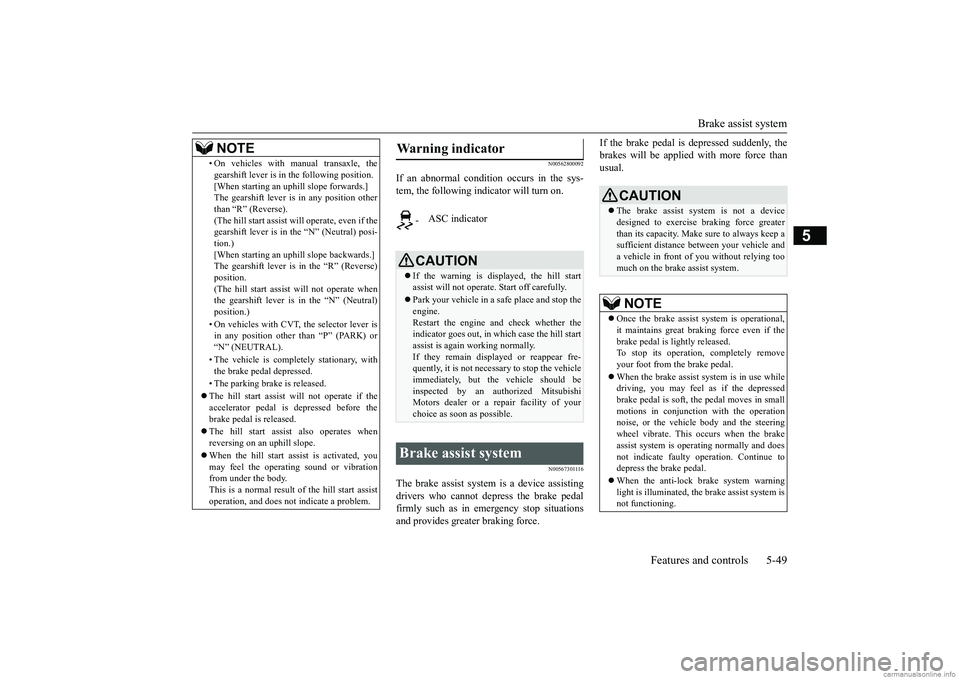
Brake assist system
Features and controls 5-49
5
N00562800092
If an abnormal condition occurs in the sys- tem, the following indicator will turn on.
N00567301116
The brake assist system is a device assisting drivers who cannot depress the brake pedalfirmly such as in em
ergency stop situations
and provides greater braking force.
If the brake pedal is depressed suddenly, the brakes will be applied with more force thanusual.
• On vehicles with ma
nual transaxle, the
gearshift lever is in the following position.[When starting an uphill slope forwards.]The gearshift lever is in any position other than “R” (Reverse). (The hill start assist will operate, even if thegearshift lever is in the “N” (Neutral) posi- tion.) [When starting an uphill slope backwards.]The gearshift lever is in the “R” (Reverse) position. (The hill start assist
will not operate when
the gearshift lever is in the “N” (Neutral) position.) • On vehicles with CVT, the selector lever is in any position other
than “P” (PARK) or
“N” (NEUTRAL). • The vehicle is completely stationary, with the brake pedal depressed. • The parking brake is released. The hill start assist will not operate if the accelerator pedal is
depressed before the
brake pedal is released. The hill start assist also operates when reversing on an uphill slope. When the hill start assist is activated, you may feel the operating sound or vibrationfrom under the body. This is a normal result of the hill start assist operation, and does not
indicate a problem.
NOTE
Warning indicator
-
ASC indicator
CAUTION If the warning is displayed, the hill start assist will not operate
. Start off carefully.
Park your vehicle in a
safe place and stop the
engine.Restart the engine and check whether the indicator goes out, in whic
h case the hill start
assist is again working normally. If they remain displa
yed or reappear fre-
quently, it is not necessary
to stop the vehicle
immediately, but th
e vehicle should be
inspected by an authorized Mitsubishi Motors dealer or a repair facility of your choice as soon as possible.
Brake assist system
CAUTION The brake assist system is not a device designed to exercise
braking force greater
than its capacity. Make
sure to always keep a
sufficient distance be
tween your vehicle and
a vehicle in front of
you without relying too
much on the brake assist system.NOTE
Once the brake assist system is operational, it maintains great braki
ng force even if the
brake pedal is lightly released.To stop its operation, completely remove your foot from the brake pedal. When the brake assist system is in use while driving, you may feel as if the depressed brake pedal is soft, the pedal moves in smallmotions in conjuncti
on with the operation
noise, or the vehicle body and the steering wheel vibrate. This occurs when the brakeassist system is ope
rating normally and does
not indicate faulty
operation. Continue to
depress the brake pedal. When the anti-lock brake system warning light is illuminated, the brake assist system is not functioning.
BK0267800US.book 49 ページ 2018年5月30日 水曜日 午後4時24分
Page 119 of 267
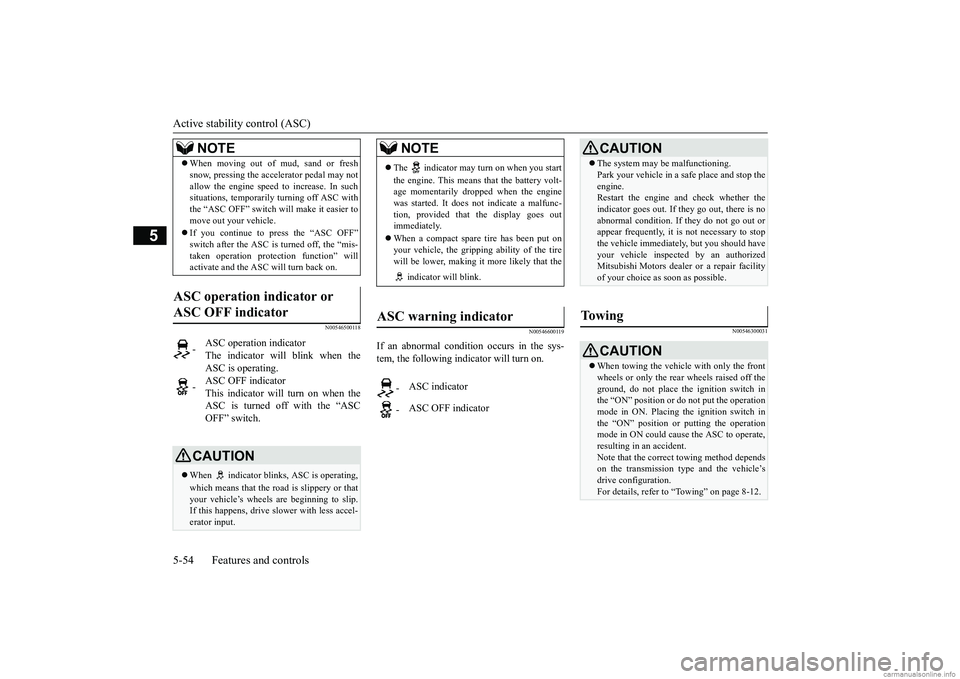
Active stability control (ASC) 5-54 Features and controls
5
N00546500118
N00546600119
If an abnormal condition occurs in the sys- tem, the following i
ndicator will turn on.
N00546300031
When moving out of mud, sand or fresh snow, pressing the accelerator pedal may notallow the engine speed to increase. In suchsituations, temporarily turning off ASC with the “ASC OFF” switch will make it easier to move out your vehicle. If you continue to press the “ASC OFF” switch after the ASC is turned off, the “mis-taken operation protec
tion function” will
activate and
the ASC will turn back on.
ASC operation indicator or ASC OFF indicator
-
ASC operation indicator The indicator will blink when the ASC is operating.
-
ASC OFF indicator This indicator will turn on when the ASC is turned off with the “ASCOFF” switch.
CAUTION When indicator blinks, ASC is operating, which means that the road is slippery or that your vehicle’s wheels are beginning to slip. If this happens, drive slower with less accel-erator input.NOTE
NOTE
The indicator may turn on when you start the engine. This means
that the battery volt-
age momentarily dropped when the enginewas started. It does
not indicate
a malfunc-
tion, provided that the display goes out immediately. When a compact spare tire has been put on your vehicle, the grippi
ng ability of the tire
will be lower, making it more likely that the indicator will blink.
ASC warning indicator
-
ASC indicator
-
ASC OFF indicator
CAUTION The system may be malfunctioning. Park your vehicle in a
safe place and stop the
engine.Restart the engine and check whether the indicator goes out. If they go out, there is no abnormal condition. If they do not go out orappear frequently, it is
not necessary to stop
the vehicle immediatel
y, but you should have
your vehicle inspecte
d by an authorized
Mitsubishi Motors dealer
or a repair facility
of your choice as soon as possible.
To w i n g
CAUTION When towing the vehicle with only the front wheels or only the rear wheels raised off theground, do not place the ignition switch in the “ON” position or do
not put the operation
mode in ON. Placing
the ignition switch in
the “ON” position or
putting the operation
mode in ON could cause the ASC to operate, resulting in
an accident.
Note that the correct towing method dependson the transmission type and the vehicle’s drive configuration. For details, refer to
“Towing” on page 8-12.
BK0267800US.book 54 ページ 2018年5月30日 水曜日 午後4時24分
Page 127 of 267
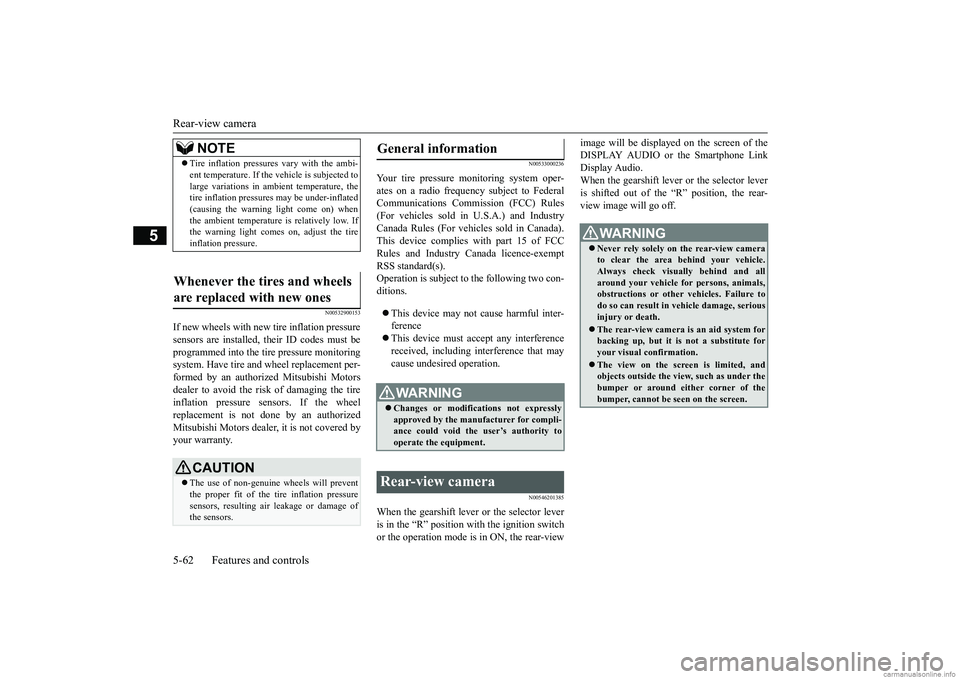
Rear-view camera 5-62 Features and controls
5
N00532900153
If new wheels with new tire inflation pressure sensors are installed, their ID codes must be programmed into the tire pressure monitoring system. Have tire and wheel replacement per-formed by an authorized Mitsubishi Motors dealer to avoid the ri
sk of damaging the tire
inflation pressure sensors. If the wheelreplacement is not done by an authorized Mitsubishi Motors dealer
, it is not covered by
your warranty.
N00533000236
Your tire pressure monitoring system oper- ates on a radio frequency subject to Federal Communications Comm
ission (FCC) Rules
(For vehicles sold in U.S.A.) and Industry Canada Rules (For vehicles sold in Canada). This device complies with part 15 of FCCRules and Industry Ca
nada licence-exempt
RSS standard(s). Operation is subject to the following two con- ditions. This device may not
cause harmful inter-
ference This device must ac
cept any interference
received, including interference that may cause undesired operation.
N00546201385
When the gearshift lever or the selector leveris in the “R” position with the ignition switch or the operation mode is in ON, the rear-view
image will be displayed
on the screen of the
DISPLAY AUDIO or the Smartphone LinkDisplay Audio. When the gearshift lever or the selector lever is shifted out of the “R” position, the rear-view image will go off.
NOTE
Tire inflation pressures vary with the ambi- ent temperature. If the
vehicle is subjected to
large variations in am
bient temperature, the
tire inflation pressures may be under-inflated (causing the warning light come on) when the ambient temperature is relatively low. Ifthe warning light comes on, adjust the tire inflation pressure.
Whenever the tires and wheels are replaced with new ones
CAUTION The use of non-genuine wheels will prevent the proper fit of the tire inflation pressure sensors, resulting air
leakage or damage of
the sensors.
General information
WA R N I N G Changes or modifica
tions not expressly
approved by the manufacturer for compli- ance could void the
user’s authority to
operate the equipment.
Rear-view camera
WA R N I N G Never rely solely on the rear-view camera to clear the area behind your vehicle.Always check visua
lly behind and all
around your vehicle fo
r persons, animals,
obstructions or other vehicles. Failure todo so can result in
vehicle damage, serious
injury or death. The rear-view camera is an aid system for backing up, but it is not a substitute for your visual confirmation. The view on the scre
en is limited, and
objects outside the view, such as under thebumper or around either corner of the bumper, cannot be seen on the screen.
BK0267800US.book 62 ページ 2018年5月30日 水曜日 午後4時24分
Page 128 of 267
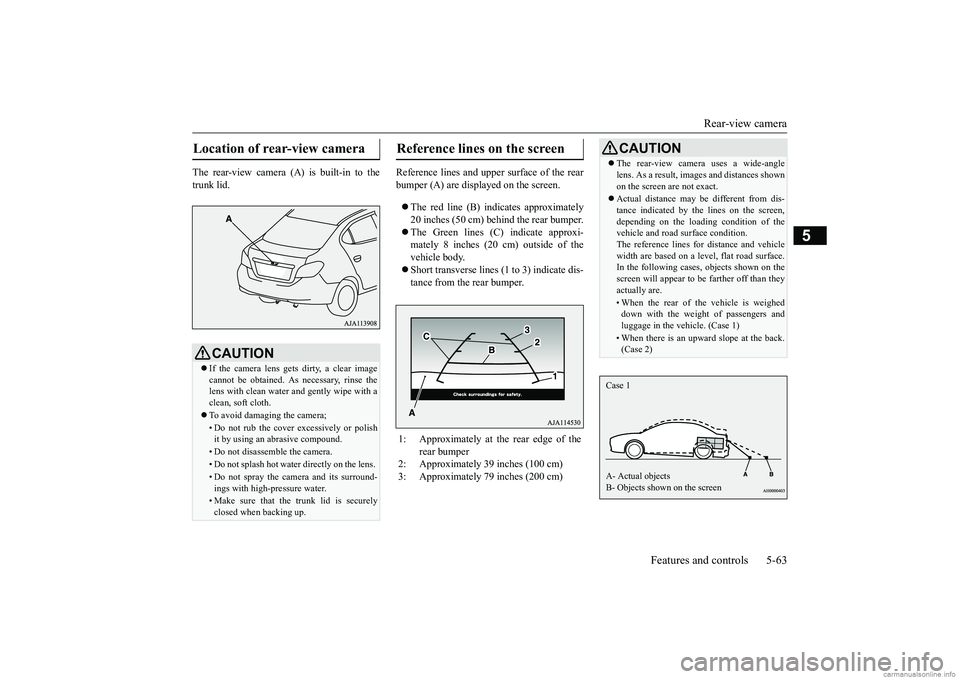
Rear-view camera
Features and controls 5-63
5
The rear-view camera (A
) is built-in to the
trunk lid.
Reference lines and uppe
r surface of the rear
bumper (A) are displayed on the screen. The red line (B) indicates approximately 20 inches (50 cm) behind the rear bumper. The Green lines (C) indicate approxi- mately 8 inches (20 cm) outside of the vehicle body. Short transverse lines (1
to 3) indicate dis-
tance from the rear bumper.
Location of rear-view camera
CAUTION If the camera lens gets
dirty, a clear image
cannot be obtained. As
necessary, rinse the
lens with clean water a
nd gently wipe with a
clean, soft cloth. To avoid damaging the camera;• Do not rub the cover excessively or polish it by using an abrasive compound. • Do not disassemble the camera.• Do not splash hot wate
r directly on the lens.
• Do not spray the camera and its surround- ings with high-
pressure water.
• Make sure that the trunk lid is securely closed when backing up.
Reference lines on the screen 1: Approximately at the rear edge of the
rear bumper
2: Approximately 39 inches (100 cm) 3: Approximately 79 inches (200 cm)
CAUTION The rear-view camera uses a wide-angle lens. As a result, images and distances shownon the screen are not exact. Actual distance may be different from dis- tance indicated by the
lines on the screen,
depending on the loadi
ng condition of the
vehicle and road surface condition. The reference lines for distance and vehiclewidth are based on a level, flat road surface. In the following cases, objects shown on the screen will appear to
be farther off than they
actually are.• When the rear of th
e vehicle is weighed
down with the weight of passengers and luggage in the vehicle. (Case 1)• When there is an upward slope at the back.(Case 2)
Case 1 A- Actual objects B- Objects shown on the screen
BK0267800US.book 63 ページ 2018年5月30日 水曜日 午後4時24分
Page 129 of 267
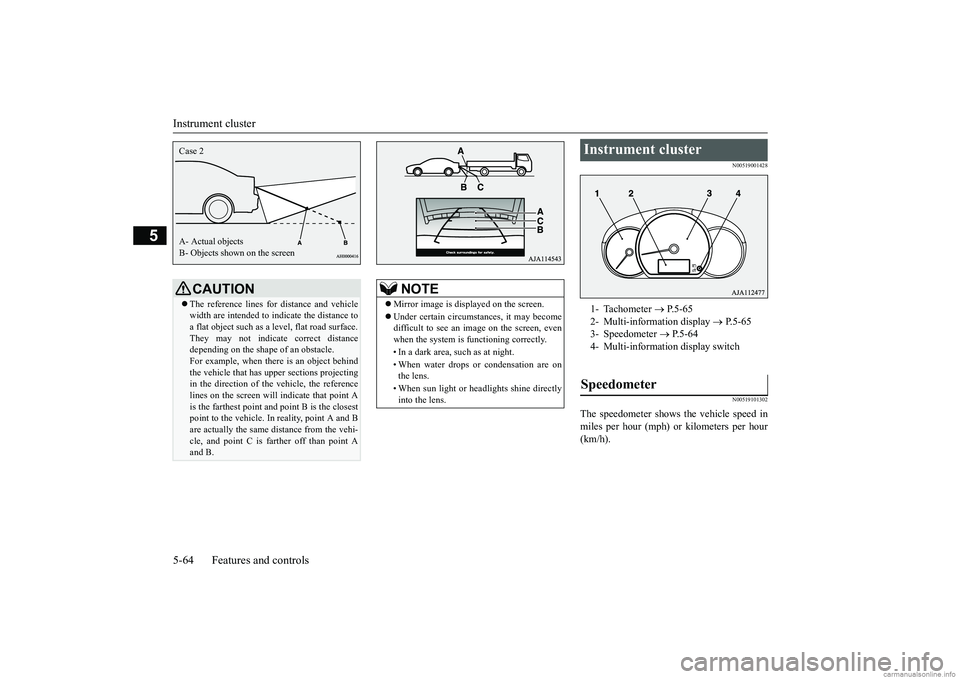
Instrument cluster 5-64 Features and controls
5
N00519001428 N00519101302
The speedometer shows
the vehicle speed in
miles per hour (mph) or kilometers per hour (km/h).
CAUTION The reference lines for
distance and vehicle
width are intended to i
ndicate the distance to
a flat object such as a level, flat road surface. They may not indicate correct distance depending on the shape of an obstacle.For example, when there is an object behind the vehicle that has u
pper sections projecting
in the direction of the
vehicle, the reference
lines on the screen will
indicate that point A
is the farthest point an
d point B is the closest
point to the vehicle. In
reality, point A and B
are actually the same distance from the vehi- cle, and point C is fa
rther off than point A
and B.Case 2 A- Actual objects B- Objects shown on the screen
NOTE
Mirror image is displayed on the screen. Under certain circumst
ances, it may become
difficult to see an image on the screen, even when the system is functioning correctly. • In a dark area, such as at night. • When water drops or
condensation are on
the lens. • When sun light or he
adlights shine directly
into the lens.
Instrument cluster 1- Tachometer
P.5-65
2- Multi-information display
P. 5 - 6 5
3- Speedometer
P.5-64
4- Multi-informati
on display switch
Speedometer
BK0267800US.book 64 ページ 2018年5月30日 水曜日 午後4時24分
Page 130 of 267
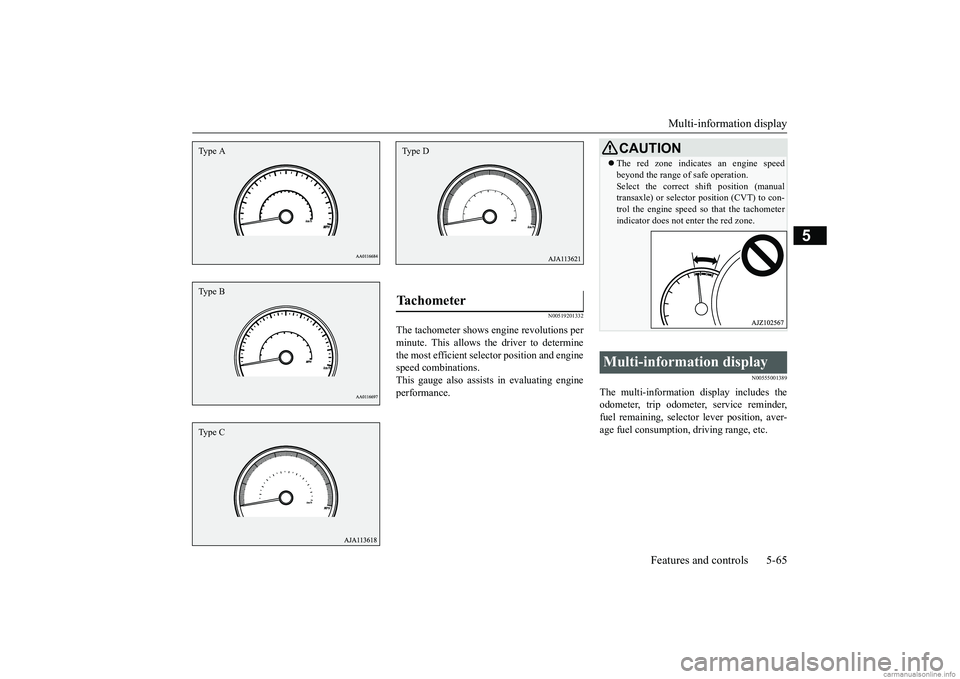
Multi-information display
Features and controls 5-65
5
N00519201332
The tachometer shows e
ngine revolutions per
minute. This allows the driver to determine the most efficient sele
ctor position and engine
speed combinations.This gauge also assists in evaluating engine performance.
N00555001389
The multi-information display includes the odometer, trip odometer, service reminder, fuel remaining, selector lever position, aver- age fuel consumption, driving range, etc.
Type AType BType C
Tachometer Type D
CAUTION The red zone indicates an engine speed beyond the range of safe operation.Select the correct sh
ift position (manual
transaxle) or selector position (CVT) to con- trol the engine speed
so that the tachometer
indicator does not en
ter the red zone.
Multi-information display
BK0267800US.book 65 ページ 2018年5月30日 水曜日 午後4時24分
Page 131 of 267

Multi-information display 5-66 Features and controls
5
1- Information display
P.5-67
2- Frozen road warning (if so equipped)
P.5-70
3- Fuel remaining display
P.5-70
4- Selector lever position display (if so
equipped)
P.5-44
NOTE
When the ignition swit
ch or the operation
mode is in OFF, the
selector lever position
display, fuel remaining display and frozenroad warning are not displayed.
BK0267800US.book 66 ページ 2018年5月30日 水曜日 午後4時24分
Page 132 of 267
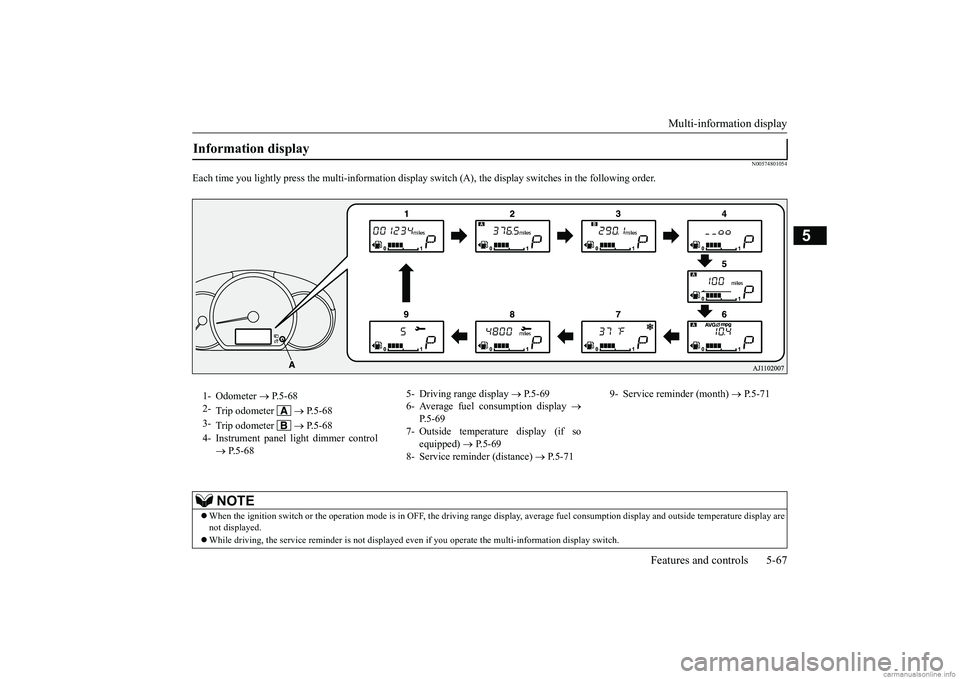
Multi-information display
Features and controls 5-67
5
N00574801054
Each time you lightly press the multi-inf
ormation display switch (A), the disp
lay switches in the following order.
Information display 1- Odometer
P.5-68
2-
Trip odometer
P.5-68
3-
Trip odometer
P.5-68
4- Instrument panel li
ght dimmer control
P.5-68
5- Driving range display
P.5-69
6- Average fuel consumption display
P.5-69
7- Outside temperature display (if so
equipped)
P.5-69
8- Service reminder (distance)
P.5-71
9- Service reminder (month)
P.5-71
NOTE
When the ignition switch or the
operation mode is in OFF, the driving range di
splay, average fuel cons
umption display and outsi
de temperature display are
not displayed. While driving, the service reminder is
not displayed even if you operate th
e multi-information
display switch.
BK0267800US.book 67 ページ 2018年5月30日 水曜日 午後4時24分
Page 133 of 267
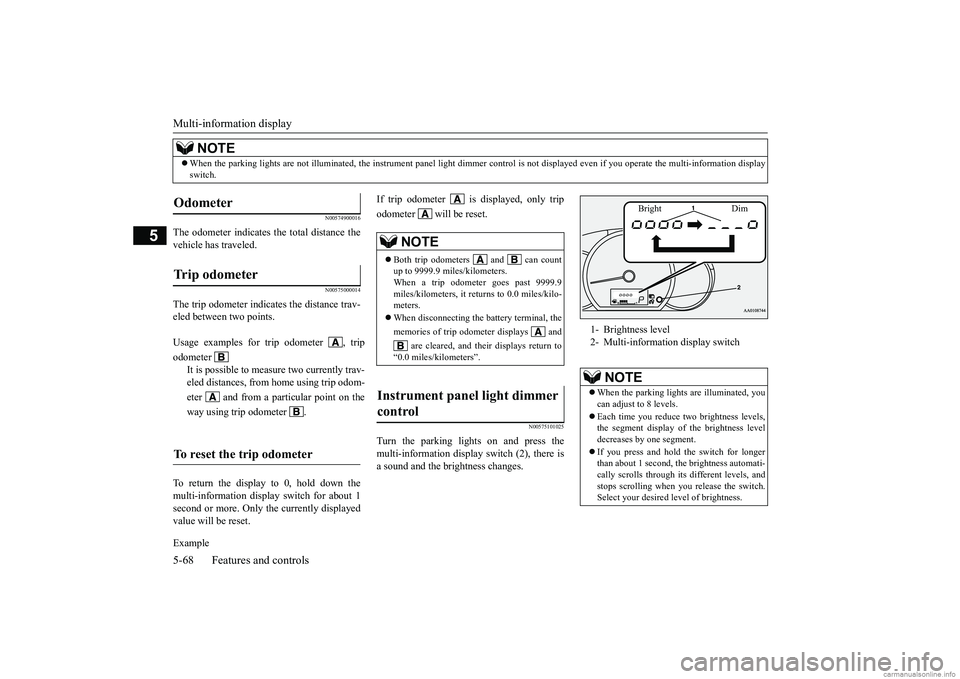
Multi-information display 5-68 Features and controls
5
N00574900016
The odometer indicates the total distance the vehicle has traveled.
N00575000014
The trip odometer indicates the distance trav-eled between two points. To return the display to 0, hold down the multi-information displa
y switch for about 1
second or more. Only the currently displayed value will be reset. Example
If trip odometer is displayed, only trip odometer will be reset.
N00575101025
Turn the parking lights on and press the multi-information display switch (2), there is a sound and the brightness changes.
When the parking lights are not illuminated,
the instrument panel light
dimmer control is not displa
yed even if you operate the
multi-information display
switch.NOTE
Odometer Trip odometer Usage examples for trip odometer , trip odometer
It is possible to meas
ure two currently trav-
eled distances, from home using trip odom- eter and from a particular point on theway using trip odometer .
To reset the trip odometer
NOTE
Both trip odometers and can count up to 9999.9 miles/kilometers. When a trip odometer goes past 9999.9miles/kilometers, it returns to 0.0 miles/kilo- meters. When disconnecting the battery terminal, the memories of trip odom
eter displays and
are cleared, and thei
r displays return to
“0.0 miles/kilometers”.
Instrument panel light dimmer control
1- Brightness level 2- Multi-informati
on display switch
NOTE
When the parking lights are illuminated, you can adjust to 8 levels. Each time you reduce tw
o brightness levels,
the segment display of the brightness level decreases by one segment. If you press and hold the switch for longer than about 1 second, the brightness automati-cally scrolls through its different levels, and stops scrolling when you release the switch. Select your desired
level of brightness.
Bright Dim
BK0267800US.book 68 ページ 2018年5月30日 水曜日 午後4時24分
Page 134 of 267
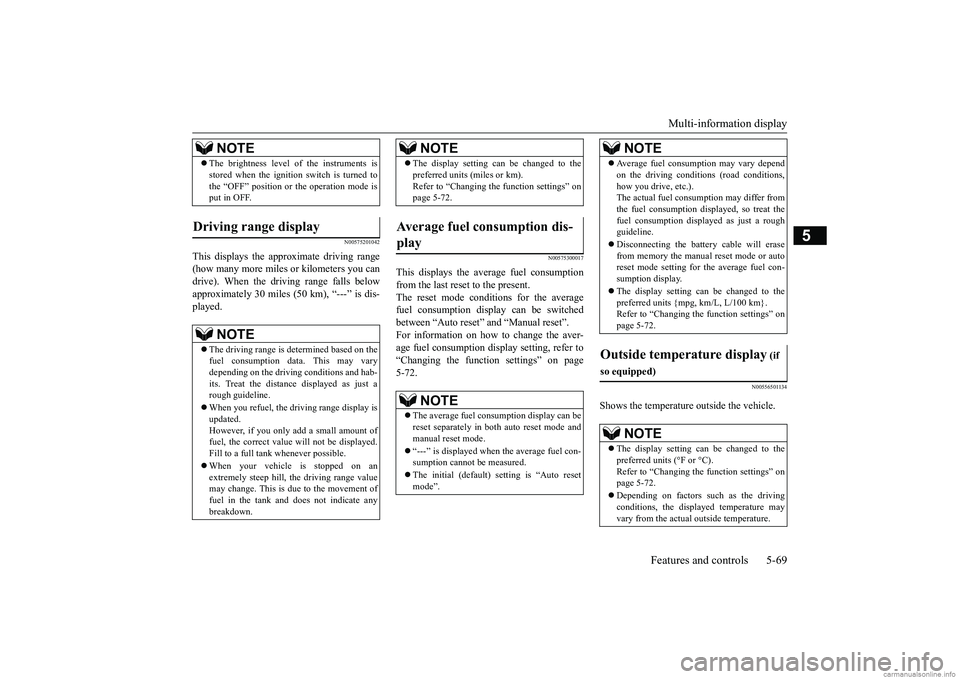
Multi-information display
Features and controls 5-69
5
N00575201042
This displays the approximate driving range (how many more miles or
kilometers you can
drive). When the driving range falls below approximately 30 miles (
50 km), “---” is dis-
played.
N00575300017
This displays the average fuel consumptionfrom the last reset to the present. The reset mode conditions for the average fuel consumption disp
lay can be switched
between “Auto reset”
and “Manual reset”.
For information on how to change the aver- age fuel consumption di
splay setting, refer to
“Changing the function settings” on page 5-72.
N00556501134
Shows the temperature
outside the vehicle.
The brightness level of the instruments is stored when the ignition switch is turned tothe “OFF” position or the operation mode isput in OFF.
Driving range display
NOTE
The driving range is determined based on the fuel consumption da
ta. This may vary
depending on the drivi
ng conditions and hab-
its. Treat the distance displayed as just a rough guideline. When you refuel, the driving range display is updated. However, if you only add a small amount offuel, the correct value
will not be displayed.
Fill to a full tank whenever possible. When your vehicle is stopped on an extremely steep hill, the driving range value may change. This is due to the movement of fuel in the tank and does not indicate anybreakdown.NOTE
The display setting ca
n be changed to the
preferred units (miles or km).Refer to “Changing th
e function settings” on
page 5-72.
Average fuel consumption dis- play
NOTE
The average fuel cons
umption display can be
reset separately in both auto reset mode andmanual reset mode. “---” is displayed when the average fuel con- sumption cannot be measured. The initial (default) setting is “Auto reset mode”.NOTE
Average fuel consumption may vary depend on the driving conditi
ons (road conditions,
how you drive, etc.).The actual fuel consum
ption may differ from
the fuel consumption displayed, so treat the fuel consumption displayed as just a roughguideline. Disconnecting the batter
y cable wi
ll erase
from memory the manual reset mode or auto reset mode setting for the average fuel con- sumption display. The display setting ca
n be changed to the
preferred units {mpg, km/L, L/100 km}.Refer to “Changing the function settings” on page 5-72.
Outside temperature display
(if
so equipped)
NOTE
The display setting ca
n be changed to the
preferred units (°F or °C). Refer to “Changing the function settings” on page 5-72. Depending on factors such as the driving conditions, the displa
yed temperature may
vary from the actual outside temperature.NOTE
BK0267800US.book 69 ページ 2018年5月30日 水曜日 午後4時24分