display MITSUBISHI MIRAGE G4 2019 (in English) Owner's Guide
[x] Cancel search | Manufacturer: MITSUBISHI, Model Year: 2019, Model line: MIRAGE G4, Model: MITSUBISHI MIRAGE G4 2019Pages: 267, PDF Size: 38.31 MB
Page 135 of 267
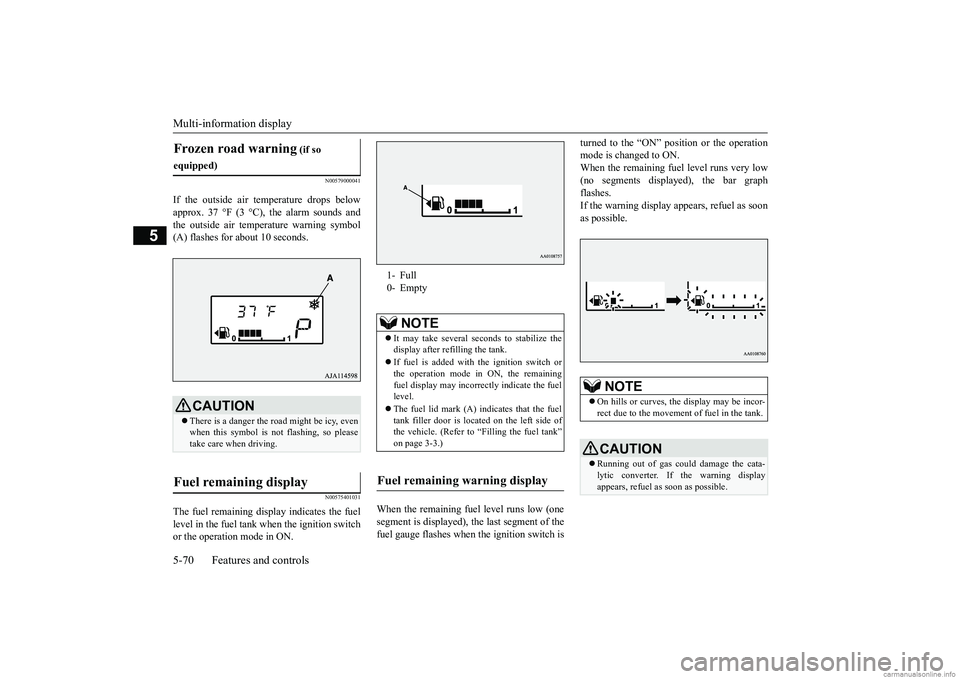
Multi-information display 5-70 Features and controls
5
N00579000041
If the outside air temperature drops below approx. 37 °F (3 °C), the alarm sounds and the outside air temperature warning symbol (A) flashes for about 10 seconds.
N00575401031
The fuel remaining disp
lay indicates the fuel
level in the fuel tank
when the ignition switch
or the operation mode in ON.
When the remaining fuel level runs low (one segment is displayed), the last segment of the fuel gauge flashes when
the ignition switch is
turned to the “ON” position or the operation mode is changed to ON.When the remaining fuel level runs very low (no segments displayed), the bar graph flashes.If the warning display a
ppears, refuel as soon
as possible.
Frozen road warning
(if so
equipped)
CAUTION There is a danger the ro
ad might be icy, even
when this symbol is not flashing, so please take care when driving.
Fuel remaining display
1- Full 0- Empty
NOTE
It may take several se
conds to stabilize the
display after re
filling the tank.
If fuel is added with
the ignition switch or
the operation mode in ON, the remainingfuel display may incorre
ctly indicate the fuel
level. The fuel lid mark (A) indicates that the fuel tank filler door is located on the left side of the vehicle. (Refer to “Filling the fuel tank”on page 3-3.)
Fuel remaining warning display
NOTE
On hills or curves, the display may be incor- rect due to the movement
of fuel in the tank.
CAUTIONRunning out of gas coul
d damage the cata-
lytic converter. If the warning displayappears, refuel as soon as possible.
BK0267800US.book 70 ページ 2018年5月30日 水曜日 午後4時24分
Page 136 of 267
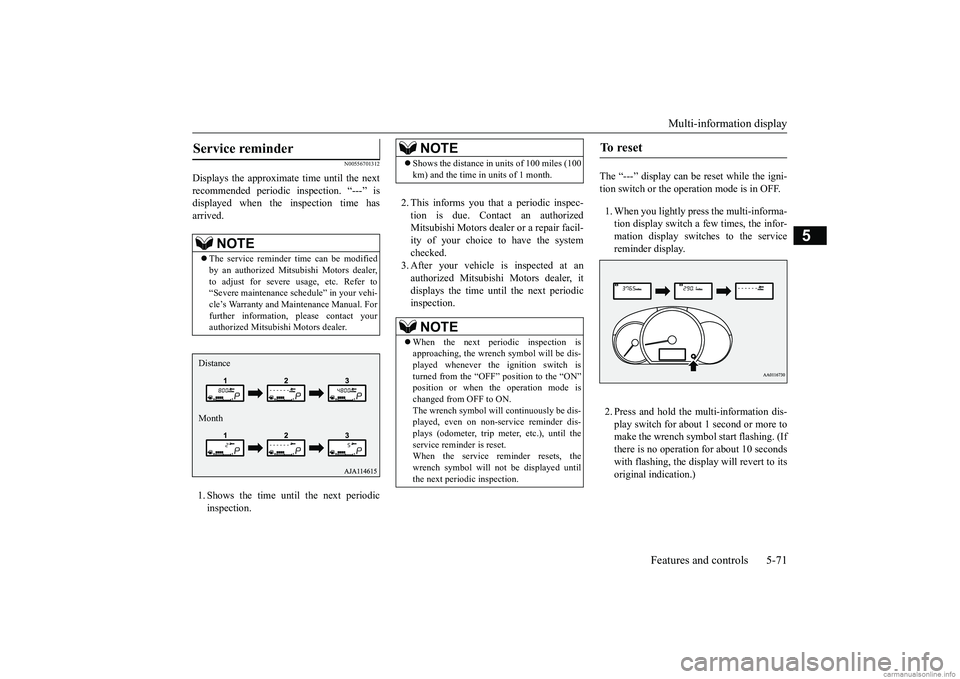
Multi-information display
Features and controls 5-71
5
N00556701312
Displays the approximate time until the next recommended periodic inspection. “---” is displayed when the inspection time hasarrived. 1. Shows the time until the next periodic inspection.
2. This informs you that a periodic inspec- tion is due. Contact an authorized Mitsubishi Motors dealer or a repair facil-ity of your choice to have the system checked. 3. After your vehicle is inspected at anauthorized Mitsubishi Motors dealer, it displays the time until the next periodic inspection.
The “---” display can be
reset while the igni-
tion switch or the oper
ation mode is in OFF.
1. When you lightly press the multi-informa- tion display switch a few times, the infor-mation display switches to the service reminder display. 2. Press and hold the mu
lti-information dis-
play switch for about 1 second or more tomake the wrench symbol start flashing. (If there is no operation for about 10 seconds with flashing, the display will revert to itsoriginal indication.)
Service reminder
NOTE
The service reminder ti
me can be modified
by an authorized Mitsubishi Motors dealer,to adjust for severe usage, etc. Refer to “Severe maintenance sc
hedule” in your vehi-
cle’s Warranty and Main
tenance Manual. For
further information,
please contact your
authorized Mitsubish
i Motors dealer.
Distance Month
NOTE
Shows the distance in units of 100 miles (100 km) and the time in units of 1 month.NOTE
When the next periodic inspection is approaching, the wrench
symbol will be dis-
played whenever the ignition switch is turned from the “OFF” position to the “ON” position or when the operation mode ischanged from OFF to ON. The wrench symbol will
continuously be dis-
played, even on non-service reminder dis-plays (odometer, trip meter, etc.), until the service reminder is reset. When the service reminder resets, thewrench symbol will
not be displayed until
the next periodic inspection.
To reset
BK0267800US.book 71 ページ 2018年5月30日 水曜日 午後4時24分
Page 137 of 267
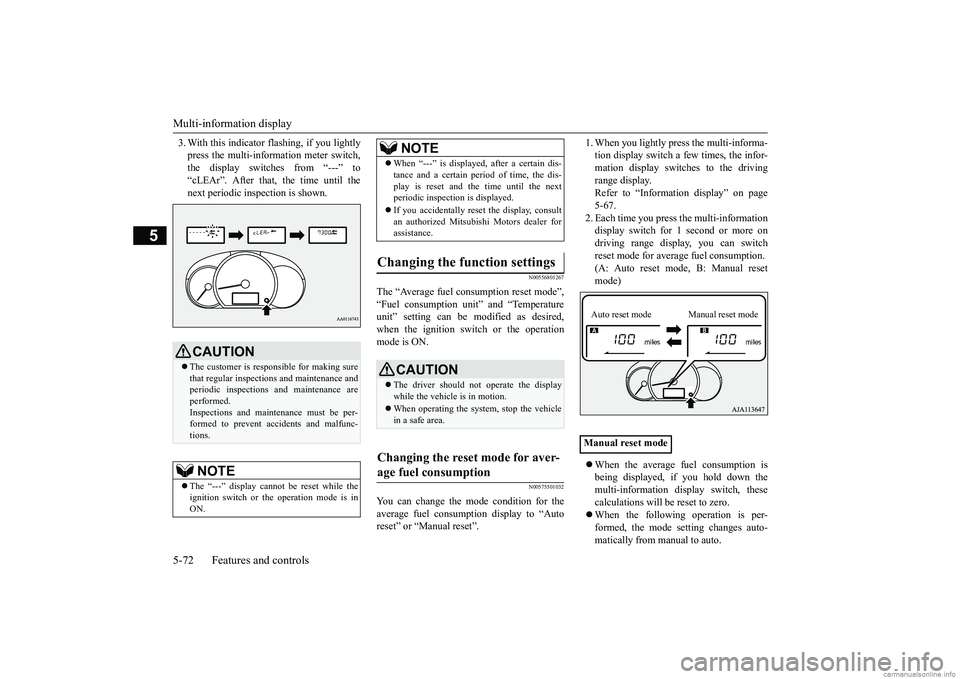
Multi-information display 5-72 Features and controls
5
3. With this indicator flashing, if you lightly press the multi-information meter switch,the display switches from “---” to “cLEAr”. After that, the time until the next periodic inspection is shown.
N00556801267
The “Average fuel co
nsumption reset mode”,
“Fuel consumption un
it” and “Temperature
unit” setting can be
modified as desired,
when the ignition switch or the operation mode is ON.
N00575501032
You can change the mode condition for theaverage fuel consumption display to “Auto reset” or “Manual reset”.
1. When you lightly press the multi-informa- tion display switch a few times, the infor-mation display switches to the driving range display. Refer to “Information display” on page5-67. 2. Each time you press the multi-information display switch for 1 second or more ondriving range display, you can switch reset mode for average fuel consumption. (A: Auto reset mode, B: Manual reset mode) When the average fuel consumption is being displayed, if you hold down themulti-information display switch, these calculations will
be reset to zero.
When the following operation is per- formed, the mode setting changes auto- matically from manual to auto.
CAUTION The customer is responsible for making sure that regular inspections
and maintenance and
periodic inspections
and maintenance are
performed.Inspections and mainte
nance must be per-
formed to prevent accidents and malfunc- tions.NOTE
The “---” display cannot
be reset while the
ignition switch or th
e operation mode is in
ON.
When “---” is displaye
d, after a certain dis-
tance and a certain pe
riod of time, the dis-
play is reset and the time until the nextperiodic inspecti
on is displayed.
If you accidentally rese
t the display, consult
an authorized Mitsubishi Motors dealer for assistance.
Changing the function settings
CAUTION The driver should not operate the display while the vehicle is in motion. When operating the system, stop the vehicle in a safe area.
Changing the reset mode for aver- age fuel consumption
NOTE
Manual reset modeAuto reset mode Manual reset mode
BK0267800US.book 72 ページ 2018年5月30日 水曜日 午後4時24分
Page 138 of 267
![MITSUBISHI MIRAGE G4 2019 (in English) Owners Guide Multi-information display
Features and controls 5-73
5
[Except for vehicles equipped with the F. A . S . T. - k e y ]Turn the ignition switch to the “ON” posi- tion from the “ACC” or “OFF� MITSUBISHI MIRAGE G4 2019 (in English) Owners Guide Multi-information display
Features and controls 5-73
5
[Except for vehicles equipped with the F. A . S . T. - k e y ]Turn the ignition switch to the “ON” posi- tion from the “ACC” or “OFF�](/img/19/34856/w960_34856-137.png)
Multi-information display
Features and controls 5-73
5
[Except for vehicles equipped with the F. A . S . T. - k e y ]Turn the ignition switch to the “ON” posi- tion from the “ACC” or “OFF” position. [For vehicles equipped with the F.A.S.T.- key]Change the operation mode to ON from ACC or OFF. When the average fuel consumption is being displayed, if you hold down the multi-information display switch, these calculations will be reset to zero. When the engine switch or the operation mode is in the following conditions, the average fuel consumption display willautomatically reset. [Except for vehicles equipped with the F. A . S . T. - k e y ] The ignition switch has been set to the“ACC” or “OFF” position for about 4 hours or more. [For vehicles equipped with the F.A.S.T.- key]The operation mode has been set to ACC or OFF for about 4 hours or more.
N00557100156
The fuel consumption display unit can bechanged. The distance and amount units are also switched to match the selected fuel con-sumption unit. 1. When you lightly press the multi-informa- tion display switch a few times, the infor- mation display switches to the averagefuel consumption display. Refer to “Information display” on page 5-67.2. Press and hold the multi-information dis- play switch for about 5 seconds or more until buzzer sound
is heard twice.
3. Press and hold the mu
lti-information dis-
play switch to switch in sequence from“km/L”
“L/100 km”
“mpg”
“km/L”.
The distance units is also changed in the fol- lowing combinations to match the selected fuel consumption unit.
Auto reset mode
NOTE
The average fuel cons
umption display can be
reset separately for the auto reset mode andfor the manual reset mode. Disconnecting the batt
ery cable will erase
from memory the manual reset mode or autoreset mode setting for the average fuel con- sumption display. The initial (default) setting is “Auto reset mode”.
Changing the fuel consumption display unit
NOTE
The display units for the driving range, the average fuel consumption are changed, but the units for the indica
ting needle (speedom-
eter), the odometer, the trip odometer and theservice reminder will
remain unchanged.
If the battery is disconnected, the memory of the unit setting is erased and it returns auto- matically to fa
ctory setting.
BK0267800US.book 73 ページ 2018年5月30日 水曜日 午後4時24分
Page 139 of 267
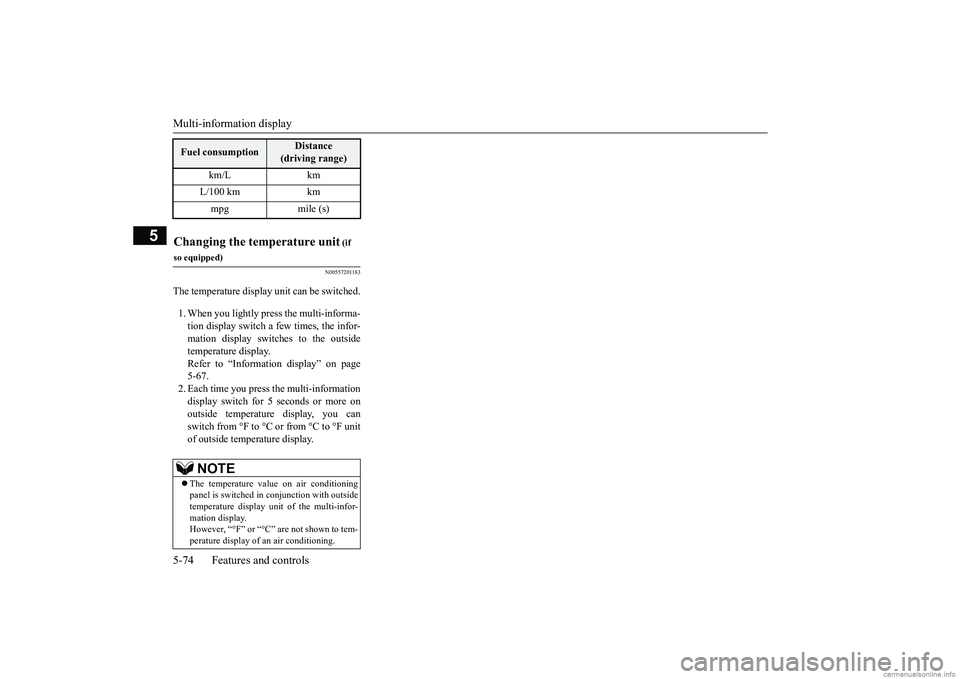
Multi-information display 5-74 Features and controls
5
N00557201183
The temperature display unit can be switched. 1. When you lightly press the multi-informa- tion display switch a few times, the infor- mation display switches to the outsidetemperature display. Refer to “Information display” on page 5-67. 2. Each time you press the multi-information display switch for 5 seconds or more onoutside temperatur
e display, you can
switch from °F to °C or from °C to °F unit of outside temperature display.Fuel consumption
Distance
(driving range)
km/L km L/100 km km mpg mile (s)
Changing the temperature unit
(if
so equipped)
NOTE
The temperature value on air conditioning panel is switched in
conjunction with outside
temperature display unit of the multi-infor-mation display. However, “°F” or “°C” are not shown to tem- perature display of
an air conditioning.
BK0267800US.book 74 ページ 2018年5月30日 水曜日 午後4時24分
Page 140 of 267
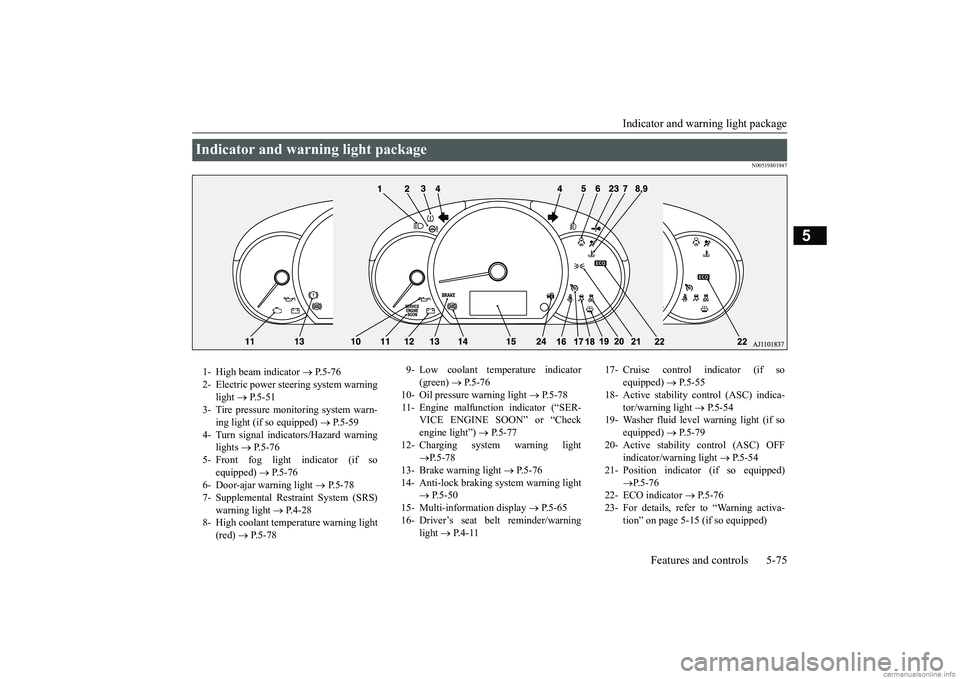
Indicator and warning light package
Features and controls 5-75
5
N00519801947
Indicator and warning light package 1- High beam indicator
P. 5 - 7 6
2- Electric power stee
ring system warning
light
P. 5 - 5 1
3- Tire pressure moni
toring system warn-
ing light (if so equipped)
P.5-59
4- Turn signal indicators/Hazard warning
lights
P.5-76
5- Front fog light indicator (if so
equipped)
P.5-76
6- Door-ajar warning light
P.5-78
7- Supplemental Restraint System (SRS)
warning light
P.4-28
8- High coolant temperature warning light
(red)
P.5-78
9- Low coolant temperature indicator
(green)
P.5-76
10- Oil pressure warning light
P.5-78
11- Engine malfunction indicator (“SER-
VICE ENGINE SOON” or “Check engine light”)
P. 5 - 7 7
12- Charging system warning light
P.5-78
13- Brake warning light
P. 5 - 7 6
14- Anti-lock braking system warning light
P.5-50
15- Multi-information display
P.5-65
16- Driver’s seat belt reminder/warning
light
P. 4 - 1 1
17- Cruise control indicator (if so
equipped)
P.5-55
18- Active stability control (ASC) indica-
tor/warning light
P.5-54
19- Washer fluid level warning light (if so
equipped)
P.5-79
20- Active stability control (ASC) OFF
indicator/wa
rning light
P.5-54
21- Position indicato
r (if so equipped)
P.5-76
22- ECO indicator
P.5-76
23- For details, refer to “Warning activa-
tion” on page 5-15 (if so equipped)
BK0267800US.book 75 ページ 2018年5月30日 水曜日 午後4時24分
Page 156 of 267
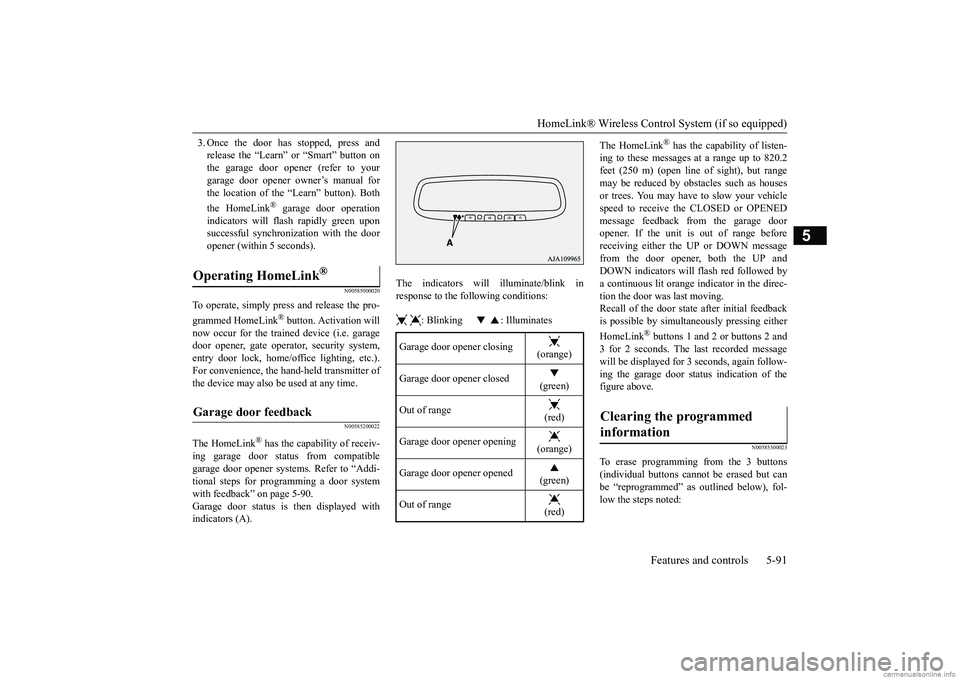
HomeLink® Wireless Control System (if so equipped)
Features and controls 5-91
5
3. Once the door has stopped, press and release the “Learn” or “Smart” button onthe garage door opener (refer to your garage door opener owner’s manual for the location of the “Learn” button). Both the HomeLink
® garage door operation
indicators will fl
ash rapidly green upon
successful synchronization with the dooropener (within 5 seconds).
N00585000020
To operate, simply press and release the pro- grammed HomeLink
® button. Activation will
now occur for the trained device (i.e. garagedoor opener, gate opera
tor, security system,
entry door lock, home/office lighting, etc.). For convenience, the ha
nd-held transmitter of
the device may also be
used at any time.
N00585200022
The HomeLink
® has the capability of receiv-
ing garage door status from compatible garage door opener systems. Refer to “Addi- tional steps for programming a door systemwith feedback” on page 5-90. Garage door status is
then displayed with
indicators (A).
The indicators will illuminate/blink in response to the following conditions: : Blinking : Illuminates
The HomeLink
® has the capability of listen-
ing to these messages at a range up to 820.2feet (250 m) (open line of sight), but range may be reduced by obstacles such as houses or trees. You may have
to slow your vehicle
speed to receive the CLOSED or OPENED message feedback from the garage door opener. If the unit is out of range beforereceiving either the UP or DOWN message from the door opener, both the UP and DOWN indicators will fl
ash red followed by
a continuous lit orange
indicator in the direc-
tion the door was last moving.Recall of the door stat
e after initial feedback
is possible by simultane
ously pressing either
HomeLink
® buttons 1 and 2 or buttons 2 and
3 for 2 seconds. The la
st recorded message
will be displayed for 3
seconds, again follow-
ing the garage door st
atus indication of the
figure above.
N00585300023
To erase programming from the 3 buttons (individual buttons cannot
be erased but can
be “reprogrammed” as
outlined below), fol-
low the steps noted:
Operating HomeLink
®
Garage door feedback
Garage door opener closing
(orange)
Garage door opener closed
(green)
Out of range
(red)
Garage door opener opening
(orange)
Garage door opener opened
(green)
Out of range
(red)
Clearing the programmed information
BK0267800US.book 91 ページ 2018年5月30日 水曜日 午後4時24分
Page 164 of 267
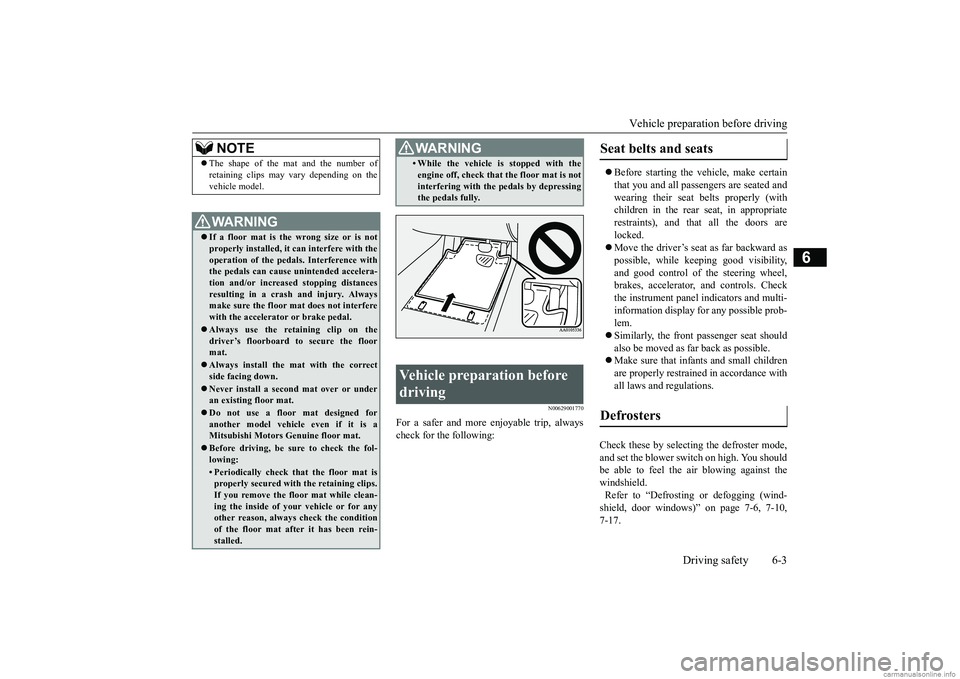
Vehicle preparatio
n before driving
Driving safety 6-3
6
N00629001770
For a safer and more enjoyable trip, always check for the following:
Before starting the ve
hicle, make certain
that you and all passengers are seated and wearing their seat belts properly (with children in the rear seat, in appropriaterestraints), and that all the doors are locked. Move the driver’s seat as far backward as possible, while keeping good visibility, and good control of the steering wheel, brakes, accelerator, and controls. Check the instrument panel indicators and multi- information display for any possible prob-lem. Similarly, the front
passenger seat should
also be moved as fa
r back as possible.
Make sure that infants and small children are properly restrained in accordance with all laws and regulations.
Check these by selectin
g the defroster mode,
and set the blower switch on high. You shouldbe able to feel the air blowing against the windshield. Refer to “Defrosti
ng or defogging (wind-
shield, door windows)” on page 7-6, 7-10, 7-17.
NOTE
The shape of the mat and the number of retaining clips may
vary depending on the
vehicle model.WA R N I N G If a floor mat is the
wrong size or is not
properly installed, it can interfere with the operation of the pedals. Interference with the pedals can cause unintended accelera-tion and/or increase
d stopping distances
resulting in a cras
h and injury. Always
make sure the floor mat does not interferewith the accelerator or brake pedal. Always use the retaining clip on the driver’s floorboard to secure the floor mat. Always install the mat with the correct side facing down. Never install a second mat over or under an existing floor mat. Do not use a floor mat designed for another model vehicle even if it is a Mitsubishi Motors Genuine floor mat. Before driving, be sure to check the fol- lowing:• Periodically check that the floor mat is properly secured with the retaining clips. If you remove the fl
oor mat while clean-
ing the inside of you
r vehicle or for any
other reason, always
check the condition
of the floor mat afte
r it has been rein-
stalled.
• While the vehicle is stopped with theengine off, check that the floor mat is notinterfering with the pedals by depressingthe pedals fully.
Vehicle preparation before driving
WA R N I N G
Seat belts and seats Defrosters
BK0267800US.book 3 ページ 2018年5月30日 水曜日 午後4時24分
Page 186 of 267
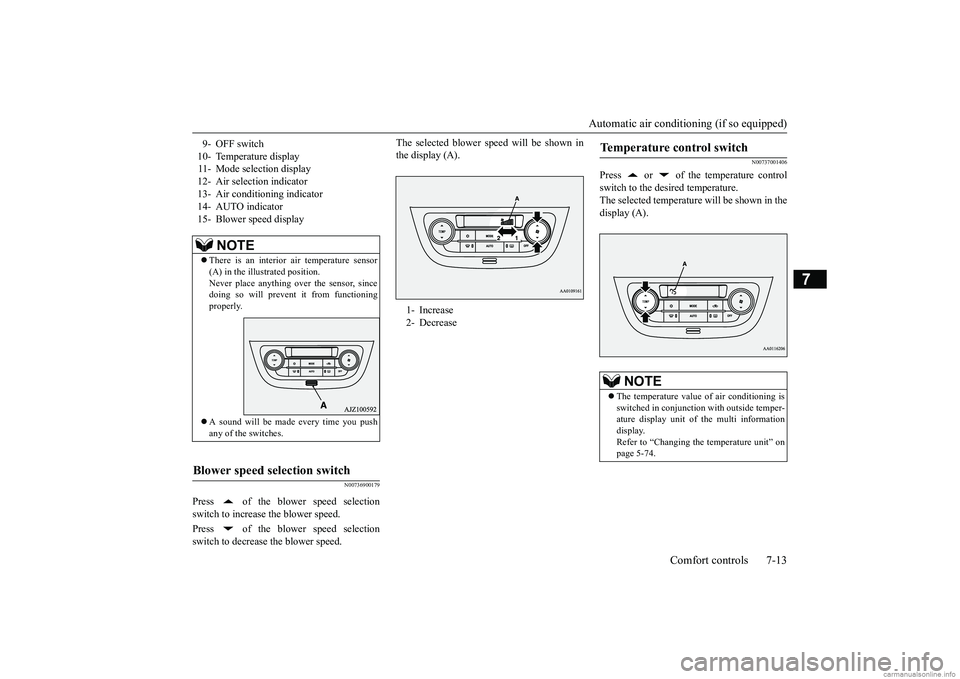
Automatic air conditioning (if so equipped)
Comfort controls 7-13
7
N00736900179
Press of the blower speed selection switch to increase the blower speed. Press of the blower speed selection switch to decrease the blower speed.
The selected blower sp
eed will be shown in
the display (A).
N00737001406
Press or of the temperature controlswitch to the desired temperature. The selected temperature will be shown in the display (A).
9- OFF switch 10- Temperature display 11- Mode selection display12- Air selecti
on indicator
13- Air conditioning indicator 14- AUTO indicator15- Blower speed display
NOTE
There is an interior air temperature sensor (A) in the illustrated position.Never place anything ove
r the sensor, since
doing so will prevent it from functioning properly. A sound will be made every time you push any of the switches.
Blower speed selection switch
1- Increase 2- Decrease
Temperature control switch
NOTE
The temperature value
of air conditioning is
switched in conjunction
with outside temper-
ature display unit of the multi informationdisplay. Refer to “Changing the
temperature unit” on
page 5-74.
BK0267800US.book 13 ページ 2018年5月30日 水曜日 午後4時24分
Page 187 of 267
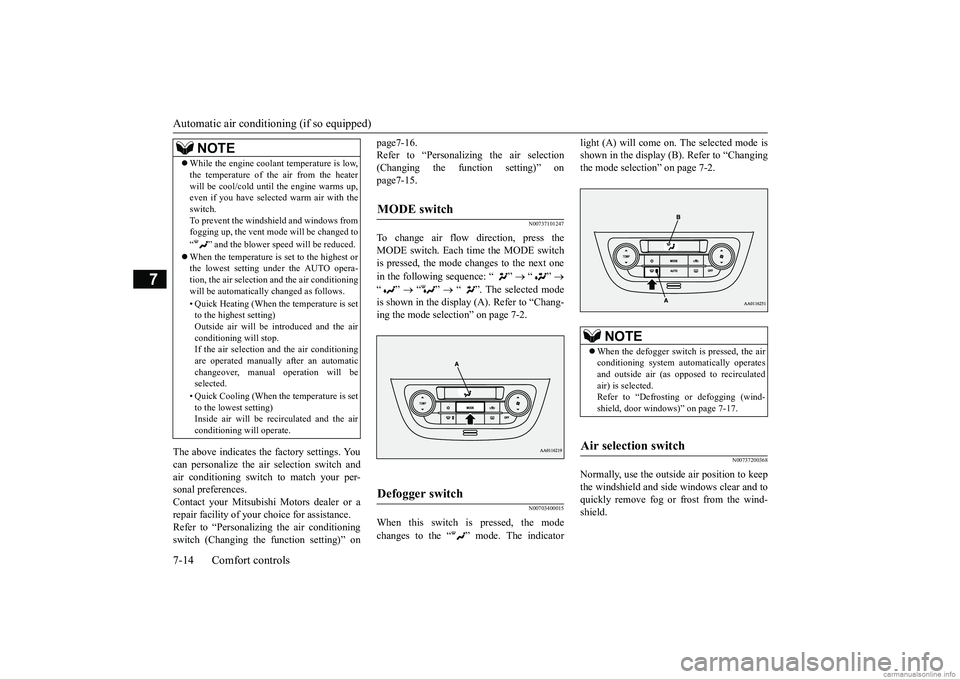
Automatic air conditioning (if so equipped) 7-14 Comfort controls
7
The above indicates the
factory settings. You
can personalize the air
selection switch and
air conditioning switch to match your per-sonal preferences. Contact your Mitsubishi
Motors dealer or a
repair facility of your choice for assistance.Refer to “Personalizi
ng the air conditioning
switch (Changing the function setting)” on
page7-16. Refer to “Personalizing the air selection(Changing the function setting)” on page7-15.
N00737101247
To change air flow direction, press theMODE switch. Each time the MODE switch is pressed, the mode ch
anges to the next one
in the following sequence: “ ”
“”
“”
“”
“ ”. The selected mode
is shown in the displa
y (A). Refer to “Chang-
ing the mode selection” on page 7-2.
N00703400015
When this switch is pressed, the mode changes to the “ ” mode. The indicator
light (A) will come on. The selected mode is shown in the display (B). Refer to “Changingthe mode selection” on page 7-2.
N00737200368
Normally, use the outside air position to keepthe windshield and side windows clear and to quickly remove fog or frost from the wind- shield.
While the engine coolant temperature is low, the temperature of the air from the heaterwill be cool/cold until
the engine warms up,
even if you have selected warm air with the switch. To prevent the windshield and windows fromfogging up, the vent mode
will be changed to
“ ” and the blower sp
eed will be reduced.
When the temperature is set to the highest or the lowest setting under the AUTO opera- tion, the air selection
and the air conditioning
will be automatically changed as follows. • Quick Heating (When th
e temperature is set
to the highest setting) Outside air will be introduced and the air conditioning will stop.If the air selection
and the air conditioning
are operated ma
nually after an automatic
changeover, manual
operation will be
selected. • Quick Cooling (When th
e temperature is set
to the lowest setting) Inside air will be recirculated and the air conditioning wi
ll operate.
NOTE
MODE switch
Defogger switch
NOTE
When the defogger switch is pressed, the air conditioning system au
tomatically operates
and outside air (as oppos
ed to recirculated
air) is selected.Refer to “Defrosting or defogging (wind- shield, door windows)” on page 7-17.
Air selection switch
BK0267800US.book 14 ページ 2018年5月30日 水曜日 午後4時24分